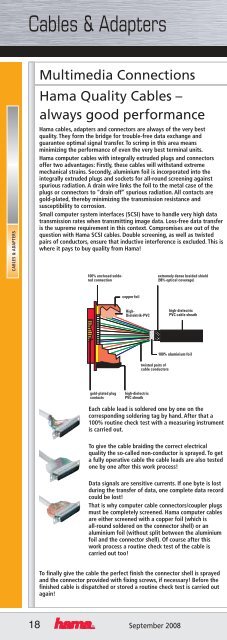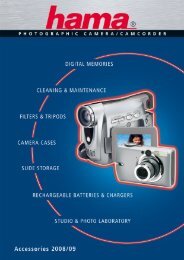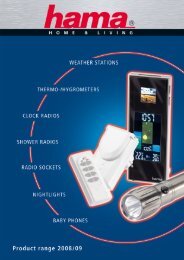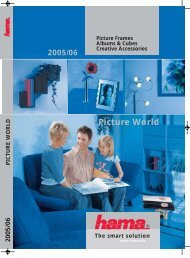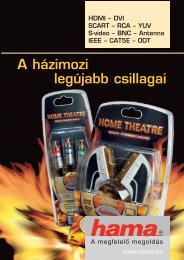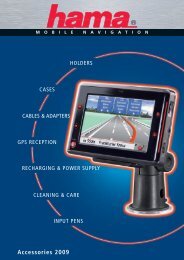access to the appropriate 3 clicks accessories! www.hama.com
access to the appropriate 3 clicks accessories! www.hama.com
access to the appropriate 3 clicks accessories! www.hama.com
Create successful ePaper yourself
Turn your PDF publications into a flip-book with our unique Google optimized e-Paper software.
CABLES & ADAPTERS<br />
Cables & Adapters<br />
18<br />
Multimedia Connections<br />
Hama Quality Cables –<br />
always good performance<br />
Hama cables, adapters and connec<strong>to</strong>rs are always of <strong>the</strong> very best<br />
quality. They form <strong>the</strong> bridge for trouble-free data exchange and<br />
guarantee optimal signal transfer. To scrimp in this area means<br />
minimizing <strong>the</strong> performance of even <strong>the</strong> very best terminal units.<br />
Hama <strong>com</strong>puter cables with integrally extruded plugs and connec<strong>to</strong>rs<br />
offer two advantages: Firstly, <strong>the</strong>se cables will withstand extreme<br />
mechanical strains. Secondly, aluminium foil is incorporated in<strong>to</strong> <strong>the</strong><br />
integrally extruded plugs and sockets for all-round screening against<br />
spurious radiation. A drain wire links <strong>the</strong> foil <strong>to</strong> <strong>the</strong> metal case of <strong>the</strong><br />
plugs or connec<strong>to</strong>rs <strong>to</strong> “drain off” spurious radiation. All contacts are<br />
gold-plated, <strong>the</strong>reby minimizing <strong>the</strong> transmission resistance and<br />
susceptibility <strong>to</strong> corrosion.<br />
Small <strong>com</strong>puter system interfaces (SCSI) have <strong>to</strong> handle very high data<br />
transmission rates when transmitting image data. Loss-free data transfer<br />
is <strong>the</strong> supreme requirement in this context. Compromises are out of <strong>the</strong><br />
question with Hama SCSI cables. Double screening, as well as twisted<br />
pairs of conduc<strong>to</strong>rs, ensure that inductive interference is excluded. This is<br />
where it pays <strong>to</strong> buy quality from Hama!<br />
100% enclosed soldered<br />
connection<br />
gold-plated plug<br />
contacts<br />
copper foil<br />
High-<br />
Dielektrik-PVC<br />
high-dielectric<br />
PVC sheath<br />
twisted pairs of<br />
cable conduc<strong>to</strong>rs<br />
September 2008<br />
extremely dense braided shield<br />
(98% optical coverage)<br />
high-dielectric<br />
PVC cable sheath<br />
100% aluminium foil<br />
Each cable lead is soldered one by one on <strong>the</strong><br />
corresponding soldering tag by hand. After that a<br />
100% routine check test with a measuring instrument<br />
is carried out.<br />
To give <strong>the</strong> cable braiding <strong>the</strong> correct electrical<br />
quality <strong>the</strong> so-called non-conduc<strong>to</strong>r is sprayed. To get<br />
a fully operative cable <strong>the</strong> cable leads are also tested<br />
one by one after this work process!<br />
Data signals are sensitive currents. If one byte is lost<br />
during <strong>the</strong> transfer of data, one <strong>com</strong>plete data record<br />
could be lost!<br />
That is why <strong>com</strong>puter cable connec<strong>to</strong>rs/coupler plugs<br />
must be <strong>com</strong>pletely screened. Hama <strong>com</strong>puter cables<br />
are ei<strong>the</strong>r screened with a copper foil (which is<br />
all-round soldered on <strong>the</strong> connec<strong>to</strong>r shell) or an<br />
aluminium foil (without split between <strong>the</strong> aluminium<br />
foil and <strong>the</strong> connec<strong>to</strong>r shell). Of course after this<br />
work process a routine check test of <strong>the</strong> cable is<br />
carried out <strong>to</strong>o!<br />
To finally give <strong>the</strong> cable <strong>the</strong> perfect finish <strong>the</strong> connec<strong>to</strong>r shell is sprayed<br />
and <strong>the</strong> connec<strong>to</strong>r provided with fixing screws, if necessary! Before <strong>the</strong><br />
finished cable is dispatched or s<strong>to</strong>red a routine check test is carried out<br />
again!<br />
Data Transmission<br />
Data transfer rates of <strong>the</strong> different interfaces are often <strong>the</strong> subject of<br />
discussions. To clarify <strong>the</strong> situation <strong>the</strong> following lists <strong>the</strong> most important<br />
interfaces and <strong>the</strong>ir respective transmission rates:<br />
Interface Speed<br />
Serial interface: 115 Kbits/s (0.115 Mbits/s)<br />
Parallel interface (Standard): 115 KBYTES/s (0.115 MBYTES/s)<br />
Parallel interface (ECP/EPP): 3 MBYTES/s<br />
USB 1.1 interface: 12 Mbits/s (1.5 MBYTES/s)<br />
USB 2.0 interface: 480 Mbits/s<br />
IDE interface: 3.3 - 16,7 MBYTES/s<br />
SCSI-1 interface: 5 MBYTES/s<br />
SCSI-2 interface<br />
(Fast SCSI, Fast Narrow SCSI): 10 MBYTES/s<br />
Fast Wide SCSI interface<br />
(Wide SCSI): 20 MBYTES/s<br />
Ultra SCSI interface<br />
(SCSI-3, Fat-20, Ultra Narrow): 20 MBYTES/s<br />
Ultra IDE/33 interface: 33 MBYTES/s<br />
Ultra IDE/66 interface: 66 MBYTES/s<br />
Ultra IDE/100 interface: 100 MBYTES/s<br />
Ultra IDE/133 interface: 133 MBYTES/s<br />
SERIAL ATA 150 150 MBYTES/s<br />
SERIAL ATA 300 300 MBYTES/s<br />
Wide Ultra SCSI interface<br />
(Fast Wide 20): 40 MBYTES/s<br />
Ultra 2 SCSI interface: 40 MBYTES/s<br />
IEEE 1394 (Firewire a) interface: 100- 400 Mbits/s<br />
(12.5-50 MBYTES/s)<br />
IEEE 1394 (Firewire b) interface: 100- 800 Mbits/s<br />
Ultra Wide 2 SCSI interface: 80 MBYTES/s<br />
Ultra 3 SCSI interface: 80 MBYTES/s<br />
Ultra 160 SCSI-3 interface: 160 MBYTES/s<br />
Ultra 320-SCSI 320 MBYTES/s<br />
Fiber Channel (Glass-fibre)<br />
interface: 100- 400 MBYTES/s<br />
= novelty<br />
= suitable <strong>access</strong>ory<br />
(not included)<br />
MB = minimum order quantity<br />
Qty = quantity