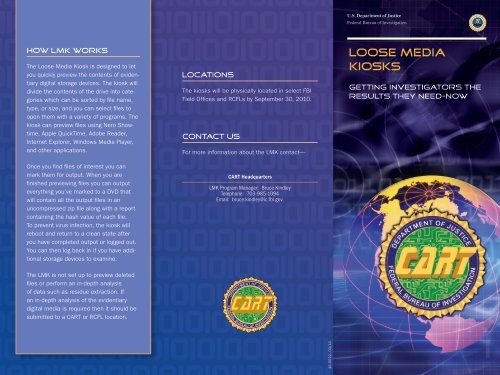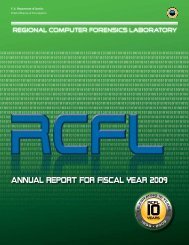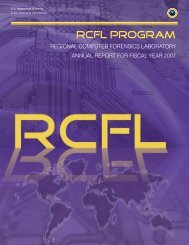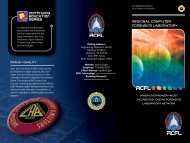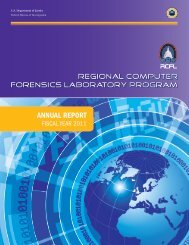LOOSE MEDIA KIOSKS - Regional Computer Forensics Laboratory
LOOSE MEDIA KIOSKS - Regional Computer Forensics Laboratory
LOOSE MEDIA KIOSKS - Regional Computer Forensics Laboratory
You also want an ePaper? Increase the reach of your titles
YUMPU automatically turns print PDFs into web optimized ePapers that Google loves.
U.S. Department of Justice<br />
Federal Bureau of Investigation<br />
How LMK Works<br />
The Loose Media Kiosk is designed to let<br />
you quickly preview the contents of evidentiary<br />
digital storage devices. The kiosk will<br />
divide the contents of the drive into categories<br />
which can be sorted by file name,<br />
type, or size, and you can select files to<br />
open them with a variety of programs. The<br />
kiosk can preview files using Nero Showtime,<br />
Apple QuickTime, Adobe Reader,<br />
Internet Explorer, Windows Media Player,<br />
and other applications.<br />
Once you find files of interest you can<br />
mark them for output. When you are<br />
finished previewing files you can output<br />
everything you’ve marked to a DVD that<br />
will contain all the output files in an<br />
uncompressed zip file along with a report<br />
containing the hash value of each file.<br />
To prevent virus infection, the kiosk will<br />
reboot and return to a clean state after<br />
you have completed output or logged out.<br />
You can then log back in if you have additional<br />
storage devices to examine.<br />
Locations<br />
The kiosks will be physically located in select FBI<br />
Field Offices and RCFLs by September 30, 2010.<br />
Contact Us<br />
For more information about the LMK contact—<br />
CART Headquarters<br />
LMK Program Manager: Bruce Kindley<br />
Telephone: 703-985-1094<br />
Email: bruce.kindley@ic.fbi.gov.<br />
<strong>LOOSE</strong> <strong>MEDIA</strong><br />
<strong>KIOSKS</strong><br />
GETTING INVESTIGATORS THE<br />
RESULTS THEY NEED—NOW<br />
The LMK is not set up to preview deleted<br />
files or perform an in-depth analysis<br />
of data such as residue extraction. If<br />
an in-depth analysis of the evidentiary<br />
digital media is required then it should be<br />
submitted to a CART or RCFL location.<br />
DEPARTMENTOFJUSTICE<br />
FEDERALBUREAUOFINVESTIGATION<br />
10-0022—03/10
Introducing the Loose Media<br />
Kiosk (LMK)<br />
The FBI’s latest preview tool lets investigators<br />
safely—in a write protected environment—<br />
review evidentiary data found on devices such<br />
as Universal Serial Bus (USB) media, FireWire<br />
media, CDs, DVDs, flash memory cards, and<br />
floppy disks.<br />
Locations—The kiosks are physically located<br />
in select FBI Field Offices and <strong>Regional</strong><br />
<strong>Computer</strong> <strong>Forensics</strong> Laboratories (RCFLs).<br />
Using the LMK—Kiosk users only need to<br />
have some familiarity with computers and<br />
are requested to watch a short training<br />
video. Assistance is also available on-site at<br />
LMK locations.<br />
The LMK Enables Users To—<br />
--Safely Preview Data—LMK customers can<br />
read files, watch video files, or listen to<br />
audio files.<br />
--Triage Data—All logical files are categorized<br />
for easy preview.<br />
--Copy Data—From loose media to a CD<br />
or DVD.<br />
--Generate a Report—That contains the files<br />
that were output. Each report lists the MD5<br />
hash of each file.<br />
--Copy the Report—Onto a portable device,<br />
e.g., CD or DVD.<br />
Frequently Asked Questions<br />
Q:<br />
Is data found using the LMK<br />
presentable in court<br />
The LMK is a preview tool and enables<br />
A:<br />
investigators to see a portion of the<br />
data quickly and easily. The kiosk was<br />
not designed to take the place of a<br />
full-scale digital forensics examination<br />
performed by a certified Examiner;<br />
however, any evidence produced using<br />
the tool is admissible in a court of law.<br />
Q:<br />
Typically, how long does it take to<br />
download the information from a piece<br />
of loose media using the kiosk Is<br />
there a minimum A maximum<br />
The LMK software performs an initial<br />
A:<br />
listing of all files and then categorizes<br />
the files by extension. Files are not<br />
downloaded to the LMK until they are<br />
selected for preview. Download times<br />
are dependent on the number and size<br />
of the files that are previewed.<br />
Q:<br />
Can users preview more than one<br />
piece of loose media at a time<br />
No. The evidentiary loose media may<br />
A:<br />
contain a computer virus. In order to<br />
prevent the spread of the virus to other<br />
media, only one piece of media can be<br />
previewed at a time.<br />
Q:<br />
Can non-FBI Personnel use the LMKs<br />
located in FBI Field Offices<br />
Yes, but on the condition that they have<br />
A:<br />
an FBI escort at all times. If that isn’t<br />
possible, an RCFL is the most practical<br />
option for state/local law enforcement<br />
personnel to access the kiosks.<br />
Q:<br />
Should you make an appointment to<br />
use the LMK<br />
Generally, it’s best to call ahead at<br />
A:<br />
the LMK site to check their normal<br />
office hours.<br />
Shown here is a prototype LMK deployed to the<br />
FBI’s Washington Field Office.