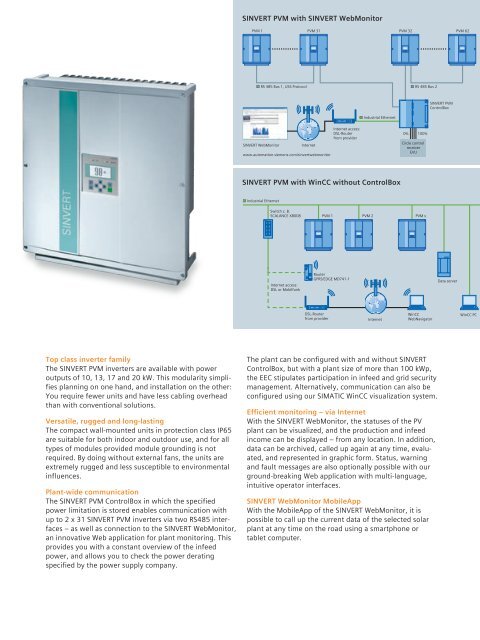Sunny times for photovoltaic plants from 10 kW up to the ... - Siemens
Sunny times for photovoltaic plants from 10 kW up to the ... - Siemens
Sunny times for photovoltaic plants from 10 kW up to the ... - Siemens
Create successful ePaper yourself
Turn your PDF publications into a flip-book with our unique Google optimized e-Paper software.
Top class inverter family<br />
The SINVERT PVM inverters are available with power<br />
outputs of <strong>10</strong>, 13, 17 and 20 <strong>kW</strong>. This modularity simplifies<br />
planning on one hand, and installation on <strong>the</strong> o<strong>the</strong>r:<br />
You require fewer units and have less cabling overhead<br />
than with conventional solutions.<br />
Versatile, rugged and long-lasting<br />
The compact wall-mounted units in protection class IP65<br />
are suitable <strong>for</strong> both indoor and outdoor use, and <strong>for</strong> all<br />
types of modules provided module grounding is not<br />
required. By doing without external fans, <strong>the</strong> units are<br />
extremely rugged and less susceptible <strong>to</strong> environmental<br />
influences.<br />
Plant-wide communication<br />
The SINVERT PVM ControlBox in which <strong>the</strong> specified<br />
power limitation is s<strong>to</strong>red enables communication with<br />
<strong>up</strong> <strong>to</strong> 2 x 31 SINVERT PVM inverters via two RS485 interfaces<br />
– as well as connection <strong>to</strong> <strong>the</strong> SINVERT WebMoni<strong>to</strong>r,<br />
an innovative Web application <strong>for</strong> plant moni<strong>to</strong>ring. This<br />
provides you with a constant overview of <strong>the</strong> infeed<br />
power, and allows you <strong>to</strong> check <strong>the</strong> power derating<br />
specified by <strong>the</strong> power s<strong>up</strong>ply company.<br />
SINVERT PVM with SINVERT WebMoni<strong>to</strong>r<br />
SINVERT PVM with SINVERT WebMoni<strong>to</strong>r<br />
PVM 1<br />
PVM 31<br />
RS 485 Bus 1, USS Pro<strong>to</strong>col RS 485 Bus 2<br />
Internet access:<br />
DSL-Router<br />
<strong>from</strong> provider<br />
SINVERT WebMoni<strong>to</strong>r<br />
Internet<br />
www.au<strong>to</strong>mation.siemens.com/sinvertwebmoni<strong>to</strong>r<br />
Industrial E<strong>the</strong>rnet<br />
SINVERT PVM with WinCC without ControlBox<br />
SINVERT PVM with WinCC without ControlBox<br />
Industrial E<strong>the</strong>rnet<br />
Internet access:<br />
DSL or Mobilfunk<br />
Router<br />
GPRS/EDGE MD741-1<br />
Internet<br />
0% <strong>10</strong>0%<br />
The plant can be configured with and without SINVERT<br />
ControlBox, but with a plant size of more than <strong>10</strong>0 <strong>kW</strong>p,<br />
<strong>the</strong> EEC stipulates participation in infeed and grid security<br />
management. Alternatively, communication can also be<br />
configured using our SIMATIC WinCC visualization system.<br />
Efficient moni<strong>to</strong>ring – via Internet<br />
With <strong>the</strong> SINVERT WebMoni<strong>to</strong>r, <strong>the</strong> statuses of <strong>the</strong> PV<br />
plant can be visualized, and <strong>the</strong> production and infeed<br />
income can be displayed – <strong>from</strong> any location. In addition,<br />
data can be archived, called <strong>up</strong> again at any time, evaluated,<br />
and represented in graphic <strong>for</strong>m. Status, warning<br />
and fault messages are also optionally possible with our<br />
ground-breaking Web application with multi-language,<br />
intuitive opera<strong>to</strong>r interfaces.<br />
SINVERT WebMoni<strong>to</strong>r MobileApp<br />
With <strong>the</strong> MobileApp of <strong>the</strong> SINVERT WebMoni<strong>to</strong>r, it is<br />
possible <strong>to</strong> call <strong>up</strong> <strong>the</strong> current data of <strong>the</strong> selected solar<br />
plant at any time on <strong>the</strong> road using a smartphone or<br />
tablet computer.<br />
PVM 32 PVM 62<br />
Circle control<br />
receiver<br />
EVU<br />
Switch z. B.<br />
SCALANCE XB008 PVM 1<br />
PVM 2 PVM x<br />
DSL-Router<br />
<strong>from</strong> provider<br />
WinCC<br />
WebNaviga<strong>to</strong>r<br />
SINVERT PVM<br />
ControlBox<br />
Data server<br />
WinCC PC