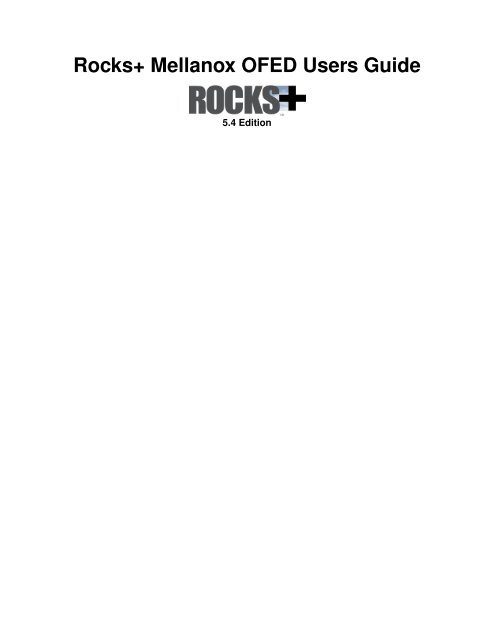Rocks+ Mellanox OFED Users Guide - neams
Rocks+ Mellanox OFED Users Guide - neams
Rocks+ Mellanox OFED Users Guide - neams
Create successful ePaper yourself
Turn your PDF publications into a flip-book with our unique Google optimized e-Paper software.
<strong>Rocks+</strong> <strong>Mellanox</strong> <strong>OFED</strong> <strong>Users</strong> <strong>Guide</strong><br />
5.4 Edition
<strong>Rocks+</strong> <strong>Mellanox</strong> <strong>OFED</strong> <strong>Users</strong> <strong>Guide</strong>:<br />
5.4 Edition<br />
Published May 04 2011<br />
Copyright © 2011 Clustercorp, Inc.
Table of Contents<br />
Preface............................................................................................................................................................................v<br />
1. Overview ....................................................................................................................................................................1<br />
2. Attributes ...................................................................................................................................................................2<br />
3. Installing <strong>Rocks+</strong> <strong>Mellanox</strong> <strong>OFED</strong> .........................................................................................................................3<br />
3.1. Installation on a New System.........................................................................................................................3<br />
3.2. Adding to an Existing Frontend .....................................................................................................................3<br />
4. Configuring InfiniBand ........................................................................................................................................5<br />
4.1. Setting up InfiniBand IPoIB.......................................................................................................................5<br />
4.2. Setting up the InfiniBand Subnet Manager ................................................................................................6<br />
5. Using <strong>Rocks+</strong> <strong>Mellanox</strong> <strong>OFED</strong>................................................................................................................................7<br />
5.1. Examining the state of your fabric .................................................................................................................7<br />
5.2. Debugging ......................................................................................................................................................8<br />
5.3. Using MPI-Selector........................................................................................................................................8<br />
5.4. Running IMB (Intel MPI Benchmark) to validate your fabric.......................................................................9<br />
5.5. Firmware Flash.............................................................................................................................................11<br />
6. Care and Feeding ....................................................................................................................................................14<br />
6.1. Updating your kernel....................................................................................................................................14<br />
6.2. Configuring new appliances with <strong>OFED</strong>......................................................................................................14<br />
A. Copyright ................................................................................................................................................................16<br />
A.1. <strong>Rocks+</strong>.....................................................................................................................................................16<br />
A.2. Rocks®........................................................................................................................................................16<br />
iii
List of Tables<br />
1-1. Summary..................................................................................................................................................................1<br />
1-2. Roll Compatibility ...................................................................................................................................................1<br />
1-3. Platform Compatibility............................................................................................................................................1<br />
2-1. Roll Attributes .........................................................................................................................................................2<br />
iv
Preface<br />
The <strong>Rocks+</strong> <strong>Mellanox</strong> <strong>OFED</strong> roll installs and configures the driver stack and MPI layer as provided in the<br />
MLNX_<strong>OFED</strong>_LINUX-1.5.2-2.1.0-rhel5.5.iso iso (md5sum e7596cb6ab56a043c15d27f469307013) from <strong>Mellanox</strong><br />
Technologies. Support is provided for Infiniband HCA’s from <strong>Mellanox</strong> Technologies.<br />
Please visit the <strong>Mellanox</strong> Technologies site 1 to learn more about the ofed release and its components.<br />
Notes<br />
1. http://mellanox.com<br />
v
Chapter 1. Overview<br />
Table 1-1. Summary<br />
Name<br />
Version 5.4<br />
Maintained By<br />
Architecture<br />
Compatible with <strong>Rocks+</strong> 5.4<br />
<strong>Rocks+</strong> <strong>Mellanox</strong> <strong>OFED</strong> (rocks+mlnx-ofed)<br />
Clustercorp<br />
x86_64<br />
The <strong>Rocks+</strong> <strong>Mellanox</strong> <strong>OFED</strong> roll has the following requirements of other rolls. Compatability with all known rolls<br />
is assured, and all known conflicts are listed. There is no assurance of compatiblity with third-party rolls.<br />
Table 1-2. Roll Compatibility<br />
Requires<br />
base<br />
ganglia<br />
hpc<br />
web-server<br />
rocks+core<br />
rocks+kernel<br />
Conflicts<br />
xen<br />
Table 1-3. Platform Compatibility<br />
Physical Hardware<br />
<strong>Rocks+</strong> Private Cloud<br />
Amazon EC2<br />
yes<br />
no<br />
no<br />
1
Chapter 2. Attributes<br />
Table 2-1. Roll Attributes<br />
Name Type Default<br />
ofed a bool TRUE<br />
Notes:<br />
a. Default value created using rocks add appliance attr {compute, login} name value and only affects the<br />
compute, login appliances.<br />
ofed<br />
If TRUE then install the <strong>OFED</strong> driver stack and MPI environments.<br />
2
Chapter 3. Installing <strong>Rocks+</strong> <strong>Mellanox</strong> <strong>OFED</strong><br />
This roll can be installed during the frontend installation step of your cluster or you can add the roll to a running<br />
system. The <strong>Rocks+</strong> Core roll contains the foundation for all of <strong>Rocks+</strong> and must always be installed, and<br />
licensed, to use any of the other <strong>Rocks+</strong> rolls.<br />
3.1. Installation on a New System<br />
The <strong>Rocks+</strong> <strong>Mellanox</strong> <strong>OFED</strong> roll is added to a frontend installation in exactly the same manner as other rolls.<br />
Refer also to Section 2.2 of the Rocks® <strong>Users</strong> <strong>Guide</strong> for more information.<br />
Upon selecting Submit, the <strong>Rocks+</strong> <strong>Mellanox</strong> <strong>OFED</strong> roll will be added to the selected rolls on the left. You can then<br />
select other rolls or start the installation as necessary.<br />
3.2. Adding to an Existing Frontend<br />
The <strong>Rocks+</strong> <strong>Mellanox</strong> <strong>OFED</strong> roll can be added onto an already installed frontend. The following procedure, run<br />
3
Chapter 3. Installing <strong>Rocks+</strong> <strong>Mellanox</strong> <strong>OFED</strong><br />
as root, will allow you to add the roll.<br />
# rocks add roll rocks+mlnx-ofed-5.4-*.x86_64.disk1.iso<br />
# rocks enable roll rocks+mlnx-ofed<br />
# cd /export/rocks/install<br />
# rocks create distro<br />
# rocks run roll rocks+mlnx-ofed | sh<br />
Reboot your frontend to complete the configuration:<br />
# reboot<br />
Lastly, reinstall your compute nodes:<br />
# rocks run host compute /boot/kickstart/cluster-kickstart<br />
4
Chapter 4. Configuring InfiniBand<br />
4.1. Setting up InfiniBand IPoIB<br />
Follow these instructions for setting up IP over IB (IPoIB). IPoIB is optional, as none of the MPI environments<br />
provided by the <strong>OFED</strong> Roll depend on IPoIB.<br />
Please note that these steps need to be performed before the compute nodes are added to the cluster if you<br />
want the IP addresses to be assigned automatically. It is always possible to assign IP addresses manually at any<br />
time.<br />
4.1.1. Setting up InfiniBand on Compute nodes<br />
Perform the following steps to have IP addresses allocated to your InfiniBand interfaces (ib0) at compute node<br />
discovery time. You will need to have functioning InfiniBand fabric with an active subnet manager as the compute<br />
nodes will attempt to bring up the ib0 interface on first boot.<br />
rocks add network ipoib rocks set network mtu ipoib 65520<br />
for example:<br />
# rocks add network ipoib 172.30.0.0 255.255.0.0<br />
# rocks set network mtu ipoib 65520<br />
The IPoIB device defaults to using ib0. If you wish to change this, perform following steps to set the device.<br />
rocks add appliance attr compute ipoibdevice <br />
for example:<br />
# rocks add appliance attr compute ipoibdevice ib1<br />
4.1.2. Setting up InfiniBand on Headnode<br />
If you have an InfiniBand hca installed in your headnode, you can setup IPoIB on your headnode by running<br />
following command (please choose an IP address within the the ipoib network added above, preferrably at the lower<br />
end of the address range)<br />
# rocks add host interface localhost ib0 ip=172.30.1.10 subnet=ipoib name=‘hostname -s‘-ib<br />
5
Chapter 4. Configuring InfiniBand<br />
bring up the ib0 interface on your headnode<br />
# rocks sync host network localhost<br />
# ifup ib0<br />
4.1.3. Discovering Compute nodes<br />
At this point you can add your compute nodes as normal<br />
# insert-ethers<br />
Choose compute node appliance type and turn on your compute nodes in order you want them assigned in Rocks.<br />
4.2. Setting up the InfiniBand Subnet Manager<br />
An InfiniBand network requires a Subnet Manager to be running in either the Infiniband switch itself (switch<br />
based) or on one of the nodes which is connected to the Infiniband fabric (host based). If the output of ibstat shows<br />
the port state as "Initializing" then you most likely will need to run a host based subnet manager.<br />
At this time the subnetmanager attribute should only be set to true for one host. IE: the headnode, or one of your<br />
compute nodes.<br />
In this example, Rocks attribute subnetmanager is set to true for node compute-0-0. When compute-0-0 is installed<br />
next time, the opensmd service (Subnet Manager) will be turned on.<br />
# rocks add host attr compute-0-0 subnetmanager true<br />
# ssh compute-0-0 /boot/kickstart/cluster-kickstart<br />
In this example, Rocks attribute subnetmanager is set to true for the head node. You will need to reboot the head<br />
node for the setting to take effect.<br />
# rocks add host attr localhost subnetmanager true<br />
# reboot<br />
6
Chapter 5. Using <strong>Rocks+</strong> <strong>Mellanox</strong> <strong>OFED</strong><br />
The <strong>Rocks+</strong> <strong>Mellanox</strong> <strong>OFED</strong> roll installs Infiniband kernel drivers, libraries, and MPI environments (mvapich,<br />
OpenMPI) during the provisioning process. A series of debug files are provided containing output from the<br />
installation. This can be a helpful tool in diagnosing HCA issues.<br />
5.1. Examining the state of your fabric<br />
The mlnx-ofed Roll contains a number of tools that can be used to debug issues with the HCAs and Infiniband fabric.<br />
The ibstat tool will query basic status of Infiniband device(s). If any of the ports show State: Active the hca<br />
can pass MPI traffic (see Running Intel MPI Benchmark). If ports show State: Initializing, see Setting up the<br />
InfiniBand Subnet Manager.<br />
If you are using iWARP 10 Gigabit Ethernet adapters, you may ignore the output of ibstat. As long as the iWARP<br />
interface (typically eth2) is up and has an IP address it is ready to pass MPI traffic (see Running Intel MPI<br />
Benchmark).<br />
# ibstat<br />
CA ’mlx4_0’<br />
CA type: MT26428<br />
Number of ports: 2<br />
Firmware version: 2.8.600<br />
Hardware version: a0<br />
Node GUID: 0x00237dffff93ef78<br />
System image GUID: 0x00237dffff93ef7b<br />
Port 1:<br />
State: Active<br />
Physical state: LinkUp<br />
Rate: 40<br />
Base lid: 4<br />
LMC: 0<br />
SM lid: 1<br />
Capability mask: 0x02510868<br />
Port GUID: 0x00237dffff93ef79<br />
Port 2:<br />
State: Down<br />
Physical state: Polling<br />
Rate: 10<br />
Base lid: 0<br />
LMC: 0<br />
SM lid: 0<br />
Capability mask: 0x02510868<br />
Port GUID: 0x00237dffff93ef7a<br />
The mlnx-ofed roll provides an Infiniband HCA Self Test Utility hca_self_test.ofed which provides firmware<br />
version, host driver version/state, link status, and other useful information.<br />
# hca_self_test.ofed<br />
---- Performing InfiniBand HCA Self Test ----<br />
7
Chapter 5. Using <strong>Rocks+</strong> <strong>Mellanox</strong> <strong>OFED</strong><br />
Number of HCAs Detected ................ 1<br />
PCI Device Check ....................... PASS<br />
Kernel Arch ............................ x86_64<br />
Host Driver Version .................... <strong>OFED</strong>-internal-1.5.2-20101219-1546: 1.5.2-2.6.18_194.el5<br />
Host Driver RPM Check .................. PASS<br />
HCA Firmware on HCA #0 ................. v2.8.600<br />
HCA Firmware Check for HCA #0 .......... PASS<br />
Host Driver Initialization ............. PASS<br />
Number of HCA Ports Active ............. 1<br />
Port State of Port #0 on HCA #0 ........ UP 4X QDR<br />
Port State of Port #1 on HCA #0 ........ DOWN<br />
Error Counter Check on HCA #0 .......... PASS<br />
Kernel Syslog Check .................... PASS<br />
Node GUID on HCA #0 .................... 00:23:7d:ff:ff:93:6e:32<br />
------------------ DONE ---------------------<br />
5.2. Debugging<br />
The files are located at /root/ofed-debug.stage*.out.<br />
ofed-debug.stage1.out: debug output of any packages which were removed prior to <strong>OFED</strong> install.<br />
ofed-debug.stage2.out: debug output of <strong>OFED</strong> package install and driver reload.<br />
ofed-debug.stage3.out: debug output of kernel driver rebuild (if required).<br />
ofed-debug.stage4mft.out: debug output of automatic firmware update.<br />
ofed-debug.stage5.out: debug output of subnet manager (if applicable).<br />
5.3. Using MPI-Selector<br />
The mlnx-ofed Roll allows users to easily switch between default MPI implementations. Here are a few simple<br />
commands that users can execute: Display current default MPI version:<br />
$ mpi-selector --query<br />
openmpi_gcc-1.4.2<br />
level:user<br />
Display available versions:<br />
$ mpi-selector --list<br />
mvapich_gcc-1.2.0<br />
mvapich_intel-1.2.0<br />
mvapich_pgi-1.2.0<br />
openmpi_gcc-1.4.2<br />
openmpi_intel-1.4.2<br />
openmpi_pgi-1.4.2<br />
8
Chapter 5. Using <strong>Rocks+</strong> <strong>Mellanox</strong> <strong>OFED</strong><br />
Switch to another version:<br />
$ mpi-selector --set openmpi_intel-1.4.2<br />
Defaults already exist; overwrite them (y/N) y<br />
$ mpi-selector --query<br />
default:openmpi_intel-1.4.2<br />
level:user<br />
A menu driven version of mpi-selector is also available:<br />
$ mpi-selector-menu<br />
Current system default: none<br />
Current user default: none<br />
"u" and "s" modifiers can be added to numeric and "U"<br />
commands to specify "user" or "system-wide".<br />
1. mvapich_gcc-1.2.0<br />
2. mvapich_intel-1.2.0<br />
3. mvapich_pgi-1.2.0<br />
4. openmpi_gcc-1.4.2<br />
5. openmpi_intel-1.4.2<br />
6. openmpi_pgi-1.4.2<br />
U. Unset default<br />
Q. Quit<br />
Selection (1-9[us], U[us], Q):<br />
More information about using the mpi-selector tool can be found in the man pages (man mpi-selector). Detailed<br />
information on adding and removing your own MPI implemenations is also referenced in the man page.<br />
5.4. Running IMB (Intel MPI Benchmark) to validate your<br />
fabric<br />
IMB is a good all around test to access Infiniband connectivity and performance. It is pre-built for each of the<br />
bundled MPI environments in the mlnx-ofed roll (mvapich, mvapich2, openmpi).<br />
Here is an example IMB run (fill in the names of your compute nodes when creating the hosts file). Note that only the<br />
PingPong test is run. Remove PingPong from the command line to run the full suite of tests.<br />
# useradd imb<br />
# rocks sync users<br />
# su - imb<br />
$ mpi-selector --set=openmpi_gcc-1.4.2<br />
$ logout<br />
# su - imb<br />
$ mpi-selector --query<br />
default:openmpi_gcc-1.4.2<br />
level:user<br />
$ cat > hosts
Chapter 5. Using <strong>Rocks+</strong> <strong>Mellanox</strong> <strong>OFED</strong><br />
> compute-0-0<br />
> compute-0-1<br />
> EOF<br />
$ mpirun -np ‘wc -l < hosts‘ -machinefile hosts /usr/mpi/gcc/openmpi-1.4.2/tests/IMB-3.2/IMB-MPI1 PingPong<br />
#---------------------------------------------------<br />
# Intel (R) MPI Benchmark Suite V3.2, MPI-1 part<br />
#---------------------------------------------------<br />
# Date : Fri Feb 19 22:49:01 2010<br />
# Machine : x86_64<br />
# System : Linux<br />
# Release : 2.6.18-164.el5<br />
# Version : #1 SMP Tue Aug 18 15:51:48 EDT 2009<br />
# MPI Version : 2.1<br />
# MPI Thread Environment: MPI_THREAD_SINGLE<br />
# New default behavior from Version 3.2 on:<br />
# the number of iterations per message size is cut down<br />
# dynamically when a certain run time (per message size sample)<br />
# is expected to be exceeded. Time limit is defined by variable<br />
# "SECS_PER_SAMPLE" (=> IMB_settings.h)<br />
# or through the flag => -time<br />
# Calling sequence was:<br />
# /usr/mpi/gcc/openmpi-1.4.2/tests/IMB-3.2/IMB-MPI1 PingPong<br />
# Minimum message length in bytes: 0<br />
# Maximum message length in bytes: 4194304<br />
#<br />
# MPI_Datatype : MPI_BYTE<br />
# MPI_Datatype for reductions : MPI_FLOAT<br />
# MPI_Op : MPI_SUM<br />
#<br />
#<br />
# List of Benchmarks to run:<br />
# PingPong<br />
#---------------------------------------------------<br />
# Benchmarking PingPong<br />
# #processes = 2<br />
#---------------------------------------------------<br />
#bytes #repetitions t[usec] Mbytes/sec<br />
0 1000 1.58 0.00<br />
1 1000 1.72 0.56<br />
2 1000 1.73 1.10<br />
4 1000 1.66 2.30<br />
10
Chapter 5. Using <strong>Rocks+</strong> <strong>Mellanox</strong> <strong>OFED</strong><br />
8 1000 1.69 4.53<br />
16 1000 1.76 8.67<br />
32 1000 1.90 16.03<br />
64 1000 2.05 29.77<br />
128 1000 3.52 34.68<br />
256 1000 3.87 63.15<br />
512 1000 4.12 118.46<br />
1024 1000 4.83 202.38<br />
2048 1000 6.11 319.84<br />
4096 1000 7.48 522.30<br />
8192 1000 10.00 781.18<br />
16384 1000 13.13 1189.80<br />
32768 1000 19.32 1617.74<br />
65536 640 29.64 2108.64<br />
131072 320 55.38 2257.02<br />
262144 160 99.97 2500.85<br />
524288 80 187.50 2666.67<br />
1048576 40 332.99 3003.12<br />
2097152 20 665.78 3004.00<br />
4194304 10 1299.94 3077.06<br />
# All processes entering MPI_Finalize<br />
5.5. Firmware Flash<br />
The mlnx-ofed roll installs Infiniband drivers, MVAPICH, Open MPI and includes an auto firmware flashing routine<br />
during the node kickstart process. A debug file is provided containing output from the auto-installation and update<br />
process. This can be a helpful tool in diagnosing HCA issues. The file is located at<br />
/root/ofed-debug-stage4mft.out.<br />
The following is an example of information included in the debug file:<br />
The auto firmware flashing routine prints out information at the end of the debug file. Here is an example of a<br />
successful firmware update:<br />
version 0.92<br />
210 ini files registered<br />
probing devices...<br />
###<br />
##<br />
#<br />
# hca: mt26428_pci_cr0<br />
#<br />
##<br />
###<br />
11
Chapter 5. Using <strong>Rocks+</strong> <strong>Mellanox</strong> <strong>OFED</strong><br />
standard firmware for PSID[MT_0D90110009] is None<br />
cx2 firmware for PSID[MT_0D90110009] is 2.8.600<br />
probed fw version 2.8.600<br />
probed hardware version 0xb0<br />
hwversion is 0xb0 and ConnectX2 firmware exists<br />
firmware up-to-date<br />
If the process fails to update in a failsafe mode, useful information may be provided. Here is an example of an error<br />
message related to an invariant sector found on an HCA that will not allow a failsafe update:<br />
probing devices<br />
discovered dev: mt25204_pci_cr0<br />
standard firmware for PSID[MT_03B0120002] is 1.2.0<br />
probed fw version 1.2.917<br />
need to update firmware<br />
mlxburn -dev /dev/mst/mt25204_pci_cr0 -fw fw-25204-rel-1_2_000/fw-25204-rel.mlx -conf fw-25204-rel-1<br />
-I- Generating image ...<br />
Current FW version on flash: 1.2.917<br />
New FW version: 1.2.0<br />
Note: The new FW version is not newer than the current FW version on flash.<br />
Do you want to continue (y/n) [n] : y<br />
Read and verify Invariant Sector<br />
Invariant sector mismatch. Address 0x40<br />
- DIFF DETECTED<br />
in image: 0x15000720, while on flash: 0x14000720<br />
The invariant sector can not be burnt in a failsafe manner.<br />
You can perform the FW update without burning the invariant sector by<br />
by specifying the -skip_is flag.<br />
See FW release notes for details on invariant sector updates.<br />
*** ERROR *** Failsafe burn error: Invariant sector mismatch<br />
-E- Image burn failed: child process exited abnormally<br />
The firmware update failed due to an Invariant Sector error.<br />
------------------------------------------------------------<br />
This could be due to Cisco firmware loaded on the hca or perhaps old <strong>Mellanox</strong> firmware<br />
If you would like to update the firmware, you may use following command.<br />
This command will update the firmware in NON FAILSAFE mode.<br />
If the system loses power during firmware update it could render the hca inoperable.<br />
Proceed with the firmware update at your own risk.<br />
cd /opt/mlnx-ofed/firmware<br />
mlxburn -dev /dev/mst/mt25204_pci_cr0 -fw fw-25204-rel-1_2_000/fw-25204-rel.mlx -conf fw-25204-rel-1<br />
12
Chapter 5. Using <strong>Rocks+</strong> <strong>Mellanox</strong> <strong>OFED</strong><br />
In the case above, you have the option of updating the firmware using the provided commands. The instructions<br />
provided in the above output are only guidelines on updating software images for HCAs. Please consult with your<br />
hardware supplier support team for more information. Additional information about firmware flashing can be found<br />
on the <strong>Mellanox</strong> Technologies Firmware Support and Downloads Site 1<br />
Notes<br />
1. http://www.mellanox.com/support/firmware_download.php<br />
13
Chapter 6. Care and Feeding<br />
6.1. Updating your kernel<br />
Be careful to make sure the kernel is compatible with your ofed version.<br />
6.1.1. Updating the kernel on your compute nodes<br />
To update the kernel on your compute nodes, you can simply copy the kernel rpm’s to<br />
/export/rocks/install/contrib/5.4/x86_64/RPMS and rebuild your distribution followed by reinstalling<br />
your compute nodes.<br />
For example:<br />
# ls -1<br />
kernel-2.6.18-194.32.1.el5.src.rpm<br />
kernel-2.6.18-194.32.1.el5.x86_64.rpm<br />
kernel-devel-2.6.18-194.32.1.el5.x86_64.rpm<br />
kernel-doc-2.6.18-194.32.1.el5.noarch.rpm<br />
kernel-headers-2.6.18-194.32.1.el5.x86_64.rpm<br />
# cp -p kernel*.rpm /export/rocks/install/contrib/5.4/x86_64/RPMS<br />
# cd /export/rocks/install<br />
# rocks create distro<br />
# tentakel /boot/kickstart/cluster-kickstart<br />
6.1.2. Updating the kernel on your head node<br />
You may perform a yum update to install a new kernel on your headnode. Take care not to update any packages<br />
which are provided by the mlnx-ofed roll (list may be found in /opt/mlnx-ofed/RPMS/x86_64).<br />
When the head node is rebooted the ofed kernel drivers will be built for the new kernel and be ready for use. See<br />
/root/ofed-debug.stage3.out after your head node has rebooted to see the output of ofed kernel driver rebuild.<br />
If you want to update the kernel on the headnode to the same as the compute nodes from previous example, perform<br />
following steps.<br />
# cd /export/rocks/install/contrib/5.4/x86_64/RPMS<br />
# rpm -Uvh kernel*.rpm<br />
# reboot<br />
14
6.2. Configuring new appliances with <strong>OFED</strong><br />
Chapter 6. Care and Feeding<br />
The <strong>Rocks+</strong> standard appliance configuration when using the mlnx-ofed roll enables the ofed attribute for the<br />
compute appliance (see below). When this attribute is set, the compute nodes are provisioned with the <strong>OFED</strong> stack to<br />
provide Infiniband support.<br />
# rocks list appliance attr<br />
APPLIANCE ATTR VALUE<br />
frontend: managed false<br />
compute: managed true<br />
compute: ofed true<br />
nas: managed true<br />
network: managed false<br />
power: managed false<br />
ipmi: managed false<br />
The ofed attribute can be enabled for any appliance you wish. For example, if you wish to provision your nas<br />
appliances with ofed then you can add the ofed attribute for the nas appliance. The same technique can be used if you<br />
define your own compute appliances.<br />
# rocks add appliance attr nas ofed true<br />
# rocks list appliance attr<br />
APPLIANCE ATTR VALUE<br />
frontend: managed false<br />
compute: managed true<br />
compute: ofed true<br />
nas: managed true<br />
nas: ofed true<br />
network: managed false<br />
power: managed false<br />
ipmi: managed false<br />
At this point you can simply reinstall the nodes which are of the appropriate appliance type.<br />
15
Appendix A. Copyright<br />
A.1. <strong>Rocks+</strong><br />
Copyright© 2011 Clustercorp Inc. All rights reserved.<br />
This product includes software developed by Clustercorp Inc., these portions may not be modified, copied, or<br />
redistributed without the express written consent of Clustercorp Inc.<br />
A.2. Rocks®<br />
This product includes software developed by the Rocks® Cluster Group at the San Diego Supercomputer Center at<br />
the University of California, San Diego and its contributors. This software is subject to the following additional<br />
copyright;<br />
Rocks(r)<br />
www.rocksclusters.org<br />
version 5.4 (Maverick)<br />
Copyright (c) 2000 - 2010 The Regents of the University of California.<br />
All rights reserved.<br />
Redistribution and use in source and binary forms, with or without<br />
modification, are permitted provided that the following conditions are<br />
met:<br />
1. Redistributions of source code must retain the above copyright<br />
notice, this list of conditions and the following disclaimer.<br />
2. Redistributions in binary form must reproduce the above copyright<br />
notice unmodified and in its entirety, this list of conditions and the<br />
following disclaimer in the documentation and/or other materials provided<br />
with the distribution.<br />
3. All advertising and press materials, printed or electronic, mentioning<br />
features or use of this software must display the following acknowledgement:<br />
"This product includes software developed by the Rocks(r)<br />
Cluster Group at the San Diego Supercomputer Center at the<br />
University of California, San Diego and its contributors."<br />
4. Except as permitted for the purposes of acknowledgment in paragraph 3,<br />
neither the name or logo of this software nor the names of its<br />
authors may be used to endorse or promote products derived from this<br />
software without specific prior written permission. The name of the<br />
software includes the following terms, and any derivatives thereof:<br />
"Rocks", "Rocks Clusters", and "Avalanche Installer". For licensing of<br />
the associated name, interested parties should contact Technology<br />
16
Transfer & Intellectual Property Services, University of California,<br />
San Diego, 9500 Gilman Drive, Mail Code 0910, La Jolla, CA 92093-0910,<br />
Ph: (858) 534-5815, FAX: (858) 534-7345, E-MAIL:invent@ucsd.edu<br />
THIS SOFTWARE IS PROVIDED BY THE REGENTS AND CONTRIBUTORS “AS IS<br />
AND ANY EXPRESS OR IMPLIED WARRANTIES, INCLUDING, BUT NOT LIMITED TO,<br />
THE IMPLIED WARRANTIES OF MERCHANTABILITY AND FITNESS FOR A PARTICULAR<br />
PURPOSE ARE DISCLAIMED. IN NO EVENT SHALL THE REGENTS OR CONTRIBUTORS<br />
BE LIABLE FOR ANY DIRECT, INDIRECT, INCIDENTAL, SPECIAL, EXEMPLARY, OR<br />
CONSEQUENTIAL DAMAGES (INCLUDING, BUT NOT LIMITED TO, PROCUREMENT OF<br />
SUBSTITUTE GOODS OR SERVICES; LOSS OF USE, DATA, OR PROFITS; OR<br />
BUSINESS INTERRUPTION) HOWEVER CAUSED AND ON ANY THEORY OF LIABILITY,<br />
WHETHER IN CONTRACT, STRICT LIABILITY, OR TORT (INCLUDING NEGLIGENCE<br />
OR OTHERWISE) ARISING IN ANY WAY OUT OF THE USE OF THIS SOFTWARE, EVEN<br />
IF ADVISED OF THE POSSIBILITY OF SUCH DAMAGE.<br />
Appendix A. Copyright<br />
17