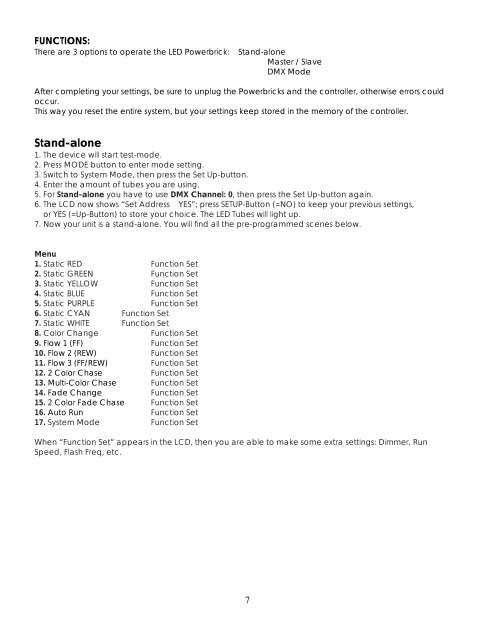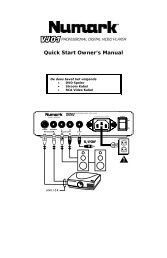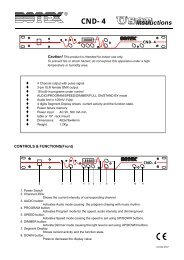LED Powerbrick Set - bse-pro.nl
LED Powerbrick Set - bse-pro.nl
LED Powerbrick Set - bse-pro.nl
You also want an ePaper? Increase the reach of your titles
YUMPU automatically turns print PDFs into web optimized ePapers that Google loves.
FUNCTIONS:<br />
There are 3 options to operate the <strong>LED</strong> <strong>Powerbrick</strong>:<br />
Stand-alone<br />
Master / Slave<br />
DMX Mode<br />
After completing your settings, be sure to unplug the <strong>Powerbrick</strong>s and the controller, otherwise errors could<br />
occur.<br />
This way you reset the entire system, but your settings keep stored in the memory of the controller.<br />
Stand-alone<br />
1. The device will start test-mode.<br />
2. Press MODE button to enter mode setting.<br />
3. Switch to System Mode, then press the <strong>Set</strong> Up-button.<br />
4. Enter the amount of tubes you are using.<br />
5. For Stand-alone you have to use DMX Channel: 0, then press the <strong>Set</strong> Up-button again.<br />
6. The LCD now shows “<strong>Set</strong> Address YES”; press SETUP-Button (=NO) to keep your previous settings,<br />
or YES (=Up-Button) to store your choice. The <strong>LED</strong> Tubes will light up.<br />
7. Now your unit is a stand-alone. You will find all the pre-<strong>pro</strong>grammed scenes below.<br />
Menu<br />
1. Static RED Function <strong>Set</strong><br />
2. Static GREEN Function <strong>Set</strong><br />
3. Static YELLOW Function <strong>Set</strong><br />
4. Static BLUE Function <strong>Set</strong><br />
5. Static PURPLE Function <strong>Set</strong><br />
6. Static CYAN Function <strong>Set</strong><br />
7. Static WHITE Function <strong>Set</strong><br />
8. Color Change Function <strong>Set</strong><br />
9. Flow 1 (FF) Function <strong>Set</strong><br />
10. Flow 2 (REW) Function <strong>Set</strong><br />
11. Flow 3 (FF/REW) Function <strong>Set</strong><br />
12. 2 Color Chase Function <strong>Set</strong><br />
13. Multi-Color Chase Function <strong>Set</strong><br />
14. Fade Change Function <strong>Set</strong><br />
15. 2 Color Fade Chase Function <strong>Set</strong><br />
16. Auto Run Function <strong>Set</strong><br />
17. System Mode Function <strong>Set</strong><br />
When “Function <strong>Set</strong>” appears in the LCD, then you are able to make some extra settings: Dimmer, Run<br />
Speed, Flash Freq, etc.<br />
7