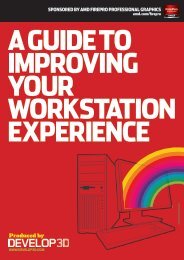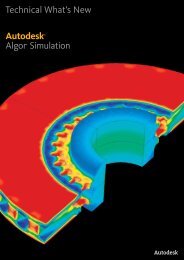Alias 2013 Detail Brochure - Autodesk
Alias 2013 Detail Brochure - Autodesk
Alias 2013 Detail Brochure - Autodesk
Create successful ePaper yourself
Turn your PDF publications into a flip-book with our unique Google optimized e-Paper software.
Design Modelling<br />
Develop your idea into 3D form through a creative, iterative<br />
modelling process to evolve designs quickly from concept<br />
to reality.<br />
Flexible Modelling<br />
Take advantage of a range of surface modelling<br />
techniques to construct and visualise nearly any<br />
form. <strong>Autodesk</strong> <strong>Alias</strong> software combines fast,<br />
repeatable curve-based modelling tools with<br />
the flexibility designers need to sculpt and edit<br />
3D models directly.<br />
3D NURBS Sculpting<br />
Manipulate, edit and form surfaces by pushing and<br />
pulling surface control vertices. Build curve-based<br />
surfaces to initiate your form at its boundaries<br />
and use direct modelling to tweak the shape at<br />
any point. <strong>Alias</strong> gives you the freedom to explore<br />
your most innovative ideas and maintain surface<br />
control, helping you to achieve the exact form and<br />
surface quality you demand of your designs.<br />
Automated Modelling Tools<br />
<strong>Autodesk</strong> <strong>Alias</strong> productivity tools significantly reduce<br />
the number of picks and clicks required in your<br />
everyday modelling workflows. <strong>Alias</strong> software<br />
includes tools for fast draft surface creation, easy<br />
surface selection and trimming, powerful curve<br />
and surface alignment and tools that automate<br />
multiple common tasks, such as creating fillets and<br />
flanges in a single operation or generating panel<br />
gaps automatically.<br />
Dynamic Shape Modelling<br />
Experiment with shapes at any stage of the<br />
design process. Manipulate your model<br />
quickly, exploring variations on 3D forms<br />
without rebuilding geometry or make real-time<br />
modifications in design reviews. Shape objects<br />
dynamically with these powerful tools:<br />
• Lattice rig – Edit geometry by manipulating a<br />
customisable lattice box around an object.<br />
• Bend – Bend geometry using a curve to control<br />
deformation.<br />
• Twist – Twist geometry around a single-axis curve.<br />
• Conform – Conform geometry to the shape of<br />
another surface.<br />
4