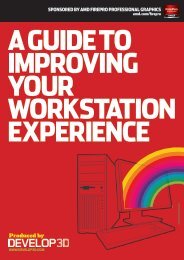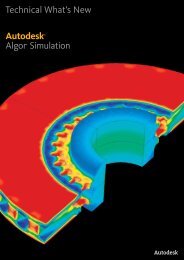Alias 2013 Detail Brochure - Autodesk
Alias 2013 Detail Brochure - Autodesk
Alias 2013 Detail Brochure - Autodesk
You also want an ePaper? Increase the reach of your titles
YUMPU automatically turns print PDFs into web optimized ePapers that Google loves.
®<br />
<strong>Autodesk</strong><br />
®<br />
<strong>Alias</strong><br />
Design drives success<br />
Rendering of Cosmic Motors Galaxion<br />
4000 Coupe concept car. <strong>Autodesk</strong> ® <strong>Alias</strong> ®<br />
Automotive and <strong>Autodesk</strong> ® <strong>Alias</strong> ® Surface<br />
software products were used in the design<br />
process. Image courtesy of Cosmic Motors, LLC.
Exceptional Designers Demand Exceptional Tools<br />
Creative designers demand the best of themselves, their<br />
craft and their tools. <strong>Autodesk</strong> ® <strong>Alias</strong> ® software powers<br />
your creative design and technical surfacing processes with<br />
innovative sketching, modelling and visualisation tools as<br />
well as advanced surfacing capabilities that help you to make<br />
your vision a reality in less time.<br />
Contents<br />
Concept Exploration.................................. 3<br />
Design Modelling....................................... 4<br />
Precision Surface Modelling..................... 5<br />
Reverse Engineering................................... 6<br />
Visualisation and Communication.......... 7<br />
Collaboration and Interoperability......... 8<br />
<strong>Autodesk</strong> <strong>Alias</strong> Products........................... 9<br />
Learn More or Purchase........................... 10<br />
Unleash Creativity<br />
Combine creativity and craftsmanship to capture<br />
inspirational ideas and forms using the powerful<br />
tools in <strong>Autodesk</strong> <strong>Alias</strong> software. By addressing<br />
the unique creative requirements of the industrial<br />
design workflow, <strong>Alias</strong> software enables you to<br />
iterate concepts rapidly and develop inspiring,<br />
ergonomic shapes that also meet functional<br />
requirements.<br />
Perfect Your Designs<br />
Form, function and style all influence a consumer’s<br />
choice of products. <strong>Alias</strong> software helps you to<br />
develop 3D form to achieve a balance between<br />
aesthetics and engineering. With highly advanced<br />
curve-based and direct modelling capabilities in a<br />
single software environment, <strong>Alias</strong> software offers<br />
the tools you need to create 3D models, refine<br />
design details and create high-quality production<br />
surfaces with speed, accuracy and control.<br />
Communicate Your Vision<br />
Tell the story of your products to help customers<br />
and team members understand your design<br />
intent. Providing real-time 3D visualisation tools<br />
and reliable data exchange with engineering<br />
CAD software, <strong>Alias</strong> software helps to<br />
streamline communication among design and<br />
engineering teams. Communicate concept designs<br />
effectively and validate Class-A surface data, so<br />
engineering teams do not need to recreate your<br />
design data. The visualisation and data exchange<br />
tools in <strong>Alias</strong> software help you to maintain design<br />
integrity throughout the product development<br />
process, so design review decisions can be made<br />
quickly and projects can progress more smoothly.<br />
Streamline Design with Specialised Design Tools<br />
<strong>Alias</strong> software offers a full set of industrial design<br />
capabilities to meet your requirements for:<br />
• Visual communication<br />
• Conceptual design<br />
• Design modelling<br />
• Precision surfacing<br />
• Reverse engineering<br />
• Real-time visualisation<br />
• Collaboration and interoperability<br />
Image courtesy of Astro Studios<br />
2
Effortless Conceptual Design<br />
<strong>Autodesk</strong> <strong>Alias</strong> software helps you to explore innovative<br />
design concepts in a digital sketching environment and a<br />
cohesive 2D/3D workflow, giving you the flexibility to create<br />
compelling designs that resonate with your customers.<br />
Complete Sketching and Illustration Tools<br />
Sketch, capture ideas and communicate your<br />
design process in a natural digital sketching<br />
environment. Professional-grade drawing<br />
capabilities in <strong>Autodesk</strong> <strong>Alias</strong> software provide the<br />
tools you need for visual communication: concept<br />
sketches, design illustrations and image editing.<br />
It also provides familiar illustration tools such<br />
as pencils, markers, airbrushes, erasers, custom<br />
brushes, colour editing and powerful image layer<br />
and compositing tools.<br />
Intuitive Paint Interface<br />
Make the transition from other 2D applications to<br />
<strong>Alias</strong> software with ease and enjoy a simpler, more<br />
natural drawing experience through a stylus and<br />
tablet input. <strong>Alias</strong> software can help to accelerate<br />
your work by giving you quick access to common<br />
brush controls through a dynamic hot spot<br />
interface that appears directly under the cursor.<br />
Hot spots combine common key functions, so you<br />
access the keyboard less often and maintain your<br />
focus on the task at hand.<br />
Integrated 2D/3D Environment<br />
Sketch over referenced engineering CAD data to<br />
help ensure design feasibility at full scale. <strong>Alias</strong><br />
software was the first to introduce an integrated<br />
2D sketching and 3D modelling environment,<br />
enabling designers to take several concepts quickly<br />
from sketch to 3D and to explore details in sketches<br />
without having to invest hours resolving the<br />
3D model form to accord design<br />
approvals. Take advantage of the flexibility of <strong>Alias</strong><br />
software’s 2D-to-3D workflows; sketch what’s hard<br />
to model and model what’s easy to sketch.<br />
Design Variations and Modification<br />
Create design variations easily. <strong>Alias</strong> software<br />
provides deform and warp tools to alter the<br />
proportion or character of an image and<br />
modification tools to make subtle corrections or<br />
radical changes quickly and easily. Likewise, a full<br />
suite of colour adjustment tools enables you to<br />
tweak colours, highlights and shadows and explore<br />
colour alternatives.<br />
<strong>Autodesk</strong> SketchBook Designer<br />
<strong>Autodesk</strong> ® SketchBook ® Designer software*<br />
provides a unique hybrid paint and vector platform<br />
that enables you to capture design concepts<br />
quickly by sketching and painting and then to<br />
edit your illustrations easily with the precision and<br />
control of vectors. Export curve data easily from<br />
SketchBook Designer into <strong>Alias</strong> software, where<br />
you can transform concept sketches quickly into<br />
3D product designs.<br />
<strong>Autodesk</strong> Maya<br />
Industry-leading <strong>Autodesk</strong> ® Maya ® software is<br />
now included with <strong>Alias</strong> Automotive, bringing<br />
additional value to conceptual designers.<br />
A rich feature set of polygonal and subdivision<br />
modelling tools, along with data-sharing<br />
capabilities, help to speed up early conceptual<br />
design and provide workflow interoperability<br />
between conceptual mesh modelling in Maya and<br />
Class-A surfacing in <strong>Alias</strong>.<br />
*<strong>Autodesk</strong> SketchBook Designer software is included with<br />
the purchase of a licence for <strong>Autodesk</strong> ® Product Design<br />
Suite Ultimate, <strong>Autodesk</strong> ® <strong>Alias</strong> ® Design software and<br />
<strong>Autodesk</strong> ® <strong>Alias</strong> ® Automotive software.<br />
3
Design Modelling<br />
Develop your idea into 3D form through a creative, iterative<br />
modelling process to evolve designs quickly from concept<br />
to reality.<br />
Flexible Modelling<br />
Take advantage of a range of surface modelling<br />
techniques to construct and visualise nearly any<br />
form. <strong>Autodesk</strong> <strong>Alias</strong> software combines fast,<br />
repeatable curve-based modelling tools with<br />
the flexibility designers need to sculpt and edit<br />
3D models directly.<br />
3D NURBS Sculpting<br />
Manipulate, edit and form surfaces by pushing and<br />
pulling surface control vertices. Build curve-based<br />
surfaces to initiate your form at its boundaries<br />
and use direct modelling to tweak the shape at<br />
any point. <strong>Alias</strong> gives you the freedom to explore<br />
your most innovative ideas and maintain surface<br />
control, helping you to achieve the exact form and<br />
surface quality you demand of your designs.<br />
Automated Modelling Tools<br />
<strong>Autodesk</strong> <strong>Alias</strong> productivity tools significantly reduce<br />
the number of picks and clicks required in your<br />
everyday modelling workflows. <strong>Alias</strong> software<br />
includes tools for fast draft surface creation, easy<br />
surface selection and trimming, powerful curve<br />
and surface alignment and tools that automate<br />
multiple common tasks, such as creating fillets and<br />
flanges in a single operation or generating panel<br />
gaps automatically.<br />
Dynamic Shape Modelling<br />
Experiment with shapes at any stage of the<br />
design process. Manipulate your model<br />
quickly, exploring variations on 3D forms<br />
without rebuilding geometry or make real-time<br />
modifications in design reviews. Shape objects<br />
dynamically with these powerful tools:<br />
• Lattice rig – Edit geometry by manipulating a<br />
customisable lattice box around an object.<br />
• Bend – Bend geometry using a curve to control<br />
deformation.<br />
• Twist – Twist geometry around a single-axis curve.<br />
• Conform – Conform geometry to the shape of<br />
another surface.<br />
4
Precision Surface Modelling<br />
<strong>Autodesk</strong> <strong>Alias</strong> software provides the tools you need to<br />
build high-quality Class-A surfaces, refine innovative design<br />
details and create production-ready technical surfaces.<br />
All with speed, control and accuracy.<br />
Advanced Surface Creation Tools<br />
The advanced surface modelling tools in <strong>Alias</strong><br />
help to ensure that surfaces maintain positional,<br />
tangent, curvature and G3 continuity with adjacent<br />
surfaces. The result is a high-quality aesthetic model<br />
that maintains design intent and integrity from<br />
concept to production.<br />
Explicit Surface Control<br />
<strong>Alias</strong> enables automated or explicit control over<br />
surface geometry, creating lighter, higher-quality<br />
3D data. Choose to create Bezier or NURBS<br />
geometry and define the number of spans and the<br />
degree of both curves and surfaces.<br />
Advanced Trim Function<br />
Trim and approximate surface data to theoretical<br />
edges or intersections precisely with complete<br />
control over the final surface structure. Explicit<br />
control over trimmed geometry helps to ensure<br />
that secondary surfaces are less complex and<br />
maintain a high level of visual quality.<br />
Align Tool<br />
Apply continuity conditions quickly to curves<br />
and surfaces. The Align tool provides a focused<br />
and intuitive interaction supported by precise<br />
mathematical capability that delivers optimal<br />
surface continuity. The associative align function<br />
supports a faster and more productive workflow<br />
when capturing subtle changes to base geometry.<br />
Model Evaluation<br />
Evaluate and verify the quality of your created<br />
surfaces, including patch layout, curvature, draft<br />
angle and surface highlight analysis. This capability<br />
helps to ensure that your surfaces are meeting<br />
your aesthetic demands and technical surfacing<br />
requirements for manufacturing. <strong>Alias</strong> helps you<br />
to fine-tune your models with analysis tools that<br />
provide instant numerical and visual feedback to<br />
verify surface quality and feasibility quickly.<br />
5
Reverse Engineering<br />
Move with ease between the analogue and digital worlds.<br />
<strong>Autodesk</strong> <strong>Alias</strong> software enables you to incorporate changes<br />
to a physical model in your digital model.<br />
Scan Data Workflows<br />
Import and configure scan data from 3D scanners<br />
to visualise and reverse engineer automotive<br />
vehicles or consumer products. <strong>Alias</strong> helps you<br />
to clean up and simplify data with tools for cutting,<br />
smoothing, automatic hole filling and reducing<br />
mesh. The software can handle large models with<br />
millions of polygons, so you can extract and<br />
evaluate shape and form.<br />
Mixed Modelling Environment<br />
Integrate NURBS data into mesh and scan data.<br />
<strong>Alias</strong> allows you to evaluate and refine the<br />
resulting hybrid model without resurfacing an<br />
entire model, helping to save time and effort.<br />
Feature Extraction<br />
Spend less time creating and updating surface<br />
models. This specialised tool enables you to<br />
extract feature information quickly from scan data.<br />
Surface Reconstruction<br />
Automate the multistep process of filling holes<br />
in scan data. <strong>Alias</strong> software recognises exterior<br />
curvature through user-defined sections by<br />
generating a mesh patch.<br />
6
Visualisation and Communication<br />
Express the emotional character of your design and<br />
communicate your design intent to customers and<br />
team members.<br />
Real-Time Visualisation<br />
<strong>Autodesk</strong> <strong>Alias</strong> software reduces the need for timeconsuming<br />
renderings by providing immediate visual<br />
feedback. Save high-resolution images of your<br />
modelling window quickly without running a full<br />
software rendering. Use image-based lighting to<br />
increase realism and evaluate surfaces and design<br />
forms. <strong>Alias</strong> supports material colour, texture,<br />
glow, incandescence, bump and displacement<br />
mapping.<br />
Photorealistic Renderings<br />
Using photorealistic rendering capabilities in <strong>Alias</strong><br />
software, you can create images for print, video,<br />
animations or interactive presentations. <strong>Alias</strong><br />
raycast and raytrace renderers incorporate ambient<br />
occlusion calculations (soft shadows) and high<br />
dynamic range imaging (HDRI) for added realism.<br />
Annotation Tools<br />
Evaluate and review designs with ease. Take<br />
advantage of your entire screen space, working<br />
only with necessary interface aspects. <strong>Alias</strong><br />
software provides a full set of annotation tools,<br />
including bookmarks, full-screen capabilities and<br />
pencils and markers.<br />
Reference Data Workflow<br />
The Reference Manager gives teams the ability<br />
to review massive amounts of 3D geometry and<br />
interact directly with detailed digital models,<br />
while maintaining interactive performance. Take<br />
advantage of fast loading speed and alternative<br />
shading – such as diagnostic shading, transparency<br />
and visual cross sections – to generate and compare<br />
multiple design variations for engineering and<br />
design reviews.<br />
Built-in Environments and Lighting<br />
Tell the story of your product design in<br />
context with real-time, interactive 3D product<br />
visualisations. Render shading based on an<br />
omnidirectional light source, take advantage of<br />
ambient occlusion and soft shading or use HDRI<br />
as the light source for more realistic images for<br />
evaluating, presenting and marketing designs.<br />
<strong>Autodesk</strong> <strong>Alias</strong> software also features geometric<br />
environments with built-in HDRI lighting and<br />
reflections, making it easier to create stunning<br />
product visualisations in realistic settings.<br />
Image courtesy of Cosmic Motors, LLC<br />
7
Collaboration and Interoperability<br />
Share Class-A and production surfaces effectively with<br />
engineering teams that can reuse your data to avoid<br />
having to recreate your designs.<br />
<strong>Autodesk</strong> Interoperability<br />
Collaborate more easily with designers and<br />
engineers using other <strong>Autodesk</strong> ® applications,<br />
such as AutoCAD ® software, using the DWG data<br />
format. Bidirectional interoperability between<br />
<strong>Alias</strong> and <strong>Autodesk</strong> ® Inventor ® software enables<br />
<strong>Alias</strong> users to read Inventor data directly, while<br />
Inventor users are able to read native <strong>Alias</strong> .wire<br />
files directly, including surface, shell, solid and<br />
curve data. <strong>Autodesk</strong> ® 3ds Max ® Design users<br />
can now import .wire files natively into 3ds Max<br />
Design as Bodies objects, preserving object names,<br />
hierarchies, layers and material names.<br />
DWF File Format<br />
Create DWF files from <strong>Alias</strong> data with a single<br />
click. The DWF format protects the integrity of a<br />
design so you can publish, render and print with<br />
precision even the most complex digital models.<br />
Model Verification<br />
Bridge concept design and manufacturing<br />
with improved sharing of your design data.<br />
<strong>Autodesk</strong> ® Inventor ® Fusion software* expands<br />
the capabilities of <strong>Alias</strong> for validating, repairing<br />
and making models CAD-ready for engineering.<br />
Inventor Fusion helps to make it easier to test<br />
geometry created in <strong>Alias</strong> software to predict<br />
and diagnose problems when transferring to<br />
mechanical CAD systems.<br />
Rapid Prototyping<br />
Build physical prototypes more efficiently from<br />
digital models. Rapid prototyping allows you to<br />
develop and refine designs before committing<br />
to production. Print in 3D using STL output for<br />
stereolithography and export data to computer<br />
numerical control machines. <strong>Alias</strong> software<br />
supports 3D printing in colour with ZPR file format<br />
(Microsoft ® Windows ® only).<br />
Reliable Data Exchange<br />
Exchange digital design data with engineering<br />
teams using fast, high-quality CAD translators<br />
for standard file formats such as DXF , EDF,<br />
IGES and STEP. You can also integrate <strong>Alias</strong><br />
software into your development pipeline with<br />
<strong>Autodesk</strong> ® DirectConnect data translators, offering<br />
bidirectional sharing with CAD software packages<br />
such as CATIA ® , Siemens ® NX ® PTC ® , ICEM ® EDF,<br />
PTC Granite ® -based systems (Creo , Pro/E ® ),<br />
Siemens ® JT and SolidWorks ® software.<br />
*<strong>Autodesk</strong> Inventor Fusion software is included with the<br />
purchase of a licence for either <strong>Autodesk</strong> <strong>Alias</strong> Design or<br />
<strong>Autodesk</strong> <strong>Alias</strong> Automotive software.<br />
8
<strong>Autodesk</strong> <strong>Alias</strong> Products<br />
<strong>Autodesk</strong> <strong>Alias</strong> products, part of the <strong>Autodesk</strong> solution for<br />
Digital Prototyping, power your creative design process<br />
with advanced sketching, modelling and visualisation tools<br />
that help you to create innovative designs faster than your<br />
competition. Products include <strong>Autodesk</strong> <strong>Alias</strong> Design,<br />
<strong>Autodesk</strong> <strong>Alias</strong> Automotive and <strong>Autodesk</strong> <strong>Alias</strong> Surface<br />
software.<br />
<strong>Autodesk</strong> <strong>Alias</strong> Design<br />
<strong>Autodesk</strong> <strong>Alias</strong> Design is 3D design software<br />
tailored for industrial designers who control the<br />
creative product design process from the initial<br />
concept sketch to the final surfaces that are shared<br />
with engineering. Industrial designers can go<br />
quickly from compelling visual communications<br />
to concept modelling to production-quality<br />
models, all within a hybrid 2D-to-3D workflow.<br />
<strong>Alias</strong> Design software enables industrial designers<br />
and creative professionals to collaborate across<br />
the variety of teams within product development,<br />
from marketing to engineering, with its industryleading<br />
sketching, modelling and visualisation<br />
tools that help you to create, communicate and<br />
drive the innovative designs that consumers want.<br />
<strong>Autodesk</strong> <strong>Alias</strong> Automotive<br />
<strong>Autodesk</strong> <strong>Alias</strong> Automotive software is one of<br />
the leading applications for automotive design,<br />
styling and technical surfacing. The choice of<br />
leading automotive styling studios throughout<br />
the world, <strong>Alias</strong> Automotive software provides<br />
a comprehensive set of sketching, modelling,<br />
visualisation and analysis tools for the entire<br />
vehicle design process. With advanced workflows<br />
from visual communication through to Class-A<br />
surfacing, the software helps automotive<br />
companies to produce design iterations quickly,<br />
reduce rework and bring innovative vehicles to<br />
market faster than before.<br />
<strong>Autodesk</strong> <strong>Alias</strong> Surface<br />
<strong>Autodesk</strong> <strong>Alias</strong> Surface software offers a full set<br />
of dynamic 3D surface modelling capabilities<br />
and tools that enable digital modellers to evolve<br />
design concepts into production surface models<br />
for consumer product design and high-quality<br />
Class-A surfaces for automotive design and styling.<br />
<strong>Alias</strong> Surface software also supports advanced<br />
reverse engineering capabilities, enabling digital<br />
modellers to go quickly from mesh data to highquality<br />
Class-A surfaces ready for engineering<br />
detail design.<br />
Capabilities<br />
Concept Exploration<br />
Complete Sketching and Illustration Toolset • •<br />
Intuitive Paint User Interface • •<br />
Integrated 2D/3D Environment • •<br />
<strong>Autodesk</strong> ® SketchBook ® Designer • •<br />
Design Modelling<br />
Dynamic Shape Modelling • • •<br />
Flexible Modelling • • •<br />
3D Sculpting • • •<br />
Automated Modelling Tools • • •<br />
Precision Surface Modelling<br />
Advanced Surface Creation Tools • •<br />
Explicit Surface Control • •<br />
Trimmed Surface Paradigm • • •<br />
Align Tool • • •<br />
Surface Evaluation • •<br />
Reverse Engineering<br />
Scan Data Workflows • •<br />
Feature Extraction • •<br />
Hybrid Modelling • •<br />
Surface Reconstruction • •<br />
Visualisation and Communication<br />
Real-Time Visuals • • •<br />
Image-Based Lighting • • •<br />
Photorealistic Renderings • • •<br />
Annotation Tools • •<br />
Reference Data Workflow • • •<br />
Collaboration and Interoperability<br />
<strong>Autodesk</strong> Interoperability • • •<br />
Reliable Data Exchange • • •<br />
DWF File Format • • •<br />
Rapid Prototyping • • •<br />
<strong>Autodesk</strong> ® Inventor ® Fusion • •<br />
<strong>Alias</strong><br />
Design<br />
<strong>Alias</strong><br />
Surface<br />
<strong>Alias</strong><br />
Automotive<br />
9
Digital Prototyping for the Manufacturing Market<br />
<strong>Autodesk</strong> is a leading supplier of engineering software,<br />
providing companies with tools to design, visualise and<br />
simulate their ideas. By putting powerful Digital Prototyping<br />
technology within the reach of mainstream manufacturers,<br />
<strong>Autodesk</strong> is changing the way manufacturers think about their<br />
design processes and is helping them to create more productive<br />
workflows. The <strong>Autodesk</strong> approach to Digital Prototyping is<br />
unique in that it is scalable, attainable and cost effective,<br />
which allows a broader group of manufacturers to realise<br />
the benefits with minimal disruption to existing workflows,<br />
and provides the most straightforward path to creating and<br />
maintaining a single digital model in a multidisciplinary<br />
engineering environment.<br />
Learn More or Purchase<br />
Access specialists worldwide who can provide product expertise, a deep<br />
understanding of your industry and value that extends beyond your software.<br />
To license <strong>Autodesk</strong> <strong>Alias</strong> software, contact an <strong>Autodesk</strong> Value Added Reseller.<br />
To locate the reseller nearest you, please visit www.autodesk.co.uk/reseller.<br />
<strong>Autodesk</strong> Ltd.<br />
1 Meadow Gate Avenue<br />
Farnborough Business Park<br />
Farnborough<br />
Hampshire GU14 6FG<br />
United Kingdom<br />
www.autodesk.co.uk<br />
www.bsa.org<br />
<strong>Autodesk</strong> Education<br />
<strong>Autodesk</strong> offers students and educators a variety of resources to help ensure<br />
that students are prepared for successful design careers. Educators can access<br />
design software, curricula and teaching resources while students can access<br />
free* software, training videos, design competitions and career resources.<br />
Anyone can get expert guidance at an <strong>Autodesk</strong> Authorised Training Centre (ATC ® )<br />
site and validate their skills with <strong>Autodesk</strong> Certification. To learn more, please visit<br />
www.autodesk.co.uk/education.<br />
<strong>Autodesk</strong> Subscription<br />
Subscribe to <strong>Autodesk</strong> <strong>Alias</strong>. <strong>Autodesk</strong> ® Subscription gives you an advantage<br />
with powerful cloud-based services, upgrades to the latest software releases,<br />
online technical support and flexible licensing privileges.** To learn more,<br />
please visit www.autodesk.co.uk/subscription.<br />
*Free products are subject to the terms and conditions of the end-user licence agreement that accompanies<br />
download of this software.<br />
**Not all Subscription benefits are available for all products in all geographies. Please consult your <strong>Autodesk</strong><br />
reseller or sales representative for more information.<br />
<strong>Autodesk</strong>, AutoCAD, <strong>Alias</strong>, ATC, <strong>Autodesk</strong> Inventor, DWF, DWG, DXF, Inventor, Maya, Showcase, SketchBook<br />
and 3ds Max are registered trademarks or trademarks of <strong>Autodesk</strong>, Inc. and/or its subsidiaries and/or<br />
affiliates in the USA and/or other countries. All other brand names, product names or trademarks belong to their<br />
respective holders. <strong>Autodesk</strong> reserves the right to alter product and services offerings and specifications and<br />
pricing at any time without notice and is not responsible for typographical or graphical errors that may appear<br />
in this document. © 2012 <strong>Autodesk</strong>, Inc. All rights reserved.