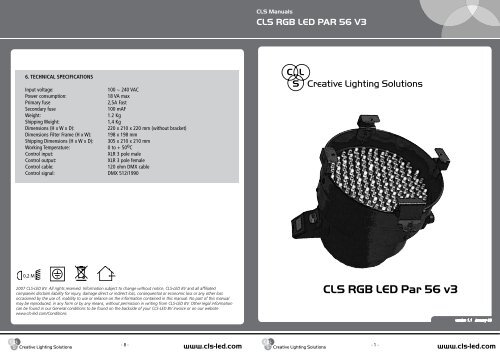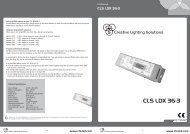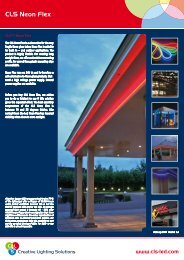CLS Atmosphere LED-panel - CDLED-PRO
CLS Atmosphere LED-panel - CDLED-PRO
CLS Atmosphere LED-panel - CDLED-PRO
You also want an ePaper? Increase the reach of your titles
YUMPU automatically turns print PDFs into web optimized ePapers that Google loves.
<strong>CLS</strong> Manuals<br />
<strong>CLS</strong> <strong>Atmosphere</strong> <strong>LED</strong>-<strong>panel</strong><br />
0,2 M<br />
www.cls-led.com
<strong>CLS</strong> Manuals<br />
<strong>CLS</strong> <strong>Atmosphere</strong> <strong>LED</strong>-<strong>panel</strong><br />
1 2 3 4 Mode<br />
* Stand-alone operation<br />
1 2 3 4 Mode<br />
* Stand-alone master operation<br />
1 2 3 4 Mode<br />
Stand-alone slave operation<br />
= on<br />
= off<br />
1 2 3 4 5 6 7 8 9 10 Function<br />
Fading colour changing<br />
1 2 3 4 5 6 7 8 9 10 Function<br />
Stepping colour changing
<strong>CLS</strong> Manuals<br />
<strong>CLS</strong> <strong>Atmosphere</strong> <strong>LED</strong>-<strong>panel</strong><br />
1 2 3 4 Mode<br />
Static colour mode<br />
= on<br />
1 2 3 4 5 6 7 8 9 10 Colour Brightness<br />
= off<br />
RED 0%<br />
GREEN 0%<br />
BLUE 0%<br />
RED 14%<br />
GREEN 14%<br />
BLUE 14%<br />
RED 28%<br />
GREEN 28%<br />
BLUE 28%<br />
RED 42%<br />
GREEN 42%<br />
BLUE 42%<br />
RED 57%<br />
GREEN 57%<br />
BLUE 57%<br />
RED 71%<br />
GREEN 71%<br />
BLUE 71%<br />
RED 85%<br />
GREEN 85%<br />
BLUE 85%<br />
RED 100%<br />
GREEN 100%<br />
BLUE 100%<br />
1 2 3 4 5 6 7 8 9 10 1 2 3 4 5 6 7 8 9 10 1 2 3 4 5 6 7 8 9 10
<strong>CLS</strong> Manuals<br />
<strong>CLS</strong> <strong>Atmosphere</strong> <strong>LED</strong>-<strong>panel</strong><br />
1 2 3 4 Mode<br />
= on<br />
1 2 3 4 Mode<br />
= on<br />
DMX 5 channel operation<br />
= off<br />
DMX 3 channel operation<br />
= off<br />
Channel 1 value<br />
Function<br />
1 2 3 4 5 6 7 8 9 10 First DMX-channel<br />
1<br />
2<br />
4<br />
8<br />
16<br />
32<br />
64<br />
128<br />
256<br />
= on<br />
= off<br />
0 - 63 RGB control, CH2 = red, CH3 = green, CH4 = blue<br />
64 - 127 7 color fade, CH5 = speed control<br />
128 - 191 7 color change, CH5 = speed control<br />
192 - 255 3 color change, CH5 = speed control<br />
Channel 2 value<br />
0 - 255 Red<br />
Channel 3 value<br />
0 - 255 Green<br />
Channel 4 value<br />
0 - 255 Blue<br />
Channel 5 value<br />
0 - 10 No speed<br />
11 - 100 Fast-to low speed<br />
1 2 3 4 5 6 7 8 9 10 1 2 3 4 5 6 7 8 9 10<br />
101 - 150 No speed<br />
151 - 255 Speed-control by unit, (potentiometer)<br />
1 2 3 4 5 6 7 8 9 10<br />
1 2 3 4 5 6 7 8 9 10<br />
Channel<br />
Function<br />
1 Red<br />
2 Green<br />
3 Blue<br />
!WARNING<br />
ATTENTION!<br />
Before setting a stand-alone mode, first unplug the<br />
extern DMX-cable to a DMX-controller. You don’t need a<br />
DMX-controller for this modes!