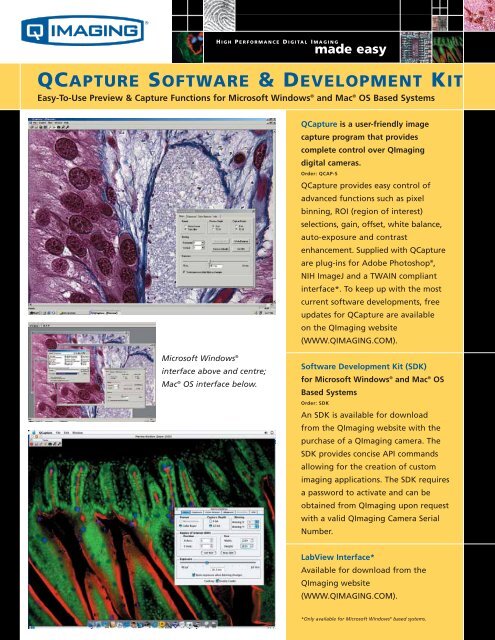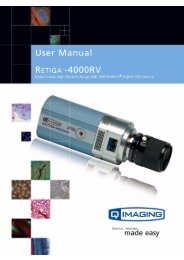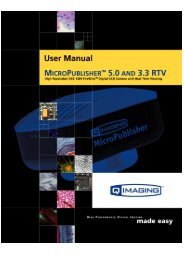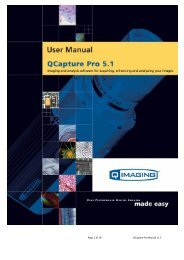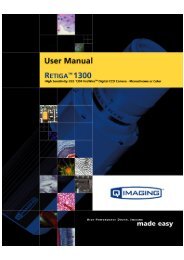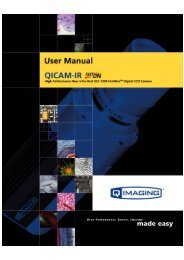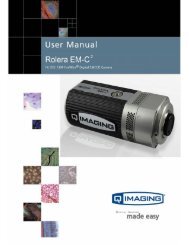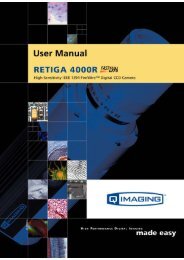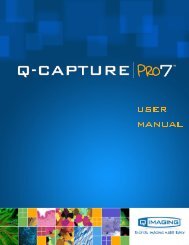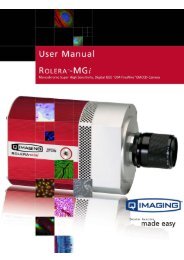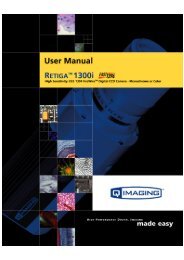QCapture Suite Datasheet - QImaging
QCapture Suite Datasheet - QImaging
QCapture Suite Datasheet - QImaging
Create successful ePaper yourself
Turn your PDF publications into a flip-book with our unique Google optimized e-Paper software.
H I G H P E R F O R M A N C E D I G I TA L I M A G I N G<br />
made easy<br />
QCAPTURE SOFTWARE & DEVELOPMENT KIT<br />
Easy-To-Use Preview & Capture Functions for Microsoft Windows ® and Mac ® OS Based Systems<br />
<strong>QCapture</strong> is a user-friendly image<br />
capture program that provides<br />
complete control over <strong>QImaging</strong><br />
digital cameras.<br />
Order: QCAP-S<br />
<strong>QCapture</strong> provides easy control of<br />
advanced functions such as pixel<br />
binning, ROI (region of interest)<br />
selections, gain, offset, white balance,<br />
auto-exposure and contrast<br />
enhancement. Supplied with <strong>QCapture</strong><br />
are plug-ins for Adobe Photoshop ® ,<br />
NIH ImageJ and a TWAIN compliant<br />
interface*. To keep up with the most<br />
current software developments, free<br />
updates for <strong>QCapture</strong> are available<br />
on the <strong>QImaging</strong> website<br />
(WWW.QIMAGING.COM).<br />
Microsoft Windows ®<br />
interface above and centre;<br />
Mac ® OS interface below.<br />
Software Development Kit (SDK)<br />
for Microsoft Windows ® and Mac ® OS<br />
Based Systems<br />
Order: SDK<br />
An SDK is available for download<br />
from the <strong>QImaging</strong> website with the<br />
purchase of a <strong>QImaging</strong> camera. The<br />
SDK provides concise API commands<br />
allowing for the creation of custom<br />
imaging applications. The SDK requires<br />
a password to activate and can be<br />
obtained from <strong>QImaging</strong> upon request<br />
with a valid <strong>QImaging</strong> Camera Serial<br />
Number.<br />
LabView Interface*<br />
Available for download from the<br />
<strong>QImaging</strong> website<br />
(WWW.QIMAGING.COM).<br />
*Only available for Microsoft Windows ® based systems.
QCAPTURE FEATURES<br />
M I C R O S O F T W I N D O W S ®<br />
& M A C ® O S<br />
Plugin for Adobe Photoshop<br />
Plug-in for NIH ImageJ<br />
TWAIN compliant interface*<br />
Real time image preview and capture<br />
Works with all <strong>QImaging</strong> cameras<br />
Live histogram<br />
Auto-exposure<br />
Full control over all camera features including:<br />
Binning, for increased sensitivity and image capture speed<br />
ROI for increased image capture speed & image cropping<br />
Auto contrast enhancement*<br />
Automatic color balance control (white balance)<br />
File formats (TIFF, PGM, PPM – Windows)(TIFF, PICT – Mac)<br />
<strong>QCapture</strong> software updates available on <strong>QImaging</strong> website<br />
Support for previewing multiple cameras simultaneously<br />
Digital zoom function<br />
Gain & offset control<br />
180º image rotation*<br />
Gamma correction<br />
*Features not available on Mac systems.<br />
Windows ® is a registered trademark of Microsoft Corporation. FireWire and Mac ® are registered trademarks of Apple Computer Inc.<br />
Adobe ® and Photoshop ® are registered trademarks of Adobe Systems Incorporated. Image Pro ® is a registered trademark of Media<br />
Cybernetics. <strong>QImaging</strong> and <strong>QCapture</strong> are trademarks of Quantitative Imaging Corp.<br />
04-0011B-E<br />
Tel +1 800.874.9789 or +1 604.530.5800 Fax +1 604.539.1825 info@qimaging.com<br />
www.qimaging.com