ArcGIS Geodatabase Overview
ArcGIS Geodatabase Overview
ArcGIS Geodatabase Overview
Create successful ePaper yourself
Turn your PDF publications into a flip-book with our unique Google optimized e-Paper software.
<strong>ArcGIS</strong> <strong>Geodatabase</strong><br />
<strong>Overview</strong><br />
June 28, 2004
Outline<br />
1. Geographic Data Formats<br />
2. What is a <strong>Geodatabase</strong><br />
3. Types of <strong>Geodatabase</strong><br />
4. <strong>Geodatabase</strong> Components<br />
5. Demo
Geographic Data Formats<br />
• CAD<br />
• First computer mapping model/format<br />
• Binary file format with little attribute information
Geographic Data Formats<br />
• Coverage<br />
• Georelational data model<br />
• Native ARC/INFO 7 format<br />
• Vector data is linked to attribute tables by a common<br />
identifier<br />
• Topological relationships are maintained<br />
• Limitations – features aggregated into collections of points,<br />
lines, and polygons with generic behavior. The behavior of<br />
a line representing a road is the same as the behavior of a<br />
line representing a stream.
Geographic Data Formats<br />
• Shapefile<br />
• Introduced with ArcView<br />
• Georelational data model – nontopological vector data<br />
format<br />
• Consist of up to 7 files, require .shp.<br />
shp, , .shx.<br />
shx, , and .dbf files.<br />
ArcView creates index files of .sbx.<br />
sbx, , .sbn.<br />
sbn, , .ain.<br />
ain, , .aih.<br />
• Very common format – wide availability of GIS data in<br />
Shapefile format<br />
• Do not store topological associations among different<br />
features and feature classes<br />
• Lack of topology limits analysis capabilities
Geographic Data Formats<br />
• <strong>Geodatabase</strong><br />
• Introduced with <strong>ArcGIS</strong> 8…
What is a <strong>Geodatabase</strong><br />
• A geodatabase is a relational<br />
database that contains spatial and<br />
non-spatial objects.<br />
• The geodatabase supports the<br />
storage and management of<br />
geographic information in standard<br />
database management system<br />
tables. –ESRI Press
Types of <strong>Geodatabase</strong><br />
• Personal <strong>Geodatabase</strong><br />
• Microsoft Jet Engine database file structure.<br />
• The files have a “.mdb” extension, and are the same as typical<br />
Microsoft Access database files.<br />
• Browsable and editable with <strong>ArcGIS</strong>, , or the files can be opened in<br />
Microsoft Access.<br />
• Maximum file size of 2 gigabytes (GB)<br />
• Freely available to all <strong>ArcGIS</strong> users. Microsoft Access is not<br />
required.<br />
• Store only vector data and tabular data, cannot store raster data
Types of <strong>Geodatabase</strong><br />
• Personal <strong>Geodatabase</strong><br />
• Can be read by multiple users at the same time, but edited by<br />
only one user at a time.<br />
• Ideal for working in small work groups. Typically, users will<br />
employ multiple personal geodatabases for their data collections<br />
and access these simultaneously for their GIS work.<br />
• Generally, PGDB yield decent performance for datasets of 250,000<br />
objects or less.<br />
• Advantages of PGDB over shapefiles:<br />
Stores data in a single file<br />
Store multiple feature classes in a feature dataset<br />
Support for annotation
Types of <strong>Geodatabase</strong><br />
• Multi-user user (Enterprise) <strong>Geodatabase</strong><br />
• Require ArcSDE and a DBMS (Database Management<br />
System)<br />
• Compatible with SQL Server, Oracle, IBM’s s DB2 Universal,<br />
and Informix DBMS.<br />
• Can be read and edited by multiple users at the same time<br />
• Can store raster data<br />
• Suitable for large workgroups, enterprise level production<br />
environments<br />
• Requires ArcEditor or ArcInfo for data creation and editing
Types of <strong>Geodatabase</strong>
<strong>Geodatabase</strong> Components<br />
• Object Class (Attribute Table)<br />
• Collection of non-spatial objects in tabular format that have<br />
the same behavior and attributes.<br />
• Stored at the geodatabase root level, not within a feature<br />
dataset.<br />
• Unique identifier (ObjectID(<br />
ObjectID) ) for each record
<strong>Geodatabase</strong> Components<br />
• Feature Class<br />
• Features are objects with<br />
required shape (points, lines, and<br />
polygons) that represent a real<br />
world object in a layer on a map<br />
• A Feature Class is a collection of<br />
features in tabular format that<br />
have the same behavior and the<br />
same attributes.<br />
• Feature Classes are stored at the<br />
geodatabase root or in a featured<br />
dataset.<br />
• Feature Class = Object Class +<br />
spatial coordinates<br />
• Feature Class Types: Point, Line,<br />
Polygon, Annotation
<strong>Geodatabase</strong> Components<br />
• Feature Dataset<br />
• A Feature Dataset is a collection<br />
of Feature Classes that share the<br />
same spatial reference frame<br />
• <strong>Geodatabase</strong>s store relationships<br />
based on tabular information.<br />
Feature Datasets store<br />
relationships based on geographic<br />
information.<br />
• Example Feature Datasets: PLSS<br />
(Contains sections, townships,<br />
quarters, quarter-quarters);<br />
quarters);<br />
Annotation(Contains all anno<br />
classes)
<strong>Geodatabase</strong> Components<br />
• Relationships and Relationship<br />
Classes<br />
• Relationships are an association or link between two or more<br />
objects in a geodatabase<br />
• A relationship can exist between:<br />
• Spatial objects (features in feature classes)<br />
• Non-spatial objects (rows in tables)<br />
• Spatial and non-spatial objects<br />
• Relationship Class relationships can be one-to<br />
to-one, one, one-to<br />
to-<br />
many, many-to<br />
to-many<br />
• Can be created and edited using ArcInfo or ArcEditor only, but<br />
can be accessed in ArcView
<strong>Geodatabase</strong> Components<br />
• Network<br />
• A Geographic Network is a set<br />
of edges (lines) and junctions<br />
(points) that are topologically<br />
connected to each other<br />
• Each edge knows which<br />
junctions are at its endpoints<br />
• Each junction knows which<br />
edges it connects to<br />
• Can be created and edited<br />
using ArcInfo or ArcEditor<br />
only
Demo
Sources<br />
• http://ceprofs.tamu.edu/folivera/GIS-<br />
CE/<strong>ArcGIS</strong>Materials/03<strong>Geodatabase</strong>s/Class/ArcCatolog%20and%20<strong>Geodatabase</strong>s1.ppt<br />
tabases1.ppt<br />
• http://typhoon.sdsu.edu<br />
typhoon.sdsu.edu/People/Pages/ jankowski/public_html/Lecture6.ppt<br />
• http://www.ce.utexas.edu/prof/maidment<br />
www.ce.utexas.edu/prof/maidment/ / giswr2003/visual/lecture22003.ppt<br />
• http://www.utdallas.edu/~briggs/poec6382/arccatalog.ppt<br />
• www.ees.nmt.edu/EPSCoR/GIS_class/Lecture18.ppt<br />
• <strong>ArcGIS</strong> 8: What is <strong>ArcGIS</strong>, , ESRI Press


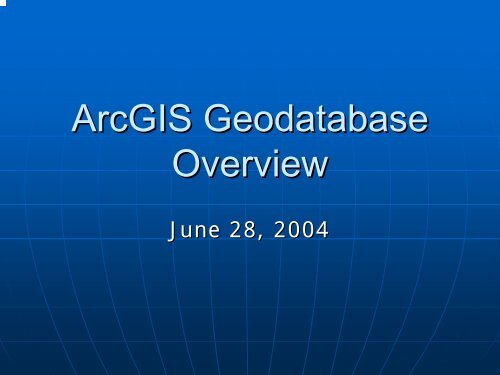


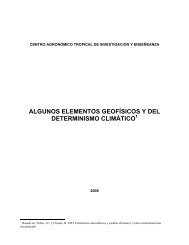

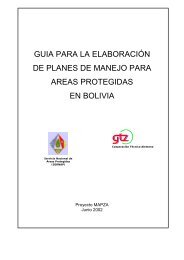
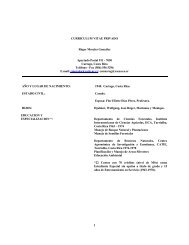
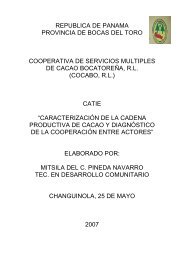



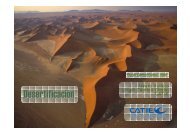


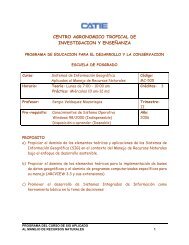
![Tratamientos y MD_2009 [Modo de compatibilidad].pdf - Catie](https://img.yumpu.com/49175499/1/190x134/tratamientos-y-md-2009-modo-de-compatibilidadpdf-catie.jpg?quality=85)