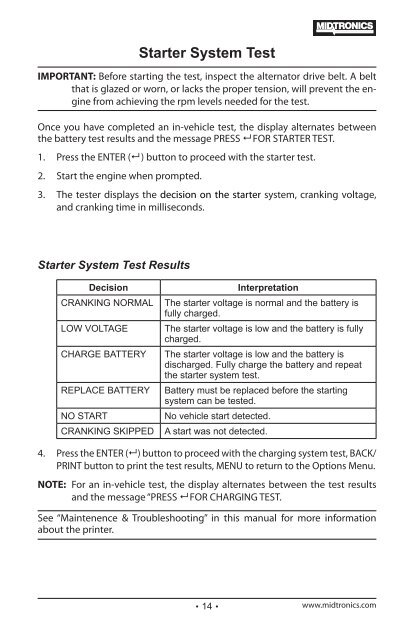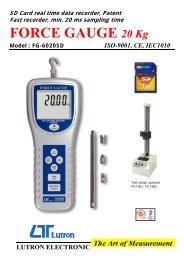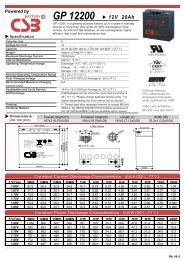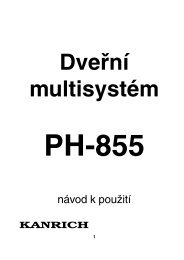MDX-655P - MICRONIX, spol. s ro
MDX-655P - MICRONIX, spol. s ro
MDX-655P - MICRONIX, spol. s ro
You also want an ePaper? Increase the reach of your titles
YUMPU automatically turns print PDFs into web optimized ePapers that Google loves.
Starter System Test<br />
IMPORTANT: Before starting the test, inspect the alternator drive belt. A belt<br />
that is glazed or worn, or lacks the p<strong>ro</strong>per tension, will prevent the engine<br />
f<strong>ro</strong>m achieving the rpm levels needed for the test.<br />
Once you have completed an in-vehicle test, the display alternates between<br />
the battery test results and the message PRESS FOR STARTER TEST.<br />
1. Press the ENTER ( ) button to p<strong>ro</strong>ceed with the starter test.<br />
2. Start the engine when p<strong>ro</strong>mpted.<br />
3. The tester displays the decision on the starter system, cranking voltage,<br />
and cranking time in milliseconds.<br />
Starter System Test Results<br />
Decision<br />
CRANKING NORMAL<br />
LOW VOLTAGE<br />
CHARGE BATTERY<br />
REPLACE BATTERY<br />
NO START<br />
CRANKING SKIPPED<br />
Interpretation<br />
The starter voltage is normal and the battery is<br />
fully charged.<br />
The starter voltage is low and the battery is fully<br />
charged.<br />
The starter voltage is low and the battery is<br />
discharged. Fully charge the battery and repeat<br />
the starter system test.<br />
Battery must be replaced before the starting<br />
system can be tested.<br />
No vehicle start detected.<br />
A start was not detected.<br />
4. Press the ENTER ( ) button to p<strong>ro</strong>ceed with the charging system test, BACK/<br />
PRINT button to print the test results, MENU to return to the Options Menu.<br />
NOTE: For an in-vehicle test, the display alternates between the test results<br />
and the message “PRESS FOR CHARGING TEST.<br />
See “Maintenence & T<strong>ro</strong>ubleshooting” in this manual for more information<br />
about the printer.<br />
• 14 •<br />
www.midt<strong>ro</strong>nics.com