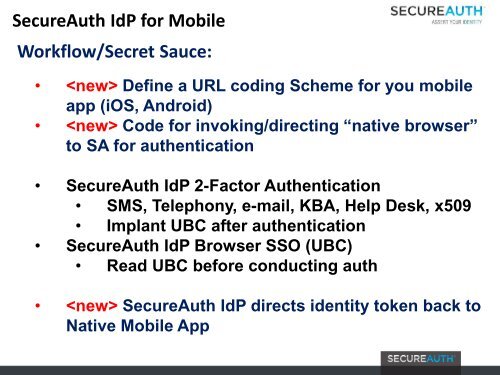Android - SecureAuth
Android - SecureAuth
Android - SecureAuth
Create successful ePaper yourself
Turn your PDF publications into a flip-book with our unique Google optimized e-Paper software.
<strong>SecureAuth</strong> IdP for Mobile<br />
Workflow/Secret Sauce:<br />
• Define a URL coding Scheme for you mobile<br />
app (iOS, <strong>Android</strong>)<br />
• Code for invoking/directing “native browser”<br />
to SA for authentication<br />
• <strong>SecureAuth</strong> IdP 2-Factor Authentication<br />
• SMS, Telephony, e-mail, KBA, Help Desk, x509<br />
• Implant UBC after authentication<br />
• <strong>SecureAuth</strong> IdP Browser SSO (UBC)<br />
• Read UBC before conducting auth<br />
• <strong>SecureAuth</strong> IdP directs identity token back to<br />
Native Mobile App