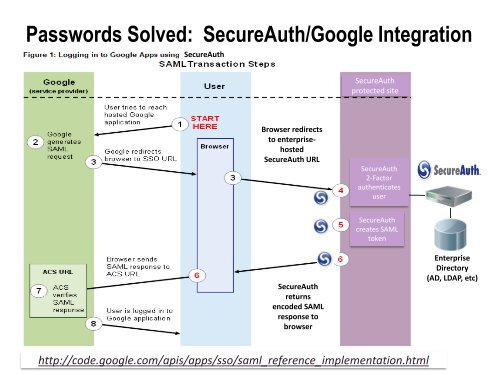Android - SecureAuth
Android - SecureAuth
Android - SecureAuth
Create successful ePaper yourself
Turn your PDF publications into a flip-book with our unique Google optimized e-Paper software.
Passwords Solved: <strong>SecureAuth</strong>/Google Integration<br />
<strong>SecureAuth</strong><br />
<strong>SecureAuth</strong><br />
protected site<br />
Browser redirects<br />
to enterprisehosted<br />
<strong>SecureAuth</strong> URL<br />
<strong>SecureAuth</strong><br />
2-Factor<br />
authenticates<br />
user<br />
<strong>SecureAuth</strong><br />
creates SAML<br />
token<br />
<strong>SecureAuth</strong><br />
returns<br />
encoded SAML<br />
response to<br />
browser<br />
Enterprise<br />
Directory<br />
(AD, LDAP, etc)<br />
http://code.google.com/apis/apps/sso/saml_reference_implementation.html