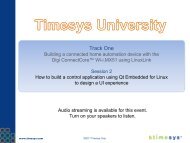Learn Embedded Linux by Building a Medical Device with ... - TimeSys
Learn Embedded Linux by Building a Medical Device with ... - TimeSys
Learn Embedded Linux by Building a Medical Device with ... - TimeSys
You also want an ePaper? Increase the reach of your titles
YUMPU automatically turns print PDFs into web optimized ePapers that Google loves.
<strong>Learn</strong> <strong>Embedded</strong> <strong>Linux</strong> <strong>by</strong> <strong>Building</strong> a <strong>Medical</strong> <strong>Device</strong><br />
<strong>with</strong> the Logic PD TI DM3730 Torpedo Development Kit<br />
A FREE Timesys University Local Edition Workshop<br />
Using open source <strong>Linux</strong>, Timesys <strong>Linux</strong>Link tools and the<br />
Logic PD TI DM3730 Torpedo Development Kit, attendees of this<br />
hands-on training session will build a heart rate monitor.<br />
Timesys University is a free,<br />
embedded <strong>Linux</strong> training<br />
program designed to help<br />
developers shorten their learning<br />
curve for embedded <strong>Linux</strong><br />
projects. The product designed<br />
in this Timesys University<br />
session will be optimized for<br />
small footprint deployment on<br />
the target and fast boot time.<br />
Register<br />
Pre-requisites for Attendees<br />
of this Session:<br />
• Please bring your own laptop. <strong>Linux</strong><br />
or Windows OS will work fine. If you<br />
do not have access to a laptop, we<br />
can provide one for you.<br />
• Basic <strong>Linux</strong> knowledge and<br />
familiarity <strong>with</strong> an UBUNTU based<br />
host OS<br />
• Familiarity <strong>with</strong> the C/C++ language<br />
Attendees will use an Ubuntu based<br />
host OS environment as provided <strong>by</strong><br />
instructor. Slides and all exercises <strong>with</strong><br />
solutions will be provided on a USB<br />
key that attendees can keep.<br />
All sessions are designed to provide hands-on experience throughout<br />
the entire development process, including assembly of the development<br />
environment and its use to develop a <strong>Linux</strong> based platform and a<br />
Qt <strong>Embedded</strong> for <strong>Linux</strong>-based UI application.<br />
Session Dates & Location:<br />
AUGUST 23 / SAN DIEGO, CA<br />
Avnet Electronics Marketing<br />
15231 Avenue of Science, Suite 150<br />
San Diego, CA 92128<br />
Check-in: 8:30 a.m.<br />
Class: 9:00 a.m. – 3:00 p.m.<br />
(See ‘Session Agenda’ on back)<br />
Module 1: How to assemble and deploy an initial BSP and setup the<br />
development environment <strong>with</strong> the matching SDK<br />
In this module, attendees will assemble a full development environment and learn how to quickly<br />
create a BusyBox-based, small footprint, custom <strong>Linux</strong> platform. Developers will learn how to jumpstart<br />
application development and system customization <strong>with</strong> GCC, glibc, libraries and utilities such<br />
as GDB. This module will also outline typical challenges developers face when starting a new <strong>Linux</strong><br />
based project.<br />
What you will learn:<br />
• Logic PD TI DM3730 Torpedo Development Kit platform capabilities<br />
• <strong>Embedded</strong> <strong>Linux</strong> primer, including an overview of embedded systems<br />
• <strong>Embedded</strong> <strong>Linux</strong> concepts, including BSP, SDK, <strong>Linux</strong>Link and Factory<br />
• How to set up a <strong>Linux</strong> cross-development environment<br />
• How to reflect product requirements in embedded <strong>Linux</strong> design<br />
• How to quickly create your first custom <strong>Linux</strong> BSP/SDK<br />
• How to deploy <strong>Linux</strong> on an embedded board<br />
Hands-0n exercises:<br />
• <strong>Embedded</strong> <strong>Linux</strong>-based product design process<br />
• <strong>Building</strong> a custom BSP and SDK<br />
• Deploying <strong>Linux</strong> on the Logic PD TI DM3730 Torpedo Development Kit<br />
(Continued on back)<br />
925 Liberty Avenue, Pittsburgh, PA 15222 T: +1.412.232.3250 F: +1.412.232.9818 www.timesys.com
Module 2: How to build a modern User Interface for a Heart Rate<br />
Monitor using Qt <strong>Embedded</strong> for <strong>Linux</strong><br />
In this session, attendees will enhance their host development environment <strong>with</strong> desktop tools<br />
that help in the development of value-add software. The UI for the heart rate application will be<br />
designed using Timesys’s TimeStorm IDE <strong>with</strong> Qt WYSIWYG features. The application will provide<br />
end users <strong>with</strong> an intuitive screen that presents various medical information. When the patient is in<br />
distress the application will activate a sound alarm and it will activate external devices (LED in our<br />
case) that are connected via GPIO lines.<br />
What you will learn:<br />
• How to setup your host environment to cross develop applications for the TI DM3730<br />
• Qt <strong>Embedded</strong> for <strong>Linux</strong> as an example of a WYSIWYG UI design<br />
- Qt primer<br />
• How to develop an application <strong>with</strong> a modern IDE<br />
Hands-on exercises:<br />
• Setting up the application the development environment<br />
• <strong>Building</strong> a UI-based application<br />
- Custom widgets<br />
- Skin development<br />
• Testing and debugging of the application<br />
Module 3: How to enhance your Heart Rate Monitor application to<br />
control external devices via GPIO lines<br />
The Qt application we have developed will control end devices via GPIO lines. Attendees will<br />
reconfigure the <strong>Linux</strong> kernel to enable GPIO lines handling through sysfs. External LEDs connected<br />
to select GPIO lines will serve as our end devices. In the final step in this module, attendees will<br />
develop code that connects Qt widgets <strong>with</strong> GPIO lines. Attendees will learn how the use of the<br />
make-based build system offered <strong>by</strong> Timesys helps complete system integration and customization.<br />
What you will learn:<br />
• How to combine all developed <strong>Linux</strong> components into a final product<br />
• How to optimize for deployment, footprint, boot time<br />
• How to modify bootloader settings for deployment in an SD card<br />
• How to integrate <strong>Linux</strong>Link tools into your corporate systems (case study)<br />
• How to modify a filesystem design to meet your custom project needs<br />
• How to rebuild the complete <strong>Linux</strong> platform from sources in a repeatable way<br />
• How to manage <strong>Linux</strong> kernel builds <strong>with</strong> custom patches<br />
• What GPIO is and how an application can control GPIO connected devices<br />
Hands-on exercises:<br />
• Reconfiguring the <strong>Linux</strong> kernel<br />
• Setting up GPIO lines to control external devices<br />
• Triggering GPIO lines from a Qt application<br />
Session Agenda:<br />
8:30 a.m. – 9:00 a.m.<br />
Check-in<br />
9:00 a.m. – 9:30 a.m.<br />
TI roadmap overview<br />
9:30 a.m. – 9:45 a.m.<br />
Timesys support for TI processors<br />
9:45 a.m. – 10:00 a.m.<br />
Break<br />
10:00 a.m. – 11:45 a.m.<br />
Hands-On: <strong>Learn</strong> embedded <strong>Linux</strong><br />
<strong>by</strong> building a Heart Rate Monitor<br />
(10-minute break included)<br />
11:45 a.m. – 12:30 p.m.<br />
Lunch (will be provided)<br />
12:30 p.m. – 3:00 p.m.<br />
Hands-On: <strong>Learn</strong> embedded <strong>Linux</strong><br />
<strong>by</strong> building a Heart Rate Monitor<br />
(10-minute break included)<br />
Module 4: How to optimize, test and integrate the solution for fast boot<br />
and quick deployment<br />
The last module will focus on <strong>Linux</strong> platform integration and explain how to integrate the solution<br />
for quick deployment using an SD card. Attendees will learn about common <strong>Linux</strong> techniques for<br />
achieving a small footprint and fast booting end product. This includes the development of scripts<br />
used to auto launch different features of the product at boot time.<br />
What you will learn:<br />
• How to combine all developed <strong>Linux</strong> components into a final product<br />
• How to optimize for deployment, footprint, boot time<br />
• How to modify bootloader settings for deployment in an SD card<br />
• How to integrate <strong>Linux</strong>Link tools into your corporate systems (case study)<br />
Hands-on exercises:<br />
• <strong>Building</strong> a <strong>Linux</strong> image for SD card deployment<br />
• <strong>Linux</strong> kernel optimizations for fast booting<br />
Register<br />
To register for this Timesys University Local Edition workshop, visit:<br />
www.timesys.com/embedded-linux/training/timesys-university/local/sandiego/register-ess<br />
Timesys, TimeStorm and the Timesys logo are registered<br />
trademarks of Timesys Corporation. Avnet and the Avnet<br />
logo are trademarks of Avnet, Inc. in the United States<br />
and other countries. <strong>Linux</strong> is a registered trademark of<br />
Linus Torvalds in the United States and other countries.<br />
TI and the Texas Instruments logo are trademarks of Texas<br />
Instruments. Qt is a trademark of Nokia Corporation in<br />
Finland and/or other countries worldwide. All other<br />
company and product names mentioned are trademarks<br />
and/or registered trademarks of their respective owners.<br />
07/2012<br />
925 Liberty Avenue, Pittsburgh, PA 15222 T: +1.412.232.3250 F: +1.412.232.9818 www.timesys.com