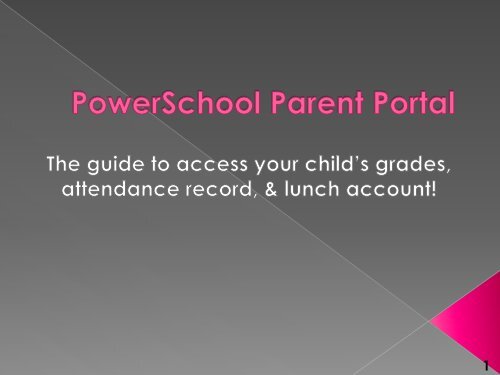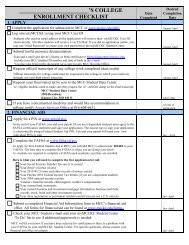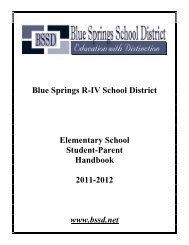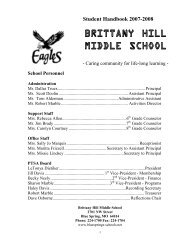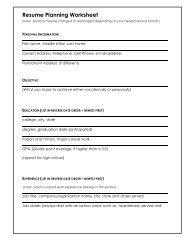PowerSchool Parent Portal - Bssd.net
PowerSchool Parent Portal - Bssd.net
PowerSchool Parent Portal - Bssd.net
Create successful ePaper yourself
Turn your PDF publications into a flip-book with our unique Google optimized e-Paper software.
Access IDs and passwords were<br />
distributed at schedule pick up<br />
(green paper).<br />
<br />
Every parent must Create an<br />
Account. The Access ID and<br />
Access Passwords are NOT the User<br />
Name and password.<br />
<br />
Your email address, cannot be<br />
used as your username.<br />
<br />
No symbols, spaces, or periods can<br />
be used in your username.<br />
<br />
If you do not have or remember<br />
your Access ID or password, please<br />
contact Alice Neely at<br />
aneely@bssd.<strong>net</strong>.<br />
2
This is where the information goes that is provided<br />
by the school (Access ID and Access Password for<br />
all students).<br />
This year you will have one log in for your family,<br />
even if they are at different schools<br />
3
Once you have created the account<br />
successfully, log in with the user name<br />
and password you created.<br />
The default screen looks like this:<br />
Click here to change to a<br />
different tab<br />
Click on the student’s name to switch<br />
information<br />
4
You may choose the types of emails sent<br />
to you and their frequency.<br />
5
Another important feature is you may<br />
track lunch account(s).<br />
6
The most useful screens allow you to view<br />
grades, attendance, and any upcoming<br />
assignments.<br />
You may click on a teacher’s name to<br />
email him/her directly.<br />
7
You may also see grade and assignment<br />
details (if details are entered, the<br />
assignment will show in blue) for each<br />
class.<br />
8