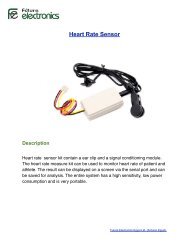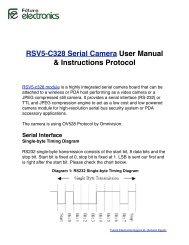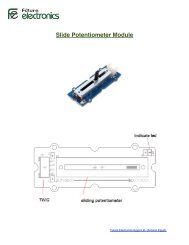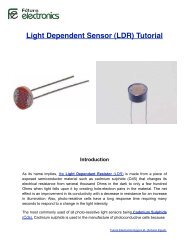Motion Detection and Tracking Sensor - Arduino Egypt
Motion Detection and Tracking Sensor - Arduino Egypt
Motion Detection and Tracking Sensor - Arduino Egypt
You also want an ePaper? Increase the reach of your titles
YUMPU automatically turns print PDFs into web optimized ePapers that Google loves.
<strong>Motion</strong> <strong>Detection</strong> <strong>and</strong> <strong>Tracking</strong> <strong>Sensor</strong><br />
Description<br />
This IR motion detector sensor works by emitting IR light onto an object<br />
<strong>and</strong> then detecting the reflected IR. The IR LEDs can be controlled by a<br />
digital output so that ambient light as well as reflected light can be<br />
measured. Your microcontroller needs 4 analog inputs available to use this<br />
sensor. The sensor will track motion up & down <strong>and</strong> left & right<br />
The method of tracking used here is very simple. It is based on how insects<br />
detects motion in mother nature.<br />
Future Electronics <strong>Egypt</strong> Ltd. (<strong>Arduino</strong> <strong>Egypt</strong>).
The software simply moves the servo until both phototransistors get the<br />
same amount of IR. If the object moves to one side then one sensor will get<br />
more IR than another <strong>and</strong> the servo turns to correct the imbalance.<br />
This IR compound eye mounted on a pan/tilt assembly can be used by a<br />
robot to track movement within 200mm.<br />
It comes pre-assembled in a plastic bag with printed cardboard header.<br />
Bolts <strong>and</strong> nuts, heat shrink <strong>and</strong> instructions are included.<br />
Pin Connection<br />
pin1: is Vcc (+5V)<br />
pin2 : pin5 is analog output<br />
Pin6: Digital input (IR leds)<br />
pin7: is ground<br />
<strong>Arduino</strong> Code<br />
const int eyeRight = A0;<br />
const int eyeTop = A1;<br />
const int eyeBottom = A2;<br />
const int eyeLeft = A3;<br />
const int irTrigger = 8;<br />
const int ledRight = 9;<br />
const int ledTop = 10;<br />
const int ledBottom = 11;<br />
const int ledLeft = 12;<br />
int thresh = 250;<br />
void setup() {<br />
pinMode(irTrigger, OUTPUT);<br />
pinMode(ledRight, OUTPUT);<br />
pinMode(ledTop, OUTPUT);<br />
pinMode(ledBottom, OUTPUT);<br />
Future Electronics <strong>Egypt</strong> Ltd. (<strong>Arduino</strong> <strong>Egypt</strong>).
pinMode(ledLeft, OUTPUT);<br />
digitalWrite(irTrigger, HIGH);<br />
}<br />
void loop() {<br />
}<br />
if(analogRead(eyeTop)>thresh)<br />
digitalWrite(ledTop, HIGH);<br />
else<br />
digitalWrite(ledTop, LOW);<br />
if(analogRead(eyeLeft)>thresh)<br />
digitalWrite(ledLeft, HIGH);<br />
else<br />
digitalWrite(ledLeft, LOW);<br />
if(analogRead(eyeRight)>thresh)<br />
digitalWrite(ledRight, HIGH);<br />
else<br />
digitalWrite(ledRight, LOW);<br />
if(analogRead(eyeBottom)>thresh)<br />
digitalWrite(ledBottom, HIGH);<br />
else<br />
digitalWrite(ledBottom, LOW);<br />
Future Electronics <strong>Egypt</strong> Ltd. (<strong>Arduino</strong> <strong>Egypt</strong>).