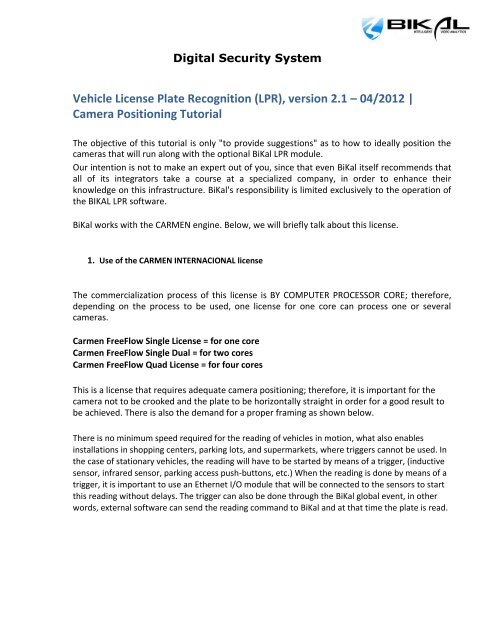Camera Positioning Tutorial - Bikal
Camera Positioning Tutorial - Bikal
Camera Positioning Tutorial - Bikal
Create successful ePaper yourself
Turn your PDF publications into a flip-book with our unique Google optimized e-Paper software.
Digital Security System<br />
Vehicle License Plate Recognition (LPR), version 2.1 – 04/2012 |<br />
<strong>Camera</strong> <strong>Positioning</strong> <strong>Tutorial</strong><br />
The objective of this tutorial is only "to provide suggestions" as to how to ideally position the<br />
cameras that will run along with the optional BiKal LPR module.<br />
Our intention is not to make an expert out of you, since that even BiKal itself recommends that<br />
all of its integrators take a course at a specialized company, in order to enhance their<br />
knowledge on this infrastructure. BiKal's responsibility is limited exclusively to the operation of<br />
the BIKAL LPR software.<br />
BiKal works with the CARMEN engine. Below, we will briefly talk about this license.<br />
1. Use of the CARMEN INTERNACIONAL license<br />
The commercialization process of this license is BY COMPUTER PROCESSOR CORE; therefore,<br />
depending on the process to be used, one license for one core can process one or several<br />
cameras.<br />
Carmen FreeFlow Single License = for one core<br />
Carmen FreeFlow Single Dual = for two cores<br />
Carmen FreeFlow Quad License = for four cores<br />
This is a license that requires adequate camera positioning; therefore, it is important for the<br />
camera not to be crooked and the plate to be horizontally straight in order for a good result to<br />
be achieved. There is also the demand for a proper framing as shown below.<br />
There is no minimum speed required for the reading of vehicles in motion, what also enables<br />
installations in shopping centers, parking lots, and supermarkets, where triggers cannot be used. In<br />
the case of stationary vehicles, the reading will have to be started by means of a trigger, (inductive<br />
sensor, infrared sensor, parking access push-buttons, etc.) When the reading is done by means of a<br />
trigger, it is important to use an Ethernet I/O module that will be connected to the sensors to start<br />
this reading without delays. The trigger can also be done through the BiKal global event, in other<br />
words, external software can send the reading command to BiKal and at that time the plate is read.
Digital Security System<br />
An example of this is the operations in shopping centers, supermarkets and parking lots with<br />
tollgates. As soon as the driver stops the vehicle, he pushes a button to collect the ticket and<br />
at that moment the command is sent to BiKal, which automatically performs the reading, but<br />
we remind you that the proprietary company of the software that issues the tickets at the<br />
tollgate will have to integrate BiKal to its product. For this process, BiKal provides the APIs.<br />
The difference is that in the case of using this license with a trigger, a single license for one core<br />
can process more than 6 to 10 cameras simultaneously, as long as all of them are on the same<br />
net, making the entire process less expensive.<br />
1.1 HOW DOES THE LICENSE WORK<br />
We will use a computer with 4 processing cores as an example.<br />
On installing the Single License, only one core will be activated; if installing the Dual, two cores;<br />
if installing the Quad License, four cores.<br />
If you are using the Single License, performing the plate reading with a vehicle in motion, this<br />
computer, even though it has 4 cores, can only process from one to four cameras, depending<br />
on the vehicle speed and the number of simultaneous readings.<br />
This happens because license plate readings of vehicles in motion demand greater processor<br />
use.<br />
The chance of processing 3 or 4 cameras with speeds over 100 km/h is minimal.<br />
If you are using the Quad License, under the same conditions listed above, you will then have<br />
the chance of processing up to 8 cameras on the same computer.<br />
For the official license, a Single, Dual or Quad , a Hard-key is sent.<br />
This license cannot be used in virtual machines.<br />
An exclusive server for the LPR is required.<br />
For being a worldwide license and already consolidated in the market, it is not available for<br />
testing.
2. HOW TO POSITION A LPR CAMERA<br />
Digital Security System<br />
Some steps must be followed to achieve greater results from the LPR Module.<br />
2.1 Streets, Avenues, roads and highways.<br />
Reading of vehicles in motion, without a trigger.<br />
<br />
<br />
<br />
<br />
<br />
<br />
<br />
<br />
<br />
<br />
<br />
<br />
Ideal <strong>Camera</strong> <strong>Positioning</strong> is at approximately 3.5 to 4.8 meters high. <br />
The camera mounting pole should be installed next to the curbside. <br />
Install the pole at an approximate distance of 15 to 20 meters from the point of the<br />
license plate reading for vehicles in motion. <br />
Use a 50 to 80 mm lens for a good focus of the plate area without a lot of "visual<br />
pollution" (other scenes apart from the front or rear of the vehicle). <br />
Work with a Frame Rate of 20-30 fps. <br />
Use cameras with high power shutter for vehicles in motion. <br />
Use image quality from CIF to 4CIF under MPEG-4 or H.264. <br />
For vehicles in motion, consider maximum speeds of 150 km/h. <br />
2.2 Shopping Centers, parking lots, supermarkets, condominiums and other places with<br />
tollgates.<br />
Reading of vehicles in motion, without a trigger, with speeds under 30 km/h.<br />
<br />
<br />
<br />
<br />
<br />
<br />
<br />
<br />
<br />
<br />
Ideal <strong>Camera</strong> <strong>Positioning</strong> is at approximately 1.5 to 2 meters high. <br />
Install the camera at an approximate distance of 4 to 7 meters from the point of<br />
reading. <br />
Use a 12 mm lens for good focus of the plate area without a lot of "visual pollution"<br />
(other scenes other than the front or rear of the vehicle). <br />
Work with a Frame Rate of 20-30 fps. <br />
Use cameras with high power shutter for vehicles in motion. <br />
Use image quality from CIF to 4CIF under MPEG-4 or H.264.
Digital Security System<br />
2.3 Shopping Centers, parking lots, supermarkets, condominiums and other places with<br />
tollgates.<br />
Reading of STATIONARY vehicles, using a trigger.<br />
<br />
<br />
<br />
<br />
<br />
<br />
<br />
<br />
<br />
<br />
<br />
<br />
Ideal <strong>Camera</strong> <strong>Positioning</strong> is at approximately 1.5 to 2 meters high. <br />
Install the camera at an approximate distance of 4 to 7 meters from the point of<br />
reading. <br />
Use a 12 mm lens for good focus of the plate area without a lot of "visual pollution"<br />
(other scenes other than the front or rear of the vehicle). <br />
Work with a Frame Rate of 20-30 fps. <br />
IP cameras can be used for stationary vehicles. <br />
Use image quality from CIF to 4CIF under MPEG-4 or H.264. <br />
Use Ethernet I/O modules together with Physical Sensor (infrared sensor, inductive<br />
sensor, push-buttons, etc.) to enable the reading of stationary vehicles, or to perform<br />
the integration of the ticket-issuing software with BiKal, so that when the user pushes<br />
the button to issue the ticket, the command is sent to BiKal to perform the reading. <br />
Note: The system allows the automatic opening of the tollgate as soon as the plate is read. This<br />
process depends exclusively on the needs of each customer.<br />
The system further allows the identification of non-authorized vehicles, if these are registered<br />
on the system, automatically sending e-mails to the responsible parties as well as several other<br />
features.<br />
3. Comparison of <strong>Camera</strong>s for LPR use<br />
Analog cameras are more recommended to work with motion, but can also be used for<br />
stationary vehicles.<br />
When working with vehicles in motion above 60Km/h , we should choose cameras that have a<br />
good shutter to stabilize the image and to avoid traces or image shaking. However, on using an<br />
analog camera we must make use of a Video-Server, and since we will have to work with a<br />
frame rate of 20 to 30 fps, we cannot use a Video-Server with a high delay.<br />
IP cameras present a deficiency in their shutter; even the ones tested by us did not show good<br />
efficiency in this subject. In light of this, for time being, the recommended cameras to work<br />
with vehicles in motion, above 60 Km/h, are the analog ones. IP cameras can be used in<br />
conditions where the vehicle is stationary, such as at the entrance of condominiums, parking<br />
lots, shopping centers, etc., where the vehicle stops at a physical obstacle, such as a tollgate,<br />
gate, etc. IP cameras with automatic shutters can also be used for vehicles in motion at speeds<br />
around 10 to 60 km/h.
Digital Security System<br />
3.1 Megapixel <strong>Camera</strong>s<br />
These days, high-resolution cameras provide images of over 10 Megapixels. But, the<br />
BiKal LPR works with a resolution of 320 x 240, 352 x 240 (CIF), or 640 x 480 even if the<br />
camera used is a megapixel one. If the camera image being sent to BiKal is high<br />
resolution, this will increase the machine's processing due to the need of<br />
redimensioning the image before it is forwarded to the data base for analysis and<br />
identification; therefore, the use of Megapixel cameras is not required in this process.<br />
4. Virtual Sensor and Physical Sensor<br />
The BiKal LPR Module can be triggered in two ways:<br />
<br />
<br />
<br />
By the Virtual Sensor that is triggered by motion detection; <br />
By the Physical Sensor that is triggered by a sensor, such as an infrared barrier, a<br />
magnetic sensor or the push of a button to issue a ticket. <br />
The Virtual Sensor does away with the use of a physical device to allow the software to<br />
trigger the cameras through motion detection, but uses the server's processing<br />
resources, demanding a lot more from the machine.<br />
For the Physical Sensor, it is necessary the use of a sensor, such as the ones mentioned<br />
above, as well are requiring the use of an Ethernet I/O module to trigger the reading.<br />
It is not possible to use the cameras I/O or from the video-server to perform this<br />
triggering due to the delays in delivering this information to the server.<br />
5. Use of Lenses for license plate reading cameras<br />
The proper lenses to be used in cameras for reading vehicles in motion are the 50 to<br />
100 mm ones, (streets, avenues, roads, highways) as the position of the camera in<br />
relation to the point of reading is too distant and as previously stated, the more in focus<br />
the license plate is, the better the reading.<br />
The proper lenses to be used in cameras for reading stationary vehicles are the ones of<br />
up to 16 mm, (shopping centers, condominiums, parking lots, etc.) since the position of<br />
the camera in relation to the point of reading is not too distant, and as previously<br />
stated, the more in focus the license plate is, the better the reading.
Digital Security System<br />
6. License Plate reading at night<br />
There are no great problems to perform the reading of a license plate on a vehicle<br />
during the day, but at night the conditions are totally adverse and in order for the<br />
software to work properly, ideal illumination conditions are necessary, as in any existing<br />
LPR process.<br />
Character reading under adverse conditions (low luminosity, heavy rain, etc.) depends<br />
on a good infrastructure and special equipment.<br />
Night vision cameras, which adapt to the environment, cameras that allow the decrease<br />
of headlight intensity or even that allow the placement of dark masks on these<br />
headlights and good infrared illuminators, are key parts for the success of this<br />
operation. It is worth considering that license plates with red background (on trucks)<br />
can have a high rate of reading failure at night, as when the infrared is activated, there<br />
may be no license plate contrast, depending on plate paint - this is a physical and not a<br />
technical issue.<br />
6.1 Some suggestions (streets, avenues, roads and highways)<br />
<br />
<br />
<br />
<br />
<br />
<br />
<br />
<br />
<br />
The illuminator must maintain a minimum vertical distance of 40 cm from the<br />
camera and have the capacity of reaching a minimum distance of 20 meters. <br />
The front transparent shield of the camera’s protection box must be made of<br />
quartz crystal, since glass absorbs from 60 to 70% of the infrared rays. <br />
The camera must, by means of preset configurations, recognize that the<br />
illuminator started working at a preset time. <br />
The camera must be designed for night use and with a high power shutter. <br />
For night reading, for now, we suggest analog cameras with video-server, meant<br />
exclusively for this use and with the capacity of identification for night<br />
operation, activating the illuminators. <br />
For more information, we ask you to request more information directly to the<br />
manufacturers of illuminators in the market. If you have any questions, ask BiKal.<br />
7. Examples of BiKal LPR applications<br />
We can use LPR in situations where there are vehicles in motion or stationary. Next, we<br />
present you with illustrations of some already-tested applications.
Digital Security System<br />
7.1 Vehicle in motion: reading via Virtual Sensor<br />
In this case, the identification of the vehicle's license plate will be done while the vehicle<br />
is in motion, requiring the camera to have a good quality shutter for better image<br />
stabilization. The trigger for plate reading, in this case, will be done by the Virtual<br />
Sensor, that is, by motion detection. In this case the use of Physical Sensors, like an<br />
inductive / magnetic sensor or an infrared barrier, is dispensed, but demands much<br />
more from the server's processor.<br />
In this image you can see how the framing should be done, limiting the camera focus to<br />
a little beyond the vehicle’s bumper.
Digital Security System<br />
7.2 Stationary vehicles whose reading will be done by Physical Sensor<br />
In this next case, the vehicle is forced to stop at an obstacle (infrared barrier,<br />
magnetic/inductive sensor, or the need to push a ticket button):<br />
The vehicle approaches the tollgate where it is forced to stop upon reaching the magnetic<br />
sensor area, the infrared barrier, or the need to push a button, and then the triggering is done<br />
through the Ethernet I/O Module connected to this equipment or via software. Since this<br />
triggering is done from a physical device or software, it will use a lot less processor resources to<br />
perform this reading.
Digital Security System<br />
7.3 Vehicle in motion or stationary, where the reading will be done by physical or Virtual Sensor<br />
with an automatic tollgate opening system<br />
In this next case, we have an example of BiKal integration with an automatic tollgate opening<br />
system.<br />
The vehicle approaches the entry point at low speed, and has its plate identified. At that<br />
moment BiKal, which is integrated with the tollgate system, fires an event to automatically<br />
allow or deny the vehicle's entry.<br />
The same process can be done using a Physical Sensor.<br />
8. How to install an inductive sensor<br />
It has to be placed at a depth of about 4 cm or where it can be set completely below the<br />
ground's surface. The enclosing can be done with cement, tar or any other type of material that<br />
can cover the entire sensor.
Digital Security System<br />
NOTE: The cable leading off from the sensor, in general, is not long enough for the installation<br />
and in this case, a coupling must be done using 1.0 mm wires.<br />
The wires must be welded at each end. This new extension must have its wires completely<br />
interlaced, from the welding point to its arrival at the I/O module.<br />
As a suggestion, use a power drill to interlace the wires by placing the ends of the wires in the<br />
drill and turning it on. The wires will become completely interlaced.<br />
Under no circumstances you should bend the wires or pass the wire over itself. Consult a<br />
specialized company if you choose to use this method.<br />
9. LPR Server suggestions for the BiKal LPR system with the International CARMEN International<br />
license<br />
As a basis, we will use a mod. 960 Intel Core I7 server.<br />
Example 1: License installation in highways with speeds of up to 150 km/h where the reading is<br />
done by motion detection.<br />
Depending on the type of license acquired and the reading speed, this server will hold from one<br />
to 8 cameras (Quad license), remembering that the license is for each processor core.<br />
Note: The use of FIBER OPTICS is recommended between the cameras and the central server.<br />
Other technologies, such as radios, 3G or concessionaire lines must guarantee that the quality<br />
of transmission needed in this process in order not to interfere with OCR readings.<br />
Example 2: License installation in parking lots, shopping centers, gates, etc. with vehicles in<br />
motion.<br />
Due to the low speed, this server will hold about 4 or more cameras with a single license,<br />
remembering that it is one license per core.<br />
Example 3: License installation at parking lots, shopping centers, gates, etc. with a stationary<br />
vehicle where the reading is done by Physical Sensor.<br />
As the reading will be done with the vehicle almost stationary, this server will hold about 08 or<br />
more cameras with a single license, but will depend on the volume of existing traffic between<br />
the entries, remembering that it is one license per core.
Digital Security System<br />
Note: In the case of examples 2 and 3, the network that interconnects the cameras can be fiber<br />
optics, UTP cable, wireless, concessionaire lines.<br />
IMPORTANT SUGGESTION: In case of urban installation, for streets and avenues, whenever<br />
possible, we suggest the installation of a physical speed bump at the point of plate reading. This<br />
will make the reading more efficient and will use less equipment resources due to the need of<br />
decreasing the speed.<br />
10. Suggestions in how to acquire the BiKal LPR system<br />
The BiKal LPR is composed of a Server Base license (DGFLP1000V1) and camera license<br />
(DGFLC1101V1).<br />
To use the BiKal license plate reading system, the customer must have BiKal surveillance<br />
installed. If the customer does not have BiKal surveillance, he should then get one of the<br />
following versions: Standard, Professional or Enterprise as well as acquiring the desired number<br />
of camera licenses (additional packs) corresponding to the quantities of LPR licenses.<br />
Example 1: The customer does not have BiKal and wishes to use 8 LPR licenses, he acquires the<br />
Professional Base version (DGFPR1008V6), as well as the Base LPR SERVER (DGFLP1000V1) and<br />
8 Carmen LPR licenses for 8 cameras (1 x DGFLC1104V1). The example was done using the<br />
Professional, but it is valid the Standard and Enterprise as well.<br />
Example 2: The customer already has BiKal surveillance and wishes to use the existing fixed<br />
cameras to run 4 LPR licenses, then he must acquire the Base LPR SERVER license (1 x<br />
DGFLP1000V1) and 4 Carmen LPR licenses for the cameras (1 x DGFLC1102V1) and will be able<br />
to run these licenses in any camera he chooses.<br />
Example 3: The customer already has BiKal Professional surveillance with 32 cameras and will<br />
acquire 4 additional cameras exclusively for LPR. In this case the customer will have to acquire 4<br />
BiKal surveillance licenses (1 x DGFPR1104V6) + Base LPR SERVER license (1 x DGFLP1000V1) + 4<br />
Carmen LPR licenses for the cameras (1 x DGFLC1102V1).<br />
Note: All of the examples above were done based in virtual readings, that is, per motion. If the<br />
reading process is done by means of a Physical Sensor, in addition to the licenses above, the<br />
customer must acquire the I/O module license, which will trigger plate reading.
Digital Security System<br />
10.1 Along with the LPR Base Server, the distributed server is provided for free.<br />
If the customer acquires two or more LPR servers, the server system will then work as Fail Over,<br />
that is, if one fails the other will automatically take over the functions without human<br />
intervention and will manage the loads between them; however, the secondary server has to<br />
have as many additional licenses installed as there are at the main server and that it has the<br />
processing capacity to take over the primary server failure.<br />
<br />
Due to the importance of the plate reading process for the due recognitions, we suggest<br />
the use of an exclusive server for this purpose. <br />
11. USE IN A CENTRALIZED OR DECENTRALIZED NETWORK<br />
The LPR system is much used in cities, shopping centers, parking lots and condominiums, and<br />
can be with a centralized or decentralized infrastructure. Let us study both options here:<br />
11.1 CENTRALIZED NETWORK VIA VIRTUAL SENSOR<br />
11.1.1 For condominiums, shopping centers, parking lots, businesses, except highways, streets<br />
and avenues<br />
The LPR Server is centralized in a set place and has the capacity of processing all the installed<br />
cameras. For this, the infrastructure used can be fiber-optics, UPT cable or radios, as long as<br />
they allow the transmission of data demanded in this process.<br />
Depending on the type of camera used, up to 1 MB of bandwidth may be needed per camera,<br />
without any loss of packets, for data transmission and recognition at the server; therefore, on<br />
using wireless radios, you must assure enough bandwidth per camera.<br />
11.1.2 For highways, streets and avenues<br />
The LPR Server is centralized in a set place and has the capacity of processing all the installed<br />
cameras. For this, the suggested infrastructure is fiber-optics to assure image
Digital Security System<br />
capture. Radios, 3G and concessionaire lines can be used as long as there is assurance<br />
regarding the required transmission bandwidth.<br />
11.2 CENTRALIZED NETWORK VIA PHYSICAL SENSOR<br />
11.2.1 For condominiums, shopping centers, parking lots, businesses, except streets,<br />
avenues and highways<br />
The LPR Server is centralized in a set place and has the capacity of processing all the<br />
installed cameras. For this, the infrastructure used can be fiber-optics, UPT cables or<br />
radios, as long as they allow the transmission of data demanded in this process, BUT, IN<br />
THIS CASE, an Ethernet I/O module is installed and connected to the infrared or<br />
magnetic sensors that are responsible for starting the reading, this is the so-called<br />
trigger.<br />
The CENTRALIZED NETWORK way is the most indicated for these processes, since they<br />
use less equipment and its administration and maintenance is much simpler and less<br />
expensive.<br />
11.2.2 For highways, streets and avenues<br />
We do not recommend the use of Physical Sensors on streets, avenues, roads.<br />
We suggest performing the reading always via a Virtual Sensor.<br />
11.3 DECENTRALIZED NETWORK VIA VIRTUAL SENSOR<br />
If there is no possibility of taking the camera network to a centralized place, then it will<br />
be necessary to use a BiKal surveillance server and LPR as close as possible to the<br />
desired camera, even if you must place it inside special boxes and place them on the<br />
poles next to the camera.<br />
In this case, to access the information, you will need to install a good-quality Internet<br />
line on this pole, thus enabling the remote access to receive the information and<br />
perform maintenances.
Digital Security System<br />
12. FAILURES IN LICENSE PLATE READING<br />
License plate reading failures are a lot related to the inadequate positioning of the<br />
cameras, incorrect configurations, use of unsuitable cameras, dented, bent or<br />
unreadable license plates, insufficient lighting, direct sun light on the lens and other<br />
atmospheric conditions.<br />
12.1 Use one camera per lane where you wish to perform the process.<br />
12.2 The LPR camera is meant exclusively for this purpose, and should NEVER be<br />
used for surveillance.<br />
12.3 Use an illuminator per camera.<br />
12.4 Read the BiKal LPR manual to learn how to install and operate the<br />
functionalities of our software and strictly follow the instructions.<br />
This tutorial can be altered at any time without previous notification.<br />
REFERENCES<br />
Ethernet I/O Modules for license plate reading triggers