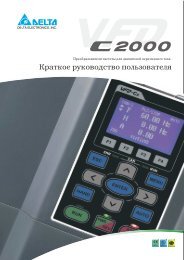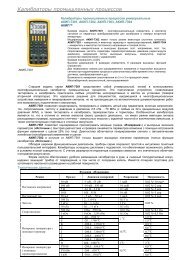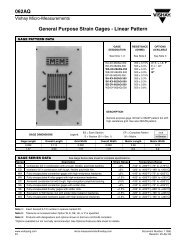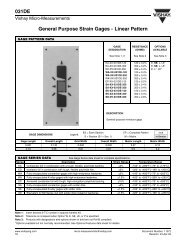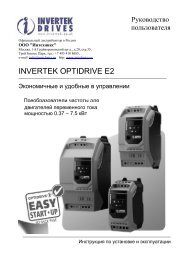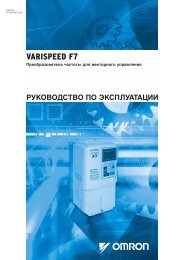You also want an ePaper? Increase the reach of your titles
YUMPU automatically turns print PDFs into web optimized ePapers that Google loves.
<strong>Operating</strong> <strong>Instructions</strong><br />
ERSA RPC 550 A<br />
4 STARTING OPERATION<br />
4.1 SCOPE OF DELIVERY<br />
The ERSA RPC 550 A is supplied with the following components:<br />
Basic unit (complete with controller and integrated cooling fan)<br />
Printed circuit board holder (mounted on the base plate)<br />
Camera module with integrated LED ring light mounted on the swivel arm<br />
External keyboard<br />
Video connecting cable (cinch / cinch)<br />
Power cable (EURO version / US version)<br />
<strong>Operating</strong> <strong>Instructions</strong><br />
Before unpacking, please check the packaging for visible signs of damage during transport.<br />
If there is such damage, immediately notify the carrier and enter a remark on the delivery<br />
note.<br />
The system is supplied according to the ordered configuration. Place the basic unit on a<br />
solid, level table with sufficient space at the rear and sides of the device.<br />
4.2 POSITIONING THE IR 500 A / 550 A ON THE RPC 550 A BASE PLATE<br />
The left side of the base plate contains supports that can be individually unscrewed. Place<br />
the IR 500 A or IR 550 A Rework System on the base plate and connect the system<br />
according to the <strong>Operating</strong> <strong>Instructions</strong>.<br />
The supports can be separately mounted in order to set the Rework System at either of<br />
three possible heights. Select the height suitable for your application.<br />
ERSA<br />
IR 500 A or IR 550 A<br />
Bases of the<br />
IR 500 A or IR 550 A<br />
Support of the<br />
RPC 550 A<br />
Base plate RPC 550 A<br />
ERSA GmbH<br />
11.06.02.we.no 3BA00082-00 RPC 550A_e.doc Page 7