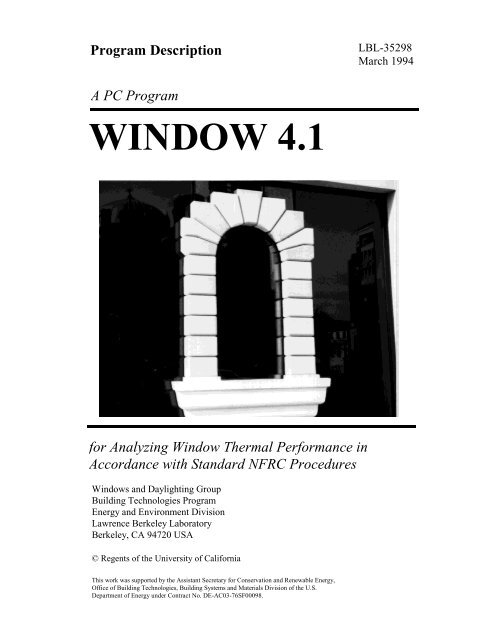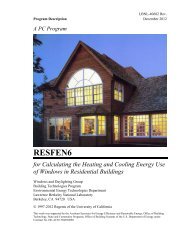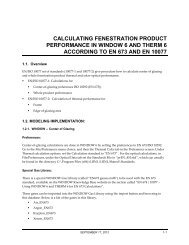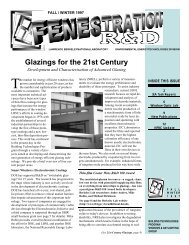WINDOW 4.1 Program Description - Windows and Daylighting Group
WINDOW 4.1 Program Description - Windows and Daylighting Group
WINDOW 4.1 Program Description - Windows and Daylighting Group
You also want an ePaper? Increase the reach of your titles
YUMPU automatically turns print PDFs into web optimized ePapers that Google loves.
<strong>Program</strong> <strong>Description</strong><br />
LBL-35298<br />
March 1994<br />
A PC <strong>Program</strong><br />
<strong>WINDOW</strong> <strong>4.1</strong><br />
for Analyzing Window Thermal Performance in<br />
Accordance with St<strong>and</strong>ard NFRC Procedures<br />
<strong>Windows</strong> <strong>and</strong> <strong>Daylighting</strong> <strong>Group</strong><br />
Building Technologies <strong>Program</strong><br />
Energy <strong>and</strong> Environment Division<br />
Lawrence Berkeley Laboratory<br />
Berkeley, CA 94720 USA<br />
© Regents of the University of California<br />
This work was supported by the Assistant Secretary for Conservation <strong>and</strong> Renewable Energy,<br />
Office of Building Technologies, Building Systems <strong>and</strong> Materials Division of the U.S.<br />
Department of Energy under Contract No. DE-AC03-76SF00098.
DISCLAIMER<br />
This document was prepared as an account of work sponsored by the United<br />
States Government. While this document is believed to contain correct<br />
information, neither the United States Government nor any agency thereof,<br />
nor The Regents of the University of California, nor any of their employees,<br />
makes any warranty, express or implied, or assumes any legal liability or<br />
responsibility for the accuracy, completeness, or usefulness of any<br />
information, apparatus, product, or process disclosed, or represents that its<br />
use would not infringe privately owned rights. Reference herein to any<br />
specific commercial products process, or service by its trade name,<br />
trademark, manufacturer, or otherwise, does not necessarily constitute or<br />
imply its endorsement, recommendation, or favoring by the United States<br />
Government or any agency thereof, or The Regents of the University of<br />
California. The views <strong>and</strong> opinions of authors expressed herein do not<br />
necessarily state or reflect those of the United States Government or any<br />
agency thereof or The Regents of the University.<br />
Available to DOE <strong>and</strong> DOE Contractors<br />
From the Office of Scientific <strong>and</strong> Technical Information<br />
P.O. Box 62, Oak Ricge, TN 37831<br />
Prices available from (615)576-8401<br />
Available to the public from the<br />
National Technical Information Service<br />
U.S. Department of Commerce<br />
5285 Port Royal Road, Springfield, VA 22161<br />
Lawrence Berkeley Laboratory is an equal opportunity employer.
LBL-35298<br />
TA-315<br />
<strong>WINDOW</strong> <strong>4.1</strong>: <strong>Program</strong> <strong>Description</strong><br />
A PC PROGRAM FOR ANALYZING THE THERMAL PERFORMANCE<br />
OF FENESTRATION PRODUCTS<br />
Primary Technical Developers: D.K. Arasteh, E.U. Finlayson, <strong>and</strong> C. Huizenga<br />
<strong>Windows</strong> <strong>and</strong> <strong>Daylighting</strong> <strong>Group</strong><br />
Building Technologies <strong>Program</strong><br />
Energy <strong>and</strong> Environment Division<br />
Lawrence Berkeley Laboratory<br />
Berkeley, California 94720<br />
March 1994<br />
© Regents of the University of California<br />
The development of this computer program <strong>and</strong> the accompanying manual was supported by the Assistant Secretary for<br />
Conservation <strong>and</strong> Renewable Energy, Office of Building Technologies, Building Systems <strong>and</strong> Materials Division of the U.S.<br />
Department of Energy under Contract No. DE-AC03-76SF00098.
TABLE OF CONTENTS<br />
1.0. INTRODUCTION ........................................................................................................................................................... 1<br />
2.0 PROGRAM OVERVIEW ............................................................................................................................................... 3<br />
2.1 PROGRAM CAPABILITIES ....................................................................................................................................... 3<br />
2.2 PERFORMANCE INDICES AND OTHER RESULTS ..................................................................................................... 4<br />
2.3 FUTURE WORK ..................................................................................................................................................... 4<br />
3.0 INSTALLING AND RUNNING <strong>WINDOW</strong> <strong>4.1</strong> ............................................................................................................ 5<br />
3.1 INSTALLING <strong>WINDOW</strong> <strong>4.1</strong> .................................................................................................................................. 5<br />
3.2 RUNNING <strong>WINDOW</strong> <strong>4.1</strong> ...................................................................................................................................... 7<br />
4.0. PROGRAM DESCRIPTION ......................................................................................................................................... 9<br />
<strong>4.1</strong> GENERAL INFORMATION ....................................................................................................................................... 9<br />
4.2 MAIN SCREEN..................................................................................................................................................... 11<br />
4.2.1 LAYOUT ............................................................................................................................... ................................ 11<br />
4.2.2 OPERATION .......................................................................................................................................................... 14<br />
4.3 HELP SCREENS .......................................................................................................................................... 16<br />
4.4 GENERAL LIBRARY FEATURES............................................................................................................................ 17<br />
4.<strong>4.1</strong> COMMON LIBRARY FEATURES .............................................................................................................................. 17<br />
4.4.2 USING ANOTHER SET OF LIBRARIES...................................................................................................................... 19<br />
4.4.3 EDITING/SAVING LIBRARY LOGIC......................................................................................................................... 20<br />
4.4.4 UPDATING <strong>WINDOW</strong> 3.1 LIBRARIES ................................................................................................................... 21<br />
4.5 <strong>WINDOW</strong> LIBRARY .................................................................................................................................... 22<br />
4.6 GLASS LIBRARY ........................................................................................................................................ 24<br />
4.7 GAS LIBRARY ............................................................................................................................................ 26<br />
4.8 GLAZING SYSTEM LIBRARY (GLZSYS LIB) ................................................................................................ 27<br />
4.8.1 OPTICAL PROPERTIES .................................................................................................................................. 29<br />
4.8.2 TEMPERATURE DISTRIBUTION OUTPUT (TEMPERATURE) ............................................................................ 30<br />
4.8.3 USING PREDETERMINED GLAZING SYSTEM EFFECTIVE CONDUCTIVITIES ............................................................... 31<br />
4.9 ENVIRONMENTAL CONDITIONS LIBRARY ................................................................................................... 32<br />
<strong>4.1</strong>0 FRAME LIBRARY ..................................................................................................................................... 34<br />
<strong>4.1</strong>1 DIVIDER LIBRARY ................................................................................................................................... 37<br />
<strong>4.1</strong>2 USING <strong>WINDOW</strong> <strong>4.1</strong> WITH DOE2.1E OR OTHER BUILDING ENERGY ANALYSIS PROGRAMS........................... 40<br />
5.0 GLOSSARY.................................................................................................................................................................... 41<br />
6.0 PROGRAM SPEED, WARNINGS AND ERRORS.................................................................................................... 45<br />
6.1 PROGRAM SPEED ................................................................................................................................................ 45<br />
6.2 WARNINGS AND ERRORS .................................................................................................................................... 45<br />
APPENDIX A: USE OF SPECTRAL DATA FILES IN <strong>WINDOW</strong> 4............................................................................. 47<br />
A.1 <strong>WINDOW</strong> <strong>4.1</strong>’S MULTI-BAND SPECTRAL MODEL ............................................................................................ 47<br />
A.2 SPECTRAL DATA FILE FORMAT .......................................................................................................................... 48<br />
A.2.1 RECOMMENDED WAVELENGTHS FOR REPORTING SPECTRAL DATA....................................................................... 49<br />
A.2.2 SAMPLE SPECTRAL DATA FILES ........................................................................................................................... 50<br />
A.3 MANUFACTURER SUPPLIED SPECTRAL DATA..................................................................................................... 52<br />
A.4 GLAZING PRODUCT CROSS REFERENCE ............................................................................................................. 53<br />
APPENDIX B: USE OF FRAME 3 OUTPUT FILES....................................................................................................... 73<br />
APPENDIX C: SUMMARY OF COMPUTATIONAL METHODOLOGY .................................................................. 75<br />
REFERENCES ..................................................................................................................................................................... 77<br />
ACKNOWLEDGMENTS.................................................................................................................................................... 79
<strong>WINDOW</strong> <strong>4.1</strong> User’s Manual<br />
1.0. Introduction<br />
<strong>WINDOW</strong> <strong>4.1</strong> is a publicly available IBM PC compatible<br />
computer program developed by the <strong>Windows</strong> <strong>and</strong><br />
<strong>Daylighting</strong> <strong>Group</strong> at Lawrence Berkeley Laboratory for<br />
calculating total window thermal performance indices (i.e.<br />
U-values, solar heat gain coefficients, shading coefficients,<br />
<strong>and</strong> visible transmittances). <strong>WINDOW</strong> <strong>4.1</strong> provides a<br />
versatile heat transfer analysis method consistent with the<br />
rating procedure developed by the National Fenestration<br />
Rating Council (NFRC). The program can be used to design <strong>and</strong> develop new products, to rate <strong>and</strong><br />
compare performance characteristics of all types of window products, to assist educators in teaching<br />
heat transfer through windows, <strong>and</strong> to help public officials in developing building energy codes.<br />
<strong>WINDOW</strong> <strong>4.1</strong> is an update to <strong>WINDOW</strong> 4.0. The <strong>WINDOW</strong> 4 series is a major revision to previous<br />
versions of <strong>WINDOW</strong>. We strongly urge all users to read this manual before using the program.<br />
Users who need professional assistance with the <strong>WINDOW</strong> <strong>4.1</strong> program or other window performance<br />
simulation issues are encouraged to contact one or more of the NFRC-accredited Simulation<br />
Laboratories. A list of these accredited simulation professionals is available from the NFRC<br />
(address/phone below).<br />
For additional copies of <strong>WINDOW</strong> <strong>4.1</strong> <strong>and</strong> accompanying documentation, contact:<br />
é the National Fenestration Rating Council (NFRC) at 1300 Spring Street, Suite 120, Silver Spring MD<br />
20910; 301-589-NFRC or<br />
é Bostik Construction Products, Attention: <strong>WINDOW</strong> <strong>4.1</strong>; 1740 County Line Road; Huntingdon<br />
Valley, PA 19006<br />
Call or write the NFRC for copies of the following related material:<br />
é NFRC 100-91: Procedure for Determining Fenestration Product Thermal Properties (Currently<br />
Limited to U-values)<br />
<strong>and</strong><br />
é FRAME: A Finite Difference Computer <strong>Program</strong> to Evaluate Thermal Performance of Window<br />
Frame Systems, developed by Enermodal Engineering (Waterloo, Ontario).<br />
<strong>WINDOW</strong> <strong>4.1</strong>© Regents of the University of California March, 1994<br />
1
<strong>WINDOW</strong> <strong>4.1</strong> User’s Manual<br />
2<br />
March, 1994<br />
<strong>WINDOW</strong> <strong>4.1</strong>© Regents of the University of California
<strong>WINDOW</strong> <strong>4.1</strong> User’s Manual<br />
2.0 <strong>Program</strong> Overview<br />
This section contains a quick overview of <strong>WINDOW</strong> <strong>4.1</strong>’s<br />
capabilities, a list of the performance indices calculated, <strong>and</strong> features<br />
planned for inclusion into future versions of <strong>WINDOW</strong>.<br />
2.1 <strong>Program</strong> Capabilities<br />
<strong>WINDOW</strong> <strong>4.1</strong> exp<strong>and</strong>s upon the capabilities of <strong>WINDOW</strong> 3.1 <strong>and</strong><br />
offers the following features:<br />
é An analysis methodology consistent with that developed by the National Fenestration Rating Council<br />
for the calculation of total fenestration product U-values;<br />
é The ability to analyze products made from any combination of glazing layers, gas layers, frames,<br />
spacers, <strong>and</strong> dividers under any environmental conditions <strong>and</strong> at any tilt;<br />
é Directly accessible libraries of window system components, (glazing systems, glazing layers, gas<br />
fills, frame <strong>and</strong> divider elements), <strong>and</strong> environmental conditions;<br />
é The choice of working in English (IP), or Systeme International (SI) units;<br />
é Help Screens containing much of the material in this manual;<br />
é A print feature which generates detailed results for a window, window component, or library;<br />
é The ability to specify the dimensions <strong>and</strong> thermal properties of each frame element (header, sills,<br />
jamb, mullion) in a window;<br />
é New heat transfer correlations for common muntins <strong>and</strong> divided lites (dividers);<br />
é A link with the FRAME 3 program;<br />
é A multi-b<strong>and</strong> (wavelength-by-wavelength) spectral model;<br />
é A Glass Library which can access spectral data files for many common glazing materials;<br />
é A night-sky radiative model;<br />
é A link with the DOE-2.1E building energy analysis program.<br />
<strong>WINDOW</strong> <strong>4.1</strong>© Regents of the University of California March, 1994<br />
3
<strong>WINDOW</strong> <strong>4.1</strong> User’s Manual<br />
2.2 Performance Indices <strong>and</strong> Other Results<br />
For a user-defined fenestration system <strong>and</strong> user-defined<br />
environmental conditions, <strong>WINDOW</strong> calculates:<br />
é The U-value, shading coefficient, solar heat gain coefficient,<br />
<strong>and</strong> visible transmittance for the complete window system;<br />
é The U-value, shading coefficient, solar heat gain coefficient,<br />
<strong>and</strong> visible transmittance for the glazing system (center-of-glass values);<br />
é The U-values of the frame <strong>and</strong> divider elements <strong>and</strong> corresponding edge-of-glass areas (based on<br />
generic correlations);<br />
é The total solar <strong>and</strong> visible transmittance <strong>and</strong> reflectances of the glazing system;<br />
é Color properties, i.e. L*, a*, <strong>and</strong> b* color coordinates, dominant wavelength, <strong>and</strong> purity for<br />
transmitted <strong>and</strong> reflected (outdoor) solar radiation;<br />
é The damage-weighted transmittance of the glazing system between 0.3 <strong>and</strong> 0.6 microns.<br />
é The transmittance of the glazing system between 0.30 <strong>and</strong> 0.38 microns;<br />
é The angular dependence of the solar <strong>and</strong> visible transmittances, solar <strong>and</strong> visible reflectances, solar<br />
absorptance, <strong>and</strong> solar heat gain coefficient of the glazing system;<br />
é The percent relative humidity of the inside <strong>and</strong> outside air for which condensation will occur on the<br />
interior <strong>and</strong> exterior glazing surfaces respectively;<br />
é The center-of-glass temperature distribution.<br />
2.3 Future Work<br />
The <strong>WINDOW</strong> program embodies the results of recent research in the field of fenestration<br />
performance. Future releases of the program are expected to incorporate:<br />
ž A more accurate analysis of the angular dependence of coated glazings;<br />
ž The influence of self-shading on performance indices;<br />
ž The effects of non-glass shading systems;<br />
ž The effects of optically complex glazing materials.<br />
4<br />
March, 1994<br />
<strong>WINDOW</strong> <strong>4.1</strong>© Regents of the University of California
<strong>WINDOW</strong> <strong>4.1</strong> User’s Manual<br />
3.0 Installing <strong>and</strong> Running <strong>WINDOW</strong> <strong>4.1</strong><br />
<strong>WINDOW</strong> <strong>4.1</strong> comes on two 3.5" IBM PC compatible diskettes.<br />
Before installing the program, back-up the program diskettes! To run<br />
<strong>WINDOW</strong> <strong>4.1</strong> you need an IBM compatible PC running DOS 3.1 or<br />
higher with at least 640K RAM. The use of a math coprocessor<br />
greatly decreases the calculation time.<br />
3.1 Installing <strong>WINDOW</strong> <strong>4.1</strong><br />
For efficient operation of <strong>WINDOW</strong> <strong>4.1</strong>, the program should be installed on a hard drive. You may<br />
install only the program (<strong>Program</strong> Disk) or the program <strong>and</strong> accompanying spectral data files (<strong>Program</strong><br />
Disk <strong>and</strong> Spectral Data Disk) on your hard disk. The program alone requires about 700K of disk space;<br />
adding the entire set of spectral data files requires a total of about 2.0 megabytes of disk space.<br />
Before installing the program, make sure the files setting in your “config.sys” file in the root directory<br />
is set to at least 20; otherwise, the program will not operate. For example, use the following line in<br />
your config.sys file:<br />
files=20.<br />
Refer to your DOS manual for more information if you need it.<br />
The install procedure copies the subdirectory tree structure shown in Figure 1 from the <strong>Program</strong> Disk<br />
onto a hard drive directory specified by you. To start the install procedure, insert the disk into a disk<br />
drive <strong>and</strong> then, from that disk drive prompt, type “w4instal”. If you are using MS<strong>Windows</strong>, doubleclick<br />
on “w4instal.exe” from the File Manger.<br />
You do not need to install the spectral data files to run the program at this time (You should to do this<br />
after you have read Appendix A: “Use of Spectral Data Files”). If at any time you wish to install the<br />
spectral data files, simply copy them to the subdirectory \W4LIB\SPECDAT. You may add or delete<br />
files from this subdirectory.<br />
If you do not have a 3.5" drive, find a computer which you can use for a few minutes which has both a<br />
3.5" drive <strong>and</strong> a 5.25" drive. If both computers can use high density 5.25" disks, you can simply use<br />
the DOS “copy” or “xcopy” (if available) comm<strong>and</strong> to copy all files, subdirectories, <strong>and</strong> subsubdirectories<br />
from the 3.5" <strong>Program</strong> Disk to the 5.25" disk. If you are limited to the use of double<br />
density (360K) 5.25" disks, copy the files “W4.EXE” <strong>and</strong> SPECPACK.EXE onto one 5.25" disk; copy<br />
all other files <strong>and</strong> subdirectories onto another 5.25" disk. Return to your computer <strong>and</strong> install all the<br />
<strong>WINDOW</strong> <strong>4.1</strong> files, subdirectories <strong>and</strong> files, <strong>and</strong> sub-subdirectories <strong>and</strong> files (as shown in Figure 1)<br />
onto your machine. Note that the “w4instal” program automatically creates a “w4libnew” subdirectory<br />
for you (you will only need this subdirectory if you intend to create multiple libraries with <strong>WINDOW</strong><br />
<strong>4.1</strong>’s automated library features - see section 4.4.2). You may create your own w4libnew subdirectory<br />
by using DOS comm<strong>and</strong>s. The w4libnew subdirectory <strong>and</strong> files are identical to the w4lib subdirectory.<br />
If you wish to use the data from Spectral Data disk, this must be similarly transferred onto 5.25" disks.<br />
<strong>WINDOW</strong> <strong>4.1</strong>© Regents of the University of California March, 1994<br />
5
<strong>WINDOW</strong> <strong>4.1</strong> User’s Manual<br />
Figure 1: Files needed to run <strong>WINDOW</strong> <strong>4.1</strong><br />
W4\<br />
W4.EXE<br />
W4PARAM<br />
W4SOLAR.DAT<br />
SPECPACK.EXE (Optional)<br />
W4UPDATE.EXE (Optional)<br />
W4.SCR<br />
W4HELP.DAT<br />
W4CONFIG.DAT<br />
W4MKLIB.BAT<br />
W4\SOLAR<br />
SOLSPECT.DAT<br />
CIE64C.DAT<br />
CIE64T.DAT<br />
CIE31T.DAT<br />
ILLD65.DAT<br />
W4\W4LIB<br />
DIVEDGE.DAT<br />
GAS.DAT<br />
GLASS.DAT<br />
GLZSYS.W4<br />
SIZE.DAT<br />
<strong>WINDOW</strong>.W4<br />
DIVIDER.DAT<br />
EDGE.DAT<br />
ENVCOND.DAT<br />
FRAME.DAT<br />
W4\W4LIB\SPECDAT<br />
SPECTRAL DATA FILES (Optional)<br />
W4\W4LIB\FRAMEDAT<br />
FRAME 3 FILES (Optional)<br />
W4\W4LIBNEW<br />
DIVEDGE.DAT<br />
GAS.DAT<br />
GLASS.DAT<br />
GLZSYS.W4<br />
SIZE.DAT<br />
<strong>WINDOW</strong>.W4<br />
DIVIDER.DAT<br />
EDGE.DAT<br />
ENVCOND.DAT<br />
FRAME.DAT<br />
W4\W4LIB\SPECDAT<br />
SPECTRAL DATA FILES (Optional)<br />
W4\W4LIB\FRAMEDAT<br />
FRAME 3 FILES (Optional)<br />
6<br />
March, 1994<br />
<strong>WINDOW</strong> <strong>4.1</strong>© Regents of the University of California
<strong>WINDOW</strong> <strong>4.1</strong> User’s Manual<br />
If you do not have a hard disk <strong>and</strong> must run <strong>WINDOW</strong> <strong>4.1</strong> from a 3.5" floppy drive, simply insert the<br />
<strong>Program</strong> Disk into the floppy drive. You will not be able to access the glass manufacturers spectral<br />
data. You cannot run the program from a machine without a hard drive <strong>and</strong> with only a low density<br />
5.25" floppy drive. The program can be run from a double-density 3.5" floppy by copying all but the<br />
“readme.txt” file to a double-density floppy.<br />
3.2 Running <strong>WINDOW</strong> <strong>4.1</strong><br />
If you are running the program from a hard disk, go to the directory where <strong>WINDOW</strong> <strong>4.1</strong> was installed.<br />
Otherwise insert the <strong>WINDOW</strong> <strong>4.1</strong> diskette into the floppy drive. Go to the appropriate drive by<br />
typing the drive letter followed by a colon <strong>and</strong> press the key.<br />
To start the program, type “W4” <strong>and</strong> press the key. At the title screen, you will be asked to<br />
choose between a black <strong>and</strong> white or color monitor. If you make no selection within 5 seconds, the<br />
program automatically assumes you have a color monitor. The program will then initialize its libraries<br />
before bringing up the Main Screen. This initialization may take several seconds or longer on a slow<br />
machine. This will happen every time you start the program. To reduce this start up time, delete<br />
entries in the Glass Library which you do not expect to use (see Section 4.6).<br />
On the Main Screen you can design a fenestration product <strong>and</strong> view the performance characteristics.<br />
All libraries can be accessed from the Main Screen using the function keys. Figure 2 illustrates this<br />
program structure. Detailed descriptions for each screen are included in the next section of this<br />
manual. Read the remainder of this manual before using the program.<br />
<strong>WINDOW</strong> <strong>4.1</strong>© Regents of the University of California March, 1994<br />
7
<strong>WINDOW</strong> <strong>4.1</strong> User’s Manual<br />
Figure 2: <strong>WINDOW</strong> <strong>4.1</strong> Screen Layout<br />
Introductory Screen<br />
Main Screen<br />
HELP<br />
(Screen Specific)<br />
Window Library<br />
Glazing System Library<br />
Optical Properties Output<br />
Temperature Output<br />
Glass Library<br />
Gas Library<br />
Environmental Conditions Library<br />
Frame Library<br />
Divider Library<br />
8<br />
March, 1994<br />
<strong>WINDOW</strong> <strong>4.1</strong>© Regents of the University of California
<strong>WINDOW</strong> <strong>4.1</strong> User’s Manual<br />
4.0. <strong>Program</strong> <strong>Description</strong><br />
This section of the manual provides general <strong>and</strong> detailed information on the Main Screen, component<br />
libraries, <strong>and</strong> additional screens. For a summary of the computational methodology, see Appendix C.<br />
A glossary of terms used in <strong>WINDOW</strong> is found in Section 5.0.<br />
<strong>4.1</strong> General Information<br />
<strong>WINDOW</strong> <strong>4.1</strong> defines a fenestration product as an<br />
assembly of one or two glazing systems, one or<br />
more frame/edge cross-sections, <strong>and</strong>, if applicable,<br />
divider elements (i.e. grilles, muntin bars, etc.).<br />
Note that we define a glazing system as an assembly<br />
of one or more glazing layers separated by gas layers<br />
(see Figure 3). <strong>WINDOW</strong> <strong>4.1</strong> provides libraries of<br />
system components which can be combined into a<br />
glazing system <strong>and</strong>/or a complete window system<br />
<strong>and</strong> then analyzed.<br />
1/8" Glass<br />
low-E coated<br />
1/2" Argon-filled<br />
space between<br />
glass panes<br />
Figure 3: A Sample Glazing System<br />
1/8" Clear glass<br />
<strong>WINDOW</strong> <strong>4.1</strong> contains:<br />
é a Main Screen for creating <strong>and</strong> viewing fenestration systems;<br />
é Help Screens for each individual screen;<br />
é a Window Library for storing assembled window systems;<br />
é a Glass Library ;<br />
é a Gas Library ;<br />
é a Glazing System Library for creating, analyzing, <strong>and</strong> storing glazing systems, their<br />
Optical Properties <strong>and</strong> Temperatures ;<br />
é an Environmental Conditions Library ;<br />
é a Frame Library ; <strong>and</strong><br />
é a Divider Library .<br />
To construct a window, the user will first need to see if the appropriate frame elements, glazing<br />
systems, divider elements, <strong>and</strong> environmental conditions are stored in their respective libraries.<br />
Figures 4 <strong>and</strong> 5 illustrate these different window components; for more specific definitions, see<br />
[NFRC, 1991]. When all the components needed to create a window are stored in their respective<br />
libraries, a set of environmental conditions can be chosen, the glazing system <strong>and</strong> frame <strong>and</strong> divider<br />
components can be combined on the Main Screen, <strong>and</strong> results can be generated. If the user’s glazing<br />
system(s), frame element(s), divider element(s), <strong>and</strong>/or environmental conditions are not available in<br />
their respective libraries, the user can go to the appropriate library screens <strong>and</strong> create new components.<br />
For example, additional glazing systems can be created on the Glazing System Library screen by<br />
combining glass layers <strong>and</strong> gasses from their respective libraries. Data on the thermal performance of a<br />
specific frame or divider profile generated by using the FRAME program or defined by the user can be<br />
entered into the Frame or Divider Libraries.<br />
<strong>WINDOW</strong> <strong>4.1</strong>© Regents of the University of California March, 1994<br />
9
<strong>WINDOW</strong> <strong>4.1</strong> User’s Manual<br />
Figure 4: Window Components in Section<br />
Figure 5: Window Components in Elevation<br />
Installation<br />
Clearance<br />
Frame<br />
Edge-of-<br />
Glass<br />
Divider<br />
Edge<br />
Center-of-<br />
Glass<br />
Frame<br />
Edge of Glass (2.5")<br />
Projected<br />
Fenestration<br />
Product Area<br />
Center-of-Glass<br />
Divider Edge (2.5")<br />
Divider<br />
Divider Edge (2.5")<br />
Rough<br />
Opening<br />
Center-of-Glass<br />
Edge of Glass (2.5")<br />
Frame<br />
Installation<br />
Clearance<br />
Divider<br />
10<br />
March, 1994<br />
<strong>WINDOW</strong> <strong>4.1</strong>© Regents of the University of California
<strong>WINDOW</strong> <strong>4.1</strong> User’s Manual<br />
All libraries can be accessed through the function keys from any other library. moves the user<br />
from a library screen to the Main Screen.<br />
Entries made by the user may be edited by moving the cursor over the entry <strong>and</strong> pressing the key.<br />
If you wish to type the entry from scratch, simply start typing.<br />
The <strong>WINDOW</strong> 3.1 user who is only interested in glass <strong>and</strong> glazing system properties can simply skip<br />
over the Main Screen <strong>and</strong> proceed directly to the Glazing System Library screen. All center-of-glass<br />
properties calculated by <strong>WINDOW</strong> 3.1 are now found on the Glazing System Library screen <strong>and</strong><br />
its two accessory screens, the Optical Properties Output screen <strong>and</strong> the Temperature Output<br />
screen.<br />
4.2 Main Screen<br />
4.2.1 Layout<br />
On the Main Screen, the user designs <strong>and</strong> analyzes a fenestration product made up of any combination<br />
of glazing systems, frame elements, <strong>and</strong> divider elements for a given set of environmental conditions.<br />
[Note that in this manual we use the terms fenestration product <strong>and</strong> window interchangeably.]<br />
Remember, a glazing system is a user defined or default combination of glazing layers <strong>and</strong> gas layers.<br />
Glazing systems are discussed in more detail in Section 4.8. [Note: For the <strong>WINDOW</strong> 3.1 user, this<br />
distinction between fenestration or window systems <strong>and</strong> glazing systems was made in order to account<br />
for the influence of frame <strong>and</strong> divider elements in more detail, while preserving the capability to focus<br />
on the glazing elements (center-of-glass) alone.] The results presented on the Main Screen include the<br />
effects of all window components. Results for the glazing system alone (i.e. center-of-glass results) are<br />
presented on the Glazing System Library screen <strong>and</strong> accessory screens <strong>and</strong> .<br />
The Main Screen is divided into six parts as shown in Figure 6. The functions of each of these six<br />
sections is discussed in the following paragraphs. A discussion of how to enter changes <strong>and</strong> calculate<br />
results on the Main Screen follows.<br />
File management comm<strong>and</strong>s are found on the top left line of the Main Screen. These comm<strong>and</strong>s<br />
allow the user to save, print, quit, or change the default path for the library subdirectory. Most users<br />
will not need to use this last feature.<br />
For printing, there are three options available:<br />
é <strong>WINDOW</strong> 4: Detailed information for all system components <strong>and</strong> the total window.<br />
é DOE2: A report readable by DOE-2.1E, building energy analysis program.<br />
é NFRC: An abbreviated version of the <strong>WINDOW</strong> 4 report designed to meet the needs of<br />
NFRC simulators. (See Sec. 4.5)<br />
General Information about the window, which the user must specify, is found in the upper left<br />
rectangle of the Main Screen. Each window is identified by a window ID number <strong>and</strong> name; these<br />
must be specified so that windows saved to the Window Library will be easily catalogued. The user<br />
can choose between two modes of operation, Design or NFRC. Under the NFRC mode, the program<br />
<strong>WINDOW</strong> <strong>4.1</strong>© Regents of the University of California March, 1994<br />
11
<strong>WINDOW</strong> <strong>4.1</strong> User’s Manual<br />
will only accept the use of frame component U-values calculated by the FRAME program, will only<br />
operate under NFRC environmental conditions, <strong>and</strong> must be at a vertical tilt. The Design mode allows<br />
the user complete flexibility. If the user is operating under the Design mode, a set of Environmental<br />
Conditions <strong>and</strong> a tilt must be specified. The window operator Type (i.e. casement, picture, horizontal<br />
slider, etc.), which influences the prompts for component specifications on the upper right rectangle,<br />
must also be specified here. A total window size must be chosen or specified; the total projected<br />
fenestration product area is then calculated by the program. A choice of units (SI or IP) is also offered.<br />
Component Specifications for the operator Type chosen in the General Information section must be<br />
entered in the upper right rectangle. These include, at a minimum, frame <strong>and</strong> glazing system ID<br />
numbers. The program defaults to a case with no (i.e. 0) dividers. If dividers are used in a window<br />
product, the number of horizontal <strong>and</strong> vertical dividers per glazing system must be specified, along<br />
with the divider ID number(s). These component ID numbers are all available from their respective<br />
libraries.<br />
Cursor Feedback information is provided in the bottom right rectangle. Detailed information on the<br />
field highlighted by the cursor is found in this area. This information can range from a simple<br />
clarification of the field (i.e. with “Units”) to detailed technical information on a component (i.e. with<br />
“Glazing System”).<br />
Results for the total window system are included in the bottom left rectangle. These include the U-<br />
value, solar heat gain coefficient, shading coefficient, <strong>and</strong> visible transmittance for the total window<br />
system (all frame, divider, <strong>and</strong> glazing system elements). This area is not accessible by the cursor.<br />
The Component Libraries available with the Function keys are listed at the bottom of the screen.<br />
A sample Main Screen is shown in Figure 7.<br />
12<br />
March, 1994<br />
<strong>WINDOW</strong> <strong>4.1</strong>© Regents of the University of California
<strong>WINDOW</strong> <strong>4.1</strong> User’s Manual<br />
Figure 6: <strong>WINDOW</strong> <strong>4.1</strong> Main Screen Schematic<br />
F i l e M a n a g e m e n t<br />
General<br />
Information<br />
Component Specifications<br />
Results<br />
Cursor Feedback<br />
Component Libraries<br />
Figure 7: Sample Main Screen<br />
<strong>WINDOW</strong> <strong>4.1</strong>© Regents of the University of California March, 1994<br />
13
<strong>WINDOW</strong> <strong>4.1</strong> User’s Manual<br />
4.2.2 Operation<br />
Designing a window product on the Main Screen is a<br />
relatively simple process. To change any entry on the<br />
Main Screen, move the cursor there with the arrow keys,<br />
type in your change, <strong>and</strong> press the key. The<br />
following paragraphs discuss some of the Main Screen’s<br />
not-so-obvious features.<br />
When the <strong>WINDOW</strong> <strong>4.1</strong> program is first started, a<br />
window system will appear on the Main Screen. This is the last system which was modeled using the<br />
program. If you want to design your own window system, start changing the appropriate parameters<br />
until they describe your window system. Start with the General Information rectangle in the upper left<br />
before moving on to the Component Specifications section.<br />
One of the first things you may want to do is to define a new name for your window system. Once you<br />
enter a new number, <strong>WINDOW</strong> will ask you if you wish to “add” this window to its Window Library;<br />
you must answer yes in order to keep working on it. Results for your window can be calculated at any<br />
time by pressing the space bar. Once you change a field, the results will be replaced with a question<br />
mark.<br />
In the General Information section, the user can scroll through the options available for most fields by<br />
using the <strong>and</strong> keys (some computers may require you to press to scroll forward). If<br />
this feature is available, it is noted on the top line of the Cursor Feedback section. Choices for each<br />
field are either fixed (i.e. tilt, units, type) or must be altered from specific library screens.<br />
Typical NFRC <strong>and</strong> ASHRAE sizes are available to the<br />
user. To access any of these sizes, use the or <br />
keys to cycle through the available sizes until the<br />
appropriate size appears. For a user-defined size, cycle<br />
through the options until the choice “Custom” appears;<br />
the width <strong>and</strong> the height can now be modified.<br />
For most window types, the product’s area is<br />
automatically calculated from the Height <strong>and</strong> Width <strong>and</strong> is not editable by the user. However, for<br />
Combination windows, which are constructed from a series of previously saved windows <strong>and</strong> are often<br />
used to represent greenhouse/garden <strong>and</strong> bay/bow windows, the user is allowed to specify an Area<br />
which is different from the total surface area. A greenhouse or bay window which projects out from a<br />
wall has window elements perpendicular to the wall; thus the surface area is greater than the opening<br />
area. Since a window’s thermal properties are often multiplied by the rough-opening area to determine<br />
heat losses or gains, the U-value, solar heat gain coefficient, shading coefficient, <strong>and</strong> visible<br />
transmittance for a greenhouse or bay window should be based on the projected area, not the total<br />
surface area. Care should be taken when using solar heat gain <strong>and</strong> visible properties of projecting<br />
window products calculated using this or any other simplified procedure.<br />
Once entries in the General Information section have been defined, the user should move on to defining<br />
elements in the Component Specifications section. Frame elements must be defined separately for<br />
14<br />
March, 1994<br />
<strong>WINDOW</strong> <strong>4.1</strong>© Regents of the University of California
<strong>WINDOW</strong> <strong>4.1</strong> User’s Manual<br />
each frame element of the window by referencing the appropriate number from the Frame Library (see<br />
Section <strong>4.1</strong>0). If all frame elements are the same record, the user can use the C comm<strong>and</strong> to<br />
copy a specific frame element entry to all other entries. A glazing system (see Section 4.8) can be<br />
chosen by entering the number of a predefined glazing system from the Glazing System Library. If you<br />
are specifying glazing systems for a horizontal or vertical slider or for a double door, the width or<br />
height of the glazing systems must also be specified. If you are assembling a “Custom” window type<br />
(i.e. trapezoid, elliptical or other non-st<strong>and</strong>ard shape), you must calculate all areas outside <strong>WINDOW</strong>.<br />
If no dividers (see Section <strong>4.1</strong>1) are part of the window, use 0 for divider type. If dividers are used,<br />
enter the number of vertical <strong>and</strong> horizontal bars (not glass units). Do not use dividers to refer to<br />
meeting rails in sliding windows; specify the appropriate window type in the General Information<br />
section.<br />
The file management comm<strong>and</strong>s are all accessed by holding<br />
down the key <strong>and</strong> pressing the first letter of the desired<br />
function. Save allows a user to save a window system to the<br />
Window Library . Note that such a save from the Main<br />
Screen does not automatically save the window system to<br />
disk; this can be done from the Window Library screen, the<br />
“Alt L(ibrary)” box (see below) or when prompted by the<br />
program when the user wants to quit. More detail on the Print feature is found in Section<br />
4.5: Window Library. Quit first asks the user if he/she wants to save additions to the window or<br />
component libraries to the hard disk so that they will be available the next time the program is used.<br />
The L comm<strong>and</strong> is an advanced feature of this program which allows the user to change, save or<br />
create a new library set. More detail on this feature is found in Section 4.4.2 of this manual.<br />
<strong>WINDOW</strong> <strong>4.1</strong>© Regents of the University of California March, 1994<br />
15
<strong>WINDOW</strong> <strong>4.1</strong> User’s Manual<br />
4.3 Help Screens <br />
<strong>WINDOW</strong> <strong>4.1</strong> provides an extensive series of Help<br />
Screens, which can be accessed by pressing <br />
from any of the other screens. All input <strong>and</strong> output<br />
fields are defined on the Help Screens.<br />
From any Help Screen, the <strong>and</strong> <br />
keys will cycle you through the entire sequence of<br />
Help Screens, giving you all the information to run the program. The key moves you to the next<br />
topic; shift moves to the previous topic; moves to the first page; moves to the<br />
last page. The key returns you to the screen from which you originally accessed the Help<br />
Screens.<br />
Read the Help Screens before using the program.<br />
Figure 8 is a sample of a Help Screen.<br />
Figure 8: Sample Help Screen<br />
16<br />
March, 1994<br />
<strong>WINDOW</strong> <strong>4.1</strong>© Regents of the University of California
<strong>WINDOW</strong> <strong>4.1</strong> User’s Manual<br />
4.4 General Library Features<br />
<strong>WINDOW</strong> <strong>4.1</strong> contains seven libraries accessed with the through keys. While the<br />
following sections discuss each of these libraries in more detail, this section presents material common<br />
to all libraries <strong>and</strong> discusses how <strong>WINDOW</strong> <strong>4.1</strong> can access additional sets of libraries. Since the Save<br />
feature for the Window <strong>and</strong> Glazing System Libraries cross-references items in other<br />
component libraries, a discussion of the program’s saving logic used is also included in this section.<br />
As a general note, we remind the user that there is always the (unlikely) potential that one of<br />
<strong>WINDOW</strong>’s many data files (which store library information) may become unusable. We therefore<br />
recommend that you regularly backup all files in the \W4LIB subdirectory <strong>and</strong> its two subsubdirectories,<br />
FRAMEDAT <strong>and</strong> SPECDAT. Files in the \W4LIB subdirectory contain the<br />
information saved in <strong>WINDOW</strong>’s libraries, as listed below. Do not edit these files outside of<br />
<strong>WINDOW</strong>. If problems do arise with one or more of your libraries, you can reinstall the program with<br />
your backed-up library data files. Below is a list of library files stored in the \W4LIB subdirectory:<br />
File Name<br />
size.dat<br />
window.w4<br />
glass.dat<br />
gas.dat<br />
envcond.dat<br />
glzsys.w4<br />
divider.dat<br />
frame.dat<br />
edge.dat<br />
divedge.dat<br />
Purpose<br />
Size Library from Main Screen<br />
Window Library<br />
Glass Library<br />
Gas Library<br />
Environmental Conditions Library<br />
Glazing System Library<br />
Divider Library<br />
Frame Library<br />
Edge-of-glass correlation<br />
Divider edge correlation data<br />
4.<strong>4.1</strong> Common Library Features<br />
Most libraries have features that allow the user to Add, Delete, Edit, Goto, Show detail, Update, <strong>and</strong><br />
View library records. Some libraries do not have all of these features available; refer to the specific<br />
section in this manual or the Help Screens for detailed information on the options available within<br />
individual libraries. The available features appear above the function keys at the bottom of each<br />
screen. By typing the first letter of the feature, you can:<br />
Add a record to a library using:<br />
New to enter values from scratch,<br />
Copy an existing record to a new record <strong>and</strong> then edit it. The copy feature is useful for<br />
copying single entries or “blocks” of entries. For example, if you were in the Glazing<br />
System Library <strong>and</strong> wanted to copy entries 1-5 to 6-10, you would press A(dd), C(opy)<br />
<strong>and</strong> you would be prompted:<br />
Start Copying at ID: 1 <br />
Stop Copying at ID: 5 <br />
Enter ID Number to Add: 6 <br />
<strong>WINDOW</strong> <strong>4.1</strong>© Regents of the University of California March, 1994<br />
17
<strong>WINDOW</strong> <strong>4.1</strong> User’s Manual<br />
This would copy ID #1 to ID #6, ID #2 to ID #7 <strong>and</strong> so forth. Note that this feature<br />
maintains the same relationship between ID numbers. For example, if you did not have an<br />
entry in #3 for the 1-5 range, the added entries would be 6, 7, 9 & 10.<br />
Also, in all libraries except for the Glazing System Library, after you complete the copy<br />
function, you are left in the “Edit All” mode where you can edit any highlighted entry (see<br />
“Enhanced Editing Function” for more details). In the Glazing System Library, you are<br />
left in the edit mode at the first number you have added. Press the key to leave the<br />
edit mode.<br />
Delete a record or range of records from a library by<br />
Name (use of wildcard * acceptable) or<br />
ID number.<br />
Edit a record from a library by specifying its ID number.<br />
Goto a record in a library by specifying its ID number.<br />
Show more information on a specific record.<br />
Update a record, or range of records, in a library. Use this feature after changing information<br />
referenced by a library record. <strong>WINDOW</strong> will then perform the appropriate calculations<br />
<strong>and</strong> alter the properties of the record accordingly.<br />
View a group of library records. Options (not available in all libraries) include viewing the<br />
contents by:<br />
All: all records,<br />
Emiss: enter minimum <strong>and</strong> maximum values of glazing emissivity,<br />
Frame Attribute: search by frame attribute,<br />
Layer: enter the number of glazing layers,<br />
Name: enter a name or the beginning of a name common to any number of<br />
library records using the DOS wild-card character, *, (i.e. CLE*),<br />
SC: enter minimum <strong>and</strong> maximum values of shading coefficient, SC,<br />
Thickness: enter minimum <strong>and</strong> maximum values of glazing thickness,<br />
Type: enter a window type (i.e. FIXED, CASEMENT, ...),<br />
Vt: enter minimum <strong>and</strong> maximum values of visible transmittance, Vt,<br />
U-value: enter minimum <strong>and</strong> maximum values of U-value.<br />
To save changes to disk, use the S comm<strong>and</strong> or wait until you are prompted when you exit the<br />
program. See Section 4.4.3 on Editing/Saving Library Logic, Section 4.5 on the Window Library<br />
, Section 4.6 on the Glass Library , Section 4.8 on the Glazing System Library , Section<br />
<strong>4.1</strong>0 on the Frame Library , <strong>and</strong> Section <strong>4.1</strong>1 on the Divider Library for more information.<br />
To print libraries, use the P comm<strong>and</strong>. You will be prompted to enter the starting <strong>and</strong> end<br />
records you wish to print (the program will default print all library entries). If you choose, you may<br />
print a single entry, a “block” of entries or non-continuous blocks of entries. To print a block, simply<br />
specify the starting <strong>and</strong> ending numbers at the prompts. To print a non-continuous range, add a “+”<br />
18<br />
March, 1994<br />
<strong>WINDOW</strong> <strong>4.1</strong>© Regents of the University of California
<strong>WINDOW</strong> <strong>4.1</strong> User’s Manual<br />
sign at the end of your entry at the “Stop at ... number” prompt. For example, if you had 20 entries in<br />
the Window Library, you can just print entries 1-4, 8-12 <strong>and</strong> 16-20 if you wish. To perform this<br />
example you would press Alt+P then enter the following:<br />
Start at Window number:<br />
Stop at Window number:<br />
Start at Window number:<br />
Stop at Window number:<br />
Start at Window number:<br />
Stop at Window number:<br />
1 <br />
4+ <br />
8 <br />
12+ <br />
16 <br />
20 <br />
<strong>WINDOW</strong> <strong>4.1</strong> allows up to 25 ranges to be combined. The Window <strong>and</strong> Glazing System Libraries<br />
have multiple printing choices. See Sec. 4.5 & 4.8 for more details.<br />
<strong>WINDOW</strong> <strong>4.1</strong> permits libraries to be printed to disk in either Comma or Tab delimited format. These<br />
files may then be read into other applications (typically a spreadsheet or database) for data<br />
manipulation, comparison, charting or other uses. Note that this feature is not set from within the<br />
<strong>WINDOW</strong> program. To change the output format of library printouts, you must quit <strong>WINDOW</strong> <strong>and</strong><br />
edit the W4PARAM file located in the W4 subdirectory. This requires the use of a text editor or word<br />
processor. You must open <strong>and</strong> edit the W4PARAM file through the editor or word processor. The last<br />
line of this file is where the delimiter parameter is set. The default delimiter is 32 (space). To set the<br />
parameter for comma or tab delimiters, you must change 32 to 44 or 9 respectively.<br />
When you have finished editing, save W4PARAM as a text file. When you restart <strong>WINDOW</strong> <strong>4.1</strong>, all<br />
libraries printed to either a file or a printer will now be in the new format until you change the<br />
W4PARAM file again.<br />
The arrow keys <strong>and</strong> the <strong>and</strong> can be used to move the user through the entries in the<br />
library when there are more entries than there is room on the screen. The key moves to the<br />
top of the library while the key moves to the last entry in the library.<br />
4.4.2 Using Another Set of Libraries<br />
As shown in Figure 1, all the information stored in <strong>WINDOW</strong> <strong>4.1</strong>’s libraries is typically stored in files<br />
<strong>and</strong> subdirectories under the \W4LIB subdirectory. However, you may access other libraries using<br />
other subdirectory paths. If you would like to use another set of libraries (perhaps given to you by<br />
someone else), you may do so provided the alternate subdirectory contains a complete set of basic<br />
library files (as shown in Figure 1).<br />
Thus, to use this feature, you would typically have another directory running parallel to the \W4LIB<br />
subdirectory (the W4LIBNEW subdirectory in Figure 1 would be an example of this). You may have<br />
as many of these paths as you wish or, you may choose to create alternate paths (including alternate<br />
drives); however it is recommended that alternate libraries be kept under the /W4 program<br />
subdirectory. The path to the replacement to \W4LIB can be chosen using the L comm<strong>and</strong> on<br />
the top of the Main Screen.<br />
After pressing L a box will appear with three choices:<br />
<strong>WINDOW</strong> <strong>4.1</strong>© Regents of the University of California March, 1994<br />
19
<strong>WINDOW</strong> <strong>4.1</strong> User’s Manual<br />
Change: This comm<strong>and</strong> displays a list of library sets (or subdirectories) under the current directory.<br />
Directories are changed by selecting the “..” mark that appears before the library names or by<br />
selecting “Change Directory” where you would manually type the alternate library path or<br />
root directory. Otherwise, a new library (or subdirectory) is chosen by scrolling with the<br />
cursor. Using the , , <strong>and</strong> keys facilitate moving through the<br />
directory.<br />
Selecting a directory that does not appear to be a <strong>WINDOW</strong> library (i.e. /W4) will result in<br />
listing subdirectories of that directory.<br />
Save:<br />
New:<br />
Saves all modified libraries of the current library set.<br />
Prompts the user for a new library set name (subdirectory name) <strong>and</strong> creates a new library set<br />
from W4LIBNEW, the template library set (Note: You may also use any file management<br />
program or DOS to create alternate library sets).<br />
4.4.3 Editing/Saving Library Logic<br />
Saving existing entries which have just been edited can have unforeseen ramifications if the user does<br />
not completely underst<strong>and</strong> the implications of saving an edited entry. This section should therefore be<br />
read very carefully.<br />
Within <strong>WINDOW</strong> 4, there are three levels of saved components. Glass, gas, frame, divider, <strong>and</strong><br />
environmental conditions are the basic building blocks. Glazing systems are an intermediate level <strong>and</strong><br />
window systems represent the final level. Therefore, editing any one of the basic building blocks (i.e. a<br />
glass entry) can have significant implications on glazing systems <strong>and</strong> window systems previously saved<br />
which referenced that basic building block before it was edited.<br />
For example, let’s say Glass #99 has a low-emittance coating with an emittance of 0.12 <strong>and</strong> is used in<br />
glazing systems #11, #12, #13, <strong>and</strong> #14 <strong>and</strong> in turn, these four glazing systems are used in windows<br />
#55-#75. Suppose that, at some later point, the coating’s emittance is improved to 0.10. The user now<br />
has two options on how to h<strong>and</strong>le this change. Either option is acceptable <strong>and</strong> the choice depends on<br />
the user’s intentions <strong>and</strong> operating style.<br />
One option would be to call this a new glass product (#299 for example). The user would then have to<br />
create four new glazing systems (lets call them #211, #212, #213, <strong>and</strong> #214) <strong>and</strong> a new set of window<br />
products (named perhaps #255-#275).<br />
A second option would be to simply change the emittance of Glass #99. Since glazing systems #11 -<br />
#14 referred to Glass #99, they would then have to change accordingly. Window products #55 - #75<br />
would also have to change. When such a change is made, <strong>WINDOW</strong> prompts the user to Update the<br />
dependent library entries by replacing all the calculated results with a “.” In this example, if the<br />
emittance on Glass #99 is simply changed, all the results calculated for glazing systems #11 - #14<br />
would first have to be Updated or recalculated <strong>and</strong> then all the results for windows #55 - 75 would also<br />
have to be Updated or recalculated. All previous data is then lost.<br />
If, in a particular library, question marks appear for calculated results, it means that you have changed<br />
data or records which make up that entry. This is most likely to happen in the Glazing System Library<br />
<strong>and</strong> the Window Library. Use the Update feature to display the proper results. If data or records were<br />
inadvertently changed, quit the program <strong>and</strong> do not save any changes in the library or libraries in<br />
20<br />
March, 1994<br />
<strong>WINDOW</strong> <strong>4.1</strong>© Regents of the University of California
<strong>WINDOW</strong> <strong>4.1</strong> User’s Manual<br />
question to disk; this assumes your data was correct when you started <strong>and</strong> that you don’t mind loosing<br />
all data entered since you began the session.<br />
There are three methods of saving changes you have made to <strong>WINDOW</strong> libraries:<br />
1. At every library screen you are allowed to save your changes to disk by pressing S.<br />
2. When you quit <strong>WINDOW</strong> by pressing Q, you are asked if you wish to save library<br />
changes you have. Note that <strong>WINDOW</strong> only prompts you to save libraries you have modified.<br />
3. If you don’t wish to quit <strong>WINDOW</strong>, press L (library comm<strong>and</strong>) <strong>and</strong> press S. <strong>WINDOW</strong><br />
will save all modified libraries. Press to return to the Main Screen.<br />
4.4.4 Updating <strong>WINDOW</strong> 3.1 Libraries<br />
If you wish to use your Glass, Gas, or Window Libraries from <strong>WINDOW</strong> 3.1 or <strong>WINDOW</strong> 3.2, you<br />
may import the files “glass.dat,” “gas.dat,” <strong>and</strong>/or “window.dat” from your <strong>WINDOW</strong> 3 directory into<br />
the main <strong>WINDOW</strong> 4 directory. Then run the program W4UPDATE.EXE by simply typing<br />
“W4UPDATE”. Your <strong>WINDOW</strong> 3 files will now be converted to <strong>WINDOW</strong> <strong>4.1</strong> format. Your Glass<br />
Library will still be called glass.dat, your Gas Library will still be called gas.dat, but your Window<br />
Library will be renamed to “glzsys.w4” since it is now a Glazing System Library. These files must<br />
then be moved to the W4LIB subdirectory in order to be able to be used by the program. However,<br />
before doing this, copy the existing glass.dat. gas.dat, <strong>and</strong> glzsys.w4 files in the \W4LIB subdirectory<br />
which came with <strong>WINDOW</strong> <strong>4.1</strong> to new files for safekeeping.<br />
However, because there is a substantial amount of glass <strong>and</strong> gas data included with <strong>WINDOW</strong> <strong>4.1</strong>, we<br />
do not recommend that you simply replace the libraries which came with <strong>WINDOW</strong> 4 with your<br />
<strong>WINDOW</strong> 3 libraries. We suggest you use this opportunity to prune your existing libraries <strong>and</strong> merge<br />
them into the new <strong>WINDOW</strong> 4 libraries.<br />
<strong>WINDOW</strong> <strong>4.1</strong>© Regents of the University of California March, 1994<br />
21
<strong>WINDOW</strong> <strong>4.1</strong> User’s Manual<br />
4.5 Window Library <br />
The Window Library screen, accessed with the key from any other<br />
screen, contains a short descriptive summary of each window system<br />
stored in the Window Library. Performance indices are presented for the<br />
total window properties. Note that all window systems are designed <strong>and</strong><br />
stored from the Main Screen. More detailed information than that shown<br />
on this screen can be seen by loading a window system onto the Main<br />
Screen. To do this, return to the Main Screen by using the key<br />
<strong>and</strong> enter the ID number for the window system you wish to find out<br />
more about.<br />
On the Window Library screen, the user can Add, Delete, Edit, Update, <strong>and</strong> View window system<br />
library records. The user can View by All, Name, Type, <strong>and</strong> U-value.<br />
Window systems added to the Window Library must be edited or altered on the Main Screen; however,<br />
you may edit the entry in the “Name” column. Use the Update comm<strong>and</strong> to recalculate the properties<br />
of a window system whose component records have been edited <strong>and</strong> changed since the window system<br />
was last saved (see Section 4.4.3).<br />
The U-value display may be changed from three digits to two digits by pressing F4 keys<br />
(pressing F4 again will change it back to three digits). It is important to remember that the<br />
absolute accuracy of the total product U-values is at the level of the second decimal place. Knowing a<br />
total window U-value to three decimal places will help users know the magnitude of improvements<br />
which must be made in a product to reach target values.<br />
Use the S comm<strong>and</strong> to automatically save current Window Library records to disk under the<br />
\W4LIB file “window.w4.” A maximum of 9999 entries may be stored in this library if enough hard<br />
disk space is available on your computer.<br />
With the P print comm<strong>and</strong> the user may print a listing of the library; single entries, the entire<br />
library or ranges may be printed. The default “Library” option prints what you see on the screen. If the<br />
user wishes to print detailed information on a specific entry (to a printer or a file), three report options<br />
are available:<br />
1. The “<strong>WINDOW</strong> 4” option which prints all relevant data on the window system;<br />
2. The “DOE-2” option which prints a file (in SI units only) for use by the DOE-2.1E program;<br />
<strong>and</strong><br />
3. The “NFRC” option which prints a report (typically 1 page) that includes <strong>WINDOW</strong> <strong>and</strong><br />
FRAME 3 information that is relevant to the NFRC process. Features of this report include:<br />
é The report can be printed from either the “design” mode or the “NFRC” mode.<br />
é Glazing surface temperatures required by NFRC are displayed.<br />
é The DOS path for the Window Library Directory is printed.<br />
é Intermediate values (i.e. U c , U frame ) are reported to 4 decimal places to allow for total<br />
property verification by h<strong>and</strong> calculation.<br />
é Total areas for center-of-glass, edge-of-glass, frame, divider <strong>and</strong> divider edge are reported to<br />
3 decimal places.<br />
22<br />
March, 1994<br />
<strong>WINDOW</strong> <strong>4.1</strong>© Regents of the University of California
<strong>WINDOW</strong> <strong>4.1</strong> User’s Manual<br />
é Total window performance indices, U-value, SHGC <strong>and</strong> Visible Transmittance are reported<br />
to 2 decimal places.<br />
é The solar properties of the glazing system <strong>and</strong> opaque elements of the window that are<br />
needed to calculate the Solar Heat Gain Coefficient (SHGC) are displayed.<br />
é The height <strong>and</strong> width of the window are given along with the projected area which may be<br />
different than the product of the width <strong>and</strong> height.<br />
é The total cavity width of the glazing system is reported.<br />
é Spacer information for frame elements <strong>and</strong> dividers, input into the Frame <strong>and</strong> Divider<br />
Libraries using the “Show” comm<strong>and</strong> are displayed.<br />
é A 1-inch left margin has been included into the format of the report to allow for binding.<br />
The NFRC report is a concise form that will be useful for the general user as well as those<br />
involved with the NFRC.<br />
will access the Window Library Help Screen for more information. See Section 4.<strong>4.1</strong> for general<br />
library information which also relates to this library.<br />
Figure 9 is a sample Window Library screen.<br />
Figure 9: Sample Window Library Screen<br />
<strong>WINDOW</strong> <strong>4.1</strong>© Regents of the University of California March, 1994<br />
23
<strong>WINDOW</strong> <strong>4.1</strong> User’s Manual<br />
4.6 Glass Library <br />
The thermal <strong>and</strong> optical properties of glazing materials, such as<br />
glass, acrylic, <strong>and</strong> polyester films, are stored in the Glass Library.<br />
The total solar, visible, <strong>and</strong> thermal infrared optical properties of<br />
a glazing along with the thickness <strong>and</strong> thermal conductivity are<br />
displayed. A record may also have detailed spectral data<br />
associated with it. Results which have an “*” at the end of their<br />
name have an associated spectral data file which is located in the<br />
\SPECDAT subdirectory (see Figure 1). Spectral-averaging <strong>and</strong><br />
spectral data files are explained in detail in Appendix A.<br />
Glazing records 1-605 in the Glass Library sent out with <strong>WINDOW</strong> <strong>4.1</strong> represent a broad cross-section<br />
of products available on the market today. These glazings were used in the compilation of the window<br />
library for the DOE-2.1E building energy simulation program. This listing includes the following:<br />
é Typical clear <strong>and</strong> tinted glazings<br />
é Stainless steel reflective (REF A) coatings on clear <strong>and</strong> tinted (bronze) substrates<br />
é Titanium reflective (REF B) coatings on clear <strong>and</strong> tinted (bronze) substrates<br />
é Pewter reflective (REF C) coatings on clear <strong>and</strong> tinted (bronze) substrates<br />
é Pyrolitic low-emissivity coatings with an emittance of 0.4 (PYR A) on a clear substrate<br />
é Pyrolitic low-emissivity coatings with an emittance of 0.2 (PYR B) on a clear substrate<br />
é Typical sputtered low-emissivity coatings on clear <strong>and</strong> tinted (bronze) substrates<br />
é Typical spectrally selective low-emissivity coatings on clear <strong>and</strong> tinted (bronze) substrates<br />
é Thin polyester films with varying low-emissivity coatings resulting in varying solar <strong>and</strong> visible<br />
properties<br />
The remainder of the records in the library are specific manufacturers’ products, the data for which was<br />
supplied by manufacturers in November, 1991. See Appendix A for more information on the<br />
manufacturers’ products. The following table summarizes the manufacturers data in the Glass Library.<br />
Glass ID Numbers<br />
<strong>Description</strong><br />
1000-1001 AFG<br />
1100-1116 DUP (DuPont)<br />
1200-1224 MON (Monsanto)<br />
1300-1333 FMC (Ford)<br />
1400-1438 LOF<br />
1500-1506 SWT (Southwall)<br />
3000-3099 GRD (Guardian)<br />
4000-4133 INT (Interpane)<br />
5000-5136 PPG<br />
6000-6103 VIR (Viracon)<br />
Note that in total, approximately 700 entries are provided with the program. To improve the program’s<br />
operating speed, the user may wish to delete those records which he/she does not expect to use.<br />
However, before doing this, the \W4LIB file “glass.dat” should be copied to another name (i.e.<br />
“glass.bak”) so that this data is not permanently lost.<br />
24<br />
March, 1994<br />
<strong>WINDOW</strong> <strong>4.1</strong>© Regents of the University of California
<strong>WINDOW</strong> <strong>4.1</strong> User’s Manual<br />
The user can Add, Delete, Edit, Goto, Update, <strong>and</strong> View Glass Library records. The Update comm<strong>and</strong><br />
is only relevant when spectral data files are used (see Appendix A). The user can View by All, Name,<br />
Thickness, or Emissivity. A maximum <strong>and</strong> minimum is required with the Thickness <strong>and</strong> Emissivity<br />
specifiers.<br />
Use the S comm<strong>and</strong> to save all changes to disk under the \W4LIB file “glass.dat.” A maximum<br />
of 9999 glazing may be stored in this library if there is enough space on your hard disk.<br />
The P comm<strong>and</strong> prints a listing of the library contents to a file or a printer.<br />
will access the Glass Library Help Screen for more information. See Section 4.4 for general<br />
library information which also relates to this library.<br />
Figure 10 is a sample Glass Library screen.<br />
Figure 10: Sample Glass Library<br />
<strong>WINDOW</strong> <strong>4.1</strong>© Regents of the University of California March, 1994<br />
25
<strong>WINDOW</strong> <strong>4.1</strong> User’s Manual<br />
4.7 Gas Library <br />
The Gas Library presents gas options for use as gap fills. The user can<br />
choose between air, argon, krypton, CO 2 , SF 6 , any fractional<br />
combinations of air, argon, <strong>and</strong> krypton, or any fractional<br />
combinations of argon <strong>and</strong> SF 6 .<br />
Note that <strong>WINDOW</strong> does not model infrared absorption in gases <strong>and</strong><br />
thus the actual heat transfer through windows without low-emissivity<br />
coatings <strong>and</strong> filled with IR absorbing gases (SF 6 , CO 2 , <strong>and</strong><br />
fluorocarbons) may be slightly less than that predicted by <strong>WINDOW</strong> [Reilly, 1990].<br />
The user may Add, Delete, Edit, Goto, <strong>and</strong> View entries in the library. The first five entries in the<br />
library are permanent <strong>and</strong> must be copied with the Add comm<strong>and</strong> in order to Edit any one of them. For<br />
those who use several gas mixtures frequently, mixtures can be fixed <strong>and</strong> then copied to a new record.<br />
The user can View by Name only.<br />
Use the S comm<strong>and</strong> to save all changes to disk under the \W4LIB file “gas.dat.” A maximum of<br />
999 gas records may be stored in this library. The P comm<strong>and</strong> prints a detailed summary of a<br />
gas record or a listing of the library contents to a file or a printer. Use the comm<strong>and</strong> to return to<br />
the Main Screen, <strong>and</strong> the Q comm<strong>and</strong> to quit the program.<br />
will access the Gas library Help screen for more information. See Section 4.<strong>4.1</strong> for general<br />
library information which also relates to this library. Figure 11 is a sample Gas Library screen.<br />
Figure 11: Sample Gas Library Screen<br />
26<br />
March, 1994<br />
<strong>WINDOW</strong> <strong>4.1</strong>© Regents of the University of California
<strong>WINDOW</strong> <strong>4.1</strong> User’s Manual<br />
4.8 Glazing System Library (GlzSys Lib) <br />
This screen is both a library of glazing systems as well as the screen to work from if the user is only<br />
interested in designing <strong>and</strong> analyzing glazing systems. The user who is only interested in center-ofglass<br />
properties can consider this screen as their “Main Screen.”<br />
Remember, a glazing system consists of glazing elements separated by gas layers. A glazing system<br />
can be thought of as just the center-of-glass area of a window system. Performance indices for the<br />
glazing system do not include the influence of the frame, divider, spacer, <strong>and</strong> associated edge areas.<br />
The top half of the screen shows a one line description of glazing systems which are currently stored in<br />
the library. This one line description includes an ID number, name, tilt, environmental conditions, <strong>and</strong><br />
basic performance results. Even though only four glazing systems (four lines) can be viewed at any<br />
one time, the library can hold up to 999 entries, as long as there is enough hard disk space on your<br />
computer. Use the arrow keys or the <strong>and</strong> keys to view additional entries.<br />
Note that each glazing system has a set of environmental conditions associated with it. When a glazing<br />
system is used as part of a window system on the Main Screen, the conditions specified for the total<br />
window system should match those in the Glazing System Library. If the conditions do not match,<br />
those specified on the Main Screen take precedence.<br />
The bottom half of the screen displays layer by layer data on the glazing system highlighted on the top<br />
half of the screen. Pressing Edit allows the user to use the arrow keys to edit the glazing system layer<br />
by layer. Use of the arrow keys will change the highlighted glazing system on the top half; the<br />
information shown in the bottom half corresponds to the highlighted system.<br />
Be sure that when defining glazing systems with coated glazings, the coating is on the proper surface of<br />
the glazing system. Surfaces <strong>and</strong> layers are numbered from the outside in. Thus, surface 1 of layer 1 is<br />
the outer surface, surface 2 of layer 1 is the glazing system’s #2 surface, surface 1 of layer 2 is the<br />
glazing system’s #3 surface, etc. While editing a glazing system, you can flip the surfaces of an<br />
individual layer by moving the cursor to the layer ID# <strong>and</strong> pressing “f”.<br />
The user can also Delete, Goto, Update, <strong>and</strong> View glazing systems within the Glazing System Library.<br />
As presented in Section 4.4.3, the Update feature allows <strong>WINDOW</strong> to recalculate results for a series of<br />
glazing systems were a component property (i.e., a glass property) has changed. The user can View a<br />
group of entries by Name, Layer, U-value, SC, or Vt. A maximum <strong>and</strong> minimum value is required<br />
with the U-value, SC, <strong>and</strong> Vt specifiers.<br />
Additional information on a specific glazing system can be accessed from this screen. Pressing the<br />
key brings up more information on the optical <strong>and</strong> solar properties of the glazing system while<br />
the key presents information on the temperature distribution throughout the glazing system.<br />
The U-value display may be changed from two digits to four digits by pressing F4 keys (pressing<br />
F4 again will change it back to two digits). It is important to remember that the absolute<br />
accuracy of the total product U-values is at the level of the second decimal place. However, it is<br />
sometimes useful to know the relative U-values for different products to the third or fourth decimal<br />
place. For example, the effects of changing a coating emittance by a small amount may only be seen in<br />
the third decimal place. Users performing area-weighting calculations (using <strong>WINDOW</strong>’s center-of-<br />
<strong>WINDOW</strong> <strong>4.1</strong>© Regents of the University of California March, 1994<br />
27
<strong>WINDOW</strong> <strong>4.1</strong> User’s Manual<br />
glass U-values) outside of <strong>WINDOW</strong> <strong>4.1</strong> to determine total product U-values will now have center-ofglass<br />
data to four digits <strong>and</strong> will be able to replicate <strong>WINDOW</strong>’s total product U-values. Use the<br />
S comm<strong>and</strong> to save all changes to disk under the \W4LIB binary file “glzsys.w4.” A maximum<br />
of 999 glazings may be stored in this library. P allows the user the choice of printing a library or<br />
a detailed report to a file or a printer. The detailed report for a glazing system contains related<br />
information from the Glazing System Library, Optical Property <strong>and</strong> Temperature screens. Use the<br />
comm<strong>and</strong> to return to the Main Screen, <strong>and</strong> the Q comm<strong>and</strong> to quit the program.<br />
will access the Glazing System Library Help Screen for more information. See Section 4.4 for<br />
general library information which also relates to this library.<br />
Figure 12 is a sample Glazing System Library screen.<br />
Figure 12: Sample Glazing System Library Screen<br />
28<br />
March, 1994<br />
<strong>WINDOW</strong> <strong>4.1</strong>© Regents of the University of California
<strong>WINDOW</strong> <strong>4.1</strong> User’s Manual<br />
4.8.1 Optical Properties <br />
This screen provides detailed optical <strong>and</strong> solar properties<br />
for a glazing system selected on the Glazing System<br />
Library screen . This screen is therefore only<br />
accessible from the Glazing Systems Library screen.<br />
Solar <strong>and</strong> visible transmittances <strong>and</strong> reflectances for the<br />
glazing system, the solar heat gain coefficient (SHGC) for the glazing system, <strong>and</strong> the solar<br />
absorptance within each glazing layer at normal incidence are displayed. The user has the option of<br />
viewing these properties as a function of incidence angle.<br />
The glazing system’s shading coefficient, SC, damage-weighted transmittance (Tdw), unweighted<br />
transmittance between 0.30 <strong>and</strong> 0.38 microns (Tuv), <strong>and</strong> color properties for normal incidence solar<br />
radiation are presented. The color properties presented are for transmitted radiation <strong>and</strong> front surface<br />
reflected solar radiation <strong>and</strong> include the CIE 1976 L*, a*, b* color coordinates, the dominant<br />
wavelength, <strong>and</strong> percent purity. Tdw, Tuv, <strong>and</strong> the color properties are only calculated when spectral<br />
data files are present for all layers.<br />
<strong>WINDOW</strong> 4 will optionally calculate the angular solar heat gain <strong>and</strong> optical properties of a glazing<br />
system. This option appears as the AngCalc feature displayed directly above the function keys on the<br />
screen <strong>and</strong> can be turned on <strong>and</strong> off by typing A. Unless you are specifically interested in these<br />
properties, we recommend keeping them off in order to speed up the program’s calculation time.<br />
Use the P comm<strong>and</strong> to print the contents of this screen to a file or a printer. The <br />
comm<strong>and</strong> returns the program to the Glazing System Screen, <strong>and</strong> the Q comm<strong>and</strong> quits the<br />
program.<br />
will access the Optical Properties Help Screen for more information. Figure 13 is a sample<br />
Optical Properties screen.<br />
<strong>WINDOW</strong> <strong>4.1</strong>© Regents of the University of California March, 1994<br />
29
<strong>WINDOW</strong> <strong>4.1</strong> User’s Manual<br />
Figure 13: Optical Properties Screen Sample<br />
4.8.2 Temperature Distribution Output (Temperature) <br />
On this screen, the temperature distribution across the<br />
glazing system selected in the Glazing System Library <br />
is displayed. This screen can only be accessed from the<br />
Glazing Systems Library screen. Temperatures for both the<br />
U-value <strong>and</strong> the Solar sets of Environmental Conditions are<br />
shown. The outside <strong>and</strong> inside air temperatures are shown,<br />
along with the temperature at each glazing surface <strong>and</strong> at<br />
the center of each glazing layer. Also included, are the<br />
percent relative humidities at which condensation will<br />
occur on the exterior <strong>and</strong> interior glazing surfaces for the U-<br />
value conditions only. If condensation will not occur based on center-of-glass temperatures, a “N/A”<br />
appears.<br />
Use the P comm<strong>and</strong> to print the contents of this screen to a file or a printer. The <br />
comm<strong>and</strong> returns the program to the Glazing System Screen, <strong>and</strong> the Q comm<strong>and</strong> quits the<br />
program.<br />
will access the Temperature Help screen for more information. Figure 14 is a sample<br />
Temperature screen.<br />
30<br />
March, 1994<br />
<strong>WINDOW</strong> <strong>4.1</strong>© Regents of the University of California
<strong>WINDOW</strong> <strong>4.1</strong> User’s Manual<br />
Figure 14: Sample Temperature Distribution Output Screen<br />
4.8.3 Using Predetermined Glazing System Effective Conductivities<br />
In rare situations, the user may wish to model the effect of a window system incorporating a glazing<br />
system which cannot be modeled by <strong>WINDOW</strong> (i.e. glazings with translucent insulation between them,<br />
aerogel windows, etc.). In such cases, if the glazing system’s effective conductivity is determined<br />
experimentally, the user can use the effective conductivity with <strong>WINDOW</strong> 4 to determine total window<br />
system properties.<br />
To do this, consider the entire glazing system to be a single, user-defined glazing layer with the<br />
appropriate thickness, solar, visible, <strong>and</strong> infrared properties (defined in the Glass Library). The<br />
conductivity now represents the glazing system’s effective conductivity. Film coefficients should not<br />
be included in the user entered effective conductivity. <strong>WINDOW</strong> will calculate these for the<br />
environmental conditions specified <strong>and</strong> add them in. All performance indices will now be calculated.<br />
An effective conductivity of 0.02 Btu/hr-ft-F is the best available value for 0.50 pcf microlite fiberglass<br />
insulation.<br />
<strong>WINDOW</strong> <strong>4.1</strong>© Regents of the University of California March, 1994<br />
31
<strong>WINDOW</strong> <strong>4.1</strong> User’s Manual<br />
4.9 Environmental Conditions Library <br />
The Environmental Conditions Library contains sets of<br />
user-defined environmental conditions. Each set consists<br />
of two subsets: U-VALUE for which the U-value<br />
calculations are performed, <strong>and</strong> SOLAR for which the<br />
solar heat gain calculations are performed. U-value<br />
calculations are typically defined for winter, night-time<br />
conditions while solar heat gain calculations are defined for summer, daytime conditions.<br />
Three different sets of environmental conditions are included in the library. The first is<br />
NFRC/ASHRAE conditions <strong>and</strong> is suitable for use in calculating U-values at NFRC <strong>and</strong> ASHRAE<br />
conditions <strong>and</strong> for calculating solar heat gain properties under ASHRAE Summer Conditions.<br />
ASHRAE Winter Conditions (for both U-VALUE <strong>and</strong> SOLAR subsets) is the second set while<br />
ASHRAE Summer Conditions (for both U-VALUE <strong>and</strong> SOLAR subsets) is the third set.<br />
In general, window thermal property calculations are performed for cloudy sky conditions. Cloudy<br />
skies are assumed to have a sky temperature equal to the ambient air temperature, <strong>and</strong> a sky emissivity<br />
of 1.0. However, under real-world conditions, the sky is often “colder” than the ambient air; this will<br />
increase radiative heat transfer between the exterior glazing layer <strong>and</strong> the environment, thereby<br />
lowering the exterior glass surface temperature. This may in turn lead to condensation on the outside<br />
of the center of a high-performance glazing system (just like it forms on the outside of an insulated<br />
wall). This will typically not significantly change U-values for most glazing systems. The interested<br />
user can specify sky conditions different from the cloudy sky conditions by lowering Esky <strong>and</strong>/or Tsky<br />
<strong>and</strong> Esky appropriately. For more information on sky temperature <strong>and</strong> emissivity see [Martin <strong>and</strong><br />
Berdahl, 1986]. To account for the view factors between the glazing surface <strong>and</strong> the surrounding<br />
surface see [Siegel <strong>and</strong> Howell, 1981] or other appropriate discussions on radiative heat transfer <strong>and</strong><br />
view factors. Specifying a sky temperature different from the ambient temperature or a sky emittance<br />
less than 1.0 will lead to a warning that “non-st<strong>and</strong>ard” environmental conditions are being used; this is<br />
to remind the reader that such calculations are not typically used for comparing product performance.<br />
The user can Add, Delete, Edit, Goto, <strong>and</strong> View library entries. The user can View by All or Name.<br />
Use the S comm<strong>and</strong> to save all changes to disk under the \W4LIB file “envcond.dat.” A<br />
maximum of 999 sets of environmental conditions may be stored in this library. The P<br />
comm<strong>and</strong> prints all or part of the library contents to a file or a printer. Use the comm<strong>and</strong> to<br />
return to the Main Screen, <strong>and</strong> the Q comm<strong>and</strong> to quit the program.<br />
will access the Environmental Conditions Library Help screen for more information. See Section<br />
4.4 for general information which also relates to this library.<br />
Figure 15 is a sample Environmental Conditions Library screen.<br />
32<br />
March, 1994<br />
<strong>WINDOW</strong> <strong>4.1</strong>© Regents of the University of California
<strong>WINDOW</strong> <strong>4.1</strong> User’s Manual<br />
Figure 15: Sample Environmental Conditions Library Screen<br />
<strong>WINDOW</strong> <strong>4.1</strong>© Regents of the University of California March, 1994<br />
33
<strong>WINDOW</strong> <strong>4.1</strong> User’s Manual<br />
<strong>4.1</strong>0 Frame Library <br />
The Frame Library lists frame elements along with their<br />
associated frame <strong>and</strong> edge-of-glass properties for use on<br />
the Main Screen when defining the header, jambs, sill,<br />
<strong>and</strong> mullions (check rails, meeting rails) of a window<br />
system. Three different “Sources” or types of frame<br />
records can be included in the Frame Library as<br />
described below.<br />
The Frame Library includes five records representing the frame U-values that were determined for the<br />
1989 ASHRAE H<strong>and</strong>book of Fundamentals <strong>and</strong> utilized in <strong>WINDOW</strong> 3.1. These first five entries are<br />
referred to as “ASHRAE/LBL.” The frame U-values, edge-of-glass correlations (see below),<br />
absorptance, <strong>and</strong> projected frame dimension (PFD) for these five records are protected. However, the<br />
user can create a variant on any one of these records by copying <strong>and</strong> editing it.<br />
The user may also add “Generic” frame elements to the library. To do this, the user needs to enter a<br />
frame U-value, an edge-of-glass U-value or an edge correlation (not both), frame absorptance, <strong>and</strong><br />
projected frame dimension. Remember that editing any previously used Generic frame may change<br />
previously saved window systems which reference that frame (see Section 4.4.3).<br />
<strong>WINDOW</strong> can also import data generated by the FRAME 3 program. Data files generated by FRAME<br />
3 will have the .F30 extension <strong>and</strong> be placed in the \FRAMEDAT subdirectory. To bring data out of<br />
one of these files <strong>and</strong> into <strong>WINDOW</strong>, add a frame with the same name as the .F30 file (with or without<br />
the .F30 extension), or use <strong>WINDOW</strong>’s FRAME file import features (as described later in this<br />
section).<br />
<strong>WINDOW</strong> will then read the FRAME 3 file <strong>and</strong> display the frame properties. The Source designation<br />
will now also reflect the structural function of the frame as modeled in FRAME 3, i.e. sill, head, jamb,<br />
or mullion (mull). An “N” at the end of the source name indicates that the frame profile was analyzed<br />
in FRAME 3 under NFRC conditions. See Appendix B for a detailed description of the use of<br />
FRAME 3 files. Note that for official NFRC simulations, only the use of FRAME frame records is<br />
allowed.<br />
The term Projected Frame Dimension (PFD) refers to the width of the frame element in the plane of the<br />
glazing. For mullions, this is the sightline to sightline dimension. See [NFRC, 1991] for further<br />
clarifications. The PFD cannot be varied on the Main Screen.<br />
Frame elements will absorb solar radiation <strong>and</strong> transmit some of it inwards into the space. The amount<br />
transmitted inwards depends on the frame’s solar absorptance (Abs) <strong>and</strong> the frame’s U-value.<br />
<strong>WINDOW</strong> <strong>4.1</strong> thus accounts for the influence of all opaque elements in a window system on the<br />
shading coefficient <strong>and</strong> the solar heat gain coefficient by calculating the inward flowing fraction of the<br />
solar radiation absorbed by the frame. A typical absorptance for a dark frame is 0.9 while that for a<br />
light frame is about 0.3. Visible transmittances of all frame elements are set to 0.<br />
Edge-of-glass correlations are provided for ASHRAE/LBL frames <strong>and</strong> can also be used with Generic<br />
frames. Spacer/edge systems were chosen to create correlations which represent reasonable steps from<br />
highly conductive to highly insulating. These correlations present edge-of-glass U-values as a function<br />
34<br />
March, 1994<br />
<strong>WINDOW</strong> <strong>4.1</strong>© Regents of the University of California
<strong>WINDOW</strong> <strong>4.1</strong> User’s Manual<br />
of center-of-glazing U-values <strong>and</strong> are identified in the program by “class” or number as shown below.<br />
More details on these correlations can be found in [Arasteh, 1989]:<br />
Number<br />
Spacer Material<br />
1 Aluminum - ASHRAE Metallic<br />
2 Stainless steel; dual seal<br />
3 Butyl/Metal (also Fiberglass, Wood, Glass Edge)<br />
4 Insulated<br />
5 U-edge = U-cog<br />
The fifth correlation should always be used when modeling single glazing.<br />
The user can Add, Delete, Edit, Goto, Update, Show <strong>and</strong> View Frame Library entries. Use the Update<br />
comm<strong>and</strong> to retrieve the frame properties from a FRAME 3 file that may have been modified since the<br />
Frame Library record was entered. The user can View by All, Name, Attribute or Source, <strong>and</strong> U-value.<br />
A maximum <strong>and</strong> minimum is required with the U-value specifier. The Show comm<strong>and</strong> displays all<br />
values for FRAME files, <strong>and</strong> the edit feature in the Show screen allows the user to insert 15 characters<br />
of text information for a specific FRAME entry (i.e. spacer information). This text information will<br />
print out in the NFRC report (see section 4.5).<br />
FRAME 3 library entries can be entered directly into the Frame Library using the “Add” comm<strong>and</strong>,<br />
provided the .F30 files are in the FRAMEDAT subdirectory or in a subdirectory below FRAMEDAT.<br />
<strong>WINDOW</strong> <strong>4.1</strong> can read any level of subdirectories below FRAMEDAT. If you select the F30 option<br />
when using the Add comm<strong>and</strong>, the following box will appear:<br />
Search for: *.F30<br />
The *.F30 is an editable DOS wildcard search comm<strong>and</strong>. For instance, pressing return for the prompt<br />
above will display a list of all files that end with .F30 in the FRAMEDAT directory. If you substitute<br />
2.F30 for the prompt above, only FRAME 3 files such as SF-2.F30, SV-2.F30, MR-2.F30 will be<br />
displayed (note that “” substitutes for 1 character <strong>and</strong> “*” for multiple characters - see your DOS<br />
manual for further Wildcard instructions). In anticipation of the release of new versions of FRAME,<br />
the .F30 extension can also be edited. This allows <strong>WINDOW</strong> to read files created by future versions of<br />
FRAME (i.e. *.F40).<br />
After selecting your search criteria <strong>and</strong> striking the return key at the prompt above, you will see a list of<br />
the files matching your criteria. At this point, you may either select all files or a single file (using the<br />
arrow keys) to insert into the Frame Library. Choosing “Select All” will prompt the user to select a<br />
beginning Frame Library ID number <strong>and</strong> will return to the Frame Library after the FRAME 3 files<br />
have been added. Choosing a single file will prompt the user for the Frame Library number but will<br />
return to the selection box shown above to allow the user to select additional files. Other libraries<br />
below FRAMEDAT will appear at the top of the selection box as . Selecting a subdirectory will<br />
list all files in that subdirectory matching the template. Pressing will return the user to the Frame<br />
Library. This same procedure is used to add .F30 divider files to the Divider Library .<br />
Caution: If subdirectories that exist below the FRAMEDAT subdirectory contain more than one .F30<br />
file with the same name, <strong>WINDOW</strong> <strong>4.1</strong> will warn you that the “Filename ... is not unique to the<br />
<strong>WINDOW</strong> <strong>4.1</strong>© Regents of the University of California March, 1994<br />
35
<strong>WINDOW</strong> <strong>4.1</strong> User’s Manual<br />
directory structure” <strong>and</strong> will not read .F30 file data into the Frame Library. You must rename the files<br />
so that each file name is unique or move files with duplicate names to a new directory that is not under<br />
the current logged FRAMEDAT directory. To avoid this confusion, we strongly suggest that all .F30<br />
files (especially those within a given library set; see “Improved Library Functions” section) be given<br />
unique names. You may also keep files with duplicate names in subdirectories not under the currently<br />
active FRAMEDAT directory <strong>and</strong> subdirectory.<br />
Use the S comm<strong>and</strong> to save all changes to disk under the \W4LIB file “frame.dat.” A maximum<br />
of 999 frame elements may be stored in this library. The P comm<strong>and</strong> prints a detailed summary<br />
of a frame record or a listing of the library contents to a file or a printer. The comm<strong>and</strong> returns<br />
the program to the Main Screen, <strong>and</strong> the Q comm<strong>and</strong> quits the program.<br />
will access the Frame Library Help screen for more information. See Section 4.<strong>4.1</strong> for general<br />
library information which also relates to this library.<br />
Figure 16 is a sample Frame Library screen.<br />
Figure 16: Sample Frame Library Screen<br />
36<br />
March, 1994<br />
<strong>WINDOW</strong> <strong>4.1</strong>© Regents of the University of California
<strong>WINDOW</strong> <strong>4.1</strong> User’s Manual<br />
<strong>4.1</strong>1 Divider Library <br />
The Divider Library lists grilles, muntins, <strong>and</strong> other divider elements along with their associated<br />
divider <strong>and</strong> divider edge properties for use on the Main Screen. Dividers are an optional element of a<br />
complete window system. If dividers are not to be used in a window system, the Divider ID (Div ID)<br />
on the Main Screen should be kept at “0.” If dividers are to be used, the user will be prompted for the<br />
ID # along with the number of horizontal <strong>and</strong> vertical dividers for each glazing system on the Main<br />
Screen. [Note that the number of bars, not glazing units are to be entered. For a 2x2 pattern, enter 1<br />
horizontal <strong>and</strong> 1 vertical bar.] As in the Frame Library, three different “Sources” or types of divider<br />
records can be included in the Divider Library.<br />
The Divider Library contains default data for typical “divided-lite” or true dividers <strong>and</strong> “suspended” or<br />
between glass dividers. Correlations for divider U-values <strong>and</strong> divider edge U-values were obtained<br />
through the use of finite element modeling at Lawrence Berkeley Laboratory [Acevedo-Ruiz, 1991].<br />
The correlations are functions of the glazing system U-value (center-of-glass) <strong>and</strong> the gap spacing. For<br />
suspended dividers, the divider is assumed to have a thickness of 0.19."<br />
Divided lites (Figure 17) physically divide the<br />
space between two glazing layers by sealing a<br />
spacer to the glass panes, thus creating small<br />
individual insulating glass units (or a semblance<br />
of them). The visible part of the divider is a<br />
block or strip (typically wood or plastic) placed<br />
on the glass’s exterior surface. The spacer can be<br />
hollow or solid, <strong>and</strong> is fabricated from a variety<br />
of materials. In the case of “true” divided lights,<br />
two edge systems would be mounted back to<br />
back.<br />
Figure 17: “Divided” vs. “Suspended Lites”<br />
for Traditional Window Design<br />
Glazing Layers<br />
Wooden Blocks<br />
Muntin Bar<br />
Glazing Layers<br />
Suspended dividers (Figure 17) are suspended in<br />
the gap of the glazing system. There is a space<br />
between the dividers <strong>and</strong> glass panes. The<br />
divider resembles a spacer, is hollow, <strong>and</strong> tends<br />
to be thinner than that used in divided lights.<br />
“Divided Lites”<br />
Divider<br />
Air or Gas Fill<br />
“Suspended Lites”<br />
Correlations for the above divider types cases are included in <strong>WINDOW</strong> <strong>4.1</strong> <strong>and</strong> are referred to as<br />
“LBL” correlations.<br />
<strong>WINDOW</strong> <strong>4.1</strong>© Regents of the University of California March, 1994<br />
37
<strong>WINDOW</strong> <strong>4.1</strong> User’s Manual<br />
Correlation<br />
Number<br />
Material<br />
Divided Lights:<br />
1 Aluminum, hollow<br />
2 Butyl, solid, with aluminum backing<br />
3 Wood, solid<br />
4 Insulating material, solid (k=0.012 Btu/hr-ft-F)<br />
Suspended Dividers:<br />
5 Aluminum, hollow<br />
6 Vinyl, hollow<br />
<strong>WINDOW</strong> displays warnings if the gap width is outside the bounds for which these correlations were<br />
developed. Use such results with caution. For glazing systems with more than one gap, the divider is<br />
assumed to be placed in the outermost gap. These correlations cannot be used with single-pane glazing<br />
systems; use a user-defined Generic divider for single-pane glazing systems. The projected divider<br />
dimension must be specified within the Divider Library <strong>and</strong> cannot be varied at the Main Screen.<br />
Generic Dividers represent a type of divider element that can be added to the library. The user needs to<br />
enter a divider U-value <strong>and</strong> a divider edge U-value (or specify the number of an LBL divider edge<br />
correlation), the divider’s absorptance, <strong>and</strong> the projected divider dimension (PDD).<br />
<strong>WINDOW</strong> can also import data generated by the FRAME 3 program. Data files generated by FRAME<br />
3 must have the .F30 extension <strong>and</strong> be placed in the \FRAMEDAT subdirectory. To bring data out of<br />
one of these files <strong>and</strong> into <strong>WINDOW</strong>, add a divider with the same name as the .F30 file (with or<br />
without the .F30 extension). <strong>WINDOW</strong> will then read the FRAME 3 file <strong>and</strong> display the divider<br />
properties. An “N” at the end of the source name indicates that the divider profile was analyzed in<br />
FRAME 3 under NFRC conditions. See Appendix B for a detailed description of the use of FRAME 3<br />
files. Note that for official NFRC simulations, only the use of FRAME divider records is allowed.<br />
<strong>WINDOW</strong> does not accept *.F30 files for dividers that have been modeled with single glazings.<br />
Divider elements will also absorb solar radiation <strong>and</strong> transmit some of it inwards into the space. The<br />
amount transmitted inwards depends on the divider’s solar absorptance (Abs) <strong>and</strong> its U-value.<br />
<strong>WINDOW</strong> <strong>4.1</strong> thus accounts for the influence of all opaque elements in a window system on the<br />
shading coefficient <strong>and</strong> the solar heat gain coefficient by calculating the inward flowing fraction of the<br />
solar radiation absorbed by the divider. A typical absorptance for a dark divider is 0.9. Visible<br />
transmittances of all divider elements are set equal to 0.<br />
The user can Add, Delete, Edit, Goto, Update, Show <strong>and</strong> View Divider Library entries. Use the Update<br />
comm<strong>and</strong> to retrieve the divider properties from a FRAME 3 file that may have been modified since<br />
the Divider Library record was entered. The user can View by All, Name, Source, <strong>and</strong> U-value. A<br />
maximum <strong>and</strong> minimum is required with the U-value specifier. The Show comm<strong>and</strong> displays all values<br />
for FRAME divider files <strong>and</strong> the Show Edit function allows the user to insert 15 characters of text<br />
information for a specific FRAME divider entry. This text information will print out in the NFRC<br />
report (see section 4.5).<br />
See the Frame Library section for conventions used to enter FRAME files directly into the<br />
Divider Library.<br />
38<br />
March, 1994<br />
<strong>WINDOW</strong> <strong>4.1</strong>© Regents of the University of California
<strong>WINDOW</strong> <strong>4.1</strong> User’s Manual<br />
Use the S comm<strong>and</strong> to save all changes to disk under the \W4LIB file “divider.dat.” A<br />
maximum of 999 dividers may be stored in this library if enough space exists on your hard disk. The<br />
P comm<strong>and</strong> prints a detailed summary of a divider record or a listing of the library contents to a<br />
file or a printer. The comm<strong>and</strong> returns the program to the Main Screen, <strong>and</strong> the Q<br />
comm<strong>and</strong> quits the program.<br />
will access the Divider Library Help screen for more information. See Section 4.<strong>4.1</strong> for general<br />
library information which also relates to this library.<br />
Figure 18 is a sample Divider Library screen.<br />
Figure 18: Sample Divider Library Screen<br />
<strong>WINDOW</strong> <strong>4.1</strong>© Regents of the University of California March, 1994<br />
39
<strong>WINDOW</strong> <strong>4.1</strong> User’s Manual<br />
<strong>4.1</strong>2 Using <strong>WINDOW</strong> <strong>4.1</strong> with DOE2.1E or other Building Energy Analysis<br />
<strong>Program</strong>s<br />
Many building energy analysis programs assume that heat transfer through windows can be represented<br />
by a simple U-value <strong>and</strong> a Shading Coefficient. However, the U-value <strong>and</strong> solar heat gain<br />
characteristics of a window are a function of many environmental conditions which include<br />
temperatures, wind speed, orientation, location, time <strong>and</strong> season.<br />
To increase the accuracy with which building energy simulation programs model window heat transfer,<br />
the <strong>WINDOW</strong> <strong>4.1</strong> program will create a detailed output file of a window’s thermal properties. These<br />
properties include solar <strong>and</strong> visible properties as a function of angle of incidence <strong>and</strong> U-values as a<br />
function of temperature <strong>and</strong> wind speed. This file is created by using the P comm<strong>and</strong> <strong>and</strong> the<br />
“DOE-2” option from the Main Screen. Files created in this manner can be used by the DOE2.1E<br />
energy analysis program.<br />
Developers of other building energy analysis programs are encouraged to build similar capabilities into<br />
their programs. For more information on the specifics of how to use these files, contact the <strong>WINDOW</strong><br />
<strong>4.1</strong> program authors.<br />
40<br />
March, 1994<br />
<strong>WINDOW</strong> <strong>4.1</strong>© Regents of the University of California
<strong>WINDOW</strong> <strong>4.1</strong> User’s Manual<br />
5.0 Glossary<br />
Abs<br />
Chromaticity<br />
Cond<br />
D<br />
dCond<br />
dDens<br />
Dens<br />
DomWL<br />
dPran<br />
dVisc<br />
Emis<br />
Esky<br />
Height<br />
ID<br />
KEFF<br />
Keff<br />
#Lay<br />
frame absorptance for solar radiation at normal incidence.<br />
the chromaticity coordinates of a color stimulus.<br />
thermal conductivity (SI:W/m-C, IP:Btu/h-ft-F).<br />
glazing layer thickness (SI:mm, IP:in).<br />
change in gas thermal conductivity with respect to temperature<br />
(SI:W/m2-C, IP:Btu/hr-ft2-F).<br />
change in gas density with respect to temperature (SI:kg/m3-C. IP:lb/ft3-<br />
F).<br />
gas density (SI:kg/m3, IP:lb/ft3).<br />
dominant wavelength or hue of a color stimulus.<br />
change in Pr<strong>and</strong>tl Number with respect to temperature (SI:1/C, IP:1/F).<br />
change in gas viscosity with respect to temperature (SI:kg-s/m2-C2,<br />
IP:lb-s/ft2-F2).<br />
infrared emittance of the glazing layer (exterior facing surface is 1, <strong>and</strong><br />
interior oriented surface is 2).<br />
effective sky emittance for calculating radiation exchange between the<br />
exterior glazing surface <strong>and</strong> the sky (see Section 4.9).<br />
height of the window, including the glazing <strong>and</strong> frame components<br />
(SI:mm, IP:in).<br />
identification number for a given component from the component’s<br />
associated library.<br />
total effective conductivity of all components of a glazing system except<br />
the inner <strong>and</strong> outer glazing layers (SI:W/m-°C, IP:Btu/hr-ft-°F).<br />
a conductivity or effective conductivity of a window component (frame,<br />
divider, glass, gap)<br />
number of glazing layers in a glazing system or the position of a glass or<br />
gas entry in a glazing system.<br />
<strong>WINDOW</strong> <strong>4.1</strong>© Regents of the University of California March, 1994<br />
41
<strong>WINDOW</strong> <strong>4.1</strong> User’s Manual<br />
Near Infrared the portion of the solar spectrum in the wavelength range from 0.8 to 2.5<br />
microns.<br />
PDD<br />
PFD<br />
Photopic Response<br />
Pran<br />
Purity<br />
Rb<br />
Rf<br />
RHG<br />
Rsol<br />
Rvis<br />
SC<br />
SCc<br />
SHGC<br />
SHGCc<br />
Size<br />
Solar<br />
projected divider dimension or width of the divider element in the plane<br />
parallel to the glazing surfaces (SI:mm, IP:in).<br />
projected frame dimension or width of the frame element in the plane<br />
parallel to the glazing surfaces (SI:mm, IP:in).<br />
the response of the human eye to visible light.<br />
gas Pr<strong>and</strong>tl Number.<br />
purity of a color stimulus relating to saturation of the color.<br />
the back (interior) surface reflectance of a glazing system<br />
the front (exterior) surface reflectance of a glazing system<br />
relative heat gain through the glazing system equal to Uc*(Ti-<br />
To)+SC*(Incident Solar Radiation). The incident solar radiation equals<br />
(200 Btu/hr-ft2-°F). Ti = 89°F, To = 75°F.<br />
solar reflectance of the glazing layer (exterior-facing surface is 1, <strong>and</strong><br />
interior-facing surface is 2).<br />
visible reflectance (exterior-facing surface is 1, <strong>and</strong> interior-facing<br />
surface is 2).<br />
the shading coefficient for the total window system representing the ratio<br />
of the solar heat gain through the window system relative to that through<br />
3 mm (1/8") clear glass at normal incidence.<br />
the shading coefficient for the glazing system (center-of-glass).<br />
the solar heat gain coefficient of the total window system representing<br />
the solar heat gain through the window system relative to the incident<br />
solar radiation.<br />
the solar heat gain coefficient for the glazing system (center-of-glass)<br />
only.<br />
name referring to a window size stored in the size library.<br />
subset of environmental conditions for which shading coefficients <strong>and</strong><br />
solar heat gain coefficients are calculated (see Section 4.9).<br />
42<br />
March, 1994<br />
<strong>WINDOW</strong> <strong>4.1</strong>© Regents of the University of California
<strong>WINDOW</strong> <strong>4.1</strong> User’s Manual<br />
Solar Spectrum<br />
Source<br />
Tdw<br />
Thermal Infrared<br />
Thick<br />
Tilt<br />
Tir<br />
Tsky<br />
Tsol<br />
Tuv<br />
Tvis<br />
Type<br />
U-value<br />
Uc<br />
Units<br />
Uvalue<br />
Visc<br />
Visible Spectrum<br />
the wavelength range of the sun’s energy used to calculate properties<br />
(from 0.30 to 2.5 microns).<br />
source of information for a frame or divider element.<br />
the damage weighted transmittance which includes the effects of damage<br />
from the ultraviolet <strong>and</strong> visible portions of the solar spectrum.<br />
a wavelength range from 5.0 to 25 microns (out to 40 microns constitutes<br />
a more complete range) over which a body at room temperature (300 K)<br />
emits energy.<br />
glass thickness (SI:mm, IP:in).<br />
window tilt measured from the horizontal (90° represents a vertical<br />
surface, <strong>and</strong> 0° represents a horizontal surface).<br />
thermal infrared transmittance of a glazing layer.<br />
effective sky temperature for calculating infrared radiation heat transfer<br />
between the exterior glass surface <strong>and</strong> the sky.<br />
solar transmittance of the glazing layer.<br />
the unweighted transmittance between 0.30 <strong>and</strong> 0.38 microns.<br />
visible transmittance of the glazing layer.<br />
operating mechanism (Casement, Awning, Horizontal Slider, Vertical<br />
Slider, Skylight, Door, Double Door, Combination) of the window to be<br />
analyzed.<br />
the total heat transfer coefficient for the window system (SI:W/m2-°C,<br />
IP:Btu/h-ft2-°F).<br />
the U-value for the glazing system (center-of-glass) only (SI:W/m2-°C,<br />
IP:Btu/h-ft2-°F).<br />
input <strong>and</strong> output can be displayed in IP (inch-pound) or SI (Systeme<br />
International) units.<br />
subset of environmental conditions for which U-value calculations are<br />
made.<br />
gas viscosity (SI:kg-s/m2-C, IP:lb-s/ft2-F).<br />
the wavelength range from 0.38 to 0.78 microns corresponding to those<br />
wavelengths which provoke a response by the human eye.<br />
<strong>WINDOW</strong> <strong>4.1</strong>© Regents of the University of California March, 1994<br />
43
<strong>WINDOW</strong> <strong>4.1</strong> User’s Manual<br />
VT<br />
Vtc<br />
the total window system’s visible transmittance at normal incidence.<br />
visible transmittance of the glazing system (center-of-glass) only.<br />
44<br />
March, 1994<br />
<strong>WINDOW</strong> <strong>4.1</strong>© Regents of the University of California
<strong>WINDOW</strong> <strong>4.1</strong> User’s Manual<br />
6.0 <strong>Program</strong> Speed, Warnings <strong>and</strong> Errors<br />
6.1 <strong>Program</strong> Speed<br />
Because <strong>WINDOW</strong> <strong>4.1</strong> is a more powerful tool than <strong>WINDOW</strong> 3.1, it will also take more time to run.<br />
The following are some suggestions for speeding up run time:<br />
• Keep the angular calculations mode on the F9 screen off (see Section 4.8.1) unless required or until<br />
you are sure your window is described properly.<br />
• Keep library sizes to a minimum. <strong>WINDOW</strong> comes with a default Glass Library which contains<br />
more glazings than the typical user will ever need to use. Before you delete entries, make a backup<br />
of the Glass Library data file (\W4LIB\glass.dat). Delete entries from within the program only.<br />
• Avoid continual use of spectral data files if you are only interested in U-value results. You can use<br />
the Update feature in the Glass Library to upload a spectral data file into the Glass Library. If the<br />
spectral data file is renamed or moved out of the \W4LIB\SPECDAT subdirectory, the program will<br />
operate quicker.<br />
6.2 Warnings <strong>and</strong> Errors<br />
Most warnings <strong>and</strong> errors in <strong>WINDOW</strong> are self-explanatory <strong>and</strong> can be easily corrected by the user.<br />
Some, however, deserve further attention since their causes <strong>and</strong> cures might not be so obvious. These<br />
are discussed in the remainder of this section.<br />
An error which says that the program Cannot find or Cannot open a specific file means that that file<br />
is not in its proper place or contains data of the wrong format. Refer to Figure 1 to see where that<br />
particular file belongs. You may need to recopy that file from the backup disk.<br />
A Bad Data File error means that the given file has been damaged. You may have to get a backup<br />
version of the file off of a backup disk or the original disk.<br />
A Non Convergence or Solution Impossible error indicates that the user has made an error in the<br />
input of a glazing system or has gone beyond the bounds of the program’s capabilities. This is most<br />
likely to happen when the user defines a gap space too large, or a tilt too close to zero for some glazing<br />
layer systems. Reduce the gap width or increase the tilt until the program runs.<br />
<strong>WINDOW</strong> <strong>4.1</strong>© Regents of the University of California March, 1994<br />
45
<strong>WINDOW</strong> <strong>4.1</strong> User’s Manual<br />
46<br />
March, 1994<br />
<strong>WINDOW</strong> <strong>4.1</strong>© Regents of the University of California
<strong>WINDOW</strong> <strong>4.1</strong> User’s Manual<br />
Appendix A: Use of Spectral Data Files in <strong>WINDOW</strong> 4<br />
A.1 <strong>WINDOW</strong> <strong>4.1</strong>’s Multi-B<strong>and</strong> Spectral Model<br />
Versions of the <strong>WINDOW</strong> program previous <strong>WINDOW</strong> 4 used the<br />
total optical properties of individual glazing layers to calculate the<br />
total optical properties for a system of glazing layers. For example,<br />
the <strong>WINDOW</strong> 3.1 Glass Library stored the total visible <strong>and</strong> solar<br />
transmittances <strong>and</strong> reflectances of individual layers. When two or<br />
more layers were combined in a glazing system, the total system<br />
properties were calculated based on the layer properties. This<br />
approach is known as the “single-b<strong>and</strong>” approach because it considers the entire spectrum (either<br />
visible or solar) to be comprised of only one b<strong>and</strong>. While this approach is adequate for glazing systems<br />
comprised of layers whose properties do not change dramatically over the solar spectrum, it introduces<br />
a noticeable error into the results for systems with more than one spectrally selective layers (i.e. layers<br />
whose properties vary over the solar spectrum).<br />
To more accurately model glazing systems with spectrally selective glazings, a multi-b<strong>and</strong> model has<br />
been incorporated into <strong>WINDOW</strong> 4. In this model, <strong>WINDOW</strong> 4 calculates the transmittance <strong>and</strong><br />
reflectances for the glazing layer or the glazing system wavelength by wavelength, <strong>and</strong> then weights the<br />
properties by the appropriate weighting functions to obtain the total solar, visible, thermal infrared<br />
properties, damage-weighted transmittance, <strong>and</strong> transmittance between 0.30 <strong>and</strong> 0.38 microns.<br />
The following table presents the total visible, solar, <strong>and</strong> solar heat gain properties for a double glazed<br />
unit made up of 1/4" green (outer layer) <strong>and</strong> a typical 1/4" low-E on clear (inner layer). Properties were<br />
calculated using both the single b<strong>and</strong> model <strong>and</strong> the multi-b<strong>and</strong> model.<br />
Ts Tv SC SHGC<br />
Single B<strong>and</strong> .24 .61 .39 .33<br />
Multi-B<strong>and</strong> .19 .61 .34 .29<br />
A technical explanation of this model is included in [Arasteh et. al., 1989].<br />
To use the multi-b<strong>and</strong> model, <strong>WINDOW</strong> needs a spectral data file for each glazing layer. These files<br />
must be placed in the \SPECDAT subdirectory (see Figure 1). Once the files are placed in this<br />
subdirectory, they can be brought into the program by adding the files’ names to the Glass Library <strong>and</strong><br />
then using the Update feature. An * will appear following the names of glazings in the Glass Library<br />
which have spectral data files associated with them. A true multi-b<strong>and</strong> analysis will be performed if all<br />
the glazing layers specified have an associated spectral data file. If some of the glazing layers have<br />
associated spectral data files <strong>and</strong> some do not, <strong>WINDOW</strong> assumes a flat spectral behavior of the<br />
glazings without spectral data files based on their stated visible <strong>and</strong> solar properties. If none of the<br />
glazings have associated spectral data files, <strong>WINDOW</strong> defaults to the one-b<strong>and</strong> model used in<br />
<strong>WINDOW</strong> 3.1.<br />
<strong>WINDOW</strong> <strong>4.1</strong>© Regents of the University of California March, 1994<br />
47
<strong>WINDOW</strong> <strong>4.1</strong> User’s Manual<br />
A.2 Spectral Data File Format<br />
Spectral data files used in <strong>WINDOW</strong> must have a specified format. These spectral data files have two<br />
parts, the header <strong>and</strong> the spectral data.<br />
The header contains information concerning the units, the material thickness <strong>and</strong> conductivity, <strong>and</strong><br />
default thermal infrared properties. The header must follow the format below; no extra or blank lines<br />
separating the input lines are permitted. The last two lines of the header are optional entries. These<br />
options are provided for manufacturers who do not have the capabilities to make spectral<br />
measurements beyond 2.0 microns. (For uncoated glass the thermal infrared hemispherical emittance<br />
is 0.84, <strong>and</strong> the thermal infrared hemispherical transmittance is 0.0.) Otherwise, we suggest that normal<br />
reflectance data be supplied out to at least 25 microns.<br />
The spectral data consists of four columns of data: wavelength, transmittance, front reflectance, <strong>and</strong><br />
back reflectance. The spectral data portion must consist of only numbers; these numbers can be<br />
separated by spaces or commas. No other characters are permitted on these data lines.<br />
The information in a spectral file is presented in the following order:<br />
Units wavelength<br />
Glazing Thickness<br />
Glazing Conductivity<br />
tir=.xx<br />
emis=ef eb<br />
wl Trans Rf Rb<br />
. . . .<br />
. . . .<br />
. . . .<br />
where:<br />
Units can be either SI or IP.<br />
A wavelength unit other than the default of “microns” can be specified. Alternatives are “nanometers”<br />
or “wavenumber.”<br />
Glazing Thickness is the thickness in either inches (for IP units) or mm (for SI units).<br />
The Glazing Conductivity is the thermal conductivity in Btu/hr-ft-°F for (for IP units) or W/m-°C (for<br />
SI units).<br />
tir=.xx is a fixed thermal infrared hemispherical transmittance (
<strong>WINDOW</strong> <strong>4.1</strong> User’s Manual<br />
value must be specified even if no coatings are used. Spectral data need only extend out to 2.0 (2.5 is<br />
preferred) microns when the infrared properties are fixed. Fixed infrared properties will override<br />
spectral data.<br />
wl is the wavelength at which the properties are reported.<br />
Trans is the normal transmittance at the specified wavelength.<br />
Rf is the normal reflectance of the front surface at the specified wavelength.<br />
Rb is the normal reflectance of the back surface at the specified wavelength.<br />
You can enter * for Trans, Rf, <strong>and</strong> Rb indicating that the values are the same as those for the preceding<br />
line. Rb can be omitted if it equals Rf, <strong>and</strong> Rf can be omitted if it is the same as for the preceding<br />
wavelength.<br />
Comments can be enclosed in brackets, {....}, <strong>and</strong> can span more than one line. See Section A.2.2 for<br />
sample spectral data files.<br />
A.2.1 Recommended Wavelengths for Reporting Spectral Data<br />
To accurately represent spectral data, we recommend measuring samples at the following wavelengths<br />
<strong>and</strong> increments. The data between 0.3 <strong>and</strong> 1.0 microns should be reported at 0.01 micron (10 nm)<br />
intervals, from 1.0-2.0 (out to 2.5 microns if you have the facilities) at 0.1 micron (100 nm) intervals,<br />
<strong>and</strong> from 2.5-25.0 (out to 40.0 microns if you have the facilities) microns at 0.5 micron intervals. A<br />
finer set of measurements should certainly be used if it is available.<br />
Note that different files containing spectral data do not have to use the same wavelengths, even if these<br />
files are used in one glazing system. However, solar spectral data must extend from at least 0.35 to 2.0<br />
microns, <strong>and</strong> preferably from 0.30 to 2.5 microns. If data is not available at 0.32 microns, <strong>WINDOW</strong><br />
will extrapolate data from 0.35 microns or the lowest value to a value of 0 at 0.32 microns. The<br />
damage weighted transmittance <strong>and</strong> UV transmittance will not be calculated unless data is provided at<br />
0.30 microns. If data is not presented out to 2.5 microns, <strong>WINDOW</strong> use the last input value (as long as<br />
it is at least at 2.0 microns) as a value at 2.5 microns also.<br />
Once this data is measured, if disk space <strong>and</strong>/or calculation speed are issues, it can be filtered for use<br />
by <strong>WINDOW</strong>. For example, if there are several spectral data points all on a line, <strong>WINDOW</strong> does not<br />
need the intermediate data points since it performs a linear interpolation between any two data points.<br />
Note that it is impossible to know what points are on a line until they have been measured. The<br />
program SPECPACK.EXE performs this packing process <strong>and</strong> is located on the main directory. To use<br />
SPECPACK, type<br />
SPECPACK [options] filename<br />
where the following options are available:<br />
<strong>WINDOW</strong> <strong>4.1</strong>© Regents of the University of California March, 1994<br />
49
<strong>WINDOW</strong> <strong>4.1</strong> User’s Manual<br />
[-o] overwrites the original file with the new packed file. This is not recommended unless you<br />
have a copy of the original file <strong>and</strong> wish to keep the same name.<br />
[-e xxx] creates a packed file with a new file extension called xxx.<br />
[-t yyy] specifies a tolerance of yyy for determining linearity. The default is 0.003 which means<br />
that a point can be considered to be a linear interpolation of the two points on either side if the<br />
exact linear interpolation is within 0.3% of the real point.<br />
Note that options -o <strong>and</strong> -e cannot be used together. The default extension is .PAK if neither of these<br />
options are specified.<br />
In order to save disk space <strong>and</strong> calculation time, we processed all the files we received by<br />
manufacturers with SPECPACK using a tolerance of 0.3% (.003). This processing will lead to changes<br />
in the reported data for a single glazing layer of not more than a difference of 0.001 in the final value.<br />
A.2.2 Sample Spectral Data Files<br />
A sample spectral data file for measurements made out to 40 microns (40000 nanometers in this case)<br />
is shown below.<br />
{ units } SI nanometers<br />
{ thickness } 6.0<br />
{ conductivity } .22<br />
300 .7 .2 .2<br />
310 .75 .15<br />
320 .8 .1<br />
330 .82 *<br />
. . . . {Not part of actual data file}<br />
. . . .<br />
. . . .<br />
. . . .<br />
40000 0 .2 .2<br />
A sample spectral data file for a piece of glass with a default emittance of 0.10 on the front surface is<br />
shown below:<br />
SI<br />
2.5<br />
.9<br />
{ IR transmittance } tir= 0.0<br />
{ hemispherical emittance } e=0.10<br />
.3 .7 .2 .22<br />
.31 * * *<br />
50<br />
March, 1994<br />
<strong>WINDOW</strong> <strong>4.1</strong>© Regents of the University of California
<strong>WINDOW</strong> <strong>4.1</strong> User’s Manual<br />
.32 .8 .1 .13<br />
.33 .82 .09<br />
. . . . {Not part of actual data file.}<br />
. . . .<br />
. . . .<br />
2.5 0 .16 .70<br />
Additional sample data files are included on the <strong>Program</strong> Disk under the \SPECDAT sub-subdirectory.<br />
<strong>WINDOW</strong> <strong>4.1</strong>© Regents of the University of California March, 1994<br />
51
<strong>WINDOW</strong> <strong>4.1</strong> User’s Manual<br />
A.3 Manufacturer Supplied Spectral Data<br />
Most of the glazing product manufacturers who supplied us with data listed in the Glass Library also<br />
provided us with associated spectral data files. Manufacturers did not necessarily provide spectral data<br />
for all of their products. The data for a particular manufacturer is stored in a subdirectory. If you would<br />
like to use that manufacturer’s spectral data, simply use the DOS copy comm<strong>and</strong> to copy all the desired<br />
spectral data files into the <strong>WINDOW</strong> 4 sub-subdirectory SPECDAT. Extensions (<strong>and</strong> subdirectories)<br />
unique to each manufacturer are listed below:<br />
AFG Industries, Inc.<br />
DuPont<br />
Ford Glass Division<br />
Guardian Industries, Inc.<br />
Interpane<br />
Libbey Owens Ford<br />
Monsanto Company<br />
PPG Industries, Inc.<br />
Southwall Technologies<br />
Viracon, Inc.<br />
(no spectral data files)<br />
.dup<br />
.fmc<br />
.grd<br />
.inp<br />
.lof<br />
.mon<br />
.ppg<br />
.swt<br />
.vir<br />
A listing of all manufacturers’ spectral data files <strong>and</strong> a cross-reference to their products follows.<br />
All data supplied with <strong>WINDOW</strong> 4 is laboratory-measured data, <strong>and</strong> small deviations from sample to<br />
sample will occur, particularly for coated glazings. Questions regarding the optical data for these<br />
entries should be directed to the appropriate manufacturers. Although we provided guidelines to the<br />
manufacturers on how to prepare this data, it has not been checked by LBL. Much of the data has been<br />
condensed (see Section A.2.1); however, this will not lead to any noticeable changes in calculated<br />
results.<br />
The spectral data provided with <strong>WINDOW</strong> <strong>4.1</strong> is essentially the same as that released with <strong>WINDOW</strong><br />
4.0. Changes have been made to the files form the Monsanto Company <strong>and</strong> from Viracon Inc. to<br />
correct errors in the earlier files.<br />
52<br />
March, 1994<br />
<strong>WINDOW</strong> <strong>4.1</strong>© Regents of the University of California
<strong>WINDOW</strong> <strong>4.1</strong> User’s Manual<br />
A.4 Glazing Product Cross Reference<br />
AFG Glass Products<br />
Window <strong>4.1</strong> Name Product Name Thickness (mm)<br />
COME3.AFG Comfort E 3.0<br />
COME2-3.AFG Comfort E2 3.0<br />
Du Pont Butacite® Interlayer Laminated With Clear Lites<br />
Spectral Data File<br />
Window <strong>4.1</strong> Name<br />
Nominal<br />
Thickness<br />
(mm)<br />
Construction<br />
Lite + PVB + Lite<br />
Butacite ®<br />
Designation<br />
PVB15-6.DUP 6.38 3 + 0.38 + 3 .015 Clear<br />
PVB30-6.DUP 6.76 3 + 0.76 + 3 .030 Clear<br />
PVB60-6.DUP 7.52 3 + 1.52 + 3 .060 Clear<br />
PVB15-10.DUP 10.38 5 + 0.38 + 5 .015 Clear<br />
PVB30-10.DUP 10.76 5 + 0.76 + 5 .030 Clear<br />
PVB60-10.DUP 11.52 5 + 1.52 + 5 .060 Clear<br />
BLUGREEN.DUP 6.76 3 + 0.76 + 3 # 0377300<br />
COOLBLUE.DUP 6.76 3 + 0.76 + 3 # 0637600<br />
BZE-LITE.DUP 6.76 3 + 0.76 + 3 # 0645200<br />
BZE-MEDM.DUP 6.76 3 + 0.76 + 3 # 0642800<br />
BRN-LITE.DUP 6.76 3 + 0.76 + 3 # 0365500<br />
BRN-MEDM.DUP 6.76 3 + 0.76 + 3 # 0362800<br />
BRN-DARK.DUP 6.76 3 + 0.76 + 3 # 0360900<br />
GRY15-6.DUP 6.38 3 + 0.38 + 3 # 1424400<br />
GRY30-6.DUP 6.76 3 + 0.76 + 3 # 1424400<br />
GRY15-12.DUP 12.38 6 + 0.38 + 6 # 1424400<br />
GRY30-12.DUP 12.76 6 + 0.76 + 6 # 1424400<br />
<strong>WINDOW</strong> <strong>4.1</strong>© Regents of the University of California March, 1994<br />
53
<strong>WINDOW</strong> <strong>4.1</strong> User’s Manual<br />
Monsanto Glass Products<br />
Spectral Data File Monsanto Name Product<br />
Code<br />
15MILCLR.MON SR11 15 Ga. Clear SR11<br />
30MILCLR.MON SR41 30 Ga. Clear SR41<br />
60MILCLR.MON SR71 60 Ga. Clear SR71<br />
BL_GRN.MON Blue Green 3773<br />
MED_BLU.MON Medium Blue 5056<br />
COOL_BLU.MON Cool Blue 6376<br />
L_BL_GRY.MON Light Blue Gray 0855<br />
M_BL_GRY.MON Medium Blue Gray 0828<br />
SOL_BLU.MON Solar Blue 7558<br />
GRAY.MON Gray 6544<br />
TRNS_WHT.MON Translucent White 2165<br />
LT_BRNZ.MON Light Bronze 6452<br />
MED_BRNZ.MON Medium Bronze 6428<br />
DK_BRNZ.MON Dark Bronze 6406<br />
LT_BRN.MON Light Brown 3655<br />
MED_BRN.MON Medium Brown 3628<br />
DK_BRN.MON Dark Brown 3609<br />
LT_RED.MON Opticolor 78% Red 8078<br />
DK_RED.MON Opticolor 50% Red 8050<br />
LT_YEL.MON Opticolor 86% Yellow 8186<br />
DK_YEL.MON Opticolor 50% Yellow 8150<br />
LT_BLUE.MON Opticolor 78% Blue 8278<br />
DK_BLUE.MON Opticolor 50% Blue 8250<br />
LT_BLK.MON Opticolor 78% Black 8378<br />
DK_BLK.MON Opticolor 50% Black 8350<br />
All Monsanto products are reported as a layer of laminate s<strong>and</strong>wiched between two .125" layers of<br />
clear glass.<br />
54<br />
March, 1994<br />
<strong>WINDOW</strong> <strong>4.1</strong>© Regents of the University of California
Ford Motor Company Glass Products<br />
Spectral Data File Thickness Float Glass<br />
Coating<br />
(mm)<br />
CLEAR25.FMC 2.5 Clear<br />
CLEAR30.FMC 3.0 Clear<br />
CLEAR40.FMC 4.0 Clear<br />
CLEAR50.FMC 5.0 Clear<br />
CLEAR60.FMC 6.0 Clear<br />
GREEN25.FMC 2.5 Sunglas ® Green<br />
GREEN30.FMC 3.0 Sunglas ® Green<br />
GREEN40.FMC 4.0 Sunglas ® Green<br />
GREEN50.FMC 5.0 Sunglas ® Green<br />
GREEN60.FMC 6.0 Sunglas ® Green<br />
BRONZE25.FMC 2.5 Sunglas ® Bronze<br />
BRONZE30.FMC 3.0 Sunglas ® Bronze<br />
BRONZE40.FMC 4.0 Sunglas ® Bronze<br />
BRONZE50.FMC 5.0 Sunglas ® Bronze<br />
BRONZE60.FMC 6.0 Sunglas ® Bronze<br />
GREY25.FMC 2.5 Sunglas ® Grey<br />
GREY30.FMC 3.0 Sunglas ® Grey<br />
GREY40.FMC 4.0 Sunglas ® Grey<br />
GREY50.FMC 5.0 Sunglas ® Grey<br />
GREY60.FMC 6.0 Sunglas ® Grey<br />
BLUE25.FMC 2.5 Sunglas ® Blue<br />
BLUE30.FMC 3.0 Sunglas ® Blue<br />
BLUE40.FMC 4.0 Sunglas ® Blue<br />
BLUE50.FMC 5.0 Sunglas ® Blue<br />
BLUE60.FMC 6.0 Sunglas ® Reflective Grey<br />
REFLGREY.FMC 6.0 Sunglas ® Reflective Bronze<br />
REFLBRZ.FMC 6.0 Sunglas ® Jadeice TM<br />
REFLGRN.FMC 6.0 Sunglas ® Reflective Blue<br />
REFLBLUE.FMC 6.0 SUNGLAS HRp TM Pyrolytic Low E<br />
LOWE25.FMC 2.5 SUNGLAS HRp TM Pyrolytic Low E<br />
LOWE30.FMC 3.0 SUNGLAS HRp TM Pyrolytic Low E<br />
LOWE40.FMC 4.0 SUNGLAS HRp TM Pyrolytic Low E<br />
LOWE50.FMC 5.0 SUNGLAS HRp TM Pyrolytic Low E<br />
LOWE60.FMC 6.0 SUNGLAS HRp TM Pyrolytic Low E<br />
<strong>WINDOW</strong> <strong>4.1</strong> User’s Manual<br />
<strong>WINDOW</strong> <strong>4.1</strong>© Regents of the University of California March, 1994<br />
55
<strong>WINDOW</strong> <strong>4.1</strong> User’s Manual<br />
Libbey-Owens-Ford Glass Products<br />
Spectral Data File Thickness Glass Substrate Coating<br />
(mm)<br />
CLEAR2.LOF 2.5 Clear<br />
CLEAR3.LOF 3.0 Clear<br />
CLEAR4.LOF 4.0 Clear<br />
CLEAR5.LOF 5.0 Clear<br />
CLEAR6.LOF 6.0 Clear<br />
CLEAR8.LOF 8.0 Clear<br />
CLEAR10.LOF 10.0 Clear<br />
CLEAR12.LOF 12.0 Clear<br />
CLEAR16.LOF 16.0 Clear<br />
CLEAR19.LOF 19.0 Clear<br />
CLEAR25.LOF 25.0 Clear<br />
GREY3.LOF 3.0 Grey<br />
GREY5.LOF 5.0 Grey<br />
GREY6.LOF 6.0 Grey<br />
GREY8.LOF 8.0 Grey<br />
GREY10.LOF 10.0 Grey<br />
GREY12.LOF 12.0 Grey<br />
BRONZE3.LOF 3.0 Bronze<br />
BRONZE5.LOF 5.0 Bronze<br />
BRONZE6.LOF 6.0 Bronze<br />
BRONZE8.LOF 8.0 Bronze<br />
BRONZE10.LOF 10.0 Bronze<br />
BRONZE12.LOF 12.0 Bronze<br />
BLUGRN10.LOF 10.0 Blue-Green<br />
BLUGRN6.LOF 6.0 Blue-Green<br />
BLUGRN8.LOF 8.0 Blue-Green<br />
EVERGRN3.LOF 3.0 Evergreen TM<br />
EVERGRN5.LOF 5.0 Evergreen TM<br />
EVERGRN6.LOF 6.0 Evergreen TM<br />
ECL_CLR6.LOF 6.0 Clear ECLIPSE ®<br />
ECL_BLG6.LOF 6.0 Blue-Green ECLIPSE ®<br />
ECL_GRY6.LOF 6.0 Grey ECLIPSE ®<br />
ECL_BRZ6.LOF 6.0 Bronze ECLIPSE ®<br />
MIR_GRY6.LOF 6.0 Grey MIRRORPANE TM<br />
L-E_CLR2.LOF 2.5 Clear Energy Advantage Low-E TM<br />
L-E_CLR3.LOF 3.0 Clear Energy Advantage Low-E TM<br />
56<br />
March, 1994<br />
<strong>WINDOW</strong> <strong>4.1</strong>© Regents of the University of California
Libbey-Owens-Ford Glass Products (cont.)<br />
Spectral Data File Thickness Glass Substrate Coating<br />
(mm)<br />
L-E_CLR4.LOF 4.0 Clear Energy Advantage Low-E TM<br />
L-E_CLR5.LOF 5.0 Clear Energy Advantage Low-E TM<br />
L-E_CLR6.LOF 6.0 Clear Energy Advantage Low-E TM<br />
<strong>WINDOW</strong> <strong>4.1</strong> User’s Manual<br />
Southwall Technologies Products<br />
Spectral Data File Product Name Nominal<br />
Tvis<br />
HM22.SWT HEAT MIRROR TM 22 .22<br />
HM33.SWT HEAT MIRROR TM 33 .33<br />
HM44.SWT HEAT MIRROR TM 44 .44<br />
HM55.SWT HEAT MIRROR TM 55 .55<br />
HM66.SWT HEAT MIRROR TM 66 .66<br />
HM77.SWT HEAT MIRROR TM 77 .77<br />
HM88.SWT HEAT MIRROR TM 88 .88<br />
<strong>WINDOW</strong> <strong>4.1</strong>© Regents of the University of California March, 1994<br />
57
<strong>WINDOW</strong> <strong>4.1</strong> User’s Manual<br />
Guardian Industries Glass Products<br />
Spectral Data File<br />
Coating<br />
Series/<br />
Material<br />
<strong>Description</strong><br />
Ref. Tvis<br />
on Clear<br />
Glass<br />
Substrate<br />
SS08CL6.GRD Stainless Steel Silver .08 Clear 6.0<br />
SS14CL6.GRD Stainless Steel Silver .14 Clear 6.0<br />
SS20CL6.GRD Stainless Steel Silver .20 Clear 6.0<br />
CS14CL6.GRD Chrome Sterling .14 Clear 6.0<br />
CS20CL6.GRD Chrome Sterling .20 Clear 6.0<br />
TS20CL6.GRD Titanium Silver-Blue .20 Clear 6.0<br />
TS30CL6.GRD Titanium Blue .30 Clear 6.0<br />
TS40CL6.GRD Titanium Deep-Blue .40 Clear 6.0<br />
SS08GN6.GRD Stainless Steel Green .08 Green 6.0<br />
SS14GN6.GRD Stainless Steel Green .14 Green 6.0<br />
SS20GN6.GRD Stainless Steel Green .20 Green 6.0<br />
TS20GN6.GRD Titanium Blue-Green .20 Green 6.0<br />
TS30GN6.GRD Titanium Blue-Green .30 Green 6.0<br />
SS08BR6.GRD Stainless Steel Bronze .08 Bronze 6.0<br />
SS14BR6.GRD Stainless Steel Bronze .14 Bronze 6.0<br />
SS20BR6.GRD Stainless Steel Bronze .20 Bronze 6.0<br />
SS08GY6.GRD Stainless Steel Gray .08 Gray 6.0<br />
SS14GY6.GRD Stainless Steel Gray .14 Gray 6.0<br />
SS20GY6.GRD Stainless Steel Gray .20 Gray 6.0<br />
TS20GY6.GRD Titanium Silver Blue-Gray .20 Gray 6.0<br />
TS30GY6.GRD Titanium Sapphire Blue- .30 Gray 6.0<br />
Gray<br />
CB08CL6.GRD Chrome Bronze .08 Clear 6.0<br />
CB14CL6.GRD Chrome Bronze .14 Clear 6.0<br />
CB20CL6.GRD Chrome Bronze .20 Clear 6.0<br />
CP08CL6.GRD Chrome Pewter .08 Clear 6.0<br />
CP14CL6.GRD Chrome Pewter .14 Clear 6.0<br />
CP20CL6.GRD Chrome Pewter .20 Clear 6.0<br />
CR08CL6.GRD Chrome Royal .08 Clear 6.0<br />
CR14CL6.GRD Chrome Royal .14 Clear 6.0<br />
CR20CL6.GRD Chrome Royal .20 Clear 6.0<br />
CB08GN6.GRD Chrome S<strong>and</strong>stone Green .08 Green 6.0<br />
CB14GN6.GRD Chrome S<strong>and</strong>stone Green .14 Green 6.0<br />
CB20GN6.GRD Chrome S<strong>and</strong>stone Green .20 Green 6.0<br />
CP08GN6.GRD Chrome Misty Green .08 Green 6.0<br />
CP14GN6.GRD Chrome Misty Green .14 Green 6.0<br />
CP20GN6.GRD Chrome Misty Green .20 Green 6.0<br />
CR08GN6.GRD Chrome Royal Teal .08 Green 6.0<br />
Thickness<br />
(mm)<br />
58<br />
March, 1994<br />
<strong>WINDOW</strong> <strong>4.1</strong>© Regents of the University of California
Guardian Industries Glass Products (cont.)<br />
<strong>WINDOW</strong> <strong>4.1</strong> User’s Manual<br />
Spectral Data File Coating Series/<br />
Material<br />
<strong>Description</strong> Ref. Tvis<br />
on Clear<br />
Glass<br />
Substrate<br />
Thickness<br />
(mm)<br />
CR14GN6.GRD Chrome Royal Teal .14 Green 6.0<br />
CR20GN6.GRD Chrome Royal Teal .20 Green 6.0<br />
CB08BR6.GRD Chrome Harvest Bronze .08 Bronze 6.0<br />
CB14BR6.GRD Chrome Harvest Bronze .14 Bronze 6.0<br />
CB20BR6.GRD Chrome Harvest Bronze .20 Bronze 6.0<br />
CP08BR6.GRD Chrome Misty Bronze .08 Bronze 6.0<br />
CP14BR6.GRD Chrome Misty Bronze .14 Bronze 6.0<br />
CP20BR6.GRD Chrome Misty Bronze .20 Bronze 6.0<br />
CB08GY6.GRD Chrome Charren Gray .08 Gray 6.0<br />
CB14GY6.GRD Chrome Charren Gray .14 Gray 6.0<br />
CB20GY6.GRD Chrome Charren Gray .20 Gray 6.0<br />
CP08GY6.GRD Chrome Misty Gray .08 Gray 6.0<br />
CP14GY6.GRD Chrome Misty Gray .14 Gray 6.0<br />
CP20GY6.GRD Chrome Misty Gray .20 Gray 6.0<br />
CR08GY6.GRD Chrome Royal Indigo Gray .08 Gray 6.0<br />
CR14GY6.GRD Chrome Royal Indigo Gray .14 Gray 6.0<br />
CR20GY6.GRD Chrome Royal Indigo Gray .20 Gray 6.0<br />
SP13CL6.GRD Stainless Steel Platinum .13 Clear 6.0<br />
SP18CL6.GRD Stainless Steel Platinum .18 Clear 6.0<br />
SP22CL6.GRD Stainless Steel Platinum .22 Clear 6.0<br />
SP33CL6.GRD Stainless Steel Platinum .33 Clear 6.0<br />
SP13GN6.GRD Stainless Steel Serenity Green .13 Green 6.0<br />
SP18GN6.GRD Stainless Steel Serenity Green .18 Green 6.0<br />
SP22GN6.GRD Stainless Steel Serenity Green .22 Green 6.0<br />
SP33GN6.GRD Stainless Steel Serenity Green .33 Green 6.0<br />
SP13BR6.GRD Stainless Steel Satin Bronze .13 Bronze 6.0<br />
SP18BR6.GRD Stainless Steel Satin Bronze .18 Bronze 6.0<br />
SP22BR6.GRD Stainless Steel Satin Bronze .22 Bronze 6.0<br />
SP33BR6.GRD Stainless Steel Satin Bronze .33 Bronze 6.0<br />
SP13GY6.GRD Stainless Steel Starlite Gray .13 Gray 6.0<br />
SP18GY6.GRD Stainless Steel Starlite Gray .18 Gray 6.0<br />
SP22GY6.GRD Stainless Steel Starlite Gray .22 Gray 6.0<br />
SP33GY6.GRD Stainless Steel Starlite Gray .33 Gray 6.0<br />
NU40GN6.GRD Neutral (Silver) NU-40 Neutral .40 Green 6.0<br />
NU40BR6.GRD Neutral (Silver) NU-40 Neutral .40 Bronze 6.0<br />
NU40GY6.GRD Neutral (Silver) NU-40 Neutral .40 Gray 6.0<br />
NU52CL6.GRD Neutral (Silver) NU-52 Neutral .52 Clear 6.0<br />
<strong>WINDOW</strong> <strong>4.1</strong>© Regents of the University of California March, 1994<br />
59
<strong>WINDOW</strong> <strong>4.1</strong> User’s Manual<br />
Guardian Industries Glass Products (cont.)<br />
Spectral Data File<br />
Coating Series/<br />
Material<br />
<strong>Description</strong><br />
Ref. Tvis<br />
on Clear<br />
Glass<br />
Substrate<br />
NU52GN6.GRD Neutral (Silver) NU-52 Neutral .52 Green 6.0<br />
NU52BR6.GRD Neutral (Silver) NU-52 Neutral .52 Bronze 6.0<br />
NU52GY6.GRD Neutral (Silver) NU-52 Neutral .52 Gray 6.0<br />
LE75CL6.GRD Low-E (Silver) Low-E .75 Clear 6.0<br />
LE75GN6.GRD Low-E (Silver) Low-E .75 Green 6.0<br />
LE75BR6.GRD Low-E (Silver) Low-E .75 Bronze 6.0<br />
LE75GY6.GRD Low-E (Silver) Low-E .75 Gray 6.0<br />
AG40CL6.GRD Silver High Performance Silver .40 Clear 6.0<br />
AG40GN6.GRD Silver High Performance Silver .40 Green 6.0<br />
AG40BR6.GRD Silver High Performance Silver .40 Bronze 6.0<br />
AG40GY6.GRD Silver High Performance Silver .40 Gray 6.0<br />
AG46CL6.GRD Silver High Performance Silver .46 Clear 6.0<br />
AG46GN6.GRD Silver High Performance Silver .46 Green 6.0<br />
AG46BR6.GRD Silver High Performance Silver .46 Bronze 6.0<br />
AG46GY6.GRD Silver High Performance Silver .46 Grey 6.0<br />
RP20CL6.GRD Rose (Copper) Sunset Rose .20 Clear 6.0<br />
RP30CL6.GRD Rose (Copper) Sunset Rose .30 Clear 6.0<br />
RP20GN6.GRD Rose (Copper) Mara Rose .20 Green 6.0<br />
RP30GN6.GRD Rose (Copper) Mara Rose .30 Green 6.0<br />
RP20BR6.GRD Rose (Copper) Terra Rose .20 Bronze 6.0<br />
RP30BR6.GRD Rose (Copper) Terra Rose .30 Bronze 6.0<br />
RP20GY6.GRD Rose (Copper) Cinder Rose .20 Gray 6.0<br />
RP30GY6.GRD Rose (Copper) Cinder Rose .30 Gray 6.0<br />
CG08CL6.GRD Copper Alloy Nova Gold .08 Clear 6.0<br />
CG14CL6.GRD Copper Alloy Nova Gold .14 Clear 6.0<br />
Thicknes<br />
s<br />
(mm)<br />
60<br />
March, 1994<br />
<strong>WINDOW</strong> <strong>4.1</strong>© Regents of the University of California
Interpane Coatings Glass Products<br />
<strong>WINDOW</strong> <strong>4.1</strong> User’s Manual<br />
Spectral Data File<br />
Window <strong>4.1</strong> Name<br />
Thickness<br />
(mm)<br />
Coating<br />
Glass<br />
Substrate<br />
Ref Tvis<br />
on Clear<br />
ILE174_3.INT 3.0 IPLUS TM Clear .74<br />
ILE174.INT 6.0 IPLUS TM Clear .74<br />
ILE274.INT 6.0 IPLUS TM Green .74<br />
ILE374.INT 6.0 IPLUS TM Grey .74<br />
ILE474.INT 6.0 IPLUS TM Bronze .74<br />
ILE574.INT 6.0 IPLUS TM Blue .74<br />
ILE674.INT 6.0 IPLUS TM Blue-Green .74<br />
ILE774.INT 6.0 IPLUS TM Azurlite .74<br />
ILE874.INT 6.0 IPLUS TM Evergreen .74<br />
IPN141.INT 6.0 IPASOL PLUS NEUTRAL TM Clear .41<br />
IPN241.INT 6.0 IPASOL PLUS NEUTRAL TM Green .41<br />
IPN341.INT 6.0 IPASOL PLUS NEUTRAL TM Grey .41<br />
IPN441.INT 6.0 IPASOL PLUS NEUTRAL TM Bronze .41<br />
IPN541.INT 6.0 IPASOL PLUS NEUTRAL TM Blue .41<br />
IPN641.INT 6.0 IPASOL PLUS NEUTRAL TM Blue-Green .41<br />
IPN741.INT 6.0 IPASOL PLUS NEUTRAL TM Azurlite .41<br />
IPN841.INT 6.0 IPASOL PLUS NEUTRAL TM Evergreen .41<br />
IPN151.INT 6.0 IPASOL PLUS NEUTRAL TM Clear .51<br />
IPN251.INT 6.0 IPASOL PLUS NEUTRAL TM Green .51<br />
IPN351.INT 6.0 IPASOL PLUS NEUTRAL TM Grey .51<br />
IPN451.INT 6.0 IPASOL PLUS NEUTRAL TM Bronze .51<br />
IPN551.INT 6.0 IPASOL PLUS NEUTRAL TM Blue .51<br />
IPN651.INT 6.0 IPASOL PLUS NEUTRAL TM Blue-Green .51<br />
IPN751.INT 6.0 IPASOL PLUS NEUTRAL TM Azurlite .51<br />
IPN851.INT 6.0 IPASOL PLUS NEUTRAL TM Evergreen .51<br />
IG120.INT 6.0 24K Gold Clear .20<br />
ICR120.INT 6.0 Coral Rose Clear .20<br />
ICR420.INT 6.0 Coral Rose Bronze .20<br />
ICR135.INT 6.0 Coral Rose Clear .35<br />
ICR435.INT 6.0 Coral Rose Bronze .35<br />
IA-108#2.INT 6.0 Antique Silver Clear .08<br />
IA-208#2.INT 6.0 Antique Silver Green .08<br />
IA-308#2.INT 6.0 Antique Silver Grey .08<br />
IA-408#2.INT 6.0 Antique Silver Bronze .08<br />
IA-508#2.INT 6.0 Antique Silver Blue .08<br />
IA-608#2.INT 6.0 Antique Silver Blue-Green .08<br />
<strong>WINDOW</strong> <strong>4.1</strong>© Regents of the University of California March, 1994<br />
61
<strong>WINDOW</strong> <strong>4.1</strong> User’s Manual<br />
Interpane Coatings Glass Products (cont.)<br />
Window <strong>4.1</strong> Name Thickness<br />
(mm)<br />
Coating<br />
Glass<br />
Substrate<br />
Ref. Tvis<br />
on Clear<br />
IA-708#2.INT 6.0 Antique Silver Azurlite .08<br />
IA-808#2.INT 6.0 Antique Silver Evergreen .08<br />
IA-114#2.INT 6.0 Antique Silver Clear .14<br />
IA-214#2.INT 6.0 Antique Silver Green .14<br />
IA-314#2.INT 6.0 Antique Silver Grey .14<br />
IA-414#2.INT 6.0 Antique Silver Bronze .14<br />
IA-514#2.INT 6.0 Antique Silver Blue .14<br />
IA-614#2.INT 6.0 Antique Silver Blue-Green .14<br />
IA-714#2.INT 6.0 Antique Silver Azurlite .14<br />
IA-814#2.INT 6.0 Antique Silver Evergreen .14<br />
IA-120#2.INT 6.0 Antique Silver Clear .20<br />
IA-220#2.INT 6.0 Antique Silver Green .20<br />
IA-320#2.INT 6.0 Antique Silver Grey .20<br />
IA-420#2.INT 6.0 Antique Silver Bronze .20<br />
IA-520#2.INT 6.0 Antique Silver Blue .20<br />
IA-620#2.INT 6.0 Antique Silver Blue-Green .20<br />
IA-720#2.INT 6.0 Antique Silver Azurlite .20<br />
IA-820#2.INT 6.0 Antique Silver Evergreen .20<br />
IA-132#2.INT 6.0 Antique Silver Clear .32<br />
IA-232#2.INT 6.0 Antique Silver Green .32<br />
IA-332#2.INT 6.0 Antique Silver Grey .32<br />
IA-432#2.INT 6.0 Antique Silver Bronze .32<br />
IA-532#2.INT 6.0 Antique Silver Blue .32<br />
IA-632#2.INT 6.0 Antique Silver Blue-Green .32<br />
IA-732#2.INT 6.0 Antique Silver Azurlite .32<br />
IA-832#2.INT 6.0 Antique Silver Evergreen .32<br />
IA-140#2.INT 6.0 Antique Silver Clear .40<br />
IA-240#2.INT 6.0 Antique Silver Green .40<br />
IA-340#2.INT 6.0 Antique Silver Grey .40<br />
IA-440#2.INT 6.0 Antique Silver Bronze .40<br />
IA-540#2.INT 6.0 Antique Silver Blue .40<br />
IA-640#2.INT 6.0 Antique Silver Blue-Green .40<br />
IA-740#2.INT 6.0 Antique Silver Azurlite .40<br />
IA-840#2.INT 6.0 Antique Silver Evergreen .40<br />
IS-108#2.INT 6.0 Stainless Steel Clear .08<br />
IS-208#2.INT 6.0 Stainless Steel Green .08<br />
IS-308#2.INT 6.0 Stainless Steel Grey .08<br />
62<br />
March, 1994<br />
<strong>WINDOW</strong> <strong>4.1</strong>© Regents of the University of California
Interpane Coatings Glass Products (cont.)<br />
Window <strong>4.1</strong> Name Thickness<br />
(mm)<br />
Coating<br />
Glass<br />
Substrate<br />
Ref. Tvis<br />
on Clear<br />
IS-408#2.INT 6.0 Stainless Steel Bronze .08<br />
IS-508#2.INT 6.0 Stainless Steel Blue .08<br />
IS-608#2.INT 6.0 Stainless Steel Blue-Green .08<br />
IS-708#2.INT 6.0 Stainless Steel Azurlite .08<br />
IS-808#2.INT 6.0 Stainless Steel Evergreen .08<br />
IS-114#2.INT 6.0 Stainless Steel Clear .14<br />
IS-214#2.INT 6.0 Stainless Steel Green .14<br />
IS-314#2.INT 6.0 Stainless Steel Grey .14<br />
IS-414#2.INT 6.0 Stainless Steel Bronze .14<br />
IS-514#2.INT 6.0 Stainless Steel Blue .14<br />
IS-614#2.INT 6.0 Stainless Steel Blue-Green .14<br />
IS-714#2.INT 6.0 Stainless Steel Azurlite .14<br />
IS-814#2.INT 6.0 Stainless Steel Evergreen .14<br />
IS-120#2.INT 6.0 Stainless Steel Clear .20<br />
IS-220#2.INT 6.0 Stainless Steel Green .20<br />
IS-320#2.INT 6.0 Stainless Steel Grey .20<br />
IS-420#2.INT 6.0 Stainless Steel Bronze .20<br />
IS-520#2.INT 6.0 Stainless Steel Blue .20<br />
IS-620#2.INT 6.0 Stainless Steel Blue-Green .20<br />
IS-720#2.INT 6.0 Stainless Steel Azurlite .20<br />
IS-820#2.INT 6.0 Stainless Steel Evergreen .20<br />
IS-140#2.INT 6.0 Stainless Steel Clear .40<br />
IS-240#2.INT 6.0 Stainless Steel Green .40<br />
IS-340#2.INT 6.0 Stainless Steel Grey .40<br />
IS-440#2.INT 6.0 Stainless Steel Bronze .40<br />
IS-540#2.INT 6.0 Stainless Steel Blue .40<br />
IS-640#2.INT 6.0 Stainless Steel Blue-Green .40<br />
IS-740#2.INT 6.0 Stainless Steel Azurlite .40<br />
IS-840#2.INT 6.0 Stainless Steel Evergreen .40<br />
IT-110#2.INT 6.0 Titanium Clear .10<br />
IT-210#2.INT 6.0 Titanium Green .10<br />
IT-310#2.INT 6.0 Titanium Grey .10<br />
IT-410#2.INT 6.0 Titanium Bronze .10<br />
IT-510#2.INT 6.0 Titanium Blue .10<br />
IT-610#2.INT 6.0 Titanium Blue-Green .10<br />
IT-710#2.INT 6.0 Titanium Azurlite .10<br />
IT-810#2.INT 6.0 Titanium Evergreen .10<br />
<strong>WINDOW</strong> <strong>4.1</strong> User’s Manual<br />
<strong>WINDOW</strong> <strong>4.1</strong>© Regents of the University of California March, 1994<br />
63
<strong>WINDOW</strong> <strong>4.1</strong> User’s Manual<br />
Interpane Coatings Glass Products (cont.)<br />
Window <strong>4.1</strong> Name Thickness<br />
(mm)<br />
Coating<br />
Glass<br />
Substrate<br />
Ref. Tvis<br />
on Clear<br />
IT-120#2.INT 6.0 Titanium Clear .20<br />
IT-220#2.INT 6.0 Titanium Green .20<br />
IT-320#2.INT 6.0 Titanium Grey .20<br />
IT-420#2.INT 6.0 Titanium Bronze .20<br />
IT-520#2.INT 6.0 Titanium Blue .20<br />
IT-620#2.INT 6.0 Titanium Blue-Green .20<br />
IT-720 #2.INT 6.0 Titanium Azurlite .20<br />
IT-820 #2.INT 6.0 Titanium Evergreen .20<br />
IT-130 #2.INT 6.0 Titanium Clear .30<br />
IT-230 #2.INT 6.0 Titanium Green .30<br />
IT-330 #2.INT 6.0 Titanium Grey .30<br />
IT-430 #2.INT 6.0 Titanium Bronze .30<br />
IT-530 #2.INT 6.0 Titanium Blue .30<br />
IT-630 #2.INT 6.0 Titanium Blue-Green .30<br />
IT-730 #2.INT 6.0 Titanium Azurlite .30<br />
IT-830 #2.INT 6.0 Titanium Evergreen .30<br />
IT-140 #2.INT 6.0 Titanium Clear .40<br />
IT-240 #2.INT 6.0 Titanium Green .40<br />
IT-340 #2.INT 6.0 Titanium Grey .40<br />
IT-440 #2.INT 6.0 Titanium Bronze .40<br />
IT-540 #2.INT 6.0 Titanium Blue .40<br />
IT-640 #2.INT 6.0 Titanium Blue-Green .40<br />
IT-740 #2.INT 6.0 Titanium Azurlite .40<br />
IT-840 #2.INT 6.0 Titanium Evergreen .40<br />
Azurlite is a registered tradename of PPG Industries<br />
Evergreen is a registered trademark of Libbey-Owens-Ford<br />
64<br />
March, 1994<br />
<strong>WINDOW</strong> <strong>4.1</strong>© Regents of the University of California
PPG Industries Glass Products<br />
Spectral Data File Thickness<br />
(mm)<br />
Float Glass Coating Ref. Tvis<br />
on Clear<br />
STRPH3E.PPG 3.3 STARPHIRE ®<br />
STRPH4.PPG 4.0 STARPHIRE ®<br />
STRPH5.PPG 5.0 STARPHIRE ®<br />
STRPH6.PPG 6.0 STARPHIRE ®<br />
STRPH10.PPG 10.0 STARPHIRE ®<br />
STRPH12.PPG 12.0 STARPHIRE ®<br />
STRPH16.PPG 16.0 STARPHIRE ®<br />
STRPH19.PPG 19.0 STARPHIRE ®<br />
CLR2H.PPG 2.5 Clear<br />
CLR3.PPG 3.0 Clear<br />
CLR5.PPG 5.0 Clear<br />
CLR6.PPG 6.0 Clear<br />
CLR8.PPG 8.0 Clear<br />
SLX2H.PPG 2.5 SOLEX ®<br />
SLX3.PPG 3.0 SOLEX ®<br />
SLX6.PPG 6.0 SOLEX ®<br />
AZRLT2H.PPG 2.5 AZURLITE ®<br />
AZRLT3.PPG 3.0 AZURLITE ®<br />
AZRLT6.PPG 6.0 AZURLITE ®<br />
BRNZ2H.PPG 2.5 SOLARBRONZE ®<br />
BRNZ3.PPG 3.0 SOLARBRONZE ®<br />
BRNZ6.PPG 6.0 SOLARBRONZE ®<br />
BRNZ10.PPG 10.0 SOLARBRONZE ®<br />
GRAY3.PPG 3.0 SOLARGRAY ®<br />
GRAY6.PPG 6.0 SOLARGRAY ®<br />
GRAY10.PPG 10.0 SOLARGRAY ®<br />
BLK3.PPG 3.0 GRAYLITE ®<br />
BLK6.PPG 6.0 GRAYLITE ®<br />
SG100C2H.PPG 2.5 Clear SUNGATE ® 100<br />
SG100C3.PPG 3.0 Clear SUNGATE ® 100<br />
SG100C6.PPG 6.0 Clear SUNGATE ® 100<br />
SG100S3.PPG 3.0 SOLEX ® SUNGATE ® 100<br />
SG100S6.PPG 6.0 SOLEX ® SUNGATE ® 100<br />
SG100A.PPG 6.0 AZURLITE ® SUNGATE ® 100<br />
SG100B3.PPG 3.0 SOLARBRONZE ® SUNGATE ® 100<br />
<strong>WINDOW</strong> <strong>4.1</strong> User’s Manual<br />
<strong>WINDOW</strong> <strong>4.1</strong>© Regents of the University of California March, 1994<br />
65
<strong>WINDOW</strong> <strong>4.1</strong> User’s Manual<br />
PPG Industries Glass Products (cont.)<br />
Spectral Data File Thickness<br />
(mm)<br />
Float Glass Coating Ref. Tvis<br />
on Clear<br />
SG100B6.PPG 6.0 SOLARBRONZE ® SUNGATE ® 100<br />
SG100G.PPG 6.0 SOLARGRAY ® SUNGATE ® 100<br />
SG300C2H.PPG 2.5 Clear SUNGATE ® 300<br />
SG300C3.PPG 3.0 Clear SUNGATE ® 300<br />
SG300C4.PPG 4.0 Clear SUNGATE ® 300<br />
SG300C5.PPG 5.0 Clear SUNGATE ® 300<br />
SG300C6.PPG 6.0 Clear SUNGATE ® 300<br />
SG40S.PPG 6.0 SOLEX ® SUNGATE ® 40<br />
SG50C.PPG 6.0 Clear SUNGATE ® 50<br />
SG50S.PPG 6.0 SOLEX ® SUNGATE ® 50<br />
SG50A.PPG 6.0 AZURLITE ® SUNGATE ® 50<br />
SG50B.PPG 6.0 SOLARBRONZE ® SUNGATE ® 50<br />
SG50G6.PPG 6.0 SOLARGRAY ® SUNGATE ® 50<br />
SG50G10.PPG 10.0 SOLARGRAY ® SUNGATE ® 50<br />
SG50BK.PPG 6.0 GRAYLITE ® SUNGATE ® 50<br />
SGGOLDC.PPG 6.0 Clear SUNGATE GOLD ®<br />
SGGOLDS.PPG 6.0 SOLEX ® SUNGATE GOLD ®<br />
SGGOLDA.PPG 6.0 AZURLITE ® SUNGATE GOLD ®<br />
SGGOLDB.PPG 6.0 SOLARBRONZE ® SUNGATE GOLD ®<br />
SGGOLDG.PPG 6.0 SOLARGRAY ® SUNGATE GOLD ®<br />
SGGOLDBK.PPG 6.0 GRAYLITE ® SUNGATE GOLD ®<br />
SB55013C.PPG 6.0 Clear SOLARBAN ® 550 .13<br />
SB55013S.PPG 6.0 SOLEX ® SOLARBAN ® 550 .13<br />
SB55013A.PPG 6.0 AZURLITE ® SOLARBAN ® 550 .13<br />
SB55013B.PPG 6.0 SOLARBRONZE ® SOLARBAN ® 550 .13<br />
SB55013G.PPG 6.0 SOLARGRAY ® SOLARBAN ® 550 .13<br />
SB55018C.PPG 6.0 Clear SOLARBAN ® 550 .18<br />
SB55018S.PPG 6.0 SOLEX ® SOLARBAN ® 550 .18<br />
SB55018A.PPG 6.0 AZURLITE ® SOLARBAN ® 550 .18<br />
SB55018B.PPG 6.0 SOLARBRONZE ® SOLARBAN ® 550 .18<br />
SB55018G.PPG 6.0 SOLARGRAY ® SOLARBAN ® 550 .18<br />
SB55022C.PPG 6.0 Clear SOLARBAN ® 550 .22<br />
SB55022S.PPG 6.0 SOLEX ® SOLARBAN ® 550 .22<br />
SB55022A.PPG 6.0 AZURLITE ® SOLARBAN ® 550 .22<br />
SB55022B.PPG 6.0 SOLARBRONZE ® SOLARBAN ® 550 .22<br />
66<br />
March, 1994<br />
<strong>WINDOW</strong> <strong>4.1</strong>© Regents of the University of California
PPG Industries Glass Products (cont.)<br />
Spectral Data File<br />
Thickness<br />
(mm)<br />
Float Glass Coating Ref.<br />
Tvis on<br />
Clear<br />
SB55022G.PPG 6.0 SOLARGRAY ® SOLARBAN ® 550 .22<br />
SB55030C.PPG 6.0 Clear SOLARBAN ® 550 .30<br />
SB55030S.PPG 6.0 SOLEX ® SOLARBAN ® 550 .30<br />
SB55030A.PPG 6.0 AZURLITE ® SOLARBAN ® 550 .30<br />
SB55030B.PPG 6.0 SOLARBRONZE ® SOLARBAN ® 550 .30<br />
SB55030G.PPG 6.0 SOLARGRAY ® SOLARBAN ® 550 .30<br />
SB55040C.PPG 6.0 Clear SOLARBAN ® 550 .40<br />
SB55040S.PPG 6.0 SOLEX ® SOLARBAN ® 550 .40<br />
SB55040A.PPG 6.0 AZURLITE ® SOLARBAN ® 550 .40<br />
SB55040B.PPG 6.0 SOLARBRONZE ® SOLARBAN ® 550 .40<br />
SB55040G.PPG 6.0 SOLARGRAY ® SOLARBAN ® 550 .40<br />
SB55060C.PPG 6.0 Clear SOLARBAN ® 550 .60<br />
SB55060S.PPG 6.0 SOLEX ® SOLARBAN ® 550 .60<br />
SB5608C.PPG 6.0 Clear SOLARBAN ® 560 .08<br />
SB5608S.PPG 6.0 SOLEX ® SOLARBAN ® 560 .08<br />
SB5608A.PPG 6.0 AZURLITE ® SOLARBAN ® 560 .08<br />
SB5608B.PPG 6.0 SOLARBRONZE ® SOLARBAN ® 560 .08<br />
SB5608G.PPG 6.0 SOLARGRAY ® SOLARBAN ® 560 .08<br />
SB56014C.PPG 6.0 Clear SOLARBAN ® 560 .14<br />
SB56014S.PPG 6.0 SOLEX ® SOLARBAN ® 560 .14<br />
SB56014A.PPG 6.0 AZURLITE ® SOLARBAN ® 560 .14<br />
SB56014B.PPG 6.0 SOLARBRONZE ® SOLARBAN ® 560 .14<br />
SB56014G.PPG 6.0 SOLARGRAY ® SOLARBAN ® 560 .14<br />
SB56020C.PPG 6.0 Clear SOLARBAN ® 560 .20<br />
SB56020S.PPG 6.0 SOLEX ® SOLARBAN ® 560 .20<br />
SB56020A.PPG 6.0 AZURLITE ® SOLARBAN ® 560 .20<br />
SB56020B.PPG 6.0 SOLARBRONZE ® SOLARBAN ® 560 .20<br />
SB56020G.PPG 6.0 SOLARGRAY ® SOLARBAN ® 560 .20<br />
SB56040C.PPG 6.0 Clear SOLARBAN ® 560 .40<br />
SB56040S.PPG 6.0 SOLEX ® SOLARBAN ® 560 .40<br />
SB56040A.PPG 6.0 AZURLITE ® SOLARBAN ® 560 .40<br />
SB56040B.PPG 6.0 SOLARBRONZE ® SOLARBAN ® 560 .40<br />
SB56040G.PPG 6.0 SOLARGRAY ® SOLARBAN ® 560 .40<br />
SB56520C.PPG 6.0 Clear SOLARBAN ® 565 .20<br />
SB56520S.PPG 6.0 SOLEX ® SOLARBAN ® 565 .20<br />
<strong>WINDOW</strong> <strong>4.1</strong> User’s Manual<br />
<strong>WINDOW</strong> <strong>4.1</strong>© Regents of the University of California March, 1994<br />
67
<strong>WINDOW</strong> <strong>4.1</strong> User’s Manual<br />
PPG Industries Glass Products (cont.)<br />
Spectral Data File Thickness Float Glass Coating<br />
(mm)<br />
SB56520A.PPG 6.0 AZURLITE ® SOLARBAN ® 565 .20<br />
SB56520B.PPG 6.0 SOLARBRONZE ® SOLARBAN ® 565 .20<br />
SB56520G.PPG 6.0 SOLARGRAY ® SOLARBAN ® 565 .20<br />
SB57020C.PPG 6.0 Clear SOLARBAN ® 570 .20<br />
SB57020S.PPG 6.0 SOLEX ® SOLARBAN ® 570 .20<br />
SB57020A.PPG 6.0 AZURLITE ® SOLARBAN ® 570 .20<br />
SB57020G.PPG 6.0 SOLARGRAY ® SOLARBAN ® 570 .20<br />
SB57030C.PPG 6.0 Clear SOLARBAN ® 570 .30<br />
SB57030S.PPG 6.0 SOLEX ® SOLARBAN ® 570 .30<br />
SB57030A.PPG 6.0 AZURLITE ® SOLARBAN ® 570 .30<br />
SB57030G.PPG 6.0 SOLARGRAY ® SOLARBAN ® 570 .30<br />
SB57520C.PPG 6.0 Clear SOLARBAN ® 575 .20<br />
SB57520S.PPG 6.0 SOLEX ® SOLARBAN ® 575 .20<br />
SB57520A.PPG 6.0 AZURLITE ® SOLARBAN ® 575 .20<br />
SB57520B.PPG 6.0 SOLARBRONZE ® SOLARBAN ® 575 .20<br />
SB57520G.PPG 6.0 SOLARGRAY ® SOLARBAN ® 575 .20<br />
SB57530C.PPG 6.0 Clear SOLARBAN ® 575 .30<br />
SB57530B.PPG 6.0 SOLARBRONZE ® SOLARBAN ® 575 .30<br />
SB57530G.PPG 6.0 SOLARGRAY ® SOLARBAN ® 575 .30<br />
SB58020C.PPG 6.0 Clear SOLARBAN ® 580 .20<br />
SB58020S.PPG 6.0 SOLEX ® SOLARBAN ® 580 .20<br />
SB58020A.PPG 6.0 AZURLITE ® SOLARBAN ® 580 .20<br />
SB58020B.PPG 6.0 SOLARBRONZE ® SOLARBAN ® 580 .20<br />
SB58020G.PPG 6.0 SOLARGRAY ® SOLARBAN ® 580 .20<br />
SB58030C.PPG 6.0 Clear SOLARBAN ® 580 .30<br />
SCBRNZ3.PPG 3.0 SOLARBRONZE ® SOLARCOOL ®<br />
SCBRNZ6.PPG 6.0 SOLARBRONZE ® SOLARCOOL ®<br />
SCBRNZ10.PPG 10.0 SOLARBRONZE ® SOLARCOOL ®<br />
SCGRAY3E.PPG 3.3 SOLARGRAY ® SOLARCOOL ®<br />
SCGRAY6.PPG 6.0 SOLARGRAY ® SOLARCOOL ®<br />
SCGRAY10.PPG 10.0 SOLARGRAY ® SOLARCOOL ®<br />
SCBLK6.PPG 6.0 GRAYLITE ® SOLARCOOL ®<br />
68<br />
March, 1994<br />
<strong>WINDOW</strong> <strong>4.1</strong>© Regents of the University of California
<strong>WINDOW</strong> <strong>4.1</strong> User’s Manual<br />
Viracon Glass Products<br />
Spectral Data File Coating Type Glass Subtrate Ref. Tvis<br />
on Clear<br />
VA113.VIR Antique Clear .13<br />
VA118.VIR Antique Clear .18<br />
VA122.VIR Antique Clear .22<br />
VA135.VIR Antique Clear .35<br />
VA213.VIR Antique Green .13<br />
VA218.VIR Antique Green .18<br />
VA222.VIR Antique Green .22<br />
VA235.VIR Antique Green .35<br />
VA313.VIR Antique Gray .13<br />
VA318.VIR Antique Gray .18<br />
VA322.VIR Antique Gray .22<br />
VA335.VIR Antique Gray .35<br />
VA413.VIR Antique Bronze .13<br />
VA418.VIR Antique Bronze .18<br />
VA422.VIR Antique Bronze .22<br />
VA435.VIR Antique Bronze .35<br />
VA513.VIR Antique Blue .13<br />
VA518.VIR Antique Blue .18<br />
VA522.VIR Antique Blue .22<br />
VA535.VIR Antique Blue .35<br />
VA613.VIR Antique Blue-Green .13<br />
VA618.VIR Antique Blue-Green .18<br />
VA622.VIR Antique Blue-Green .22<br />
VA635.VIR Antique Blue-Green .35<br />
VA713.VIR Antique Azurlite .13<br />
VA718.VIR Antique Azurlite .18<br />
VA722.VIR Antique Azurlite .22<br />
VA735.VIR Antique Azurlite .35<br />
VA813.VIR Antique Evergreen .13<br />
VA818.VIR Antique Evergreen .18<br />
VA822.VIR Antique Evergreen .22<br />
VA835.VIR Antique Evergreen .35<br />
VE140.VIR Low-E Clear .40<br />
VE155.VIR Low-E Clear .55<br />
VE185.VIR Low-E Clear .85<br />
VE240.VIR Low-E Green .40<br />
VE255.VIR Low-E Green .55<br />
<strong>WINDOW</strong> <strong>4.1</strong>© Regents of the University of California March, 1994<br />
69
<strong>WINDOW</strong> <strong>4.1</strong> User’s Manual<br />
Viracon Glass Products (cont.)<br />
Spectral Data File Coating Type Glass Substrate Ref. Tvis<br />
on Clear<br />
VE285.VIR Low-E Green .85<br />
VE340.VIR Low-E Gray .40<br />
VE355.VIR Low-E Gray .55<br />
VE385.VIR Low-E Gray .85<br />
VE440.VIR Low-E Bronze .40<br />
VE455.VIR Low-E Bronze .55<br />
VE485.VIR Low-E Bronze .85<br />
VE540.VIR Low-E Blue .40<br />
VE555.VIR Low-E Blue .55<br />
VE585.VIR Low-E Blue .85<br />
VE640.VIR Low-E Blue-Green .40<br />
VE655.VIR Low-E Blue-Green .55<br />
VE685.VIR Low-E Blue-Green .85<br />
VE740.VIR Low-E Azurlite .40<br />
VE755.VIR Low-E Azurlite .55<br />
VE785.VIR Low-E Azurlite .85<br />
VE840.VIR Low-E Evergreen .40<br />
VE855.VIR Low-E Evergreen .55<br />
VE885.VIR Low-E Evergreen .85<br />
VS108.VIR Stainless Steel Clear .08<br />
VS114.VIR Stainless Steel Clear .14<br />
VS120.VIR Stainless Steel Clear .20<br />
VS208.VIR Stainless Steel Green .08<br />
VS214.VIR Stainless Steel Green .14<br />
VS220.VIR Stainless Steel Green .20<br />
VS308.VIR Stainless Steel Gray .08<br />
VS314.VIR Stainless Steel Gray .14<br />
VS320.VIR Stainless Steel Gray .20<br />
VS408.VIR Stainless Steel Bronze .08<br />
VS414.VIR Stainless Steel Bronze .14<br />
VS420.VIR Stainless Steel Bronze .20<br />
VS508.VIR Stainless Steel Blue .08<br />
VS514.VIR Stainless Steel Blue .14<br />
VS520.VIR Stainless Steel Blue .20<br />
VS608.VIR Stainless Steel Blue-Green .08<br />
VS614.VIR Stainless Steel Blue-Green .14<br />
VS620.VIR Stainless Steel Blue-Green .20<br />
70<br />
March, 1994<br />
<strong>WINDOW</strong> <strong>4.1</strong>© Regents of the University of California
<strong>WINDOW</strong> <strong>4.1</strong> User’s Manual<br />
Viracon Glass Products (cont.)<br />
Spectral Data File Coating Type Glass Substrate Ref. Tvis<br />
on Clear<br />
VS708.VIR Stainless Steel Azurlite .08<br />
VS714.VIR Stainless Steel Azurlite .14<br />
VS720.VIR Stainless Steel Azurlite .20<br />
VS808.VIR Stainless Steel Evergreen .08<br />
VS814.VIR Stainless Steel Evergreen .14<br />
VS820.VIR Stainless Steel Evergreen .20<br />
VT120.VIR Titanium Clear .20<br />
VT130.VIR Titanium Clear .30<br />
VT140.VIR Titanium Clear .40<br />
VT220.VIR Titanium Green .20<br />
VT230.VIR Titanium Green .30<br />
VT240.VIR Titanium Green .40<br />
VT320.VIR Titanium Gray .20<br />
VT330.VIR Titanium Gray .30<br />
VT340.VIR Titanium Gray .40<br />
VT420.VIR Titanium Bronze .20<br />
VT430.VIR Titanium Bronze .30<br />
VT440.VIR Titanium Bronze .40<br />
VT520.VIR Titanium Blue .20<br />
VT530.VIR Titanium Blue .30<br />
VT540.VIR Titanium Blue .40<br />
VT620.VIR Titanium Blue-Green .20<br />
VT630.VIR Titanium Blue-Green .30<br />
VT640.VIR Titanium Blue-Green .40<br />
VT720.VIR Titanium Azurlite .20<br />
VT730.VIR Titanium Azurlite .30<br />
VT740.VIR Titanium Azurlite .40<br />
VT820.VIR Titanium Evergreen .20<br />
VT830.VIR Titanium Evergreen .30<br />
VT840.VIR Titanium Evergreen .40<br />
Azurlite is a registered trademark of PPG Industries<br />
Evergreen is a registered trademark of Libbey-Owens-Ford<br />
<strong>WINDOW</strong> <strong>4.1</strong>© Regents of the University of California March, 1994<br />
71
<strong>WINDOW</strong> <strong>4.1</strong> User’s Manual<br />
72<br />
March, 1994<br />
<strong>WINDOW</strong> <strong>4.1</strong>© Regents of the University of California
<strong>WINDOW</strong> <strong>4.1</strong> User’s Manual<br />
Appendix B: Use of FRAME 3 Output Files<br />
As discussed in Sections <strong>4.1</strong>0 <strong>and</strong> <strong>4.1</strong>1, the results for frame <strong>and</strong> divider elements that have been<br />
modeled with FRAME 3 can be imported into the <strong>WINDOW</strong> <strong>4.1</strong> Frame <strong>and</strong> Divider Libraries. This<br />
appendix describes this process in more detail. While this process includes divider <strong>and</strong> divider edge U-<br />
values as well as frame <strong>and</strong> frame edge-of-glass U-values, we will refer to frame <strong>and</strong> frame edge-ofglass<br />
U-values for the sake of brevity.<br />
With the FRAME 3 program, three different types of simulations are possible:<br />
(1) modeling of the frame <strong>and</strong> edge-of-glass U-values for a specific glazing system;<br />
(2) modeling of the frame <strong>and</strong> edge-of-glass U-values for two different glazing systems with equal<br />
glazing system widths but different center-of-glass properties (i.e. coatings <strong>and</strong>/or gas fills can vary);<br />
<strong>and</strong><br />
(3) modeling of the frame <strong>and</strong> edge-of-glass U-values for two sets of glazing systems. Each set has<br />
two glazing systems with the same glazing system width, but different center-of-glass properties. The<br />
two sets however may have different glazing system widths.<br />
Each type of FRAME 3 file has a distinguishable format in <strong>WINDOW</strong> <strong>4.1</strong>:<br />
For type (1), <strong>WINDOW</strong> displays the frame <strong>and</strong> edge-of-glass U-values, the Width <strong>and</strong> U-value of the<br />
glazing system (Uc), <strong>and</strong> the Projected Frame Dimension (PFD) <strong>and</strong> Absorptance (Abs) of the frame<br />
from the FRAME 3 file.<br />
For type (2), <strong>WINDOW</strong> displays only the Width of the glazing systems, <strong>and</strong> the PFD <strong>and</strong> Abs of the<br />
frame from the FRAME 3 file. The abbreviation “var” appears in the frame <strong>and</strong> edge-of-glass U-value<br />
fields, <strong>and</strong> the glazing system U-value field.<br />
For type (3), <strong>WINDOW</strong> displays only the PFD <strong>and</strong> Abs of the frame from the FRAME 3 file. The<br />
abbreviation “var” appears in the frame <strong>and</strong> edge-of-glass U-values fields, <strong>and</strong> the glazing system<br />
Width <strong>and</strong> U-value fields.<br />
The influence of FRAME 3 frame elements from the Frame Library on a window system can be viewed<br />
on the Main Screen. <strong>WINDOW</strong> recognizes the type of FRAME 3 file <strong>and</strong> calculates the frame <strong>and</strong><br />
edge-of-glass effects on the total window heat transfer according to the type of FRAME 3 file.<br />
For type 1, the Width <strong>and</strong> U-value of the glazing system used in <strong>WINDOW</strong> <strong>4.1</strong> must be within 5% of<br />
the Width <strong>and</strong> U-value of the glazing system used to model the frame in FRAME 3. The frame <strong>and</strong><br />
edge-of-glass U-values, <strong>and</strong> the PFD are fixed. Note that the Widths <strong>and</strong> U-values for specific glazing<br />
systems are given on the top half of the Glazing System Library.<br />
For type 2, the Width of the glazing system used in <strong>WINDOW</strong> <strong>4.1</strong> must be within 5% of the Width of<br />
the glazing systems used to model the frame in FRAME 3. The glazing system U-value must be<br />
between or within 5% of the U-values of the glazing systems used in the FRAME 3 frame modeling.<br />
<strong>WINDOW</strong> linearly interpolates the frame <strong>and</strong> edge-of-glass U-values with respect to the glazing<br />
<strong>WINDOW</strong> <strong>4.1</strong>© Regents of the University of California March, 1994<br />
73
<strong>WINDOW</strong> <strong>4.1</strong> User’s Manual<br />
system U-value <strong>and</strong> displays these interpolated frame <strong>and</strong> edge-of-glass U-values on the Main Screen.<br />
The PFD is fixed.<br />
For type 3, the Width of the glazing system used in <strong>WINDOW</strong> <strong>4.1</strong> must be between or within 5% of<br />
the Widths of the glazing systems used to model the frame in FRAME 3, <strong>and</strong> the glazing system U-<br />
value must be between or within 5% of the U-values of the glazing systems used in the FRAME 3<br />
frame modeling. <strong>WINDOW</strong> interpolates the frame <strong>and</strong> edge-of-glass U-values with respect to the<br />
glazing system Width <strong>and</strong> U-value, <strong>and</strong> displays these U-values on the Main Screen. The PFD is fixed.<br />
For all FRAME 3 frame elements used in a window system, the PFD appearing on the Main Screen is<br />
set equal to that from the FRAME 3 data file which appears on the Frame Library. Note that for all<br />
FRAME 3 frame records, the PFD field is protected <strong>and</strong> cannot be changed.<br />
Note that the Show Detail option can be used in the Frame Library to provide more information on the<br />
.F30 file. For all information on this entry, use FRAME 3 to review the results of a specific .F30 file.<br />
74<br />
March, 1994<br />
<strong>WINDOW</strong> <strong>4.1</strong>© Regents of the University of California
<strong>WINDOW</strong> <strong>4.1</strong> User’s Manual<br />
Appendix C: Summary of Computational Methodology<br />
The algorithms used in <strong>WINDOW</strong> <strong>4.1</strong> are documented in [Finlayson et.al., 1993].<br />
The underlying premise in the <strong>WINDOW</strong> <strong>4.1</strong> calculation procedure is that the total window properties<br />
are an area weighted average of the component properties (i.e. glazing system, frame, edge-of-glass,<br />
divider, <strong>and</strong> divider edge). In some cases, i.e. edge-of-glass U-values, a component property depends<br />
on other properties (i.e. frame U-values <strong>and</strong> center-of-glass U-values). Refer to Figures 4 <strong>and</strong> 5 for a<br />
description of each window system component.<br />
Glazing system (center-of-glass) thermal <strong>and</strong> optical properties are calculated using the methodology<br />
presented in [Arasteh et. al., 1989]. Note the use of specific spectral weighting functions specified in<br />
Appendix B.<br />
Frame <strong>and</strong> divider U-values are either “inexact” typical U-values for generic cross-sections or are<br />
determined using the FRAME 3 [Enermodal Engineering, 1992] computer program. Typical frame U-<br />
values for several different product types, chosen by ASHRAE TC4.5, are listed in the Frame Library.<br />
Typical divider U-values for several different generic products are listed in the Divider Library<br />
[Acevedo-Ruiz, 1991]; note that these divider U-values are typically a function of glazing system<br />
properties (U-value, width). Exact frame or divider U-values can be determined by the FRAME<br />
program or other FD/FEA computer code. Visible transmittances of frames <strong>and</strong> dividers are always<br />
zero. The solar heat gain through a frame or divider is a function of the absorptance multiplied by the<br />
inward-flowing fraction. Inward flowing fractions are derived using a simple one-dimensional model<br />
<strong>and</strong> are the ratio of the resistance from the absorbing surface to the outside divided by the total<br />
resistance.<br />
Edge-of-glass U-values <strong>and</strong> divider edge U-values can also be obtained from default correlation or<br />
determined using the FRAME program. Default correlations for edge <strong>and</strong> divider edge U-values for<br />
generic spacers <strong>and</strong> divider types are given in the Frame Library <strong>and</strong> the Divider Library; note that<br />
these correlations also depend on the glazing system properties. These correlations were determined<br />
using Finite Element Modeling [Arasteh, 1989; Acevedo-Ruiz, 1991] <strong>and</strong> are intended to give the user<br />
an idea of the performance level obtainable with a generic spacer or divider type. Exact edge <strong>and</strong><br />
divider edge U-values can be determined using the FRAME computer program or other similar Finite<br />
Element Modeling program. Solar <strong>and</strong> visible properties of edge <strong>and</strong> divider edge areas are assumed to<br />
be the same as those of the center-of-glass or glazing system. This is a reasonable assumptions as<br />
shown in [Carpenter, 1991].<br />
Each of the solar optical properties for the glazing system is weighted by an appropriate weighting<br />
function(s). All properties are weighted with a solar spectral irradiance function [ASTM E87-891]<br />
which represents the direct normal radiation incident on a surface at 37 northern latitude (AM1.5).<br />
Visible properties (0.38 to 0.78 microns) are also are weighted by the photopic response of the eye,<br />
which is taken as the Y tristimulus value for the CIE 1931 st<strong>and</strong>ard observer. However, the CIE 1964<br />
supplementary observer is used for the calculation of the color indices [ASTM E308-90]. The damageweighted<br />
transmittance is a relative measure of the influence sunlight has on fabrics. Solar radiation in<br />
both the ultraviolet (0.3 to 0.38 microns) <strong>and</strong> visible spectrums have been shown to cause fabrics to<br />
degrade. The damage-weighted transmittance is thus also weighted by the Krochman’s Damage<br />
Function [Krochman, 1978]. The unweighted “ultraviolet” transmittance does not include the effects<br />
<strong>WINDOW</strong> <strong>4.1</strong>© Regents of the University of California March, 1994<br />
75
<strong>WINDOW</strong> <strong>4.1</strong> User’s Manual<br />
of any damage weighting functions. The thermal infrared properties (5.0 to 40.0 microns) are weighted<br />
by the black body spectrum at room temperature (300 K). The data for each one of these weighting<br />
functions lies in ASCII files which are found in files specified in the W4SOLAR.DAT file on the main<br />
directory. At this point in time, we do not recommend making any changes to these files. However, if<br />
you do, Update all spectral data files <strong>and</strong> associated glazing systems <strong>and</strong> windows.<br />
For uncoated glazings, <strong>WINDOW</strong> <strong>4.1</strong> calculates the angular properties of a glazing system based on<br />
algorithms developed by Furler [1991]. For coated glazings, the angular properties are assumed to<br />
have the same relationship as either typical 1/8" clear glass (if the solar transmittance is greater than<br />
0.65) or typical 1/8" bronze glass (if the solar transmittance is less than 0.65).<br />
76<br />
March, 1994<br />
<strong>WINDOW</strong> <strong>4.1</strong>© Regents of the University of California
<strong>WINDOW</strong> <strong>4.1</strong> User’s Manual<br />
References<br />
M. Acevido-Ruiz <strong>and</strong> D. Arasteh (1991). The Effect of Glazing System Dividers on Overall Window<br />
Heat Transfer, DRAFT, <strong>Windows</strong> <strong>and</strong> <strong>Daylighting</strong> <strong>Group</strong>, Lawrence Berkeley Laboratory, Berkeley,<br />
CA 94720.<br />
D. Arasteh (1989). An Analysis of Edge Heat Transfer in Residential <strong>Windows</strong>. Presented at the<br />
ASHRAE/DOE/BTECC/CIBSE Conference on Thermal Performance of the Exterior Envelopes of<br />
Buildings IV, Orl<strong>and</strong>o, Florida, December 4-7, 1989.<br />
D. Arasteh, S. Reilly, <strong>and</strong> M. Rubin (1989). A Versatile Procedure for Calculating Heat Transfer<br />
Through <strong>Windows</strong>, ASHRAE Transactions, Vol. 95, Part 2.<br />
ASHRAE (1989) H<strong>and</strong>book of Fundamentals, American Society of Heating, Refrigerating <strong>and</strong> Air-<br />
Conditioning Engineers, New York.<br />
ASTM E891-87 (1987). St<strong>and</strong>ard Tables for Terrestrial Direct Normal Solar Spectral Irradiance for Air<br />
Mass 1.5<br />
ASTM E308-90 (1990). St<strong>and</strong>ard Test Method for Computing the Colors of Objects by Using the CIE<br />
System.<br />
S. Carpenter <strong>and</strong> J. Baker (1991). Determination of Total Window Solar Heat Gain Coefficient.<br />
ASHRAE Transactions, AN-92-6-2.<br />
Enermodal Engineering, FRAME 3, Waterloo, Ontario.<br />
E. Finlayson, D. Arasteh, C. Huizenga, M. Rubin, S. Reilly (1993). Window 4.0: Documentation of<br />
Calculation Procedures. LBL-33943, <strong>Windows</strong> <strong>and</strong> <strong>Daylighting</strong> <strong>Group</strong>, Lawrence Berkeley Laboratory,<br />
Berkeley, CA 94720.<br />
R. A. Furler, (1991). Anuglar Dependence of Optical Properties of Homogeneous Glasses. ASHRAE<br />
Transactions, Vol. 97, Part 2.<br />
J. Krochman (1978). Lichttechnik 1972 (I), 2 (1978) 66, Lichttechnik (II), 3 (1978) 104; cited by E.<br />
Ne’eman in the proceeding of the 1983 International <strong>Daylighting</strong> Conference February 1983; 71.<br />
National Fenestration Rating Council. A Procedure for Determining the Thermal Properties of<br />
Fenestration Products (Currently Limited to U-values): St<strong>and</strong>ard 100-91. Silver Spring, MD.<br />
Marlo Martin <strong>and</strong> Paul Berdahl (1984). Summary of Results from the Spectral <strong>and</strong> Angular Sky<br />
Radiation Measurement <strong>Program</strong>. Solar Energy, Vol. 33, No. 3/4, pp. 241-252.<br />
S. Reilly, D. Arasteh, <strong>and</strong> M. Rubin (1989). The Effects of Infrared Absorbing Gases on Window<br />
Heat Transfer: A Comparison of Theory <strong>and</strong> Experiment, Solar Energy Materials, Vol. 20, pp.277-<br />
288.<br />
<strong>WINDOW</strong> <strong>4.1</strong>© Regents of the University of California March, 1994<br />
77
<strong>WINDOW</strong> <strong>4.1</strong> User’s Manual<br />
Rubin, M. (1981) Optical Properties of Soda Lime Silica Glasses, Solar Energy Materials 12 (1985)<br />
275-288.<br />
Rubin, M.(1982) Calculating Heat Transfer Through <strong>Windows</strong>, Energy Research, Vol. 6, 341-349.<br />
R. Siegel <strong>and</strong> J. Howell (1981). Thermal Radiation Heat Transfer, Hemisphere Publishing<br />
Corporation, New York, New York.<br />
78<br />
March, 1994<br />
<strong>WINDOW</strong> <strong>4.1</strong>© Regents of the University of California
<strong>WINDOW</strong> <strong>4.1</strong> User’s Manual<br />
Acknowledgements<br />
This work was supported by the Assistant Secretary for Conservation <strong>and</strong> Renewable Energy, Office of<br />
Building Technologies, Building Systems <strong>and</strong> Materials Division of the U.S. Department of Energy<br />
under Contract No. DE-AC03-76SF00098. <strong>WINDOW</strong> <strong>4.1</strong> was developed by the <strong>Windows</strong> <strong>and</strong><br />
<strong>Daylighting</strong> <strong>Group</strong> at Lawrence Berkeley Laboratory. Glazing <strong>and</strong> window manufacturers reviewed<br />
draft versions of the software <strong>and</strong> supplied data on their products for use in the program. The authors<br />
appreciate the review of draft versions of the program by Ken Nittler <strong>and</strong> Ross DePaola of WESTLab.<br />
Cover photograph by Michael Wilde, figures by Werner Osterhaus <strong>and</strong> illustrations by Jean-Michel<br />
Nataf, layout by Ross DePaola.<br />
<strong>WINDOW</strong> <strong>4.1</strong>© Regents of the University of California March, 1994<br />
79