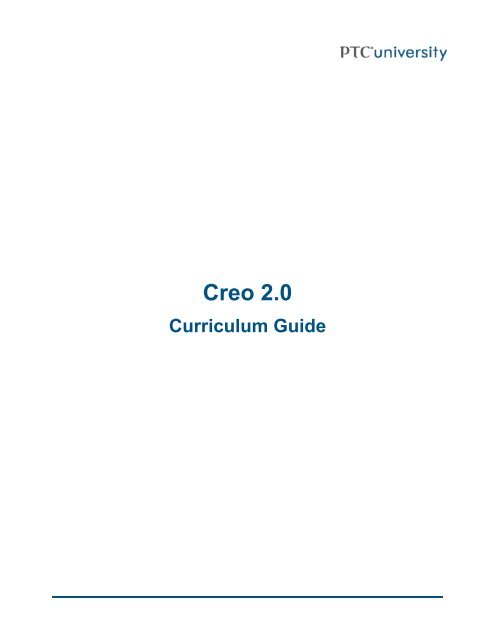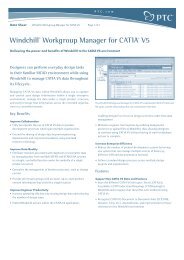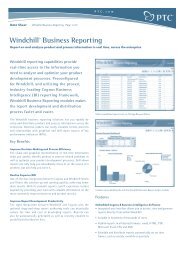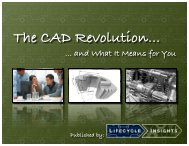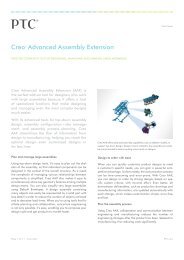Introduction to Creo Parametric 2.0 - Econocap
Introduction to Creo Parametric 2.0 - Econocap
Introduction to Creo Parametric 2.0 - Econocap
You also want an ePaper? Increase the reach of your titles
YUMPU automatically turns print PDFs into web optimized ePapers that Google loves.
<strong>Creo</strong> <strong>2.0</strong><br />
Curriculum Guide
Live Classroom Curriculum Guide<br />
Update <strong>to</strong> <strong>Creo</strong> <strong>Parametric</strong> <strong>2.0</strong> from <strong>Creo</strong> Elements/Pro 5.0<br />
Update <strong>to</strong> <strong>Creo</strong> <strong>Parametric</strong> <strong>2.0</strong> from Pro/ENGINEER Wildfire 4.0<br />
<strong>Introduction</strong> <strong>to</strong> <strong>Creo</strong> <strong>Parametric</strong> <strong>2.0</strong><br />
Advanced Modeling using <strong>Creo</strong> <strong>Parametric</strong> <strong>2.0</strong><br />
Advanced Assembly Design using <strong>Creo</strong> <strong>Parametric</strong> <strong>2.0</strong><br />
Detailing using <strong>Creo</strong> <strong>Parametric</strong> <strong>2.0</strong><br />
Surfacing using <strong>Creo</strong> <strong>Parametric</strong> <strong>2.0</strong><br />
Sheetmetal Design using <strong>Creo</strong> <strong>Parametric</strong> <strong>2.0</strong><br />
Milling using <strong>Creo</strong> <strong>Parametric</strong> <strong>2.0</strong><br />
Cabling using <strong>Creo</strong> <strong>Parametric</strong> <strong>2.0</strong><br />
Piping using <strong>Creo</strong> <strong>Parametric</strong> <strong>2.0</strong><br />
<strong>Introduction</strong> <strong>to</strong> <strong>Creo</strong> Simulate <strong>2.0</strong><br />
<strong>Introduction</strong> <strong>to</strong> <strong>Creo</strong> Schematics <strong>2.0</strong><br />
<strong>Introduction</strong> <strong>to</strong> <strong>Creo</strong> Layout <strong>2.0</strong><br />
Flexible Modeling using <strong>Creo</strong> <strong>Parametric</strong> <strong>2.0</strong><br />
<strong>Introduction</strong> <strong>to</strong> <strong>Creo</strong> Direct <strong>2.0</strong><br />
<strong>Introduction</strong> <strong>to</strong> <strong>Creo</strong> Options Modeler <strong>2.0</strong><br />
<strong>Introduction</strong> <strong>to</strong> <strong>Creo</strong> View MCAD <strong>2.0</strong>
Mold Design using <strong>Creo</strong> <strong>Parametric</strong> <strong>2.0</strong><br />
Interactive Surface Design using <strong>Creo</strong> <strong>Parametric</strong> <strong>2.0</strong><br />
Behavioral Modeling using <strong>Creo</strong> <strong>Parametric</strong> <strong>2.0</strong><br />
Mechanism Design using <strong>Creo</strong> <strong>Parametric</strong> <strong>2.0</strong><br />
Mechanism Simulation using <strong>Creo</strong> <strong>Parametric</strong> <strong>2.0</strong><br />
Turning using <strong>Creo</strong> <strong>Parametric</strong> <strong>2.0</strong>
Update <strong>to</strong> <strong>Creo</strong> <strong>Parametric</strong> <strong>2.0</strong> from <strong>Creo</strong> Elements/Pro 5.0<br />
Overview<br />
Course Code<br />
TRN-3900-T<br />
Course Length<br />
1 Day<br />
In this course, you will learn how <strong>to</strong> utilize<br />
the core functionality enhancements in <strong>Creo</strong><br />
<strong>Parametric</strong> <strong>2.0</strong>. First, you will become familiar<br />
with using and cus<strong>to</strong>mizing the new ribbon<br />
interface in <strong>Creo</strong> <strong>Parametric</strong>. The new measure<br />
and sectioning interfaces will also be examined.<br />
Next, you will become familiar with the Sketcher<br />
workflow and reference enhancements. Part<br />
modeling enhancements <strong>to</strong> features such as<br />
Extrude, Corner Chamfer, Sweeps, Blends, and<br />
Datum Curves will then be examined. You will<br />
also learn about new and enhanced Assembly<br />
capabilities, such as selecting multiple<br />
components, the new relationship constraints,<br />
and enhancements for dragging components.<br />
Then, you will examine the new Table and<br />
Balloon functionality for 2-D drawings, and<br />
review various detailing enhancements. Finally,<br />
in Sheetmetal mode you will learn <strong>to</strong> use the<br />
many updated Wall, Bend, and Relief <strong>to</strong>ols, as<br />
well as the consolidated Flat Pattern <strong>to</strong>ol and<br />
configuring Sheetmetal properties., and At the<br />
end of each module, you will complete a skills<br />
assessment. The questions are used <strong>to</strong> help<br />
reinforce your understanding of the module<br />
<strong>to</strong>pics and form the basis for review of any<br />
<strong>to</strong>pics, if necessary.<br />
Course Objectives<br />
• Utilize the Interface enhancements in <strong>Creo</strong><br />
<strong>Parametric</strong><br />
• Utilize the Sketcher enhancements in <strong>Creo</strong><br />
<strong>Parametric</strong><br />
• Utilize the Modeling enhancements in <strong>Creo</strong><br />
<strong>Parametric</strong><br />
• Utilize the Assembly enhancements in <strong>Creo</strong><br />
<strong>Parametric</strong><br />
• Utilize the Drawing enhancements in <strong>Creo</strong><br />
<strong>Parametric</strong><br />
• Utilize the Sheetmetal enhancements in <strong>Creo</strong><br />
<strong>Parametric</strong>
Prerequisites<br />
• <strong>Introduction</strong> <strong>to</strong> Pro/ENGINEER Wildfire 5.0, or equivalent experience with Pro/ENGINEER Wildfire<br />
5.0 or <strong>Creo</strong> Elements/Pro 5.0<br />
Audience<br />
• This course is intended for design engineers, mechanical designers, and industrial designers<br />
• People in related roles can also benefit from taking this course
Agenda<br />
Day 1<br />
Module 1 Interface Enhancements<br />
Module 2 Sketcher Enhancements<br />
Module 3 Part Modeling Enhancements<br />
Module 4 Assembly Enhancements<br />
Module 5 Drawing Enhancements<br />
Module 6 Sheetmetal Enhancements<br />
Module 7 Appendix
Update <strong>to</strong> <strong>Creo</strong> <strong>Parametric</strong> <strong>2.0</strong> from Pro/ENGINEER Wildfire<br />
4.0<br />
Overview<br />
Course Code<br />
TRN-3901-T<br />
Course Length<br />
2 Days<br />
In this course, you will learn how <strong>to</strong> utilize<br />
the core functionality enhancements in <strong>Creo</strong><br />
<strong>Parametric</strong> <strong>2.0</strong>. First, you will become familiar<br />
with using and cus<strong>to</strong>mizing the new ribbon<br />
interface in <strong>Creo</strong> <strong>Parametric</strong>. The new measure<br />
and sectioning interfaces will also be examined.<br />
Next, you will study the Sketcher workflow<br />
and reference enhancements, as well as<br />
Sketcher constraint, geometry, and diagnostics<br />
enhancements. Part modeling enhancements<br />
<strong>to</strong> features such as Extrude, Trajec<strong>to</strong>ry Rib,<br />
Point Pattern, Corner Chamfer, Sweeps,<br />
Blends, UDFs, and Datum Curves will then<br />
be examined. You will also learn about new<br />
and enhanced Assembly capabilities such<br />
as selecting multiple components, the new<br />
relationship constraints, enhancements for<br />
dragging components, explode enhancements,<br />
simplified rep enhancements, and dynamic<br />
gear enhancements. Then you will learn how <strong>to</strong><br />
identify and resolve part and assembly failures<br />
on the fly, without entering Resolve mode.<br />
Next, you will examine the new Drawing tree<br />
and drawing sheets tabs, as well as showing<br />
annotations. Also in Drawing mode, you will<br />
learn the new Table and Balloon functionality<br />
for 2-D drawings, and review various detailing<br />
enhancements. Finally, in Sheetmetal mode<br />
you will learn <strong>to</strong> use the updated Wall, Bend,<br />
and Relief <strong>to</strong>ols as well as the consolidated<br />
Flat Pattern <strong>to</strong>ol and configuring Sheetmetal<br />
properties., and At the end of each module,<br />
you will complete a set of review questions<br />
<strong>to</strong> reinforce critical <strong>to</strong>pics from that module.<br />
At the end of the course, you will complete a<br />
course assessment in Pro/FICIENCY intended<br />
<strong>to</strong> evaluate your understanding of the course<br />
as a whole.
Course Objectives<br />
• Utilize the Interface enhancements in <strong>Creo</strong><br />
<strong>Parametric</strong> <strong>2.0</strong><br />
• Utilize the Sketcher enhancements in <strong>Creo</strong><br />
<strong>Parametric</strong> <strong>2.0</strong><br />
• Utilize the Modeling enhancements in <strong>Creo</strong><br />
<strong>Parametric</strong> <strong>2.0</strong><br />
• Utilize the Assembly enhancements in <strong>Creo</strong><br />
<strong>Parametric</strong> <strong>2.0</strong><br />
• Utilize the Drawing enhancements in <strong>Creo</strong><br />
<strong>Parametric</strong> <strong>2.0</strong><br />
• Utilize the Sheetmetal enhancements in <strong>Creo</strong><br />
<strong>Parametric</strong> <strong>2.0</strong><br />
Prerequisites<br />
• <strong>Introduction</strong> <strong>to</strong> Pro/ENGINEER Wildfire 4.0, or equivalent experience with Pro/ENGINEER Wildfire<br />
4.0 or <strong>Creo</strong> Elements/Pro 4.0<br />
Audience<br />
• This course is intended for design engineers, mechanical designers, and industrial designers<br />
• People in related roles can also benefit from taking this course
Agenda<br />
Day 1<br />
Module 1 Interface Enhancements<br />
Module 2 Sketcher Enhancements<br />
Module 3 Part Modeling Enhancements<br />
Module 4 Assembly Enhancements<br />
Day 2<br />
Module 5 Resolving Failures<br />
Module 6 Drawing Enhancements<br />
Module 7 Sheetmetal Enhancements<br />
Module 8 Appendix
<strong>Introduction</strong> <strong>to</strong> <strong>Creo</strong> <strong>Parametric</strong> <strong>2.0</strong><br />
Overview<br />
Course Code<br />
Course Length<br />
TRN-3902-T<br />
5 Days<br />
In this course, you will learn core modeling<br />
skills and quickly become proficient with <strong>Creo</strong><br />
<strong>Parametric</strong> <strong>2.0</strong>. Topics include sketching, part<br />
modeling, assemblies, drawings, and basic<br />
model management techniques. The course<br />
also includes a comprehensive design project<br />
that enables you <strong>to</strong> practice your new skills<br />
by creating realistic parts, assemblies, and<br />
drawings. After completing the course, you will<br />
be well prepared <strong>to</strong> work effectively on product<br />
design projects using <strong>Creo</strong> <strong>Parametric</strong> <strong>2.0</strong>.<br />
At the end of each module, you will complete<br />
a set of review questions <strong>to</strong> reinforce critical<br />
<strong>to</strong>pics from that module. At the end of the<br />
course, you will complete a course assessment<br />
in Pro/FICIENCY intended <strong>to</strong> evaluate your<br />
understanding of the course as a whole.<br />
Course Objectives<br />
• Learning the basic <strong>Creo</strong> <strong>Parametric</strong> modeling<br />
process<br />
• Understanding <strong>Creo</strong> <strong>Parametric</strong> concepts<br />
• Learning how <strong>to</strong> use the <strong>Creo</strong> <strong>Parametric</strong><br />
interface<br />
• Selecting and editing geometry, features, and<br />
models<br />
• Sketching geometry and using <strong>to</strong>ols<br />
• Creating sketches for features<br />
• Creating datum planes and datum axes<br />
• Creating extrudes, revolves, and profile ribs<br />
• Utilizing internal sketches and embedded<br />
datums<br />
• Creating sweeps and blends<br />
• Creating holes, shells, and drafts<br />
• Creating rounds and chamfers<br />
• Grouping, copying, and mirroring items<br />
• Creating patterns<br />
• Measuring and inspecting models<br />
• Assembling with constraints<br />
• Assembling with connections<br />
• Exploding assemblies
• Laying out drawings and creating views<br />
• Creating drawing annotations<br />
• Using layers<br />
• Investigating parent/child relationships<br />
• Capturing and managing design intent<br />
• Resolving failures and seeking help<br />
• Comprehensive two part Design Project<br />
Prerequisites<br />
• None<br />
Audience<br />
• This course is intended for product designers, drafters, industrial/conceptual designers, and routed<br />
systems designers. People in related roles will also benefit from taking this course.
Agenda<br />
Day 1<br />
Module 1 <strong>Introduction</strong> <strong>to</strong> the <strong>Creo</strong> <strong>Parametric</strong> Basic Modeling Process<br />
Module 2 Understanding <strong>Creo</strong> <strong>Parametric</strong> Concepts<br />
Module 3 Using the <strong>Creo</strong> <strong>Parametric</strong> Interface<br />
Module 4 Selecting Geometry, Features, and Models<br />
Module 5 Editing Geometry, Features, and Models<br />
Module 6 Creating Sketcher Geometry<br />
Day 2<br />
Module 7 Using Sketcher Tools<br />
Module 8 Creating Sketches for Features<br />
Module 9 Creating Datum Features: Planes and Axes<br />
Module 10 Creating Extrudes, Revolves, and Ribs<br />
Module 11 Utilizing Internal Sketches and Embedded Datums<br />
Module 12 Creating Sweeps and Blends<br />
Day 3<br />
Module 13 Creating Holes, Shells, and Draft<br />
Module 14 Creating Rounds and Chamfers<br />
Module 15 Project I<br />
Module 16 Group, Copy, and Mirror Tools<br />
Module 17 Creating Patterns<br />
Module 18 Measuring and Inspecting Models<br />
Day 4<br />
Module 19 Assembling with Constraints<br />
Module 20 Assembling with Connections<br />
Module 21 Exploding Assemblies<br />
Module 22 Drawing Layout and Views<br />
Module 23 Creating Drawing Annotations<br />
Module 24 Using Layers
Day 5<br />
Module 25 Investigating Parent/Child Relationships<br />
Module 26 Capturing and Managing Design Intent<br />
Module 27 Resolving Failures and Seeking Help<br />
Module 28 Project II
Advanced Modeling using <strong>Creo</strong> <strong>Parametric</strong> <strong>2.0</strong><br />
Overview<br />
Course Code<br />
TRN-3903-T<br />
Course Length<br />
3 Days<br />
The Advanced Modeling using <strong>Creo</strong> <strong>Parametric</strong><br />
<strong>2.0</strong> training course teaches you how <strong>to</strong> use<br />
advanced part modeling techniques <strong>to</strong> improve<br />
your product designs. In this course, you<br />
will learn how <strong>to</strong> create and modify design<br />
models using advanced sketching techniques<br />
and feature creation <strong>to</strong>ols. You will also learn<br />
how <strong>to</strong> reuse existing design geometry when<br />
creating new design models. After completing<br />
this course, you will be well prepared <strong>to</strong> work<br />
efficiently with complex product designs using<br />
<strong>Creo</strong> <strong>Parametric</strong> <strong>2.0</strong>., and At the end of each<br />
module, you will complete a skills assessment.<br />
The questions are used <strong>to</strong> help reinforce your<br />
understanding of the module <strong>to</strong>pics and form<br />
the basis for review of any <strong>to</strong>pics, if necessary.<br />
Course Objectives<br />
• Learn advanced selection techniques<br />
• Create advanced datum features<br />
• Use advanced sketching techniques<br />
• Create advanced holes<br />
• Create advanced drafts and ribs<br />
• Create advanced shells<br />
• Create advanced rounds and chamfers<br />
• Use relations and parameters<br />
• Create advanced blends<br />
• Create sweeps with variable sections<br />
• Create helical sweeps<br />
• Create swept blends<br />
• Learn advanced layer techniques<br />
• Learn advanced reference management techniques<br />
• Create family tables<br />
• Reuse features<br />
• Learn advanced copy techniques<br />
• Create advanced patterns<br />
Prerequisites<br />
• <strong>Introduction</strong> <strong>to</strong> <strong>Creo</strong> <strong>Parametric</strong> <strong>2.0</strong><br />
• Update <strong>to</strong> <strong>Creo</strong> <strong>Parametric</strong> <strong>2.0</strong> from <strong>Creo</strong> Elements/Pro 5.0
Audience<br />
• This course is intended for mechanical designers, design engineers, and related roles
Agenda<br />
Day 1<br />
Module 1 Advanced Selection<br />
Module 2 Advanced Datum Features<br />
Module 3 Advanced Sketching<br />
Module 4 Advanced Hole Creation<br />
Module 5 Advanced Drafts and Ribs<br />
Module 6 Advanced Shells<br />
Module 7 Advanced Rounds and Chamfers<br />
Day 2<br />
Module 8 Relations and Parameters<br />
Module 9 Advanced Blends<br />
Module 10 Sweeps with Variable Sections<br />
Module 11 Helical Sweeps<br />
Module 12 Swept Blends<br />
Day 3<br />
Module 13 Advanced Layers<br />
Module 14 Advanced Reference Management<br />
Module 15 Family Tables<br />
Module 16 Reusing Features<br />
Module 17 Advanced Copy<br />
Module 18 Advanced Patterns
Advanced Assembly Design using <strong>Creo</strong> <strong>Parametric</strong> <strong>2.0</strong><br />
Overview<br />
Course Code<br />
Course Length<br />
TRN–3904–T<br />
3 Days<br />
In this course, you will learn how <strong>to</strong> use <strong>Creo</strong><br />
<strong>Parametric</strong> <strong>2.0</strong> <strong>to</strong> create and manage complex<br />
assemblies. You will learn how <strong>to</strong> use advanced<br />
assembly <strong>to</strong>ols that enable you <strong>to</strong> add and<br />
maintain designs, increase your efficiency, and<br />
increase system performance when working<br />
with large assemblies. In addition, you will learn<br />
the basics of using and creating predefined<br />
assembly structures and skele<strong>to</strong>ns, which are<br />
both valuable <strong>to</strong>ols typically used in a <strong>to</strong>p-down<br />
design process. The course also includes an<br />
assembly design project that enables you <strong>to</strong><br />
practice your new skills by performing various<br />
design tasks in an assembly model.<br />
At the end of each module, you will complete<br />
a set of review questions <strong>to</strong> reinforce critical<br />
<strong>to</strong>pics from that module. At the end of the<br />
course, you will complete a course assessment<br />
in Pro/FICIENCY intended <strong>to</strong> evaluate your<br />
understanding of the course as a whole.<br />
Course Objectives<br />
• Use advanced assembly constraints<br />
• Create and using component interfaces<br />
• Create and using flexible components<br />
• Restructure and mirror assemblies<br />
• Use assembly features and shrinkwrap<br />
• Replace components in an assembly<br />
• Understand the basics of simplified reps<br />
• Create cross-sections, display styles, layer<br />
states, and combined views<br />
• Substitute components using user-defined<br />
reps, envelopes, and simplified reps<br />
• Understand advanced simplified rep<br />
functionality<br />
• Create and use assembly structure and<br />
skele<strong>to</strong>ns
Prerequisites<br />
• <strong>Introduction</strong> <strong>to</strong> <strong>Creo</strong> <strong>Parametric</strong> <strong>2.0</strong><br />
• Update <strong>to</strong> <strong>Creo</strong> <strong>Parametric</strong> <strong>2.0</strong> from <strong>Creo</strong> Elements/Pro 5.0<br />
Audience<br />
• This course is intended for design engineers, mechanical designers, and related roles
Agenda<br />
Day 1<br />
Module 1 Using Advanced Assembly Constraints<br />
Module 2 Creating and Using Component Interfaces<br />
Module 3 Creating and Using Flexible Components<br />
Module 4 Restructuring and Mirroring Assemblies<br />
Day 2<br />
Module 5 Using Assembly Features and Shrinkwrap<br />
Module 6 Replacing Components in an Assembly<br />
Module 7 Understanding the Basics of Simplified Reps<br />
Module 8 Creating Cross-Sections, Display Styles, Layer States, and Combined Views<br />
Day 3<br />
Module 9 Substituting Components using User Defined, Envelopes, and Simplified Reps<br />
Module 10 Understanding Advanced Simplified Rep Functionality<br />
Module 11 Creating and Using Assembly Structure and Skele<strong>to</strong>ns<br />
Module 12 Project
Detailing using <strong>Creo</strong> <strong>Parametric</strong> <strong>2.0</strong><br />
Overview<br />
Course Code<br />
Course Length<br />
TRN-3905<br />
3 Days<br />
Detailing with <strong>Creo</strong> <strong>Parametric</strong> <strong>2.0</strong> is a<br />
comprehensive training course that teaches<br />
you how <strong>to</strong> quickly create detailed drawings<br />
using information captured within 3-D design<br />
models. In this course, you will learn how <strong>to</strong><br />
create drawings, how <strong>to</strong> detail drawings, and<br />
how <strong>to</strong> take advantage of the parametric and<br />
associative nature of <strong>Creo</strong> <strong>Parametric</strong> <strong>2.0</strong> when<br />
configuring drawings.<br />
After completing this course, you will be able<br />
<strong>to</strong> create production drawings suitable for<br />
manufacturing.<br />
At the end of each module, you will complete<br />
a skills assessment. The questions are used<br />
<strong>to</strong> help reinforce your understanding of the<br />
module <strong>to</strong>pics and form the basis for review of<br />
any <strong>to</strong>pics, if necessary.<br />
Course Objectives<br />
• Understand the drawing development<br />
process<br />
• Create new drawings using formats and<br />
drawing templates<br />
• Create different types of views in drawings<br />
• Create dimensions and notes<br />
• Control display options using layers<br />
• Apply dimensional and geometric <strong>to</strong>lerances<br />
in drawings<br />
• Add draft geometry and symbols <strong>to</strong> drawings<br />
• Use layers in drawings <strong>to</strong> control the display<br />
of views and detail items<br />
• Create drawing tables and a bill of materials<br />
• Create drawing formats<br />
• Configure the drawing environment<br />
• Manage large drawings
Prerequisites<br />
• <strong>Introduction</strong> <strong>to</strong> <strong>Creo</strong> <strong>Parametric</strong> <strong>2.0</strong><br />
Audience<br />
• This course is intended for mechanical designers, design engineers, and related roles
Agenda<br />
Day 1<br />
Module 1 <strong>Introduction</strong> <strong>to</strong> Drawings<br />
Module 2 Creating New Drawings<br />
Module 3 Creating Drawing Views<br />
Day 2<br />
Module 4 Adding Model Details <strong>to</strong> Drawings<br />
Module 5 Adding Notes <strong>to</strong> Drawings<br />
Module 6 Adding Tolerance Information<br />
Module 7 Adding Draft Geometry and Symbols<br />
Day 3<br />
Module 8 Using Layers in Drawings<br />
Module 9 Creating and Using Tables in Drawings<br />
Module 10 Using Report Information in Drawings<br />
Module 11 Creating Drawing Formats<br />
Module 12 Configuring the Drawing Environment<br />
Module 13 Managing Large Drawings
Surfacing using <strong>Creo</strong> <strong>Parametric</strong> <strong>2.0</strong><br />
Overview<br />
Course Code<br />
TRN-3906-T<br />
Course Length<br />
3 Days<br />
In this course, you will learn how <strong>to</strong> use various<br />
techniques <strong>to</strong> create complex surfaces with<br />
tangent and curvature continuities. You will<br />
also learn how manipulate surfaces using<br />
editing <strong>to</strong>ols, and analyze surfaces for quality<br />
and desired characteristics. In addition, you<br />
will learn how <strong>to</strong> create solid features using<br />
the surfaces as references. After completing<br />
this course, you will be well prepared <strong>to</strong> create<br />
complex shaped models using surfaces in <strong>Creo</strong><br />
<strong>Parametric</strong>., and At the end of each module,<br />
you will complete a set of review questions<br />
<strong>to</strong> reinforce critical <strong>to</strong>pics from that module.<br />
At the end of the course, you will complete a<br />
course assessment in Pro/FICIENCY intended<br />
<strong>to</strong> evaluate your understanding of the course<br />
as a whole.<br />
Course Objectives<br />
• Describe surface modeling and its<br />
terminology<br />
• Learn advanced selection techniques<br />
• Create advanced datum features<br />
• Use advanced sketching techniques<br />
• Learn basic surfacing <strong>to</strong>ols<br />
• Create various boundary surfaces<br />
• Create variable section sweep surfaces<br />
• Create helical sweep surfaces<br />
• Create swept blend surfaces<br />
• Utilize surface analysis <strong>to</strong>ols<br />
• Extend and trim surfaces<br />
• Manipulate surfaces<br />
• Create and edit solid models using surface<br />
quilts<br />
• Utilize the master model technique
Prerequisites<br />
• <strong>Introduction</strong> <strong>to</strong> <strong>Creo</strong> <strong>Parametric</strong> <strong>2.0</strong><br />
• Update <strong>to</strong> <strong>Creo</strong> <strong>Parametric</strong> <strong>2.0</strong> from <strong>Creo</strong> Elements/Pro 5.0<br />
Audience<br />
• This course is intended for mechanical designers, design engineers, industrial designers, and related<br />
roles
Agenda<br />
Day 1<br />
Module 1 Surface Modeling Overview<br />
Module 2 Advanced Selection<br />
Module 3 Advanced Datum Features<br />
Module 4 Advanced Sketching<br />
Module 5 Basic Surfacing Tools<br />
Module 6 Boundary Blend Surfaces<br />
Day 2<br />
Module 7 Sweep Surfaces with Variable Sections<br />
Module 8 Helical Sweeps<br />
Module 9 Swept Blends<br />
Module 10 Analyzing Surface Curvature<br />
Module 11 Additional Surface Analysis Tools<br />
Day 3<br />
Module 12 Extending and Trimming Surfaces<br />
Module 13 Manipulating Surfaces<br />
Module 14 Creating and Editing Solids using Quilts<br />
Module 15 Master Model Technique<br />
Module 16 Project
Sheetmetal Design using <strong>Creo</strong> <strong>Parametric</strong> <strong>2.0</strong><br />
Overview<br />
Course Code<br />
Course Length<br />
TRN–3907–T<br />
2 Days<br />
Sheetmetal Design using <strong>Creo</strong> <strong>Parametric</strong> <strong>2.0</strong><br />
is a comprehensive training course that teaches<br />
you how <strong>to</strong> create sheetmetal parts in <strong>Creo</strong><br />
<strong>Parametric</strong>. The course builds upon the basic<br />
lessons you learned in <strong>Introduction</strong> <strong>to</strong> <strong>Creo</strong><br />
<strong>Parametric</strong> <strong>2.0</strong> and serves as the second stage<br />
of learning. In this course, you will learn how<br />
<strong>to</strong> design sheetmetal parts and assemblies,<br />
including sheetmetal production drawings. All<br />
the functions needed <strong>to</strong> create sheetmetal<br />
parts, drawings, and assemblies are covered.<br />
Upon completion of this course, you will be able<br />
<strong>to</strong> create sheetmetal design models, create the<br />
flat state of the model, and document both in<br />
production drawings.<br />
At the end of each module, you will complete<br />
a set of review questions <strong>to</strong> reinforce critical<br />
<strong>to</strong>pics from that module. At the end of the<br />
course, you will complete a course assessment<br />
in Pro/FICIENCY intended <strong>to</strong> evaluate your<br />
understanding of the course as a whole.<br />
Course Objectives<br />
• The sheetmetal design process<br />
• Sheetmetal model creation, conversion, and<br />
display<br />
• Methods of developed length calculation<br />
• Primary wall features<br />
• Secondary wall features<br />
• Partial walls<br />
• Bend relief<br />
• Unbend and bend back features<br />
• Sheetmetal bend features<br />
• Flat patterns<br />
• Sheetmetal cuts<br />
• Forms<br />
• Notch and punch features<br />
• Sheetmetal environment setup<br />
• Sheetmetal design Information <strong>to</strong>ols<br />
• Sheetmetal design rules<br />
• Detailing sheetmetal designs<br />
• Sheetmetal design project
Prerequisites<br />
• <strong>Introduction</strong> <strong>to</strong> <strong>Creo</strong> <strong>Parametric</strong> <strong>2.0</strong><br />
Audience<br />
• This course is intended for design engineers, mechanical designers, and industrial designers. People<br />
in related roles can also benefit from taking this course.
Agenda<br />
Day 1<br />
Module 1 <strong>Introduction</strong> <strong>to</strong> the <strong>Creo</strong> <strong>Parametric</strong> Sheetmetal Design Process<br />
Module 2 Sheetmetal Model Fundamentals<br />
Module 3 Creating Primary Sheetmetal Wall Features<br />
Module 4 Creating Secondary Sheetmetal Wall Features<br />
Day 2<br />
Module 5 Bending and Unbending Sheetmetal Models<br />
Module 6 Modifying Sheetmetal Models<br />
Module 7 Sheetmetal Setup and Tools<br />
Module 8 Detailing Sheetmetal Designs<br />
Module 9 Design Project
Milling using <strong>Creo</strong> <strong>Parametric</strong> <strong>2.0</strong><br />
Overview<br />
Course Code<br />
Course Length<br />
TRN-3908–T<br />
5 Days<br />
In this course, you will learn how <strong>to</strong> machine<br />
products using <strong>Creo</strong> <strong>Parametric</strong> manufacturing<br />
<strong>to</strong>ols. This course covers creating <strong>to</strong>ol paths<br />
for three axis milling machines. During the<br />
course, you will learn how <strong>to</strong> complete each<br />
phase of the manufacturing process. You will<br />
start by creating manufacturing models and<br />
configuring the manufacturing environment.<br />
This will include configuring <strong>to</strong>ols, fixtures,<br />
and machining operations. You will then learn<br />
how <strong>to</strong> create milling sequences, holemaking<br />
sequences, and post-process cutter location<br />
(CL) data <strong>to</strong> create machine code. After<br />
completing the course, you will be able <strong>to</strong> create<br />
numerical control (NC) programs for milling<br />
machines and post-process cutter location (CL)<br />
data <strong>to</strong> create machine specific code.<br />
At the end of each module, you will complete<br />
a set of review questions <strong>to</strong> reinforce critical<br />
<strong>to</strong>pics from that module. At the end of the<br />
course, you will complete a course assessment<br />
in Pro/FICIENCY intended <strong>to</strong> evaluate your<br />
understanding of the course as a whole.<br />
Course Objectives<br />
• Understand the manufacturing process<br />
• Create and configure manufacturing models<br />
• Configure the manufacturing environment<br />
• Create and modify milling sequences<br />
• Create and modify holemaking sequences<br />
• Use the process manager <strong>to</strong> create NC<br />
sequences<br />
• Post-process cutter location (CL) data
Prerequisites<br />
• <strong>Introduction</strong> <strong>to</strong> <strong>Creo</strong> <strong>Parametric</strong> – Fundamentals (Web Based Training) or equivalent experience<br />
Audience<br />
• This course is intended for manufacturing engineers and NC machinists
Agenda<br />
Day 1<br />
Module 1 <strong>Introduction</strong> <strong>to</strong> Manufacturing<br />
Module 2 Creating Manufacturing Models<br />
Module 3 Configuring Operations<br />
Module 4 Using Reference Models<br />
Module 5 Using Workpiece Models<br />
Module 6 Creating and Using NC Model Assemblies<br />
Module 7 Creating and Configuring Workcells<br />
Day 2<br />
Module 8 Creating and Configuring Tools<br />
Module 9 Using Template Manufacturing Models<br />
Module 10 Using Manufacturing Parameters<br />
Module 11 Creating Face Milling Sequences<br />
Day 3<br />
Module 12 Creating Volume Milling Sequences<br />
Module 13 Creating Profile Milling Sequences<br />
Module 14 Creating Straight Cut Surface Milling Sequences<br />
Module 15 Creating From Surface Isolines Surface Milling Sequences<br />
Day 4<br />
Module 16 Creating Cut Line Surface Milling Sequences<br />
Module 17 Advanced Surface Milling Options<br />
Module 18 Creating Roughing and Re-roughing Sequences<br />
Module 19 Creating Finishing Sequences<br />
Day 5<br />
Module 20 Creating Trajec<strong>to</strong>ry Milling Sequences<br />
Module 21 Creating Holemaking Sequences
Module 22 Creating Engraving Sequences<br />
Module 23 Using the Process Manager<br />
Module 24 Creating and Post-Processing CL Data Files
Cabling using <strong>Creo</strong> <strong>Parametric</strong> <strong>2.0</strong><br />
Overview<br />
Course Code<br />
Course Length<br />
TRN-3909–T<br />
3 Days<br />
In this course, you will learn how <strong>to</strong> create 3-D<br />
electrical harnesses using <strong>Creo</strong> <strong>Parametric</strong><br />
<strong>2.0</strong>. This includes using <strong>Creo</strong> Schematics<br />
<strong>to</strong> pass schematic diagram information in<strong>to</strong><br />
the 3-D harness designs created within <strong>Creo</strong><br />
<strong>Parametric</strong> <strong>2.0</strong>. You will learn how <strong>to</strong> route<br />
electrical harnesses both with and without<br />
schematic diagram information, create flattened<br />
harnesses for manufacturing, and document<br />
harness designs by creating flattened harness<br />
drawings that include cus<strong>to</strong>mized BOM tables<br />
and wire list information.<br />
A significant portion of the course is devoted<br />
<strong>to</strong> a cabling design project, during which you<br />
will create a full wiring harness with minimal<br />
“picks and clicks” <strong>to</strong> solidify techniques learned<br />
previously in the course.<br />
After successfully completing the course, you<br />
will be able <strong>to</strong> create 3-D electrical harnesses<br />
and associated manufacturing deliverables<br />
using <strong>Creo</strong> <strong>Parametric</strong> <strong>2.0</strong>. Optionally, you<br />
may wish <strong>to</strong> attend the <strong>Introduction</strong> <strong>to</strong> <strong>Creo</strong><br />
Schematics course. This will enable a full<br />
understanding of the schematic design process<br />
used <strong>to</strong> provide schematic data for the creation<br />
of electrical harness assemblies in <strong>Creo</strong><br />
<strong>Parametric</strong> <strong>2.0</strong>.<br />
At the end of each module, you will complete<br />
a set of review questions <strong>to</strong> reinforce critical<br />
<strong>to</strong>pics from that module. At the end of the<br />
course, you will complete a course assessment<br />
in Pro/FICIENCY intended <strong>to</strong> evaluate your<br />
understanding of the course as a whole.<br />
Course Objectives<br />
• Learn the basic <strong>Creo</strong> <strong>Parametric</strong> cabling<br />
process<br />
• Create harness assembly structures<br />
• Set up for cabling<br />
• Route wires and cables<br />
• Modify wire routings<br />
• Route and utilize networks<br />
• Establish logical references<br />
• Create harness components and cosmetics<br />
• Create flat harness
• Document harness designs<br />
• Comprehensive design project<br />
Prerequisites<br />
• <strong>Introduction</strong> <strong>to</strong> <strong>Creo</strong> <strong>Parametric</strong> <strong>2.0</strong> or equivalent experience<br />
• <strong>Introduction</strong> <strong>to</strong> <strong>Creo</strong> Schematics <strong>2.0</strong> (optional)<br />
Audience<br />
• This course is intended for engineers involved in the 3-D routing and documenting of electrical wiring<br />
and cabling harnesses. People in related roles will also benefit from taking this course.
Agenda<br />
Day 1<br />
Module 1 <strong>Introduction</strong> <strong>to</strong> the <strong>Creo</strong> Basic Cabling Process<br />
Module 2 Creating Harness Assembly Structures<br />
Module 3 Setting Up for Cabling<br />
Module 4 Routing Wires and Cables<br />
Module 5 Modifying Wire Routings<br />
Day 2<br />
Module 6 Routing and Utilizing Networks<br />
Module 7 Establishing Logical References<br />
Module 8 Routing Wires and Cables using Logical Data<br />
Module 9 Creating Harness Components and Cosmetics<br />
Module 10 Creating Flat Harnesses<br />
Day 3<br />
Module 11 Documenting Harness Designs<br />
Module 12 Project (<strong>Creo</strong> Schematics-Based)<br />
Module 13 Project (Manual Routing)
Piping using <strong>Creo</strong> <strong>Parametric</strong> <strong>2.0</strong><br />
Overview<br />
Course Code<br />
Course Length<br />
TRN-3910-T<br />
3 Days<br />
In this course, you will learn how <strong>to</strong> manually<br />
create (non-specification driven) mechanical<br />
piping designs using <strong>Creo</strong> <strong>Parametric</strong> <strong>2.0</strong>. This<br />
includes learning how <strong>to</strong> configure pipelines,<br />
how <strong>to</strong> route pipelines, and how <strong>to</strong> insert pipe<br />
fittings such as valves and reducers. You<br />
will also learn how <strong>to</strong> create specification<br />
driven industrial piping designs using <strong>Creo</strong><br />
<strong>Parametric</strong> <strong>2.0</strong>. This includes learning how <strong>to</strong><br />
use schematic diagrams created with <strong>Creo</strong><br />
Schematics <strong>to</strong> drive 3-D industrial piping<br />
designs created within <strong>Creo</strong> <strong>Parametric</strong> <strong>2.0</strong>.<br />
Finally, you learn how <strong>to</strong> document piping<br />
designs by creating drawings that include BOM<br />
tables, pipe bend tables, and engineering<br />
information, as well as how <strong>to</strong> export ISOGEN<br />
format files for creating pipeline, spool and<br />
systems isometric drawings.<br />
At the end of each module, you will complete<br />
a set of review questions <strong>to</strong> reinforce critical<br />
<strong>to</strong>pics from that module. At the end of the<br />
course, you will complete a course assessment<br />
in Pro/FICIENCY intended <strong>to</strong> evaluate your<br />
understanding of the course as a whole.<br />
Course Objectives<br />
• Understand the manual piping design<br />
process<br />
• Understand the specification-driven piping<br />
design process<br />
• Create piping assembly structures<br />
• Configure and route pipelines<br />
• Move and modify pipelines<br />
• Create pipe solids and fabricate pipes<br />
• Configure and insert fittings<br />
• Create piping report information<br />
• Create piping drawings<br />
• Configure a piping specification database<br />
• Configure project specific data files<br />
• Create specification-driven pipelines<br />
• Create schematic driven pipelines
Prerequisites<br />
• <strong>Introduction</strong> <strong>to</strong> <strong>Creo</strong> <strong>Parametric</strong> <strong>2.0</strong> or equivalent experience<br />
Audience<br />
• This course is intended for engineers who are involved in the 3-D routing of mechanical piping<br />
systems and industrial piping systems
Agenda<br />
Day 1<br />
Module 1 <strong>Introduction</strong> <strong>to</strong> Piping<br />
Module 2 Creating Piping Assembly Structures<br />
Module 3 Configuring and Routing Pipelines<br />
Module 4 Moving and Modifying Pipelines<br />
Module 5 Configuring and Inserting Fittings<br />
Day 2<br />
Module 6 Creating Solid Pipeline Models<br />
Module 7 Gathering Piping Information<br />
Module 8 Creating Piping Drawings<br />
Module 9 Specification Database Overview<br />
Module 10 Setting Up Specification Databases: Piping<br />
Module 11 Setting Up Specification Databases: Fittings<br />
Day 3<br />
Module 12 General Master Catalog Files<br />
Module 13 Configuring Project-Specific Data Files<br />
Module 14 Specification-Driven Routing and Inserting Fittings<br />
Module 15 Using <strong>Creo</strong> Schematics Process and Instrumentation Diagrams Data<br />
Module 16 Schematic Driven Pipeline Modeling<br />
Module 17 Using ISOGEN PCF Data
<strong>Introduction</strong> <strong>to</strong> <strong>Creo</strong> Simulate <strong>2.0</strong><br />
Overview<br />
Course Code<br />
TRN-3911-T<br />
Course Length<br />
5 days<br />
In this course, new users will learn how <strong>to</strong><br />
test, validate, and optimize product designs<br />
with the <strong>Creo</strong> Simulate module. Simulate<br />
enables you <strong>to</strong> simulate structural and thermal<br />
loads on product designs. In this course, you<br />
will complete comprehensive, hands-on lab<br />
exercises that simulate realistic analysis and<br />
design optimization activities. You will also<br />
be introduced <strong>to</strong> advanced <strong>to</strong>pics such as<br />
dynamic analyses, combined mechanical and<br />
thermal analyses, and Optimization Studies.<br />
After completing the course, you will be able<br />
<strong>to</strong> run engineering analyses and optimizations<br />
on your product design models., and At the<br />
end of each module, you will complete a set<br />
of review questions <strong>to</strong> reinforce critical <strong>to</strong>pics<br />
from that module. At the end of the course,<br />
you will complete a course assessment in<br />
Pro/FICIENCY intended <strong>to</strong> evaluate your<br />
understanding of the course as a whole.<br />
Course Objectives<br />
• Learning the basic Simulate analysis process<br />
• Learning theory and simulate model <strong>to</strong>pics<br />
• Exploring results<br />
• Learning about materials and material<br />
properties<br />
• Understanding and using Simulate<br />
idealizations<br />
• Understanding and using structural loads<br />
• Understanding and using structural<br />
constraints<br />
• Running structural analyses<br />
• Understanding convergence<br />
• Analyzing assemblies with Simulate<br />
• Completing design and sensitivity studies<br />
• Running optimization studies
Prerequisites<br />
• Three months of Pro/ENGINEER Wildfire 5.0 or <strong>Creo</strong> <strong>Parametric</strong> experience<br />
Audience<br />
• This course is intended for design engineers and mechanical designers. People in related roles will<br />
also benefit from taking this course.
Agenda<br />
Day 1<br />
Module 1 <strong>Introduction</strong> <strong>to</strong> <strong>Creo</strong> Simulate<br />
Module 2 Theoretical Foundations<br />
Module 3 Model Preparation<br />
Module 4 Analysis Definition Basics<br />
Module 5 <strong>Introduction</strong> <strong>to</strong> Results Evaluation<br />
Day 2<br />
Module 6 Materials and Simulate Geometry Features<br />
Module 7 Loads and Constraints<br />
Module 8 Interfaces, Assemblies, and Measures<br />
Day 3<br />
Module 9 Meshing<br />
Module 10 More Analysis Types<br />
Module 11 Singularities<br />
Module 12 Basic Model Debugging<br />
Module 13 Project<br />
Day 4<br />
Module 14 Model Types<br />
Module 15 Shells<br />
Module 16 Idealizations<br />
Day 5<br />
Module 17 Advanced Analysis<br />
Module 18 Sensitivity and Optimization
<strong>Introduction</strong> <strong>to</strong> <strong>Creo</strong> Schematics <strong>2.0</strong><br />
Overview<br />
Course Code<br />
Course Length<br />
TRN-3912-T<br />
3 Days<br />
In this course, you will learn how <strong>to</strong> use <strong>Creo</strong><br />
Schematics <strong>to</strong> create schematic diagrams for<br />
both electrical harness and piping designs.<br />
You will also learn how <strong>to</strong> administer the <strong>Creo</strong><br />
Schematics working environment, configure<br />
the catalog library, and create functional block<br />
diagrams and block interconnect diagrams.<br />
In addition, you will learn how <strong>to</strong> create<br />
electrical circuit diagrams, wiring diagrams<br />
(including wire interconnect diagrams), and<br />
process and instrumentation design diagrams<br />
for piping systems. Finally, you will learn<br />
how <strong>to</strong> use wiring diagrams and process and<br />
instrumentation design diagrams <strong>to</strong> configure<br />
3-D harness designs and industrial piping<br />
designs created within <strong>Creo</strong> <strong>Parametric</strong>.<br />
At the end of each module, you will complete<br />
a set of review questions <strong>to</strong> reinforce critical<br />
<strong>to</strong>pics from that module. At the end of the<br />
course, you will complete a course assessment<br />
in Pro/FICIENCY intended <strong>to</strong> evaluate your<br />
understanding of the course as a whole.<br />
Course Objectives<br />
• Understand the 2-D schematic design<br />
processes for electrical harness designs and<br />
piping designs<br />
• Configure the <strong>Creo</strong> Schematics working<br />
environment<br />
• Create and configure the catalog library<br />
• Create functional block diagrams (including<br />
block interconnect diagrams)<br />
• Create circuit diagrams<br />
• Create wiring diagrams (including wire<br />
interconnect diagrams)<br />
• Create process and instrumentation design<br />
diagrams<br />
• Communicate diagram information <strong>to</strong> <strong>Creo</strong><br />
<strong>Parametric</strong>
Prerequisites<br />
• None<br />
Audience<br />
• This course is intended for engineers involved in the schematic 2-D layout of either electrical<br />
diagrams or piping diagrams
Agenda<br />
Day 1<br />
Module 1 <strong>Introduction</strong> <strong>to</strong> <strong>Creo</strong> Schematics<br />
Module 2 Configuring the Working Environment<br />
Module 3 Configuring Designs and Diagram Sheets<br />
Module 4 Configuring Catalog Properties<br />
Module 5 Creating Design Templates and Template Sheets<br />
Module 6 Using <strong>Creo</strong> Schematics Tools<br />
Day 2<br />
Module 7 Creating Catalog Artifacts<br />
Module 8 Creating and Configuring a Central Catalog<br />
Module 9 Reviewing Designs<br />
Module 10 Instancing and Manipulating Objects<br />
Module 11 Creating Block Diagrams<br />
Day 3<br />
Module 12 Creating Circuit Diagrams<br />
Module 13 Creating Wiring Diagrams<br />
Module 14 Creating Interconnect Diagrams<br />
Module 15 Creating P&ID Diagrams<br />
Module 16 Using Schematic Design Data in <strong>Creo</strong> <strong>Parametric</strong> Harness and Piping Designs<br />
Module 17 Using Pro/Diagram Information
<strong>Introduction</strong> <strong>to</strong> <strong>Creo</strong> Layout <strong>2.0</strong><br />
Overview<br />
Course Code<br />
TRN-3913-T<br />
Course Length<br />
1 Day<br />
Layout is a new <strong>Creo</strong> module for creating<br />
unconstrained 2-D designs that can be<br />
leveraged in 3-D models. In this course,<br />
you first will investigate the concepts behind<br />
<strong>Creo</strong> Layout, a typical workflow, and the<br />
user-interface. You will also learn how Layout<br />
makes use of precision panels and sketching<br />
guides <strong>to</strong> intelligently sketch a variety of 2-D<br />
geometry, as well as learn how <strong>to</strong> manipulate,<br />
organize, and import layout geometry. Finally,<br />
you will learn how <strong>to</strong> leverage 2-D Layout<br />
designs in 3-D models.<br />
Course Objectives<br />
• Understand Layout sketching methodology<br />
• Sketch Layout geometry<br />
• Manipulate Layout geometry<br />
• Organize Layout geometry<br />
• Import Layout geometry<br />
• Annotate Layouts<br />
• Utilize Layouts in 3-D models<br />
Prerequisites<br />
• <strong>Introduction</strong> <strong>to</strong> <strong>Creo</strong> <strong>Parametric</strong> <strong>2.0</strong> (optional)<br />
Audience<br />
• This course is intended for design engineers, mechanical designers, and industrial designers. People<br />
in related roles can also benefit from taking this course.
Agenda<br />
Day 1<br />
Module 1 <strong>Introduction</strong> <strong>to</strong> Layout<br />
Module 2 Layout Sketching Methodology<br />
Module 3 Sketching Layout Geometry<br />
Module 4 Manipulating Layout Geometry<br />
Module 5 Organizing Layout Geometry<br />
Module 6 Importing Layout Geometry<br />
Module 7 Annotating Layouts<br />
Module 8 Utilizing Layouts in 3-D Models
Flexible Modeling using <strong>Creo</strong> <strong>Parametric</strong> <strong>2.0</strong><br />
Overview<br />
Course Code<br />
TRN-3915-T<br />
Course Length<br />
1 Day<br />
In this course, you will learn how <strong>to</strong> use flexible<br />
modeling <strong>to</strong>ols <strong>to</strong> edit existing geometry on<br />
parametric models. The flexible modeling<br />
process typically involves initially selecting<br />
model surfaces, then refining the selected<br />
surface set using smart selection <strong>to</strong>ols, and<br />
finally modifying the selected geometry by<br />
applying transformation <strong>to</strong>ols, patterning<br />
<strong>to</strong>ols, or symmetry <strong>to</strong>ols., and At the end<br />
of each module, you will complete a set of<br />
review questions <strong>to</strong> reinforce critical <strong>to</strong>pics<br />
from that module. At the end of the course,<br />
you will complete a course assessment in<br />
Pro/FICIENCY intended <strong>to</strong> evaluate your<br />
understanding of the course as a whole.<br />
Course Objectives<br />
• Understand flexible modeling basics<br />
• Apply selection and <strong>to</strong>ols<br />
• Utilize editing and transformations<br />
• Work with recognition<br />
• Use propagation and other editing features<br />
Prerequisites<br />
• <strong>Introduction</strong> <strong>to</strong> <strong>Creo</strong> <strong>Parametric</strong> <strong>2.0</strong> or equivalent experience<br />
Audience<br />
• This course is intended for design engineers, mechanical designers, and industrial designers. People<br />
in related roles will also benefit from taking this course.
Agenda<br />
Day 1<br />
Module 1 <strong>Introduction</strong> <strong>to</strong> Flexible Modeling<br />
Module 2 Selection and Tools<br />
Module 3 Editing and Transformations<br />
Module 4 Recognition<br />
Module 5 Propagation and Other Editing Features
<strong>Introduction</strong> <strong>to</strong> <strong>Creo</strong> Direct <strong>2.0</strong><br />
Overview<br />
Course Code<br />
TRN-3916-T<br />
Course Length<br />
1 Day<br />
In this course, you will learn direct modeling<br />
using <strong>Creo</strong> Direct <strong>2.0</strong>. You will become familiar<br />
with <strong>Creo</strong> Direct’s interface and approach <strong>to</strong><br />
direct modeling, including how <strong>to</strong> quickly create<br />
sketches with precision, transform sketches in<strong>to</strong><br />
3-D shapes, and directly manipulate existing<br />
geometry with ease. You will also learn how<br />
<strong>to</strong> assemble and reposition components in an<br />
assembly, as well as use existing geometry<br />
in an assembly <strong>to</strong> create part geometry., and<br />
At the end of each module, you will complete<br />
a set of review questions <strong>to</strong> reinforce critical<br />
<strong>to</strong>pics from that module. At the end of the<br />
course, you will complete a course assessment<br />
in Pro/FICIENCY intended <strong>to</strong> evaluate your<br />
understanding of the course as a whole.<br />
Course Objectives<br />
• Understand the Direct Modeling approach <strong>to</strong><br />
creating geometry<br />
• Sketch precise 2-D geometry without<br />
constraints<br />
• Create 3-D shapes by extruding, revolving,<br />
and sweeping sketches and sketch regions<br />
• Create datums, holes, rounds, chamfers, and<br />
draft<br />
• Use advanced sketching techniques<br />
• Rapidly select and directly modify 3-D shapes<br />
in your models<br />
• Use advanced <strong>to</strong>ols including sweeps and<br />
shells<br />
• Understand the direct approach <strong>to</strong> creating<br />
assemblies
Prerequisites<br />
• <strong>Introduction</strong> <strong>to</strong> <strong>Creo</strong> <strong>Parametric</strong> or equivalent experience<br />
Audience<br />
• This course is intended for design engineers, mechanical designers, and industrial designers. People<br />
in related roles will also benefit from taking this course.
Agenda<br />
Day 1<br />
Module 1 <strong>Introduction</strong> <strong>to</strong> <strong>Creo</strong> Direct<br />
Module 2 Creating Sketches in 2-D Mode<br />
Module 3 Extruding and Revolving Sketches and Sketch Regions<br />
Module 4 Datums, Holes, Rounds, Chamfers, and Drafts<br />
Module 5 Advanced Sketching<br />
Module 6 Selecting, Modifying, and Reusing 3-D Geometry<br />
Module 7 Advanced Tools: Sweep and Shell<br />
Module 8 Creating Assemblies in <strong>Creo</strong> Direct
<strong>Introduction</strong> <strong>to</strong> <strong>Creo</strong> Options Modeler <strong>2.0</strong><br />
Overview<br />
Course Code<br />
Course Length<br />
TRN-3917-T<br />
1 Day<br />
In this course you will learn how <strong>to</strong> use<br />
<strong>Creo</strong> Options Modeler <strong>to</strong> create configurable<br />
assemblies. You will begin by exploring a<br />
completed configurable assembly that has<br />
multiple variations created. You will then learn<br />
how <strong>to</strong> establish interchangeability between<br />
components. Next, you will learn how <strong>to</strong><br />
create and assemble configurable products,<br />
configurable modules, and module variants.<br />
Then you will become familiar with the creation<br />
of options and choices, which will enable<br />
you <strong>to</strong> explore usage of the Variant Builder<br />
<strong>to</strong> configure assembly variants. Finally, a<br />
course project will enable you <strong>to</strong> use what you<br />
have learned <strong>to</strong> leverage an existing design<br />
assembly and develop a configurable product<br />
assembly containing multiple design variations.<br />
At the end of each module, you will complete<br />
a set of review questions <strong>to</strong> reinforce critical<br />
<strong>to</strong>pics from that module. At the end of the<br />
course, you will complete a course assessment<br />
in Pro/FICIENCY intended <strong>to</strong> evaluate your<br />
understanding of the course as a whole.<br />
Course Objectives<br />
• Learn <strong>Creo</strong> Options Modeler<br />
• Create interchange assemblies<br />
• Create configurable modules and products<br />
• Define options and choices<br />
• Utilize configurable assemblies
Prerequisites<br />
• <strong>Introduction</strong> <strong>to</strong> <strong>Creo</strong> <strong>Parametric</strong> <strong>2.0</strong><br />
• Advanced Assembly Design using <strong>Creo</strong> <strong>Parametric</strong> <strong>2.0</strong><br />
Audience<br />
• This course is intended for design engineers, mechanical designers, and industrial designers. People<br />
in related roles will also benefit from taking this course.
Agenda<br />
Day 1<br />
Module 1 <strong>Introduction</strong> <strong>to</strong> <strong>Creo</strong> Options Modeler<br />
Module 2 Creating Interchange Assemblies<br />
Module 3 Creating Configurable Modules and Products<br />
Module 4 Defining Options and Choices<br />
Module 5 Utilizing Configurable Assemblies<br />
Module 6 Project
<strong>Introduction</strong> <strong>to</strong> <strong>Creo</strong> View MCAD <strong>2.0</strong><br />
Overview<br />
Course Code<br />
Course Length<br />
TRN-3918-T<br />
1 Day<br />
In this course, you will learn about <strong>Creo</strong><br />
View and its role as a visualization solution<br />
for Product Data Management systems.<br />
You will learn how <strong>to</strong> visualize products and<br />
navigate through or query 3-D models, 2-D<br />
drawings, images, and documents. You will<br />
also learn how <strong>to</strong> deconstruct models <strong>to</strong> view<br />
how components fit <strong>to</strong>gether. In addition, you<br />
will learn how <strong>to</strong> create markups and save<br />
annotation sets <strong>to</strong> communicate design ideas<br />
and problems. Finally, you will learn how <strong>to</strong><br />
create construction geometry.<br />
At the end of each module, you will complete<br />
a set of review questions <strong>to</strong> reinforce critical<br />
<strong>to</strong>pics from that module. At the end of the<br />
course, you will complete a course assessment<br />
in Pro/FICIENCY intended <strong>to</strong> evaluate your<br />
understanding of the course as a whole.<br />
Course Objectives<br />
• <strong>Introduction</strong> <strong>to</strong> visualization<br />
• <strong>Introduction</strong> <strong>to</strong> the <strong>Creo</strong> View user interface<br />
• Navigating and orienting 3-D models<br />
• Querying data and searching for model<br />
components<br />
• Changing model appearances<br />
• Working with model annotations<br />
• Generating a Bill of Materials<br />
• Exploding model components<br />
• Assembling components<br />
• Sectioning models<br />
• Working with components and groups<br />
• Viewing 2-D drawings, images, and documents<br />
• Creating markups and annotation sets<br />
• Taking measurements<br />
• Creating construction geometry
Prerequisites<br />
• None<br />
Audience<br />
• This course is intended for all enterprise data users that use the <strong>Creo</strong> View MCAD client
Agenda<br />
Day 1<br />
Module 1 <strong>Introduction</strong> <strong>to</strong> Visualization<br />
Module 2 Getting Around in <strong>Creo</strong> View<br />
Module 3 Viewing and Interrogating Models<br />
Module 4 Deconstructing a <strong>Creo</strong> View Model<br />
Module 5 Working with Components<br />
Module 6 Viewing Drawings, Images, and Documents<br />
Module 7 Working with Markups and Annotation Sets<br />
Module 8 Working with Construction Geometry
Mold Design using <strong>Creo</strong> <strong>Parametric</strong> <strong>2.0</strong><br />
Overview<br />
Course Code<br />
Course Length<br />
TRN-3920-T<br />
2 Days<br />
The Mold application provides the <strong>to</strong>ols <strong>to</strong><br />
create a mold model from start <strong>to</strong> finish<br />
using the mold design process within <strong>Creo</strong><br />
<strong>Parametric</strong> <strong>2.0</strong>. In this course, you will learn<br />
how <strong>to</strong> create, modify, and analyze mold<br />
components and assemblies. Any changes<br />
made <strong>to</strong> the design model au<strong>to</strong>matically<br />
propagate <strong>to</strong> the mold components and<br />
assemblies. You will also how <strong>to</strong> create<br />
final extract components that reflect the<br />
geometry of the design model, along with<br />
shrinkage considerations, adequate drafting,<br />
mold features, and cooling systems. After<br />
completing this course, you will have a better<br />
understanding of the mold design process and<br />
how <strong>to</strong> create molded products using the mold<br />
design process.<br />
At the end of each module, you will complete<br />
a set of review questions <strong>to</strong> reinforce critical<br />
<strong>to</strong>pics from that module. At the end of the<br />
course, you will complete a course assessment<br />
in Pro/FICIENCY intended <strong>to</strong> evaluate your<br />
understanding of the course as a whole.<br />
Course Objectives<br />
• Learn the basic mold process<br />
• Prepare design models for the mold process<br />
• Analyze design models <strong>to</strong> ensure their readiness for molding<br />
• Create mold models<br />
• Apply shrinkage <strong>to</strong> the reference model<br />
• Create and assemble workpieces in<strong>to</strong> the mold model<br />
• Create mold volumes<br />
• Create parting lines and parting surfaces<br />
• Split mold volumes<br />
• Extract mold components<br />
• Create mold features<br />
• Learn how <strong>to</strong> fill and open the mold<br />
Prerequisites<br />
• <strong>Introduction</strong> <strong>to</strong> <strong>Creo</strong> <strong>Parametric</strong> <strong>2.0</strong><br />
• Basic understanding of industry standard Mold design terminology and processes<br />
• Knowledge of <strong>Creo</strong> <strong>Parametric</strong> surfacing techniques a plus
Audience<br />
• This course is intended for designers, machinists, and manufacturing engineers. People in related<br />
roles will also benefit from taking this course.
Agenda<br />
Day 1<br />
Module 1 <strong>Introduction</strong> <strong>to</strong> the <strong>Creo</strong> <strong>Parametric</strong> Basic Mold Process<br />
Module 2 Design Model Preparation<br />
Module 3 Design Model Analysis<br />
Module 4 Mold Models<br />
Module 5 Shrinkage<br />
Module 6 Workpieces<br />
Module 7 Mold Volume Creation<br />
Day 2<br />
Module 8 Parting Line and Parting Surface Creation<br />
Module 9 Splitting Mold Volumes<br />
Module 10 Mold Component Extraction<br />
Module 11 Mold Features Creation<br />
Module 12 Filling and Opening the Mold
Interactive Surface Design using <strong>Creo</strong> <strong>Parametric</strong> <strong>2.0</strong><br />
Overview<br />
Course Code<br />
Course Length<br />
TRN-3921-T<br />
2 Days<br />
In <strong>Creo</strong> <strong>Parametric</strong>, you can create freeform<br />
surface models using the Style modeling<br />
environment. The Style modeling environment<br />
is a spline-based freeform modeler that<br />
enables you <strong>to</strong> combine the parametric<br />
feature-based modeling approach with the<br />
unconstrained freeform surface modeling<br />
approach. This gives you the flexibility <strong>to</strong><br />
design complex-shaped products in a single<br />
modeling environment. The Style <strong>to</strong>ol is<br />
available through the Interactive Surface<br />
Design Extension (ISDX).<br />
In this course, you will learn how <strong>to</strong> use the<br />
Style environment <strong>to</strong> create and manipulate<br />
freeform curves, freeform surfaces, freeform<br />
surface details, and advanced freeform<br />
surface models. You will also learn how <strong>to</strong><br />
integrate style features with other parametric<br />
features in design models. After completing<br />
this course, you will be well prepared <strong>to</strong> design<br />
complex-shaped freeform surface models in<br />
<strong>Creo</strong> <strong>Parametric</strong>.<br />
At the end of each module, you will complete<br />
a set of review questions <strong>to</strong> reinforce critical<br />
<strong>to</strong>pics from that module. At the end of the<br />
course, you will complete a course assessment<br />
in Pro/FICIENCY intended <strong>to</strong> evaluate your<br />
understanding of the course as a whole.<br />
Course Objectives<br />
• Understand the style surface modeling process<br />
• Understand style surface modeling concepts<br />
• Create initial style curves<br />
• Develop style surface models<br />
• Use advanced <strong>to</strong>ols and techniques for defining<br />
style shapes<br />
• Create smooth style surface models<br />
• Integrate style and parametric features<br />
• Use techniques for creating common detailed<br />
shapes<br />
• Create complex, high quality style surface<br />
models
Prerequisites<br />
• <strong>Introduction</strong> <strong>to</strong> <strong>Creo</strong> <strong>Parametric</strong> <strong>2.0</strong><br />
Audience<br />
• This course is intended for design engineers and mechanical designers who need <strong>to</strong> create styled<br />
surface geometry. People in related roles will also benefit from taking this course.
Agenda<br />
Day 1<br />
Module 1 <strong>Introduction</strong> <strong>to</strong> the Style Surface Modeling Process<br />
Module 2 Understanding Style Surface Modeling Concepts<br />
Module 3 Creating Initial Style Curves<br />
Module 4 Developing Style Surface Models<br />
Day 2<br />
Module 5 Advanced Tools and Techniques for Defining Style Shapes<br />
Module 6 Creating Smooth Style Surface Models<br />
Module 7 Integrating Style and <strong>Parametric</strong> Features<br />
Module 8 Techniques for Creating Common Detailed Shapes<br />
Module 9 Creating Complex, High Quality Style Surface Models
Behavioral Modeling using <strong>Creo</strong> <strong>Parametric</strong> <strong>2.0</strong><br />
Overview<br />
Course Code<br />
Course Length<br />
TRN-3922-T<br />
1 Day<br />
This course is designed for experienced users<br />
who want <strong>to</strong> add additional features <strong>to</strong> meet<br />
or exceed the design specifications of their<br />
products.<br />
In this course, you will learn advanced<br />
analysis skills unrelated <strong>to</strong> structural or thermal<br />
analysis. You will learn how <strong>to</strong> analyze your<br />
models and create analysis features that can<br />
enforce your design intent. You will also learn<br />
how <strong>to</strong> create sensitivity and feasibility studies<br />
that help you determine how <strong>to</strong> reach your<br />
design goals. Furthermore, you will learn<br />
how <strong>to</strong> create optimization design studies that<br />
enable you <strong>to</strong> configure the dimensions and<br />
parameters that <strong>Creo</strong> <strong>Parametric</strong> can change<br />
<strong>to</strong> meet your design specifications. After<br />
completing this course, you will be prepared <strong>to</strong><br />
work on critical component designs using <strong>Creo</strong><br />
<strong>Parametric</strong> Behavioral Modeling.<br />
At the end of each module, you will complete<br />
a set of review questions <strong>to</strong> reinforce critical<br />
<strong>to</strong>pics from that module. At the end of the<br />
course, you will complete a course assessment<br />
in Pro/FICIENCY intended <strong>to</strong> evaluate your<br />
understanding of the course as a whole.<br />
Course Objectives<br />
• Apply the behavioral modeling process and<br />
concepts <strong>to</strong> your designs<br />
• Create measurement analysis features<br />
• Create relation, motion, <strong>Creo</strong> Simulate, and MS<br />
Excel analysis features<br />
• Create user-defined analysis features<br />
• Conduct sensitivity analyses<br />
• Conduct feasibility and optimization studies
Prerequisites<br />
• <strong>Introduction</strong> <strong>to</strong> <strong>Creo</strong> <strong>Parametric</strong> or equivalent experience<br />
• Experience with MS Excel, Mechanism Design, <strong>Creo</strong> Simulate, and <strong>Creo</strong> Mechanism Dynamics<br />
Extension is useful but not required<br />
Audience<br />
• This course is intended for product designers and engineers. People in related roles will also benefit<br />
from taking this course.
Mechanism Design using <strong>Creo</strong> <strong>Parametric</strong> <strong>2.0</strong><br />
Overview<br />
Course Code<br />
Course Length<br />
TRN-3923-T<br />
1 Day<br />
This is used as Course Overview. Course<br />
overview and Course Descriptions are same<br />
In this course, you will learn about creating<br />
mechanism connections, configuring the<br />
mechanism model, creating a kinematic<br />
analysis, and evaluating results. Mechanism<br />
Design using <strong>Creo</strong> <strong>Parametric</strong> is designed<br />
for experienced users who want <strong>to</strong> add<br />
motion <strong>to</strong> their models by creating mechanism<br />
connections and servo mo<strong>to</strong>rs. In <strong>Creo</strong><br />
<strong>Parametric</strong> you can add motion <strong>to</strong> your models<br />
using the standard mechanism functionality,<br />
often referred <strong>to</strong> as the Mechanism Design<br />
Extension (MDX). These <strong>to</strong>pics will enable<br />
you <strong>to</strong> simulate the range of motion between<br />
components in your moving assemblies,<br />
create gear connections that simulate the gear<br />
ratios, create Cam connections that enable<br />
<strong>Creo</strong> <strong>Parametric</strong> parts <strong>to</strong> “push” other parts<br />
they come in<strong>to</strong> contact with, and check for<br />
collisions between moving components. After<br />
completing this course, you will be prepared<br />
<strong>to</strong> work on mechanism designs using <strong>Creo</strong><br />
<strong>Parametric</strong> Mechanism Design. At the end<br />
of each module, you will complete a set of<br />
review questions <strong>to</strong> reinforce critical <strong>to</strong>pics<br />
from that module. At the end of the course,<br />
you will complete a course assessment in<br />
Pro/FICIENCY intended <strong>to</strong> evaluate your<br />
understanding of the course as a whole.<br />
Course Objectives<br />
• Introduce the mechanism design process<br />
• Create mechanism connections<br />
• Configure motion and analysis<br />
• Evaluate analysis results
Prerequisites<br />
• <strong>Introduction</strong> <strong>to</strong> <strong>Creo</strong> <strong>Parametric</strong><br />
Audience<br />
• This course is intended for design engineers and mechanical designers who need <strong>to</strong> add and evaluate<br />
the motion of their assemblies. People in related roles will also benefit from taking this course.
Agenda<br />
Day 1<br />
Module 1 <strong>Introduction</strong> <strong>to</strong> the Mechanism Design Process<br />
Module 2 Creating Mechanism Connections<br />
Module 3 Configuring Motion and Analysis<br />
Module 4 Evaluating Analysis Results
Mechanism Simulation using <strong>Creo</strong> <strong>Parametric</strong> <strong>2.0</strong><br />
Overview<br />
Course Code<br />
Course Length<br />
TRN-3924-T<br />
1 Day<br />
In this course, you will focus on learning<br />
advanced modeling and analysis skills.<br />
Topics will include developing the 3-D<br />
model, analyzing the mechanism model, and<br />
evaluating results. This course is designed for<br />
experienced users who want <strong>to</strong> add motion <strong>to</strong><br />
their products and analyze dynamic reactions<br />
of moving components. These <strong>to</strong>pics will<br />
enable you <strong>to</strong> measure dynamic reactions of<br />
components, measure the force required <strong>to</strong><br />
keep a mechanism balanced, and determine<br />
the resting state of a mechanism. After<br />
completing this course, you will be prepared<br />
<strong>to</strong> work on mechanism designs using <strong>Creo</strong><br />
<strong>Parametric</strong> Mechanism Dynamics Option<br />
(MDO).<br />
At the end of each module, you will complete<br />
a set of review questions <strong>to</strong> reinforce critical<br />
<strong>to</strong>pics from that module. At the end of the<br />
course, you will complete a course assessment<br />
in Pro/FICIENCY intended <strong>to</strong> evaluate your<br />
understanding of the course as a whole.<br />
Course Objectives<br />
• Understand the mechanism dynamics option<br />
• Apply force mo<strong>to</strong>rs, springs, and dampers <strong>to</strong><br />
assemblies<br />
• Apply forces, <strong>to</strong>rques, and gravity <strong>to</strong> assemblies<br />
• Create dynamic analyses<br />
• Create force balance analyses<br />
• Create static analyses<br />
• Measure forces, velocities, accelerations, and<br />
other reactions<br />
• Evaluate results
Prerequisites<br />
• <strong>Introduction</strong> <strong>to</strong> <strong>Creo</strong> <strong>Parametric</strong><br />
• Mechanism Design using <strong>Creo</strong> <strong>Parametric</strong><br />
Audience<br />
• This course is intended for design engineers and mechanical designers who need <strong>to</strong> add and evaluate<br />
the motion of their assemblies. People in related roles will also benefit from taking this course.
Agenda<br />
Day 1<br />
Module 1 <strong>Introduction</strong> <strong>to</strong> the Mechanism Simulation Process<br />
Module 2 Adding Dynamic Entities <strong>to</strong> a Mechanism<br />
Module 3 Analyzing the Mechanism Model<br />
Module 4 Evaluating Analysis Results<br />
Module 5 Project
Turning using <strong>Creo</strong> <strong>Parametric</strong> <strong>2.0</strong><br />
Overview<br />
Course Code<br />
Course Length<br />
TRN-3925-<br />
3ays<br />
In this course, you will learn how <strong>to</strong><br />
machine products using <strong>Creo</strong> <strong>Parametric</strong><br />
<strong>2.0</strong> manufacturing <strong>to</strong>ols. This course covers<br />
creating <strong>to</strong>olpaths for two axis turning<br />
machines. During the course, you will<br />
learn how <strong>to</strong> complete each phase of the<br />
manufacturing process. You will start by<br />
creating manufacturing models and configuring<br />
the manufacturing environment. This will<br />
include configuring <strong>to</strong>ols, fixtures, and<br />
machining operations. You will then learn<br />
how <strong>to</strong> create turning sequences, holemaking<br />
sequences, and post-process cutter location<br />
(CL) data <strong>to</strong> create machine code. After<br />
completing this course, you will be able <strong>to</strong><br />
create numerical control (NC) programs for<br />
turning machines and post-process cutter<br />
location (CL) data <strong>to</strong> create machine specific<br />
code.<br />
At the end of each module, you will complete<br />
a set of review questions <strong>to</strong> reinforce critical<br />
<strong>to</strong>pics from that module. At the end of the<br />
course, you will complete a course assessment<br />
in Pro/FICIENCY intended <strong>to</strong> evaluate your<br />
understanding of the course as a whole.<br />
Course Objectives<br />
• Understand the manufacturing process<br />
• Create and configure manufacturing models<br />
• Configure the manufacturing environment<br />
• Create and modify turning sequences<br />
• Create and modify holemaking sequences<br />
• Use the process manager <strong>to</strong> create NC<br />
sequences<br />
• Post-process cutter location (CL) data
Prerequisites<br />
• <strong>Introduction</strong> <strong>to</strong> <strong>Creo</strong> <strong>Parametric</strong> – Fundamentals (Web Based Training) or equivalent experience<br />
Audience<br />
• This course is intended for manufacturing engineers and NC machinists. People in related roles will<br />
also benefit from taking this course.
Agenda<br />
Day 1<br />
Module 1 <strong>Introduction</strong> <strong>to</strong> Turning Manufacturing<br />
Module 2 Creating Turning Manufacturing Models<br />
Module 3 Configuring Turning Operations<br />
Module 4 Using Turning Reference Models<br />
Module 5 Using Turning Workpiece Models<br />
Module 6 Creating and Using Turning NC Model Assemblies<br />
Module 7 Creating and Configuring Turning Workcells<br />
Day 2<br />
Module 8 Creating and Configuring Turning Tools<br />
Module 9 Using Template Manufacturing Turning Models<br />
Module 10 Using Turning Manufacturing Parameters<br />
Module 11 Creating Area Removal Sequences<br />
Module 12 Creating Profile Turning Sequences<br />
Module 13 Creating Grooving Sequences<br />
Day 3<br />
Module 14 Creating Turning Thread Sequences<br />
Module 15 Creating Turning Holemaking Sequences<br />
Module 16 Using the Process Manager for Turning<br />
Module 17 Creating and Post-Processing Turning CL Data Files<br />
Module 18 Turning Project: Needle Valve
Web Based Curriculum Guide<br />
Update <strong>to</strong> <strong>Creo</strong> <strong>Parametric</strong> <strong>2.0</strong> from <strong>Creo</strong> Elements/Pro 5.0<br />
Update <strong>to</strong> <strong>Creo</strong> <strong>Parametric</strong> <strong>2.0</strong> from Pro/ENGINEER Wildfire 4.0<br />
<br />
<br />
<strong>Introduction</strong> <strong>to</strong> <strong>Creo</strong> <strong>Parametric</strong> <strong>2.0</strong> - Fundamentals<br />
<strong>Introduction</strong> <strong>to</strong> <strong>Creo</strong> <strong>Parametric</strong> <strong>2.0</strong> - Productivity Tools<br />
Advanced Modeling using <strong>Creo</strong> <strong>Parametric</strong> <strong>2.0</strong><br />
Advanced Assembly Design using <strong>Creo</strong> <strong>Parametric</strong> <strong>2.0</strong><br />
Detailing using <strong>Creo</strong> <strong>Parametric</strong> <strong>2.0</strong><br />
Surfacing using <strong>Creo</strong> <strong>Parametric</strong> <strong>2.0</strong><br />
Sheetmetal Design using <strong>Creo</strong> <strong>Parametric</strong> <strong>2.0</strong><br />
Milling using <strong>Creo</strong> <strong>Parametric</strong> <strong>2.0</strong><br />
Cabling using <strong>Creo</strong> <strong>Parametric</strong> <strong>2.0</strong><br />
Piping using <strong>Creo</strong> <strong>Parametric</strong> <strong>2.0</strong><br />
<strong>Introduction</strong> <strong>to</strong> <strong>Creo</strong> Simulate <strong>2.0</strong><br />
<strong>Introduction</strong> <strong>to</strong> <strong>Creo</strong> Schematics <strong>2.0</strong><br />
<strong>Introduction</strong> <strong>to</strong> <strong>Creo</strong> Layout <strong>2.0</strong><br />
Flexible Modeling using <strong>Creo</strong> <strong>Parametric</strong> <strong>2.0</strong><br />
<strong>Introduction</strong> <strong>to</strong> <strong>Creo</strong> Direct <strong>2.0</strong><br />
<strong>Introduction</strong> <strong>to</strong> <strong>Creo</strong> Options Modeler <strong>2.0</strong>
Mold Design using <strong>Creo</strong> <strong>Parametric</strong> <strong>2.0</strong><br />
Interactive Surface Design using <strong>Creo</strong> <strong>Parametric</strong> <strong>2.0</strong><br />
Behavioral Modeling using <strong>Creo</strong> <strong>Parametric</strong> <strong>2.0</strong><br />
Mechanism Design using <strong>Creo</strong> <strong>Parametric</strong> <strong>2.0</strong><br />
Mechanism Simulation using <strong>Creo</strong> <strong>Parametric</strong> <strong>2.0</strong><br />
Update <strong>to</strong> <strong>Creo</strong> Simulate <strong>2.0</strong> from Pro/ENGINEER Wildfire 4.0<br />
Freestyle Surface Design using <strong>Creo</strong> <strong>Parametric</strong> <strong>2.0</strong>
Update <strong>to</strong> <strong>Creo</strong> <strong>Parametric</strong> <strong>2.0</strong> from <strong>Creo</strong> Elements/Pro 5.0<br />
Overview<br />
Course Code<br />
WBT-3900-0<br />
Course Length<br />
8 Hours<br />
In this course, you will learn how <strong>to</strong> utilize<br />
the core functionality enhancements in <strong>Creo</strong><br />
<strong>Parametric</strong> <strong>2.0</strong>. First, you will become familiar<br />
with using and cus<strong>to</strong>mizing the new ribbon<br />
interface in <strong>Creo</strong> <strong>Parametric</strong>. The new measure<br />
and sectioning interfaces will also be examined.<br />
Next, you will become familiar with the Sketcher<br />
workflow and reference enhancements. Part<br />
modeling enhancements <strong>to</strong> features such as<br />
Extrude, Corner Chamfer, Sweeps, Blends, and<br />
Datum Curves will then be examined. You will<br />
also learn about new and enhanced Assembly<br />
capabilities, such as selecting multiple<br />
components, the new relationship constraints,<br />
and enhancements for dragging components.<br />
Then, you will examine the new Table and<br />
Balloon functionality for 2-D drawings, and<br />
review various detailing enhancements. Finally,<br />
in Sheetmetal mode you will learn <strong>to</strong> use the<br />
many updated Wall, Bend, and Relief <strong>to</strong>ols,<br />
as well as the consolidated Flat Pattern <strong>to</strong>ol<br />
and configuring Sheetmetal properties., and<br />
At the end of each module, you will complete<br />
a set of review questions <strong>to</strong> reinforce critical<br />
<strong>to</strong>pics from that module. At the end of the<br />
course, you will complete a course assessment<br />
in Pro/FICIENCY intended <strong>to</strong> evaluate your<br />
understanding of the course as a whole.<br />
Course Objectives<br />
• Utilize the Interface enhancements in <strong>Creo</strong><br />
<strong>Parametric</strong><br />
• Utilize the Sketcher enhancements in <strong>Creo</strong><br />
<strong>Parametric</strong><br />
• Utilize the Modeling enhancements in <strong>Creo</strong><br />
<strong>Parametric</strong><br />
• Utilize the Assembly enhancements in <strong>Creo</strong><br />
<strong>Parametric</strong><br />
• Utilize the Drawing enhancements in <strong>Creo</strong><br />
<strong>Parametric</strong><br />
• Utilize the Sheetmetal enhancements in <strong>Creo</strong><br />
<strong>Parametric</strong>
Prerequisites<br />
• <strong>Introduction</strong> <strong>to</strong> Pro/ENGINEER Wildfire 5.0, or equivalent experience with Pro/ENGINEER Wildfire<br />
5.0 or <strong>Creo</strong> Elements/Pro 5.0<br />
Audience<br />
• This course is intended for design engineers, mechanical designers, and industrial designers<br />
• People in related roles can also benefit from taking this course
Table of Contents<br />
Module 1 Interface Enhancements<br />
Module 2 Sketcher Enhancements<br />
Module 3 Part Modeling Enhancements<br />
Module 4 Assembly Enhancements<br />
Module 5 Drawing Enhancements<br />
Module 6 Sheetmetal Enhancements<br />
Module 7 Appendix
Update <strong>to</strong> <strong>Creo</strong> <strong>Parametric</strong> <strong>2.0</strong> from Pro/ENGINEER Wildfire<br />
4.0<br />
Overview<br />
Course Code<br />
WBT-3901-0<br />
Course Length<br />
16 hours<br />
In this course, you will learn how <strong>to</strong> utilize<br />
the core functionality enhancements in <strong>Creo</strong><br />
<strong>Parametric</strong> <strong>2.0</strong>. First, you will become familiar<br />
with using and cus<strong>to</strong>mizing the new ribbon<br />
interface in <strong>Creo</strong> <strong>Parametric</strong>. The new measure<br />
and sectioning interfaces will also be examined.<br />
Next, you will study the Sketcher workflow<br />
and reference enhancements, as well as<br />
Sketcher constraint, geometry, and diagnostics<br />
enhancements. Part modeling enhancements<br />
<strong>to</strong> features such as Extrude, Trajec<strong>to</strong>ry Rib,<br />
Point Pattern, Corner Chamfer, Sweeps,<br />
Blends, UDFs, and Datum Curves will then<br />
be examined. You will also learn about new<br />
and enhanced Assembly capabilities such<br />
as selecting multiple components, the new<br />
relationship constraints, enhancements for<br />
dragging components, explode enhancements,<br />
simplified rep enhancements, and dynamic<br />
gear enhancements. Then you will learn how <strong>to</strong><br />
identify and resolve part and assembly failures<br />
on the fly, without entering Resolve mode.<br />
Next, you will examine the new Drawing tree<br />
and drawing sheets tabs, as well as showing<br />
annotations. Also in Drawing mode, you will<br />
learn the new Table and Balloon functionality<br />
for 2-D drawings, and review various detailing<br />
enhancements. Finally, in Sheetmetal mode<br />
you will learn <strong>to</strong> use the updated Wall, Bend,<br />
and Relief <strong>to</strong>ols as well as the consolidated<br />
Flat Pattern <strong>to</strong>ol and configuring Sheetmetal<br />
properties., and At the end of each module,<br />
you will complete a set of review questions<br />
<strong>to</strong> reinforce critical <strong>to</strong>pics from that module.<br />
At the end of the course, you will complete a<br />
course assessment in Pro/FICIENCY intended<br />
<strong>to</strong> evaluate your understanding of the course<br />
as a whole.
Course Objectives<br />
• Utilize the Interface enhancements in <strong>Creo</strong><br />
<strong>Parametric</strong> <strong>2.0</strong><br />
• Utilize the Sketcher enhancements in <strong>Creo</strong><br />
<strong>Parametric</strong> <strong>2.0</strong><br />
• Utilize the Modeling enhancements in <strong>Creo</strong><br />
<strong>Parametric</strong> <strong>2.0</strong><br />
• Utilize the Assembly enhancements in <strong>Creo</strong><br />
<strong>Parametric</strong> <strong>2.0</strong><br />
• Utilize the Drawing enhancements in <strong>Creo</strong><br />
<strong>Parametric</strong> <strong>2.0</strong><br />
• Utilize the Sheetmetal enhancements in <strong>Creo</strong><br />
<strong>Parametric</strong> <strong>2.0</strong><br />
Prerequisites<br />
• <strong>Introduction</strong> <strong>to</strong> Pro/ENGINEER Wildfire 4.0, or equivalent experience with Pro/ENGINEER Wildfire<br />
4.0 or <strong>Creo</strong> Elements/Pro 4.0<br />
Audience<br />
• This course is intended for design engineers, mechanical designers, and industrial designers<br />
• People in related roles can also benefit from taking this course
Table of Contents<br />
Module 1 Interface Enhancements<br />
Module 2 Sketcher Enhancements<br />
Module 3 Part Modeling Enhancements<br />
Module 4 Assembly Enhancements<br />
Module 5 Resolving Failures<br />
Module 6 Drawing Enhancements<br />
Module 7 Sheetmetal Enhancements<br />
Module 8 Appendix
<strong>Introduction</strong> <strong>to</strong> <strong>Creo</strong> <strong>Parametric</strong> <strong>2.0</strong> - Fundamentals<br />
Overview<br />
Course Code<br />
WBT-3902-A<br />
Course Length<br />
20 Hours<br />
This course is designed for new users who want<br />
<strong>to</strong> become proficient with <strong>Creo</strong> <strong>Parametric</strong> as<br />
quickly as possible. You will focus on learning<br />
core-modeling skills in this comprehensive,<br />
hands-on course. Topics include understanding<br />
the interface and basic <strong>Creo</strong> <strong>Parametric</strong><br />
concepts, selecting and editing, sketching and<br />
sketcher <strong>to</strong>ols, and basic feature creation.<br />
The course also includes a comprehensive<br />
design project that enables you <strong>to</strong> practice<br />
your new skills by creating realistic parts. After<br />
completing the course you will be well-prepared<br />
<strong>to</strong> work effectively on product design projects<br />
using <strong>Creo</strong> <strong>Parametric</strong>.<br />
Course Objectives<br />
• Learning the basic <strong>Creo</strong> <strong>Parametric</strong> modeling process<br />
• Understanding <strong>Creo</strong> <strong>Parametric</strong> concepts<br />
• Learning how <strong>to</strong> use the <strong>Creo</strong> <strong>Parametric</strong> interface<br />
• Selecting and editing geometry, features, and models<br />
• Sketching geometry and using <strong>to</strong>ols<br />
• Creating sketches for features<br />
• Creating datum planes and datum axes<br />
• Creating extrudes, revolves, and profile ribs<br />
• Utilizing internal sketches and embedded datums<br />
• Creating sweeps and blends<br />
• Creating holes, shells, and drafts<br />
• Creating rounds and chamfers<br />
• Comprehensive Design Project<br />
Prerequisites<br />
• None<br />
Audience<br />
• This course is intended for product designers, drafters, industrial/conceptual designers, and routed<br />
systems designers. People in related roles will also benefit from taking this course.
Table of Contents<br />
Module 1 <strong>Introduction</strong> <strong>to</strong> the <strong>Creo</strong> <strong>Parametric</strong> Basic Modeling Process<br />
Module 2 Understanding <strong>Creo</strong> <strong>Parametric</strong> Concepts<br />
Module 3 Using the <strong>Creo</strong> <strong>Parametric</strong> Interface<br />
Module 4 Selecting Geometry, Features, and Models<br />
Module 5 Editing Geometry, Features, and Models<br />
Module 6 Creating Sketcher Geometry<br />
Module 7 Using Sketcher Tools<br />
Module 8 Creating Sketches for Features<br />
Module 9 Creating Datum Features: Planes and Axes<br />
Module 10 Creating Extrudes, Revolves, and Ribs<br />
Module 11 Utilizing Internal Sketches and Embedded Datums<br />
Module 12 Creating Sweeps and Blends<br />
Module 13 Creating Holes, Shells, and Draft<br />
Module 14 Creating Rounds and Chamfers<br />
Module 15 Project I
<strong>Introduction</strong> <strong>to</strong> <strong>Creo</strong> <strong>Parametric</strong> <strong>2.0</strong> - Productivity Tools<br />
Overview<br />
Course Code<br />
WBT-3902-B<br />
Course Length<br />
20 Hours<br />
This course is designed for existing <strong>Creo</strong><br />
<strong>Parametric</strong> users who want <strong>to</strong> increase<br />
their productivity. You will focus on learning<br />
advanced modeling skills in this comprehensive,<br />
hands-on course. Topics include patterning;<br />
measuring and inspecting models; group, copy,<br />
and mirror <strong>to</strong>ols; assembly creation; explode<br />
states and explode line creation; drawing<br />
creation; using layers; investigating parent/child<br />
relationships; capturing design intent; and<br />
resolving failures and seeking help. The course<br />
also includes a comprehensive design project<br />
that enables you <strong>to</strong> practice your new skills<br />
by creating realistic parts, assemblies, and<br />
drawings. After completing the course you will<br />
be well-prepared <strong>to</strong> work effectively on product<br />
design projects using <strong>Creo</strong> <strong>Parametric</strong>.<br />
Course Objectives<br />
• Grouping, copying, and mirroring items<br />
• Creating patterns<br />
• Measuring and inspecting models<br />
• Assembling with constraints<br />
• Assembling with connections<br />
• Exploding assemblies<br />
• Laying out drawings and creating views<br />
• Creating drawing annotations<br />
• Using layers<br />
• Investigating parent/child relationships<br />
• Capturing and managing design intent<br />
• Resolving failures and seeking help<br />
• Comprehensive Design Project<br />
Prerequisites<br />
• <strong>Introduction</strong> <strong>to</strong> <strong>Creo</strong> <strong>Parametric</strong> - Fundamentals<br />
Audience<br />
• This course is intended for product designers, drafters, industrial/conceptual designers, and routed<br />
systems designers. People in related roles will also benefit from taking this course.
Table of Contents<br />
Module 1 Group, Copy, and Mirror Tools<br />
Module 2 Creating Patterns<br />
Module 3 Measuring and Inspecting Models<br />
Module 4 Assembling with Constraints<br />
Module 5 Assembling with Connections<br />
Module 6 Exploding Assemblies<br />
Module 7 Drawing Layout and Views<br />
Module 8 Creating Drawing Annotations<br />
Module 9 Using Layers<br />
Module 10 Investigating Parent/Child Relationships<br />
Module 11 Capturing and Managing Design Intent<br />
Module 12 Resolving Failures and Seeking Help<br />
Module 13 Project II
Advanced Modeling using <strong>Creo</strong> <strong>Parametric</strong> <strong>2.0</strong><br />
Overview<br />
Course Code<br />
WBT-3903-0<br />
Course Length<br />
24 hours<br />
The Advanced Modeling using <strong>Creo</strong> <strong>Parametric</strong><br />
<strong>2.0</strong> training course teaches you how <strong>to</strong> use<br />
advanced part modeling techniques <strong>to</strong> improve<br />
your product designs. In this course, you<br />
will learn how <strong>to</strong> create and modify design<br />
models using advanced sketching techniques<br />
and feature creation <strong>to</strong>ols. You will also learn<br />
how <strong>to</strong> reuse existing design geometry when<br />
creating new design models. After completing<br />
this course, you will be well prepared <strong>to</strong><br />
work efficiently with complex product designs<br />
using <strong>Creo</strong> <strong>Parametric</strong> <strong>2.0</strong>., and At the end<br />
of each module, you will complete a set of<br />
review questions <strong>to</strong> reinforce critical <strong>to</strong>pics<br />
from that module. At the end of the course,<br />
you will complete a course assessment in<br />
Pro/FICIENCY intended <strong>to</strong> evaluate your<br />
understanding of the course as a whole.<br />
Course Objectives<br />
• Learn advanced selection techniques<br />
• Create advanced datum features<br />
• Use advanced sketching techniques<br />
• Create advanced holes<br />
• Create advanced drafts and ribs<br />
• Create advanced shells<br />
• Create advanced rounds and chamfers<br />
• Use relations and parameters<br />
• Create advanced blends<br />
• Create sweeps with variable sections<br />
• Create helical sweeps<br />
• Create swept blends<br />
• Learn advanced layer techniques<br />
• Learn advanced reference management techniques<br />
• Create family tables<br />
• Reuse features<br />
• Learn advanced copy techniques<br />
• Create advanced patterns<br />
Prerequisites<br />
• <strong>Introduction</strong> <strong>to</strong> <strong>Creo</strong> <strong>Parametric</strong> <strong>2.0</strong>
• Update <strong>to</strong> <strong>Creo</strong> <strong>Parametric</strong> <strong>2.0</strong> from <strong>Creo</strong> Elements/Pro 5.0<br />
Audience<br />
• This course is intended for mechanical designers, design engineers. People in related roles will<br />
also benefit from taking this course.
Table of Contents<br />
Module 1 Advanced Selection<br />
Module 2 Advanced Datum Features<br />
Module 3 Advanced Sketching<br />
Module 4 Advanced Hole Creation<br />
Module 5 Advanced Drafts and Ribs<br />
Module 6 Advanced Shells<br />
Module 7 Advanced Rounds and Chamfers<br />
Module 8 Relations and Parameters<br />
Module 9 Advanced Blends<br />
Module 10 Sweeps with Variable Sections<br />
Module 11 Helical Sweeps<br />
Module 12 Swept Blends<br />
Module 13 Advanced Layers<br />
Module 14 Advanced Reference Management<br />
Module 15 Family Tables<br />
Module 16 Reusing Features<br />
Module 17 Advanced Copy<br />
Module 18 Advanced Patterns
Advanced Assembly Design using <strong>Creo</strong> <strong>Parametric</strong> <strong>2.0</strong><br />
Overview<br />
Course Code<br />
WBT-3904<br />
Course Length<br />
24 Hours<br />
In this course, you will learn how <strong>to</strong> use <strong>Creo</strong><br />
<strong>Parametric</strong> <strong>2.0</strong> <strong>to</strong> create and manage complex<br />
assemblies. You will learn how <strong>to</strong> use advanced<br />
assembly <strong>to</strong>ols that enable you <strong>to</strong> add and<br />
maintain designs, increase your efficiency, and<br />
increase system performance when working<br />
with large assemblies. In addition, you will learn<br />
the basics of using and creating predefined<br />
assembly structures and skele<strong>to</strong>ns, which are<br />
both valuable <strong>to</strong>ols typically used in a <strong>to</strong>p-down<br />
design process. The course also includes an<br />
assembly design project that enables you <strong>to</strong><br />
practice your new skills by performing various<br />
design tasks in an assembly model., and At<br />
the end of each module, you will complete<br />
a set of review questions <strong>to</strong> reinforce critical<br />
<strong>to</strong>pics from that module. At the end of the<br />
course, you will complete a course assessment<br />
in Pro/FICIENCY intended <strong>to</strong> evaluate your<br />
understanding of the course as a whole.<br />
Course Objectives<br />
• Use advanced assembly constraints<br />
• Create and using component interfaces<br />
• Create and using flexible components<br />
• Restructure and mirror assemblies<br />
• Use assembly features and shrinkwrap<br />
• Replace components in an assembly<br />
• Understand the basics of simplified reps<br />
• Create cross-sections, display styles, layer<br />
states, and combined views<br />
• Substitute components using user-defined<br />
reps, envelopes, and simplified reps<br />
• Understand advanced simplified rep<br />
functionality<br />
• Create and use assembly structure and<br />
skele<strong>to</strong>ns
Prerequisites<br />
• <strong>Introduction</strong> <strong>to</strong> <strong>Creo</strong> <strong>Parametric</strong> <strong>2.0</strong><br />
• Update <strong>to</strong> <strong>Creo</strong> <strong>Parametric</strong> <strong>2.0</strong> from <strong>Creo</strong> Elements/Pro 5.0<br />
Audience<br />
• This course is intended for design engineers, mechanical designers, and related roles
Table of Contents<br />
Module 1 Using Advanced Assembly Constraints<br />
Module 2 Creating and Using Component Interfaces<br />
Module 3 Creating and Using Flexible Components<br />
Module 4 Restructuring and Mirroring Assemblies<br />
Module 5 Using Assembly Features and Shrinkwrap<br />
Module 6 Replacing Components in an Assembly<br />
Module 7 Understanding the Basics of Simplified Reps<br />
Module 8 Creating Cross-Sections, Display Styles, Layer States, and Combined Views<br />
Module 9 Substituting Components using User Defined, Envelopes, and Simplified Reps<br />
Module 10 Understanding Advanced Simplified Rep Functionality<br />
Module 11 Creating and Using Assembly Structure and Skele<strong>to</strong>ns<br />
Module 12 Project
Detailing using <strong>Creo</strong> <strong>Parametric</strong> <strong>2.0</strong><br />
Overview<br />
Course Code<br />
WBT-3905<br />
Course Length<br />
24 Hours<br />
In this course, you will learn how <strong>to</strong> quickly<br />
create detailed drawings using information<br />
captured within 3-D design models. You will<br />
also learn how <strong>to</strong> create drawings, how <strong>to</strong><br />
detail drawings, and how <strong>to</strong> take advantage of<br />
the parametric and associative nature of <strong>Creo</strong><br />
<strong>Parametric</strong> <strong>2.0</strong> when configuring drawings.<br />
After completing this course, you will be able<br />
<strong>to</strong> create production drawings suitable for<br />
manufacturing., and At the end of each module,<br />
you will complete a set of review questions<br />
<strong>to</strong> reinforce critical <strong>to</strong>pics from that module.<br />
At the end of the course, you will complete a<br />
course assessment in Pro/FICIENCY intended<br />
<strong>to</strong> evaluate your understanding of the course<br />
as a whole.<br />
Course Objectives<br />
• Understand the drawing development<br />
process<br />
• Create new drawings using formats and<br />
drawing templates<br />
• Create different types of views in drawings<br />
• Create dimensions and notes<br />
• Control display options using layers<br />
• Apply dimensional and geometric <strong>to</strong>lerances<br />
in drawings<br />
• Add draft geometry and symbols <strong>to</strong> drawings<br />
• Use layers in drawings <strong>to</strong> control the display<br />
of views and detail items<br />
• Create drawing tables and a bill of materials<br />
• Create drawing formats<br />
• Configure the drawing environment<br />
• Manage large drawings
Prerequisites<br />
• <strong>Introduction</strong> <strong>to</strong> <strong>Creo</strong> <strong>Parametric</strong> <strong>2.0</strong><br />
Audience<br />
• This course is intended for mechanical designers and design engineers. People in related roles will<br />
also benefit from taking this course.
Table of Contents<br />
Module 1 <strong>Introduction</strong> <strong>to</strong> Drawings<br />
Module 2 Creating New Drawings<br />
Module 3 Creating Drawing Views<br />
Module 4 Adding Model Details <strong>to</strong> Drawings<br />
Module 5 Adding Notes <strong>to</strong> Drawings<br />
Module 6 Adding Tolerance Information<br />
Module 7 Adding Draft Geometry and Symbols<br />
Module 8 Using Layers in Drawings<br />
Module 9 Creating and Using Tables in Drawings<br />
Module 10 Using Report Information in Drawings<br />
Module 11 Creating Drawing Formats<br />
Module 12 Configuring the Drawing Environment<br />
Module 13 Managing Large Drawings
Surfacing using <strong>Creo</strong> <strong>Parametric</strong> <strong>2.0</strong><br />
Overview<br />
Course Code<br />
WBT-3906<br />
Course Length<br />
24 Hours<br />
In this course, you will learn how <strong>to</strong> use various<br />
techniques <strong>to</strong> create complex surfaces with<br />
tangent and curvature continuities. You will<br />
also learn how manipulate surfaces using<br />
editing <strong>to</strong>ols, and analyze surfaces for quality<br />
and desired characteristics. In addition, you<br />
will learn how <strong>to</strong> create solid features using<br />
the surfaces as references. After completing<br />
this course, you will be well prepared <strong>to</strong> create<br />
complex shaped models using surfaces in <strong>Creo</strong><br />
<strong>Parametric</strong>., and At the end of each module,<br />
you will complete a set of review questions<br />
<strong>to</strong> reinforce critical <strong>to</strong>pics from that module.<br />
At the end of the course, you will complete a<br />
course assessment in Pro/FICIENCY intended<br />
<strong>to</strong> evaluate your understanding of the course<br />
as a whole.<br />
Course Objectives<br />
• Describe surface modeling and its<br />
terminology<br />
• Learn advanced selection techniques<br />
• Create advanced datum features<br />
• Use advanced sketching techniques<br />
• Learn basic surfacing <strong>to</strong>ols<br />
• Create various boundary surfaces<br />
• Create variable section sweep surfaces<br />
• Create helical sweep surfaces<br />
• Create swept blend surfaces<br />
• Utilize surface analysis <strong>to</strong>ols<br />
• Extend and trim surfaces<br />
• Manipulate surfaces<br />
• Create and edit solid models using surface<br />
quilts<br />
• Utilize the master model technique
Prerequisites<br />
• <strong>Introduction</strong> <strong>to</strong> <strong>Creo</strong> <strong>Parametric</strong> <strong>2.0</strong><br />
• Update <strong>to</strong> <strong>Creo</strong> <strong>Parametric</strong> <strong>2.0</strong> from <strong>Creo</strong> Elements/Pro 5.0<br />
Audience<br />
• This course is intended for mechanical designers, design engineers, industrial designers, and related<br />
roles
Table of Contents<br />
Module 1 Surface Modeling Overview<br />
Module 2 Advanced Selection<br />
Module 3 Advanced Datum Features<br />
Module 4 Advanced Sketching<br />
Module 5 Basic Surfacing Tools<br />
Module 6 Boundary Blend Surfaces<br />
Module 7 Sweep Surfaces with Variable Sections<br />
Module 8 Helical Sweeps<br />
Module 9 Swept Blends<br />
Module 10 Analyzing Surface Curvature<br />
Module 11 Additional Surface Analysis Tools<br />
Module 12 Extending and Trimming Surfaces<br />
Module 13 Manipulating Surfaces<br />
Module 14 Creating and Editing Solids using Quilts<br />
Module 15 Master Model Technique<br />
Module 16 Project
Sheetmetal Design using <strong>Creo</strong> <strong>Parametric</strong> <strong>2.0</strong><br />
Overview<br />
Course Code<br />
Course Length<br />
WBT-3907-0<br />
16 Hours<br />
Sheetmetal Design using <strong>Creo</strong> <strong>Parametric</strong><br />
<strong>2.0</strong> is a comprehensive training course that<br />
teaches you how <strong>to</strong> create sheetmetal parts<br />
in <strong>Creo</strong> <strong>Parametric</strong>. The course builds upon<br />
the basic lessons you learned in <strong>Introduction</strong><br />
<strong>to</strong> <strong>Creo</strong> <strong>Parametric</strong> <strong>2.0</strong> and serves as the<br />
second stage of learning. In this course, you<br />
will learn how <strong>to</strong> design sheetmetal parts and<br />
assemblies, including sheetmetal production<br />
drawings. All the functions needed <strong>to</strong> create<br />
sheetmetal parts, drawings, and assemblies<br />
are covered. Upon completion of this course,<br />
you will be able <strong>to</strong> create sheetmetal design<br />
models, create the flat state of the model, and<br />
document both in production drawings.<br />
At the end of each module, you will complete<br />
a set of review questions <strong>to</strong> reinforce critical<br />
<strong>to</strong>pics from that module. At the end of the<br />
course, you will complete a course assessment<br />
in Pro/FICIENCY intended <strong>to</strong> evaluate your<br />
understanding of the course as a whole.<br />
Course Objectives<br />
• The sheetmetal design process<br />
• Sheetmetal model creation, conversion, and<br />
display<br />
• Methods of developed length calculation<br />
• Primary wall features<br />
• Secondary wall features<br />
• Partial walls<br />
• Bend relief<br />
• Unbend and bend back features<br />
• Sheetmetal bend features<br />
• Flat patterns<br />
• Sheetmetal cuts<br />
• Forms<br />
• Notch and punch features<br />
• Sheetmetal environment setup<br />
• Sheetmetal design Information <strong>to</strong>ols<br />
• Sheetmetal design rules<br />
• Detailing sheetmetal designs<br />
• Sheetmetal design project
Prerequisites<br />
• <strong>Introduction</strong> <strong>to</strong> <strong>Creo</strong> <strong>Parametric</strong> <strong>2.0</strong><br />
Audience<br />
• This course is intended for design engineers, mechanical designers, and industrial designers. People<br />
in related roles can also benefit from taking this course.
Table of Contents<br />
Module 1 <strong>Introduction</strong> <strong>to</strong> the <strong>Creo</strong> <strong>Parametric</strong> Sheetmetal Design Process<br />
Module 2 Sheetmetal Model Fundamentals<br />
Module 3 Creating Primary Sheetmetal Wall Features<br />
Module 4 Creating Secondary Sheetmetal Wall Features<br />
Module 5 Bending and Unbending Sheetmetal Models<br />
Module 6 Modifying Sheetmetal Models<br />
Module 7 Sheetmetal Setup and Tools<br />
Module 8 Detailing Sheetmetal Designs<br />
Module 9 Design Project
Milling using <strong>Creo</strong> <strong>Parametric</strong> <strong>2.0</strong><br />
Overview<br />
Course Code<br />
WBT-3908-0<br />
Course Length<br />
40 Hours<br />
In this course, you will learn how <strong>to</strong> machine<br />
products using <strong>Creo</strong> <strong>Parametric</strong> manufacturing<br />
<strong>to</strong>ols. This course covers creating <strong>to</strong>ol paths<br />
for three axis milling machines. During the<br />
course, you will learn how <strong>to</strong> complete each<br />
phase of the manufacturing process. You will<br />
start by creating manufacturing models and<br />
configuring the manufacturing environment.<br />
This will include configuring <strong>to</strong>ols, fixtures,<br />
and machining operations. You will then learn<br />
how <strong>to</strong> create milling sequences, holemaking<br />
sequences, and post-process cutter location<br />
(CL) data <strong>to</strong> create machine code. After<br />
completing the course, you will be able <strong>to</strong> create<br />
numerical control (NC) programs for milling<br />
machines and post-process cutter location (CL)<br />
data <strong>to</strong> create machine specific code., and At<br />
the end of each module, you will complete<br />
a set of review questions <strong>to</strong> reinforce critical<br />
<strong>to</strong>pics from that module. At the end of the<br />
course, you will complete a course assessment<br />
in Pro/FICIENCY intended <strong>to</strong> evaluate your<br />
understanding of the course as a whole.<br />
Course Objectives<br />
• Understand the manufacturing process<br />
• Create and configure manufacturing models<br />
• Configure the manufacturing environment<br />
• Create and modify milling sequences<br />
• Create and modify holemaking sequences<br />
• Use the process manager <strong>to</strong> create NC<br />
sequences<br />
• Post-process cutter location (CL) data
Prerequisites<br />
• <strong>Introduction</strong> <strong>to</strong> <strong>Creo</strong> <strong>Parametric</strong> – Fundamentals (Web Based Training) or equivalent experience<br />
Audience<br />
• This course is intended for manufacturing engineers and NC machinists
Table of Contents<br />
Module 1 <strong>Introduction</strong> <strong>to</strong> Manufacturing<br />
Module 2 Creating Manufacturing Models<br />
Module 3 Configuring Operations<br />
Module 4 Using Reference Models<br />
Module 5 Using Workpiece Models<br />
Module 6 Creating and Using NC Model Assemblies<br />
Module 7 Creating and Configuring Workcells<br />
Module 8 Creating and Configuring Tools<br />
Module 9 Using Template Manufacturing Models<br />
Module 10 Using Manufacturing Parameters<br />
Module 11 Creating Face Milling Sequences<br />
Module 12 Creating Volume Milling Sequences<br />
Module 13 Creating Profile Milling Sequences<br />
Module 14 Creating Straight Cut Surface Milling Sequences<br />
Module 15 Creating From Surface Isolines Surface Milling Sequences<br />
Module 16 Creating Cut Line Surface Milling Sequences<br />
Module 17 Advanced Surface Milling Options<br />
Module 18 Creating Roughing and Re-roughing Sequences<br />
Module 19 Creating Finishing Sequences<br />
Module 20 Creating Trajec<strong>to</strong>ry Milling Sequences<br />
Module 21 Creating Holemaking Sequences<br />
Module 22 Creating Engraving Sequences<br />
Module 23 Using the Process Manager<br />
Module 24 Creating and Post-Processing CL Data Files
Cabling using <strong>Creo</strong> <strong>Parametric</strong> <strong>2.0</strong><br />
Overview<br />
Course Code<br />
Course Length<br />
WBT-3909-0<br />
24 Hours<br />
In this course, you will learn how <strong>to</strong> create 3-D<br />
electrical harnesses using <strong>Creo</strong> <strong>Parametric</strong><br />
<strong>2.0</strong>. This includes using <strong>Creo</strong> Schematics<br />
<strong>to</strong> pass schematic diagram information in<strong>to</strong><br />
the 3-D harness designs created within<br />
<strong>Creo</strong> <strong>Parametric</strong> <strong>2.0</strong>. You will learn how<br />
<strong>to</strong> route electrical harnesses both with and<br />
without schematic diagram information,<br />
create flattened harnesses for manufacturing,<br />
and document harness designs by creating<br />
flattened harness drawings that include<br />
cus<strong>to</strong>mized BOM tables and wire list<br />
information.<br />
A significant portion of the course is devoted<br />
<strong>to</strong> a cabling design project, during which you<br />
will create a full wiring harness with minimal<br />
“picks and clicks” <strong>to</strong> solidify techniques learned<br />
previously in the course.<br />
After successfully completing the course, you<br />
will be able <strong>to</strong> create 3-D electrical harnesses<br />
and associated manufacturing deliverables<br />
using <strong>Creo</strong> <strong>Parametric</strong> <strong>2.0</strong>. Optionally, you<br />
may wish <strong>to</strong> attend the <strong>Introduction</strong> <strong>to</strong> <strong>Creo</strong><br />
Schematics course. This will enable a full<br />
understanding of the schematic design process<br />
used <strong>to</strong> provide schematic data for the creation<br />
of electrical harness assemblies in <strong>Creo</strong><br />
<strong>Parametric</strong> <strong>2.0</strong>.<br />
At the end of each module, you will complete<br />
a set of review questions <strong>to</strong> reinforce critical<br />
<strong>to</strong>pics from that module. At the end of the<br />
course, you will complete a course assessment<br />
in Pro/FICIENCY intended <strong>to</strong> evaluate your<br />
understanding of the course as a whole.<br />
Course Objectives<br />
• Learn the basic <strong>Creo</strong> <strong>Parametric</strong> cabling<br />
process<br />
• Create harness assembly structures<br />
• Set up for cabling<br />
• Route wires and cables<br />
• Modify wire routings<br />
• Route and utilize networks<br />
• Establish logical references<br />
• Create harness components and cosmetics<br />
• Create flat harness
• Document harness designs<br />
• Comprehensive design project<br />
Prerequisites<br />
• <strong>Introduction</strong> <strong>to</strong> <strong>Creo</strong> <strong>Parametric</strong> <strong>2.0</strong> or equivalent experience<br />
• <strong>Introduction</strong> <strong>to</strong> <strong>Creo</strong> Schematics <strong>2.0</strong> (optional)<br />
Audience<br />
• This course is intended for engineers involved in the 3-D routing and documenting of electrical wiring<br />
and cabling harnesses. People in related roles will also benefit from taking this course.
Table of Contents<br />
Module 1 <strong>Introduction</strong> <strong>to</strong> the <strong>Creo</strong> Basic Cabling Process<br />
Module 2 Creating Harness Assembly Structures<br />
Module 3 Setting Up for Cabling<br />
Module 4 Routing Wires and Cables<br />
Module 5 Modifying Wire Routings<br />
Module 6 Routing and Utilizing Networks<br />
Module 7 Establishing Logical References<br />
Module 8 Routing Wires and Cables using Logical Data<br />
Module 9 Creating Harness Components and Cosmetics<br />
Module 10 Creating Flat Harnesses<br />
Module 11 Documenting Harness Designs<br />
Module 12 Project (<strong>Creo</strong> Schematics-Based)<br />
Module 13 Project (Manual Routing)
Piping using <strong>Creo</strong> <strong>Parametric</strong> <strong>2.0</strong><br />
Overview<br />
Course Code<br />
Course Length<br />
WBT-3910-0<br />
24 Hours<br />
In this course, you will learn how <strong>to</strong> manually<br />
create (non-specification driven) mechanical<br />
piping designs using <strong>Creo</strong> <strong>Parametric</strong> <strong>2.0</strong>. This<br />
includes learning how <strong>to</strong> configure pipelines,<br />
how <strong>to</strong> route pipelines, and how <strong>to</strong> insert pipe<br />
fittings such as valves and reducers. You<br />
will also learn how <strong>to</strong> create specification<br />
driven industrial piping designs using <strong>Creo</strong><br />
<strong>Parametric</strong> <strong>2.0</strong>. This includes learning how<br />
<strong>to</strong> use schematic diagrams created with <strong>Creo</strong><br />
Schematics <strong>to</strong> drive 3-D industrial piping<br />
designs created within <strong>Creo</strong> <strong>Parametric</strong> <strong>2.0</strong>.<br />
Finally, you learn how <strong>to</strong> document piping<br />
designs by creating drawings that include BOM<br />
tables, pipe bend tables, and engineering<br />
information, as well as how <strong>to</strong> export ISOGEN<br />
format files for creating pipeline, spool and<br />
systems isometric drawings.<br />
At the end of each module, you will complete<br />
a set of review questions <strong>to</strong> reinforce critical<br />
<strong>to</strong>pics from that module. At the end of the<br />
course, you will complete a course assessment<br />
in Pro/FICIENCY intended <strong>to</strong> evaluate your<br />
understanding of the course as a whole.<br />
Course Objectives<br />
• Understand the manual piping design process<br />
• Understand the specification-driven piping<br />
design process<br />
• Create piping assembly structures<br />
• Configure and route pipelines<br />
• Move and modify pipelines<br />
• Create pipe solids and fabricate pipes<br />
• Configure and insert fittings<br />
• Create piping report information<br />
• Create piping drawings<br />
• Configure a piping specification database<br />
• Configure project specific data files<br />
• Create specification-driven pipelines<br />
• Create schematic driven pipelines
Prerequisites<br />
• <strong>Introduction</strong> <strong>to</strong> <strong>Creo</strong> <strong>Parametric</strong> <strong>2.0</strong> or equivalent experience<br />
Audience<br />
• This course is intended for engineers who are involved in the 3-D routing of mechanical piping<br />
systems and industrial piping systems. People in related roles will also benefit from taking this course.
Table of Contents<br />
Module 1 <strong>Introduction</strong> <strong>to</strong> Piping<br />
Module 2 Creating Piping Assembly Structures<br />
Module 3 Configuring and Routing Pipelines<br />
Module 4 Moving and Modifying Pipelines<br />
Module 5 Configuring and Inserting Fittings<br />
Module 6 Creating Solid Pipeline Models<br />
Module 7 Gathering Piping Information<br />
Module 8 Creating Piping Drawings<br />
Module 9 Specification Database Overview<br />
Module 10 Setting Up Specification Databases: Piping<br />
Module 11 Setting Up Specification Databases: Fittings<br />
Module 12 General Master Catalog Files<br />
Module 13 Configuring Project-Specific Data Files<br />
Module 14 Specification-Driven Routing and Inserting Fittings<br />
Module 15 Using <strong>Creo</strong> Schematics Process and Instrumentation Diagrams Data<br />
Module 16 Schematic Driven Pipeline Modeling<br />
Module 17 Using ISOGEN PCF Data
<strong>Introduction</strong> <strong>to</strong> <strong>Creo</strong> Simulate <strong>2.0</strong><br />
Overview<br />
Course Code<br />
WBT-3911-0<br />
Course Length<br />
40 Hours<br />
In this course, new users will learn how <strong>to</strong><br />
test, validate, and optimize product designs<br />
with the <strong>Creo</strong> Simulate module. Simulate<br />
enables you <strong>to</strong> simulate structural and thermal<br />
loads on product designs. In this course, you<br />
will complete comprehensive, hands-on lab<br />
exercises that simulate realistic analysis and<br />
design optimization activities. You will also<br />
be introduced <strong>to</strong> advanced <strong>to</strong>pics such as<br />
dynamic analyses, combined mechanical and<br />
thermal analyses, and Optimization Studies.<br />
After completing the course, you will be able<br />
<strong>to</strong> run engineering analyses and optimizations<br />
on your product design models., and At the<br />
end of each module, you will complete a set<br />
of review questions <strong>to</strong> reinforce critical <strong>to</strong>pics<br />
from that module. At the end of the course,<br />
you will complete a course assessment in<br />
Pro/FICIENCY intended <strong>to</strong> evaluate your<br />
understanding of the course as a whole.<br />
Course Objectives<br />
• Learn the basic Simulate analysis process<br />
• Learn theory and simulate model <strong>to</strong>pics<br />
• Explore results<br />
• Learn about materials and material properties<br />
• Understand and use Simulate idealizations<br />
• Understand and use structural loads<br />
• Understand and use structural constraints<br />
• Run structural analyses<br />
• Understand convergence<br />
• Analyze assemblies with Simulate<br />
• Complete design and sensitivity studies<br />
• Run optimization studies
Prerequisites<br />
• Three months of Pro/ENGINEER Wildfire 5.0 or <strong>Creo</strong> <strong>Parametric</strong> experience<br />
Audience<br />
• This course is intended for design engineers and mechanical designers. People in related roles will<br />
also benefit from taking this course.
Table of Contents<br />
Module 1 <strong>Introduction</strong> <strong>to</strong> <strong>Creo</strong> Simulate<br />
Module 2 Theoretical Foundations<br />
Module 3 Model Preparation<br />
Module 4 Analysis Definition Basics<br />
Module 5 <strong>Introduction</strong> <strong>to</strong> Results Evaluation<br />
Module 6 Materials and Simulate Geometry Features<br />
Module 7 Loads and Constraints<br />
Module 8 Interfaces, Assemblies, and Measures<br />
Module 9 Meshing<br />
Module 10 More Analysis Types<br />
Module 11 Singularities<br />
Module 12 Basic Model Debugging<br />
Module 13 Project<br />
Module 14 Model Types<br />
Module 15 Shells<br />
Module 16 Idealizations<br />
Module 17 Advanced Analysis<br />
Module 18 Sensitivity and Optimization
<strong>Introduction</strong> <strong>to</strong> <strong>Creo</strong> Schematics <strong>2.0</strong><br />
Overview<br />
Course Code<br />
Course Length<br />
WBT-3912-0<br />
24 Hours<br />
In this course, you will learn how <strong>to</strong> use <strong>Creo</strong><br />
Schematics <strong>to</strong> create schematic diagrams for<br />
both electrical harness and piping designs.<br />
You will also learn how <strong>to</strong> administer the <strong>Creo</strong><br />
Schematics working environment, configure<br />
the catalog library, and create functional block<br />
diagrams and block interconnect diagrams.<br />
In addition, you will learn how <strong>to</strong> create<br />
electrical circuit diagrams, wiring diagrams<br />
(including wire interconnect diagrams), and<br />
process and instrumentation design diagrams<br />
for piping systems. Finally, you will learn<br />
how <strong>to</strong> use wiring diagrams and process and<br />
instrumentation design diagrams <strong>to</strong> configure<br />
3-D harness designs and industrial piping<br />
designs created within <strong>Creo</strong> <strong>Parametric</strong>.<br />
At the end of each module, you will complete<br />
a set of review questions <strong>to</strong> reinforce critical<br />
<strong>to</strong>pics from that module. At the end of the<br />
course, you will complete a course assessment<br />
in Pro/FICIENCY intended <strong>to</strong> evaluate your<br />
understanding of the course as a whole.<br />
Course Objectives<br />
• Understand the 2-D schematic design<br />
processes for electrical harness designs and<br />
piping designs<br />
• Configure the <strong>Creo</strong> Schematics working<br />
environment<br />
• Create and configure the catalog library<br />
• Create functional block diagrams (including<br />
block interconnect diagrams)<br />
• Create circuit diagrams<br />
• Create wiring diagrams (including wire<br />
interconnect diagrams)<br />
• Create process and instrumentation design<br />
diagrams<br />
• Communicate diagram information <strong>to</strong> <strong>Creo</strong><br />
<strong>Parametric</strong>
Prerequisites<br />
• None<br />
Audience<br />
• This course is intended for engineers involved in the schematic 2-D layout of either electrical<br />
diagrams or piping diagrams
Table of Contents<br />
Module 1 <strong>Introduction</strong> <strong>to</strong> <strong>Creo</strong> Schematics<br />
Module 2 Configuring the Working Environment<br />
Module 3 Configuring Designs and Diagram Sheets<br />
Module 4 Configuring Catalog Properties<br />
Module 5 Creating Design Templates and Template Sheets<br />
Module 6 Using <strong>Creo</strong> Schematics Tools<br />
Module 7 Creating Catalog Artifacts<br />
Module 8 Creating and Configuring a Central Catalog<br />
Module 9 Reviewing Designs<br />
Module 10 Instancing and Manipulating Objects<br />
Module 11 Creating Block Diagrams<br />
Module 12 Creating Circuit Diagrams<br />
Module 13 Creating Wiring Diagrams<br />
Module 14 Creating Interconnect Diagrams<br />
Module 15 Creating P&ID Diagrams<br />
Module 16 Using Schematic Design Data in <strong>Creo</strong> <strong>Parametric</strong> Harness and Piping Designs<br />
Module 17 Using Pro/Diagram Information
<strong>Introduction</strong> <strong>to</strong> <strong>Creo</strong> Layout <strong>2.0</strong><br />
Overview<br />
Course Code<br />
Course Length<br />
WBT-3913-0<br />
8 Hours<br />
In this course, you will learn about a new<br />
<strong>Creo</strong> module called Layout that is used for<br />
creating unconstrained 2-D designs that can be<br />
leveraged in 3-D models. You will investigate<br />
the concepts behind <strong>Creo</strong> Layout, a typical<br />
workflow, and the user-interface. You will also<br />
learn how Layout makes use of precision<br />
panels and sketching guides <strong>to</strong> intelligently<br />
sketch a variety of 2-D geometry, as well as<br />
learn how <strong>to</strong> manipulate, organize, and import<br />
layout geometry. Finally, you will learn how <strong>to</strong><br />
leverage 2-D Layout designs in 3-D models.<br />
At the end of each module, you will complete<br />
a set of review questions <strong>to</strong> reinforce critical<br />
<strong>to</strong>pics from that module. At the end of the<br />
course, you will complete a course assessment<br />
in Pro/FICIENCY intended <strong>to</strong> evaluate your<br />
understanding of the course as a whole.<br />
Course Objectives<br />
• Understand Layout sketching methodology<br />
• Sketch Layout geometry<br />
• Manipulate Layout geometry<br />
• Organize Layout geometry<br />
• Import Layout geometry<br />
• Annotate Layouts<br />
• Utilize Layouts in 3-D models
Prerequisites<br />
• <strong>Introduction</strong> <strong>to</strong> <strong>Creo</strong> <strong>Parametric</strong> <strong>2.0</strong> (optional)<br />
Audience<br />
• This course is intended for design engineers, mechanical designers, and industrial designers. People<br />
in related roles will also benefit from taking this course.
Table of Contents<br />
Module 1 <strong>Introduction</strong> <strong>to</strong> Layout<br />
Module 2 Layout Sketching Methodology<br />
Module 3 Sketching Layout Geometry<br />
Module 4 Manipulating Layout Geometry<br />
Module 5 Organizing Layout Geometry<br />
Module 6 Importing Layout Geometry<br />
Module 7 Annotating Layouts<br />
Module 8 Utilizing Layouts in 3-D Models
Flexible Modeling using <strong>Creo</strong> <strong>Parametric</strong> <strong>2.0</strong><br />
Overview<br />
Course Code<br />
WBT-3915-0<br />
Course Length<br />
8 Hours<br />
In this course, you will learn how <strong>to</strong> use flexible<br />
modeling <strong>to</strong>ols <strong>to</strong> edit existing geometry on<br />
parametric models. The flexible modeling<br />
process typically involves initially selecting<br />
model surfaces, then refining the selected<br />
surface set using smart selection <strong>to</strong>ols, and<br />
finally modifying the selected geometry by<br />
applying transformation <strong>to</strong>ols, patterning<br />
<strong>to</strong>ols, or symmetry <strong>to</strong>ols., and At the end<br />
of each module, you will complete a set of<br />
review questions <strong>to</strong> reinforce critical <strong>to</strong>pics<br />
from that module. At the end of the course,<br />
you will complete a course assessment in<br />
Pro/FICIENCY intended <strong>to</strong> evaluate your<br />
understanding of the course as a whole.<br />
Course Objectives<br />
• Understand flexible modeling basics<br />
• Apply selection and <strong>to</strong>ols<br />
• Utilize editing and transformations<br />
• Work with recognition<br />
• Use propagation and other editing features<br />
Prerequisites<br />
• <strong>Introduction</strong> <strong>to</strong> <strong>Creo</strong> <strong>Parametric</strong> <strong>2.0</strong> or equivalent experience<br />
Audience<br />
• This course is intended for design engineers, mechanical designers, and industrial designers. People<br />
in related roles will also benefit from taking this course.
Table of Contents<br />
Module 1 <strong>Introduction</strong> <strong>to</strong> Flexible Modeling<br />
Module 2 Selection and Tools<br />
Module 3 Editing and Transformations<br />
Module 4 Recognition<br />
Module 5 Propagation and Other Editing Features
<strong>Introduction</strong> <strong>to</strong> <strong>Creo</strong> Direct <strong>2.0</strong><br />
Overview<br />
Course Code<br />
WBT-3916-0<br />
Course Length<br />
8 Hours<br />
In this course, you will learn direct modeling<br />
using <strong>Creo</strong> Direct <strong>2.0</strong>. You will become familiar<br />
with <strong>Creo</strong> Direct’s interface and approach <strong>to</strong><br />
direct modeling, including how <strong>to</strong> quickly create<br />
sketches with precision, transform sketches in<strong>to</strong><br />
3-D shapes, and directly manipulate existing<br />
geometry with ease. You will also learn how<br />
<strong>to</strong> assemble and reposition components in an<br />
assembly, as well as use existing geometry<br />
in an assembly <strong>to</strong> create part geometry., and<br />
At the end of each module, you will complete<br />
a set of review questions <strong>to</strong> reinforce critical<br />
<strong>to</strong>pics from that module. At the end of the<br />
course, you will complete a course assessment<br />
in Pro/FICIENCY intended <strong>to</strong> evaluate your<br />
understanding of the course as a whole.<br />
Course Objectives<br />
• Understand the Direct Modeling approach <strong>to</strong><br />
creating geometry<br />
• Sketch precise 2-D geometry without<br />
constraints<br />
• Create 3-D shapes by extruding, revolving,<br />
and sweeping sketches and sketch regions<br />
• Create datums, holes, rounds, chamfers, and<br />
draft<br />
• Use advanced sketching techniques<br />
• Rapidly select and directly modify 3-D shapes<br />
in your models<br />
• Use advanced <strong>to</strong>ols including sweeps and<br />
shells<br />
• Understand the direct approach <strong>to</strong> creating<br />
assemblies
Prerequisites<br />
• <strong>Introduction</strong> <strong>to</strong> <strong>Creo</strong> <strong>Parametric</strong> or equivalent experience<br />
Audience<br />
• This course is intended for design engineers, mechanical designers, and industrial designers. People<br />
in related roles will also benefit from taking this course.
Table of Contents<br />
Module 1 <strong>Introduction</strong> <strong>to</strong> <strong>Creo</strong> Direct<br />
Module 2 Creating Sketches in 2-D Mode<br />
Module 3 Extruding and Revolving Sketches and Sketch Regions<br />
Module 4 Datums, Holes, Rounds, Chamfers, and Drafts<br />
Module 5 Advanced Sketching<br />
Module 6 Selecting, Modifying, and Reusing 3-D Geometry<br />
Module 7 Advanced Tools: Sweep and Shell<br />
Module 8 Creating Assemblies in <strong>Creo</strong> Direct
<strong>Introduction</strong> <strong>to</strong> <strong>Creo</strong> Options Modeler <strong>2.0</strong><br />
Overview<br />
Course Code<br />
Course Length<br />
WBT-3917-0<br />
8 Hours<br />
In this course, you will learn how <strong>to</strong> use<br />
<strong>Creo</strong> Options Modeler <strong>to</strong> create configurable<br />
assemblies. You will begin by exploring a<br />
completed configurable assembly that has<br />
multiple variations created. You will then<br />
learn how <strong>to</strong> establish interchangeability<br />
between components, and how <strong>to</strong> create and<br />
assemble configurable products, configurable<br />
modules, and module variants. Then, you will<br />
become familiar with the creation of options<br />
and choices, which will enable you <strong>to</strong> explore<br />
usage of the Variant Builder <strong>to</strong> configure<br />
assembly variants. Finally, you learn how <strong>to</strong><br />
leverage an existing design assembly and<br />
develop a configurable product assembly<br />
containing multiple design variations.<br />
At the end of each module, you will complete<br />
a set of review questions <strong>to</strong> reinforce critical<br />
<strong>to</strong>pics from that module. At the end of the<br />
course, you will complete a course assessment<br />
in Pro/FICIENCY intended <strong>to</strong> evaluate your<br />
understanding of the course as a whole.<br />
Course Objectives<br />
• Understand and use <strong>Creo</strong> Options Modeler<br />
• Create interchange assemblies<br />
• Create configurable modules and products<br />
• Define options and choices<br />
• Utilize configurable assemblies
Prerequisites<br />
• <strong>Introduction</strong> <strong>to</strong> <strong>Creo</strong> <strong>Parametric</strong> <strong>2.0</strong><br />
• Advanced Assembly Design using <strong>Creo</strong> <strong>Parametric</strong> <strong>2.0</strong><br />
Audience<br />
• This course is intended for design engineers, mechanical designers, and industrial designers. People<br />
in related roles will also benefit from taking this course.
Table of Contents<br />
Module 1 <strong>Introduction</strong> <strong>to</strong> <strong>Creo</strong> Options Modeler<br />
Module 2 Creating Interchange Assemblies<br />
Module 3 Creating Configurable Modules and Products<br />
Module 4 Defining Options and Choices<br />
Module 5 Utilizing Configurable Assemblies<br />
Module 6 Project
Mold Design using <strong>Creo</strong> <strong>Parametric</strong> <strong>2.0</strong><br />
Overview<br />
Course Code<br />
Course Length<br />
WBT-3920-0<br />
16 Hours<br />
The Mold application provides the <strong>to</strong>ols <strong>to</strong><br />
create a mold model from start <strong>to</strong> finish by<br />
using the mold design process within <strong>Creo</strong><br />
<strong>Parametric</strong>. In this course, you will learn<br />
how <strong>to</strong> create, modify, and analyze mold<br />
components and assemblies. Any changes<br />
made <strong>to</strong> the design model au<strong>to</strong>matically<br />
propagate <strong>to</strong> the mold components and<br />
assemblies. You will also learn how <strong>to</strong> create<br />
final extract components that reflect the<br />
geometry of the design model, along with<br />
shrinkage considerations, adequate drafting,<br />
mold features, and cooling systems. After<br />
completing the course, you will have a better<br />
understanding of the mold design process and<br />
how <strong>to</strong> create molded products.<br />
At the end of each module, you will complete<br />
a skills assessment. The questions are used<br />
<strong>to</strong> help reinforce your understanding of the<br />
module <strong>to</strong>pics and form the basis for review of<br />
any <strong>to</strong>pics, if necessary.<br />
Course Objectives<br />
• Learn the basic mold process<br />
• Prepare design models for the mold process<br />
• Analyze design models <strong>to</strong> ensure their readiness for molding<br />
• Create mold models<br />
• Apply shrinkage <strong>to</strong> the reference model<br />
• Create and assemble workpieces in<strong>to</strong> the mold model<br />
• Create mold volumes<br />
• Create parting lines and parting surfaces<br />
• Split mold volumes<br />
• Extract mold components<br />
• Create mold features<br />
• Learn how <strong>to</strong> fill and open the mold<br />
Prerequisites<br />
• <strong>Introduction</strong> <strong>to</strong> <strong>Creo</strong> <strong>Parametric</strong><br />
• Basic understanding of industry standard Mold design terminology and processes<br />
• Knowledge of <strong>Creo</strong> <strong>Parametric</strong> surfacing techniques a plus<br />
Audience<br />
• This course is intended for designers, machinists, and manufacturing engineers. People in related<br />
roles will also benefit from taking this course.
Table of Contents<br />
Module 1 <strong>Introduction</strong> <strong>to</strong> the <strong>Creo</strong> <strong>Parametric</strong> Basic Mold Process<br />
Module 2 Design Model Preparation<br />
Module 3 Design Model Analysis<br />
Module 4 Mold Models<br />
Module 5 Shrinkage<br />
Module 6 Workpieces<br />
Module 7 Mold Volume Creation<br />
Module 8 Parting Line and Parting Surface Creation<br />
Module 9 Splitting Mold Volumes<br />
Module 10 Mold Component Extraction<br />
Module 11 Mold Features Creation<br />
Module 12 Filling and Opening the Mold
Interactive Surface Design using <strong>Creo</strong> <strong>Parametric</strong> <strong>2.0</strong><br />
Overview<br />
Course Code<br />
Course Length<br />
WBT-3921-0<br />
16 Hours<br />
In this course, you will learn how <strong>to</strong> use the<br />
Style environment <strong>to</strong> create and manipulate<br />
freeform curves, freeform surfaces, freeform<br />
surface details, and advanced freeform<br />
surface models. You will also learn how <strong>to</strong><br />
integrate style features with other parametric<br />
features in design models. After completing<br />
this course, you will be well prepared <strong>to</strong> design<br />
complex-shaped freeform surface models in<br />
<strong>Creo</strong> <strong>Parametric</strong>.<br />
In <strong>Creo</strong> <strong>Parametric</strong>, you can create freeform<br />
surface models using the Style modeling<br />
environment. The Style modeling environment<br />
is a spline-based freeform modeler that<br />
enables you <strong>to</strong> combine the parametric<br />
feature-based modeling approach with the<br />
unconstrained freeform surface modeling<br />
approach. This gives you the flexibility <strong>to</strong><br />
design complex-shaped products in a single<br />
modeling environment. The Style <strong>to</strong>ol is<br />
available through the Interactive Surface<br />
Design Extension (ISDX).<br />
At the end of each module, you will complete<br />
a set of review questions <strong>to</strong> reinforce critical<br />
<strong>to</strong>pics from that module. At the end of the<br />
course, you will complete a course assessment<br />
in Pro/FICIENCY intended <strong>to</strong> evaluate your<br />
understanding of the course as a whole.<br />
Course Objectives<br />
• Understand the style surface modeling process<br />
• Understand style surface modeling concepts<br />
• Create initial style curves<br />
• Develop style surface models<br />
• Use advanced <strong>to</strong>ols and techniques for defining<br />
style shapes<br />
• Create smooth style surface models<br />
• Integrate style and parametric features<br />
• Use techniques for creating common detailed<br />
shapes<br />
• Create complex, high quality style surface<br />
models
Prerequisites<br />
• <strong>Introduction</strong> <strong>to</strong> <strong>Creo</strong> <strong>Parametric</strong> <strong>2.0</strong><br />
Audience<br />
• This course is intended for design engineers and mechanical designers who need <strong>to</strong> create styled<br />
surface geometry. People in related roles will also benefit from taking this course.
Table of Contents<br />
Module 1 <strong>Introduction</strong> <strong>to</strong> the Style Surface Modeling Process<br />
Module 2 Understanding Style Surface Modeling Concepts<br />
Module 3 Creating Initial Style Curves<br />
Module 4 Developing Style Surface Models<br />
Module 5 Advanced Tools and Techniques for Defining Style Shapes<br />
Module 6 Creating Smooth Style Surface Models<br />
Module 7 Integrating Style and <strong>Parametric</strong> Features<br />
Module 8 Techniques for Creating Common Detailed Shapes<br />
Module 9 Creating Complex, High Quality Style Surface Models
Behavioral Modeling Using <strong>Creo</strong> <strong>Parametric</strong> <strong>2.0</strong><br />
Overview<br />
Course Code<br />
WBT-3922-0<br />
Course Length<br />
8 Hours<br />
This course is designed for experienced users<br />
who want <strong>to</strong> add additional features <strong>to</strong> meet<br />
or exceed the design specifications of their<br />
products. After completing this course, you<br />
will be prepared <strong>to</strong> work on critical component<br />
designs using <strong>Creo</strong> <strong>Parametric</strong> Behavioral<br />
Modeling.<br />
In this course, you will focus on learning<br />
advanced analysis skills unrelated <strong>to</strong> structural<br />
or thermal analysis. You will learn how <strong>to</strong><br />
analyze your models and create analysis<br />
features that can enforce your design intent.<br />
You will also learn how <strong>to</strong> create sensitivity<br />
and feasibility studies that help you determine<br />
how <strong>to</strong> reach your design goals. Furthermore,<br />
you will learn how <strong>to</strong> create optimization<br />
design studies that enable you <strong>to</strong> configure<br />
the dimensions and parameters that <strong>Creo</strong><br />
<strong>Parametric</strong> can change <strong>to</strong> meet your design<br />
specifications.<br />
At the end of each module, you will complete<br />
a set of review questions <strong>to</strong> reinforce critical<br />
<strong>to</strong>pics from that module. At the end of the<br />
course, you will complete a course assessment<br />
in Pro/FICIENCY intended <strong>to</strong> evaluate your<br />
understanding of the course as a whole.<br />
Course Objectives<br />
• Apply the behavioral modeling process and<br />
concepts <strong>to</strong> your designs<br />
• Create measurement analysis features<br />
• Create relation, motion, <strong>Creo</strong> Simulate, and<br />
MS Excel analysis features<br />
• Create user-defined analysis features<br />
• Conduct sensitivity analyses<br />
• Conduct feasibility and optimization studies
Prerequisites<br />
• <strong>Introduction</strong> <strong>to</strong> <strong>Creo</strong> <strong>Parametric</strong> or equivalent experience<br />
• Experience with MS Excel, Mechanism Design, <strong>Creo</strong> Simulate, and <strong>Creo</strong> Mechanism Dynamics<br />
Extension is useful but not required<br />
Audience<br />
• This course is intended for product designers and engineers. People in related roles will also benefit<br />
from taking this course.
Table of Contents<br />
Module 1 <strong>Introduction</strong> <strong>to</strong> the Behavioral Modeling Process<br />
Module 2 Creating Measurement Features on <strong>Creo</strong> <strong>Parametric</strong> Models<br />
Module 3 Creating Model Property Features on <strong>Creo</strong> <strong>Parametric</strong> Models<br />
Module 4 Creating Analysis Features on <strong>Creo</strong> <strong>Parametric</strong> Models<br />
Module 5 Creating User-Defined Analysis Features on <strong>Creo</strong> <strong>Parametric</strong> Models<br />
Module 6 Conducting Design Studies and Optimizing Models<br />
Module 7 Project
Mechanism Design using <strong>Creo</strong> <strong>Parametric</strong> <strong>2.0</strong><br />
Overview<br />
Course Code<br />
Course Length<br />
WBT-3923-0<br />
8 Hours<br />
In this course, you will learn about creating<br />
mechanism connections, configuring the<br />
mechanism model, creating a kinematic<br />
analysis, and evaluating results. Mechanism<br />
Design using <strong>Creo</strong> <strong>Parametric</strong> is designed<br />
for experienced users who want <strong>to</strong> add<br />
motion <strong>to</strong> their models by creating mechanism<br />
connections and servo mo<strong>to</strong>rs. In <strong>Creo</strong><br />
<strong>Parametric</strong> you can add motion <strong>to</strong> your models<br />
using the standard mechanism functionality,<br />
often referred <strong>to</strong> as the Mechanism Design<br />
Extension (MDX). These <strong>to</strong>pics will enable<br />
you <strong>to</strong> simulate the range of motion between<br />
components in your moving assemblies, create<br />
gear connections that simulate the gear ratios,<br />
create Cam connections that enable <strong>Creo</strong><br />
<strong>Parametric</strong> parts <strong>to</strong> “push” other parts they<br />
come in<strong>to</strong> contact with, and check for collisions<br />
between moving components. After completing<br />
this course, you will be prepared <strong>to</strong> work on<br />
mechanism designs using <strong>Creo</strong> <strong>Parametric</strong><br />
Mechanism Design. At the end of each module,<br />
you will complete a set of review questions<br />
<strong>to</strong> reinforce critical <strong>to</strong>pics from that module.<br />
At the end of the course, you will complete a<br />
course assessment in Pro/FICIENCY intended<br />
<strong>to</strong> evaluate your understanding of the course<br />
as a whole.<br />
Course Objectives<br />
• Introduce the mechanism design process<br />
• Create mechanism connections<br />
• Configure motion and analysis<br />
• Evaluate analysis results
Prerequisites<br />
• <strong>Introduction</strong> <strong>to</strong> <strong>Creo</strong> <strong>Parametric</strong><br />
Audience<br />
• This course is intended for design engineers and mechanical designers who need <strong>to</strong> add and evaluate<br />
the motion of their assemblies. People in related roles will also benefit from taking this course.
Table of Contents<br />
Module 1 <strong>Introduction</strong> <strong>to</strong> the Mechanism Design Process<br />
Module 2 Creating Mechanism Connections<br />
Module 3 Configuring Motion and Analysis<br />
Module 4 Evaluating Analysis Results
Mechanism Simulation using <strong>Creo</strong> <strong>Parametric</strong> <strong>2.0</strong><br />
Overview<br />
Course Code<br />
Course Length<br />
WBT-3924-0<br />
8 Hours<br />
In this course, you will focus on learning<br />
advanced modeling and analysis skills.<br />
Topics will include developing the 3-D<br />
model, analyzing the mechanism model, and<br />
evaluating results. This course is designed for<br />
experienced users who want <strong>to</strong> add motion <strong>to</strong><br />
their products and analyze dynamic reactions<br />
of moving components. These <strong>to</strong>pics will<br />
enable you <strong>to</strong> measure dynamic reactions of<br />
components, measure the force required <strong>to</strong><br />
keep a mechanism balanced, and determine<br />
the resting state of a mechanism. After<br />
completing this course, you will be prepared<br />
<strong>to</strong> work on mechanism designs using <strong>Creo</strong><br />
<strong>Parametric</strong> Mechanism Dynamics Option<br />
(MDO).<br />
At the end of each module, you will complete<br />
a set of review questions <strong>to</strong> reinforce critical<br />
<strong>to</strong>pics from that module. At the end of the<br />
course, you will complete a course assessment<br />
in Pro/FICIENCY intended <strong>to</strong> evaluate your<br />
understanding of the course as a whole.<br />
Course Objectives<br />
• Understand the mechanism dynamics option<br />
• Apply force mo<strong>to</strong>rs, springs, and dampers <strong>to</strong><br />
assemblies<br />
• Apply forces, <strong>to</strong>rques, and gravity <strong>to</strong> assemblies<br />
• Create dynamic analyses<br />
• Create force balance analyses<br />
• Create static analyses<br />
• Measure forces, velocities, accelerations, and<br />
other reactions<br />
• Evaluate results
Prerequisites<br />
• <strong>Introduction</strong> <strong>to</strong> <strong>Creo</strong> <strong>Parametric</strong><br />
• Mechanism Design using <strong>Creo</strong> <strong>Parametric</strong><br />
Audience<br />
• This course is intended for design engineers and mechanical designers who need <strong>to</strong> add and evaluate<br />
the motion of their assemblies. People in related roles will also benefit from taking this course.
Table of Contents<br />
Module 1 <strong>Introduction</strong> <strong>to</strong> the Mechanism Simulation Process<br />
Module 2 Adding Dynamic Entities <strong>to</strong> a Mechanism<br />
Module 3 Analyzing the Mechanism Model<br />
Module 4 Evaluating Analysis Results<br />
Module 5 Project
Update <strong>to</strong> <strong>Creo</strong> Simulate <strong>2.0</strong> from Pro/ENGINEER Wildfire 4.0<br />
Overview<br />
Course Code<br />
Course Length<br />
WBT-3928-0<br />
8 Hours<br />
In this course, you will learn how <strong>to</strong> utilize<br />
the core functionality enhancements in<br />
<strong>Creo</strong> Simulate <strong>2.0</strong>. This course reviews<br />
the enhancements introduced from<br />
Pro/ENGINEER Wildfire 4.0 through <strong>Creo</strong><br />
Simulate <strong>2.0</strong>. First, you will become familiar<br />
with using the new standalone <strong>Creo</strong> Simulate<br />
application. The new ribbon interface will<br />
also be examined. Next, you will study the<br />
<strong>Creo</strong> Simulate workflow, diagnostics, and<br />
units enhancements, as well as the new<br />
process guide template edi<strong>to</strong>r. Analysis<br />
enhancements such as contact combined with<br />
large deformation, plasticity with large strain,<br />
load his<strong>to</strong>ries for nonlinear static analyses, and<br />
batch run processes will then be examined.<br />
You will also learn about new and enhanced<br />
result evaluation capabilities, such as default<br />
templates and measure versus measure<br />
graphs in results. You will then review the new<br />
Au<strong>to</strong>GEM settings and controls. Next, you will<br />
learn how <strong>to</strong> apply a volumetric bolt preload,<br />
review a new shell pair definition workflow,<br />
work with shells with variable thickness, and<br />
apply an improved base excitation model.<br />
Finally, in Thermal mode, you will learn how<br />
<strong>to</strong> create heat loads, apply traveling heat<br />
loads, and apply a temperature load <strong>to</strong> a <strong>Creo</strong><br />
Simulate structure model.<br />
You will complete Pro/FICIENCY skills<br />
assessment questions for each <strong>to</strong>pic. These<br />
questions are used <strong>to</strong> help reinforce your<br />
understanding of the course <strong>to</strong>pics.
Course Objectives<br />
• Identify the enhancements from Pro/ENGINEER<br />
Wildfire Mechanica 4.0 through <strong>Creo</strong> Simulate<br />
<strong>2.0</strong><br />
• Use the <strong>Creo</strong> Simulate <strong>2.0</strong> interface<br />
• Understand the units and diagnostic<br />
enhancements<br />
• Use the batch run process<br />
• Use load his<strong>to</strong>ries for nonlinear static analysis<br />
• Understand the result window options<br />
• Understand the new Au<strong>to</strong>GEM controls and<br />
settings<br />
• Understand the new shell capabilities<br />
• Apply base excitation <strong>to</strong> a structure<br />
• Create a heat load<br />
• Apply a traveling heat load<br />
• Apply a temperature load <strong>to</strong> a structure model<br />
Prerequisites<br />
• Three months of Pro/ENGINEER Wildfire 4.0 or 5.0, or <strong>Creo</strong> <strong>Parametric</strong> experience<br />
• Three months of Pro/ENGINEER Wildfire 4.0 or 5.0 Mechanica, or <strong>Creo</strong> Simulate experience<br />
Audience<br />
• This course is intended for design engineers and mechanical designers. People in related roles will<br />
also benefit from taking this course.
Table of Contents<br />
Module 1 <strong>Introduction</strong> <strong>to</strong> <strong>Creo</strong> Simulate<br />
Module 2 Model Preparation and Analysis<br />
Module 3 Results Evaluation<br />
Module 4 Loads and Constraints<br />
Module 5 Interfaces, Assemblies, and Measures<br />
Module 6 Modeling and Meshing<br />
Module 7 Idealizations<br />
Module 8 Advanced Analysis<br />
Module 9 Thermal Analysis
Freestyle Surface Design using <strong>Creo</strong> <strong>Parametric</strong> <strong>2.0</strong><br />
Overview<br />
Course Code<br />
Course Length<br />
WBT-3970-0<br />
2 Hours<br />
In this course, you will learn how <strong>to</strong> use the<br />
Freestyle environment <strong>to</strong> create a primitive<br />
shape, such as a sphere, and manipulate<br />
the polygonal control mesh <strong>to</strong> create<br />
complex-shaped freeform surface models in<br />
<strong>Creo</strong> <strong>Parametric</strong>.<br />
In <strong>Creo</strong> <strong>Parametric</strong>, you can create freeform<br />
surface models using the Style and Freestyle<br />
modeling environments. Collectively, the<br />
use of these environments is often called<br />
Freeform surfacing. The Freestyle modeling<br />
environment, the focus of this course, provides<br />
commands <strong>to</strong> create smooth and well-defined<br />
B-spline surfaces quickly and easily using a<br />
polygonal control mesh.<br />
You will complete Pro/FICIENCY skills<br />
assessment questions at the end of each <strong>to</strong>pic.<br />
These questions are used <strong>to</strong> help reinforce your<br />
understanding of the course <strong>to</strong>pics.<br />
Course Objectives<br />
• Understand the freestyle surface modeling<br />
process<br />
• Create freestyle surface models<br />
Prerequisites<br />
• <strong>Introduction</strong> <strong>to</strong> <strong>Creo</strong> <strong>Parametric</strong> <strong>2.0</strong><br />
Audience<br />
• This course is intended for design engineers and mechanical designers who need <strong>to</strong> create styled<br />
surface geometry. People in related roles will also benefit from taking this course.
Table of Contents<br />
Module 1<br />
Module 2 Creating Freestyle Surface Models