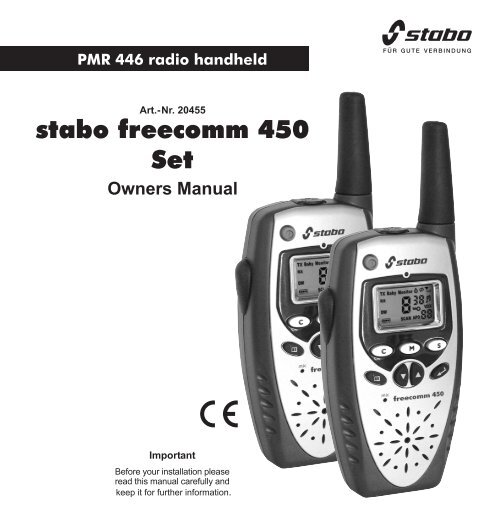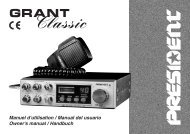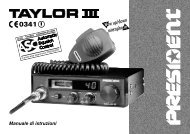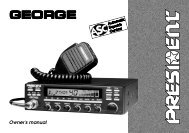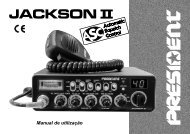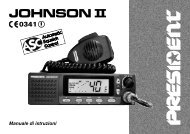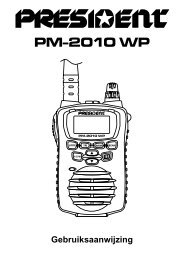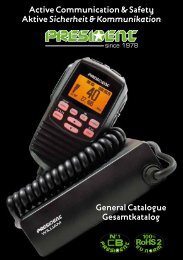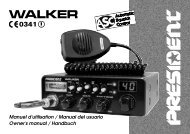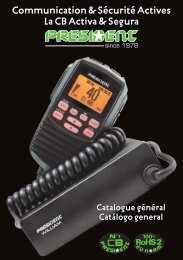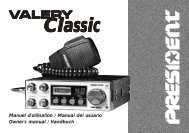stabo freecomm 450 Set - President Electronics
stabo freecomm 450 Set - President Electronics
stabo freecomm 450 Set - President Electronics
You also want an ePaper? Increase the reach of your titles
YUMPU automatically turns print PDFs into web optimized ePapers that Google loves.
PMR 446 radio handheld<br />
Art.-Nr. 20455<br />
<strong>stabo</strong> <strong>freecomm</strong> <strong>450</strong><br />
<strong>Set</strong><br />
Owners Manual<br />
Important<br />
Before your installation please<br />
read this manual carefully and<br />
keep it for further information.<br />
13
Table of contents<br />
General notes ...............................................................................................................................3<br />
Safety warnings ............................................................................................................................3<br />
Important information....................................................................................................................4<br />
Scope of delivery ..........................................................................................................................5<br />
Control elements and connections ...............................................................................................6<br />
On the display...............................................................................................................................8<br />
Important provisions for the operation ..........................................................................................9<br />
Charging of the battery packs .................................................................................................9<br />
Safety instructions for the charger ...........................................................................................9<br />
Removing/inserting the battery pack ......................................................................................10<br />
Operation with batteries .........................................................................................................10<br />
Energy management .............................................................................................................. 11<br />
Belt clip .................................................................................................................................. 11<br />
Operation/functions .................................................................................................................... 11<br />
Switching on/off the radio set ................................................................................................. 11<br />
Adjusting the volume .............................................................................................................. 11<br />
Select channel ....................................................................................................................... 11<br />
Transmitting/receiving ............................................................................................................12<br />
Automatic squelch ..................................................................................................................12<br />
Pilot tone process CTCSS .....................................................................................................12<br />
Speech scrambling ................................................................................................................12<br />
Call tone ................................................................................................................................13<br />
Monitor key ............................................................................................................................13<br />
Key lock and display lighting ..................................................................................................13<br />
Automatic scan ......................................................................................................................14<br />
Dual watch function ................................................................................................................14<br />
Stop watch function ................................................................................................................14<br />
VOX function ..........................................................................................................................15<br />
Baby sitting ............................................................................................................................15<br />
Baby sitter function ................................................................................................................16<br />
Automatic power OFF ............................................................................................................16<br />
Care instructions.........................................................................................................................17<br />
Disposal instruction ....................................................................................................................17<br />
Technical data.............................................................................................................................17<br />
Troubleshooting ..........................................................................................................................18<br />
Channel-frequency table ............................................................................................................18<br />
Pilot tone-CTCSS frequency table..............................................................................................18<br />
Manufacturer warranty................................................................................................................19<br />
2
General notes<br />
Please read this manual carefully and completely to make yourself familiar with the various<br />
functions of your radio set. Make sure to observe the safety instructions to avoid any<br />
danger for you and other persons as well as damage to the radio set. Keep the operating<br />
instructions in a safe place. Be sure to hand over the instructions in case you lend out or<br />
sell the radio sets.<br />
The manufacturer disclaims any liability for damage and consequential damage caused<br />
by the nonobservance of these instructions!<br />
Safety warnings<br />
Persons with cardiac pacemakers are generally advised not to use radio sets! No transmission in<br />
immediate proximity to persons with cardiac pacemakers.<br />
Do not touch the antenna during the transmission; do not hold it close to your body, especially not<br />
close to the face or the eyes. When using a headset be sure not to turn the volume of your radio<br />
set too high: otherwise the noise might damage your hearing.<br />
Do not operate the radio sets neither in an aircraft nor in a hospital or in comparable facilities.<br />
Switch off the radio sets, if you are in explosive-prone environment (e. g. petrol station). Make sure<br />
not to change the battery pack/the battery in those places.<br />
When using the radio set in a vehicle be sure to comply with the national regulations! In some<br />
countries it is forbidden to use a radio set while driving a vehicle! In a vehicle equipped with an<br />
airbag you must not operate or store the radio sets neither directly above the airbag nor in the<br />
inflation zone of the airbag.<br />
Never open the housing of a radio set or its accessories and do not carry out any modification.<br />
Ensure that any repair is carried out by qualified personnel only. Modifications of or interventions<br />
in the radio set automatically lead to an expiry of the type approval, moreover it voids all warranty<br />
claims!<br />
Prevent children from playing with the radio sets, accessories, batteries or the packing material.<br />
If you state the odour emissions or the formation of smoke, immediately switch off the radio set<br />
and remove the battery pack/the batteries. Do not operate the radio set, if you detect any damage<br />
of the housing or the antenna. Contact a qualified workshop.<br />
3
Protect your radio sets and the accessories against moistness, heat, dust and strong vibrations.<br />
Avoid operating temperatures below -10°C or above +50°C. Do not expose the radio sets to direct<br />
sunlight for a prolonged period (e.g. rear window shelf in the vehicle). Do not employ the radio<br />
sets in the rain: however, if the radio set has become wet, switch it off immediately, take out the<br />
battery pack/the batteries and dry it by means of a soft, lint-free cloth. Only employ the radio set, if<br />
it is completely dry.<br />
Never throw the battery packs/batteries into the fire! Never short-out the contacts of the battery<br />
pack!<br />
Important information<br />
<strong>stabo</strong> <strong>freecomm</strong> <strong>450</strong> is a PMR 446-radio set for voice radio over short distances.<br />
The radio standard PMR 446 is assigned in AT, BE, CH, DE, DK, ES, FI, FR, GB, GR, IE,<br />
HR, HU, NL, NO, PL, PT, SE, SI (free of charge and without any registration).<br />
There is obligatory registration in IT: Italian residents have to pay a nonrecurring charge<br />
upon registration of the radio set! (Tourists may use their radio sets free of charge for the<br />
duration of their stay in Italy.)<br />
For information on national regulations concerning the use of radio sets on travels abroad<br />
please contact the embassies/consulates of the corresponding countries or you may get the<br />
information from the corresponding telecoms and postal regulator.<br />
PMR 446-radio sets transmit/receive on 8 specified channels (446 MHz). Within the radius of<br />
reach (max. 5 km) you can communicate via an optional number of radio sets, however, only<br />
one person can talk and the other/s listen. Uncoded voice radio links are not confidential!<br />
The range is a function of many factors. Apart from the statutory transmitting power other factors<br />
are relevant: e.g. the position of the antenna (it should be installed at right angle and send<br />
freely), the energy supply (fully charged battery packs fully exploit the reach) and above all the<br />
environment where you transmit. Each “obstacle” (hills, buildings, trees) reduces the range;<br />
some materials (e.g. reinforced concrete, pieces of rock) give rise for considerable screening<br />
effects. Under optimum conditions (i.e. unobstructed view, e.g. in the open country, during sailing<br />
or paragliding) PMR 446 radio sets have a maximum reach of 5 km. In housing areas a<br />
range of 1–2 km is realistic, in strongly screened environment (e.g. in the mountains or inside<br />
buildings made of reinforced concrete) the reach may drop to a few hundred metres or less.<br />
4
Scope of delivery<br />
2 PMR 446 hand voice radio sets<br />
2 belt clips<br />
1 design double tabletop charger<br />
1 power supply unit 230 V/50 Hz<br />
2 NiMH battery packs 700 mAh/3.6 V *<br />
* Important information:<br />
Both NiMH-battery packs have already been inserted correctly into the radio sets!<br />
Before you can use the radio sets the battery packs have to be charged for 12 to<br />
14 hours. Before the first charging you have to pull the contact protection strip out of the<br />
housing in direction of the arrow!<br />
Do not remove the green foil of the battery pack!<br />
5
Control elements<br />
and connections<br />
18<br />
17<br />
16<br />
15<br />
14<br />
13<br />
12<br />
11<br />
1. Antenna The antenna is fixed to the housing; do not try to unscrew it!<br />
2. LC display<br />
3. Monitor key M A short keystroke bypasses the squelch (the display shows “RX“) for<br />
15 sec. or until renewed short keystroke.<br />
4. Scan key S Start/stop of the scan.<br />
5. Enter key � Short keystroke: Switching on the display light for 5 sec.<br />
Longer keystroke (approx. 2 sec.): Switching on the key lock<br />
In the menu: Confirmation of a setting.<br />
6. UP key s Stepwise or continuous boosting of the volume<br />
In the menu: Stepping forward through the individual settings<br />
7. Speaker<br />
8. Contact protection strip (to be pulled out before the first loading!)<br />
6<br />
1<br />
2<br />
3<br />
4<br />
5<br />
6<br />
7<br />
8<br />
9<br />
10
9. Battery lock<br />
10. Battery cover<br />
11. DOWN key t Stepwise or continuous turning down the volume<br />
In the <strong>Set</strong> menu: Stepping forward through the individual settings<br />
12. Microphone<br />
13. Menu key Switching over to the <strong>Set</strong> menu and stepping forward to the individual<br />
functions<br />
14. Call key C Sending out a call tone<br />
15. PTT key Transmission key<br />
16. Transmission/reception LED red light during transmission, green light during reception<br />
and red light in intervals of 2 sec. with activated battery stand-by mode.<br />
17. On/off switch<br />
18. MIC/SPK socket: Connection socket for an optional headset<br />
7
The display:<br />
Shows whether you are transmitting<br />
Shows when your radio set is receiving a signal<br />
Shows when your radio set is receiving a signal<br />
Dual Watch is activated<br />
Battery charge indicator (3 steps)<br />
Baby sitting: Radio set is activated as baby sitter<br />
Baby sitting: Radio set is activated as listening set for parents<br />
Shows the adjusted channel number<br />
SCAN is activated<br />
Stop watch is activated<br />
Shows the number adjusted for the CTCSS-process<br />
Display for the setting and transmission of a call tone<br />
Key lock is activated<br />
Auto-Power-Off is activated<br />
VOX is activated<br />
Display of the volume<br />
Scrambler is activated<br />
Note: The symbols SQ and ALC that are displayed after switching on do not have any function.<br />
8
Important provisions for the operation!<br />
The battery packs included in the scope of delivery have already been inserted correctly into the<br />
radio sets!<br />
Before the commissioning of the radio sets the battery packs have to be charged (charging time<br />
approx. 12 to 14 hours).<br />
Note: Before the first charging you have to pull the contact protection strip out of the<br />
radio sets in direction of the arrow!<br />
Charging of the battery packs<br />
The charging current of this battery charger is adjusted to approx. 50 mA to 100 mA, the<br />
charging time thus depends on whether you want to charge one or two battery packs and on<br />
the state of charge and the capacity of the battery pack. Recharging of partly discharged battery<br />
packs is basically possible; however, it reduces their lifetime.<br />
The tabletop charger does not switch off automatically. Be sure to terminate the charging in time<br />
in order to avoid overcharging of the battery pack, as repeated overcharging also reduces their<br />
lifetime.<br />
Maximum charging times:<br />
With completely discharged battery packs with a capacity of 700 mAh the two battery packs are<br />
fully charged after 12–14 hours. If you want to recharge two half-full battery packs, the charging<br />
time is only 6–7 hours. If you only put one radio set into the charger for charging, the charging<br />
current doubles from approx. 50 mA to approx. 100 mA; thus the charging times are reduced by<br />
half!<br />
Charging of the battery pack in the radio set:<br />
1. Plug the power supply unit into a 230 V socket.<br />
2. Connect the power supply unit to the charger.<br />
3. Switch off the radio sets.<br />
4. Place the radio sets into the charging shaft.<br />
The control lamps on the charger emit red light, the battery packs are now being charged<br />
(charging times please see above).<br />
Safety instructions for the charger<br />
The double tabletop charger must only be used for the charging of the NiMH battery packs that<br />
are included in the scope of delivery!<br />
Do not place radio sets that are equipped with batteries (not rechargeable), into the charger!<br />
9
There is explosion hazard!<br />
The charger must only be operated with the delivered power supply unit. Do not abuse it as DC<br />
voltage source for other applications.<br />
Prevent small metal parts from penetrating into the charger.<br />
Do not disassemble neither the power supply unit nor the charger.<br />
Disconnect the device from the mains if you do not use it.<br />
Never short-out the contacts of the battery pack!<br />
Make sure that the radio sets are switched off during charging.<br />
Only use the charger in closed rooms. Protect it from humidity, dust, heat and strong vibrations.<br />
Removing/inserting the battery pack<br />
Remove the battery packs, if you do not use your radio sets for<br />
a prolonged period! Ensure the correct polarity when reinserting<br />
the battery packs (the white indicating label is visible, the arrow<br />
points upwards)!<br />
Opening/closing the battery case<br />
Take off the belt clip! Unlock the safety catch at the notch (see figure 1),<br />
slightly lift the battery cover and pull it downwards.<br />
Slide the cover on the housing and lock the safety catch.<br />
Fig. 1 Fig. 2<br />
Operation with batteries<br />
Your radio sets can also be operated with three micro-batteries each (type: AAA, LR03).<br />
It is essential to ensure the indicated polarity when inserting them into the battery case<br />
(see figure 2)!<br />
In case of a battery change you always have to exchange all batteries. Do not mix different<br />
battery types, batteries with different capacities or batteries and rechargeable battery cells!<br />
Do not try to charge a radio set that is equipped with batteries in the charger! There is explosion<br />
hazard!<br />
Remove the batteries, if you do not use your devices for a prolonged period!<br />
Information on disposal of battery packs/batteries<br />
Used up battery packs and batteries are not to be thrown into the domestic waste. Be sure to<br />
observe the national disposal regulations and dispose used up battery packs/batteries (only if<br />
completely discharged) with the corresponding collecting points.<br />
10
Energy management<br />
The power consumption of this radio set is very small. If no signal is received, the electronic<br />
battery stand-by mode is activated. If the capacity of the battery pack is too low or if the<br />
batteries are empty, the radio set will emit an audio warning that is repeated every 15 sec.<br />
Now you have to charge the battery pack or replace the batteries.<br />
If the battery stand-by mode is activated the transmission/<br />
reception LED emits red light in intervals of 2 sec.<br />
Attach/take off belt clip<br />
Place the grooves of the belt clip on the guide rails on the upper<br />
part of the housing and slide the clip downwards until the safety<br />
catch snaps in (see figure 3).<br />
Push the safety catch (on top of the belt clip) away from the<br />
housing in order to remove it from the radio set (see figure 4).<br />
Operation/functions<br />
Note: If a setting is not activated within 10 seconds the radio set will automatically<br />
adopt the last setting. As confirmation there is a double beep sound.<br />
Switching on/off the radio set<br />
Pushing the on/off key permits to switch the radio set on (the radio set is thus ready-toreceive)<br />
and off. Switching on/off is accompanied by a beep sound.<br />
Adjusting the volume<br />
Pushing the s (loud) or t (mute) keys permits to change the volume in 8 steps.<br />
Select channel<br />
This function permits to select one of the eight channels.<br />
Always adjust both radio sets to the same channel!<br />
1. One push on the key until the channel number is flashing.<br />
2. Select a free channel by means of the s or t key.<br />
3. Validate by means of the PTT or � key.<br />
11<br />
Fig. 3 Fig. 4
Transmitting/receiving<br />
Hold the PTT button pressed and speak with normal voice level and a distance of approx.<br />
5 cm into the microphone. If your message is finished, release the PTT key, thus you free the<br />
channel and your radio partner can reply. If you receive a signal, RX will be displayed.<br />
Automatic squelch<br />
Your radio set is equipped with an automatic squelch that prevents that an annoying noise can<br />
be heard on free radio channels. However, under certain conditions – and depending on the<br />
distance – computers, electric or electronic devices might interfere with this squelch, so that you<br />
hear noises.<br />
Due to the supersensitive receiver of the radio set, such interferences in immediate proximity<br />
are normal and unavoidable.<br />
In case of such interferences you should change the distance to the source of interference and<br />
hold the radio set in such a manner that the antenna could send freely.<br />
Pilot tone process CTCSS<br />
Your radio set is equipped with a pilot tone process that permits to address specific individual<br />
partner stations or groups or to receive only calls from the latter. For this, the radio sets are<br />
switched to mute and only the transmission or reception of the corresponding pilot tone “opens”<br />
the channel, so that only desired messages are exchanged (key/lock principle).<br />
Note: Make sure that you and your partner use the same channel and the same pilot<br />
tone. 38 different tones are available (see table).<br />
Activate pilot tone process CTCSS<br />
1. Push the key twice until the pilot tone number is flashing.<br />
2. Select the pilot tone number by means of the s or t key.<br />
3. Validate by means of the PTT or � key.<br />
Deactivate the pilot tone process CTCSS<br />
1. Push the key twice until the pilot tone number is flashing.<br />
2. Select the 00 by means of the s or t key.<br />
3. Validate by means of the PTT or � key.<br />
Speech scrambling<br />
Speech scrambling prevents that your transmission can be tapped without further auxiliaries by<br />
unauthorized persons.<br />
12
Note: You and your partner have to adjust the same speech scrambling code!<br />
Your radio set is equipped with 4 speech scrambling codes that are designated as 1, 2, 3, and<br />
4 in the menu. The display OF means: no scrambling.<br />
Activate speech scrambling<br />
1. Push the key three times until OF is indicated on the right side of the display.<br />
2. Select the desired speech scrambling code (1, 2, 3, or 4) by means of the keys s or t<br />
3. Validate by means of the PTT or � key, the symbol is now displayed.<br />
Deactivate speech scrambling<br />
1. Push the key three times until 1, 2, 3 or 4 is indicated on the right side of the display.<br />
2. Select the OF by means of the s or t key.<br />
3. Validate by means of the PTT or � key, the symbol is no longer displayed.<br />
Call tone<br />
Push the call key C to send out a tone call that is received by the partner station. You also hear<br />
the call tone in your own speaker and the transmission LED is lit.<br />
Selection of the call tone<br />
1. Push the key four times, the symbol is displayed and a number between 1 and 10 is<br />
flashing down right.<br />
2. Select one of 10 different call tones by means of the s or t key.<br />
3. Validate by means of the PTT or � key, the symbol is no longer displayed.<br />
Monitor key M<br />
A short stroke on this key permits to bypass the squelch, thus you can also hear weak signals.<br />
Pushing the key once again (or automatically after 15 sec.) permits to switch on the squelch<br />
once again.<br />
Key lock and display lighting<br />
As a protection against faulty operation you can lock the keyboard (with the exception of the<br />
PTT and call tone key).<br />
Activate key lock<br />
Push the � key for 2 sec., the symbol is displayed.<br />
Deactivate key lock<br />
Push the � key for 2 sec., the symbol is no longer displayed.<br />
13
Display lighting<br />
A short stroke on the �<br />
key activates the display lighting for approx. 5 sec.<br />
Automatic scan<br />
The automatic scan permits to find active channels quickly. It scans independently all of the<br />
8 channels and stops as soon as a signal exceeds the squelch threshold. After having found a<br />
signal scanning will stop. It will start anew, if no signal is available. You can also restart scanning<br />
by pushing the s or t key.<br />
Activate scanning<br />
1. Push the S key for 2 sec., SCAN is displayed.<br />
2. The direction of scanning can be changed by means of the s or t key.<br />
Deactivate scanning<br />
To deactivate scanning you push the � key or the S key, SCAN is no longer displayed.<br />
Dual watch function<br />
If you wish to be ready-to-receive on both channels instead of only one channel, you require the<br />
dual watch function. With this function the radio set automatically changes every 0.5 sec.<br />
From the actual channel to any second channel (preferred channel).<br />
Activate Dual Watch<br />
1. Push the key seven times until DW is displayed and the channel number is flashing.<br />
2. Select the preferred channel by means of the s or t key.<br />
Monitoring can be interrupted and restarted by means of the monitor key M.<br />
Deactivate Dual Watch<br />
To deactivate the dual watch function you push the PTT key or the �<br />
displayed.<br />
14<br />
key, DW is no longer<br />
Stop watch function<br />
The radio set is equipped with an integrated stop watch with a time measuring range of 1 sec.<br />
to 9 hrs 59 min. 59 sec. If the watch is not stopped during this time, the time measurement will<br />
start anew.<br />
Activate the stop watch<br />
1. Push the key ten times until 0:00:00 is displayed.<br />
2. The s key starts the time measurement.<br />
3. The t key stops the time measurement or resets the stop watch.
Deactivate the stop watch<br />
Push the � or the key, the channel number is displayed.<br />
VOX function (phonetic transmission)<br />
This function permits to send without activating the transmit key: Voices/noises that hit the<br />
microphone thus switch on the transmitter of the radio set.<br />
In order to avoid a permanent accidental activation of the radio set by environmental noises, the<br />
VOX function is only activated in a distance of up to approx. 30 cm. For this reason you should<br />
use an optional headset, if your hands are busy (e.g. during installation work/during cycling), but<br />
if you want to wear the radio set on the belt. If you want to employ the radio set for baby sitting,<br />
fix the headset near the child’s bed and position the radio set in appropriate distance (see below).<br />
Adjust the sensitivity according to the environmental noises, so that the set switches from<br />
reception to transmission if your voice volume is appropriate. You can select between 4 sensitivity<br />
levels (step 4 = highest sensitivity).<br />
Activate VOX<br />
1. Push the key eight times until VOX is displayed and OF is flashing.<br />
2. Select the desired sensitivity level 1, 2, 3 or 4 by means of the keys s or t<br />
3. Validate by means of the PTT or � key, the VOX is displayed.<br />
Deactivate VOX<br />
1. Push the key eight times until the adjusted sensitivity level is flashing.<br />
2. Select the OF by means of the s or t key.<br />
3. Validate by means of the PTT or � key, the VOX is no longer displayed.<br />
Baby sitting<br />
Radio sets with VOX function can also be used for baby sitting. The baby set is activated by<br />
crying/calling and then transmits to the parents’ set.<br />
Be sure to observe that the acoustic monitoring via radio set permits to ease the<br />
supervision of a child, however it can by no means substitute the personal supervision!<br />
Activate the VOX function on the baby set (please see above) and adjust the highest sensitivity<br />
level (level 4). Fasten the headset (out of reaching area of the child) near the crib, ensure that it<br />
is not covered (e.g. by the blanket). Connect the headset to the radio set (MIC/SPK socket) and<br />
place the radio set in an upright position and a distance of approx. 1 m.<br />
15
Note: Check (with an assistant or for instance with a portable radio as sound source),<br />
whether there is sufficient radio reception between the children’s room and the room<br />
where you stay! Optimise the position of the radio set, if required.<br />
Baby sitter function<br />
This additional function assures that the sleep of your child is not disturbed by accidental<br />
transmission (possibly from the neighbourhood). In this case the two radio sets have different<br />
settings: For the baby set you have to switch off the receiver and activate the key lock and for<br />
the parents’ set your have to lock the transmission and the call key.<br />
Note: First you activate the VOX function on the baby set (please see above) and adjust<br />
the highest sensitivity level (4). Then you activate the additional baby sitter function:<br />
Activate baby sitter<br />
1. Push the key five times until BABY is displayed and OF is flashing.<br />
2. Select the ON by means of the s or t key.<br />
3. Validate by means of the PTT or � key.<br />
Deactivate baby sitter<br />
Push the � key to deactivate the function, BABY is no longer displayed.<br />
Activate parents’ listening set<br />
1. Push the key six times until MONITOR is displayed and OF is flashing.<br />
2. Select the ON by means of the s or t key.<br />
3. Validate by means of the PTT or � key.<br />
Deactivate parents’ listening set<br />
1. Push the key six times until MONITOR is displayed and ON is flashing.<br />
2. Select the OF by means of the s or t key.<br />
3. Validate by means of the PTT or � key, the MONITOR is no longer displayed.<br />
Automatic power OFF<br />
The radio set is equipped with an automatic power OFF function. Thus the radio set switches<br />
off automatically after the time you have set (1 hour, 2 hours, 3 hours or 6 hours). Shortly before<br />
the radio set switches off an audio warning is emitted for approx. 15 sec. and OF is flashing in<br />
the display. If you push any key during this time, the timer will be restarted. If no key is pushed,<br />
the radio set will switch off.<br />
16
Activate APO<br />
1. Push the key nine times until APO is displayed and 0 is flashing.<br />
2. Select 1, 2, 3 or 6 by means of the keys s or t.<br />
3. Validate by means of the PTT or � key, APO is displayed.<br />
Deactivate APO<br />
1. Push the key nine times until 1, 2, 3, or 6 is flashing in the display.<br />
2. Select the number 0 by means of the s or t key.<br />
3. Validate by means of the PTT or � key, APO is no longer displayed.<br />
Care instructions<br />
Protect your radio sets and the accessories against humidity/moistness, dust/contamination,<br />
strong vibrations and extreme temperatures.<br />
Do not dip the radio sets and the accessories into water or other liquids. Clean the housings<br />
of the radio sets by means of a slightly damp, lint-free cloth, do not at all use detergents or<br />
solvents. Keep the battery contacts clean by means of a dry cloth.<br />
Remove the battery packs/batteries, if you do not use your devices for a prolonged period.<br />
Disposal instruction<br />
Electric and electronic devices are not to be thrown into the domestic waste.<br />
Deliver devices that are out of order/used with a corresponding collecting point.<br />
Please contact your local authorities for corresponding information.<br />
Technical data<br />
Frequency range: 446.00625 MHz-446.09375 MHz<br />
Number of channels: 8<br />
Number of subchannels (CTCSS): 38<br />
Range: max. 5 km (with unobstructed view)<br />
Output power:
Troubleshooting<br />
Fault Your radio set cannot be switched on.<br />
Remedy Charge the battery pack or renew the batteries.<br />
Fault You can neither speak nor hear your radio partner.<br />
Remedy Adjust the same channel and possibly the same CTCSS-tone for all radio sets.<br />
If you are out of reach, reduce the distance to your radio partner.<br />
Fault You do hear your radio partner and your partner does not hear you (Micky-Mouseeffect).<br />
Remedy Make sure that the scrambler is either activated or deactivated for both radio sets.<br />
With an active scrambler both radio sets must be adjusted to the same speech<br />
scrambling code.<br />
Fault No key function<br />
Remedy The key lock is switched on. Deactivate the key lock.<br />
Fault The channel is permanently busy<br />
Remedy The VOX sensitivity of a partner set is adjusted too high, for this reason the radio set<br />
transmits continuously. Reduce the VOX-sensitivity of the device.<br />
Other parties in your environment occupy the channel. Switch to another channel.<br />
Channel-frequency<br />
table<br />
Channel<br />
no.<br />
1<br />
2<br />
3<br />
4<br />
5<br />
6<br />
7<br />
8<br />
Frequency<br />
(MHz)<br />
446.00625<br />
446.01875<br />
446.03125<br />
446.04375<br />
446.05625<br />
446.06875<br />
446.08125<br />
446.09375<br />
Sub<br />
Chan.<br />
1<br />
2<br />
3<br />
4<br />
5<br />
6<br />
7<br />
8<br />
CTCSS (Continuous Tone Coded Squelch System)<br />
Pilot tone-frequency table<br />
Freq.<br />
(Hz)<br />
67.0<br />
71.9<br />
74.4<br />
77.0<br />
79.7<br />
82.5<br />
85.4<br />
88.5<br />
Sub<br />
Chan.<br />
9<br />
10<br />
11<br />
12<br />
13<br />
14<br />
15<br />
16<br />
Freq.<br />
(Hz)<br />
91.5<br />
94.8<br />
97.4<br />
100.0<br />
103.5<br />
107.2<br />
110.9<br />
114.8<br />
18<br />
Sub<br />
Chan.<br />
17<br />
18<br />
19<br />
20<br />
21<br />
22<br />
23<br />
24<br />
Freq.<br />
(Hz)<br />
118.8<br />
123.0<br />
127.3<br />
131.8<br />
136.5<br />
141.3<br />
146.2<br />
151.4<br />
Sub<br />
Chan.<br />
25<br />
26<br />
27<br />
28<br />
29<br />
30<br />
31<br />
32<br />
Freq.<br />
(Hz)<br />
156.7<br />
162.2<br />
167.9<br />
173.8<br />
179.9<br />
186.2<br />
192.8<br />
203.5<br />
Sub<br />
Chan.<br />
33<br />
34<br />
35<br />
36<br />
37<br />
38<br />
0<br />
Freq.<br />
(Hz)<br />
210.7<br />
218.1<br />
225.7<br />
233.6<br />
241.8<br />
250.3<br />
—
Manufacturer warranty<br />
We offer a 2-year warranty for the product <strong>stabo</strong> <strong>freecomm</strong> <strong>450</strong> <strong>Set</strong>.<br />
The warranty period starts with the day you have bought the product (please keep the receipt<br />
as proof of purchase in a safe place!); the validity period of the warranty is not extended, if the<br />
product is exchanged or repaired.<br />
The warranty shall extend to the repair free of charge of all manufacturing and material defects<br />
on the date of purchase of this product, the warranty does not apply for<br />
– Transport damages,<br />
– Radio sets that have been opened or modified without authorisation,<br />
– Damages caused by inappropriate handling, wilful damage or non-observance of the<br />
operating instructions,<br />
– Damages caused by the use of accessories other than those included in the scope of supply,<br />
– Functions that are not described in the operating instructions,<br />
– Faults due to mechanical overstressing, the impact of heat or humidity, leaking batteries or<br />
incorrect voltage supply.<br />
– Consumables (battery packs)<br />
– Freight or transport charges.<br />
The manufacturer will comply with the guarantee claims according to his best judgement either<br />
by repair or by exchange of the product or product parts. In case of an exchange the product<br />
may possibly differ from the model that has been bought originally.<br />
19
Errors and technical modifications reserved.<br />
Copyright © 08/2008 <strong>stabo</strong> Elektronik GmbH<br />
<strong>stabo</strong> Elektronik GmbH . Münchewiese 14–16 . 31137 Hildesheim/Germany<br />
Tel. +49 (0) 5121-76 20 - 0 . Fax: +49 (0) 5121- 51 29 79<br />
Internet: www.<strong>stabo</strong>.de . E-Mail: info@<strong>stabo</strong>.de