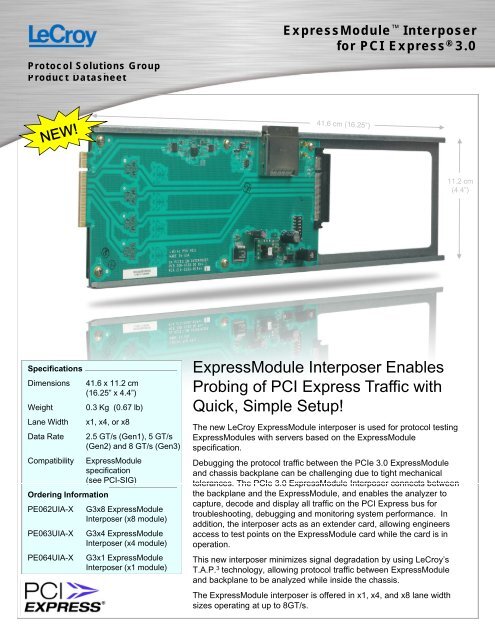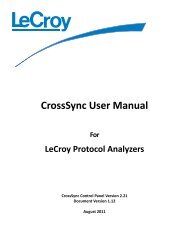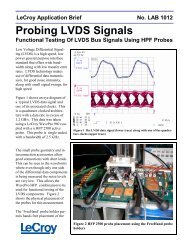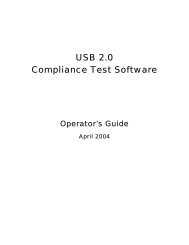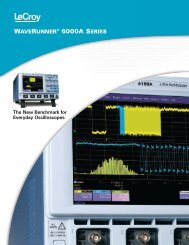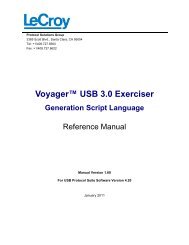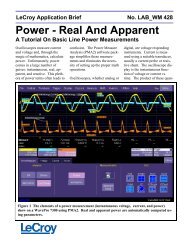LeCroy ExpressModule interpose PCIe Gen 3 ... - Teledyne LeCroy
LeCroy ExpressModule interpose PCIe Gen 3 ... - Teledyne LeCroy
LeCroy ExpressModule interpose PCIe Gen 3 ... - Teledyne LeCroy
Create successful ePaper yourself
Turn your PDF publications into a flip-book with our unique Google optimized e-Paper software.
<strong>ExpressModule</strong> Interposer<br />
for PCI Express ® 3.0<br />
Protocol Solutions Group<br />
Product Datasheet<br />
t<br />
11.2 cm<br />
(4.4”)<br />
Specifications<br />
Dimensions<br />
41.6 x 11.2 cm<br />
(16.25” x 4.4”)<br />
<strong>ExpressModule</strong> Interposer Enables<br />
Probing of PCI Express Traffic with<br />
Quick, Simple Setup!<br />
Weight 0.3 Kg (0.67 lb)<br />
Lane Width<br />
Data Rate<br />
x1, x4, or x8<br />
2.5 GT/s (<strong>Gen</strong>1), 5 GT/s<br />
(<strong>Gen</strong>2) and 8 GT/s (<strong>Gen</strong>3)<br />
The new <strong>LeCroy</strong> <strong>ExpressModule</strong> <strong>interpose</strong>r is used for protocol testing<br />
<strong>ExpressModule</strong>s with servers based on the <strong>ExpressModule</strong><br />
specification.<br />
Compatibility <strong>ExpressModule</strong><br />
Debugging the<br />
protocol traffic between the <strong>PCIe</strong> 3.0 <strong>ExpressModule</strong><br />
specification<br />
and chassis backplane can be challenging due to tight mechanical<br />
(see PCI-SIG)<br />
tolerances. The<br />
<strong>PCIe</strong> 30<strong>ExpressModule</strong> 3.0 Interposer connects between<br />
Ordering Information<br />
the backplane and the <strong>ExpressModule</strong>, and enables the analyzer to<br />
capture, decode and display all traffic on the PCI Express bus for<br />
PE062UIA-X G3x8 <strong>ExpressModule</strong><br />
troubleshooting, debugging and monitoring system performance. In<br />
Interposer (x8 module)<br />
addition, the <strong>interpose</strong>r acts as an extender card, allowing engineers<br />
PE063UIA-X G3x4 <strong>ExpressModule</strong> access to test points on the <strong>ExpressModule</strong> card while the card is in<br />
Interposer (x4 module) operation.<br />
PE064UIA-X G3x1 <strong>ExpressModule</strong> This new <strong>interpose</strong>r minimizes signal degradation by using <strong>LeCroy</strong>’s<br />
Interposer (x1 module)<br />
T.A.P. 3 technology, allowing protocol traffic between <strong>ExpressModule</strong><br />
and backplane<br />
to be analyzed while inside the chassis.<br />
The <strong>ExpressModule</strong> <strong>interpose</strong>r is offered in x1, x4, and x8 lane width<br />
sizes operating<br />
at up to 8GT/s.
Installation is quick and simple: The <strong>interpose</strong>r card is<br />
plugged into the card slot in place of the <strong>ExpressModule</strong>,<br />
the <strong>ExpressModule</strong> is plugged into the <strong>interpose</strong>r, and the<br />
analyzer is connected to a separate connector on the<br />
<strong>interpose</strong>r card.<br />
The <strong>ExpressModule</strong> Interposer Card supports PCI<br />
Express lane widths up to x8 at data rates of 2.5 GT/s,<br />
5 GT/s and 8 GT/s. The card supports an analyzer<br />
connection to <strong>LeCroy</strong> Summit T3-8 or T3-16 Analyzers.<br />
<strong>ExpressModule</strong> Interposer Interconnectionn Overview<br />
Summit T3-8<br />
Protocol Analyzer<br />
Y-Cab<br />
ble<br />
Connection to<br />
Analyzer<br />
SW1: Clock DIP Switches<br />
TxCLK RxCLK SW-1 SW-2 SW-3 SW-4<br />
Slot_CLK Slot_CLK ON ON ON ON<br />
US_CLK US_CLK OFF ON OFF ON<br />
DS_CLK DS_CLK ON OFF ON OFF<br />
None None OFF OFF OFF OFF<br />
Note: Set SW-5, SW-6, SW-7 and SW-8 8toON<br />
<strong>ExpressModule</strong> Interposer<br />
<strong>ExpressModule</strong><br />
Device Under Test<br />
Server<br />
Backplane<br />
Connecting the <strong>ExpressModule</strong> Interposer<br />
12V DC from adapter supplied<br />
1. Select the appropriate <strong>ExpressModule</strong> <strong>interpose</strong>r (x1, x4 or x8 as appropriate) based on the lane width used by the<br />
Device Under Test (DUT),<br />
2. Install the <strong>ExpressModule</strong> DUT into the <strong>ExpressModule</strong> <strong>interpose</strong>r.<br />
3. Install the <strong>ExpressModule</strong> <strong>interpose</strong>r and DUT system into the Server Backplane or Slot.<br />
4. Connect 12V DC using the AC adapter supplied with the <strong>interpose</strong>r. Make sure that the AC adapter is turned on.<br />
5. Connect the Summit T3-8 Analyzer (or other compatible <strong>LeCroy</strong> analyzer) to the <strong>ExpressModule</strong> <strong>interpose</strong>r.<br />
6. Connect the analyzer to a host computer system using the USB 2.0 port on the front panel of the Summit T3-8<br />
analyzer.<br />
7. Install the software on the host system.<br />
8. Power on the analyzer.<br />
9. Power on the <strong>ExpressModule</strong> system.<br />
10. Use the <strong>LeCroy</strong> software application to monitor, record and view PCI Express traffic in the <strong>ExpressModule</strong> DUT<br />
system.<br />
1-800-5-<strong>LeCroy</strong><br />
www.lecroy.com<br />
Local sales offices are located throughout the world.<br />
Visit our website to find the most convenient location.<br />
©2011 by <strong>LeCroy</strong> Corporation. All rights reserved. Specifications, prices, availability and delivery subject to change without notice.<br />
Product brand names and logos are trademarks or requested trademarks of their respective holders.<br />
System Compatibility<br />
Summit T3-16 <br />
Summit T3-8 <br />
Summit T2-16<br />
Summit T28<br />
919834-00<br />
06/11 Rev A