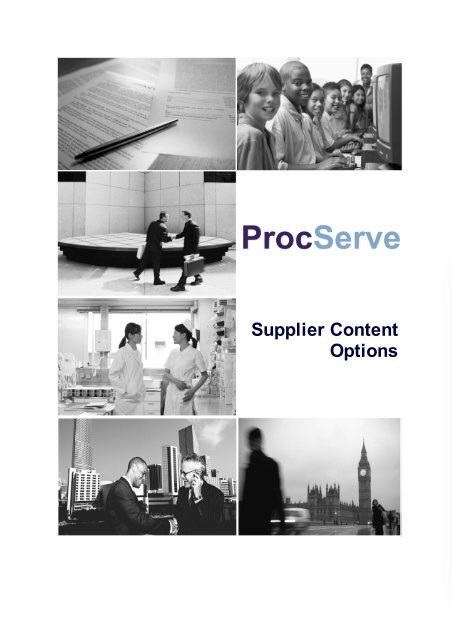Supplier Content Options Guide - Procserve
Supplier Content Options Guide - Procserve
Supplier Content Options Guide - Procserve
Create successful ePaper yourself
Turn your PDF publications into a flip-book with our unique Google optimized e-Paper software.
<strong>Supplier</strong> <strong>Content</strong><br />
<strong>Options</strong>
© 2011 ProcServe<br />
All rights reserved. No parts of this work may be reproduced in any form or by any means - graphic, electronic, or<br />
mechanical, including photocopying, recording, taping, or information storage and retrieval systems - without the<br />
written permission of the publisher.<br />
Products that are referred to in this document may be either trademarks and/or registered trademarks of the<br />
respective owners. The publisher and the author make no claim to these trademarks.<br />
This document has been prepared and remains the copyright of ProcServe. The information contained in this<br />
document is proprietary and confidential to ProcServe and should only be made available to the recipients defined in<br />
the Distribution List, or employees of the recipients business. The recipient of this document agrees that it will not<br />
duplicate any information contained within this document except for internal use.<br />
This document is version controlled and any updates or amendments will be detailed in the Change Control section<br />
of this document. The information defined in this document is relevant to the date and time of its publication.<br />
ProcServe accepts no responsibility for inaccuracy of the information contained within this document after its<br />
publication date.<br />
The BuyerConnect product referred to in this manual is provided under license from ProcServe Shared Services<br />
Limited. All rights in BuyerConnect are owned by ProcServe Holdings Limited.<br />
Printed: September 2011<br />
Software Version: 1.0.0
<strong>Supplier</strong> <strong>Content</strong> <strong>Options</strong><br />
<strong>Content</strong>s<br />
I<br />
Table of <strong>Content</strong>s<br />
Foreword<br />
Part 1 Introduction to <strong>Supplier</strong> <strong>Content</strong> <strong>Options</strong> 2<br />
0<br />
Part 2 Introduction to Hosted Catalogue <strong>Content</strong> 4<br />
2.1 About ....................................................................................................................................5<br />
Hosted Catalogue <strong>Content</strong><br />
Selecting Hosted .......................................................................................................................................................... <strong>Content</strong> as a <strong>Content</strong> Delivery Method<br />
6<br />
2.2 Implementing ....................................................................................................................................7<br />
Hosted Catalogue <strong>Content</strong><br />
Hosted <strong>Content</strong> .......................................................................................................................................................... Requirements for <strong>Supplier</strong>s<br />
8<br />
2.3 Providing ....................................................................................................................................9<br />
Hosted Catalogue <strong>Content</strong><br />
Example Hosted .......................................................................................................................................................... <strong>Content</strong><br />
11<br />
Restricting .......................................................................................................................................................... Hosted <strong>Content</strong><br />
13<br />
2.4 Is ....................................................................................................................................14<br />
Hosted Catalogue <strong>Content</strong> for Me<br />
2.5 Technical ....................................................................................................................................15<br />
Guidance for Hosted Catalogue <strong>Content</strong><br />
Part 3 Introduction to SmartForms 17<br />
3.1 About ....................................................................................................................................18<br />
SmartForms<br />
Selecting SmartForms .......................................................................................................................................................... as a <strong>Content</strong> Delivery Method<br />
19<br />
3.2 Implementing ....................................................................................................................................20<br />
SmartForms<br />
Updating SmartForms .......................................................................................................................................................... 21<br />
SmartForm .......................................................................................................................................................... Requirements for <strong>Supplier</strong>s<br />
22<br />
3.3 Providing ....................................................................................................................................23<br />
SmartForm <strong>Content</strong><br />
SmartForms .......................................................................................................................................................... for Configurable <strong>Content</strong><br />
24<br />
SmartForms .......................................................................................................................................................... for Branch Netw orks of <strong>Supplier</strong>s<br />
27<br />
Example SmartForm .......................................................................................................................................................... <strong>Content</strong><br />
29<br />
Restricting .......................................................................................................................................................... SmartForm <strong>Content</strong><br />
30<br />
3.4 Are ....................................................................................................................................31<br />
SmartForms for Me<br />
3.5 Technical ....................................................................................................................................32<br />
Guidance for SmartForms<br />
Part 4 Introduction to PunchOut 34<br />
4.1 About ....................................................................................................................................35<br />
PunchOut<br />
Selecting PunchOut .......................................................................................................................................................... as a <strong>Content</strong> Delivery Method<br />
36<br />
4.2 Implementing ....................................................................................................................................37<br />
PunchOut<br />
PunchOut .......................................................................................................................................................... Requirements for <strong>Supplier</strong>s<br />
38<br />
4.3 Providing ....................................................................................................................................40<br />
PunchOut <strong>Content</strong><br />
Level 1 PunchOut .......................................................................................................................................................... - Standard Procurement PunchOut<br />
41<br />
Level 2 PunchOut .......................................................................................................................................................... - Indexed Procurement PunchOut<br />
42<br />
Example PunchOut .......................................................................................................................................................... <strong>Content</strong><br />
44<br />
Restricting .......................................................................................................................................................... PunchOut <strong>Content</strong><br />
47<br />
4.4 Is ....................................................................................................................................48<br />
PunchOut for Me<br />
4.5 Technical ....................................................................................................................................49<br />
Guidance for PunchOut<br />
© 2011 ProcServe
1<br />
Introduction<br />
to <strong>Supplier</strong> <strong>Content</strong><br />
<strong>Options</strong>
Introduction to <strong>Supplier</strong> <strong>Content</strong> <strong>Options</strong><br />
1 Introduction to <strong>Supplier</strong> <strong>Content</strong> <strong>Options</strong><br />
2<br />
Becoming part of a marketplace is the first step to trading online with your customers - providing content is<br />
how you "open shop" for them. At ProcServe we have a number of content solutions which mean your<br />
online "shop" is open 24 hours a day to your customers. We can host your content for you with a hosted<br />
catalogue, PunchOut to your existing eCommerce website, or if you don't have an eCommerce or PunchOut<br />
compatible website we can get you up and running with our Value Added Services.<br />
Users of eMarketplaces want to locate goods and service with relative ease. These users are your<br />
customers. Our solutions let your customers find all their purchasing requirements in one location so they<br />
don't need to browse through various paper catalogues and search through different websites to find what<br />
their looking for. And because our solutions are hosted online your content can be updated as and when<br />
you need to, so you don't need to worry about out of date flyers or customers ordering from last year's<br />
catalogue. Even price fluctuations in the market which could affect your business can be accommodated<br />
because you can upload your price files as frequently as you need to.<br />
We recognise that just because you've won a contract with your customer doesn't mean you want to rest<br />
easy on your laurels. Our content solutions let you promote your products with a balance of sales and<br />
marketing of your goods and services. We encourage suppliers on the ProcServe Trading Network to<br />
provide as much detail as possible about the goods / services they sell.<br />
Images. Descriptions. Videos. Manuals. Excerpts. Environmental credentials. Suggested items. The<br />
more information you give your customers about your goods / services the richer and more robust their<br />
shopping experience will be. And that's got to be good for business.<br />
© 2011 ProcServe
2<br />
Introduction<br />
to Hosted<br />
Catalogue <strong>Content</strong>
Introduction to Hosted Catalogue <strong>Content</strong><br />
2 Introduction to Hosted Catalogue <strong>Content</strong><br />
4<br />
You can create online catalogues complete with images and descriptions. Our ProcServe Catalogue<br />
Builder, a Microsoft Excel based product, let's you create your catalogue in a program you already know.<br />
The ProcServe Catalogue Builder enables you to test, validate, and correct catalogue data before generating<br />
your catalogue file. The ProcServe Catalogue Builder generates your catalogue in BMECat XML format - a<br />
widely used global online catalogue<br />
standard.<br />
© 2011 ProcServe
Introduction to Hosted Catalogue <strong>Content</strong><br />
2.1 About Hosted Catalogue <strong>Content</strong><br />
About Hosted Catalogue <strong>Content</strong><br />
5<br />
ProcServe hosts content for suppliers on an eMarketplace. The eMarketplace is where buyers shop for the<br />
goods and services they require. You can create online catalogues, complete with images and<br />
descriptions, which are hosted on the eMarketplace ProcServe's Catalogue Builder, a Microsoft Excel<br />
based product, lets you create your catalogue in an easy to use program. All you need to do is complete<br />
the information about your lines items such as the price, description, and other searchable information.<br />
Once you have completed your information, the ProcServe Catalogue Builder lets you test, validate, and<br />
correct your data before generating your catalogue file. The ProcServe Catalogue Builder generates your<br />
catalogue in BMECat XML format - a widely used global online catalogue standard.<br />
Advantages<br />
Because catalogues are hosted in the eMarketplace, content is displayed in the same format for all<br />
suppliers creating a level playing field. You can provide a higher quality catalogue by increasing search<br />
criteria, using images and manufacturer information. As a Value Added Service, you can also integrate<br />
your catalogue with your stock control systems, providing buyers real-time stock availability.<br />
Benefits<br />
ProcServe's hosted catalogue solution provide suppliers with a number of benefits, including:<br />
no need to purchase and install specialist software or convert catalogue data into special data<br />
formats<br />
all you need to use the ProcServe Catalogue Builder is a PC with Microsoft Excel and internet<br />
access<br />
BMECat XML format is an international standard for online catalogues<br />
uses the UNSPSC (United Nations Standard Product and Services Code), a global multi sector<br />
standard for classifying products and services<br />
UNSPSC is used in over 80 countries and has no regional variation, meaning your content can be<br />
accessed globally<br />
If you currently provide catalogues for your customers or have an ERP or other similar back office system,<br />
you can probably generate your own BMECat file.<br />
With the click of just a few buttons you can load your own self-generated BMECat file to the ProcServe<br />
Trading Network saving you time and hassle. Catalogue maintenance takes a fraction of the time since you<br />
only need to export existing data from your own system.<br />
© 2011 ProcServe
Introduction to Hosted Catalogue <strong>Content</strong><br />
About Hosted Catalogue <strong>Content</strong><br />
2.1.1 Selecting Hosted <strong>Content</strong> as a <strong>Content</strong> Delivery Method<br />
6<br />
The following table lists example categories of commonly procured goods and services, and their optimal<br />
content provision method. It is possible that more than one PunchOut solution is implemented for a<br />
particular supplier, depending on the goods/services being sold. A travel agency, for example, may sell<br />
travel books on their own website but direct the buyer to a travel service provider for selected types of travel<br />
such as rail or air.<br />
Category <strong>Content</strong> Challenges Suitable Delivery Methods<br />
Books and Periodicals<br />
Large number of items<br />
Regular updates, new editions<br />
PunchOut to supplier website<br />
Chemicals and Reagents Large number of items Hosted Catalogue<br />
PunchOut to supplier website or<br />
vertical commodity portal 1<br />
Cleaning and Janitorial<br />
Computers, IT Equipment<br />
and Associated<br />
Peripherals<br />
Furniture<br />
Large number of items<br />
Possible mandatory/optional items<br />
Highly configurable items<br />
Mandatory/optional items<br />
Highly configurable items<br />
Mandatory/optional items<br />
Hosted Catalogue<br />
PunchOut to supplier website<br />
SmartForms hosted by ProcServe<br />
PunchOut to supplier hosted website<br />
SmartForms hosted by ProcServe<br />
PunchOut to supplier website or<br />
vertical commodity portal 1<br />
IT Consumables Possible mandatory/optional items Hosted Catalogue<br />
PunchOut to supplier website or<br />
vertical commodity portal 1<br />
IT Hardware<br />
Lab Equipment and<br />
Supplies<br />
Maintenance, Repairs, and<br />
Operations<br />
Mobile Phones and<br />
Telephony<br />
Printed materials<br />
(business cards,<br />
stationery, etc.)<br />
Services (Agency Staff, etc.)<br />
Stationery (paper, pencils,<br />
etc.)<br />
Highly configurable items<br />
Possible mandatory/optional items<br />
Often requires standardization<br />
Mandatory/optional items<br />
Often requires standardization<br />
Possible mandatory/optional items<br />
Highly configurable items<br />
Service wraps and variable options<br />
Highly configurable items<br />
Variable attributes<br />
Variable attributes<br />
Mandatory/optional items<br />
Mandatory/optional items<br />
PunchOut to supplier website<br />
PunchOut to supplier website<br />
PunchOut to supplier website<br />
PunchOut to supplier website<br />
SmartForms hosted by ProcServe<br />
PunchOut to supplier website<br />
Ideal for online forms<br />
SmartForms hosted by ProcServe<br />
PunchOut to supplier hosted website<br />
Ideal for online forms<br />
Hosted Catalogue<br />
PunchOut to supplier website or<br />
vertical commodity portal 1<br />
Travel<br />
Dynamic pricing<br />
Mandatory/optional items<br />
PunchOut to supplier website<br />
(PunchOut can be to travel service<br />
provider)<br />
_____________________________<br />
1<br />
Vertical commodity portals are gateways, or portals, to information relating to a particular industry. See page 4<br />
for more details<br />
© 2011 ProcServe
Introduction to Hosted Catalogue <strong>Content</strong><br />
2.2 Implementing Hosted Catalogue <strong>Content</strong><br />
Implementing Hosted Catalogue <strong>Content</strong><br />
7<br />
To create a hosted catalogue, ProcServe provides suppliers with a Catalogue Builder. You can download a<br />
copy of the ProcServe Catalogue Builder from our website (http://www.procserve.com/documents/<br />
procservecataloguebuilder). Also on our website you'll find a series of Quick <strong>Guide</strong>s which provide guidance<br />
on how keep your content up to date.<br />
A full set of instructions are provided in the ProcServe Catalogue Builder on how to create your catalogue<br />
and how to get the most out the Catalogue Management System for displaying your content.<br />
© 2011 ProcServe
Introduction to Hosted Catalogue <strong>Content</strong><br />
2.2.1 Hosted <strong>Content</strong> Requirements for <strong>Supplier</strong>s<br />
Implementing Hosted Catalogue <strong>Content</strong><br />
8<br />
There are no special requirements for suppliers to create a hosted catalogue. All you need is the<br />
ProcServe Catalogue Builder. Once you have provided the required information about the goods or services<br />
you provide, the Catalogue Builder will covert your spreadsheet into the BMECat file. The BMECat file is an<br />
XML file and is an industry standard file for providing content.<br />
If you are able to generate your own BMECat file from you back office systems you can do so without the<br />
need to create your content using the ProcServe Catalogue Builder. A template of the information required<br />
for the BMECat file is available on our website (http://www.procserve.com/documents/BME-Documentation)<br />
Business Considerations<br />
As you update item information such as price changes, adding new products lines and deleting<br />
discontinued items, etc., you will need to keep your catalogue up to date. If you have regular price changes<br />
you should ensure that your colleagues have the appropriate knowledge and access to update items in the<br />
ProcServe Catalogue Management System.<br />
© 2011 ProcServe
Introduction to Hosted Catalogue <strong>Content</strong><br />
2.3 Providing Hosted Catalogue <strong>Content</strong><br />
Providing Hosted Catalogue <strong>Content</strong><br />
9<br />
As mentioned earlier, to create a hosted catalogue, ProcServe provides suppliers with a Catalogue Builder.<br />
You can download a copy of the ProcServe Catalogue Builder from our website (http://www.procserve.com/<br />
documents/procservecataloguebuilder). Also on our website you'll find a series of Quick <strong>Guide</strong>s which<br />
provide guidance on how keep your content up to date.<br />
A full set of instructions, tips, and additional guidance on how to created your hosted content is provided in<br />
the ProcServe Catalogue Builder.<br />
The Quick <strong>Guide</strong>s that are available on our website provide guidance on how to maintain your content once<br />
it's been uploaded on to the ProcServe Catalogue Management System, how to upload images, and other<br />
useful guidance about your hosted content.<br />
Uploading a Catalogue<br />
When a catalogue is uploaded for the first time, the initial upload must be done by a buying organisation.<br />
This is so the buying organisation can create the internal access permissions and approvals for updates<br />
accordingly. For example, not everyone with a buying organisation may be allowed to purchase IT<br />
equipment -- this commodity may be restricted to only IT managers. To restrict internal access to this<br />
catalogue the buying organisation must enable certain permissions for the catalogue, which only the buying<br />
organisation in question can do.<br />
Once the catalogue has been uploaded by the buying organisation, the supplier is able to make updates as<br />
and when they are required. Before any updates are released into the system they must first be approved<br />
by the buying organisation. The individual responsible for approving the updates will be assigned as part of<br />
the catalogue work flow that the buying organisation creates when the catalogue is first uploaded.<br />
What to Include in Your Catalogue<br />
You can provide a lot of information about the goods / services you sell in your hosted catalogue. As well<br />
as the standard price and descriptions you can also provide:<br />
images (.jpg or .jpeg are accepted)<br />
drawing and documents (.doc, .pdf, .txt. and .xls files are accepted)<br />
videos, such as training or demonstration videos, can also be uploaded (.avi and .mpg videos are<br />
© 2011 ProcServe
Introduction to Hosted Catalogue <strong>Content</strong><br />
Providing Hosted Catalogue <strong>Content</strong><br />
accepted)<br />
mandatory and optional items can be linked to other line items<br />
price effective and price expiry dates can be entered to ensure your customers aren't using buy out of<br />
date prices<br />
manufacturer details such as manufacturer name, part number, and model number can also be used<br />
10<br />
A full set of instructions, including examples of the types of information you can provide about your goods /<br />
services, is available in the ProcServe Catalogue Builder.<br />
© 2011 ProcServe
Introduction to Hosted Catalogue <strong>Content</strong><br />
2.3.1 Example Hosted <strong>Content</strong><br />
Providing Hosted Catalogue <strong>Content</strong><br />
11<br />
Below are a series of screenshots from the ProcServe marketplace giving examples of search results,<br />
showing what hosted content looks like on the ProcServe Trading Network.<br />
In this first screenshot, the buyer is searching for toner.<br />
We can see below a partial list of the search results. The search results show the "short item information"<br />
-- summary information about the line items in the search results. Buyers can refine their searches using<br />
the Advanced search or Feature search options, or they can use the filters underneath the following boxed<br />
to refine the search results which have been returned: Item Number, Short Description, <strong>Supplier</strong>,<br />
Manufacturer, Price, and Lead Time.<br />
© 2011 ProcServe
Introduction to Hosted Catalogue <strong>Content</strong><br />
Providing Hosted Catalogue <strong>Content</strong><br />
12<br />
If a buyer wants to look at an item in more detail the simply click on that item to display the "long item<br />
information", as in the screenshot below where the buyer is comparing two different items in the search<br />
results. Buyers can compare up to five different items. Differences in the items are highlighted, as in the<br />
screenshot below.<br />
© 2011 ProcServe
Introduction to Hosted Catalogue <strong>Content</strong><br />
2.3.2 Restricting Hosted <strong>Content</strong><br />
Providing Hosted Catalogue <strong>Content</strong><br />
13<br />
Access to hosted content on the ProcServe Trading Network is controlled through buyer-supplier<br />
relationships.<br />
Below is a screenshot of the Header Data tab in the ProcServe Catalogue Builder. The Header Data is<br />
where high level information about the supplier's catalogue is entered. For each field guidance is available<br />
by hovering your mouse over the red square; doing so will trigger a pop-up box with guidance. The Header<br />
Data tab is normally completed by the buying organisation for which catalogue is being created.<br />
Above: The Header Data tab in the ProcServe Catalogue Builder<br />
Private versus Public Catalogues<br />
There are two types of catalogues that can be loaded: private and public catalogues.<br />
Private catalogues belong to a single buying organisation. These are typical closed contracts, where a<br />
buying organisation has let a contract which is used only by that buying organisation. To make a catalogue<br />
private, thereby restricting visibility of that content to only that buying organisation, the system name of the<br />
buying organisation in question is entered in the "Buyer Name" field.<br />
Making a catalogue private ensures that the items in this catalogue will not appear in the search results for<br />
any other buying organisation.<br />
Public catalogues are those which can be visible to any buying organisation on the ProcServe Trading<br />
Network. These are typically used for catalogues which belong to a framework agreement or pan-<br />
Government / pan-Public Sector contract. To make a catalogue public, the word "Public" is entered in the<br />
"Buyer Name" field.<br />
A variation of private catalogues, called multi-buyer catalogues, allows only specific buying organisations<br />
view a catalogue. This is typically used for contracts which have been let by one buying organisation on<br />
behalf of a group of buying organisations. The lead buying organisation will upload the initial catalogue and<br />
provide access to the catalogue to the participating buying organisations.<br />
© 2011 ProcServe
Introduction to Hosted Catalogue <strong>Content</strong><br />
2.4 Is Hosted Catalogue <strong>Content</strong> for Me<br />
Is Hosted Catalogue <strong>Content</strong> for Me<br />
14<br />
Hosted catalogues are the most common way of providing content on an eMarketplace or ERP (Enterprise<br />
Resource Planning) system such as a Purchase -to-Pay system like Oracle or SAP.<br />
When deciding on your content options you should always talk to your customer about their expectations.<br />
Some customers will expect all their content to be provided as hosted content while others may be willing<br />
to accept content via PunchOut (see the following chapters for more information about PunchOut).<br />
If you are providing hosted content you should think about the information you will need to provide as well as<br />
what additional information you can provide to make sure you are giving your customers the best possible<br />
shopping experience.<br />
To think about... Yes No<br />
Do I have images for all of my items<br />
Do I have long and short descriptions for my items<br />
Do I have additional information I can make available such as drawing, training<br />
videos, technical specifications, manufacturer information, etc.<br />
© 2011 ProcServe
Introduction to Hosted Catalogue <strong>Content</strong><br />
Technical Guidance for Hosted Catalogue <strong>Content</strong><br />
2.5 Technical Guidance for Hosted Catalogue <strong>Content</strong><br />
15<br />
Complete guidance on how to create a hosted catalogue is available in the ProcServe Catalogue Builder,<br />
which is available to download from our website (http://www.procserve.com/documents/<br />
procservecataloguebuilder). You can also view a number of Quick <strong>Guide</strong>s about maintaining your content<br />
on the same webpage.<br />
If you are able to create your own XML BMECat file from your back office systems, you may be interested<br />
in our sample BMECat file (http://www.procserve.com/documents/BME-Documentation). Additional XML<br />
documentation is available at http://www.cxml.org/. ProcServe cannot provide detailed technical assistance<br />
on how to configure or create BMECat files from your back office systems. If you have any queries about<br />
how to generate a BMECat file from your back office systems, please contact your service provider.<br />
Contact Details<br />
If assistance with providing Hosted <strong>Content</strong> is needed, please contact the ProcServe Service Desk at 0845<br />
604 2328 or by email at suppliersupport@procserve.com.<br />
Alternatively, contact us at info@procserve.com to find out what Value Added Services are available for<br />
providing Hosted <strong>Content</strong>..<br />
© 2011 ProcServe
3<br />
Introduction<br />
to SmartForms
Introduction to SmartForms<br />
3 Introduction to SmartForms<br />
17<br />
SmartForms are a variant on static catalogues. SmartForms are created using ProcServe Catalogue<br />
Builder functionality and the content created by SmartForms is hosted in the ProcServe environment.<br />
SmartForms enable suppliers to display configurable items on the marketplace. Buyers are able to select<br />
appropriate options from defined lists for each item. SmartForms can be used to create stationery items<br />
such as business cards and letterhead stationery as well as items that come with service wraps and<br />
bundles of goods or services such as mobile phones and computers.<br />
If a supplier has a network of branches, SmartForms can also be used to select the appropriate branch for<br />
order placement.<br />
© 2011 ProcServe
Introduction to SmartForms<br />
3.1 About SmartForms<br />
About SmartForms<br />
18<br />
SmartForms enable suppliers to display configurable items on the marketplace. They allow the buyer to<br />
browse and shop for items which are not suited to static line item catalogues and are best used for items<br />
such as business cards and letterhead stationery as well as items that come with service wraps and<br />
bundles of goods or services such as mobile phones and computers. If a supplier has a network of<br />
branches, SmartForms can also be used to select the appropriate branch for order placement. Any<br />
commodity, whether a good or service, which has options can be cataloguable so long as the end price has<br />
been agreed. If the end price is dependant on variables then SmartForms are an ideal solution.<br />
SmartForms work by the supplier creating defined lists of options for each line item. The final configured<br />
good / service is then created as a line item in a shopping basket which is then sent to the supplier for<br />
fulfillment.<br />
Advantages<br />
If suppliers have configurable items, SmartForms allow the supplier to display their content<br />
dynamically. This means they don't have to create endless individual line items for a particular line item<br />
listing the various options. Because SmartForms are highly configurable, the content displayed to<br />
buyers can be limited to only previously agreed-upon options or used to distinguish between options<br />
which have been contracted and options which are off-contract and available at list price.<br />
Benefits<br />
enables buyers to access goods or services which require configuration before being added to the<br />
shopping basket<br />
eliminates the need for the supplier to create an extended catalogue of line items with various options<br />
can display only previously agreed-upon contract goods / services and prices<br />
removes buyer error associated with pricing and item configuration by restricting the options available<br />
to the buyer<br />
because SmartForms are based on ProcServe Catalogue Builder functionality, the content is hosted<br />
within the ProcServe environment<br />
SmartForms are ideal for items with variable options, or configurable items, and are an alternative to<br />
PunchOut. Before deciding to implement SmartForms, the supplier and buyer organization should agree<br />
the best method for providing content -- SmartForms or PunchOut. The method used will be influenced by<br />
the goods/services being purchased and the agreed solution will be implemented in conjunction with the<br />
Service Provider to ensure the optimal solution.<br />
© 2011 ProcServe
Introduction to SmartForms<br />
3.1.1 Selecting SmartForms as a <strong>Content</strong> Delivery Method<br />
About SmartForms<br />
19<br />
The following table lists example categories of commonly procured goods and services, and their optimal<br />
content provision method. It is possible that more than one PunchOut solution is implemented for a<br />
particular supplier, depending on the goods/services being sold. A travel agency, for example, may sell<br />
travel books on their own website but direct the buyer to a travel service provider for selected types of travel<br />
such as rail or air.<br />
Category <strong>Content</strong> Challenges Suitable Delivery Methods<br />
Books and Periodicals<br />
Large number of items<br />
Regular updates, new editions<br />
PunchOut to supplier website<br />
Chemicals and Reagents Large number of items Hosted Catalogue<br />
PunchOut to supplier website or<br />
vertical commodity portal 1<br />
Cleaning and Janitorial<br />
Computers, IT Equipment<br />
and Associated<br />
Peripherals<br />
Furniture<br />
Large number of items<br />
Possible mandatory/optional items<br />
Highly configurable items<br />
Mandatory/optional items<br />
Highly configurable items<br />
Mandatory/optional items<br />
Hosted Catalogue<br />
PunchOut to supplier website<br />
SmartForms hosted by ProcServe<br />
PunchOut to supplier hosted website<br />
SmartForms hosted by ProcServe<br />
PunchOut to supplier website or<br />
vertical commodity portal 1<br />
IT Consumables Possible mandatory/optional items Hosted Catalogue<br />
PunchOut to supplier website or<br />
vertical commodity portal 1<br />
IT Hardware<br />
Lab Equipment and<br />
Supplies<br />
Maintenance, Repairs, and<br />
Operations<br />
Mobile Phones and<br />
Telephony<br />
Printed materials<br />
(business cards,<br />
stationery, etc.)<br />
Services (Agency Staff, etc.)<br />
Stationery (paper, pencils,<br />
etc.)<br />
Highly configurable items<br />
Possible mandatory/optional items<br />
Often requires standardization<br />
Mandatory/optional items<br />
Often requires standardization<br />
Possible mandatory/optional items<br />
Highly configurable items<br />
Service wraps and variable options<br />
Highly configurable items<br />
Variable attributes<br />
Variable attributes<br />
Mandatory/optional items<br />
Mandatory/optional items<br />
PunchOut to supplier website<br />
PunchOut to supplier website<br />
PunchOut to supplier website<br />
PunchOut to supplier website<br />
SmartForms hosted by ProcServe<br />
PunchOut to supplier website<br />
Ideal for online forms<br />
SmartForms hosted by ProcServe<br />
PunchOut to supplier hosted website<br />
Ideal for online forms<br />
Hosted Catalogue<br />
PunchOut to supplier website or<br />
vertical commodity portal 1<br />
Travel<br />
Dynamic pricing<br />
Mandatory/optional items<br />
PunchOut to supplier website<br />
(PunchOut can be to travel service<br />
provider)<br />
_____________________________<br />
1<br />
Vertical commodity portals are gateways, or portals, to information relating to a particular industry. See page 4<br />
for more details<br />
© 2011 ProcServe
Introduction to SmartForms<br />
3.2 Implementing SmartForms<br />
Implementing SmartForms<br />
20<br />
SmartForms are created using the ProcServe Catalogue Builder or an xls style sheet and are essentially a<br />
catalogue where line items have a form with various options associated to them. Using the ProcServe<br />
Catalogue Builder suppliers can create a SmartForm for just one line item in the catalogue of many<br />
thousands of lines, or if needed, they can create a SmartForm for each line item.<br />
Typically either the buying organisation or ProcServe would create the initial SmartForm for the supplier.<br />
Once created the supplier can then maintain the SmartForm as needed by updating prices, item<br />
descriptions, etc.<br />
Regardless of whether the ProcServe Catalogue Builder or an xls style sheet is used to create the<br />
SmartForms, they are maintained and updated by uploading updated via the Catalogue Management<br />
system.<br />
© 2011 ProcServe
Introduction to SmartForms<br />
3.2.1 Updating SmartForms<br />
Implementing SmartForms<br />
21<br />
Because SmartForms are created using the ProcServe Catalogue Builder, they are updated in the same<br />
manner. Updates to prices, descriptions, adding or removing line items are all done using the ProcServe<br />
Catalogue Builder. Once the supplier's updates have been completed they are uploaded into the Catalogue<br />
Management System for approval by the buying organisation.<br />
Please the section "Hosted Catalogue <strong>Content</strong> - Maintaining <strong>Content</strong>" for details on updating content with<br />
the Catalogue Management System.<br />
© 2011 ProcServe
Introduction to SmartForms<br />
3.2.2 SmartForm Requirements for <strong>Supplier</strong>s<br />
Implementing SmartForms<br />
22<br />
<strong>Supplier</strong>s are required to either use the ProcServe Catalogue Builder to create SmartForms or be familiar<br />
with xls style sheets. In either case, the buying organisation or ProcServe would typically create the initial<br />
SmartForm.<br />
The control options for SmartForms are maintained in the Long Item Description. The screenshot below<br />
shows a sample text for a SmartForm using an xls style sheet. The first set of text creates a series of text<br />
boxes specifying the font, field length, justification, and colour of text to be used.<br />
Once the SmartForms itself has been created the supplier will only need to update the prices / descriptions<br />
for the items included in the SmartForm.<br />
© 2011 ProcServe
Introduction to SmartForms<br />
3.3 Providing SmartForm <strong>Content</strong><br />
Providing SmartForm <strong>Content</strong><br />
23<br />
SmartForms can be used for a variety of goods and services. The example below shows the various<br />
SmartForm options that are available: free text input, drop-down lists, radio buttons, and check boxes. The<br />
supported data types include text, integers, decimals, and multi-line text (for longer free text boxes).<br />
You can include data validations and field dependent variables to show error messages on screen (A).<br />
The supported validations are include: mandatory fields, maximum text length, proper numeric formats,<br />
minimum and maximum value for numeric ranges, and selection values as part of allowed list values<br />
Explanations can be provided with each input element (B). Static text can be used for explanation<br />
areas in the form.<br />
You can include "labels" for each section to provide some information about the good / service (C).<br />
The form can be divided into sections and each section can have an optional a section header (D).<br />
For each section the column layout can be selected from two- or one-column layout (E).<br />
For single line text input controls the width of the input element can be controlled and for multi-line text<br />
input also the height can be controlled (F).<br />
Validation of the SmartForm data occurs on-screen.<br />
For different types of SmartForms the validation can include an update or calculation button<br />
© 2011 ProcServe
Introduction to SmartForms<br />
3.3.1 SmartForms for Configurable <strong>Content</strong><br />
Providing SmartForm <strong>Content</strong><br />
24<br />
SmartForms are ideal for configurable content. With SmartForms the supplier can define the options<br />
available to the buyer and, based upon contractually agreed content and options, limit the options available<br />
to the buyer.<br />
The example below shows some options a stationary supplier could make available for business cards. As<br />
the information is entered into the form, the sample business card will be created and updated on-screen.<br />
The sample business card is displayed in the marketplace place. Logos can be uploaded and options such<br />
as two-sided business cards allow the user to enter alternative contact details. In this example, the "Print<br />
private contact on the back..." option is selected and drop-down field is displayed allowing the buyer to<br />
enter the appropriate details.<br />
© 2011 ProcServe
Introduction to SmartForms<br />
Providing SmartForm <strong>Content</strong><br />
25<br />
Until all the mandatory details are completed the buyer will not be able to add the item to the shopping<br />
basket.<br />
Because SmartForms are created using the ProcServe Catalogue Builder, content made available with<br />
SmartForms appears in the marketplace alongside hosted catalogues. This means content is displayed in<br />
a consistent format. The screenshot below shows an item in the marketplace (1) with SmartForm options<br />
(2) for input details and additional item information displayed (3).<br />
© 2011 ProcServe
Introduction to SmartForms<br />
Providing SmartForm <strong>Content</strong><br />
26<br />
SmartForms can also be used to calculate the final price of a good / service based upon certain pricing<br />
parameters. In the example below, the buyer selects the appropriate height / width requirements from the<br />
drop-down list and then inputs the required length. Based upon agreed pricing, the SmartForm calculates<br />
the final price for the item. The SmartForm displays all the relevant and agreed specifications for the item<br />
such as thickness, and the buyer can select how many of the items to add to the shopping basket.<br />
© 2011 ProcServe
Introduction to SmartForms<br />
3.3.2 SmartForms for Branch Networks of <strong>Supplier</strong>s<br />
Providing SmartForm <strong>Content</strong><br />
27<br />
From time-to-time a buyer may want to order from a supplier with a network of branches. Normally each<br />
branch of the supplier will need to register individually to ensure the order is routed accordingly (supplier<br />
configuration and registration will vary from supplier to supplier).<br />
In the example below, the buyer wants to buy a bag of sand from Travis Perkins. Travis Perkins has a<br />
nation-wide network of branches but one central catalogue. In the marketplace the buyer enters "sand" or<br />
uses the UNSPSC tree to find suppliers of sand.<br />
When the buyer has found the appropriate line item it is added to the shopping basket.<br />
© 2011 ProcServe
Introduction to SmartForms<br />
Providing SmartForm <strong>Content</strong><br />
28<br />
From a drop down list the buyer then selects the line item with additional mandatory fields, in this case the<br />
selection of the supplier branch from the drop down list. Once the appropriate branch has been selected<br />
the buyer clicks "save" to save the selected branch.<br />
The item is then saved to the shopping basket with the branch details and the buyer can either continue<br />
shopping or select "Check Out" to place the order. When the purchase order is sent to the supplier it will<br />
be routed to the appropriate branch.<br />
© 2011 ProcServe
Introduction to SmartForms<br />
3.3.3 Example SmartForm <strong>Content</strong><br />
Providing SmartForm <strong>Content</strong><br />
29<br />
We've already seen several examples of SmartForms in the "Providing SmartForm <strong>Content</strong>" section but<br />
using the example of a mobile (screenshot below) we can easily think of different options that can be<br />
included in a SmartForm:<br />
number of minutes / texts per month<br />
amount of data downloads / data capacity per month<br />
insurance<br />
options such as headsets and phone pockets / pouches<br />
alternative phone covers and the colour of the phone itself<br />
length of contract<br />
whether its a new mobile phone number or the user wants to port an existing mobile phone<br />
number<br />
SmartForms can easily be used for any item which has options such as:<br />
multi-functional devices<br />
fleet / vehicle hire / vehicle leasing<br />
print management<br />
stationery / letterhead / business cards<br />
office furniture / desks / chairs<br />
facilities management / catering<br />
professional services / agency staff<br />
training courses<br />
health and safety<br />
Any commodity, whether a good or service, which has options can be cataloguable so long as the end price<br />
has been agreed. If the end price is dependant on variables then SmartForms are an ideal solution.<br />
© 2011 ProcServe
Introduction to SmartForms<br />
3.3.4 Restricting SmartForm <strong>Content</strong><br />
Providing SmartForm <strong>Content</strong><br />
30<br />
Because SmartForms are created using the same basic functionality in the ProcServe Catalogue Builder,<br />
their content is restricted in the same way.<br />
Using the Header Data tab in the ProcServe Catalogue Builder, the buyer and supplier organisation details<br />
are entered. It is the Header Data which creates the buyer/supplier relationship for the catalogue. Once<br />
the catalogue has been uploaded into the Catalogue Management system by the buying organisation, the<br />
buying organisation will then set the appropriate internal permissions deciding which users are able to<br />
access the catalogue.<br />
© 2011 ProcServe
Introduction to SmartForms<br />
3.4 Are SmartForms for Me<br />
Are SmartForms for Me<br />
31<br />
<strong>Supplier</strong>s want to control the way their customers view their goods/services because presentation is critical<br />
to their sales process. Similarly, buying organizations want to make content easily accessible and<br />
searchable to ensure high contract compliance. The two parties, therefore, must mutually agree the best<br />
content delivery method for the goods/services being purchased.<br />
The following should help you to determine if SmartForms are a suitable content delivery method for your<br />
organization:<br />
To think about... Yes No<br />
Do you supply goods/services which:<br />
are configurable<br />
have many associated items (mandatory or optional)<br />
have dynamic pricing<br />
variable attributes (business cards, stationery, etc.)<br />
Are these goods / services provided with contracted optional items<br />
Are these goods / services provided with contracted mandatory items<br />
Will you be providing a catalogue of goods / services which can be provided in a<br />
static catalogue along with items which are configurable, have variable attributes,<br />
etc.<br />
eProcurement is not meant to replace the normal commercial discussions you have with your customers,<br />
but rather seeks to automate the 'paper trail' associated with traditional procurement methods. It is<br />
important that you have an active, open dialogue with your customers to ensure you have a <strong>Content</strong> Delivery<br />
Method which accommodates both your needs.<br />
© 2011 ProcServe
Introduction to SmartForms<br />
3.5 Technical Guidance for SmartForms<br />
Technical Guidance for SmartForms<br />
32<br />
SmartForms are created using the ProcServe Catalogue Builder or an xls style sheet.<br />
Typically either the buying organisation or ProcServe would create the initial SmartForm for the supplier.<br />
Once created the supplier can then maintain the SmartForm as needed by updating prices, item<br />
descriptions, etc.<br />
ProcServe cannot provide detailed technical assistance on how to configure your specific website or<br />
specific guidance on what upgrades / technical requirements you will need, but we can offer some general<br />
guidance.<br />
Contact Details<br />
If assistance with SmartForms is needed, please contact the ProcServe Service Desk at 0845 604 2328 or<br />
by email at suppliersupport@procserve.com.<br />
Alternatively, contact us at info@procserve.com to find out what Value Added Services are available for<br />
providing SmartForm content..<br />
© 2011 ProcServe
4<br />
Introduction<br />
to PunchOut
Introduction to PunchOut<br />
4 Introduction to PunchOut<br />
34<br />
PunchOut enables users of procurement applications to access supplier content for goods or services that<br />
are hosted on the supplier’s own website. A link is created between the ProcServe Trading Network and<br />
the supplier's website to enable the buyer to shop on the supplier's website -- this is called a PunchOut<br />
link.<br />
This document provides an overview of PunchOut and how it works. It aims to educate readers about<br />
PunchOut and to help readers understand the benefits of PunchOut and what is required to make a website<br />
PunchOut capable. It does not describe how to use specific procurement applications or eCommerce<br />
network hubs, or give technical details of how suppliers can modify their own websites to be PunchOut<br />
capable.<br />
© 2011 ProcServe
Introduction to PunchOut<br />
4.1 About PunchOut<br />
About PunchOut<br />
35<br />
PunchOut websites are live, interactive catalogues run through a supplier's own website. If a supplier's<br />
website can support shopping baskets for the sale of goods/services, it can be modified to support<br />
PunchOut. This allows buyers to search for goods or services in the supplier's own shopping environment.<br />
The shopping basket is then returned to the buyer’s purchase-to-pay or finance system for approval.<br />
PunchOut eliminates the need for suppliers to send catalogues to buying organizations or Service Providers<br />
to load and maintain. Instead, suppliers send short index files (a simple, hosted catalogue) that list their<br />
goods/services which are referenced on marketplace solutions like the ProcServe Trading Network.<br />
PunchOut works by sending messages back and forth between the buyer's network and suppliers website,<br />
and between applications, often through a Service Provider such as the ProcServe Trading Network.<br />
PunchOut messages are sent using cXML. cXML is an international standard for sending messages<br />
between applications and networks, particularly those that operate over the internet.<br />
cXML allows buying organizations, suppliers, and Service Providers to communicate using a single,<br />
standard language. cXML is designed specifically for business-to-business (B2B) eCommerce.<br />
Advantages<br />
PunchOut suppliers can link their existing website to the marketplace and catalogue system. There are<br />
no restrictions on how suppliers display their content as PunchOut is linked directly to the suppliers'<br />
own website. Because the website is managed by the suppliers' systems, they can update prices and<br />
goods/services from within their own environment directly to their PunchOut site.<br />
Because PunchOut sites are highly configurable, the content displayed to buyers can i) be limited to<br />
only previously agreed-upon contract goods/services and prices, ii) be extended to include a limited<br />
selection of non-contracted line items, iii) or include the full price list of goods/services available from<br />
the supplier.<br />
Benefits<br />
enables buyers to access goods or services that are best placed on a website, such as configurable<br />
items like furniture and IT equipment<br />
eliminates the need for the supplier to load detailed catalogues into the marketplace<br />
supplier websites can display only previously agreed-upon contract products and prices<br />
removes buyer error associated with pricing and item configuration<br />
uses cXML, the most widely used B2B protocol<br />
leverages XML, the most robust language for describing information<br />
Before deciding to implement PunchOut, the supplier and buyer organization should agree the best method<br />
for providing content -- PunchOut or a static catalogue. The method used will be influenced by the goods/<br />
services being purchased and the agreed solution will be implemented in conjunction with the Service<br />
Provider to ensure the optimal solution.<br />
© 2011 ProcServe
Introduction to PunchOut<br />
4.1.1 Selecting PunchOut as a <strong>Content</strong> Delivery Method<br />
About PunchOut<br />
36<br />
The following table lists example categories of commonly procured goods and services, and their optimal<br />
content provision method. It is possible that more than one PunchOut solution is implemented for a<br />
particular supplier, depending on the goods/services being sold. A travel agency, for example, may sell<br />
travel books on their own website but direct the buyer to a travel service provider for selected types of travel<br />
such as rail or air.<br />
Category <strong>Content</strong> Challenges Suitable Delivery Methods<br />
Books and Periodicals<br />
Large number of items<br />
Regular updates, new editions<br />
PunchOut to supplier website<br />
Chemicals and Reagents Large number of items Hosted Catalogue<br />
PunchOut to supplier website or<br />
vertical commodity portal 1<br />
Cleaning and Janitorial<br />
Computers, IT Equipment<br />
and Associated<br />
Peripherals<br />
Furniture<br />
Large number of items<br />
Possible mandatory/optional items<br />
Highly configurable items<br />
Mandatory/optional items<br />
Highly configurable items<br />
Mandatory/ optional items<br />
Hosted Catalogue<br />
PunchOut to supplier website<br />
SmartForms hosted by ProcServe<br />
PunchOut to supplier hosted website<br />
SmartForms hosted by ProcServe<br />
PunchOut to supplier website or<br />
vertical commodity portal 1<br />
IT Consumables Possible mandatory/optional items Hosted Catalogue<br />
PunchOut to supplier website or<br />
vertical commodity portal 1<br />
IT Hardware<br />
Lab Equipment and<br />
Supplies<br />
Maintenance, Repairs, and<br />
Operations<br />
Mobile Phones and<br />
Telephony<br />
Printed materials<br />
(business cards,<br />
stationery, etc.)<br />
Services (Agency Staff, etc.)<br />
Stationery (paper, pencils,<br />
etc.)<br />
Highly configurable items<br />
Possible mandatory/optional items<br />
Often requires standardization<br />
Mandatory/optional items<br />
Often requires standardization<br />
Possible mandatory/optional items<br />
Highly configurable items<br />
Service wraps and variable options<br />
Highly configurable items<br />
Variable attributes<br />
Variable attributes<br />
Mandatoryoptional items<br />
Mandatory/optional items<br />
PunchOut to supplier website<br />
PunchOut to supplier website<br />
PunchOut to supplier website<br />
PunchOut to supplier website<br />
SmartForms hosted by ProcServe<br />
PunchOut to supplier website<br />
Ideal for online forms<br />
SmartForms hosted by ProcServe<br />
PunchOut to supplier hosted website<br />
Ideal for online forms<br />
Hosted Catalogue<br />
PunchOut to supplier website or<br />
vertical commodity portal 1<br />
Travel<br />
Dynamic pricing<br />
Mandatory/optional items<br />
PunchOut to supplier website<br />
(PunchOut can be to travel service<br />
provider)<br />
_____________________________<br />
1<br />
Vertical commodity portals are gateways, or portals, to information relating to a particular industry. See page 4<br />
for more details<br />
© 2011 ProcServe
Introduction to PunchOut<br />
4.2 Implementing PunchOut<br />
Implementing PunchOut<br />
37<br />
There are a number of methods buyers and suppliers can choose to provide content. The method used is<br />
influenced by the goods/services being purchased, and should be decided by mutual agreement between<br />
the buyer and supplier. If PunchOut is the agreed solution it will be implemented in conjunction with the<br />
Service Provider to ensure the optimal solution.<br />
There are three different types of PunchOut. The goods/services being purchased and the procurement<br />
applications involved will determine which combination of PunchOut types can be used, should PunchOut<br />
be the selected <strong>Content</strong> Delivery Method.<br />
Procurement PunchOut<br />
Procurement PunchOut is the most common type of PunchOut in B2B eCommerce. Procurement<br />
PunchOut gives suppliers an alternative to providing static catalogues which are hosted by their buying<br />
organization or their solution provider, such as the ProcServe Trading Network. Procurement PunchOut<br />
sites are live, interactive catalogues running on the supplier's own website and are often simply referred<br />
to as PunchOut sites.<br />
Procurement solutions, such as the ProcServe Trading Network, display an icon to activate the<br />
PunchOut link to the supplier's PunchOut site. When buyers click this icon, their web browser will open<br />
a webpage showing the supplier’s PunchOut site. Buyers can browse goods/services, specify<br />
configurations and options, and select delivery methods. Items are added to the buyer's shopping<br />
basket and when the buyer is done shopping, they click a button that returns the order information to<br />
the ProcServe Trading Network. The fully configured products and their prices are displayed as<br />
requisitions waiting to be approved. The approved items are then sent to the supplier as a Purchase<br />
Order.<br />
PunchOut Chaining<br />
PunchOut chaining is Procurement PunchOut that involves more than one PunchOut link. cXML Path<br />
Routing enables this functionality. cXML Path Routing allows the order and other subsequent<br />
messages to return to the marketplaces and suppliers involved. All parties involved are notified about<br />
the final order.<br />
A common example of PunchOut chaining is a buyer PunchingOut from their procurement application<br />
to a marketplace solution, and from the marketplace solution PunchingOut to a supplier's website.<br />
Provider PunchOut<br />
Provider PunchOut enables applications or networks to punch out to an application that supplies<br />
services to the originating application, such as credit card validation, user authentication, or selfregistration.<br />
As well as connecting to a supplier's own PunchOut site, PunchOut allows a buyer to connect to 'vertical<br />
portals'. Vertical portals, sometimes called vortals, are gateways or portals to information related to a<br />
particular industry such as health care, insurance, automobiles, or food manufacturing.<br />
© 2011 ProcServe
Introduction to PunchOut<br />
4.2.1 PunchOut Requirements for <strong>Supplier</strong>s<br />
Implementing PunchOut<br />
38<br />
The term supplier in the context of PunchOut can cover more than the traditional definition of the word.<br />
PunchOut is a flexible solution capable of transmitting data about virtually any kind of good or service from<br />
any kind of supplier, distributor, or manufacturer.<br />
Goods and services that can be provided by PunchOut include:<br />
Travel services - direct from the travel carrier or travel agency<br />
Computers direct from a manufacturer or reseller<br />
Pharmaceuticals from a wholesaler<br />
Office supplies from a distributor<br />
Contract services from a temp agency<br />
The supplier may already have a website capable of hosting content and creating shopping baskets - an<br />
'eCommerce' or 'transactive' website. If so, the supplier needs to consider both its business practices and<br />
technical resources when deciding to implement PunchOut.<br />
Business Issues<br />
<strong>Supplier</strong>s should consider the following:<br />
Does the supplier sell goods/services on its website If yes, does the supplier offer customerspecific<br />
content and pricing on this website<br />
Does the supplier’s goods/services fall into one of the categories described in Selecting PunchOut as<br />
a <strong>Content</strong> Delivery Method (e.g., books, computers, services, etc.)<br />
Does the supplier’s goods/services have "content challenges" such as those described in Selecting<br />
PunchOut as a <strong>Content</strong> Delivery Method (e.g., configurable items, regular updates, etc.)<br />
If the answer to any of the above questions is yes, PunchOut might be appropriate for the supplier’s<br />
organization.<br />
Buyer-side Issues which may affect your PunchOut implementation<br />
<strong>Supplier</strong>s should also consider the following issues as they may affect your ability to implement PunchOut:<br />
Buyers need to have a consistent line item identifier so they can perform accurate spend analysis on<br />
a like-for-like basis. For example, a buyer may purchase photocopy paper from more than one<br />
supplier. The buyer will need to be able to group purchases of photocopy paper together so they can<br />
review how their spend for budget, financial, or other internal reporting requirements. To<br />
accommodate this, the UNSPSC code is used on the ProcServe Trading Network to provide a<br />
common identifier for all goods and services that are purchased. When you return your cXML<br />
PunchOutOrderMessage you will need to include the UNSPSC code for all line items in your<br />
customer's shopping basket.<br />
ProcServe uses the DUNS number as the unique organisation identifier for both suppliers and buyers.<br />
If you use another identifier for your customers, you may need to create a mapping table so that you<br />
can display the correct prices for your customers.<br />
In the case of schools using the OPEN and xchangewales eTrading for Schools marketplaces,<br />
ProcServe also provides the individual school LEA number as an additional identifier. The LEA<br />
number is 7 digits long, comprised of the Local Authority (the first 3 digits) and individual school<br />
number (the last 4 digits). If you have regional or Local Authority specific pricing, you may need to<br />
create a mapping table to link the individual Local Authority to this pricing table.<br />
© 2011 ProcServe
Introduction to PunchOut<br />
Technical Issues<br />
<strong>Supplier</strong>s must meet the following technical requirements:<br />
Implementing PunchOut<br />
39<br />
Reliable internet connection - the web server and Internet connection must be reliable<br />
Competent website administrators - the PunchOut website and supporting applications may require<br />
periodic maintenance as the supplier’s goods/services change, so the supplier needs personnel to<br />
keep the PunchOut infrastructure up to date<br />
Support for basic transactions - PunchOut websites do not need to support all cXML functionality, but<br />
they must support the following:<br />
Profile Transaction<br />
PunchOutSetupRequest<br />
PunchOutSetupResponse<br />
PunchOutOrderMessage<br />
<strong>Supplier</strong>s should also be aware that if they provide an index file (either by an Excel spreadsheet or BMECat<br />
file) that the index file may need to be refreshed to reflect any updates to the PunchOut site.<br />
Implementing PunchOut<br />
The length of time it takes to implement PunchOut depends greatly on the existing capabilities of the<br />
supplier's infrastructure and knowledge of cXML / XML. It typically takes up to 4 weeks to make an existing<br />
eCommerce website that is able to support shopping baskets PunchOut capable. Making a noneCommerce<br />
website PunchOut capable can take up 8 weeks. In addition to this, approximately two weeks<br />
should be allowed for Service Provider testing to ensure the required PunchOut messages are correctly<br />
transmitted between all parties.<br />
© 2011 ProcServe
Introduction to PunchOut<br />
4.3 Providing PunchOut <strong>Content</strong><br />
Providing PunchOut <strong>Content</strong><br />
40<br />
There are two "levels" of providing content by PunchOut.<br />
Level 1 is the traditional method whereby a buyer clicks on an icon or goes to a drop-down list to activate<br />
the PunchOut link to a supplier's PunchOut site. However, items on the suppliers PunchOut site are not<br />
searchable from within the eProcurement solution because they are external to the search engine.<br />
Level 2 PunchOut was created to eliminate the disadvantages of non-searchable items hosted on a<br />
supplier's PunchOut site. It allows the buyers and suppliers to have best of both worlds: a combination of<br />
searchable items with the advantages of PunchOut content. Level 2 PunchOut allows buyers to use a<br />
single search engine for approved content from many suppliers while at the same time having access to the<br />
latest price and availability information, regardless of where the content is hosted.<br />
This means suppliers don't have to decide between providing a hosted (internal) catalogue or PunchOut site<br />
(external catalogue). Now they can provide a simple hosted catalogue (an Index file) that links to their<br />
PunchOut site where further and more detailed information can be provided.<br />
© 2011 ProcServe
Introduction to PunchOut<br />
4.3.1 Level 1 PunchOut - Standard Procurement PunchOut<br />
Providing PunchOut <strong>Content</strong><br />
41<br />
Level 1 PunchOut is standard Procurement PunchOut.<br />
When the buyer is shopping in their procurement or marketplace solution, they click on an icon which<br />
represents the supplier's catalogue and activates a link to the supplier's PunchOut site. In some solutions,<br />
the buyer will click on a drop-down list of suppliers from a list of "external catalogues" to activate the<br />
PunchOut link.<br />
These PunchOut catalogues/links are referred to "external catalogues" because they are hosted outside of<br />
the buyer's eProcurement solution. Because they are hosted outside of the buyer's eProcurement solution<br />
their content cannot be searched from within the buyer's eProcurement solution. This means that content<br />
hosted on a supplier's website will not appear in the search engine for the eProcurement solution. The<br />
supplier is reliant on the buyer knowing how to access their PunchOut site.<br />
See "Example PunchOut <strong>Content</strong>" for an example of Level 1 PunchOut<br />
© 2011 ProcServe
Introduction to PunchOut<br />
4.3.2 Level 2 PunchOut - Indexed Procurement PunchOut<br />
Providing PunchOut <strong>Content</strong><br />
42<br />
If a buyer is to find items from a supplier's PunchOut site in eProcurement solution's search engine, the<br />
supplier must provide an index file. This is called Level 2 PunchOut, or Indexed Procurement PunchOut. It<br />
creates a link from within the eProcurement solution's search engine to the supplier's PunchOut site.<br />
The Index file can be provided as an Excel spreadsheet such as the ProcServe Catalogue Builder or as a<br />
BMECat file, if the supplier is able to generate a BMECat file from their back office system. The Index file<br />
can be as simple as a single line with keywords describing the goods/services the supplier offers so these<br />
keywords can be found in the search engine along with a link to the supplier's PunchOut site homepage, or<br />
it can be as detailed as the entire catalogue of goods/services offered by the supplier with links to the<br />
individual line items on the suppliers PunchOut site so that each individual item offered by the supplier will<br />
be found in search engine.<br />
Level 2 PunchOut allows suppliers to set up PunchOut at "store”, "aisle" or "shelf" level. This means that if<br />
a buyer searches for a supplier's goods/services in the eProcurement search engine, clicking on that item<br />
will take the buyer to the homepage on the PunchOut site (store), the "department" for that item (aisle), or<br />
directly to that item (shelf).<br />
Store Aisle Shelf<br />
useful if selling one category<br />
of good/service with limited<br />
items<br />
example, contracted to sell<br />
only photocopy paper of<br />
various sizes<br />
useful if the supplier wants to<br />
take the buyer to the<br />
homepage to start shopping<br />
useful if selling many<br />
categories of goods/services<br />
example, contracted to sell<br />
an entire range of office<br />
supplies<br />
useful if the supplier wants to<br />
show the full range of items<br />
available for the commodity<br />
useful if selling one category<br />
of good/service with many<br />
items<br />
example, contracted to sell a<br />
range of paper supplies only<br />
useful if the supplier wants to<br />
take the buyer directly to the<br />
specific item<br />
Providing an Index File<br />
To provide an Index file, the supplier needs to ensure the following fields are completed in the ProcServe<br />
Catalogue Builder:<br />
PUNCHOUTLEVEL: This is the ArticleExtension field which indicates the PunchOut level performed when<br />
clicking on the item in marketplace and PunchingOut to the supplier’s store. Supported values are "store",<br />
“aisle”, “shelf”.<br />
ITEMID: Specifies the Item ID used for the XML element of the area in<br />
the PunchoutSetupRequest XML sent to the supplier’s store. This field is only relevant when PunchOut is<br />
non-store level.<br />
© 2011 ProcServe
Introduction to PunchOut<br />
Providing PunchOut <strong>Content</strong><br />
43<br />
ITEMAUXID: Specifies the item auxiliary id used for the XML element of the<br />
area in the PunchoutSetupRequest XML sent to the supplier’s shop. This field is only<br />
relevant when PunchOut is non-store level.<br />
Please see "Technical Guidance for PunchOut" for details of where you can find technical cXML<br />
documentation.<br />
© 2011 ProcServe
Introduction to PunchOut<br />
4.3.3 Example PunchOut <strong>Content</strong><br />
Providing PunchOut <strong>Content</strong><br />
44<br />
Because PunchOut content is hosted outside of the ProcServe Trading Network on the supplier's own<br />
website, PunchOut content is selected via the "External Catalogues" list (see Level 1 PunchOut, Chapter<br />
13) . From the marketplace the buyer clicks on the External Catalogues list to view the list of PunchOut<br />
sites available to the buyer's organisation. When the buyer selects the required supplier the PunchOut<br />
session is initiated.<br />
Once the buyer selects the required supplier from the drop-down list the PunchOut session is initiated<br />
When the PunchOut session is initiated the buyer views content in the supplier's environment. The<br />
supplier's website will have it's own search functionality allowing the buyer to browse for goods / services as<br />
required. Depending on the capability of the supplier's website, the buyer may be able to store favourites<br />
and shopping lists. As part of the PunchOut session ProcServe passes certain details about the buyer and<br />
the buying organisation to the supplier ensuring that the correct range of goods / services are displayed at<br />
the correct price.<br />
As the buyer browses the supplier's website, goods / services can be added to the shopping basket.<br />
© 2011 ProcServe
Introduction to PunchOut<br />
Providing PunchOut <strong>Content</strong><br />
45<br />
In the supplier's website the buyer can browse for goods / services and add them to the shopping basket<br />
When the buyer has finished shopping on the supplier's website the goods / services in the shopping<br />
basket can be reviewed. Items can be edited, such as increasing or decreasing the quantity, or removed<br />
from the shopping basket. The buyer can also choose to continue shopping and add more items to the<br />
shopping basket.<br />
Items in the shopping basket can be reviewed<br />
© 2011 ProcServe
Introduction to PunchOut<br />
Providing PunchOut <strong>Content</strong><br />
46<br />
Once buyer has finished shopping, clicking on "Check Out" (or equivalent) will return the buyer and their<br />
shopping basket to the ProcServe environment. The items will be added to the buyer's shopping basket.<br />
The buyer can choose to continue shopping from other suppliers in the marketplace, including other<br />
PunchOut suppliers, adding more items to the shopping basket or submit the shopping basket for approval<br />
by click on "Send Order". Prior to sending the order for approval the buyer can also delete items from the<br />
shopping basket, including items that were added from a PunchOut site.<br />
The buyer can review the shopping basket to edit or delete items, or continue shopping and add new items<br />
© 2011 ProcServe
Introduction to PunchOut<br />
4.3.4 Restricting PunchOut <strong>Content</strong><br />
Providing PunchOut <strong>Content</strong><br />
47<br />
Because PunchOut content is hosted on the supplier's website, it is the supplier's responsibility to ensure<br />
that the pricing, descriptions, and items displayed are correct. Hosted content is controlled by the buyer,<br />
not so with PunchOut content.<br />
Ideally your PunchOut configuration will allow you to restrict the content viewed by your customers to<br />
individual organisations. This allows for contracts with different pricing, and different goods / services, to be<br />
visible to only those organisations which should see them. Additionally you may need to restrict access to<br />
this content to a limited number of users.<br />
As part of the PunchOutSetupRequest message, ProcServe will identify the organisation that the buyer is<br />
coming from. We use the DUNS number as our organisational identifier for both supplier and buyer<br />
organisation. We will also tell you name of the marketplace to which the buyer organisation belongs.<br />
<br />
<br />
<br />
OpenMarketplace<br />
<br />
<br />
<br />
<br />
739945439<br />
<br />
<br />
<br />
<br />
237031612<br />
OKLetsGo<br />
<br />
Heiler Software AG, Business Catalog 5.5.00.00<br />
<br />
<br />
If you need individual user details we can provide those as part of the operation details of the<br />
PunchOutSetupRequest message.<br />
With the details we provide, you will need to refer these details to a lookup table to ensure you direct your<br />
customer to the correct content.<br />
© 2011 ProcServe
Introduction to PunchOut<br />
4.4 Is PunchOut for Me<br />
Is PunchOut for Me<br />
48<br />
<strong>Supplier</strong>s want to control the way their customers view their goods/services because presentation is critical<br />
to their sales process. Similarly, buying organizations want to make content easily accessible and<br />
searchable to ensure high contract compliance. The two parties, therefore, must mutually agree the best<br />
content delivery method for the goods/services being purchased.<br />
The following should help you to determine if PunchOut is a suitable content delivery method for your<br />
organization:<br />
To think about... Yes No<br />
Does your company have a website<br />
If yes, does it support shopping baskets (i.e., can people buy things on it)<br />
Do you supply goods/services which:<br />
are configurable<br />
are regularly updated (new editions, revised pricing, etc.)<br />
have many associated items (mandatory or optional)<br />
have dynamic pricing<br />
variable attributes (business cards, stationery, etc.)<br />
Is your Internet Service Provider reliable and your related systems stable<br />
Is your IT team familiar with cXML/XML<br />
Reviewing 'Selecting PunchOut as a <strong>Content</strong> Delivery Method' in the 'About PunchOut' section will also be<br />
of assistance.<br />
eProcurement is not meant to replace the normal commercial discussions you have with your customers,<br />
but rather seeks to automate the 'paper trail' associated with traditional procurement methods. It is<br />
important that you have an active, open dialogue with your customers to ensure you have a <strong>Content</strong> Delivery<br />
Method which accommodates both your needs.<br />
© 2011 ProcServe
Introduction to PunchOut<br />
4.5 Technical Guidance for PunchOut<br />
Technical Guidance for PunchOut<br />
49<br />
The first step to becoming PunchOut enabled is to understand XML. For an explanation of XML along with<br />
technical guidance on XML/cXML messaging, protocols, and how to transmit XML, as well as technical<br />
requirements please familiarize yourself with the documents on these webpages:<br />
http://www.procserve.com/documents/cXMLDocumentation/<br />
http://www.cxml.org/<br />
ProcServe cannot provide detailed technical assistance on how to configure your specific website or<br />
specific guidance on what upgrades / technical requirements you will need, but we can offer some general<br />
guidance.<br />
Contact Details<br />
Please note that ProcServe cannot provide support for your own website or back office systems but we can<br />
provide support to testing PunchOut connectivity with ProcServe. In the first instance please contact the<br />
ProcServe Service Desk at 0845 604 2328 or by email at suppliersupport@procserve.com.<br />
If technical assistance is needed, we may be able to support your needs as a chargeable, Value Added<br />
Service.<br />
© 2011 ProcServe