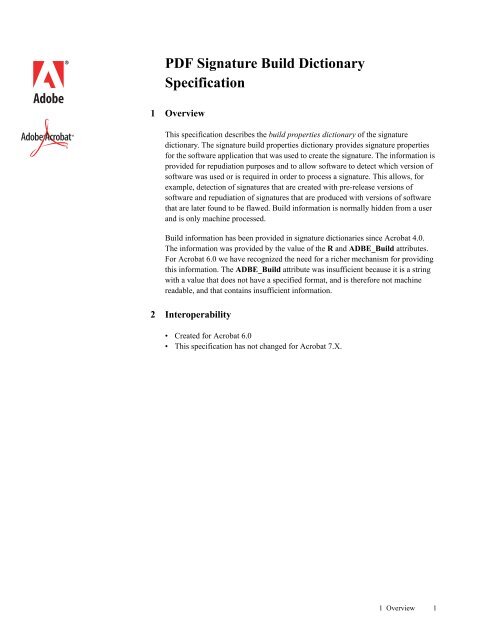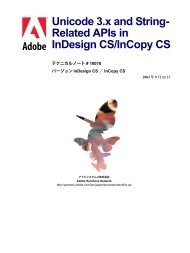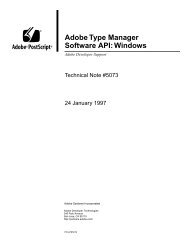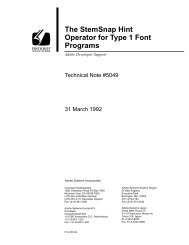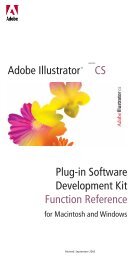PDF Signature Build Dictionary Specification For ... - Adobe Partners
PDF Signature Build Dictionary Specification For ... - Adobe Partners
PDF Signature Build Dictionary Specification For ... - Adobe Partners
Create successful ePaper yourself
Turn your PDF publications into a flip-book with our unique Google optimized e-Paper software.
c<br />
bc<br />
<strong>PDF</strong> <strong>Signature</strong> <strong>Build</strong> <strong>Dictionary</strong><br />
<strong>Specification</strong><br />
1 Overview<br />
This specification describes the build properties dictionary of the signature<br />
dictionary. The signature build properties dictionary provides signature properties<br />
for the software application that was used to create the signature. The information is<br />
provided for repudiation purposes and to allow software to detect which version of<br />
software was used or is required in order to process a signature. This allows, for<br />
example, detection of signatures that are created with pre-release versions of<br />
software and repudiation of signatures that are produced with versions of software<br />
that are later found to be flawed. <strong>Build</strong> information is normally hidden from a user<br />
and is only machine processed.<br />
<strong>Build</strong> information has been provided in signature dictionaries since Acrobat 4.0.<br />
The information was provided by the value of the R and ADBE_<strong>Build</strong> attributes.<br />
<strong>For</strong> Acrobat 6.0 we have recognized the need for a richer mechanism for providing<br />
this information. The ADBE_<strong>Build</strong> attribute was insufficient because it is a string<br />
with a value that does not have a specified format, and is therefore not machine<br />
readable, and that contains insufficient information.<br />
2 Interoperability<br />
• Created for Acrobat 6.0<br />
• This specification has not changed for Acrobat 7.X.<br />
1 Overview 1
3 <strong>Build</strong> Properties <strong>Dictionary</strong><br />
The build properties dictionary and all of its contents are required to be direct<br />
objects. The rational for requiring direct objects is described in the <strong>PDF</strong> Reference<br />
1.5.<br />
Use of a build properties dictionary is optional but highly recommended.<br />
The build properties dictionary contains a build data dictionary entry for each<br />
unique piece of software that was used to create the signature. The software modules<br />
involved in the signing process will vary depending on the viewing application. All<br />
signing implementations should include at least a Filter entry in the build properties<br />
dictionary.<br />
Key Type Value<br />
Table 1 Common entries in all build properties dictionary<br />
Filter dictionary (Optional; <strong>PDF</strong> 1.5) A build data dictionary (Table 3) for the signature handler that<br />
was used to create the parent signature. This entry is optional but is highly<br />
recommended for all signatures.<br />
Note<br />
Acrobat 6.0 includes a Filter entry in the build properties dictionary for the handler<br />
that is used to create the signature. Acrobat 6.0 also includes information about<br />
other software modules that are involved in the signing process. These other entries<br />
are shown in Table 2.<br />
Key Type Value<br />
Table 2 Additional entries in the build properties dictionary for the Acrobat 6.0<br />
viewing application<br />
PubSec dictionary (Optional; <strong>PDF</strong> 1.5) A build data dictionary (Table 3) for the PubSec software<br />
module that was used to create the parent signature.<br />
App dictionary (Optional; <strong>PDF</strong> 1.5) A build data dictionary (Table 3) for the viewing application<br />
software module that was used to create the parent signature.<br />
3.1 <strong>Build</strong> Data <strong>Dictionary</strong><br />
The build data dictionary contains information from the signature handler or<br />
software module that was used to create the signature. Not all entries are relevant for<br />
all entries in the build properties dictionary.<br />
3 <strong>Build</strong> Properties <strong>Dictionary</strong> 2
Key Type Value<br />
Table 3 Common entries in build data dictionaries<br />
Name name (Optional; <strong>PDF</strong> 1.5) The name of the software module that was used to create the<br />
signature. When used as the value of the Filter attribute in Table 1, this is the name<br />
of the signature handler. This name then corresponds with the Filter attribute in the<br />
signture dictionary.<br />
Date string (Optional; <strong>PDF</strong> 1.5) The build date of the software module. This string is normally<br />
produced by the compiler that is used to compile the software, for example using the<br />
__DATE__ and __TIME__ preprocessor flags. As such, this may not be in <strong>PDF</strong><br />
Date format.<br />
R number (Optional; <strong>PDF</strong> 1.5) The software module revision number, corresponding to the<br />
Date attribute. It is important that signature handlers and other software modules<br />
routinely update this value with a unique value. If the module or handler is ever<br />
found to have been defective, for signatures where the value of PreRelease is false,<br />
the value of this attribute it likely to be the only way to detect that the signature was<br />
created with the defecive release. An example use might be 0x00020014, for<br />
software version 2, sub-build 0x14.<br />
V number (Optional; <strong>PDF</strong> 1.5) The software revision number, used to determine the minimum<br />
version of software that is required in order to process this signature. The default<br />
value is 0. This attribute can be used by the handler or other software module to<br />
force users to update their software in order to process the signature. It is suggested<br />
that handlers and other software modules update this number each time it is<br />
determined that newer software is required, and that the number always be checked<br />
to determine if the number is one that is greater then what is currently supported. An<br />
example reason for updating this number is if support of longer cryptograhphic key<br />
lengths requires a later software release. Suggested values are of the form 0, 1, 2,<br />
etc..<br />
PreRelease boolean (Optional; <strong>PDF</strong> 1.5) A flag that can be used by the signature handler or software<br />
module to indicate that this signature was created with unreleased software. If true,<br />
this signature was created with pre-release or otherwise unreleased software. The<br />
default value is false.<br />
OS string (Optional; <strong>PDF</strong> 1.5) Indicates the operating system, for example ‘Win98’.<br />
Currently there is no specific formatting defined for this attribute.<br />
NonEFontNoWarn boolean<br />
(Optional; <strong>PDF</strong> 1.5) If there is a Legal<strong>PDF</strong> dictionary in the catalog of the <strong>PDF</strong> file<br />
and the NonEmbeddedFonts attribute in this dictionary has a non zero value, and<br />
the viewing application has a preference set to suppress the display of this warning<br />
then the value of this attribute will be set to true.<br />
TrustedMode integer (Optional; <strong>PDF</strong> 1.5) If 1 then the application was in trusted mode when signing<br />
took place. The default value is false.<br />
3 <strong>Build</strong> Properties <strong>Dictionary</strong> 3
Note<br />
Acrobat 6.0 does not use all values in the build data dictionary for all entries in the<br />
build properties dictionary. Table 4 shows the implementation details used by<br />
Acrobat 6.0.<br />
Table 4 Entries in build data dictionaries for Acrobat 6.0<br />
Name<br />
Filter<br />
PubSec<br />
App<br />
Properties Used<br />
Name (extracted from handler, for example <strong>Adobe</strong>.PPKLite or <strong>Adobe</strong>.PPKMS),<br />
Date, R, V, PreRelease.<br />
Date, R, V, PreRelease.<br />
Name (one of <strong>Adobe</strong>.Reader or <strong>Adobe</strong>.Pro, or <strong>Adobe</strong>.Standard), R, OS,<br />
TrustedMode.<br />
3 <strong>Build</strong> Properties <strong>Dictionary</strong> 4
Example 1 <strong>Build</strong> properties dictionary<br />
/Prop_<strong>Build</strong><br />
<br />
/PubSec<br />
><br />
/App<br />
><br />
>><br />
3 <strong>Build</strong> Properties <strong>Dictionary</strong> 5