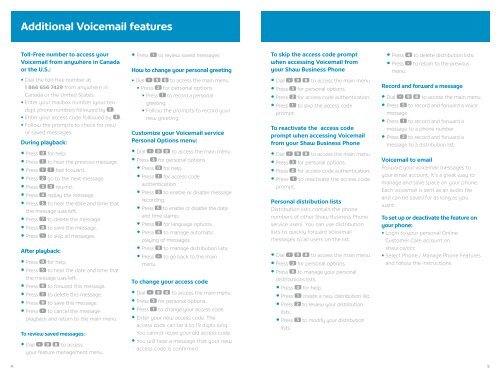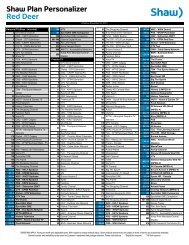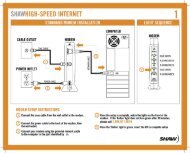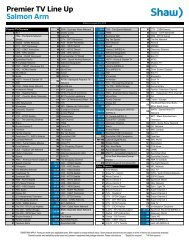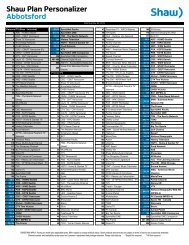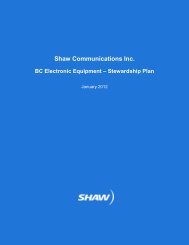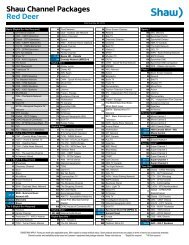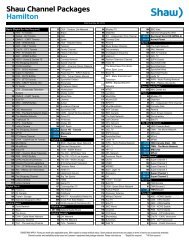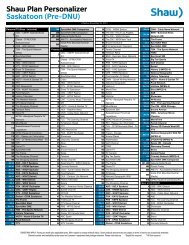Create successful ePaper yourself
Turn your PDF publications into a flip-book with our unique Google optimized e-Paper software.
Additional Voicemail features<br />
Toll-Free number to access your<br />
Voicemail from anywhere in Canada<br />
or the U.S.:<br />
• Press 1 to review saved messages<br />
How to change your personal greeting<br />
To skip the access code prompt<br />
when accessing Voicemail from<br />
your <strong>Shaw</strong> <strong>Business</strong> <strong>Phone</strong><br />
• Press 4 to delete distribution lists.<br />
• Press to return to the previous<br />
menu.<br />
• Dial the toll-free number at<br />
1 866 656 7429 from anywhere in<br />
Canada or the United States.<br />
• Enter your mailbox number (your tendigit<br />
phone number) followed by .<br />
• Enter your access code followed by .<br />
• Follow the prompts to check for new<br />
or saved messages.<br />
During playback:<br />
• Press 0 for help.<br />
• Press 1 to hear the previous message.<br />
• Press 1 1 fast forward.<br />
• Press 2 go to the next message.<br />
• Press 3 3 rewind.<br />
• Press 4 replay the message.<br />
• Press 5 to hear the date and time that<br />
the message was left.<br />
• Press 7 to delete the message.<br />
• Press 9 to save the message.<br />
• Press to skip all messages.<br />
After playback:<br />
• Press 0 for help.<br />
• Press 5 to hear the date and time that<br />
the message was left.<br />
• Press 6 to forward this message.<br />
• Press 7 to delete this message.<br />
• Press 9 to save this message.<br />
• Press to cancel the message<br />
playback and return to the main menu.<br />
To review saved messages:<br />
• Dial 9 8 to access<br />
your feature management menu.<br />
• Dial 9 8 to access the main menu.<br />
• Press 2 for personal options.<br />
• Press 1 to record a personal<br />
greeting.<br />
• Follow the prompts to record your<br />
new greeting.<br />
Customize your Voicemail service<br />
Personal Options menu:<br />
• Dial<br />
9 8 to access the main menu.<br />
• Press 3 for personal options.<br />
• Press 0 for help.<br />
• Press 1 for access code<br />
authentication<br />
• Press 3 to enable or disable message<br />
recording.<br />
• Press 5 to enable or disable the date<br />
and time stamp.<br />
• Press 7 for language options.<br />
• Press 8 to manage automatic<br />
playing of messages.<br />
• Press 9 to manage distribution lists.<br />
• Press<br />
menu.<br />
to go back to the main<br />
To change your access code<br />
• Dial 9 8 to access the main menu.<br />
• Press 3 for personal options.<br />
• Press 1 to change your access code.<br />
• Enter your new access code. The<br />
access code can be 4 to 19 digits long.<br />
You cannot reuse your old access code.<br />
• You will hear a message that your new<br />
access code is confirmed.<br />
• Dial<br />
9 8 to access the main menu.<br />
• Press 3 for personal options.<br />
• Press 2 for access code authentication.<br />
• Press 1 to skip the access code<br />
prompt.<br />
To reactivate the access code<br />
prompt when accessing Voicemail<br />
from your <strong>Shaw</strong> <strong>Business</strong> <strong>Phone</strong><br />
• Dial<br />
9 8 to access the main menu.<br />
• Press 3 for personal options.<br />
• Press 2 for access code authentication.<br />
• Press 1 to reactivate the access code<br />
prompt.<br />
Personal distribution lists<br />
Distribution lists contain the phone<br />
numbers of other <strong>Shaw</strong> <strong>Business</strong> <strong>Phone</strong><br />
service users. You can use distribution<br />
lists to quickly forward Voicemail<br />
messages to all users on the list.<br />
• Dial<br />
9 8 to access the main menu.<br />
• Press 3 for personal options.<br />
• Press 9 to manage your personal<br />
distributions lists.<br />
• Press 0 for help.<br />
• Press 1 create a new distribution list.<br />
• Press 2 to review your distribution<br />
lists.<br />
• Press 3 to modify your distribution<br />
lists.<br />
Record and forward a message<br />
• Dial 9 8 to access the main menu.<br />
• Press 5 to record and forward a voice<br />
message<br />
• Press 1 to record and forward a<br />
message to a phone number.<br />
• Press 2 to record and forward a<br />
message to a distribution list.<br />
Voicemail to email<br />
Forward your voicemail messages to<br />
your email account. It’s a great way to<br />
manage and save space on your phone.<br />
Each voicemail is sent as an audio file<br />
and can be saved for as long as you<br />
want.<br />
To set up or deactivate the feature on<br />
your phone:<br />
• Login to your personal Online<br />
Customer Care account on<br />
shaw.ca/occ<br />
• Select <strong>Phone</strong> / Manage <strong>Phone</strong> Features<br />
and follow the instructions<br />
4<br />
5