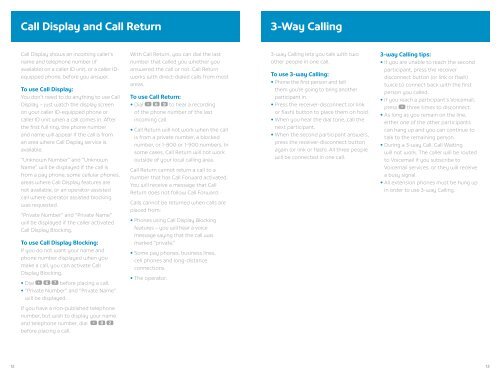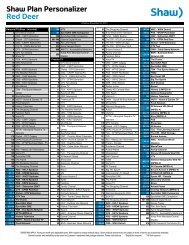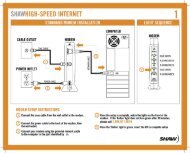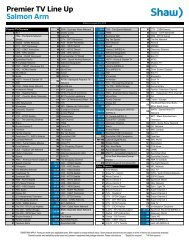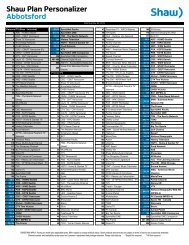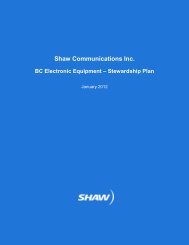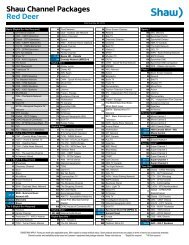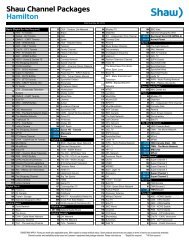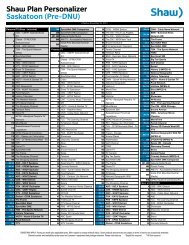Create successful ePaper yourself
Turn your PDF publications into a flip-book with our unique Google optimized e-Paper software.
Call Display and Call Return<br />
3-Way Calling<br />
Call Display shows an incoming caller’s<br />
name and telephone number (if<br />
available) on a caller ID unit, or a caller IDequipped<br />
phone, before you answer.<br />
To use Call Display:<br />
You don’t need to do anything to use Call<br />
Display – just watch the display screen<br />
on your caller ID-equipped phone or<br />
caller ID unit when a call comes in. After<br />
the first full ring, the phone number<br />
and name will appear if the call is from<br />
an area where Call Display service is<br />
available.<br />
“Unknown Number” and “Unknown<br />
Name” will be displayed if the call is<br />
from a pay phone, some cellular phones,<br />
areas where Call Display features are<br />
not available, or an operator-assisted<br />
call where operator assisted blocking<br />
was requested.<br />
“Private Number” and “Private Name”<br />
will be displayed if the caller activated<br />
Call Display Blocking.<br />
To use Call Display Blocking:<br />
If you do not want your name and<br />
phone number displayed when you<br />
make a call, you can activate Call<br />
Display Blocking.<br />
• Dial 6 7 before placing a call.<br />
• “Private Number” and “Private Name”<br />
will be displayed.<br />
With Call Return, you can dial the last<br />
number that called you whether you<br />
answered the call or not. Call Return<br />
works with direct-dialed calls from most<br />
areas.<br />
To use Call Return:<br />
• Dial 6 9 to hear a recording<br />
of the phone number of the last<br />
incoming call.<br />
• Call Return will not work when the call<br />
is from a private number, a blocked<br />
number, or 1-800 or 1-900 numbers. In<br />
some cases, Call Return will not work<br />
outside of your local calling area.<br />
Call Return cannot return a call to a<br />
number that has Call Forward activated.<br />
You will receive a message that Call<br />
Return does not follow Call Forward.<br />
Calls cannot be returned when calls are<br />
placed from:<br />
• <strong>Phone</strong>s using Call Display Blocking<br />
features – you will hear a voice<br />
message saying that the call was<br />
marked “private.”<br />
• Some pay phones, business lines,<br />
cell phones and long-distance<br />
connections.<br />
• The operator.<br />
3-way Calling lets you talk with two<br />
other people in one call.<br />
To use 3-way Calling:<br />
• <strong>Phone</strong> the first person and tell<br />
them you’re going to bring another<br />
participant in.<br />
• Press the receiver-disconnect (or link<br />
or flash) button to place them on hold.<br />
• When you hear the dial tone, call the<br />
next participant.<br />
• When the second participant answers,<br />
press the receiver-disconnect button<br />
again (or link or flash). All three people<br />
will be connected in one call.<br />
3-way Calling tips:<br />
• If you are unable to reach the second<br />
participant, press the receiver<br />
disconnect button (or link or flash)<br />
twice to connect back with the first<br />
person you called.<br />
• If you reach a participant’s Voicemail,<br />
press three times to disconnect.<br />
• As long as you remain on the line,<br />
either one of the other participants<br />
can hang up and you can continue to<br />
talk to the remaining person.<br />
• During a 3-way Call, Call Waiting<br />
will not work. The caller will be routed<br />
to Voicemail if you subscribe to<br />
Voicemail services, or they will receive<br />
a busy signal.<br />
• All extension phones must be hung up<br />
in order to use 3-way Calling.<br />
If you have a non-published telephone<br />
number, but wish to display your name<br />
and telephone number, dial 8 2<br />
before placing a call.<br />
12<br />
13