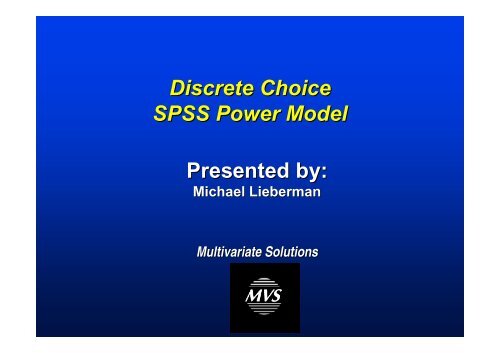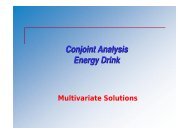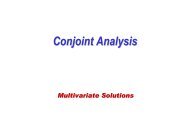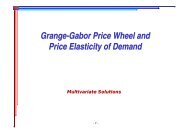Discrete Choice SPSS Power Model Presented by: - Multivariate ...
Discrete Choice SPSS Power Model Presented by: - Multivariate ...
Discrete Choice SPSS Power Model Presented by: - Multivariate ...
Create successful ePaper yourself
Turn your PDF publications into a flip-book with our unique Google optimized e-Paper software.
<strong>Discrete</strong> <strong>Choice</strong><br />
<strong>SPSS</strong> <strong>Power</strong> <strong>Model</strong><br />
<strong>Presented</strong> <strong>by</strong>:<br />
Michael Lieberman<br />
<strong>Multivariate</strong> Solutions
Basics of <strong>Discrete</strong> <strong>Choice</strong><br />
<strong>Discrete</strong> choice models are used on existing<br />
brands or packages (e.g. resort spaces).<br />
<strong>Discrete</strong> choice models can be used to<br />
understand:<br />
• Market strategy development<br />
• New product design<br />
• Market share, profitability, or margin optimization<br />
• Branding issues (brand equity, co-branding, affinity<br />
branding, loyalty marketing)<br />
• Customer retention and profitability.
<strong>SPSS</strong> – The Orthogonal Design<br />
As They Appear in the Questionnaire:<br />
Please choose from one of the following vacation destinations:<br />
1) Hotel <strong>by</strong> the Ocean in California for $199<br />
2) Villa in the Mountains in Florida for $299<br />
3) Hotel in the Mountains in California for $249<br />
4) Tent <strong>by</strong> a Lake in Florida for $129<br />
5) Tent in the Mountains in California for $119
Using <strong>SPSS</strong> - Shaping The Data<br />
• The File Design<br />
•Data File Returns a ‘<strong>Choice</strong>’<br />
•Use <strong>SPSS</strong> to Create an External File<br />
•Allows Subsequent Stacking – Structure of dataset<br />
•Flexibility to Include Additional Variables<br />
• Structure.sav<br />
Place Price Hotel Villa Tent Ocean Mountain Lake California Florida<br />
1) $199 1 0 0 1 0 0 1 0<br />
2) $299 0 1 0 0 1 0 0 1<br />
3) $249 1 0 0 0 1 0 1 0<br />
4) $129 0 0 1 0 0 1 0 1<br />
5) $119 0 0 1 0 1 0 1 0
Using <strong>SPSS</strong> - Shaping The Data<br />
STACK<br />
Structure.sav<br />
Answers.sav<br />
RUN RUN RUN<br />
NOMREG<br />
<strong>Choice</strong> WITH Price Hotel Villa Tent Ocean Mountain Lake<br />
California Florida<br />
/CRITERIA = CIN(95) DELTA(0) MXITER(100) MXSTEP(5)<br />
LCONVERGE(0)<br />
PCONVERGE(1.0E-6) SINGULAR(1.0E-8)<br />
/FULLFACTORIAL<br />
/INTERCEPT = INCLUDE<br />
/PRINT = PARAMETER SUMMARY LRT .
100%<br />
Demand Curve for All Locations With<br />
Prices Held Steady At $199<br />
80%<br />
60%<br />
40%<br />
45%<br />
33%<br />
22%<br />
53%<br />
41%<br />
56%<br />
44%<br />
20%<br />
0%<br />
6%<br />
Ocean Moutain Lake Villa Hotel Tent California Florida
<strong>SPSS</strong> – Importing Into The Simulator<br />
• The <strong>SPSS</strong> Output is Transferred Into An<br />
Excel Engine<br />
• The Fitted <strong>Model</strong> is Then Run as a<br />
‘Simulator’<br />
• To Ascertain Price Sensitivity<br />
• An Added Benefit<br />
•Output into <strong>SPSS</strong> Price Elasticity Syntax<br />
• Setting Parameters for Monte Carlo Simulations<br />
• To <strong>Model</strong> Changing Marketplace Realities
100<br />
Price Elasticity – Florida Villa’s<br />
Total Sample Travel Enthusiasts Frequent Flyers<br />
Average<br />
Elasticity<br />
Total Sample -1.21<br />
Travel Enthusiasts -1.14<br />
Frequent Flyers -1.15<br />
80<br />
60<br />
40<br />
20<br />
0<br />
$189 $195 $199 $205 $209 $215 $219 $229 $239 $245 $249 $255 $259 $265 $269