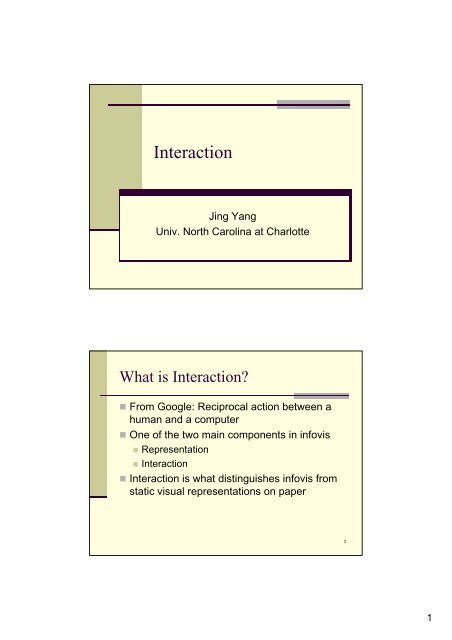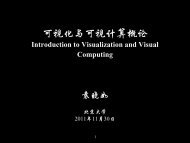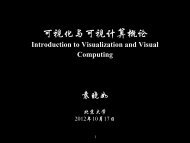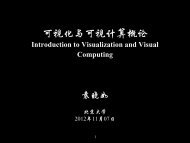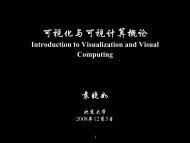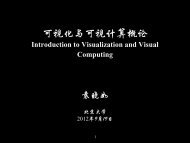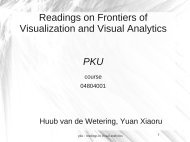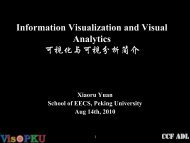Slides - Interaction
Slides - Interaction
Slides - Interaction
You also want an ePaper? Increase the reach of your titles
YUMPU automatically turns print PDFs into web optimized ePapers that Google loves.
<strong>Interaction</strong><br />
Jing Yang<br />
Univ. North Carolina at Charlotte<br />
What is <strong>Interaction</strong><br />
• From Google: Reciprocal action between a<br />
human and a computer<br />
• One of the two main components in infovis<br />
• Representation<br />
• <strong>Interaction</strong><br />
• <strong>Interaction</strong> is what distinguishes infovis from<br />
static ti visual representations ti on paper<br />
2<br />
1
<strong>Interaction</strong> Types<br />
• Keim’s taxonomy (TVCG ’02) includes<br />
• Projection<br />
• Filtering<br />
• Zooming<br />
• Distortion<br />
• Linking and brushing<br />
3<br />
<strong>Interaction</strong> Types<br />
• Dix and Ellis (AVI ’98) propose<br />
• Highlighting hti and focus<br />
• Accessing extra info – drill down and<br />
hyperlinks<br />
• Overview and context – zooming and fisheyes<br />
• Same representation, changing parameters<br />
• Linking representations ti – temporal fusion<br />
4<br />
2
In this class<br />
• <strong>Interaction</strong>s for browsing a large amount of<br />
data<br />
• Labeling, animations, overlap reduction<br />
techniques, multiple views<br />
• <strong>Interaction</strong>s for selecting data of interest<br />
• Brushing, filtering, dynamic query<br />
• <strong>Interaction</strong>s ti for examining i data of interest<br />
t<br />
• Zooming, distortion, roll up/drill down<br />
5<br />
In this class<br />
• <strong>Interaction</strong>s for browsing a large amount of<br />
data<br />
• Labeling, animations, overlap reduction<br />
techniques, multiple views<br />
• <strong>Interaction</strong>s for selecting data of interest<br />
• <strong>Interaction</strong>s for examining data of interest<br />
6<br />
3
Labeling<br />
• Why labels are needed in visualizations<br />
• To associate visualization with data<br />
• To display semantics<br />
• To explain data, visualization, and<br />
relationships<br />
• Labeling Challenges [Fekete and Plaisant CHI99]<br />
• Readable<br />
• Non-ambiguously related to its graphical<br />
object<br />
• Does not hide any pertinent information.<br />
7<br />
Taxonomy of labeling…<br />
“Excentric Labeling: Dynamic Neighborhood Labeling for Data<br />
Visualization”, Jean-Daniel Fekete, Catherine Plaisant, CHI 99<br />
8<br />
4
Dynamic Labeling (1)<br />
“Excentric Labeling: Dynamic Neighborhood Labeling for Data<br />
Visualization”, Jean-Daniel Fekete, Catherine Plaisant, CHI 99<br />
9<br />
Dynamic Labeling (2)<br />
“Excentric Labeling: Dynamic Neighborhood Labeling for Data<br />
Visualization”, Jean-Daniel Fekete, Catherine Plaisant, CHI 99<br />
10<br />
5
Dynamic Labeling (3)<br />
“Excentric Labeling: Dynamic Neighborhood Labeling for Data<br />
Visualization”, Jean-Daniel Fekete, Catherine Plaisant, CHI 99<br />
11<br />
http://www.excelcharts.com/blog/focuscontext-bar-chart-skyscraper/<br />
12<br />
6
Dynamic Labeling (4)<br />
“Excentric Labeling: Dynamic Neighborhood Labeling for Data<br />
Visualization”, Jean-Daniel Fekete, Catherine Plaisant, CHI 99<br />
13<br />
Excentric Labeling<br />
Demo<br />
http://www.cs.umd.edu/hcil/excentric/#prototypes<br />
“Excentric Labeling: Dynamic Neighborhood Labeling for Data<br />
Visualization”, Jean-Daniel Fekete, Catherine Plaisant, CHI 99<br />
14<br />
7
Evaluation of Excentric Labeling<br />
• Comparison of excentric<br />
with virtual instantaneous<br />
zoom.<br />
• a 60% speed advantage<br />
for the excentric<br />
• Easily learnable after a<br />
little practice.<br />
• No of operations in zoom<br />
was much more<br />
“Excentric Labeling: Dynamic Neighborhood Labeling for Data<br />
Visualization”, Jean-Daniel Fekete, Catherine Plaisant, CHI 99<br />
15<br />
Algorithm<br />
• 1. Extract each label and position for interesting<br />
graphic objects in the focus region.<br />
• 2. Compute an initial position.<br />
• 3. Compute an ordering.<br />
• 4. Assign the labels to either a right or left set.<br />
• 5. Stack the left and right labels according to their<br />
order.<br />
• 6. Minimize the vertical distance of each set from the<br />
computed initial position.<br />
• 7. Add lines to connect the labels to their related<br />
graphic object.<br />
“Excentric Labeling: Dynamic Neighborhood Labeling for Data<br />
Visualization”, Jean-Daniel Fekete, Catherine Plaisant, CHI 99<br />
16<br />
8
Particle-Based Labeling<br />
• Optimized label all<br />
• Fast<br />
• In arbitrary shapes<br />
• Video<br />
“Particle-Based Labeling: Fast Point-Feature Labeling<br />
without Obscuring Other Visual Features”, Martin<br />
Luboschik, Heidrun Schumann, Hilko Cords, InfoVis<br />
2008<br />
17<br />
Use the technique carefully<br />
18<br />
9
Dynamic Graph Labeling<br />
• Target: graphs with extended node and link<br />
labels, whose lengths range from a short<br />
phrase to a full sentence to an entire<br />
paragraph and beyond.<br />
• Solution: share visualization resources with<br />
graph and present label in static, interactive,<br />
and dynamic mode.<br />
“Dynamic Visualization of Graphs with Extended<br />
Labels”, Pak C. Wong et al. Infovis 2005<br />
19<br />
Label -> Link<br />
20<br />
10
Directed graph<br />
21<br />
Alpha Blending<br />
22<br />
11
Node Labels<br />
Video<br />
23<br />
In this class<br />
• <strong>Interaction</strong>s for browsing a large amount of<br />
data<br />
• Labeling, animations, overlap reduction<br />
techniques, multiple views<br />
• <strong>Interaction</strong>s for selecting data of interest<br />
• <strong>Interaction</strong>s for examining data of interest<br />
24<br />
12
Animations<br />
Why animations<br />
• To show trends<br />
• To add a smooth transition that relates two<br />
displays<br />
• To add more information into constrained<br />
displays<br />
• To reduce clutter<br />
• To reveal relationship<br />
25<br />
Animations for Showing Trends<br />
• Gapminder Trendalyzer - animated bubble<br />
chart to show trends over time in three<br />
dimensions<br />
• Video: Hans Rosling, No more boring data.<br />
TED (Technology, Entertainment, Design)<br />
2006<br />
• Demo: Gapminder World<br />
26<br />
13
Animations for Smooth Transitions<br />
• A commonly held belief<br />
• Animation helps users maintain i object<br />
constancy and thus helps users to relate<br />
the two states of the system<br />
• A reported user study [Bederson and Boltman<br />
Infovis99]:<br />
• Increased users’ ability to reconstruct t info<br />
space<br />
• No penalty on task performance<br />
• Cost extra in response time vs. Relate two<br />
27<br />
states fasters<br />
Rolling the dice<br />
• Elmqvist, N.; Dragicevic, P.; Fekete, J.-D.,<br />
Rolling the Dice: Multidimensional Visual<br />
Exploration using Scatterplot Matrix<br />
Navigation Visualization, InfoVis 2008<br />
• Video<br />
28<br />
14
Animations for More Information<br />
• Video: Sophie Engle et al., Cenimation –<br />
Visualization for constrained displays<br />
29<br />
Animations for Reducing Clutter<br />
• Video: EdgeLens [Wong at. el. Infovis 03],<br />
http://grouplab.cpsc.ucalgary.ca/papers/videos/<br />
ucalgary ca/papers/videos/<br />
30<br />
15
Animation for Revealing Relationship<br />
• Video: Dust & Magnet: Multivariate<br />
Information Visualization using a Magnet<br />
Metaphor, Yi et al. Information Visualization<br />
(2005)<br />
31<br />
In this class<br />
• <strong>Interaction</strong>s for browsing a large amount of<br />
data<br />
• Labeling, animations, overlap reduction<br />
techniques, multiple views<br />
• <strong>Interaction</strong>s for selecting data of interest<br />
• <strong>Interaction</strong>s for examining data of interest<br />
32<br />
16
Overlap<br />
Reduction<br />
• Extent Scaling<br />
• Dynamic Masking<br />
• Zooming and Panning<br />
• Showing Names<br />
• Layer Reordering<br />
• Manual Relocation<br />
• Automatic Shifting<br />
Value and Relation Display for Interactive<br />
Exploration of High Dimensional Datasets, J.<br />
Yang et al. InfoVis 2004<br />
SkyServer Dataset<br />
33<br />
In this class<br />
• <strong>Interaction</strong>s for browsing a large amount of<br />
data<br />
• Labeling, animations, overlap reduction<br />
techniques, multiple views<br />
• <strong>Interaction</strong>s for selecting data of interest<br />
• <strong>Interaction</strong>s for examining data of interest<br />
34<br />
17
Changing Representation<br />
• May interactively change entire data<br />
representation<br />
• Looking for new perspective<br />
• Limited real estate may force change<br />
35<br />
Rearranging View<br />
• Keep same fundamental representation and<br />
what data is being shown, but rearrange<br />
elements<br />
• Alter positioning<br />
• Sort<br />
Demo: XmdvTool<br />
36<br />
18
Sorting in Multidimensional<br />
Visualization<br />
• Can sort data with respect to a particular<br />
attribute in Table Lens<br />
37<br />
Sorting in Graph Visualization<br />
• rank nodes by analytical information such as<br />
centrality, degrees...<br />
• use ordered list, scatterplots, visually coded<br />
node-link diagrams to provide overview, filter<br />
nodes, and find outliers<br />
• aggregate ranking for cohesive subgroups<br />
“Balancing Systematic and Flexible Exploration of<br />
Social Networks”. Adam Perer and Ben<br />
Shneiderman, InfoVis 06<br />
38<br />
19
1-D Ranking<br />
39<br />
2-D Ranking<br />
40<br />
20
Overview + Detail View<br />
• Example: Visible Human Explorer - video<br />
http://www.nlm.nih.gov/research/visible/vhp<br />
_conf/north/vhedemo.htm<br />
41<br />
Jigsaw<br />
• http://www.cc.gatech.edu/gvu/ii/jigsaw/<br />
• Video<br />
42<br />
21
In this class<br />
• <strong>Interaction</strong>s for browsing a large amount of<br />
data<br />
• <strong>Interaction</strong>s for selecting data of interest<br />
• Brushing, filtering, dynamic query<br />
• <strong>Interaction</strong>s for examining data of interest<br />
43<br />
Brushing<br />
• Brushing - Selecting or highlighting a case in<br />
one view generates highlighting the case in<br />
the other views<br />
• Often used when there are multiple views of<br />
the same data – coordinated views<br />
• Viewer may wish to examine different<br />
attributes of a data case simultaneously<br />
• Alternatively, viewer may wish to view data<br />
case under different perspectives or<br />
representations<br />
• But need to keep straight where the data case<br />
is<br />
44<br />
22
N-D Brushing (demo)<br />
45<br />
Structure-Based Brushing (demo)<br />
46<br />
23
In this class<br />
• <strong>Interaction</strong>s for browsing a large amount of<br />
data<br />
• <strong>Interaction</strong>s for selecting data of interest<br />
• Brushing, filtering, dynamic query<br />
• <strong>Interaction</strong>s for examining data of interest<br />
47<br />
Filtering/Limiting<br />
• Changing the set of data cases/dimensions<br />
being presented<br />
• Focusing<br />
• Narrowing/widening<br />
• Example: Faceted search<br />
48<br />
24
In this class<br />
• <strong>Interaction</strong>s for browsing a large amount of<br />
data<br />
• <strong>Interaction</strong>s for selecting data of interest<br />
• Brushing, filtering, dynamic query<br />
• <strong>Interaction</strong>s for examining data of interest<br />
49<br />
Dynamic Query<br />
• DB Queries<br />
Select house-address<br />
From atl-realty-db<br />
Where price >= 200,000 and<br />
price = 3<br />
50<br />
25
Typical Query Response<br />
• 124 hits found<br />
• 1. 748 Oak St. - a beautiful …<br />
• 2. 623 Pine Ave. -<br />
• …<br />
• 0 hits found<br />
51<br />
Problems<br />
• Must learn language<br />
• Only shows exact matches<br />
• Don’t know magnitude of results<br />
• No helpful context is shown<br />
• Reformulating to a new query can be slow<br />
• ...<br />
52<br />
26
Dynamic Query<br />
• Specifying a query brings immediate display<br />
of results<br />
• Responsive interaction (< .1 sec) with data,<br />
concurrent presentation of solution<br />
• “Fly through the data”, promote exploration,<br />
make it a much more “live” experience<br />
“Dynamic Queries for Visual Information<br />
Seeking”, B. Shneiderman, Software, 11(6),<br />
pages 70-77<br />
53<br />
Dynamic Query Constituents<br />
• Visual representation of world of action<br />
including both the objects and actions<br />
• Rapid, incremental and reversible actions<br />
• Selection by pointing (not typing)<br />
• Immediate and continuous display of results<br />
“Dynamic Queries for Visual Information<br />
Seeking”, B. Shneiderman, Software, 11(6),<br />
pages 70-77<br />
54<br />
27
Idea at heart of Dynamic Query<br />
• There often simply isn’t one perfect response<br />
to a query<br />
• Want to understand a set of tradeoffs and<br />
choose some “best” compromise<br />
• You may learn more about your problem as<br />
you explore<br />
“Dynamic Queries for Visual Information<br />
Seeking”, B. Shneiderman, Software, 11(6),<br />
pages 70-77<br />
55<br />
DQ Strengths<br />
• Work is faster<br />
• Promote reversing, undo, exploration<br />
• Very natural interaction<br />
• Shows the data<br />
56<br />
28
Videos<br />
• 1. Ben’s dynamic query talk<br />
• 2. Filmfinder<br />
• 3. Ben’s spotfire talk<br />
• 4. Dynamap<br />
57<br />
In this class<br />
• <strong>Interaction</strong>s for browsing a large amount of<br />
data<br />
• <strong>Interaction</strong>s for selecting data of interest<br />
• <strong>Interaction</strong>s for examining data of interest<br />
• Zooming, details-on-demand, distortion, rolling<br />
up/drilling down<br />
58<br />
29
Zooming/Panning<br />
• Zooming in - the interaction that changes the current<br />
display from a view of a lower level of detail to a view<br />
of a higher level of detail.<br />
• Zooming out - the interaction that changes the<br />
current display from a view of a higher level of detail<br />
to a view of a lower level of detail.<br />
• Panning - the interaction that changes the current<br />
display from a subregion of a view to an adjacent<br />
sub-region of the same view. There can be overlaps<br />
between the two regions.<br />
59<br />
Example - MapQuest<br />
60<br />
30
Panning and Zooming<br />
• Panning in high levels of detail can be time<br />
consuming<br />
• Solution: zoom out, pan, and zoom in<br />
• Drawbacks: jitter in the process<br />
• Improvement: Smooth and Efficient Zooming and<br />
Panning (van Wijk and Nuij, Infovis 03)<br />
61<br />
Panning and Zooming<br />
• “Speed-Dependent Automatic Zooming for<br />
Browsing Large Documents” Igarashi &<br />
Hinckley, Proc. UIST'00, pp. 139-148.<br />
• Keep constant perceptual scrolling speed<br />
• Scale X Speed = Constant<br />
Video!<br />
62<br />
31
Zooming and Panning<br />
• SpaceTree: Supporting Exploration in Large<br />
Node Link Tree, Design Evolution and<br />
Empirical Evaluation Grosjean, Plaisant and<br />
Bederson, InfoVis 2002<br />
• A zooming environment that dynamically lays<br />
out branches of a tree to best fit and available<br />
screen space<br />
• Video<br />
63<br />
SmartSkip<br />
• Video: “Smart Skip: Consumer Level<br />
Browsing and Skipping of Digital Video<br />
Content”, Steven Drucker et al., CHI 2002<br />
64<br />
32
In this class<br />
• <strong>Interaction</strong>s for browsing a large amount of<br />
data<br />
• <strong>Interaction</strong>s for selecting data of interest<br />
• <strong>Interaction</strong>s for examining data of interest<br />
• Zooming, details-on-demand, distortion, rolling<br />
up/drilling down<br />
65<br />
Details-on-Demand<br />
• To provide viewers with more information/details<br />
about data items<br />
• May just be more information about data items<br />
• May be moving from aggregation view to individual<br />
view<br />
• May not be showing all the data due to scale problem<br />
• May be showing some abstraction of groups of<br />
elements<br />
• Expand set of data to show more details, perhaps<br />
individual cases<br />
66<br />
33
DragMag<br />
• Colin Ware, Marlon Lewis: The DragMag<br />
image magnifier. CHI 95 Conference<br />
Companion 1995: 407-408<br />
• video<br />
67<br />
In this class<br />
• <strong>Interaction</strong>s for browsing a large amount of<br />
data<br />
• Labeling, overlap reduction techniques<br />
• <strong>Interaction</strong>s for selecting data of interest<br />
• Brushing, filtering, dynamic query<br />
• <strong>Interaction</strong>s for examining data of interest<br />
• Zooming, details-on-demand, distortion, rolling<br />
up/drilling down<br />
68<br />
34
Distortion<br />
• Distortion - an operation that increase the<br />
screen space allocated to some objects in the<br />
display while decreasing the screen space<br />
allocated to other objects.<br />
69<br />
Magnifier Lens<br />
Figure from [Robertson & Mackinlay UIST 93]<br />
70<br />
35
Magic Lens<br />
• Video (The Movable Filter as an Interface<br />
Tool, Bier et al. CHI’95)<br />
71<br />
FishEye Lens<br />
Algorithm: Generalized Fisheye Views, G. Furnas, CHI’86<br />
72<br />
36
Fisheye Menus<br />
• Bederson, B. B. (November 2000)<br />
Fisheye Menus<br />
Proceedings of ACM Conference on User<br />
Interface Software and Technology (UIST<br />
2000), pp. 217-226, ACM Press.<br />
• Video<br />
73<br />
Table Lens [RC95]<br />
74<br />
37
Table Lens Distortion in Scatterplots<br />
75<br />
Table Lens [RC95] - video<br />
76<br />
38
Datelens<br />
• Video<br />
• http://www.cs.umd.edu/hcil/datelens/<br />
d /h t l /<br />
77<br />
Perspective Wall [MRC91]<br />
78<br />
39
Document Lens<br />
[Robertson & Mackinlay UIST 93]<br />
79<br />
Flip Zooming [Holmquist SIGCHI 97]<br />
80<br />
40
Flip Zooming<br />
81<br />
Hierarchical Image Browser<br />
[Holmquist and Bjőrk SIGGRAPH 98]<br />
82<br />
41
Complex Logarithmic Views for Small<br />
Details in Large Contexts. [J. Böttger et al. 06]<br />
• Idea: use the complex logarithm and root<br />
functions to show very small details even in<br />
very large contexts (video)<br />
83<br />
Reference<br />
• John stasko’s infovis class slides<br />
84<br />
42