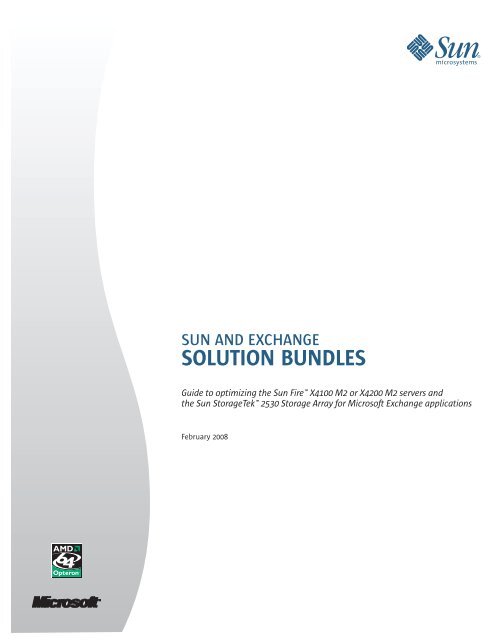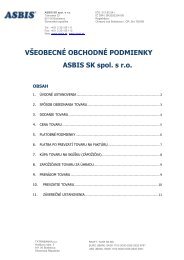sun and exchange solution bundles - ASBIS SK Online
sun and exchange solution bundles - ASBIS SK Online
sun and exchange solution bundles - ASBIS SK Online
Create successful ePaper yourself
Turn your PDF publications into a flip-book with our unique Google optimized e-Paper software.
SUN AND EXCHANGE<br />
SOLUTION BUNDLES<br />
Guide to optimizing the Sun Fire X4100 M2 or X4200 M2 servers <strong>and</strong><br />
the Sun StorageTek 2530 Storage Array for Microsoft Exchange applications<br />
February 2008
Sun Microsystems, Inc.<br />
Table of Contents<br />
Optimizing Exchange with Sun . . . . . . . . . . . . . . . . . . . . . . . . . . . . . . . . . . . . . . . . . . 1<br />
Business Drivers – The Balance of Strategy <strong>and</strong> Operations . . . . . . . . . . . . . . . . . . . 1<br />
The Sun Exchange Bundles . . . . . . . . . . . . . . . . . . . . . . . . . . . . . . . . . . . . . . . . . . . . . 3<br />
Sun Fire X4100 M2 <strong>and</strong> X4200 M2 – More than a Pizza Box . . . . . . . . . . . . . . . . . . 4<br />
Sun SAS HBA for HA <strong>and</strong> non-HA Storage Connectivity . . . . . . . . . . . . . . . . . . . . . . . 5<br />
Sun StorageTek 2530 – Faster Exchange Queries . . . . . . . . . . . . . . . . . . . . . . . . . . . . 6<br />
Steps for Optimizing Exchange . . . . . . . . . . . . . . . . . . . . . . . . . . . . . . . . . . . . . . . . . . 7<br />
Define <strong>and</strong> Assess . . . . . . . . . . . . . . . . . . . . . . . . . . . . . . . . . . . . . . . . . . . . . . . . . . . . 8<br />
Preparation <strong>and</strong> Installation. . . . . . . . . . . . . . . . . . . . . . . . . . . . . . . . . . . . . . . . . . . 10<br />
Sun Fire X4100 M2 <strong>and</strong> X4200 M2 Configuration for Exchange . . . . . . . . . . . . . . . 11<br />
StorageTek 2530 Configuration . . . . . . . . . . . . . . . . . . . . . . . . . . . . . . . . . . . . . . . . 12<br />
Benchmark <strong>and</strong> Adjust . . . . . . . . . . . . . . . . . . . . . . . . . . . . . . . . . . . . . . . . . . . . . . . 14<br />
Appendix A – Exchange Benchmarks (Loadsim <strong>and</strong> Jetstress) . . . . . . . . . . . . . . . . 15<br />
Exchange Benchmark Configuration . . . . . . . . . . . . . . . . . . . . . . . . . . . . . . . . . . . . 15
1 Sun <strong>and</strong> Exchange Solution Bundle Optimization Guide<br />
Sun Microsystems, Inc.<br />
Optimizing Exchange with Sun<br />
Microsoft Exchange® is the most widely used email application today, <strong>and</strong> expected to<br />
garner over 70 percent share by 2010, according to Gartner 1 . To say that email has<br />
become mission critical is, to say the least, an understatement. Email is at the core of<br />
every business. Beyond the internal use of email, BlackBerry’s <strong>and</strong> other remote email<br />
devices have helped corporate email reach across the globe for almost every company.<br />
Exchange is a database driven application <strong>and</strong> it has a specific set of CPU, memory <strong>and</strong><br />
storage requirements to yield optimal performance.<br />
The Exchange community is in the midst of a major transition from Exchange 2003 to<br />
Exchange 2007. Most IT managers are taking a measured approach to this transition.<br />
However, there is no question the transition is underway. Sun has teamed with AMD to<br />
build 64-bit, high-performance server/connectivity/storage <strong>solution</strong> <strong>bundles</strong> to meet<br />
the dem<strong>and</strong>s <strong>and</strong> needs of Exchange 2003 or 2007 for use in SMEs <strong>and</strong> departments.<br />
The word “optimized” means different things to different IT managers. In this paper,<br />
we provide framework for assessing, installing, <strong>and</strong> configuring Exchange environments<br />
to run faster, safer, <strong>and</strong> more efficiently on Sun’s AMD-based platforms.<br />
Business Drivers – The Balance of Strategy <strong>and</strong> Operations<br />
More than ever, IT is the engine that drives business operations <strong>and</strong> email is one of the<br />
core elements of those operations. Email has become woven into the very fabric of our<br />
businesses. The role of IT often shifts between strategic <strong>and</strong> operational depending on<br />
the program in question. This year transitions to major Microsoft Platforms, Web 2.0,<br />
Green IT, Virtualization & Consolidation <strong>and</strong> providing better IT Service Level<br />
Agreements (SLAs) at lower costs are high on the list of topics.<br />
• New Microsoft platforms – The next generation of Microsoft platforms (Windows<br />
2008, Exchange 2007, <strong>and</strong> SQL 2007) need to be factored into today’s purchasing<br />
decisions. Moving toward 64-bit architectures, choosing next generation storage<br />
models <strong>and</strong> server virtualization strategies are vital for IT managers.<br />
1<br />
www.serverwatch.com/trends/article.php/3682041
2 Sun <strong>and</strong> Exchange Solution Bundle Optimization Guide<br />
Sun Microsystems, Inc.<br />
• Virtualization <strong>and</strong> consolidation – Nothing has had a more dramatic effect on IT in<br />
the last two years than virtualization. Like a good smashup application that brings<br />
new value to old data, virtualization, power <strong>and</strong> cooling costs, <strong>and</strong> multi-core CPUs<br />
have created a “Perfect Storm” of opportunity. These technologies have appeared<br />
at just the right time, addressing the ongoing need to improve IT efficiency <strong>and</strong><br />
support, processing more transactions, storing more data, <strong>and</strong> supporting more<br />
customers with lower overhead.<br />
• Green IT – Green IT is not just about saving the planet, it’s about the real hard dollar<br />
costs of power, cooling, <strong>and</strong> rack space in datacenters. In many IT shops in major<br />
metropolitan areas, such as London or in the financial district of New York City,<br />
extra power is not available, or has multi-year waiting lists. According to IDC, power<br />
<strong>and</strong> cooling costs will exceed $40B (USD) by 2010. IT managers need to partner with<br />
vendors who can help them build a Green IT strategy.<br />
The growth of power costs in IT. Source: IDC, 2006.<br />
• Higher SLAs, for less money – This is a theme that never goes away in any business.<br />
Global competition is relentless. If your company does not optimize, then a new<br />
company will. The secret to higher SLAs for less money is picking <strong>solution</strong>s that are<br />
optimized, designed for lights out operation <strong>and</strong> support by a global player, ready to<br />
deploy <strong>and</strong> ready to make the IT manager’s life easier.<br />
• Web 2.0 – Wiki’s, smashups, <strong>and</strong> social networking for business are at the forefront<br />
of the Web 2.0 movement. At the core of most of these applications lie fast efficient<br />
<strong>and</strong> flexible databases. These tools are growing because they help businesses<br />
collect <strong>and</strong> leverage the “tribal knowledge” to make the entire organization smarter<br />
<strong>and</strong> more effective. They help bridge groups of people to solve real business<br />
challenges for development <strong>and</strong> customer support.<br />
Sun is working with leading technology partners to help IT managers meet these<br />
strategic <strong>and</strong> tactical needs. Sun <strong>and</strong> AMD are leaders in virtualization, consolidation,<br />
Green IT <strong>and</strong> providing higher levels of SLAs. The Exchange bundle is designed to<br />
simplify deployment <strong>and</strong> optimization to meet these growing IT needs.
3 Sun <strong>and</strong> Exchange Solution Bundle Optimization Guide<br />
Sun Microsystems, Inc.<br />
The Sun Exchange Bundles<br />
Sun <strong>and</strong> AMD are leaders in innovative performance computing. Together they have<br />
teamed to bring the world-class performance of the Sun Fire X4100 M2 <strong>and</strong> X4200 M2<br />
servers <strong>and</strong> Sun StorageTek 2530 storage array in a pair of <strong>solution</strong> <strong>bundles</strong> that are<br />
ideal for SMEs <strong>and</strong> departmental needs. For added value, Sun recommends customers<br />
purchase a Sun Spectrum Service plan <strong>and</strong> take advantage of features such as hardware<br />
service coverage, telephone <strong>and</strong> online technical support, SunVIP interop support,<br />
<strong>and</strong> firmware updates to help reduce storage system management costs <strong>and</strong><br />
improve performance. Bundle details for optimized non-HA <strong>and</strong> HA Exchange<br />
applications:<br />
One Sun Fire X4100 M2 server<br />
• AMD 2220 CPU, 8 GB DDR 400 RAM<br />
• Dual 146 GB SAS <strong>and</strong> DVD drives<br />
One Sun SAS HBA<br />
Exchange Bundle #1<br />
One Sun StorageTek 2530 array<br />
• 12 SAS, 73 GB, 15K RPM drives<br />
Two Sun Fire X4200 M2 servers<br />
• AMD 2220 CPU, 8 GB DDR 400 RAM<br />
• Dual 146 GB SAS <strong>and</strong> DVD drives<br />
Four Sun SAS HBAs<br />
Exchange Bundle #2<br />
One Sun StorageTek 2530 array<br />
• 12 SAS, 146 GB, 15K RPM drives
4 Sun <strong>and</strong> Exchange Solution Bundle Optimization Guide<br />
Sun Microsystems, Inc.<br />
Sun Fire X4100 M2 <strong>and</strong> X4200 M2 – More than a Pizza Box<br />
The venerable 1U server is often called the pizza box. Those are not words that<br />
describe the Sun Fire X4100 M2 server, a traditional 1U form factor (Brooklyn Style) <strong>and</strong><br />
the Sun Fire X4200 M2 server, a 2U (Chicago Deep Dish) server. In selecting the <strong>solution</strong><br />
bundle components from Sun’s portfolio of products, we chose a best-in-class platform<br />
that helped set a world record for database performance. How do we define best-inclass<br />
for running Exchange<br />
• More Exchange performance with HyperTransport memory – For database<br />
applications, the faster the memory, the better it can perform transactions. The<br />
HyperTransport architecture of the X4100 M2 <strong>and</strong> X4200 M2 run Exchange faster<br />
with aggregate b<strong>and</strong>width up to 24 GB/s per processor. The AMD Opteron processor<br />
with HyperTransport provides a scalable direct connection between processors,<br />
I/O subsystems, <strong>and</strong> other chipsets. HyperTransport technology helps reduce the<br />
number of buses in a system, which lowers transaction overhead to improve<br />
Exchange transactions <strong>and</strong> queries.<br />
• Industry leading CPU performance 2 – The AMD multi-core CPUs of the Sun Fire<br />
X4100 M2 <strong>and</strong> X4200 M2 servers deliver industry leading x86 CPU horse power.<br />
This enables greater consolidation of servers <strong>and</strong> more VMs of a single system,<br />
higher performance at a lower cost with managers improve SLAs, lower acquisition<br />
costs, <strong>and</strong> increased consolidation.<br />
• Low power <strong>and</strong> cooling dem<strong>and</strong>s 3 – The AMD family of CPUs are more power<br />
efficient CPUs. The Sun Fire X4100 M2 <strong>and</strong> X4200 M2 servers also use a 2.5 inch<br />
Serial Attached SCSI (SAS) enterprise class disk drive that offers IOPS performance<br />
increase <strong>and</strong> 58 percent power savings compared to today’s 3.5 inch drive. This<br />
helps IT managers build a Green IT strategy.<br />
• More connectivity for better virtualization – The Sun Fire X4100 M2 <strong>and</strong> X4200 M2<br />
servers are the only systems in this class with 4 native 1 GbE ports <strong>and</strong> embedded<br />
SAS ports on the base board. The extra connectivity on the Sun Fire X4100 M2 <strong>and</strong><br />
X4200 M2 servers increase systems accessibility by clients <strong>and</strong> make it more capable<br />
of hosting high performance applications, <strong>and</strong> supporting more VMs for a larger set<br />
of clients. This increased connectivity allows for more b<strong>and</strong>width, without using<br />
expansion slots <strong>and</strong> use less power.<br />
2<br />
<strong>sun</strong>.com/servers/entry/X4100 M2 <strong>and</strong> X4200 M2/<br />
3<br />
<strong>sun</strong>.com/servers/entry/X4100 M2 <strong>and</strong> X4200 M2/
5 Sun <strong>and</strong> Exchange Solution Bundle Optimization Guide<br />
Sun Microsystems, Inc.<br />
• More flexible RAS <strong>and</strong> HA options – The Sun FireX4100 M2 <strong>and</strong> X4200 M2 servers<br />
provide the most flexible hot-swap components in its class. This increased functionality,<br />
combined with our st<strong>and</strong>-alone ILOM, for lights-out operation makes the Sun<br />
Fire X4100 M2 <strong>and</strong> X4200 M2 servers the leader for HA <strong>and</strong> RAS in the x86 market.<br />
Sun Fire X4100 M2<br />
For more detailed product images, visit <strong>sun</strong>.com/servers/entry/x4100<br />
Sun Fire X4200 M2<br />
For more detailed product images, visit <strong>sun</strong>.com/servers/entry/x4200<br />
Sun Fire X4100 M2 <strong>and</strong> Sun Fire X4200 M2 servers<br />
Sun SAS HBA for HA <strong>and</strong> non-HA Storage Connectivity<br />
The Exchange HA bundle includes four high performance PCIe SAS Host Bus Adapters<br />
(HBAs) <strong>and</strong> cabling that provide redundant storage connectivity across both servers.<br />
This enables better load balancing <strong>and</strong> fail over using Sun tools or native OS features.<br />
The non-HA Exchange bundle includes a single high performance PCIe SAS HBA <strong>and</strong><br />
cabling for easy connectivity to the Sun StorageTek 2530. Sun’s PCIe SAS HBA<br />
addresses the need for SAS connectivity in the Exchange Bundle. This HBA offers<br />
outst<strong>and</strong>ing performance by matching 8-lanes of PCIe, with 8-lanes of 3 Gb/s SAS.<br />
The SAS interface allows for point-to-point connection enabling higher performance,<br />
increased aggregate b<strong>and</strong>width, higher availability with dual-ported drives, <strong>and</strong><br />
enhanced reliability when compared to parallel SCSI. The SAS interface provides<br />
universal interconnect with Serial ATA (SATA), while still offering logical SCSI compatibility<br />
along with the reliability, performance <strong>and</strong> manageability available in SAS drives.<br />
Common electrical <strong>and</strong> physical connection allows for the application to dictate the<br />
technology of choice for disk drives. The Sun StorageTek PCIe SAS Host Bus Adapter,<br />
8-port, supports the following:<br />
• Two x4 external miniSAS connectors (SFF-8088)<br />
• Connects to both SAS <strong>and</strong> SATA HDDs<br />
• Allows up to 244 end-point devices<br />
• Enterprise-class HBAs ideal for large or mixed OS environments<br />
• Features the award-winning Fusion-MPT HBA architecture from LSI<br />
• Includes an installed low-profile bracket <strong>and</strong> full height bracket<br />
• Simultaneous on-board support for x64/x86 BootBIOS (Windows <strong>and</strong> Linux) <strong>and</strong><br />
Solaris SPARC OpenBoot
6 Sun <strong>and</strong> Exchange Solution Bundle Optimization Guide<br />
Sun Microsystems, Inc.<br />
Sun StorageTek 2530 – Faster Exchange Queries<br />
Storage is a key component of optimizing Exchange performance. For this bundle, we<br />
selected the SAS-based StorageTek 2530. SAS is the latest storage technology to be<br />
globally adopted for the enterprise, because it brings the high performance <strong>and</strong><br />
reliability at a lower cost. The StorageTek 2530 is what SMEs <strong>and</strong> departments need to<br />
build mission-critical applications on a frugal budget. The Sun StorageTek 2530 array is<br />
an easy-to-use array that delivers better price/performance <strong>and</strong> greater rack density<br />
than comparable <strong>solution</strong>s. The StorageTek 2530 is a leading example of Sun’s storage<br />
expertise to provide best-of-breed technology, reliability, <strong>and</strong> affordability.<br />
• Easy to configure <strong>and</strong> manage for Exchange – The Sun StorageTek 2530 is ready to<br />
support Exchange out of the box, making storage management as easy as server<br />
provisioning. The SMI-S-compliant Sun StorageTek Common Array Manager (CAM)<br />
software ensures a friendly user interface from setup to administration. The Webbased<br />
task management interface puts you in control of the array <strong>and</strong> significantly<br />
reduces the complexity of installation, configuration, <strong>and</strong> management. <strong>Online</strong><br />
capacity expansion, data volume control creation, <strong>and</strong> host-to-volume mapping are<br />
just a click away, making it easy to make changes quickly <strong>and</strong> efficiently. CAM is<br />
accessible from anywhere in the world <strong>and</strong> includes automated diagnostics so you<br />
can focus on precise, predictable, repeatable results. CAM also scales across Sun’s<br />
entire modular disk portfolio.<br />
• More Exchange transactions with 15K SAS Drives – The StorageTek 2530 supports<br />
multiple sizes <strong>and</strong> speeds of drive. Exchange has multiple performance needs.<br />
The Jet <strong>and</strong> Streaming databases that underlie the application need storage that is<br />
optimized for r<strong>and</strong>om access, while log files require storage that is optimized for<br />
sequential transactions. The StorageTek 2530, bundled with 73 GB or 146 GB SAS<br />
drives, provide high performance write-through capability. Additional write-through<br />
performance can be added by exp<strong>and</strong>ing to 36 drives.<br />
• Data protection for Exchange – Managing growth <strong>and</strong> expansion doesn’t come<br />
easily, especially when you’re operating within a budget. With dual-active RAID<br />
controllers, high availability, <strong>and</strong> high density, the Sun StorageTek 2530 array<br />
provides a cost-effective <strong>solution</strong> that lets you take advantage of improved performance<br />
<strong>and</strong> low-cost growth. The Active-Active configuration supports load balancing<br />
<strong>and</strong> failover for improved performance <strong>and</strong> HA.
7 Sun <strong>and</strong> Exchange Solution Bundle Optimization Guide<br />
Sun Microsystems, Inc.<br />
Dual Active<br />
RAID Controllers<br />
• 12x Hot-Swap SAS drives<br />
• Bundle #1 – 73 GB @ 15K RPM<br />
• Bundle #2 – 146 GB @ 15K RPM<br />
Front View<br />
Dual Hot-Swap<br />
Active-Active<br />
RAID Controllers<br />
• Expansion connections<br />
• Management Ports<br />
Rear View<br />
Dual Hot-Swap<br />
Power/Cool Modules<br />
• Dual Power connectors<br />
For more detailed product images, visit <strong>sun</strong>.com/storagetek/disk_systems/workgroup/2530/<br />
Sun StorageTek 2530<br />
Steps for Optimizing Exchange<br />
Optimizing your Exchange environment takes planning <strong>and</strong> underst<strong>and</strong>ing. The<br />
number of users, the work load of the messages, the size <strong>and</strong> frequency of attachments,<br />
<strong>and</strong> the ratio of read vs. writes <strong>and</strong> local vs. BlackBerry users. Additionally,<br />
regulatory retention policies <strong>and</strong> SLAs effect configuration requirements. In this<br />
section we outline a way to evaluate the right settings for your application.<br />
Steps for optimizing Exchange.
8 Sun <strong>and</strong> Exchange Solution Bundle Optimization Guide<br />
Sun Microsystems, Inc.<br />
Define <strong>and</strong> Assess<br />
Underst<strong>and</strong>ing the data is the first step in optimizing the bundled infrastructure to<br />
support Exchange. The nature of the read/write activity <strong>and</strong> ratios is vital to establish<br />
which settings will help optimize your <strong>solution</strong>s. The reason for this is to find the<br />
optimal buffers <strong>and</strong> caches to reduce excess memory <strong>and</strong> I/O traffic that are tied to<br />
the data characteristics.<br />
• Exchange 2003 or 2007 – The version of Exchange you choose has a fundamental<br />
impact on the configurations of both the server <strong>and</strong> storage. The following table<br />
outlines some of the changes that affect the optimization settings of both the server<br />
<strong>and</strong> the storage.<br />
Function Exchange 2003 Exchange 2007<br />
Max memory 4 GB 16 GB/CPU<br />
Mode 32-bit 32- or 64-bit<br />
CPU Multi-core Multi-core<br />
Max mail box
9 Sun <strong>and</strong> Exchange Solution Bundle Optimization Guide<br />
Sun Microsystems, Inc.<br />
Local users generate less traffic <strong>and</strong> a more consistent read/write ratio. The following<br />
table lists mailbox profiles that can be used as a guideline for capacity planning of<br />
Exchange mailbox servers. These profiles represent mailbox access for the “average<br />
user” Outlook (or MAPI-based) client within the organization.<br />
User Type Database Volume Send/Receive Mailbox<br />
IOPS per day size<br />
Light .5 20 sent/50 received 50 MB<br />
Average .75 30 sent/75 received 100 MB<br />
Heavy 1.0 40 sent/100 received 200 MB<br />
Large 1.5 60 sent/150 received 500 MB<br />
Each profile represents total I/O to the Jet database <strong>and</strong> does not include I/O related to<br />
transaction log file activity. In order to accurately calculate your disk subsystem load,<br />
you must split this database I/O into read <strong>and</strong> write I/O because write operations are<br />
more I/O intensive than reads. To help estimate your own read/write ratio, consider<br />
the usage patterns of a company that has a heavy mailbox profile. In a production<br />
environment, the company can expect to incur read/write ratios between 75/25<br />
percent <strong>and</strong> 66/33 percent, depending on the group of users being evaluated.<br />
• For a mail system consisting of 2,000 heavily used mailboxes, a total of 1,500 IOPS is<br />
generated on the database volume. The formula to calculate this is:<br />
– In this example, .75 IOPS _ 2,000 mailboxes = 1,500 IOPS<br />
Using a conservative ratio of two reads for every write (66 percent reads to 33 percent<br />
writes), you would plan for 1,000 read I/O <strong>and</strong> 500 write I/O requests per second for<br />
your database volume. Every write request is first written to the transaction log file<br />
<strong>and</strong> then written to the database. Approximately 10 percent of the total 1,500 IOPS<br />
seen on the database volume will be seen on the transaction log volume (10 percent of<br />
1,500 is 150 IOPS); 500 write I/O requests will be written to the database.<br />
Message load is with a significant number of remote emails devices such as<br />
BlackBerry’s cause more traffic per user. BlackBerry users cause additional overhead<br />
that affect the database IOPS of a server. When RIM tested 1000 BlackBerry enabled<br />
MMB2 users with BlackBerry Enterprise Server 4, they saw database IOPS increase by a<br />
factor of 3.64 over the st<strong>and</strong>ard MMB2 user without BlackBerry. This factor could be<br />
significantly smaller or larger depending on how BlackBerry devices are used in the<br />
environment. The BlackBerry test included: 10 synchronization comm<strong>and</strong>s; two memo<br />
adds, one modify, one delete; <strong>and</strong> four task adds. Actual BlackBerry device use will not<br />
be this constant, causing a lesser or greater affect on actual IOPS. For a mail system<br />
consisting of 2,000 heavily used mailboxes, of which 500 are BlackBerry enabled, a<br />
total of 3820 IOPS is projected on the database volume.
10 Sun <strong>and</strong> Exchange Solution Bundle Optimization Guide<br />
Sun Microsystems, Inc.<br />
The formula to calculate this is:<br />
Estimated BlackBerry IOPS per User for User Type _ Number of Users in this<br />
example, 1.0 IOPS _ 2,000 mailboxes=2,000 IOPS. If 500 of those users have<br />
BlackBerry devices, then those 500 users add 500 mailboxes x 3.64 IOPS=1820 IOPS,<br />
or 3820 total IOPS. 5<br />
• Regulatory <strong>and</strong> retention requirements – Is this Exchange server subject to any<br />
specific regulatory or security/access control requirements Does the data need to<br />
be stored in a dedicated LUN What are the business continuance requirements<br />
Does the data need to replicated synchronously or asynchronously, locally or<br />
remotely What is your retention policy It is important to underst<strong>and</strong> these<br />
requirements before the optimization is planned.<br />
• SLA requirements – As with regulatory requirements, SLAs drive the type of storage<br />
<strong>and</strong> data protection model that needs to be implemented on the array, how the<br />
data is backed up, how often the backup/snapshot is run. SLAs also help set the<br />
business continuance requirements for the application.<br />
Preparation <strong>and</strong> Installation<br />
The preparation for installing the new Sun Fire X4100 M2 or X4200 M2, <strong>and</strong> the<br />
StorageTek 2530 starts with four basic items:<br />
• Select server <strong>bundles</strong> – For Exchange applications that are under 2000 users <strong>and</strong> do<br />
not require HA configurations we recommend the Sun Exchange Bundle #1 with one<br />
Sun Fire X4100 M2 server <strong>and</strong> the StorageTek 2530 loaded with 73 GB drives. Select<br />
Bundle #2 with two Sun Fire X4200 M2 servers if you require support for Microsoft<br />
Cluster Server or the additional capacity of 146 GB drives in the StorageTek 2530.<br />
• Physical location – Finding the right rack space, power <strong>and</strong> cooling to support the<br />
hardware, <strong>and</strong> required switches <strong>and</strong> other infrastructure. This should be a simple,<br />
but required step.<br />
• Installing the Sun Fire X4100 M2 or X4200 M2, StorageTek 2530 <strong>and</strong> OS – Sun provides<br />
a detailed step-by-step installation <strong>and</strong> configurations guide for each product<br />
at http://docs.<strong>sun</strong>.com/app/docs/prod/5b03d0ed-216d-11db-a023-080020a9ed93.<br />
Next is to load the OS of choice for the applications <strong>and</strong> set up the basic RAID <strong>and</strong><br />
LUN configuration to hold new or migrated data.<br />
• Load Exchange – The next step in the optimization process is to load Exchange onto<br />
the new Sun Fire X4100 M2 or X4200 M2 server <strong>and</strong> test access to the data on the<br />
new array.<br />
5<br />
Microsoft’s “Optimizing Storage for Microsoft Exchange Server 2003” whitepaper,<br />
Dec. 12, 2006.
11 Sun <strong>and</strong> Exchange Solution Bundle Optimization Guide<br />
Sun Microsystems, Inc.<br />
• Baseline, protect, migrate <strong>and</strong> validate the data – If this hardware is replacing a<br />
current server, make sure you have a complete backup of the data set to be moved,<br />
preferably to another disk array for rapid access. Next, migrate the data from the<br />
old server storage to the new StorageTek 2530 array <strong>and</strong> server. Finally, validate that<br />
the data set was moved properly, especially if you have to erase the backup <strong>and</strong><br />
original copies.<br />
Sun Fire X4100 M2 AND X4200 M2 Configuration for Exchange<br />
The Sun Fire X4100 M2 <strong>and</strong> X4200 M2 servers are a true 64-bit system, <strong>and</strong> with AMD’s<br />
HyperTransport memory performance, it makes Exchange run faster, hit more requests<br />
from systems RAM <strong>and</strong> reduce disk I/O. For more details on configuring the servers <strong>and</strong><br />
memory for Exchange go to: http://www.microsoft.com/technet/prodtechnol/<br />
<strong>exchange</strong>/2007/plan/hardware.mspxwt.svl=highlights<br />
• Leverage very large memory – The Sun Fire X4100 M2 <strong>and</strong> X4200 M2 servers support<br />
up to 16 GB of RAM per CPU or up to 64 GB in a single server. The use of large<br />
memory reduce the number of disk I/Os the server needs to perform.<br />
• Run 64-bit dual core CPUs – The uses of dual core CPUs can improve performance by<br />
76 percent over single core CPUs. It also reduces the need for context switching that<br />
increase performance by reduce latency. 6<br />
• Leverage quad 1 GbE connections – The direct point-to-point HyperTransport<br />
architecture allows for higher I/O rates <strong>and</strong> helps the Sun Fire X4100 M2 <strong>and</strong><br />
X4200 M2 servers support more clients in the same system.<br />
• Configure Microsoft Cluster, load balancing <strong>and</strong> fail over – The Sun Exchange Bundle<br />
#2 includes two Sun Fire X4200 M2 servers. This allows for configuration of<br />
Microsoft Cluster server. As we have discussed, Exchange is a mission-critical<br />
application for every business <strong>and</strong> the use of clustering provides high-availability,<br />
scalability, load balancing of servers’ workload <strong>and</strong> storage workload.<br />
6<br />
http://www.microsoft.com/technet/prodtechnol/<strong>exchange</strong>/2007/<br />
plan/hardware.mspxwt.svl=highlights
12 Sun <strong>and</strong> Exchange Solution Bundle Optimization Guide<br />
Sun Microsystems, Inc.<br />
StorageTek 2530 Configuration<br />
One pundit said it best—“If the storage is down, Exchange is down…if the storage is<br />
slow “Exchange is slow.”<br />
• Configure RAID levels 7 – All Exchange data is stored in the Exchange store, which is<br />
composed of three major components. The following table lists the three major<br />
components of the Exchange store <strong>and</strong> their affect on disk I/O.<br />
Component<br />
Jet database (.edb file)<br />
Streaming database<br />
(.stm file)<br />
Transaction log files<br />
(.log files)<br />
Why it effects disk I/O<br />
• The Jet database is used to store all data submitted from MAPI<br />
clients.<br />
• All client activity generated by a MAPI client causes updates to<br />
the Jet database.<br />
• Stores incoming SMTP mail that contains MAPI information.<br />
• Stores attachments <strong>and</strong> data submitted from IMAP4, NNTP,<br />
Microsoft Outlook® Web Access, or SMTP. Pointers are saved in<br />
the Jet database so the data can be delivered to MAPI clients<br />
upon request.<br />
• Stores incoming SMTP mail that does not contain MAPI<br />
information.<br />
• All Internet protocol client activity causes updates to the<br />
streaming database.<br />
• All changes made to the database are first committed to<br />
transaction log files. This means that any time a user sends or<br />
reads a message, <strong>and</strong> any time a user modifies data stored in<br />
their mailbox, that change is written to the transaction log file.<br />
The change is immediately committed to the in-RAM database<br />
cache, <strong>and</strong> then copied back to disk when the system’s load<br />
permits. Transactions are also read back when a database is<br />
mounted.<br />
Because each Exchange store component is written to differently, you will experience<br />
better performance if you place the .edb files <strong>and</strong> corresponding .stm files for one<br />
storage group on one volume, <strong>and</strong> place your transaction log files on a separate<br />
volume. The following table lists how the disk read/writes are performed for each<br />
Exchange store component.<br />
7<br />
Microsoft’s “Optimizing Storage for Microsoft Exchange Server 2003” whitepaper,<br />
Dec. 12, 2006
13 Sun <strong>and</strong> Exchange Solution Bundle Optimization Guide<br />
Sun Microsystems, Inc.<br />
Component<br />
Jet database (.edb file)<br />
Streaming database<br />
(.stm file)<br />
Transaction log files<br />
(.log files)<br />
I/O pattern<br />
• Microsoft recommends RAID 10 provides the optimal performance<br />
<strong>and</strong> protection by reduces write traffic (only two writes<br />
primary <strong>and</strong> secondary).<br />
• Read from <strong>and</strong> write to at r<strong>and</strong>om<br />
• 4 KB page size<br />
• Microsoft recommends RAID 10 provides the optimal<br />
performance <strong>and</strong> protection by reduces write traffic (only two<br />
writes primary <strong>and</strong> secondary).<br />
• Normally read from <strong>and</strong> write to sequentially<br />
• Variable page size that averages 8 KB in production<br />
• Note: There are significant numbers of seek operations, so the<br />
I/O pattern is neither entirely r<strong>and</strong>om nor entirely sequential.<br />
• Microsoft recommends RAID 10 provides the optimal<br />
performance <strong>and</strong> protection by reduces write traffic (only two<br />
writes primary <strong>and</strong> secondary)<br />
• 100 percent sequential writes during normal operations<br />
• 100 percent sequential reads during recovery operations<br />
• Writes vary in size from 512 bytes to the log buffer size<br />
• Sun RAID recommendation – Sun has run a series of benchmarks <strong>and</strong> feels that<br />
RAID 5 provides a better balance of cost/performance. RAID 10 required the RAID<br />
system allocate twice the data capacity, where RAID 5 overhead ranges from 12-30<br />
percent, depending on the number of drives in the stripe.<br />
The table below shows, in the Exchange context, the RAID trade-offs as well as<br />
quota sizes available with configuration of both log <strong>and</strong> database volumes on<br />
this array.<br />
– The first section shows the available quota if the entire tray was used exclusively<br />
for the Exchange database running RAID 10.<br />
– The second section shows the available quota if the entire tray was used<br />
exclusively for the Exchange database running RAID 5.<br />
– The third section which is more likely shows a RAID 10 implementation with both<br />
the log volume <strong>and</strong> database volume on the same array.<br />
– The fourth section shows a RAID 5 implementation with both the log volume <strong>and</strong><br />
database volume on the same array.<br />
users disks size raw disk<br />
2000 12 73000 876000<br />
2000 12 146000 1752000<br />
Only Exchange db<br />
RAID 10 Quota<br />
438000 219<br />
876000 438<br />
Only Exchange db<br />
RAID 5 Quota<br />
727080 363.54<br />
1454160 7272.08<br />
4 disk log 8 disk db Quota<br />
RAID 10 RAID 10 RAID 10<br />
14450 293460 146.73<br />
289080 586920 293.46<br />
3+1 Log 7+1 db Quota<br />
RAID 5 RAID 5 RAID 5<br />
219000 511000 255.5<br />
438000 1022000 511
14 Sun <strong>and</strong> Exchange Solution Bundle Optimization Guide<br />
Sun Microsystems, Inc.<br />
• Optimize for Exchange 2003 or 2007 8<br />
– Exchange 2003 has several well-documented<br />
performance challenges, (4K pages, individual page reads, memory limitations<br />
etc.). Exchange Server 2007 had added a number of items that make Exchange 2007<br />
easier to optimize including:<br />
– I/O coalescing to reduce I/O dem<strong>and</strong> by 30 percent vs. the same read/writes<br />
on 2003.<br />
– The Log files size reduction to 1 Mb makes replications easier <strong>and</strong> faster.<br />
– Continuous replications add data protection locally <strong>and</strong> remotely, but can double<br />
storage capacity requirements<br />
– The increase in data bases <strong>and</strong> storage groups make it easier to backup <strong>and</strong> group<br />
storage needs. It can also help support regulatory needs for email data bases the<br />
need to be separate. Note that the increase in databases <strong>and</strong> storage groups<br />
increase the amount of physical memory required. See this link for more details:<br />
microsoft.com/technet/prodtechnol/<strong>exchange</strong>/2007/plan/<br />
hardware.mspxwt.svl=highlights<br />
• Maximize drive spindles <strong>and</strong> Split DB <strong>and</strong> Log LUNs with 15K SAS drives – The<br />
StorageTek 2530 supports multiple sizes <strong>and</strong> speeds of drive. Exchange, like most<br />
database applications has multiple performance needs. The Jet <strong>and</strong> Streaming data<br />
bases that underlie the application need storage that is optimized for r<strong>and</strong>om<br />
access, the Log files require storage that is optimized for sequential transactions.<br />
The StorageTek 2530 is bundled with the 73 GB or146 GB SAS drives that provide<br />
lower costs than Fibre channel <strong>and</strong> focus on increased write-through performance.<br />
Additional write-through performance can be added by exp<strong>and</strong>ing to 36 drives.<br />
Benchmark <strong>and</strong> Adjust<br />
The final step is to put it all together <strong>and</strong> make any final adjustments. Using tools like<br />
Loadsim <strong>and</strong> Jetstress to benchmark the performance gains to measure your improvements.<br />
Appendix A shows the internal Sun testing with the Sun Exchange bundle.<br />
8<br />
Microsoft’s “Optimizing Storage for Microsoft Exchange Server 2003” whitepaper,<br />
Dec. 12, 2006
15 Sun <strong>and</strong> Exchange Solution Bundle Optimization Guide<br />
Sun Microsystems, Inc.<br />
Appendix A – Exchange Benchmarks (Loadsim & Jetstress)<br />
Exchange Benchmark Configuration<br />
This document provides information on Sun Microsystem’s storage <strong>solution</strong> for<br />
Microsoft Exchange Server, based the Microsoft Exchange Solution Reviewed Program<br />
(ESRP)-Storage program*. For any questions or comments regarding the contents of<br />
this document, see Contact for Additional Information.<br />
*The ESRP-Storage program was developed by Microsoft Corporation to provide a common<br />
storage testing framework for vendors to provide information on its storage <strong>solution</strong>s for<br />
Microsoft Exchange Server software. For more details on the Microsoft ESRP-Storage<br />
program, please click microsoft.com/technet/prodtechnol/<strong>exchange</strong>/2007/esrp.mspx<br />
Disclaimer<br />
This document has been produced independently of Microsoft Corporation. Microsoft<br />
Corporation expressly disclaims responsibility for, <strong>and</strong> makes no warranty, express or<br />
implied, with respect to, the accuracy of the contents of this document. The information<br />
contained in this document represents the current view of Sun Microsystems, Inc.<br />
on the issues discussed as of the date of publication. Due to changing market<br />
conditions, it should not be interpreted to be a commitment on the part of Sun<br />
Microsystems, Inc., <strong>and</strong> Sun Microsystems, Inc. cannot guarantee the accuracy of any<br />
information presented after the date of publication.<br />
Features<br />
This document describes a Microsoft Exchange primary storage <strong>solution</strong> on the Sun<br />
Microsystems StorageTek 2530 array. The targeted number of users in this environment<br />
is 4000. The tested user profile was 0.5 IOPS (0.42 + 20 percent) per mailbox with<br />
a limit of 300 MB. This <strong>solution</strong> can be scaled by adding additional arrays. The<br />
StorageTek 2530 is an excellent choice for medium- to large-sized businesses.<br />
Solution Description<br />
The tested <strong>solution</strong> consists of (1) Sun StorageTek 2530 RAID Unit with (12) 146 GB<br />
15,000 rpm SAS 4 Gb/s drives <strong>and</strong> (1) JBOD Unit with (12) 146 GB 15,000 rpm SAS 4 Gb/s<br />
drives for 3.5 TB (raw)/1.8 TB (usable, RAID 10). This <strong>solution</strong> can exp<strong>and</strong> to (2) JBOD<br />
Expansion units for a total of 5.26 (raw)/2.63 TB (usable, RAID 5 with hot spares) Fibre<br />
Channel or 420 TB (raw)/292 TB (usable, RAID 5 with hot spare) SATA-II. For more<br />
detailed specs, please see: <strong>sun</strong>.com/storagetek/disk_systems/workgroup/2530/<br />
The Sun StorageTek 2530 Array is listed on the Windows Server Catalog of<br />
tested products here:<br />
windowsservercatalog.com/item.aspxidItem=53b769e5-acbd-4119-7d29-27a55a49306f
16 Sun <strong>and</strong> Exchange Solution Bundle Optimization Guide<br />
Sun Microsystems, Inc.<br />
RAID Module LUNs<br />
Sun StorageTek 2530 RAID Module LUNs can be managed through Sun StorageTek<br />
Common Array Manager (CAM). RAID levels 0, 1, (1+0), 3 <strong>and</strong> 5 are supported.<br />
Tested Configuration<br />
The LUN layout of this <strong>solution</strong> is as follows: Two LUNs per tray were created; one LUN<br />
was created for sequential writes (4 drive RAID 10) <strong>and</strong> a second volume (8 drive RAID<br />
10) for r<strong>and</strong>om access. This <strong>solution</strong> is comprised of two 4-drive RAID 10 volumes for<br />
the logs <strong>and</strong> two 8-drive RAID 10 volumes for the database. The I/O activity to the log<br />
is 100 percent small sequential writes. The I/O activity to the database is mostly<br />
r<strong>and</strong>om. By separating the two distinct I/O characteristics to different LUNs,<br />
performance will increase.<br />
The ESRP-Storage program focuses on storage <strong>solution</strong> testing to address performance<br />
<strong>and</strong> reliability issues with storage design. However, storage is not the only factor to<br />
take into consideration when designing a scale-up Exchange <strong>solution</strong>. Other factors<br />
which affect the server scalability are: server processor utilization; server physical <strong>and</strong><br />
virtual memory limitations; resource requirements for other applications; directory<br />
<strong>and</strong> network service latencies; network infrastructure limitations; replication <strong>and</strong><br />
recovery requirements; <strong>and</strong> client usage profiles. All these factors are beyond the<br />
scope for ESRP-Storage. Therefore, the number of mailboxes hosted per server as<br />
part of the tested configuration may not necessarily be viable for some customer<br />
deployment.<br />
For more information on identifying <strong>and</strong> addressing performance bottlenecks in an<br />
Exchange system, please refer to Microsoft’s Troubleshooting Microsoft Exchange<br />
Server Performance, available at http://go.microsoft.com/fwlink/LinkId=23454<br />
Targeted Customer Profile<br />
This <strong>solution</strong> is targeted towards a 4000 user Exchange 2007 deployment.<br />
• Medium to large organization<br />
• One Exchange 2007 Server<br />
• .42 IOPS + 20 percent headroom User I/O profile (0.5 tested)<br />
• 300 GB mailbox quota
17 Sun <strong>and</strong> Exchange Solution Bundle Optimization Guide<br />
Sun Microsystems, Inc.<br />
Tested Deployment<br />
The following tables summarize the testing environment:<br />
Simulated Exchange Configuration<br />
Number of Exchange mailboxes simulated 4000<br />
Number of hosts 1<br />
Number of mailboxes/host 4000<br />
Number of storage groups/host 2<br />
Number of mailbox stores/storage group 1<br />
Number of mailboxes/mailbox store 2000<br />
Number of mailbox store LUNs/storage group 1<br />
Simulated profile; I/Os per second per mailbox<br />
.5 (very heavy workload)<br />
(IOPS, include 20 percent headroom)<br />
Database LUN size<br />
540 GB<br />
Log LUN size<br />
136 GB<br />
Total database size for performance testing<br />
1080 GB<br />
Percent storage capacity used by Exchange database**<br />
99 percent<br />
**Storage performance characteristics change based on the percentage utilization of the individual disks. Tests that<br />
use a small percentage of the storage (~25 percent) may exhibit reduced throughput if the storage capacity utilization<br />
is significantly increased beyond what is tested in this paper.<br />
Primary Storage Hardware<br />
Storage Connectivity (Fiber Channel,<br />
SAS<br />
SAS,SATA, iSCSI)<br />
Storage model <strong>and</strong> OS/firmware revision StorageTek 2530 6.17.52.10<br />
www.windowsservercatalog.com/item.aspx<br />
idItem =53b769e5-acbd-4119-7d29-27a55a49306f<br />
Storage cache<br />
Number of storage controllers 2<br />
680 MB<br />
Number of storage ports 2<br />
Maximum b<strong>and</strong>width of storage<br />
18 Gb/s (up to six 3 Gb/s host connections<br />
connectivity to host<br />
per controller)<br />
Switch type/model/firmware revision<br />
HBA model <strong>and</strong> firmware<br />
N/A<br />
SG-XPCIE8SAS-E-Z01.18.00.00<br />
Number HBAs/host 2<br />
Host server type<br />
Sun Microsystems, Inc. SunFire 4100 M2<br />
four dual-core AMD Opteron 2216 processors<br />
8129 MB RAM<br />
Total number of disks tested in <strong>solution</strong> 24<br />
Maximum number of spindles can be As configured: 24<br />
hosted in the storage Maximum configuration: 36
18 Sun <strong>and</strong> Exchange Solution Bundle Optimization Guide<br />
Sun Microsystems, Inc.<br />
Primary Software Configuration<br />
HBA driver 1.21.26.0<br />
HBA QueueTarget Setting<br />
HBA QueueDepth Setting<br />
Multi-Pathing<br />
SMIA-wsx64-01.01.32.04 MPIO DSM<br />
Host OS<br />
Microsoft Windows Server 2003,Enterprise<br />
Edition x64 SP2<br />
ESE.dll file version 08.00.0685.024<br />
Replication <strong>solution</strong> name/version N/A<br />
N/A<br />
N/A<br />
Primary Disk Database Configuration<br />
Disk type, speed <strong>and</strong> firmware<br />
146 GB 15,000 rpm 3 Gb/s-0791<br />
revision<br />
Raw capacity per disk (GB)<br />
136.7 GB<br />
Number of physical disks in test 8<br />
Total raw storage capacity (GB)<br />
1094 GB<br />
Disk slice size (GB)<br />
N/A<br />
Number of slices per LUN or number of N/A<br />
disks per LUN<br />
RAID level RAID 10<br />
Total formatted capacity<br />
539 GB<br />
Storage capacity utilization<br />
49 percent<br />
Database capacity utilization<br />
33 percent<br />
Primary Disk Log File Configuration<br />
Disk type, speed <strong>and</strong> firmware<br />
146 GB 15,000 rpm 3 Gb/s-079<br />
revision<br />
Raw capacity per disk (GB)<br />
136.7 GB<br />
Number of Spindles in test 4<br />
Total raw storage capacity (GB)<br />
550.8 GB<br />
Disk slice size (GB)<br />
N/A<br />
Number of slices per LUN or number of N/A<br />
disks per LUN<br />
RAID level RAID 10<br />
Total formatted capacity<br />
135 GB
19 Sun <strong>and</strong> Exchange Solution Bundle Optimization Guide<br />
Sun Microsystems, Inc.<br />
Best Practices<br />
Exchange server is a disk-intensive application. Based on the testing run using the ESRP<br />
framework, we would recommend the following to improve the storage performance.<br />
For Exchange 2007 best practices on storage design, please visit<br />
http://technet.microsoft.com/en-us/library/bb124518.aspx<br />
Core Storage<br />
• Use the Microsoft Diskpart utility to align the sectors of all Exchange 2007 storage<br />
volumes before formatting. The Diskpart value should be set to 64.<br />
• Do not share Exchange 2007 disks with any other applications that are I/O intensive.<br />
This will have a negative effect on your disk subsystem performance.<br />
• When possible, separate the sequential writes of logs from the r<strong>and</strong>om access of<br />
database volumes.<br />
• Primary focus should be on the speed of the disks <strong>and</strong> not size.<br />
Contact for Additional Information<br />
<strong>sun</strong>.com/service/serviceplans/index.jsp<br />
Test Result Summary<br />
This section provides a high level summary of the test data from ESRP <strong>and</strong> the link to<br />
the detailed html reports which are generated by ESRP testing framework.<br />
Reliability<br />
A number of tests in the framework are to check Reliability tests runs for 24 hours. The<br />
goal is to verify the storage can h<strong>and</strong>le high IO load for a long period of time. Both log<br />
<strong>and</strong> database files will be analyzed for integrity after the stress test to ensure no<br />
database/log corruption. The following list provides an overview: (click on the<br />
underlined word will show the html report after the reliability tests run)<br />
• No errors were reported in the saved eventlog file<br />
• No errors were reported during the database <strong>and</strong> log checksum process<br />
Primary Storage Performance Results<br />
The Primary Storage performance testing is designed to exercise the storage with<br />
maximum sustainable Exchange type of IO for 2 hours. The test is to show how long it<br />
takes for the storage to respond to an IO under load. The data below is the sum of all of<br />
the logical disk I/Os <strong>and</strong> average of all the logical disks I/O latency in the two-hour test<br />
duration. Each server is listed separately <strong>and</strong> the aggregate numbers across all servers<br />
is listed as well.
20 Sun <strong>and</strong> Exchange Solution Bundle Optimization Guide<br />
Sun Microsystems, Inc.<br />
Individual Server Metrics<br />
The sum of I/Os across Storage Groups <strong>and</strong> the average latency across all Storage<br />
Groups on a per server basis.<br />
Database I/O<br />
Database I/O<br />
Average database disk transfers/sec 2058.971<br />
Average database disk reads/sec 1182.499<br />
Average database disk writes/sec 876.471<br />
Average database disk read latency (ms) 18<br />
Average database disk write latency (ms) 14<br />
Transaction Log I/O<br />
Average log disk writes/sec 382.993<br />
Average log disk write latency (ms) 1<br />
Conclusion<br />
This document is developed by storage <strong>solution</strong> providers, <strong>and</strong> reviewed by Microsoft<br />
Exchange Product team. The test results/data presented in this document is based on<br />
the tests introduced in the ESRP test framework. Customer should not quote the data<br />
directly for his/her pre-deployment verification. It is still necessary to go through the<br />
exercises to validate the storage design for a specific customer environment. ESRP<br />
program is not designed to be a benchmarking program; tests are not designed to<br />
getting the maximum throughput for a giving <strong>solution</strong>. Rather, it is focused on producing<br />
recommendations from vendors for Exchange application. So the data presented in<br />
this document should not be used for direct comparisons among the <strong>solution</strong>s.
Sun <strong>and</strong> Exchange Solution Bundle Optimization Guide<br />
Sun Microsystems, Inc.<br />
Sun Microsystems, Inc. 4150 Network Circle, Santa Clara, CA 95054 USA Phone 1-650-960-1300 or 1-800-555-9SUN (9786) Web <strong>sun</strong>.com<br />
© 2008 Sun Microsystems, Inc. All rights reserved. Sun, Sun Microsystems, the Sun logo, Sun Fire, StorageTek, <strong>and</strong> Solaris are trademarks or registered trademarks of Sun Microsystems, Inc. in the United States <strong>and</strong><br />
other countries. Information subject to change without notice. SunWIN #522967 Lit. # STDS13835-0 02/08