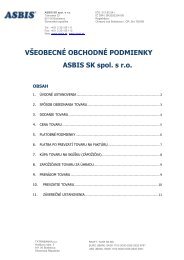sun and exchange solution bundles - ASBIS SK Online
sun and exchange solution bundles - ASBIS SK Online
sun and exchange solution bundles - ASBIS SK Online
You also want an ePaper? Increase the reach of your titles
YUMPU automatically turns print PDFs into web optimized ePapers that Google loves.
12 Sun <strong>and</strong> Exchange Solution Bundle Optimization Guide<br />
Sun Microsystems, Inc.<br />
StorageTek 2530 Configuration<br />
One pundit said it best—“If the storage is down, Exchange is down…if the storage is<br />
slow “Exchange is slow.”<br />
• Configure RAID levels 7 – All Exchange data is stored in the Exchange store, which is<br />
composed of three major components. The following table lists the three major<br />
components of the Exchange store <strong>and</strong> their affect on disk I/O.<br />
Component<br />
Jet database (.edb file)<br />
Streaming database<br />
(.stm file)<br />
Transaction log files<br />
(.log files)<br />
Why it effects disk I/O<br />
• The Jet database is used to store all data submitted from MAPI<br />
clients.<br />
• All client activity generated by a MAPI client causes updates to<br />
the Jet database.<br />
• Stores incoming SMTP mail that contains MAPI information.<br />
• Stores attachments <strong>and</strong> data submitted from IMAP4, NNTP,<br />
Microsoft Outlook® Web Access, or SMTP. Pointers are saved in<br />
the Jet database so the data can be delivered to MAPI clients<br />
upon request.<br />
• Stores incoming SMTP mail that does not contain MAPI<br />
information.<br />
• All Internet protocol client activity causes updates to the<br />
streaming database.<br />
• All changes made to the database are first committed to<br />
transaction log files. This means that any time a user sends or<br />
reads a message, <strong>and</strong> any time a user modifies data stored in<br />
their mailbox, that change is written to the transaction log file.<br />
The change is immediately committed to the in-RAM database<br />
cache, <strong>and</strong> then copied back to disk when the system’s load<br />
permits. Transactions are also read back when a database is<br />
mounted.<br />
Because each Exchange store component is written to differently, you will experience<br />
better performance if you place the .edb files <strong>and</strong> corresponding .stm files for one<br />
storage group on one volume, <strong>and</strong> place your transaction log files on a separate<br />
volume. The following table lists how the disk read/writes are performed for each<br />
Exchange store component.<br />
7<br />
Microsoft’s “Optimizing Storage for Microsoft Exchange Server 2003” whitepaper,<br />
Dec. 12, 2006