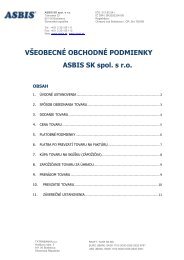sun and exchange solution bundles - ASBIS SK Online
sun and exchange solution bundles - ASBIS SK Online
sun and exchange solution bundles - ASBIS SK Online
Create successful ePaper yourself
Turn your PDF publications into a flip-book with our unique Google optimized e-Paper software.
9 Sun <strong>and</strong> Exchange Solution Bundle Optimization Guide<br />
Sun Microsystems, Inc.<br />
Local users generate less traffic <strong>and</strong> a more consistent read/write ratio. The following<br />
table lists mailbox profiles that can be used as a guideline for capacity planning of<br />
Exchange mailbox servers. These profiles represent mailbox access for the “average<br />
user” Outlook (or MAPI-based) client within the organization.<br />
User Type Database Volume Send/Receive Mailbox<br />
IOPS per day size<br />
Light .5 20 sent/50 received 50 MB<br />
Average .75 30 sent/75 received 100 MB<br />
Heavy 1.0 40 sent/100 received 200 MB<br />
Large 1.5 60 sent/150 received 500 MB<br />
Each profile represents total I/O to the Jet database <strong>and</strong> does not include I/O related to<br />
transaction log file activity. In order to accurately calculate your disk subsystem load,<br />
you must split this database I/O into read <strong>and</strong> write I/O because write operations are<br />
more I/O intensive than reads. To help estimate your own read/write ratio, consider<br />
the usage patterns of a company that has a heavy mailbox profile. In a production<br />
environment, the company can expect to incur read/write ratios between 75/25<br />
percent <strong>and</strong> 66/33 percent, depending on the group of users being evaluated.<br />
• For a mail system consisting of 2,000 heavily used mailboxes, a total of 1,500 IOPS is<br />
generated on the database volume. The formula to calculate this is:<br />
– In this example, .75 IOPS _ 2,000 mailboxes = 1,500 IOPS<br />
Using a conservative ratio of two reads for every write (66 percent reads to 33 percent<br />
writes), you would plan for 1,000 read I/O <strong>and</strong> 500 write I/O requests per second for<br />
your database volume. Every write request is first written to the transaction log file<br />
<strong>and</strong> then written to the database. Approximately 10 percent of the total 1,500 IOPS<br />
seen on the database volume will be seen on the transaction log volume (10 percent of<br />
1,500 is 150 IOPS); 500 write I/O requests will be written to the database.<br />
Message load is with a significant number of remote emails devices such as<br />
BlackBerry’s cause more traffic per user. BlackBerry users cause additional overhead<br />
that affect the database IOPS of a server. When RIM tested 1000 BlackBerry enabled<br />
MMB2 users with BlackBerry Enterprise Server 4, they saw database IOPS increase by a<br />
factor of 3.64 over the st<strong>and</strong>ard MMB2 user without BlackBerry. This factor could be<br />
significantly smaller or larger depending on how BlackBerry devices are used in the<br />
environment. The BlackBerry test included: 10 synchronization comm<strong>and</strong>s; two memo<br />
adds, one modify, one delete; <strong>and</strong> four task adds. Actual BlackBerry device use will not<br />
be this constant, causing a lesser or greater affect on actual IOPS. For a mail system<br />
consisting of 2,000 heavily used mailboxes, of which 500 are BlackBerry enabled, a<br />
total of 3820 IOPS is projected on the database volume.