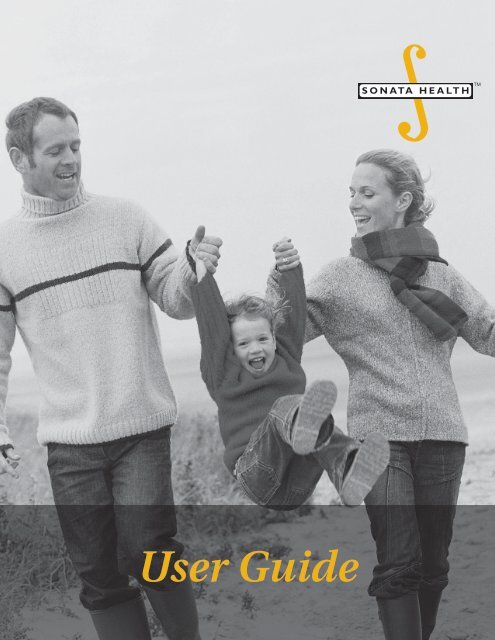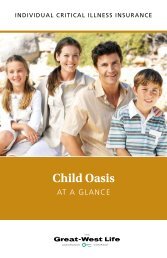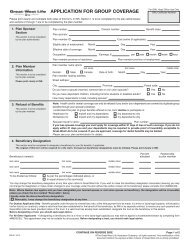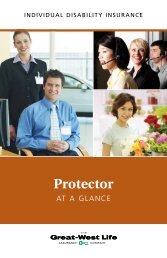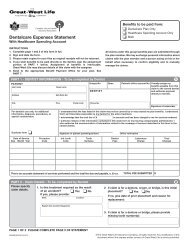Sonata Health User Guide - Great-West Life
Sonata Health User Guide - Great-West Life
Sonata Health User Guide - Great-West Life
You also want an ePaper? Increase the reach of your titles
YUMPU automatically turns print PDFs into web optimized ePapers that Google loves.
<strong>User</strong> <strong>Guide</strong>
<strong>Sonata</strong> <strong>Health</strong> <strong>User</strong> <strong>Guide</strong><br />
This guide provides practical information for using your <strong>Sonata</strong> <strong>Health</strong> plan. It includes additional<br />
information on the features of <strong>Sonata</strong> <strong>Health</strong>, how to access services and how to claim benefits.<br />
This is not your <strong>Sonata</strong> <strong>Health</strong> policy. The actual terms and conditions of your <strong>Sonata</strong> <strong>Health</strong><br />
plan are set out in the policy issued to you by <strong>Great</strong>-<strong>West</strong> and included in your <strong>Sonata</strong> <strong>Health</strong><br />
information kit. The policy contains important information concerning terms, conditions,<br />
limitations, exceptions and exclusions. Please read it carefully.<br />
Your <strong>Sonata</strong> <strong>Health</strong> plan is underwritten by The <strong>Great</strong>-<strong>West</strong> <strong>Life</strong> Assurance Company.<br />
<strong>Great</strong>-<strong>West</strong> has been helping Canadians achieve financial security for more than a century.<br />
We are a leading provider of financial security products in Canada, offering a wide range of<br />
insurance, retirement savings and income plans for individuals, families, businesses<br />
and organizations.<br />
Electronic drug claim services with the Assure Card® are provided by a leading full-service pharmacy<br />
benefits manager in Canada, adjudicating drug claims online in the pharmacy. Currently, electronic<br />
adjudication services are provided for 10,500 groups covering more than 3.5 million Canadians.
Coverage highlights<br />
Who’s covered.................................................................................................... 1<br />
Where to find information on your coverage...................................................... 1<br />
Optional coverage<br />
Hospital Accommodation................................................................................... 2<br />
Emergency Travel Medical................................................................................... 2<br />
Accidental Death, Dismemberment and Specific Loss.......................................... 3<br />
Hospital Cash..................................................................................................... 3<br />
Prescription drug coverage<br />
The Assure Card................................................................................................. 4<br />
Using your Assure Card...................................................................................... 5<br />
Submitting claims<br />
Prescription drug claims...................................................................................... 6<br />
Other healthcare claims...................................................................................... 7<br />
Dental claims...................................................................................................... 7<br />
Hospital Accommodation claims......................................................................... 8<br />
Emergency Travel Medical claims........................................................................ 8<br />
Accidental Death, Dismemberment and Specific Loss claims............................... 9<br />
Hospital Cash claims........................................................................................... 9<br />
Included services<br />
Best Doctors....................................................................................................... 9<br />
PVS.................................................................................................................... 9<br />
Administration<br />
Premiums......................................................................................................... 10<br />
Renewing your coverage.................................................................................. 11<br />
Changing your coverage.................................................................................. 11<br />
When your coverage ends................................................................................ 13<br />
Surviving spouse and children coverage............................................................ 13<br />
Tax information<br />
Premiums ........................................................................................................ 14<br />
Sole proprietor or partner................................................................................. 14<br />
Incorporated business....................................................................................... 15<br />
Receipt for tax purposes................................................................................... 16<br />
Contact information........................................................................................ 17<br />
Online services ................................................................................................... 18
Coverage highlights<br />
Who’s covered<br />
Your <strong>Sonata</strong> <strong>Health</strong> Policy Specifications document lists everyone who is covered under your<br />
<strong>Sonata</strong> <strong>Health</strong> plan.<br />
Where to find information on your coverage<br />
Your <strong>Sonata</strong> <strong>Health</strong> policy booklet sets out the health and dental benefits provided by your policy.<br />
If you purchased any of the optional benefits available with <strong>Sonata</strong> <strong>Health</strong> Scales 1 to 6 (Hospital<br />
Accommodation, Emergency Travel Medical, Hospital Cash or Accidental Death, Dismemberment<br />
and Specific Loss), your information package will include a benefit booklet for each optional benefit<br />
you purchased.<br />
Your Policy Specifications document shows who is covered under your plan, your monthly premium<br />
and information such as your plan’s reimbursement levels and benefit maximums. It also includes<br />
information on any optional coverage you purchased and ID cards showing your policy number and<br />
effective date.<br />
You may have received a Conditional Offer of Acceptance if:<br />
• You signed and accepted coverage excluding certain medical conditions (the Conditional<br />
Offer of Acceptance sets out the medical conditions for which coverage is excluded), or<br />
• You did not qualify for <strong>Sonata</strong> <strong>Health</strong> Scales 1 to 6, and were offered our Guaranteed<br />
Acceptance Plan (GAP).<br />
If you can’t find the information you need, your representative or PDAdmin Group can help you.<br />
Turn to page 17 for contact information.<br />
1
Optional coverage<br />
Scales 1 to 6: While your <strong>Sonata</strong> <strong>Health</strong> package offers you comprehensive coverage, the following<br />
optional benefits are also available to you:<br />
• Hospital Accommodation<br />
• Emergency Travel Assistance<br />
• Accidental Death, Dismemberment and Specific Loss<br />
• Hospital Cash<br />
If you purchased any of these options, your information package will include a benefit booklet for<br />
each benefit, which sets out your coverage in detail.<br />
For additional information or to purchase these optional benefits, contact your representative or<br />
PDAdmin Group. Turn to page 17 for contact information.<br />
GAP: There are no options available with the GAP plan, as it already includes similar coverage for:<br />
• Hospital Accommodation<br />
• Emergency Travel Assistance<br />
• Accidental Death, Dismemberment and Specific Loss<br />
For information on submitting claims for these additional benefits, see page 8.<br />
Hospital Accommodation – optional for Scales 1–6; included with GAP<br />
The Hospital Accommodation Benefit pays benefits for semi-private accommodation in a hospital or<br />
for accommodation in a nursing home.<br />
Emergency Travel Medical<br />
Emergency Travel Assistance – optional for Scales 1–6; included with GAP<br />
There are two components to the Emergency Travel Assistance benefit:<br />
• Coverage for emergency treatment when you’re travelling outside of Canada<br />
• Assistance services when you’re in a medical emergency outside of Canada or more than 500<br />
kilometres from your home.<br />
With this benefit, your information package will include Emergency Travel Assistance wallet cards.<br />
2
Emergency Medical Treatment<br />
In a medical emergency, immediately call the toll-free Assistance Centre number on the<br />
back of your <strong>Sonata</strong> <strong>Health</strong> Emergency Travel Assistance card. You’ll reach the Assistance<br />
Centre, which will help you find qualified medical care and provide other emergency assistance.<br />
The Assistance Centre operates 24 hours a day, every day, and can help you locate hospitals, clinics<br />
and physicians who can provide appropriate medical care. If you do not notify the Assistance<br />
Centre as required in your policy, any benefits you receive may be reduced as outlined in<br />
your policy.<br />
Hospitals will not accept your <strong>Sonata</strong> <strong>Health</strong> Emergency Travel Assistance card as proof of coverage,<br />
but will use it to contact the Assistance Centre, which will, in turn, contact <strong>Great</strong>-<strong>West</strong> to verify<br />
your coverage.<br />
It is important that you read your Emergency Travel Medical Benefit Booklet carefully<br />
before travelling. Your coverage is subject to certain limitations and exceptions. An<br />
exclusion applies to pre-existing medical conditions and/or symptoms that existed before your<br />
trip. Your policy explains how this applies and how it relates to your travel departure date, date<br />
of purchase and effective date.<br />
You should also review your provincial coverage before travelling, to ensure you have sufficient<br />
insurance. Your provincial coverage may have time limits on submitting claims that would also apply<br />
to your <strong>Sonata</strong> <strong>Health</strong> policy.<br />
Who to call<br />
In a medical emergency while travelling, immediately call the toll-free Assistance Centre number<br />
on the back of your <strong>Sonata</strong> <strong>Health</strong> Emergency Travel Assistance card:<br />
• While travelling in Canada or the United States, call 1-800-527-0218<br />
• Outside of Canada or the United States, call collect to Baltimore, U.S., 410-453-6330<br />
To find out more, visit www.greatwestlife.com/sonata.<br />
Accidental Death, Dismemberment and Specific Loss –<br />
optional for Scales 1–6; included with GAP<br />
With this benefit, your <strong>Sonata</strong> <strong>Health</strong> Policy Specifications document will show the amount of<br />
coverage, including how much each family member is insured for. The benefit booklet describes the<br />
covered losses and the amount payable for those losses.<br />
Hospital Cash – optional for Scales 1–6; not available with GAP<br />
The Hospital Cash Benefit pays cash to the policy owner if anyone insured under the policy is<br />
hospitalized in Canada.<br />
3
Prescription drug coverage<br />
<strong>Sonata</strong> <strong>Health</strong> Scales 1, 2, 3, 5, 6 and the Guaranteed Acceptance Plan (GAP) include prescription<br />
drug coverage. This coverage offers you two convenient features:<br />
• The Assure Card<br />
• The Assure Claims Drug Utilization Review Program<br />
The Assure Card<br />
Paying for your prescriptions has never been so easy<br />
The Assure Card is an electronic payment system that provides on-the-spot processing of<br />
prescription drug claims at almost any pharmacy in Canada.<br />
It’s a convenient, easy-to-use alternative to submitting claim forms and waiting to be reimbursed.<br />
Your personalized Assure Card is provided to you as part of your <strong>Sonata</strong> <strong>Health</strong> coverage, and is<br />
administered by <strong>Great</strong>-<strong>West</strong>’s pharmacy benefits manager.<br />
The Assure Claims Drug Utilization Review Program<br />
It is not always practical or possible to visit the same pharmacist to have your prescriptions filled.<br />
We also realize how important it is for the pharmacist filling your prescriptions to be aware of your<br />
recent drug history. This helps ensure the safety of you and your family, wherever and whenever<br />
prescriptions are filled. That’s why your <strong>Sonata</strong> <strong>Health</strong> policy provides you and your pharmacist with<br />
access to the Assure Claims Drug Utilization Review Program.<br />
Assure Claims promotes safe and effective use of prescription drugs by reviewing the prescription<br />
being filled to help ensure it agrees with the drug manufacturer’s recommended use, and will not<br />
interfere with other prescriptions you have purchased with your Assure Card.<br />
If a risk is detected, the Assure Claims Network issues a warning to your pharmacist indicating the<br />
nature of the concern. Your pharmacist is then able to discuss the risk with you and consult your<br />
physician if required.<br />
4
Balancing safety with confidentiality<br />
With the Assure Card and Assure Claims, your personal prescription information is completely<br />
confidential. Our pharmacy benefits manager will only release information about your claims<br />
history and warning notices about possible drug conflicts to your pharmacist. No information<br />
concerning what you are being treated for is ever shared.<br />
Using your Assure Card<br />
When you fill a prescription:<br />
• Present your Assure Card to your pharmacist, before he or she fills the prescription.<br />
• Your pharmacist will require the following information about the patient:<br />
• Name<br />
• Address and postal code<br />
• Telephone number<br />
• Date of birth<br />
• Relationship to the policyowner<br />
• Policy number<br />
• Your pharmacist will use the card to verify your eligibility and drug coverage, and to apply<br />
any deductibles or coverage limits.<br />
• Our pharmacy benefits manager electronically pays your pharmacist the amount covered by<br />
your <strong>Sonata</strong> <strong>Health</strong> plan. You only pay fees not covered by <strong>Sonata</strong> <strong>Health</strong>.<br />
• You do not have to fill out claim forms or wait for reimbursement. It’s all handled on<br />
the spot.<br />
Pharmacies that recognize the Assure Card are also linked electronically with provincial Pharmacare<br />
plans. The pharmacist will know how much your provincial plan will cover, and how much you can<br />
claim under <strong>Sonata</strong> <strong>Health</strong>.<br />
Always provide your card when filling a prescription. For security reasons, pharmacies<br />
generally don’t share computer systems, even if they’re part of the same chain. If you forget your<br />
card, you can still get your prescription filled, but you will have to pay the full amount up front,<br />
submit a <strong>Health</strong>care Expenses Statement, and wait for reimbursement.<br />
Keep your information up to date. Be sure to advise PDAdmin Group if your marital status<br />
changes, you adopt or have a baby, or if any children are attending university. Turn to page 17 for<br />
contact information. Also, let your pharmacist know of any changes to your benefits, or if you are<br />
issued a new Assure Card.<br />
If your card is lost or stolen, report it to PDAdmin Group immediately. Your card number will<br />
be cancelled for your protection and a new card will be issued as a replacement. If you find your<br />
original card after receiving your new one, please return the original card to PDAdmin Group.<br />
You will still be covered by your <strong>Sonata</strong> <strong>Health</strong> plan if you forget your card. However, you may<br />
have to pay for your prescription in full at the pharmacy, then submit your receipt and a completed<br />
<strong>Health</strong>care Expenses Statement for the amount covered by your plan.<br />
The <strong>Health</strong>care Expenses Statement is available from PDAdmin Group, the Individual<br />
<strong>Health</strong> Unit, or in the Client Services section of www.greatwestlife.com.<br />
5
Submitting claims<br />
Prescription drug claims<br />
(Does not apply to Scale 4)<br />
Your prescription drug claims are settled right at the pharmacy, with your Assure Card. The Assure<br />
Card is recognized by more than 7,000 pharmacies nationwide. If, for some reason, you can’t use<br />
your Assure Card, you may use a paper claim form.<br />
Using paper claim forms<br />
To submit prescription drug claims that have been made without providing the Assure Card,<br />
complete a <strong>Health</strong>care Expenses Statement and send it, along with your original receipts, to the<br />
Individual <strong>Health</strong> Unit. Turn to page 17 for contact information.<br />
A small supply of <strong>Health</strong>care Expenses Statement forms has been included in your <strong>Sonata</strong> <strong>Health</strong><br />
information package. If you need additional forms, contact PDAdmin Group, the Individual <strong>Health</strong><br />
Unit, your representative, or visit the Client Services section of www.greatwestlife.com.<br />
Dispensing fees<br />
There are two components to the cost of a prescription drug – the ingredient cost and the<br />
dispensing fee.<br />
The ingredient cost is the cost the drug manufacturer charges for the drug. The dispensing fee<br />
is charged by the pharmacy to cover the pharmacy’s business expenses, and can vary widely by<br />
pharmacy. The amount you are charged by the pharmacy is the sum of the ingredient cost plus<br />
the dispensing fee.<br />
<strong>Sonata</strong> <strong>Health</strong> plans pay a maximum dollar amount per eligible prescription for dispensing fees.<br />
See your policy booklet for the maximum that applies to your plan.<br />
6
Other healthcare claims<br />
For all medical, vision and drug claims (other than prescription drugs where the Assure Card has<br />
been used), please use the <strong>Health</strong>care Expenses Statement. Mail the completed form, along with<br />
your original receipts, to the Individual <strong>Health</strong> Unit. Turn to page 17 for contact information.<br />
Dental claims<br />
<strong>Great</strong>-<strong>West</strong> is linked electronically with many dentists across Canada. If your dentist has a link with<br />
<strong>Great</strong>-<strong>West</strong>, your claim can be settled right in the dentist’s office. The dentist submits the claim<br />
electronically and receives confirmation of coverage. You only pay for any expenses not covered by<br />
<strong>Sonata</strong> <strong>Health</strong>. Some claims, such as those for major dental work, must be submitted using paper<br />
claim forms.<br />
Before submitting your first claim, your dentist will need your <strong>Sonata</strong> <strong>Health</strong> policy number. Your<br />
policy and ID number are shown on your Policy Specifications document and on your ID card.<br />
Dental fee guides<br />
<strong>Great</strong>-<strong>West</strong> assesses dental claims using current fee guides developed and maintained by provincial<br />
dental associations. These fee guides offer a reasonable and consistent basis for assessing claims<br />
in each province. Since a fee guide is no longer published in Alberta, to assess claims incurred<br />
in Alberta, <strong>Great</strong>-<strong>West</strong> uses the 1997 Alberta Dental Association fee guide, plus an inflationary<br />
adjustment determined by <strong>Great</strong>-<strong>West</strong>.<br />
Prompt claims payment<br />
There are several things you can do to ensure your claims are paid as quickly as possible:<br />
• We need all the information that we ask for on the forms, so be sure to answer all the<br />
questions. Otherwise, we’ll return the form and ask you to provide the missing information.<br />
• Be sure to include your policy number on all claim forms. You can find your policy number<br />
on the Policy Specifications page, in your <strong>Sonata</strong> <strong>Health</strong> information package or on your<br />
personalized ID card.<br />
• Make sure that you’ve attached all the receipts supporting your claim and that all receipts are<br />
originals. We cannot accept photocopies. Your original receipts will not be returned. You will,<br />
however, receive an itemized statement for your records.<br />
• Please sign and date the claim form in ink.<br />
• If you’re uncertain about how to complete a form, call the Individual <strong>Health</strong> Unit at<br />
1-866-430-2863.<br />
You can ask <strong>Great</strong>-<strong>West</strong> to send payments directly to hospitals, dentists or providers of out-ofcountry<br />
emergency medical treatment. Otherwise, <strong>Great</strong>-<strong>West</strong> will mail all cheques, and a complete<br />
explanation of benefits paid, directly to your home address. You can have your claims paid faster<br />
and more conveniently by signing up for direct deposit; your explanation of benefits paid will still<br />
be mailed to your home address.<br />
Direct deposit<br />
If you completed the direct deposit section on your application for <strong>Sonata</strong> <strong>Health</strong> coverage, your<br />
health and dental claim payments will be directly deposited into the account you requested.<br />
If you did not request direct deposit and would now like to take advantage of this convenient and<br />
secure option for your claim payments, please contact your representative or the Individual <strong>Health</strong><br />
Unit, or visit the Client Services section of www.greatwestlife.com.<br />
7
Using paper forms for dental claims<br />
You can also submit claims by mail. You received a small supply of claim forms in your <strong>Sonata</strong><br />
<strong>Health</strong> information package. Complete the Policyowner Information and Patient Information<br />
sections of the form and have your dentist complete the Dentist section. Send the form to the<br />
Individual <strong>Health</strong> Unit. Turn to page 17 for contact information.<br />
You will receive an explanation of benefits for your records. Unless you indicate that you want<br />
the payment to go directly to the dentist, <strong>Great</strong>-<strong>West</strong> will send all cheques directly to you.<br />
It is a good idea to submit a treatment plan before proceeding with any treatment costing more<br />
than $200. <strong>Great</strong>-<strong>West</strong> will provide you with an estimate of the amount payable under your <strong>Sonata</strong><br />
<strong>Health</strong> policy. The estimate will be valid for 90 days. Send the treatment plan to the same address<br />
as the claim forms.<br />
Your <strong>Sonata</strong> <strong>Health</strong> information package includes an initial supply of the forms you are most likely<br />
to need. Included are:<br />
• <strong>Health</strong>care Expenses Statement<br />
• Dentalcare Claim Form<br />
If you need additional forms, contact PDAdmin Group, the Individual <strong>Health</strong> Unit or your<br />
representative, or visit the Client Services section of www.greatwestlife.com.<br />
Hospital Accommodation claims<br />
<strong>Great</strong>-<strong>West</strong> pays benefits for semi-private accommodation in hospitals and accommodation in nursing<br />
homes. Most hospitals and nursing homes use their own claim forms and will submit your claim directly<br />
to <strong>Great</strong>-<strong>West</strong> on your behalf. You will need to supply the hospital or nursing home with your policy<br />
number. Your policy number is shown on your Policy Specifications document and on your ID card.<br />
If the hospital or nursing home will not submit the claim on your behalf, complete the <strong>Health</strong>care<br />
Expenses Statement and mail it, along with your original receipts, to the Individual <strong>Health</strong> Unit. Turn<br />
to page 17 for contact information.<br />
Emergency Travel Medical claims<br />
Before entering a hospital or being treated for a medical emergency, call the toll-free<br />
number on your <strong>Sonata</strong> <strong>Health</strong> Emergency Travel Assistance card immediately or have<br />
someone call on your behalf. Your benefit amount may be reduced if you do not call<br />
before being treated. In addition to helping you find appropriate medical care, the Assistance<br />
Centre will obtain <strong>Great</strong>-<strong>West</strong>’s approval, where required, and will arrange to have hospital and<br />
doctor bills sent directly to us for payment.<br />
<strong>Great</strong>-<strong>West</strong> will pay your provincial health plan’s share of the claim for you, on the province’s behalf.<br />
The provincial health plan requires you to sign a release permitting them to reimburse <strong>Great</strong>-<strong>West</strong> for<br />
their portion of the claim.<br />
If you have paid a medical provider, contact <strong>Great</strong>-<strong>West</strong>’s Individual <strong>Health</strong> Unit when you return<br />
home. Turn to page 17 for contact information.<br />
8
<strong>Great</strong>-<strong>West</strong> will send you the necessary forms and assist you in preparing and submitting a claim.<br />
Claim forms are also available in the Client Services section of www.greatwestlife.com, or by calling<br />
<strong>Great</strong>-<strong>West</strong>’s Individual <strong>Health</strong> Unit.<br />
You should contact your provincial health plan representatives before leaving the country to<br />
determine the extent of coverage. Many provincial health plans have time limits for submitting<br />
claims. These time limits will apply to your <strong>Sonata</strong> <strong>Health</strong> claim as well.<br />
If your provincial health plan refuses payment, you may be asked to reimburse <strong>Great</strong>-<strong>West</strong> for any<br />
amount we have already paid on its behalf.<br />
Accidental Death, Dismemberment and Specific Loss claims<br />
To make a claim for Accidental Death, Dismemberment and Specific Loss benefits, contact your<br />
representative or the Individual <strong>Health</strong> Unit. They will assist you in making your claim.<br />
Hospital Cash claims<br />
You will receive your cash benefit automatically when you submit your claim for other hospital<br />
expenses. You do not have to file a separate claim or provide receipts.<br />
Included services<br />
Best Doctors ®<br />
Best Doctors provides you and your local doctor or specialist with access to the latest technologies,<br />
the opinions of world-class specialists and clinical guidance. Best Doctors can assist you with<br />
confirming a diagnosis, and can suggest the most effective treatment plan by drawing on a global<br />
database of 50,000 peer-ranked specialists.<br />
To access Best Doctors services, call 1-877-419-BEST (2378). Detailed information about Best Doctors<br />
is included in your <strong>Sonata</strong> <strong>Health</strong> information package.<br />
PVS<br />
The PVS program gives you a discount on prescription eyewear and hearing aids purchased from a<br />
registered PVS location.<br />
The discount applies to frames, prescription lenses, contact lenses and lens extras, such as scratch<br />
guard, tints, etc. Most locations will also apply the discount to non-prescription eyewear and<br />
accessory items.<br />
If your plan provides coverage for visioncare or hearing aids, submit your claim as usual. For the<br />
nearest PVS location, call the PVS information centre toll-free at 1-800-668-6444 or visit the PVS<br />
website at www.pvs.ca<br />
PVS also entitles you to a discount on laser eye surgery obtained through an organization that is<br />
part of the PVS network.<br />
9
Administration<br />
Premiums<br />
Your first year premium is set on your plan’s effective date, as shown in your Policy Specifications<br />
document. Your premium is based on:<br />
• The <strong>Sonata</strong> <strong>Health</strong> plan you chose<br />
• Any optional coverage you chose<br />
• Whether you’re insuring just yourself or yourself and your family<br />
• Your age<br />
• Your home province or territory<br />
• Your medical history<br />
If you chose family coverage, your premium is also based on the ages, provinces or territories of<br />
residence and medical histories of your family members.<br />
You can pay monthly or annually for your <strong>Sonata</strong> <strong>Health</strong> plan.<br />
Monthly payments<br />
A letter indicating your monthly premium payment* and due date is included in your<br />
<strong>Sonata</strong> <strong>Health</strong> information package. You have two options for payment:<br />
• Automatic debit from your bank account<br />
• Automatic charge to your Visa or MasterCard<br />
*Your monthly credit card or bank statement will show a payment to PDAdmin Group for your <strong>Sonata</strong> <strong>Health</strong> premium.<br />
PDAdmin Group is an agent of <strong>Great</strong>-<strong>West</strong>, and collects your premium on behalf of <strong>Great</strong>-<strong>West</strong>.<br />
10
Payments<br />
If you choose to make an annual premium payment, your full payment is due in advance. You have<br />
two options for payment:<br />
• Cheque<br />
• Visa or MasterCard<br />
You have a grace period of 30 days after the date your premium is due in which to pay your<br />
premium without losing your coverage.<br />
If your premium payment is returned due to non-sufficient funds, NSF charges may apply.<br />
Premium changes<br />
There are several points at which your premium can change:<br />
• At renewal<br />
• If you add or remove coverage for a dependant<br />
• If you change the level of coverage for your <strong>Sonata</strong> <strong>Health</strong> plan<br />
• If you add or remove optional coverage<br />
• If you or an insured family member moves to another province or territory<br />
Renewing your coverage<br />
Your policy is for a term of one year beginning on the effective date shown on your Policy<br />
Specifications document.<br />
<strong>Great</strong>-<strong>West</strong> will automatically renew your <strong>Sonata</strong> <strong>Health</strong> policy each year, on your policy’s annual<br />
renewal date. Your Policy Specifications document shows your annual renewal date. Your <strong>Sonata</strong><br />
<strong>Health</strong> coverage can continue until you reach age 65.<br />
At each renewal, <strong>Great</strong>-<strong>West</strong> will re-establish your premium. Your new premium will take effect on<br />
the annual renewal date. It will reflect such things as increasing healthcare costs, shifts in expenses<br />
from provincial to private plans, and whether you or members of your family have moved into a<br />
new age band. This means that your premium may increase on renewal. You will be notified at<br />
least 31 days before any change in premium.<br />
Changing your coverage<br />
Scales 1 to 6:<br />
You can upgrade your <strong>Sonata</strong> <strong>Health</strong> coverage at any time. You will have to provide updated<br />
medical information at the time you apply to upgrade your coverage. Any upgrade in coverage<br />
must be approved by <strong>Great</strong>-<strong>West</strong>, based on your medical information.<br />
You can also downgrade the level of your <strong>Sonata</strong> <strong>Health</strong> coverage. You can only downgrade your<br />
coverage after you’ve been covered at a higher level for at least one year.<br />
You can add optional coverage at any time – Hospital Accommodation Benefit, Emergency Travel<br />
Medical Benefit, Hospital Cash Benefit, and Accidental Death, Dismemberment and Specific Loss<br />
Benefit – if you did not purchase this coverage when you purchased your <strong>Sonata</strong> <strong>Health</strong> policy. You<br />
will have to complete a Supplementary Application form to make this additional purchase.<br />
You may cancel your optional coverage only at your annual policy renewal date.<br />
11
Guaranteed Acceptance Plan (GAP):<br />
If you chose this plan, you can apply to upgrade your coverage. However, if you were offered GAP<br />
based on your medical history, you can’t re-apply or upgrade your coverage.<br />
To add or remove coverage for a dependant<br />
Your Policy Specifications document lists all the dependants covered under your <strong>Sonata</strong> <strong>Health</strong><br />
policy. To add or remove coverage for a dependant, contact your representative or PDAdmin Group.<br />
To change a beneficiary<br />
All beneficiary changes must be made in writing. Complete the Change of Beneficiary form and<br />
return it to the address on the form. You will receive written confirmation of the beneficiary change.<br />
If you live in Quebec, indicate whether your beneficiary is revocable or non-revocable. If you<br />
designate your beneficiary as non-revocable, you will not be able to change that beneficiary unless<br />
you have the written consent of your beneficiary.<br />
To get forms, including the Supplementary Application, Change of Beneficiary, Accidental Death,<br />
Dismemberment and Specific Loss, and Direct Deposit forms, contact your representative or<br />
PDAdmin Group, or visit the Client Services section of www.greatwestlife.com.<br />
To change your bank account<br />
Changes that affect your monthly premium payment may be submitted, in writing, to<br />
PDAdmin Group.<br />
To change your account information for direct deposit of your health and dental claim payments,<br />
you must complete the form in the direct deposit brochure, M6656. Send the completed form to<br />
the Individual <strong>Health</strong> Unit, along with a cheque marked “void.”<br />
Other changes<br />
To change your address or to make corrections to information (such as birthdates or spelling of names),<br />
call, mail or email your change to PDAdmin Group. Turn to page 17 for contact information.<br />
Making changes<br />
Your representative, or PDAdmin Group, can provide the necessary forms and help you make any<br />
changes to your plan. Changes to your coverage will affect your premium. Turn to page 17 for<br />
contact information.<br />
12
When your coverage ends<br />
Your coverage will end automatically 30 days after you stop paying your premiums. Coverage will<br />
also end:<br />
• If you are no longer a permanent resident of Canada,<br />
• If you are no longer covered under the provincial government health plan,<br />
• When you reach age 65, or<br />
• In the event of your death<br />
If you’ve insured dependants under your <strong>Sonata</strong> <strong>Health</strong> plan, coverage for your dependants will<br />
end if they are no longer permanent residents of Canada, they are no longer covered under the<br />
provincial government health plan or they die. Coverage for your spouse will end when she or he<br />
turns age 65 or is no longer your spouse.<br />
Coverage for a child who is not a full-time student will end when the child turns 21 or works more than<br />
30 hours a week. Coverage for a child who is a full-time student will end when the child turns 25.<br />
Check your policy for information on when coverage ends for a child who is incapable of<br />
supporting him or herself because of a physical or psychiatric disorder.<br />
To reinstate your coverage<br />
If your policy was terminated because your premiums weren’t paid, you can apply to have your<br />
policy reinstated. Notify PDAdmin Group in writing within 60 days of the termination of your policy.<br />
You will have to pay all overdue premiums and any additional fees, including any NSF charges, with<br />
interest.<br />
If your policy was terminated for any reason other than not paying premiums, you can re-apply<br />
for coverage but not for at least two years from the date your coverage ended. Contact your<br />
representative or PDAdmin Group for an application and assistance in re-applying.<br />
To cancel your coverage<br />
To cancel your coverage or coverage for your dependants, please advise your representative or<br />
PDAdmin Group in writing. Your coverage will end on the last day of the month in which you<br />
cancel your coverage. If you’ve paid premiums in advance, your premium will be refunded from the<br />
first of the month following your cancellation.<br />
Surviving spouse and children coverage<br />
<strong>Great</strong>-<strong>West</strong> will automatically continue coverage for your spouse and children upon your death,<br />
unless your spouse terminates your policy. Your spouse will receive a new Policy Specifications<br />
document that lists the spouse as the policyowner and shows the change in premium. PDAdmin<br />
Group will mail the new Policy Specifications document within 31 days of receiving written notice<br />
of your death.<br />
13
Tax information<br />
Sole proprietors, partners and incorporated businesses may be able to claim <strong>Sonata</strong> <strong>Health</strong><br />
premiums as a business expense for federal income tax purposes.<br />
Premiums<br />
Premiums for benefits provided by a private health services plan, as defined by the Income Tax Act<br />
(Canada), may qualify as a business expense. A private health services plan is an insurance contract<br />
or plan that provides coverage for hospital and/or medical expenses. <strong>Great</strong>-<strong>West</strong> sends you an<br />
annual statement of the <strong>Sonata</strong> <strong>Health</strong> premiums that may be tax-deductible as a business expense.<br />
Premiums related to non-hospital/medical expense coverage are excluded from this statement.<br />
Sole proprietor or partner<br />
If you are a sole proprietor or partner, you may be able to deduct premiums paid or payable to a<br />
private health services plan if the following conditions are met:<br />
• Net income from self-employment (excluding losses and premiums for a private health<br />
services plan) for the current or previous year is more than 50 per cent of total income, or<br />
• Income from sources other than self-employment is $10,000 or less for the current or<br />
previous year<br />
• You are actively engaged in the business on a regular and continuous basis, and<br />
• The premiums are paid or payable to insure you, your spouse or common-law partner, or any<br />
member of your household<br />
14
A sole proprietor or partner who does not have any employees<br />
If you are a sole proprietor or partner with no employees you may deduct up to a maximum of:<br />
• $1,500 for yourself<br />
• $1,500 each for your spouse or common-law partner and household members 18 years of<br />
age or older at the start of the period when you were insured, and<br />
• $750 for each household member under the age of 18 at the start of the period.<br />
A sole proprietor or partner who has employees<br />
If you are a sole proprietor or partner who has employees, the rules are very technical and complex.<br />
You may not be able to deduct any premiums for a private health services plan as a business<br />
expense if you do not offer coverage to your employees. Instead, the premiums may be claimed as<br />
a medical expense for the purposes of the medical expense tax credit.<br />
As the sole proprietor or partner, you may be able to deduct premiums for a private health services<br />
plan in respect to yourself, your spouse or common-law partner, or household members based on<br />
the following criteria:<br />
• The percentage of insurable employees who are full-time, arm’s-length employees<br />
• The cost of the coverage provided to each employee that would be equivalent coverage for you<br />
• The percentage of the premium for each employee that is paid by you<br />
• The portion of the year that you had employees<br />
As a sole proprietor or partner, you should refer to the Canada Revenue Agency’s Business and<br />
Professional Income guide. This guide is available on the Canada Revenue Agency’s website at<br />
www.cra-arc.gc.ca.<br />
Incorporated business<br />
If you are an owner-operator of an incorporated business, you may be able to deduct premiums paid<br />
or payable to a private health services plan if the following conditions are met:<br />
• You work as an employee in the business<br />
• You offer similar coverage to the employees, and<br />
• The benefits are reasonable in the circumstances, among other considerations<br />
If coverage is offered only to major shareholders of the corporation (for example, only to owner-managers)<br />
and not to other employees, premiums paid may not be deductible from the company’s business income<br />
and may be considered a taxable benefit to the owner-managers.<br />
For more information about the tax deductibility of your <strong>Sonata</strong> <strong>Health</strong> premiums, we strongly<br />
recommend that you consult with your professional advisor about your particular circumstances.<br />
The above information is intended as general information only, and is not intended to be legal or<br />
tax advice.<br />
15
Receipt for tax purposes<br />
Early in the new year, you will receive a notice showing the portion of your premium that can be<br />
used for income tax purposes. The notice will show either:<br />
• The portion of your premium that is deductible if you are filing a claim as a sole proprietor,<br />
partner or incorporated business<br />
or<br />
• The portion of your premium that you can use in calculating the medical expense tax credit<br />
on your personal income tax return.<br />
If your <strong>Sonata</strong> <strong>Health</strong> coverage ended during the year, you will receive your tax information shortly<br />
after your policy terminates.
Contact information<br />
For claims information<br />
Contact <strong>Great</strong>-<strong>West</strong>’s Individual <strong>Health</strong> Unit to submit claims or if you have questions<br />
about your claims.<br />
By phone:<br />
Call toll-free 1-866-430-2863<br />
Monday to Friday, 8 a.m. to 5:30 p.m. (EST)<br />
By e-mail:<br />
Write to individual.health@gwl.ca<br />
By mail:<br />
The <strong>Great</strong>-<strong>West</strong> <strong>Life</strong> Assurance Company<br />
Individual <strong>Health</strong> Unit<br />
P.O. Box 6000<br />
Winnipeg, MB R3C 3A5<br />
For Best Doctors services<br />
To be connected with world-class medical specialists, call toll-free 1-877-419-BEST (2378)<br />
For PVS<br />
For information on the PVS discount, or the nearest PVS location, call the PVS information centre<br />
toll-free at 1-800-668-6444 or visit the PVS website at www.pvs.ca.<br />
For general inquiries and assistance<br />
Your <strong>Sonata</strong> <strong>Health</strong> policy is underwritten by The <strong>Great</strong>-<strong>West</strong> <strong>Life</strong> Assurance Company and<br />
administered by PDAdmin Group. If you would like more information on your policy, want to make<br />
changes or have any questions, contact your representative or PDAdmin Group.<br />
By phone:<br />
416-499-4125 or toll free 1-800-268-3489<br />
8 a.m. to 6 p.m., Monday to Friday (EST)<br />
By mail:<br />
PDAdmin Group<br />
211 Consumers Road, Suite 200<br />
Willowdale, Ontario M2J 4G8<br />
By e-mail:<br />
sonatahealth@pdadmin.com<br />
17
Online services<br />
To find forms, contact information and additional resources for your <strong>Sonata</strong> <strong>Health</strong> plan, visit the<br />
Client Services section of www.greatwestlife.com. Select Owner of an individual insurance or<br />
investment product – <strong>Health</strong> and Dental Insurance – <strong>Sonata</strong> <strong>Health</strong>.<br />
For additional information about <strong>Sonata</strong> <strong>Health</strong> plans and optional benefits you can add, visit<br />
www.greatwestlife.com/sonata.<br />
For more information about <strong>Great</strong>-<strong>West</strong> <strong>Life</strong>, visit www.greatwestlife.com.<br />
18
M6332-8/12<br />
<strong>Great</strong>-<strong>West</strong> <strong>Life</strong> and the key design and <strong>Sonata</strong> <strong>Health</strong> are trademarks of The <strong>Great</strong>-<strong>West</strong> <strong>Life</strong> Assurance Company.<br />
PDAdmin Group is a trademark of PlanDirect Insurance Services Inc., used under license by The <strong>Great</strong>-<strong>West</strong> <strong>Life</strong> Assurance Company.<br />
Best Doctors and the trademarks noted in relation to services offered by Best Doctors, Inc. are trademarks of Best Doctors, Inc.<br />
The Assure Card and Assure Claims are registered trademarks of Telus <strong>Health</strong> Solutions.