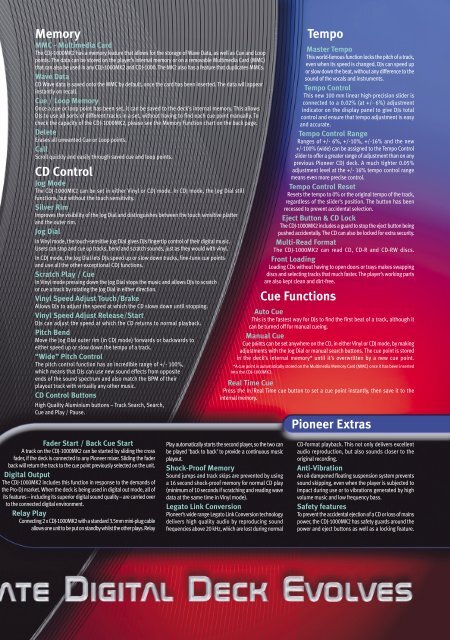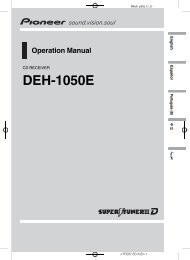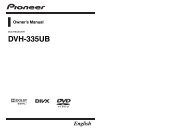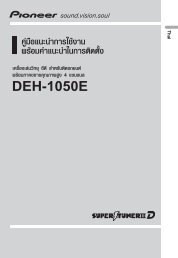You also want an ePaper? Increase the reach of your titles
YUMPU automatically turns print PDFs into web optimized ePapers that Google loves.
Memory<br />
MMC - Multimedia Card<br />
The CDJ-1000MK2 has a memory feature that allows for the storage of Wave Data, as well as Cue and Loop<br />
points. The data can be stored on the player’s internal memory or on a removable Multimedia Card (MMC)<br />
that can also be used in any CDJ-1000MK2 and CDJ-1000. The MK2 also has a feature that duplicates MMCs.<br />
Wave Data<br />
CD Wave data is saved onto the MMC by default, once the card has been inserted. The data will appear<br />
instantly on recall.<br />
Cue / Loop Memory<br />
Once a cue or loop point has been set, it can be saved to the deck’s internal memory. This allows<br />
DJs to use all sorts of different tracks in a set, without having to find each cue point manually. To<br />
check the capacity of the CDJ-1000MK2, please see the Memory Function chart on the back page.<br />
Delete<br />
Erases all unwanted Cue or Loop points.<br />
Call<br />
Scroll quickly and easily through saved cue and loop points.<br />
CD Control<br />
<strong>Jog</strong> Mode<br />
The CDJ-1000MK2 can be set in either Vinyl or CDJ mode. In CDJ mode, the <strong>Jog</strong> Dial still<br />
functions, but without the touch sensitivity.<br />
Silver Rim<br />
Improves the visibility of the <strong>Jog</strong> Dial and distinguishes between the touch sensitive platter<br />
and the outer rim.<br />
<strong>Jog</strong> Dial<br />
In Vinyl mode, the touch-sensitive <strong>Jog</strong> Dial gives DJs fingertip control of their digital music.<br />
Users can stop and cue up tracks, bend and scratch sounds, just as they would with vinyl.<br />
In CDJ mode, the <strong>Jog</strong> Dial lets DJs speed up or slow down tracks, fine-tune cue points<br />
and use all the other exceptional CDJ functions.<br />
Scratch Play / Cue<br />
In Vinyl mode pressing down the <strong>Jog</strong> Dial stops the music and allows DJs to scratch<br />
or cue a track by rotating the <strong>Jog</strong> Dial in either direction.<br />
Vinyl Speed Adjust Touch/Brake<br />
Allows DJs to adjust the speed at which the CD slows down until stopping.<br />
Vinyl Speed Adjust Release/Start<br />
DJs can adjust the speed at which the CD returns to normal playback.<br />
Pitch Bend<br />
Move the <strong>Jog</strong> Dial outer rim (in CDJ mode) forwards or backwards to<br />
either speed up or slow down the tempo of a track.<br />
“Wide” Pitch Control<br />
The pitch control function has an incredible range of +/- 100%,<br />
which means that DJs can use new sound effects from opposite<br />
ends of the sound spectrum and also match the BPM of their<br />
playout track with virtually any other music.<br />
CD Control Buttons<br />
High Quality Aluminium buttons – Track Search, Search,<br />
Cue and Play / Pause.<br />
Fader Start / Back Cue Start<br />
A track on the CDJ-1000MK2 can be started by sliding the cross<br />
fader, if the deck is connected to any <strong>Pioneer</strong> mixer. Sliding the fader<br />
back will return the track to the cue point previously selected on the unit.<br />
Digital Output<br />
The CDJ-1000MK2 includes this function in response to the demands of<br />
the Pro-DJ market. When the deck is being used in digital out mode, all of<br />
its features – including its superior digital sound quality – are carried over<br />
to the connected digital environment.<br />
Relay Play<br />
Connecting 2 x CDJ-1000MK2 with a standard 3.5mm mini-plug cable<br />
allows one unit to be put on standby whilst the other plays. Relay<br />
Tempo<br />
Master Tempo<br />
This world-famous function locks the pitch of a track,<br />
even when its speed is changed. DJs can speed up<br />
or slow down the beat, without any difference to the<br />
sound of the vocals and instruments.<br />
Tempo Control<br />
This new 100 mm linear high-precision slider is<br />
connected to a 0.02% (at +/- 6%) adjustment<br />
indicator on the display panel to give DJs total<br />
control and ensure that tempo adjustment is easy<br />
and accurate.<br />
Tempo Control Range<br />
Ranges of +/- 6%, +/-10%, +/-16% and the new<br />
+/-100% (wide) can be assigned to the Tempo Control<br />
slider to offer a greater range of adjustment than on any<br />
previous <strong>Pioneer</strong> CDJ deck. A much tighter 0.05%<br />
adjustment level at the +/- 16% tempo control range<br />
means even more precise control.<br />
Tempo Control Reset<br />
Resets the tempo to 0% or the original tempo of the track,<br />
regardless of the slider’s position. The button has been<br />
recessed to prevent accidental selection.<br />
Eject Button & CD Lock<br />
The CDJ-1000MK2 includes a guard to stop the eject button being<br />
pushed accidentally. The CD can also be locked for extra security.<br />
Multi-Read Format<br />
The CDJ-1000MK2 can read CD, CD-R and CD-RW discs.<br />
Front Loading<br />
Loading CDs without having to open doors or trays makes swapping<br />
discs and selecting tracks that much faster. The player’s working parts<br />
are also kept clean and dirt-free.<br />
Cue Functions<br />
Auto Cue<br />
This is the fastest way for DJs to find the first beat of a track, although it<br />
can be turned off for manual cueing.<br />
Manual Cue<br />
Cue points can be set anywhere on the CD, in either Vinyl or CDJ mode, by making<br />
adjustments with the <strong>Jog</strong> Dial or manual search buttons. The cue point is stored<br />
in the deck’s internal memory* until it’s overwritten by a new cue point.<br />
*A cue point is automatically stored on the Multimedia Memory Card (MMC) once it has been inserted<br />
into the CDJ-1000MK2.<br />
Real Time Cue<br />
Press the In/Real Time cue button to set a cue point instantly, then save it to the<br />
internal memory.<br />
Play automatically starts the second player, so the two can<br />
be played 'back to back' to provide a continuous music<br />
playout.<br />
Shock-Proof Memory<br />
Sound jumps and track skips are prevented by using<br />
a 16 second shock-proof memory for normal CD play<br />
(minimum of 10 seconds if scratching and reading wave<br />
data at the same time in Vinyl mode).<br />
Legato Link Conversion<br />
<strong>Pioneer</strong>’s wide range Legato Link Conversion technology<br />
delivers high quality audio by reproducing sound<br />
frequencies above 20 kHz, which are lost during normal<br />
<strong>Pioneer</strong> Extras<br />
CD-format playback. This not only delivers excellent<br />
audio reproduction, but also sounds closer to the<br />
original recording.<br />
Anti-Vibration<br />
An oil-dampened floating suspension system prevents<br />
sound skipping, even when the player is subjected to<br />
impact during use or to vibrations generated by high<br />
volume music and low frequency bass.<br />
Safety features<br />
To prevent the accidental ejection of a CD or loss of mains<br />
power, the CDJ-1000MK2 has safety guards around the<br />
power and eject buttons as well as a locking feature.