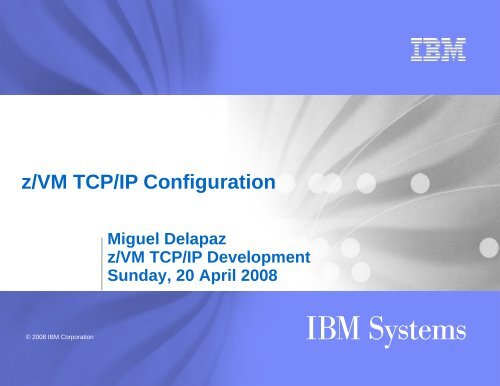z/VM TCP/IP Stack Configuration - z/VM - IBM
z/VM TCP/IP Stack Configuration - z/VM - IBM
z/VM TCP/IP Stack Configuration - z/VM - IBM
Create successful ePaper yourself
Turn your PDF publications into a flip-book with our unique Google optimized e-Paper software.
z/<strong>VM</strong> <strong>TCP</strong>/<strong>IP</strong> <strong>Configuration</strong><br />
Miguel Delapaz<br />
z/<strong>VM</strong> <strong>TCP</strong>/<strong>IP</strong> Development<br />
Sunday, 20 April 2008<br />
© 2008 <strong>IBM</strong> Corporation
This presentation is an in depth look at configuration of the z/<strong>VM</strong> <strong>TCP</strong>/<strong>IP</strong> server. Basic and<br />
advanced configuration topics will be discussed, with an emphasis on practical examples.<br />
Topics such as elementary routing, network hardware, and security are discussed in as much<br />
depth as necessary to provide an understanding of how to configure them on the z/<strong>VM</strong> <strong>TCP</strong><strong>IP</strong><br />
server. Common configuration errors will also be addressed. While prior experience with<br />
z/<strong>VM</strong> <strong>TCP</strong>/<strong>IP</strong> is not necessary for attendees, some basic knowledge of z/<strong>VM</strong> mini disk structure<br />
is assumed.<br />
References to <strong>IBM</strong> products, programs, or services do not imply that <strong>IBM</strong> intends to make<br />
these available in all countries in which <strong>IBM</strong> operates. Any reference to an <strong>IBM</strong> product,<br />
program, or service is not intended to state or imply that only <strong>IBM</strong>'s product, program, or<br />
service may be used. Any functionally equivalent product, program, or service that does not<br />
infringe on any of the intellectual property rights of <strong>IBM</strong> may be used instead. The evaluation<br />
and verification of operation in conjunction with other products, except those expressly<br />
designed by <strong>IBM</strong>, are the responsibility of the user.<br />
The following terms are trademarks of <strong>IBM</strong> Corporation in the United States or other countries<br />
or both:<br />
<strong>IBM</strong><br />
z/<strong>VM</strong><br />
Linux is a trademark of Linus Torvalds in the United States, other countries, or both.<br />
Other company, product, and service names, which may be denoted by double asterisks (** ),<br />
may be trademarks or service marks of others.<br />
© Copyright International Business Machines Corporation, 1998-2008<br />
WAVV, Chattanooga, TN Sunday, 20 April 2008
Agenda<br />
General CMS <strong>TCP</strong>/<strong>IP</strong> Client <strong>Configuration</strong><br />
Defining the <strong>TCP</strong>/<strong>IP</strong> Server<br />
Configuring the <strong>TCP</strong>/<strong>IP</strong> Server<br />
Commonly Occurring Errors<br />
WAVV, Chattanooga, TN Sunday, 20 April 2008
General CMS Client <strong>Configuration</strong><br />
WAVV, Chattanooga, TN Sunday, 20 April 2008
<strong>TCP</strong><strong>IP</strong> DATA File<br />
Information used by both clients and servers<br />
Resolver Information<br />
host name<br />
domain name<br />
resolver preferences<br />
resolver tracing<br />
DNS servers to use<br />
<strong>Stack</strong> virtual machine name<br />
Telnet client TLS default (z/<strong>VM</strong> 5.3.0)<br />
E-mail servers<br />
Should reside on the <strong>TCP</strong>/<strong>IP</strong> Server's 592 disk (client<br />
code)<br />
WAVV, Chattanooga, TN Sunday, 20 April 2008
Sample <strong>TCP</strong><strong>IP</strong> DATA<br />
<strong>TCP</strong><strong>IP</strong>USERID<br />
<strong>TCP</strong><strong>IP</strong>2<br />
NSINTERADDR 10.6.3.252<br />
NSINTERADDR 10.6.3.253<br />
HOSTNAME<br />
DOMAINORIGIN<br />
vmhost1<br />
testnet.bigblue.com<br />
SECURETELNETCLIENT<br />
YES<br />
WAVV, Chattanooga, TN Sunday, 20 April 2008
Defining a <strong>TCP</strong>/<strong>IP</strong> Server<br />
WAVV, Chattanooga, TN Sunday, 20 April 2008
The D<strong>TCP</strong>ARMS File<br />
Defines a server and various startup parameters<br />
Formatted as a CMS Names file (:. pairs)<br />
Search Order<br />
D<strong>TCP</strong>ARMS<br />
D<strong>TCP</strong>ARMS<br />
SYSTEM D<strong>TCP</strong>ARMS<br />
<strong>IBM</strong> D<strong>TCP</strong>ARMS<br />
All but <strong>IBM</strong> D<strong>TCP</strong>ARMS should reside on the <strong>TCP</strong>/<strong>IP</strong><br />
server's 198 disk<br />
WAVV, Chattanooga, TN Sunday, 20 April 2008
Sample SYSTEM D<strong>TCP</strong>ARMS<br />
:nick.<strong>TCP</strong><strong>IP</strong> :type.SERVER :class.STACK<br />
:attach.1f08-1f09, 1e00-1e02<br />
:vnic.e100 SYSTEM LAN1<br />
:vctc.800 LINUX1 500,<br />
801 LINUX1 501<br />
WAVV, Chattanooga, TN Sunday, 20 April 2008
D<strong>TCP</strong>ARMS Tags<br />
Required Tags<br />
:NICK.<br />
The user ID of the server being configured<br />
:TYPE.<br />
For <strong>IBM</strong> servers the type is “server”<br />
:CLASS.<br />
Defines what sort of server is being configured (FTP,<br />
<strong>TCP</strong>/<strong>IP</strong> <strong>Stack</strong>, MPRoute)<br />
WAVV, Chattanooga, TN Sunday, 20 April 2008
D<strong>TCP</strong>ARMS Tags (cont.)<br />
Other Important Tags<br />
:ATTACH.<br />
Attach a device to your <strong>TCP</strong>/<strong>IP</strong> Server<br />
:VNIC.<br />
Define and couple a virtual network card to a guest LAN or<br />
VSWITCH<br />
:VCTC.<br />
Define and couple a virtual channel-to-channel device to<br />
another user<br />
Also Typical<br />
:OWNER.<br />
Define the owner of the <strong>TCP</strong>/<strong>IP</strong> Server (Default: <strong>TCP</strong>MAINT)<br />
:EXIT.<br />
Run a user defined exit<br />
WAVV, Chattanooga, TN Sunday, 20 April 2008
Server Profile Exits<br />
Global exit called for all servers: <strong>TCP</strong>RUNXT EXEC<br />
Server-specific exit called via :Exit. tag<br />
Input: when called, server class<br />
Output: D<strong>TCP</strong>ARMS-type tags<br />
Call 'types': SETUP, BEGIN, END, ADMIN and ERROR<br />
Example:<br />
arg calltype class .<br />
if calltype = “SETUP” & class = “STACK” then<br />
begin<br />
/* ... find current node ID... */<br />
if nodeID = DRnodeID then<br />
/* Do some DR setup here */<br />
end<br />
WAVV, Chattanooga, TN Sunday, 20 April 2008
Configuring the <strong>TCP</strong>/<strong>IP</strong> Server<br />
WAVV, Chattanooga, TN Sunday, 20 April 2008
PROFILE <strong>TCP</strong><strong>IP</strong><br />
Primary <strong>TCP</strong>/<strong>IP</strong> server configuration file<br />
Search order:<br />
<strong>TCP</strong><strong>IP</strong><br />
<strong>TCP</strong><strong>IP</strong><br />
PROFILE <strong>TCP</strong><strong>IP</strong><br />
Only one is used<br />
Should reside on the <strong>TCP</strong>/<strong>IP</strong> server's 198 disk<br />
WAVV, Chattanooga, TN Sunday, 20 April 2008
<strong>Configuration</strong> Statements - Pool Sizes<br />
Pool size configuration statements MUST appear first in the<br />
<strong>TCP</strong>/<strong>IP</strong> configuration file<br />
These may not be changed while the stack is running<br />
Values determined by <strong>TCP</strong>/<strong>IP</strong> stack's workload<br />
16 different pool statements are available in 3 formats:<br />
xxxBUFFERPOOLSIZE or xxxENVELOPEPOOLSIZE<br />
<br />
xxxPOOLSIZE<br />
<br />
FIXEDPAGESTORAGEPOOL<br />
FIXEDPAGESTORAGEPOOL <br />
WAVV, Chattanooga, TN Sunday, 20 April 2008
<strong>Configuration</strong> Statements - Pool Sizes (cont.)<br />
WAVV, Chattanooga, TN Sunday, 20 April 2008
<strong>Configuration</strong> Statements - LargeEnvelopePoolSize<br />
must be at least as large as that of<br />
smaller envelope buffers<br />
Acts as an upper bound on the MTU value<br />
CTC connected hosts should have matching buffer<br />
sizes<br />
Example:<br />
LARGEENVELOPEPOOLSIZE 100 32K<br />
WAVV, Chattanooga, TN Sunday, 20 April 2008
<strong>Configuration</strong> Statements - Privileged Users<br />
INFORM<br />
Specifies users who should be informed of major stack<br />
events<br />
Pool expansion<br />
Denial of service attacks<br />
Dynamic configuration changes<br />
OBEY<br />
Specifies users which can issue privileged stack commands<br />
OBEYFILE, NETSTAT OBEY<br />
Use of raw sockets<br />
Use privileged services on <strong>IBM</strong> servers (via SMSG)<br />
Note: As of 5.3.0, OBEY authority is no longer needed to run<br />
TRACERTE<br />
Examples:<br />
INFORM tcpmaint ENDINFORM<br />
OBEY tcpmaint maint migueld mproute ENDOBEY<br />
WAVV, Chattanooga, TN Sunday, 20 April 2008
<strong>Configuration</strong> Statements - AssortedParms<br />
Various miscellaneous stack settings<br />
Look at what is available and decide what you need<br />
Of particular interest<br />
EqualCostMultipath<br />
IgnoreRedirect (if not running a dynamic router)<br />
SourceVipa (if using virtual <strong>IP</strong> addresses)<br />
Example:<br />
ASSORTEDPARMS<br />
equalcostmultipath<br />
ignoreredirect<br />
ENDASSORTEDPARMS<br />
WAVV, Chattanooga, TN Sunday, 20 April 2008
<strong>Configuration</strong> Statements - AUTOLOG, PORT<br />
AUTOLOG<br />
Defines which servers to start when the stack comes up<br />
<strong>Stack</strong> will restart the server if it is logged off<br />
PORT<br />
Gives permission for a server to listen on a port<br />
Low ports (0-1023) are restricted by default<br />
Listed ports are monitored unless NOAUTOLOG is specified<br />
Used to start the Telnet server (assign a port to INTCLIEN)<br />
Examples:<br />
AUTOLOG<br />
ftpserve 0<br />
ENDAUTOLOG<br />
PORT<br />
20 tcp ftpserve noautolog<br />
21 tcp ftpserve<br />
WAVV, Chattanooga, TN Sunday, 20 April 2008
<strong>Configuration</strong> Statements - INTERNALCLIENTPARMS<br />
Specifies settings for the Telnet server (internal client)<br />
Timeout values<br />
Exit routines<br />
Linemode options<br />
Dynamic TLS Settings (z/<strong>VM</strong> 5.3.0)<br />
Look through the options and decide what works best for you<br />
Example:<br />
INTERNALCLIENTPARMS<br />
NOTN3270E<br />
PORT 23<br />
SECURECONNECTIONS allowed<br />
TLSLABEL mylabel<br />
ENDINTERNALCLIENTPARMS<br />
WAVV, Chattanooga, TN Sunday, 20 April 2008
<strong>Configuration</strong> Statements - Device and Link<br />
Configure network interfaces to the stack<br />
Examples:<br />
Real QDIO Ethernet Device<br />
DEVICE qdio0 OSD 1e00 PRIROUTER<br />
LINK eth0 QDIOETHERNET qdio0 MTU 1500<br />
Virtual QDIO Ethernet Device<br />
DEVICE qdio1 OSD e100 NONROUTER<br />
LINK veth0 QDIOETHERNET qdio1 MTU 32768<br />
LCS Ethernet Device<br />
DEVICE lcs0 LCS 1f08<br />
LINK eth1 ETHERNET 0 lcs0 MTU 1500<br />
Virtual Channel to Channel Device<br />
DEVICE ctc0 CTC 800<br />
LINK vctc0 CTC 1 ctc0 MTU 32760<br />
WAVV, Chattanooga, TN Sunday, 20 April 2008
<strong>Configuration</strong> Statements - HOME<br />
Configures <strong>IP</strong> addresses and subnet masks for each link<br />
If a subnet mask is specified, a subnet route will be generated for that<br />
interface (i.e. You won't need a GATEWAY entry for it)<br />
Determines which V<strong>IP</strong>A address is associated with each link<br />
Examples:<br />
With V<strong>IP</strong>A<br />
HOME<br />
7.0.0.1 255.255.255.0 lcs1<br />
8.0.0.1 255.255.255.252 vipa1<br />
9.1.0.3 255.255.255.0 qdio1<br />
8.0.0.2 255.255.255.252 vipa2<br />
9.2.0.2 255.255.255.0 qdio2<br />
Without V<strong>IP</strong>A<br />
HOME<br />
10.6.3.159 255.255.255.0 eth0<br />
192.8.12.19 255.255.255.240 veth0<br />
192.8.12.12/27 eth1<br />
192.4.0.1 255.255.255.252 vctc0<br />
WAVV, Chattanooga, TN Sunday, 20 April 2008
<strong>Configuration</strong> Statements - GATEWAY and START<br />
GATEWAY – Defines static routes<br />
START – Starts devices<br />
Examples:<br />
GATEWAY<br />
10.6.3.0 255.255.255.0 = eth0 0<br />
192.8.12.19 255.255.255.240 = veth0 0<br />
192.8.12.12/27 = eth1 0<br />
192.4.0.2 HOST = ctc0 0<br />
DEFAULTNET 10.6.3.1 eth0 0<br />
DEFAULTNET 192.8.12.1 eth1 0<br />
START qdio0<br />
START qdio1<br />
START lcs0<br />
START ctc0<br />
WAVV, Chattanooga, TN Sunday, 20 April 2008
z/<strong>VM</strong> <strong>TCP</strong>/<strong>IP</strong> 5.3.0 and Interface High Availability<br />
<strong>IP</strong> takeover is supported to minimize the impact of an<br />
hardware interface failure<br />
QDIO ethernet and LCS ethernet devices only<br />
No special parameters or options necessary<br />
If the <strong>TCP</strong>/<strong>IP</strong> stack determines two interfaces are on the<br />
same network, <strong>IP</strong> takeover will be enabled for those<br />
interfaces<br />
For <strong>IP</strong>v4, determination is based on the <strong>IP</strong> addresses and<br />
subnet masks of the interfaces<br />
Subnet masks may be defined on the HOME statement, the<br />
GATEWAY statement, or in the MPROUTE CONFIG file<br />
WAVV, Chattanooga, TN Sunday, 20 April 2008
<strong>IP</strong> Takeover Details<br />
z/<strong>VM</strong> <strong>TCP</strong>/<strong>IP</strong><br />
OSA1<br />
10.1.1.1<br />
OSA2<br />
10.1.1.2<br />
10.1.1.0/24<br />
Host 10.1.1.3 forms a<br />
connection with<br />
10.1.1.1 (OSA1)<br />
10.1.1.3<br />
WAVV, Chattanooga, TN Sunday, 20 April 2008
<strong>IP</strong> Takeover Details (cont.)<br />
z/<strong>VM</strong> <strong>TCP</strong>/<strong>IP</strong><br />
OSA1<br />
10.1.1.1<br />
OSA2<br />
10.1.1.2<br />
10.1.1.1<br />
10.1.1.0/24<br />
OSA1 Fails<br />
10.1.1.3<br />
OSA2 informs host<br />
that traffic for 10.1.1.1<br />
should be sent through<br />
this interface<br />
WAVV, Chattanooga, TN Sunday, 20 April 2008
<strong>IP</strong> Takeover Details (cont.)<br />
z/<strong>VM</strong> <strong>TCP</strong>/<strong>IP</strong><br />
OSA1<br />
10.1.1.1<br />
OSA2<br />
10.1.1.2<br />
10.1.1.1<br />
10.1.1.0/24<br />
10.1.1.3 starts sending<br />
packets to OSA2<br />
10.1.1.3<br />
WAVV, Chattanooga, TN Sunday, 20 April 2008
Verifying the <strong>Configuration</strong><br />
Use NETSTAT once the stack is up and running<br />
NETSTAT GATE<br />
Display the stack's routing table<br />
NETSTAT HOME<br />
Display the stack's HOME list<br />
NETSTAT DEVLINKS<br />
Display the DEVICE and LINK information and status<br />
NETSTAT CONFIG ALL<br />
Display information on ASSORTEDPARMS,<br />
INTERNALCLIENTPARMS, OBEY, PERMIT, PORT,<br />
RESTRICT, TRACE and TRANSLATE statements.<br />
WAVV, Chattanooga, TN Sunday, 20 April 2008
Sample PROFILE <strong>TCP</strong><strong>IP</strong><br />
LARGEENVELOPEPOOLSIZE 100 32K<br />
OBEY tcpmaint maint migueld ENDOBEY<br />
INFORM tcpmaint ENDINFORM<br />
ASSORTEDPARMS<br />
equalcostmultipath<br />
ignoreredirect<br />
ENDASSORTEDPARMS<br />
INTERNALCLIENTPARMS<br />
notn3270E<br />
port 23<br />
ENDINTERNALCLIENTPARMS<br />
PORT<br />
23 tcp INTCLIEN<br />
WAVV, Chattanooga, TN Sunday, 20 April 2008
Sample PROFILE <strong>TCP</strong><strong>IP</strong> (cont.)<br />
DEVICE qdio0 OSD 1e00 PRIROUTER<br />
LINK eth0 QDIOETHERNET qdio0 MTU 1500<br />
DEVICE qdio1 OSD e100 NONROUTER<br />
LINK veth0 QDIOETHERNET qdio1 MTU 32768<br />
DEVICE lcs0 LCS 1f08<br />
LINK eth1 ETHERNET 0 lcs0 MTU 1500<br />
DEVICE ctc0 CTC 800<br />
LINK vctc0 CTC 1 ctc0 MTU 32760<br />
HOME<br />
10.6.3.159 255.255.255.0 eth0<br />
192.8.12.19 255.255.255.240 veth0<br />
192.8.12.12 255.255.255.240 eth1<br />
192.4.0.1 255.255.255.252 vctc0<br />
WAVV, Chattanooga, TN Sunday, 20 April 2008
Sample PROFILE <strong>TCP</strong><strong>IP</strong> (cont.)<br />
GATEWAY<br />
192.4.0.1 HOST 192.4.0.2 ctc0 0<br />
DEFAULTNET 10.6.3.1 eth0 0<br />
DEFAULTNET 192.8.12.1 eth1 0<br />
START qdio0<br />
START qdio1<br />
START lcs0<br />
START ctc0<br />
WAVV, Chattanooga, TN Sunday, 20 April 2008
Commonly Occurring Errors<br />
WAVV, Chattanooga, TN Sunday, 20 April 2008
Common Hardware Errors<br />
Forgot to attach all addresses for a particular adapter<br />
Wrong device type on DEVICE statement<br />
You have to relate chpid type to device type<br />
Wrong adapter number on LINK statement<br />
Identifies which port on a multiport device<br />
'0' and '1' on CTC (or cross-couple instead)<br />
WAVV, Chattanooga, TN Sunday, 20 April 2008
Common Routing Errors<br />
Incorrect MTU size in routing configuration statements<br />
Consult hardware documentation<br />
Talk to your network administrator!<br />
Everyone on LAN segment should use the same value<br />
Wrong subnet masks or values<br />
BSD format should help with this<br />
WAVV, Chattanooga, TN Sunday, 20 April 2008
The #1 Problem: Incorrect <strong>TCP</strong><strong>IP</strong> DATA file<br />
Copy on the incorrect disk (should be on <strong>TCP</strong>MAINT 592)<br />
User's A-disk<br />
Server's A-disk<br />
<strong>TCP</strong>MAINT 198<br />
Incorrect NSINTERADDR value<br />
Ignorance of network changes is no excuse!<br />
<strong>TCP</strong><strong>IP</strong>USERID pointing to wrong <strong>TCP</strong>/<strong>IP</strong> stack virtual<br />
machine<br />
<strong>IBM</strong> servers will not come up<br />
WAVV, Chattanooga, TN Sunday, 20 April 2008
Summary<br />
A <strong>TCP</strong>/<strong>IP</strong> server requires three (3) configuration files<br />
A D<strong>TCP</strong>ARMS file (, , or SYSTEM)<br />
A <strong>TCP</strong><strong>IP</strong> file (, , or PROFILE)<br />
A <strong>TCP</strong><strong>IP</strong> DATA file<br />
Communication with networking team is essential to<br />
having z/<strong>VM</strong> happily running on the network<br />
WAVV, Chattanooga, TN Sunday, 20 April 2008
Read More About It<br />
z/<strong>VM</strong> Networking Website<br />
http://www.vm.ibm.com/networking/<br />
<strong>TCP</strong>/<strong>IP</strong> <strong>Configuration</strong><br />
<strong>TCP</strong>/<strong>IP</strong> Planning and Customization<br />
IETF RFCs<br />
http://www.rfc-editor.org<br />
<strong>TCP</strong>/<strong>IP</strong> Illustrated, Vol. 1, Stevens, Addison Wesley,<br />
ISBN 0-201-63346-9<br />
WAVV, Chattanooga, TN Sunday, 20 April 2008
Contact Information<br />
By e-mail:<br />
migueld@us.ibm.com<br />
In person: USA 503.578.3561<br />
Mailing lists:<br />
A number of listservs relevant to z/<strong>VM</strong> are<br />
available. Information on how to subscribe<br />
and view/search archives can be found at<br />
the following website:<br />
http://www.vm.ibm.com/techinfo/listserv.html<br />
Of particular interest:<br />
<strong>IBM</strong><strong>VM</strong>@listserv.uark.edu<br />
<strong>IBM</strong><strong>TCP</strong>-L@vm.marist.edu<br />
LINUX-390@vm.marist.edu<br />
WAVV, Chattanooga, TN Sunday, 20 April 2008