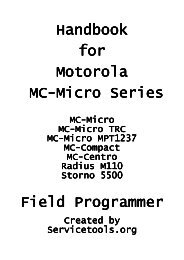Servicetools.org User manual Flash Rib deluxe edition
Servicetools.org User manual Flash Rib deluxe edition
Servicetools.org User manual Flash Rib deluxe edition
Create successful ePaper yourself
Turn your PDF publications into a flip-book with our unique Google optimized e-Paper software.
Setting up your <strong>Flash</strong> RIB<br />
Now its time to set up your programming environment. First connect the RIB to the RS232<br />
port from your computer, you can use the supplied cable or any other RS232 cable. Please<br />
note, that the RS232 Port of the RIB have standard RS232 Pin out, a special cable like the<br />
original Motorola or some Chinese clones is not needed here and will not work. A RS232 to<br />
USB converter may be work with Windows software, but never with DOS software. Connection<br />
to COM 1 is recommend, this is the default setting on all software.<br />
To power the RIB, just use the supplied power supply, you can also use a standard mini USB<br />
cable that comes with many dig cams or some cellular phones, you don’t need any driver. If<br />
you need to power the RIB on a 12 Volt supply, just buy a ”V3 car charger” that will work<br />
fine. Then connect the cable between radio and RIB. At least connect power supply to an AC<br />
outlet.<br />
Mode selection:<br />
The RIB has three modes, normally programming, Jedi <strong>Flash</strong> and Waris <strong>Flash</strong>. For normally<br />
programming put both switch to the down position, only the power LED will be on. For select<br />
flashing, just put the desired switch in up position, the selected flash LED goes on. Make<br />
sure, that only one flash mode is on.<br />
<strong>Flash</strong> Modes:<br />
The Waris <strong>Flash</strong> modes replace the HLN9742 <strong>Flash</strong> adapter, you can flash the WARIS,<br />
MARLIN, GUPPY*, PIRANHA* Series, just put the switch in the up position, when the<br />
software tells, to do this. Conversion from trunked radio to conventional is possible, just<br />
look for the „Inofficial Waris Lab Upgrade“ kits.<br />
* For these radios you need a special flash cable, that is available upon request.<br />
The Jedi <strong>Flash</strong> Mode is needed for flash JEDI and ARIANE Series. Please note, this is normally<br />
used for the European radios, this will not replace the „Smart<strong>Rib</strong>“. If you try to flash<br />
US radios with the original US Firmware, you still need a „Smart<strong>Rib</strong>“ and a „<strong>Flash</strong>Key“.<br />
But if you have a Jedi Radio that runs on MB, VHF or UHF, you can flash them with this<br />
RIB to a Europan model, you will get 255 channels, DTMF, PL and Select 5 and the tool<br />
proof Error will gone forever. If you try to do that, just ask us for details.<br />
Manual <strong>Flash</strong> RIB Deluxe, version 1.3, page 2