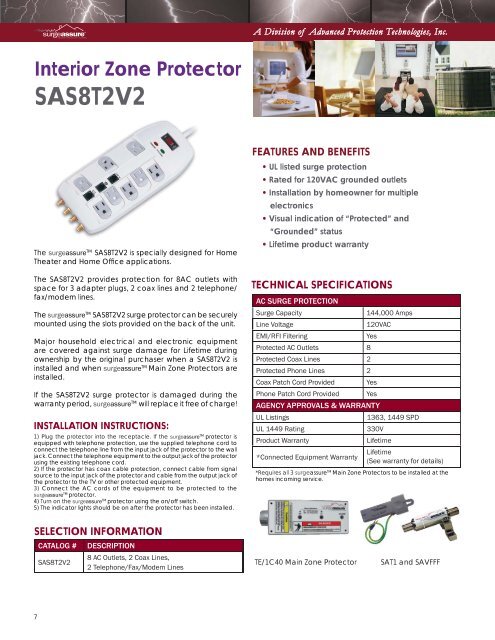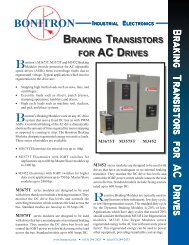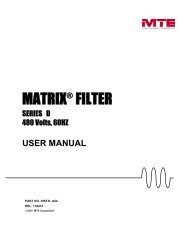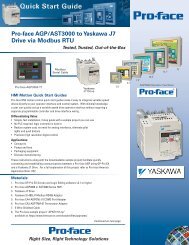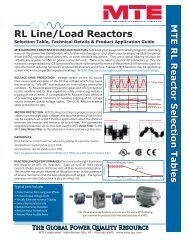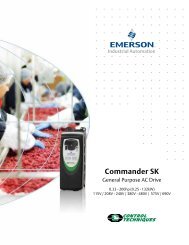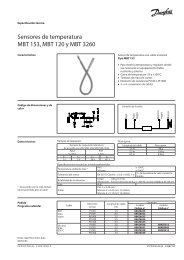A Division of Advanced Protection Technologies, Inc. - Tecno ...
A Division of Advanced Protection Technologies, Inc. - Tecno ...
A Division of Advanced Protection Technologies, Inc. - Tecno ...
You also want an ePaper? Increase the reach of your titles
YUMPU automatically turns print PDFs into web optimized ePapers that Google loves.
A <strong>Division</strong> <strong>of</strong> <strong>Advanced</strong> <strong>Protection</strong> <strong>Technologies</strong>, <strong>Inc</strong>.<br />
Interior Zone Protector<br />
SAS8T2V2<br />
FEATURES AND BENEFITS<br />
The surgeassure TM SAS8T2V2 is specially designed for Home<br />
Theater and Home Offi ce applications.<br />
The SAS8T2V2 provides protection for 8AC outlets with<br />
space for 3 adapter plugs, 2 coax lines and 2 telephone/<br />
fax/modem lines.<br />
The surgeassure TM SAS8T2V2 surge protector can be securely<br />
mounted using the slots provided on the back <strong>of</strong> the unit.<br />
Major household electrical and electronic equipment<br />
are covered against surge damage for Lifetime during<br />
ownership by the original purchaser when a SAS8T2V2 is<br />
installed and when surgeassure TM Main Zone Protectors are<br />
installed.<br />
If the SAS8T2V2 surge protector is damaged during the<br />
warranty period, surgeassure TM will replace it free <strong>of</strong> charge!<br />
INSTALLATION INSTRUCTIONS:<br />
1) Plug the protector into the receptacle. If the surgeassure TM protector is<br />
equipped with telephone protection, use the supplied telephone cord to<br />
connect the telephone line from the input jack <strong>of</strong> the protector to the wall<br />
jack. Connect the telephone equipment to the output jack <strong>of</strong> the protector<br />
using the existing telephone cord.<br />
2) If the protector has coax cable protection, connect cable from signal<br />
source to the input jack <strong>of</strong> the protector and cable from the output jack <strong>of</strong><br />
the protector to the TV or other protected equipment.<br />
3) Connect the AC cords <strong>of</strong> the equipment to be protected to the<br />
surgeassure TM protector.<br />
4) Turn on the surgeassure TM protector using the on/<strong>of</strong>f switch.<br />
5) The indicator lights should be on after the protector has been installed.<br />
• UL listed surge protection<br />
• Rated for 120VAC grounded outlets<br />
• Installation by homeowner for multiple<br />
electronics<br />
• Visual indication <strong>of</strong> “Protected” and<br />
“Grounded” status<br />
• Lifetime product warranty<br />
TECHNICAL SPECIFICATIONS<br />
AC SURGE PROTECTION<br />
Surge Capacity<br />
144,000 Amps<br />
Line Voltage<br />
120VAC<br />
EMI/RFI Filtering<br />
Yes<br />
Protected AC Outlets 8<br />
Protected Coax Lines 2<br />
Protected Phone Lines 2<br />
Coax Patch Cord Provided Yes<br />
Phone Patch Cord Provided Yes<br />
AGENCY APPROVALS & WARRANTY<br />
UL Listings<br />
1363, 1449 SPD<br />
UL 1449 Rating<br />
330V<br />
Product Warranty<br />
Lifetime<br />
*Connected Equipment Warranty<br />
Lifetime<br />
(See warranty for details)<br />
*Requires all 3 surgeassure TM Main Zone Protectors to be installed at the<br />
homes incoming service.<br />
SELECTION INFORMATION<br />
CATALOG #<br />
SAS8T2V2<br />
DESCRIPTION<br />
8 AC Outlets, 2 Coax Lines,<br />
2 Telephone/Fax/Modem Lines<br />
TE/1C40 Main Zone Protector<br />
SAT1 and SAVFFF<br />
7