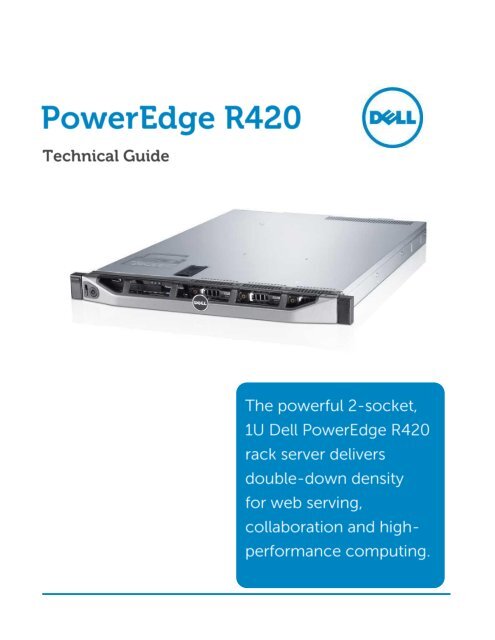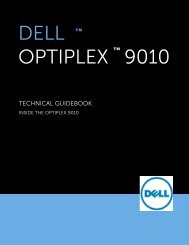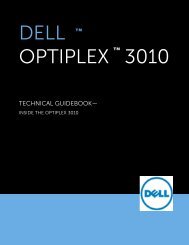Dell PowerEdge R420 Technical Guide - Binar
Dell PowerEdge R420 Technical Guide - Binar
Dell PowerEdge R420 Technical Guide - Binar
Create successful ePaper yourself
Turn your PDF publications into a flip-book with our unique Google optimized e-Paper software.
This document is for informational purposes only. <strong>Dell</strong> reserves the right to make changes without further<br />
notice to any products herein. The content provided is as is and without express or implied warranties of<br />
any kind.<br />
<strong>Dell</strong>, the DELL logo, <strong>PowerEdge</strong>, EqualLogic, PowerVault, PowerConnect, OpenManage, KACE, and ReadyRails<br />
are trademarks of <strong>Dell</strong>, Inc. Intel and Xeon are registered trademarks of Intel Corporation in the U.S. and other<br />
countries. Microsoft, Windows, Windows Server, SQL Server, BitLocker, ActiveX, Internet Explorer, and Hyper-V<br />
are either registered trademarks or trademarks of Microsoft Corporation in the United States and/or other<br />
countries. SUSE is a registered trademark of Novell, Inc. in the United States and other countries. IBM, Tivoli,<br />
and Netcool are registered trademarks of IBM in the United States. Other trademarks and trade names may be<br />
used in this document to refer to either the entities claiming the marks and names or their products. <strong>Dell</strong><br />
disclaims proprietary interest in the marks and names of others.<br />
©Copyright 2012 <strong>Dell</strong> Inc. All rights reserved. Reproduction or translation of any part of this work beyond that<br />
permitted by U.S. copyright laws without the written permission of <strong>Dell</strong> Inc. is unlawful and strictly forbidden.<br />
June 2012 | Rev 1.1
Table of contents<br />
1 System overview ..................................................................................................................................................................5<br />
Introduction .........................................................................................................................................................................5<br />
New technologies ............................................................................................................................................................. 6<br />
2 System features ................................................................................................................................................................... 7<br />
Comparison of <strong>PowerEdge</strong> systems ............................................................................................................................... 7<br />
Specifications ..................................................................................................................................................................... 8<br />
3 Chassis views and features ............................................................................................................................................. 10<br />
Chassis views .................................................................................................................................................................... 10<br />
Chassis features ................................................................................................................................................................ 11<br />
4 Processor ............................................................................................................................................................................14<br />
Processor features ............................................................................................................................................................14<br />
Supported processors ......................................................................................................................................................14<br />
Chipset ................................................................................................................................................................................ 15<br />
5 Memory ............................................................................................................................................................................... 16<br />
Supported memory .......................................................................................................................................................... 16<br />
Memory configurations ................................................................................................................................................... 17<br />
Memory speed ..................................................................................................................................................................18<br />
Memory RAS features.......................................................................................................................................................18<br />
6 Storage ............................................................................................................................................................................... 20<br />
Internal storage ................................................................................................................................................................ 20<br />
External storage ................................................................................................................................................................ 21<br />
Storage controllers ........................................................................................................................................................... 21<br />
Optical drive ..................................................................................................................................................................... 22<br />
Tape drive .......................................................................................................................................................................... 22<br />
7 Networking and PCIe ...................................................................................................................................................... 23<br />
Embedded NIC controller .............................................................................................................................................. 23<br />
PCIe expansion ................................................................................................................................................................ 23<br />
8 Power, thermal, and acoustics ...................................................................................................................................... 25<br />
Power consumption and energy efficiency ................................................................................................................ 25<br />
Power supply units .......................................................................................................................................................... 26<br />
Thermal and acoustics.................................................................................................................................................... 27<br />
9 Rack rails and cable management ................................................................................................................................ 30<br />
Sliding and static rail systems ........................................................................................................................................ 30<br />
Cable management arm................................................................................................................................................. 32<br />
10 Operating systems and virtualization ........................................................................................................................... 33<br />
Supported operating systems ........................................................................................................................................ 33<br />
Supported virtualization ................................................................................................................................................. 34<br />
11 <strong>Dell</strong> OpenManage systems management .................................................................................................................... 35<br />
Systems management solutions ................................................................................................................................... 35<br />
OpenManage systems management ........................................................................................................................... 36<br />
<strong>Dell</strong> server management operations .............................................................................................................................41<br />
Appendix A. Additional specifications .......................................................................................................................... 43<br />
Chassis dimensions and weight .................................................................................................................................... 43<br />
Power supply specifications .......................................................................................................................................... 43<br />
Environmental specifications ........................................................................................................................................ 44<br />
Video specifications ........................................................................................................................................................ 45<br />
Rack rail specifications ................................................................................................................................................... 45<br />
USB peripherals ................................................................................................................................................................ 46<br />
Appendix B. Standards compliance ............................................................................................................................. 47
Appendix C. Additional resources ................................................................................................................................. 48<br />
Appendix D. System board block diagram .................................................................................................................. 50<br />
Table 1. New technologies ................................................................................................................................................ 6<br />
Table 2. Comparing the <strong>PowerEdge</strong> R410 to <strong>PowerEdge</strong> <strong>R420</strong> ................................................................................. 7<br />
Table 3. <strong>Technical</strong> specifications ...................................................................................................................................... 8<br />
Table 4. Chassis features ................................................................................................................................................... 11<br />
Table 5. Security features .................................................................................................................................................. 13<br />
Table 6. Supported processors ........................................................................................................................................ 15<br />
Table 7. Memory technologies supported ..................................................................................................................... 16<br />
Table 8. DIMMs supported ................................................................................................................................................ 17<br />
Table 9. Memory speed capabilities ................................................................................................................................18<br />
Table 10. Memory RAS features .........................................................................................................................................18<br />
Table 11. Supported hard drives ....................................................................................................................................... 20<br />
Table 12. Supported RAID controllers............................................................................................................................... 21<br />
Table 13. Hard-drive backplane options ......................................................................................................................... 22<br />
Table 14. PCIe slot configurations .................................................................................................................................... 23<br />
Table 15. Supported NICs and HBAs ................................................................................................................................ 24<br />
Table 16. Power tools and technologies ......................................................................................................................... 25<br />
Table 17. Power supply efficiency .................................................................................................................................... 27<br />
Table 18. Acoustical performance .................................................................................................................................... 29<br />
Table 19. Supported rack types .......................................................................................................................................... 31<br />
Table 20. Primary operating system support .................................................................................................................. 33<br />
Table 21. Virtualization support ........................................................................................................................................ 34<br />
Table 22. iDRAC7 with Lifecycle Controller functions and benefits ........................................................................... 36<br />
Table 23. Feature comparison for basic management, iDRAC7 Express, and iDRAC7 Enterprise ........................ 37<br />
Table 24. One-to-one and one-to-many operations .................................................................................................. 42<br />
Table 25. Power supply specifications ............................................................................................................................. 43<br />
Table 26. Environmental specifications ........................................................................................................................... 44<br />
Table 27. Supported video modes .................................................................................................................................... 45<br />
Table 28. Rail adjustability range ....................................................................................................................................... 45<br />
Table 29. Industry standard documents .......................................................................................................................... 47<br />
Table 30. Additional resources .......................................................................................................................................... 48<br />
Figure 1. Front view without bezel .................................................................................................................................. 10<br />
Figure 2. Front view with bezel......................................................................................................................................... 10<br />
Figure 3. Back view ............................................................................................................................................................. 10<br />
Figure 4. Internal view ......................................................................................................................................................... 11<br />
Figure 5. LCD control panel ............................................................................................................................................... 12<br />
Figure 6. QRL location ........................................................................................................................................................ 12<br />
Figure 7. 550W power supply unit ................................................................................................................................... 27<br />
Figure 8. Sliding rails with optional CMA ........................................................................................................................ 30<br />
Figure 9. Static rails .............................................................................................................................................................. 31<br />
Figure 10. <strong>Dell</strong> systems management solutions .............................................................................................................. 35<br />
Figure 11. Systems management server lifecycle ............................................................................................................41<br />
Figure 12. System dimensions ............................................................................................................................................ 43<br />
Figure 13. <strong>R420</strong> system board block diagram ................................................................................................................. 50
The <strong>Dell</strong> <strong>PowerEdge</strong> <strong>R420</strong> is a 2-socket, 1U rack-mount server offering powerful performance<br />
and scalability in a dense 1U rack form factor. It is an excellent fit for compute-intense applications<br />
and high-performance computing (HPC) workloads. The <strong>R420</strong>’s low profile also makes it highly<br />
attractive for departmental email, workgroup collaboration, and file and print in space-constrained<br />
environments at departmental or remote sites of large businesses and public organizations.<br />
The <strong>R420</strong> features the extensive performance of two Intel ® Xeon ® E5-2400 processors. Powerful<br />
processors alone, however, are not enough to deliver balanced performance. Compute power must<br />
be combined with sufficient memory and I/O bandwidth to prevent performance bottlenecking. The<br />
<strong>R420</strong> complements its processors with 12 DIMM slots and two PCI Express ® (PCIe) 3.0-enabled<br />
I/O slots, providing a substantial memory footprint and wide I/O bandwidth to support both<br />
memory-intensive and data-intensive applications and databases. These combined technology<br />
features are also key design requirements when supporting consolidated and virtualized<br />
environments, a role the <strong>R420</strong> fits well. To protect your virtualized workloads, the <strong>R420</strong> offers dual,<br />
redundant SD media making your hypervisors redundant and failsafe. Other reliability and availability<br />
features include up to four 3.5-inch or eight 2.5-inch hot-plug hard drives, both hardware and<br />
software RAID options, and redundant, hot-plug power supplies.<br />
The <strong>PowerEdge</strong> family is engineered with the right combination of features and performance<br />
scalability to handle tough workloads for both large and small data center environments.<br />
The <strong>Dell</strong> OpenManage systems management portfolio includes Integrated <strong>Dell</strong> Remote Access<br />
Controller 7 (iDRAC7) with Lifecycle Controller. This embedded feature helps IT administrators<br />
manage <strong>Dell</strong> servers in physical, virtual, local and remote environments, operating in-band or<br />
out-of-band, with or without a systems management software agent. The OpenManage systems<br />
management portfolio also integrates and connects to third-party systems management solutions<br />
so you can maintain your single point of control and capitalize on your existing investment.<br />
OpenManage simplifies the lifecycle of deploying, updating, monitoring, and maintaining your <strong>Dell</strong><br />
<strong>PowerEdge</strong> servers.
Table 1 summarizes the newest technologies used in the <strong>Dell</strong> <strong>PowerEdge</strong> <strong>R420</strong> rack server.<br />
New technologies<br />
Intel Xeon processor<br />
E5-2400 product family<br />
Intel C600 series chipset<br />
1600 MT/s DDR3<br />
memory<br />
Next generation PERC<br />
options<br />
PERC S110 software<br />
RAID Solution<br />
iDRAC7 with Lifecycle<br />
Controller<br />
Advanced power<br />
management<br />
Fresh Air cooling<br />
Failsafe hypervisors<br />
Fan fault tolerance<br />
Detailed descriptions<br />
This new family of Intel processors has embedded PCIe lanes for improved I/O<br />
performance. See the Processor section for details.<br />
The Intel Platform Controller Hub (PCH) chip is implemented on the <strong>R420</strong> server.<br />
Certain models of the Intel Xeon processor E5-2400 product family support<br />
1600MT/s memory. The <strong>R420</strong> supports two DIMMs per channel at 1600MT/s with<br />
certain models. See the Memory section for details.<br />
The <strong>R420</strong> supports the new PERC controller cards with improved functionality and<br />
faster performance. See the Storage section for details.<br />
This new software RAID solution supports RAID 0, 1, 5 and 10, and supports a<br />
maximum of four hot-plug SATA hard drives or SATA solid-state drives. See the<br />
Storage section for details.<br />
The new embedded system management solution for <strong>Dell</strong> servers features<br />
hardware and firmware inventory and alerting, in-depth memory alerting, faster<br />
performance, a dedicated gigabit port, and many more features. See the <strong>Dell</strong><br />
OpenManage systems management section for details.<br />
The <strong>R420</strong> supports advanced power monitoring and power capping tools that can<br />
help manage power consumption. See the Power, thermal, and acoustics section<br />
for details.<br />
<strong>Dell</strong> has tested and validated an integrated data center solution that enables you<br />
to operate at higher temperatures or even chiller-less. See the Power, thermal, and<br />
acoustics section for details.<br />
The internal dual SD module enables <strong>Dell</strong>'s unique Failsafe Virtualization<br />
architecture, ensuring uptime by providing failover capability for embedded<br />
hypervisors, such as VMware ® VSphere ESXi ® . See the Supported virtualization<br />
for details.<br />
Failure of one fan rotor is tolerated with degradation in performance through<br />
active throttling and increased fan speeds. The feature helps reduce downtime by<br />
allowing you to schedule a fan replacement within 360 hours of a fan failure.
Compared to the previous generation of <strong>Dell</strong> <strong>PowerEdge</strong> servers, the <strong>R420</strong> supports more PCIe<br />
slots, PCIe 3.0, more memory, and advanced system management. Table 2 compares some of the<br />
features of the <strong>R420</strong> to its R410 predecessor. Table 3 lists all of the <strong>R420</strong>’s specifications.<br />
The <strong>R420</strong> is the new generation <strong>PowerEdge</strong> server replacing the R410.<br />
Feature <strong>PowerEdge</strong> R410 <strong>PowerEdge</strong> <strong>R420</strong><br />
Chassis 1U rack 1U rack<br />
Processors<br />
Intel Xeon processors 5500 and 5600<br />
series<br />
Intel Xeon processor E5-2400 product<br />
family<br />
Internal interconnect Intel QuickPath Interconnect Intel QuickPath Interconnect<br />
Memory 1<br />
Hard drive bays<br />
(hot-plug)<br />
8 x DDR3 RDIMM and UDIMM<br />
Up to 128GB<br />
Up to 4 x 3.5” cabled or hot-plug<br />
12 x DDR3 RDIMM and UDIMM<br />
Up to 192GB<br />
Up to 4 x 3.5” cabled or hot-plug<br />
Up to 8 x 2.5” hot-plug<br />
RAID controller PERC H200, H700, H800 PERC H310, H710, H710P, H810, S110<br />
PCI slots 1 PCIe 2.0 slots 2 PCIe 3.0 slots<br />
Embedded NIC Dual Port 1GbE LOM Dual Port 1GbE LOM<br />
Power supplies<br />
<strong>Dell</strong> OpenManage<br />
Systems Management<br />
Non-redundant 480W<br />
Redundant 500W<br />
<strong>Dell</strong> OpenManage<br />
<strong>Dell</strong> Management Console (DMC)<br />
Lifecycle Controller 1.x<br />
iDRAC6 (Express or Enterprise) with<br />
Lifecycle Controller<br />
Power efficiency Gold Platinum<br />
Non-redundant 550W<br />
Redundant 350W or 550W<br />
OpenManage Essentials<br />
<strong>Dell</strong> Management Console<br />
IT Assistant<br />
OMSA Agent<br />
OpenManage Power Center (requires<br />
iDRAC7 Enterprise with Lifecycle<br />
Controller)<br />
OpenManage Integrations and<br />
Connections<br />
Basic management (standard option)<br />
Hot-plug drives<br />
Hot-plug redundant power supply units<br />
Hot-plug drives<br />
Availability<br />
Fan fault tolerance<br />
Hot-plug redundant power supply units<br />
Fault resilient memory<br />
Internal dual SD module<br />
1 GB means 1 billion bytes and TB equals 1 trillion bytes; actual capacity varies with preloaded material and operating<br />
environment and will be less.
Table 3 summarizes the specifications for each of the <strong>PowerEdge</strong> <strong>R420</strong> features. For the latest<br />
information on supported features for the <strong>PowerEdge</strong> <strong>R420</strong>, visit <strong>Dell</strong>.com.<br />
Feature<br />
Form factor<br />
Processors<br />
Processor sockets<br />
Internal interconnect<br />
<strong>PowerEdge</strong> <strong>R420</strong> technical specification<br />
1U rack<br />
Intel Xeon processor E5-2400 product family<br />
2 sockets<br />
Intel QuickPath Interconnect (QPI) link: 6.4GT/s, 7.2GT/s, 8.0GT/s<br />
Cache 2.5MB per core with core options of 4, 6, or 8<br />
Chipset<br />
Memory 1<br />
PCIe slots<br />
Intel C600<br />
Up to 192GB (12 DIMM slots): 2GB/4GB/8GB/16GB DDR3 up to 1600MT/s<br />
2 PCIe slots<br />
With 2 processors:<br />
1 x16 slot with x16 bandwidth, 3.0, half-height, half-length<br />
1 x16 slot with x16 bandwidth, 3.0, full-height, half-length<br />
With 1 processor:<br />
1 x8 slot with x4 bandwidth, 2.0, half-height, half-length<br />
1 x16 slot with x16 bandwidth, 3.0, full-height, half-length<br />
RAID controller<br />
Internal controllers:<br />
PERC S110 (SW RAID)<br />
PERC H310<br />
PERC H710<br />
PERC H710P<br />
External HBAs (RAID):<br />
PERC H810<br />
External HBAs (non-RAID):<br />
6Gbps SAS HBA<br />
Hard drives<br />
Embedded NIC<br />
Power supply<br />
Drive bay options:<br />
4 x 3.5” cabled drive bays or<br />
4 x 3.5” hot-plug drive bays (2.5” hybrid kit available) or<br />
8 x 2.5” hot- plug drive bays<br />
Hot-plug hard drive options:<br />
2.5” SATA, nearline SAS, SAS (15K, 10K), SAS SSD, SATA SSD<br />
3.5” SATA, nearline SAS, SAS (15K)<br />
Self-encrypting drives available<br />
Cabled hard drive options:<br />
3.5” SATA, nearline SAS, SAS (15K)<br />
Broadcom ® 5720 Dual Port 1GbE LOM<br />
Platinum efficiency 550W and 350W power supplies<br />
Silver efficiency cabled 550W power supply<br />
Auto-ranging power supplies
Feature<br />
Availability<br />
<strong>PowerEdge</strong> <strong>R420</strong> technical specification<br />
High-efficiency, hot-plug, redundant power supplies; hot-plug hard drives; TPM;<br />
dual internal SD support; fan fault tolerance; optional bezel; information tag; ECC<br />
memory; interactive LCD screen; extended power range; ENERGY STAR ® compliant<br />
<strong>Dell</strong> OpenManage<br />
Systems Management<br />
(Agent-free or with<br />
OpenManage Server<br />
Administrator [OMSA]<br />
Agent)<br />
<br />
<br />
<br />
<br />
<br />
<br />
<br />
OpenManage Essentials<br />
<strong>Dell</strong> Management Console<br />
IT Assistant<br />
OMSA Agent<br />
OpenManage Power Center (requires iDRAC7 Enterprise with Lifecycle<br />
Controller)<br />
OpenManage Integrations and Connections:<br />
- OpenManage Integration Suite for Microsoft ® System Center<br />
- <strong>Dell</strong> Management Plug-in for VMware ® vCenter<br />
- Connections for HP ® Operations Manager, IBM ® Tivoli ® Netcool ® and CA<br />
Network and Systems Management<br />
Basic management (standard option)<br />
- Upgrade to iDRAC7 (Express or Enterprise) with Lifecycle Controller<br />
- Upgrade to 8GB vFlash media or 16GB vFlash media for iDRAC7 Enterprise<br />
with Lifecycle Controller<br />
- Trial evaluations available for IDRAC7 (Express and Enterprise) with Lifecycle<br />
Controller<br />
Rack support<br />
ReadyRails II sliding rails for tool-less mounting in 4-post racks with square or<br />
unthreaded round holes or tooled mounting in 4-post threaded hole racks, with<br />
support for optional tool-less cable management arm<br />
ReadyRails static rails for tool-less mounting in 4-post racks with square or<br />
unthreaded round holes or tooled mounting in 4-post threaded and 2-post<br />
(Telco) racks<br />
Microsoft Windows Server ® 2008 R2 SP1, x64 (includes Hyper-V ® v2)<br />
Microsoft Windows ® Small Business Server 2011<br />
SUSE ® Linux ® Enterprise Server<br />
Red Hat ® Enterprise Linux ®<br />
Operating systems<br />
Optional embedded hypervisors:<br />
Citrix ® XenServer<br />
VMware vSphere<br />
Red Hat Enterprise Virtualization ®<br />
For more information on the specific versions and additions, visit<br />
<strong>Dell</strong>.com/OSsupport.<br />
1 GB means 1 billion bytes and TB equals 1 trillion bytes; actual capacity varies with preloaded material and operating environment and<br />
will be less.
The <strong>Dell</strong> <strong>PowerEdge</strong> <strong>R420</strong> is a 1U, 2-socket rack server. For additional system views and features,<br />
see the <strong>Dell</strong> <strong>PowerEdge</strong> <strong>R420</strong> Systems Owner’s Manual on Support.<strong>Dell</strong>.com/Manuals.<br />
Figure 1 shows the features on the front of the <strong>R420</strong> chassis including eight 2.5-inch hard drives,<br />
control panel, USB connectors, and many other components and features described in this guide.<br />
Figure 2 shows the optional locking bezel on the front of the <strong>R420</strong> chassis.<br />
Figure 3 shows the features on the back panel of the <strong>R420</strong> including USB connectors, Ethernet<br />
connectors, serial connector, video connector, PCIe slots, power supplies, and many other<br />
components and features described in this guide.<br />
The chassis design of the <strong>R420</strong> is optimized for easy access to components and for airflow for<br />
effective and efficient cooling. The <strong>R420</strong> supports up to 12 DIMMs, 2 processors, hot-plug<br />
redundant power supplies, and many other components and features described in this guide.
Table 4 lists the features on the <strong>R420</strong> chassis. For additional information, see the <strong>Dell</strong> <strong>PowerEdge</strong><br />
<strong>R420</strong> Systems Owner’s Manual on Support.<strong>Dell</strong>.com/Manuals.<br />
Feature<br />
Power button<br />
Front bezel<br />
NMI button<br />
System identification button<br />
Hard drives<br />
USB connectors<br />
Information tag<br />
Video connector<br />
Description<br />
ACPI-compliant power button with an integrated green power LED<br />
Covers the system’s front-loading hard drives and locks for security<br />
Used to troubleshoot software and device driver errors; use only if directed<br />
to do so by qualified support personnel or by the operating system's<br />
documentation<br />
Buttons on the back and front of a system to help identify the unit in a data<br />
center environment<br />
Up to eight 2.5-inch drives<br />
Connects USB devices to the server<br />
Slide-out label panel for recording system information<br />
Connects a monitor to the server
Feature<br />
LCD panel and buttons<br />
Optical drive<br />
Power supply units<br />
Power supply indicators<br />
NIC indicators<br />
PCIe slots<br />
Ethernet connectors<br />
Serial connector<br />
iDRAC7 Enterprise port<br />
Description<br />
Displays system ID, status information, and system error messages; two<br />
navigation buttons to scroll through the menu on the LCD and one select<br />
button<br />
Optional slim DVD or DVD+RW drive<br />
Supplies power to the server<br />
Indicates whether server has power<br />
Indicates network activity and status<br />
Connects PCIe expansion cards to the server<br />
Connects integrated 10/100/1000 NICs to the server<br />
Connects a serial device to the server<br />
Dedicated management port for optional iDRAC Ports card<br />
The <strong>R420</strong> control panel is located on the front of the chassis as shown in Figure 5. For more<br />
information about the LCD control panel, see the <strong>Dell</strong> <strong>PowerEdge</strong> <strong>R420</strong> Systems Owner’s Manual on<br />
Support.<strong>Dell</strong>.com/Manuals.<br />
A useful feature included with <strong>Dell</strong> <strong>PowerEdge</strong> 12 th generation servers is the Quick Resource Locator<br />
(QRL)—a model-specific Quick Response (QR) code that is located inside the <strong>R420</strong> chassis cover<br />
(see Figure 6). Use your smartphone to access the <strong>Dell</strong> QRL app to learn more about the server.
This QRL code allows you to:<br />
<br />
<br />
<br />
<br />
View step-by-step videos, including overviews of system internals and externals, as well as<br />
detailed, concise, task-oriented videos and installation wizards<br />
Locate reference materials, including searchable owner’s manual content, LCD diagnostics, and<br />
an electrical overview<br />
Look up your service tag so you can quickly gain access to your specific hardware configuration<br />
info and warranty information<br />
Contact <strong>Dell</strong> directly (by link) to get in touch with technical support and sales teams and provide<br />
feedback to <strong>Dell</strong><br />
These codes provide an easy way to retrieve the critical support information you need when you<br />
need it, making you more efficient and effective in managing your hardware.<br />
The latest generation of <strong>PowerEdge</strong> servers has the features listed in Table 5 to help ensure the<br />
security of your data center.<br />
Security feature<br />
Cover latch<br />
Bezel<br />
TPM<br />
Power-off security<br />
Description<br />
A tooled latch is integrated on the top cover with a coin key lock to secure the<br />
system.<br />
An optional metal bezel is mounted to the chassis front to provide the <strong>Dell</strong> ID. A<br />
lock on the bezel is used to protect un-authorized access to hard drives. System<br />
status is viewable on the LCD screen when the bezel is installed.<br />
The Trusted Platform Module (TPM) is used to generate/store keys,<br />
protect/authenticate passwords, and create/store digital certificates. It also<br />
supports the Intel Xeon TXT functionality. TPM can also be used to enable the<br />
BitLocker hard drive encryption feature in Windows Server 2008. TPM 1.2 is<br />
supported. No TPM version is available for China or Russia.<br />
BIOS has the ability to disable the power button function.<br />
Intrusion alert<br />
An internal switch is used to detect chassis intrusion.<br />
Secure mode<br />
BIOS has the ability to enter a secure boot mode through system setup. This<br />
mode includes the option to lock out the power and NMI switches on the<br />
control panel or set up a system password.
The <strong>Dell</strong> <strong>PowerEdge</strong> <strong>R420</strong> features the Intel Xeon processor E5-2400 product family, which offers<br />
an ideal combination of performance, power efficiency, and cost. These processors provide high<br />
performance no matter what your constraint is—floor space, power, or budget—and on workloads<br />
that range from the most complicated scientific exploration to crucial web-serving and<br />
infrastructure applications. In addition to providing raw performance gains, improved I/O is also<br />
made possible with Intel Integrated I/O, which can reduce latency by adding more lanes and<br />
doubling bandwidth. This helps to reduce network and storage bottlenecks, unleashing the<br />
processor’s performance capabilities.<br />
The new Intel Xeon processor E5-2400 product family provides the following features:<br />
<br />
<br />
<br />
<br />
<br />
<br />
<br />
<br />
<br />
<br />
<br />
<br />
<br />
2-socket processor design with power and dimensions optimized for density<br />
Up to 8 execution cores per processor<br />
Intel Hyper-Threading technology enables up to 16 computational threads<br />
Micro-architecture on 32nm process for greater performance per watt<br />
Support for more memory—4 additional DIMMs (up to 12 DIMM slots) and support for up to<br />
16 GB DIMMs increasing the memory capacity from 128 GB to 192 GB<br />
Integrated memory controller with 3 channels of DDR3 and 46-bit physical addressing facilitate<br />
greater memory capacity<br />
Intel Integrated I/O has support for up to 48 lanes (24 lanes per socket) of PCIe 3.0 links capable<br />
of 8.0 GT/s<br />
Faster connections throughout the system with support for up to DDR3 1600 MT/s memory and<br />
8.0 GT/s QPI<br />
Intel Data Direct I/O (DDIO) allows I/O traffic to skip the main system memory and be directed<br />
straight to the processor cache, which can provide a significant reduction in latency as well as<br />
allowing memory to remain in a low-power state<br />
High bandwidth, low latency, bidirectional ring interconnect allows faster access to up to 20 MB<br />
multi-banked last level cache<br />
Intel Advanced Vector Extensions offer up to double the floating point operations per clock<br />
cycle by doubling the length of registers, which can be useful for addressing very complex<br />
problems or dealing with large-number calculations, which are integral to many technical,<br />
financial, and scientific computing problems<br />
Intel Turbo Boost Technology 2.0, which allows processor cores to run faster than the base<br />
operating frequency if it's operating below power, current, and temperature specification limits,<br />
delivers up to double the boost than the previous generation<br />
Continued improvements to both Intel TXT and AES-NI help to better protect systems and data<br />
For more information on the Intel Xeon processor E5-2400 product family, visit Intel.com.<br />
Table 6 lists the Intel Xeon processors supported by the <strong>PowerEdge</strong> <strong>R420</strong>. For the latest information<br />
on supported processors, visit <strong>Dell</strong>.com/<strong>PowerEdge</strong>.
Model Speed TDP Cache<br />
Cores/<br />
threads<br />
QPI<br />
Max<br />
memory<br />
speed<br />
E5-2470 2.3GHz 95W 20MB 8/16 8.0GT/s 1600MT/s Yes<br />
E5-2450L 1.8GHz 70W 20MB 8/16 8.0GT/s 1600MT/s Yes<br />
E5-2450 2.1GHz 95W 20MB 8/16 8.0GT/s 1600MT/s Yes<br />
E5-2440 2.4GHz 95W 15MB 6/12 7.2GT/s 1333MT/s Yes<br />
E5-2430L 2.0GHz 60W 15MB 6/12 7.2GT/s 1333MT/s Yes<br />
E5-2430 2.2GHz 95W 15MB 6/12 7.2GT/s 1333MT/s Yes<br />
E5-2420 1.9GHz 95W 15MB 6/12 7.2GT/s 1333MT/s Yes<br />
E5-2407 2.2GHz 80W 10MB 4/8 6.4GT/s 1066MT/s NA<br />
E5-2403 1.8GHz 80W 10MB 4/8 6.4GT/s 1066MT/s NA<br />
Turbo<br />
For information on processor installation and configuration, see the <strong>Dell</strong> <strong>PowerEdge</strong> <strong>R420</strong> Systems<br />
Owner’s Manual on Support.<strong>Dell</strong>.com/Manuals.<br />
The Intel C600 chipset is implemented on the <strong>PowerEdge</strong> <strong>R420</strong>. For more information, visit<br />
Intel.com.
The large memory footprint of the <strong>Dell</strong> <strong>PowerEdge</strong> <strong>R420</strong> offers greater capacities, higher<br />
frequencies, and more flexibility. The <strong>R420</strong> supports up to 192 GB of memory (12 DIMM slots) and<br />
speeds of up to 1600 MT/s, providing high performance in a variety of applications. The new<br />
reliability, availability, serviceability (RAS) features like memory mirroring and sparing help you<br />
increase your uptime and reduce data loss. RAS aids in the rapid and accurate diagnosis of faults that<br />
require service, increasing your memory reliability.<br />
The <strong>R420</strong> supports the memory technologies shown in Table 7.<br />
Feature UDIMM RDIMM<br />
Register No Yes<br />
Buffer No No<br />
Frequencies 800, 1066, or 1333MT/s 800, 1066, 1333, or 1600 MT/s<br />
Ranks supported 1 or 2 1, 2, or 4<br />
Capacity per DIMM 2 or 4GB 2, 4, 8, or 16GB<br />
Maximum DIMMS per channel 2 2<br />
DRAM technology x8 x4 or x8<br />
Temperature sensor Yes Yes<br />
ECC Yes Yes<br />
SDDC Yes (with advanced ECC mode) Yes<br />
Address parity Yes Yes
The <strong>R420</strong> supports the DIMMs listed in Table 8. For the latest information on supported memory,<br />
visit <strong>Dell</strong>.com.<br />
Capacity<br />
(GB)<br />
Speed<br />
(MT/s)<br />
Type<br />
Ranks per<br />
DIMM<br />
Data<br />
width<br />
SDDC support<br />
Voltage<br />
2 1333 RDIMM 1 x8 Advanced ECC 1.35<br />
2 1333 UDIMM 1 x8 Advanced ECC 1.35<br />
2 1600 RDIMM 1 x8 Advanced ECC 1.5<br />
4 1333 RDIMM 2 x8 Advanced ECC 1.35<br />
4 1333 RDIMM 1 x4 All modes 1.35<br />
4 1333 UDIMM 2 x8 Advanced ECC 1.35<br />
4 1600 RDIMM 2 x8 Advanced ECC 1.5<br />
8 1333 RDIMM 2 x4 All modes 1.35<br />
8 1600 RDIMM 2 x4 All modes 1.5<br />
16 1333 RDIMM 2 x4 All modes 1.35<br />
16 1600 RDIMM 2 x4 All modes 1.5<br />
Flexible memory configurations are supported on the <strong>R420</strong>, ranging from capacities of 2 GB to<br />
192 GB. The system supports up to 6 DIMMs per processor (up to 12 DIMMs in a 2-processor<br />
configuration). The <strong>R420</strong> has 3 memory channels per processor, with each channel supporting up<br />
to 2 DIMMs.<br />
The <strong>R420</strong> supports a flexible memory configuration according to these basic rules:<br />
<br />
<br />
Speed: If DIMMs of different speeds are mixed, all channels across all processors operate at the<br />
slowest DIMM’s common frequency.<br />
DIMM type: Only one type of DIMM can be used in a system. UDIMMs and RDIMMs cannot be<br />
mixed.<br />
The following additional memory population guidelines apply to the <strong>R420</strong>:<br />
<br />
<br />
<br />
Up to two quad-rank (QR), dual-rank (DR), or single-rank (SR) DIMMs may be populated per<br />
channel.<br />
DIMMs must be installed in each channel, starting with the DIMM farthest from the processor.<br />
DIMMs should be installed with largest rank count to smallest. For example, if DR DIMMS are<br />
mixed with SR DIMMs, DR DIMMS should be placed in the lowest DIMM slots, followed by the SR<br />
DIMMs.<br />
For more information on memory configuration, see the <strong>Dell</strong> <strong>PowerEdge</strong> <strong>R420</strong> Systems Owner’s<br />
Manual on Support.<strong>Dell</strong>.com/Manuals.
The <strong>R420</strong> supports memory speeds of 1600MT/s, 1333MT/s, 1066MT/s, and 800MT/s depending on<br />
the DIMM types installed and the configuration. All memory on all processors and channels run at<br />
the same speed and voltage. By default, the systems run at the highest speed for the channel with<br />
the lowest DIMM voltage and speed. The operating speed of the memory is also determined by the<br />
maximum speed supported by the processor, the speed settings in the BIOS, and the operating<br />
voltage of the system.<br />
Table 9 lists memory configuration and performance details for the <strong>R420</strong> based on the population<br />
of the number and type of DIMMs per memory channel.<br />
DIMM<br />
type<br />
DIMM 0 DIMM 1<br />
Number<br />
of<br />
DIMMs<br />
Speed (MT/s)<br />
800 1066 1333 1600<br />
SR 1 ∞ ∞ ∞<br />
DR 1 ∞ ∞ ∞<br />
UDIMM<br />
RDIMM<br />
SR SR 2 ∞ ∞ ∞<br />
SR DR 2 ∞ ∞ ∞<br />
DR DR 2 ∞ ∞ ∞<br />
SR 1 ∞ ∞ ∞ ∞<br />
DR 1 ∞ ∞ ∞ ∞<br />
QR 1 ∞ ∞<br />
SR SR 2 ∞ ∞ ∞ ∞<br />
SR DR 2 ∞ ∞ ∞<br />
DR DR 2 ∞ ∞ ∞ ∞<br />
QR SR 2 ∞<br />
QR DR 2 ∞<br />
QR QR 2 ∞<br />
Reliability, availability, serviceability (RAS) features help keep the system online and operational<br />
without significant impact to performance, and can decrease data loss and crashing due to errors.<br />
RAS aids in rapid, accurate diagnosis of faults that require service. Table 10 describes the RAS<br />
features supported on the <strong>R420</strong>.<br />
Feature<br />
Dense configuration<br />
optimized profile<br />
Description<br />
Increased memory reliability can be a result from this selectable platform profile<br />
that adjusts parameters to reduce faults regarding refresh rates, speed,<br />
temperature and voltage
Feature<br />
Memory demand and<br />
patrol scrubbing<br />
Recovery from single<br />
DRAM device failure<br />
Failed DIMM isolation<br />
Memory mirroring:<br />
intra-socket<br />
Memory address parity<br />
protection<br />
Memory sparing (rank)<br />
Memory thermal<br />
throttling<br />
Description<br />
Demand scrubbing is the ability to write corrected data back to the memory once<br />
a correctable error is detected on a read transaction.<br />
Patrol scrubbing proactively searches the system memory, repairing correctable<br />
errors.<br />
Recovery from Single DRAM Device Failure (SDDC) provides error checking and<br />
correction that protects against any single memory chip failure as well as multi-bit<br />
errors from any portion of a single memory chip.<br />
This feature provides the ability to identify a specific failing DIMM channel pair,<br />
thereby enabling the user to replace only the failed DIMM pair.<br />
Memory mirroring is a method of keeping a duplicate (secondary or mirrored)<br />
copy of the contents of memory as a redundant backup for use if the primary<br />
memory fails. The mirrored copy of the memory is stored in memory of the same<br />
processor socket.<br />
This feature provides the ability to detect transient errors on the address lines of<br />
the DDR channel.<br />
Memory sparing allocates one rank per channel as a spare. If excessive correctable<br />
errors occur in a rank or channel, it is moved to the spare area while the operating<br />
system is running to prevent the error from causing an uncorrectable failure.<br />
This feature helps to optimize power/performance and can also be used to<br />
prevent DIMMs from overheating.<br />
For information on memory mirroring and sparing configurations, see the <strong>Dell</strong> <strong>PowerEdge</strong> <strong>R420</strong><br />
Systems Owner’s Manual on Support.<strong>Dell</strong>.com/Manuals.
The <strong>Dell</strong> <strong>PowerEdge</strong> <strong>R420</strong> supports internal and external storage options and controllers, different<br />
drive types, and different chassis configurations for a varied number of drives.<br />
Features such as CacheCade provide accelerated performance over previous technologies.<br />
CacheCade uses <strong>Dell</strong> PERC storage controllers to accelerate performance over hard drives or<br />
traditional solid-state drives.<br />
<strong>R420</strong> has three chassis to support up to three different drive-bay options.<br />
4 x 3.5-inch drive option (base configuration, cabled tray)<br />
4 x 3.5-inch drive option (volume configuration, hot-plug tray; 2.5-inch hybrid kit available for<br />
2.5-inch drives)<br />
8 x 2.5-inch drive option (maximum drive support in 1U, hot-plug tray)<br />
The <strong>R420</strong> supports up to eight 2.5-inch or four 3.5-inch hard drives or solid-state drives.<br />
Self-encrypting drives (SED) are available. Table 11 lists more information about these drives. For an<br />
up-to-date list of supported hard drives for the <strong>R420</strong>, see <strong>Dell</strong>.com/<strong>PowerEdge</strong>.<br />
Form<br />
factor<br />
Type<br />
Speed<br />
(rpm)<br />
Capacities<br />
Nearline SAS* N/A 500G, 1TB, 1TB SED<br />
SAS 10K 300GB, 600GB, 900GB, 900GB SED<br />
SAS 15K 146GB, 300GB, 300GB SED<br />
SAS SSD N/A 200GB, 400GB<br />
SATA SSD N/A 100GB, 200GB<br />
SATA* N/A 250GB, 500GB, 1TB<br />
SATA 7.2K 500GB, 1TB, 2TB<br />
Nearline SAS 7.2K 1TB, 2TB, 3TB<br />
SAS 15K 300GB, 600GB<br />
* Applies to the 8-drive bay only.
External storage for the <strong>R420</strong> is available through optional HBAs for SAS and iSCSI. For more<br />
information, see <strong>Dell</strong>.com/Storage.<br />
<strong>Dell</strong> provides highly capable RAID options for you to ensure that your data remains safe. <strong>Dell</strong>’s RAID<br />
controller options offer impressive performance improvements, including the following features:<br />
<br />
<br />
<br />
FastPath I/O: This feature can help accelerate performance when operating on SSDs.<br />
Split mirror: This function allows you to break mirrored disk connection in order to quickly<br />
replace a drive.<br />
Physical disk power management (Dimmer Switch): This feature allows for power control of<br />
spare or idle drives, which can save energy and operating expenses.<br />
The newest line of PERC (<strong>PowerEdge</strong> RAID Controller) cards offer high I/O performance for<br />
database applications and streaming digital media environments. The internal RAID controllers have<br />
a dedicated connection to the system board. The <strong>R420</strong> supports the new PERC 8 family of<br />
controllers with improved functionality and faster performance.<br />
The default PERC for the <strong>R420</strong> is a mini-type PERC. The <strong>R420</strong> also supports the new software RAID<br />
solution that supports RAID 0, 1, 5 and 10. The <strong>R420</strong> supports the PERC cards listed in Table 12. For<br />
more information about the latest PERC offerings, see <strong>Dell</strong>.com/PERC.<br />
Controller Description Features<br />
RAID<br />
modes<br />
supported<br />
Form factor<br />
Usage<br />
model<br />
PERC H810<br />
External<br />
Eight-port, external and<br />
6Gp/s PCIe RAID<br />
controller<br />
Includes 1GB NV DDR3<br />
cache, premium<br />
performance and feature<br />
set, security SED/EKMS,<br />
and SSD as cache<br />
0, 1, 10, 5,<br />
50, 6, 60<br />
Adapter<br />
Premium<br />
performance<br />
PERC H710P<br />
Internal<br />
Eight-port, internal 6Gb/s<br />
PCIe RAID controller<br />
Includes 1GB NV DDR3<br />
cache, premium<br />
performance and feature<br />
set, security SED/EKMS,<br />
and SSD as cache<br />
0, 1, 10, 5,<br />
50, 6, 60<br />
Integrated<br />
mini-type<br />
Premium<br />
performance<br />
PERC H710<br />
Internal<br />
Eight-port, internal 6Gb/s<br />
PCIe RAID controller<br />
Includes 512MB NV<br />
DDR3 cache, advanced<br />
feature set, security<br />
SED/EKMS<br />
0, 1, 10, 5,<br />
50, 6, 60<br />
Integrated<br />
mini-type<br />
Performance<br />
PERC H310<br />
Internal<br />
Eight-port, internal 6Gb/s<br />
PCIe RAID<br />
Supports hot-plug<br />
drives, expansion, passthrough<br />
0, 1, 10, 5,<br />
50<br />
Integrated<br />
mini-type<br />
Value
Controller Description Features<br />
RAID<br />
modes<br />
supported<br />
Form factor<br />
Usage<br />
model<br />
PERC S110<br />
Software<br />
RAID<br />
3Gb/s SATA software RAID<br />
controller that supports up<br />
to 4 physical disks or 8<br />
virtual disks<br />
Supports up to 4<br />
hot-plug SATA drives, no<br />
expansion, Microsoft<br />
Windows only<br />
0, 1, 5, 10<br />
System<br />
boardembedded<br />
SATA<br />
Entry-level<br />
Table 13 lists the storage matrix for the <strong>R420</strong> hard drives, backplanes, and <strong>Dell</strong> PERC cards.<br />
Backplane options Controller Drive types<br />
4 x 3.5” cabled PERC S110, H310 1 , H710 1,2 , H710P 1,2 3.5” SATA<br />
3.5” Nearline SAS<br />
3.5” SAS<br />
4 x 3.5” or 2.5” hot-plug PERC S110, H310 1 , H710 1 , H710P 1 3.5” SATA<br />
3.5” Nearline SAS<br />
3.5” SAS<br />
2.5” SAS<br />
2.5” SSD<br />
8 x 2.5" hot-plug PERC H310 1 , H710 1 , H710P 1 2.5” SATA<br />
2.5” Nearline SAS<br />
2.5” SAS<br />
2.5” SSD<br />
1 Mini-type PERC<br />
2 H710 and H710P not available for the cabled chassis option until PERC 8.1 firmware release in Q3 2012<br />
CacheCade is a technology that provides automated storage tiering on SSDs with the PERC H810<br />
and H710P. It works by detecting the most often accessed data and copying it over time to the<br />
CacheCade SSD(s) where that cached data is accessed directly, instead of accessing the hard disk<br />
drives. This can dramatically increase how your applications respond when they are under peak<br />
traffic times and how they perform when response time is critical.<br />
CacheCade provides cost-effective performance scaling for database-type applications that<br />
perform lots of random reads, and saves the cost of adding extra drives.<br />
The <strong>R420</strong> supports one slim, 9.5mm, internal optical drive on the 8-drive bay chassis through the<br />
system board embedded SATA. The 4-drive bay chassis supports the 12.7mm optical drive. The <strong>R420</strong><br />
supports both DVD-ROM and DVD+/-RW.<br />
The <strong>R420</strong> does not support internal tape drives.
The <strong>Dell</strong> <strong>PowerEdge</strong> <strong>R420</strong> offers balanced, scalable I/O capabilities, including integrated PCIe 3.0<br />
capable expansion slots. The <strong>R420</strong> supports up to 2 PCIe slots.<br />
The <strong>R420</strong> system board has one embedded NIC controller. The Broadcom 5720 Gigabit NIC chip is<br />
connected to the platform controller hub through a PCIe 2.0 x2 link.<br />
The Broadcom 5720 is a 14 th generation 10/100/1000BASE-T Ethernet LAN controller solution<br />
suitable for high-performance server applications. The Broadcom 5720 combines dual triple-speed<br />
IEEE 802.3 compliant Media Access Controllers (MACs) with dual 10/100/1000 Ethernet transceivers<br />
(PHYs), selectable individually per port, a network controller-sideband interface (NC-SI), and an<br />
on-chip memory buffer in a single device. The device provides a PCIe 2.1-compliant interface,<br />
which operates at 5 GT/s or 2.5 GT/s x2 link width.<br />
The <strong>R420</strong> provides expanded PCIe slot capability over the previous servers. This is made possible by<br />
the 24 PCIe lanes available from each processor in the system. <strong>Dell</strong> designed the <strong>R420</strong> to be PCIe<br />
3.0-compliant in order to take full advantage of the processor capabilities.<br />
PCIe connectivity is integrated with the processor in that the number of processors in a system<br />
impacts the number of PCIe slots and the bandwidth of each PCIe slot. Table 14 lists the slot<br />
configurations for the <strong>R420</strong>.<br />
PCIe slot 1<br />
PCIe slot 2<br />
Storage slot<br />
One processor<br />
PCIe x8 connector with x4 bandwidth;<br />
half-length, half-height, 2.0<br />
(from PCH)<br />
PCIe x16 connector with x16 bandwidth;<br />
half-length, full-height, 3.0<br />
(from CPU1)<br />
Storage slot for PERCs H310, H710, or H710P<br />
Two processors<br />
PCIe x16 connector with x16 bandwidth;<br />
half-length, half-height, 3.0<br />
(from CPU2)<br />
PCIe x16 connector with x16 bandwidth;<br />
half-length, full-height, 3.0<br />
(from CPU1)
The <strong>R420</strong> supports a variety of PCIe expansion cards. Table 15 lists the supported add-in NICs and<br />
HBAs for the <strong>R420</strong>.<br />
Type<br />
Adapter<br />
Broadcom 5720 2x1Gb Base-T<br />
Broadcom 5719 4x1Gb Base-T<br />
Intel I350 2x1Gb Base-T<br />
Intel I350 4x1Gb Base-T<br />
1Gb/10Gb NICs<br />
Broadcom 57810S 2x10Gb SFP+<br />
Broadcom 57810S 2x10Gb Base-T<br />
Intel X520 2x10Gb SFP+<br />
Intel X540 2x10Gb Base-T<br />
QLogic ® QLE8262 2x10Gb SFP+<br />
Brocade ® BR1020 2x10Gb SFP+<br />
QLogic QLE2460 4Gb<br />
QLogic QLE2462 4Gb<br />
QLogic QLE2560 8Gb<br />
FC4/FC8 HBAs<br />
QLogic QLE2562 8Gb<br />
Emulex LPe12000 8Gb<br />
Emulex LPe12002 8Gb<br />
Brocade BR815 8Gb<br />
Brocade BR825 8Gb<br />
For the latest information on all supported add-in PCIe expansion cards for the <strong>R420</strong>, visit <strong>Dell</strong>.com.<br />
The <strong>R420</strong> has limited support for external graphics processing unit (GPU) technology and interface<br />
card solutions through the <strong>PowerEdge</strong> C410x series 3U external PCIe through a hardware interface<br />
card (HIC). An external GPU is available through certified factory installation (CFI) or field upgrade<br />
only.
Lower overall system-level power draw is a result of breakthrough system design. The <strong>Dell</strong><br />
<strong>PowerEdge</strong> <strong>R420</strong> server maximizes performance per watt through a combination of power and<br />
cooling, energy efficient technologies, and tools. Additionally, the <strong>PowerEdge</strong> <strong>R420</strong> has an extensive<br />
collection of sensors that automatically track thermal activity, which helps regulate temperature<br />
thereby reducing server noise and power consumption.<br />
With the rise in the cost of energy coupled with increasing data center density, <strong>Dell</strong> provides tools<br />
and technologies to help you realize greater performance with less energy cost and waste. More<br />
efficient data center usage can reduce costs by slowing the need for additional center space.<br />
Table 16 lists the tools and technologies <strong>Dell</strong> offers to help you achieve your data center goals by<br />
lowering power consumption and increasing energy efficiency.<br />
Feature<br />
Power supply unit (PSU)<br />
portfolio<br />
(redundant PSU only)<br />
Tools for right-sizing<br />
Industry compliance<br />
Power monitoring<br />
accuracy<br />
(redundant PSU only)<br />
Power capping<br />
(redundant PSU only)<br />
Systems management<br />
(redundant PSU only)<br />
Description<br />
<strong>Dell</strong>’s PSU portfolio includes intelligent features such as dynamically<br />
optimizing efficiency while maintaining availability and redundancy. Find<br />
additional information in the Power supply units section.<br />
<strong>Dell</strong> Energy Smart Solution Advisor (ESSA) is a tool that helps you determine<br />
the most efficient configuration possible. With ESSA, you can calculate the<br />
power consumption of your hardware, power infrastructure, and storage.<br />
ESSA can help you determine exactly how much power your server will use<br />
at a given workload, and the PSU Advisor can help you choose the best,<br />
most efficient PSU for your workload. Learn more at <strong>Dell</strong>.com/calc.<br />
Energy Smart Data Center Assessment is a <strong>Dell</strong> Services offering that uses<br />
infrastructure and thermal analysis to help maximize system efficiency. Learn<br />
more at <strong>Dell</strong>.com/EnergySmart.<br />
<strong>Dell</strong>’s servers are compliant with all relevant industry certifications and<br />
guidelines, including 80 PLUS, Climate Savers, and ENERGY STAR.<br />
PSU power monitoring improvements include:<br />
<strong>Dell</strong>’s power monitoring accuracy is currently 1%, whereas the industry<br />
standard is 5%<br />
More accurate reporting of power<br />
Better performance under a power cap<br />
Use <strong>Dell</strong>’s systems management to set the power cap limit for your systems<br />
to limit the output of a PSU and reduce system power consumption. <strong>Dell</strong> is<br />
the first hardware vendor to leverage Intel Node Manager for<br />
circuit-breaker fast capping.<br />
iDRAC7 Enterprise provides server-level management that monitors,<br />
reports, and controls power consumption at the processor, memory, and<br />
system level.<br />
<strong>Dell</strong> OpenManage Power Center delivers group power management at the<br />
rack, row, and data center level for servers, power distribution units, and<br />
uninterruptible power supplies.
Feature<br />
Active power management<br />
(redundant PSU only)<br />
Fresh Air cooling<br />
(redundant PSU only)<br />
Rack infrastructure<br />
Description<br />
Intel Node Manager is an embedded technology that provides individual<br />
server-level power reporting and power limiting functionality. <strong>Dell</strong> offers a<br />
complete power management solution comprised of Intel Node Manager<br />
accessed through <strong>Dell</strong> iDRAC Enterprise and OpenManage Power Center<br />
that allows policy-based management of power and thermals at the<br />
individual server, rack and data center level.<br />
Hot spare reduces power consumption of redundant power supplies.<br />
Thermal control of fan speed optimizes the thermal settings for your<br />
environment to reduce fan consumption and lower system power<br />
consumption.<br />
Idle power enables <strong>Dell</strong> servers to run as efficiently when idle as when at full<br />
workload.<br />
With the thermal design and reliability of <strong>Dell</strong> products, you can have the<br />
capability to operate at excursion-based temperatures beyond the industry<br />
standard of 35°C (95°F) without impacting your availability model. This<br />
solution takes into account servers, networking, storage, and other<br />
infrastructure. Find additional information at <strong>Dell</strong>.com/FreshAir.<br />
<strong>Dell</strong> offers some of the industry’s highest-efficiency power infrastructure<br />
solutions, including:<br />
Power distribution units (PDUs)<br />
Uninterruptible power supplies (UPS)<br />
Energy Smart containment rack enclosures<br />
Find additional information at http://content.dell.com/us/en/enterprise/<br />
power-and-cooling-technologies-components-rack-infrastructure.aspx.<br />
Find additional information at <strong>Dell</strong>.com/PowerAndCooling and Power.com/PowerCenter.<br />
Energy Smart power supplies (redundant PSUs only) have intelligent features, such as the ability to<br />
dynamically optimize efficiency while maintaining availability and redundancy. Also featured are<br />
enhanced power-consumption reduction technologies, such as high-efficiency power conversion<br />
and advanced thermal-management techniques, and embedded power-management features,<br />
including high-accuracy power monitoring.<br />
The <strong>R420</strong> power supply subsystem consists of one non-redundant or up to two redundant AC-DC<br />
power supplies. The power supply provides +3.3V/5V/12V and +12Vaux for<br />
non-redundant design and provides 12V and 12Vaux for redundant design. There are several voltage<br />
regulators in the system to supply different voltage levels needed by different logic devices. The<br />
redundant power supplies are managed through a PMBus interface.<br />
The following power supply options are available for the <strong>R420</strong>:<br />
<br />
<br />
<br />
550W AC, non-redundant<br />
350W AC, hot-plug redundant<br />
550W AC, hot-plug redundant
Figure 7 shows a 550W power supply unit extended from the <strong>R420</strong> chassis.<br />
The <strong>PowerEdge</strong> <strong>R420</strong> supports up to two AC PSUs with 1 + 1 redundancy, auto-sensing, and<br />
auto-switching capability. The 350W redundant PSU (1 or 1 + 1) is recommended for a<br />
one-processor configuration; the 350W PSU in a two-processor configuration may not provide<br />
sufficient power, which may impact system performance.<br />
To support the Intel turbo boost feature (default enabled in BIOS), a system with 95W processors<br />
(8-core or 6-core) and a 550W non-redundant PSU may not sufficiently support feature rich<br />
configurations. Using a 550W hot-plug redundant PSU for feature rich configurations is<br />
recommended. To verify this and other possible system configurations, use the <strong>Dell</strong> Energy Smart<br />
Solution Advisor at <strong>Dell</strong>.com/ESSA.<br />
<strong>Dell</strong> PSUs have achieved Platinum efficiency levels as shown in Table 17.<br />
Form factor Output Class<br />
Efficiency targets by load<br />
10% 20% 50% 100%<br />
Redundant 51.3mm<br />
350W AC Platinum 82.0% 90.0% 94.0% 91.0%<br />
550W AC Platinum 82.0% 90.0% 94.0% 91.0%<br />
Non-redundant 550W AC Silver N/A 85.0% 88.0% 85.0%<br />
Optimized thermal management makes the <strong>PowerEdge</strong> <strong>R420</strong> cool and quiet. Benefiting from smart<br />
cooling fan speed control, the <strong>R420</strong> can keep both high performance and good acoustics across a<br />
wide range of ambient temperatures from 10°C to 35°C (50°F to 95°F) and to extended ambient<br />
temperature ranges (see Table 26). Operating environments for the <strong>R420</strong> can vary from the data<br />
center to general-use spaces. In a typical configuration, the <strong>R420</strong> is suitable for an open office<br />
environment.<br />
The thermal design of the <strong>PowerEdge</strong> <strong>R420</strong> reflects the following:<br />
<br />
Multiple sensors are monitored for thermal feedback control: The <strong>PowerEdge</strong> <strong>R420</strong><br />
dynamically controls system cooling fan speed based on responses from component
temperature sensors, including processors, hard disk drives, DIMMs, storage cards, and the inlet<br />
ambient temperature. Thermal control detects and responds to hardware configuration. Thermal<br />
management adjusts cooling according to what the system really needs, and draws lower fan<br />
power draw and generates lower acoustical noise levels than servers without such controls.<br />
User-configurable settings: An <strong>R420</strong> thermal control design target is to minimize the<br />
contribution of fan power to overall system power. However, with the understanding and<br />
realization that every customer has a unique set of circumstances or expectations of the system,<br />
in this generation of servers, we are introducing limited user-configurable settings in the iDRAC7<br />
BIOS setup screen. For more information, see the <strong>Dell</strong> <strong>PowerEdge</strong> <strong>R420</strong> Systems Owner’s<br />
Manual on Support.<strong>Dell</strong>.com/Manuals and “Advanced Thermal Control: Optimizing across<br />
Environments and Power Goals” on <strong>Dell</strong>.com.<br />
Fan fault tolerance: The <strong>R420</strong> allows continuous operation with a motor failure in the system.<br />
The base configuration of the <strong>R420</strong> has four fans. Additional fans are needed when using<br />
redundant power supplies and a second processor. The fault tolerance feature allows one motor<br />
fan to fail at a time allowing a fan replacement within 360 hours of a fan failure.<br />
Environmental specifications: The optimized thermal management makes the <strong>R420</strong> reliable<br />
under a wide range of operating environments as shown in the environmental specifications in<br />
Table 26. Many configurations are also compliant under expanded operating temperature<br />
environments, but a few are not.<br />
The acoustical design of the <strong>PowerEdge</strong> <strong>R420</strong> reflects the following:<br />
<br />
<br />
<br />
<br />
Versatility: The <strong>PowerEdge</strong> <strong>R420</strong> saves you power draw in the data center, but it also is quiet<br />
enough for the office environment in typical and minimum configurations. Compare the values<br />
for LpA in Table 18 for these configurations, and note that they are lower than ambient<br />
measurements of typical office environments.<br />
Adherence to <strong>Dell</strong>’s high sound quality standards: Sound quality is different from sound power<br />
level and sound pressure level in that it describes how humans respond to annoyances in sound,<br />
like whistles and hums. One of the sound quality metrics in the <strong>Dell</strong> specification is prominence<br />
ratio of a tone, which is listed in Table 18.<br />
Noise ramp and descent during bootup from power off: Fan speeds and noise levels ramp<br />
during the boot process (from power off to power on) in order to add a layer of protection for<br />
component cooling in the case that the system were not to boot properly. To keep bootup as<br />
quiet as possible, the fan speed reached during bootup is limited to about half of full speed.<br />
Noise level dependencies: If acoustics is important to you, you may want to make the following<br />
configuration choices and settings for the <strong>PowerEdge</strong> <strong>R420</strong> for quieter operation:<br />
- In the BIOS, select the power-optimized DAPC rather than performance-optimized for the<br />
system thermal profile<br />
- Turn hot spare feature off in PSU<br />
- Since hard drive noise is highly dependent on spindle speed, the 7200-rpm SATA hard drive<br />
will have the quietest hard drive operation<br />
However, some components cause significant but not necessarily intuitive increases in loudness<br />
when they are installed in the <strong>R420</strong>. Contributors to acoustical output can include:<br />
- More than one processor<br />
- PERC H710 mini, PERC H710P mini, or PERC H810
Table 18 details the acoustical performance for the <strong>R420</strong>.<br />
Configuration<br />
(23 ± 2°C<br />
ambient)<br />
CPUs<br />
Hard<br />
drives<br />
Power<br />
supply<br />
unit<br />
Memory<br />
PCI<br />
card/HDD<br />
controller<br />
Operating<br />
mode<br />
L WA -UL 1<br />
(bels)<br />
L pA<br />
2<br />
(dBA)<br />
Prominent<br />
tones 3<br />
Typical<br />
x4 hot-plug<br />
HDD chassis<br />
2<br />
(95W)<br />
3 x 3.5“<br />
300GB<br />
SAS<br />
(15K)<br />
2 x<br />
550W<br />
6 x 4GB<br />
1333Hz<br />
1 x Dual<br />
Port 1GbE<br />
NIC<br />
1 x PERC<br />
H310 mini<br />
Idle 4 5.1 32 None<br />
Stress 5 5.1 33 None<br />
Feature rich<br />
X8 hot-plug<br />
HDD chassis<br />
2<br />
(95W)<br />
6 x 2.5“<br />
300GB<br />
SAS<br />
(15K)<br />
2 x<br />
550W<br />
8 x 8GB<br />
1600Hz<br />
1 x Quad<br />
Port 10GbE<br />
NIC<br />
1 x PERC<br />
H710 mini<br />
Idle 4 5.2 32 None<br />
Stress 5 5.5 33 None<br />
1 L WA -UL is the upper limit sound power levels (L WA ) calculated per section 4.4.1 of ISO 9296 (1988) and measured in<br />
accordance to ISO 7779 (2010).<br />
2 L pA is the average bystander position A-weighted sound pressure level calculated per section 4.3 of ISO 9296 (1988) and<br />
measured in accordance with ISO 7779 (2010). The system is placed within a rack enclosure (base of system is 75 cm<br />
above floor).<br />
3 Prominent tone: Criteria of D.6 and D.11 of ECMA-74 11th ed. (2010) are followed to determine if discrete tones are<br />
prominent. The system is placed inside rack in 75 cm height and acoustic transducer, binaural head, is at front bystander<br />
position, ref ISO 7779 (2010) Section 8.6.2.<br />
4 Idle: Reference ISO 7779 (2010) definition 3.1.7; system is running in its operating system but no other specific activity.<br />
5 Stress: An operating mode per ISO 7779 (2010) definition 3.1.6. The software SPECPower at 50% is activated to stress the<br />
processors and DIMM.<br />
For more information on <strong>Dell</strong>’s acoustical design, see the <strong>Dell</strong> Enterprise Acoustics white paper.
The sliding and static rail systems for the <strong>Dell</strong> <strong>PowerEdge</strong> <strong>R420</strong> provide tool-less support for 4-post<br />
racks with square or unthreaded round mounting holes. Both rail systems also support tooled<br />
mounting in 4-post threaded racks, and the static rails support tooled mounting in 2-post (Telco)<br />
racks as well for added versatility.<br />
Compared to the R410 sliding rails that required the use of adapter brackets, the sliding rails for the<br />
<strong>R420</strong> now offer support for threaded hole racks with the ReadyRails II mounting interface. The<br />
optional cable management arm (CMA) can be mounted on either the left or right side of the sliding<br />
rails without the use of tools for fast and easy deployment.<br />
The <strong>R420</strong> supports both sliding rails and static rails. Both rails have a new slim rail design that<br />
supports the wide system chassis. The rails ship in the tool-less mounting configuration, but can be<br />
converted to the tooled configuration very quickly and easily.<br />
Sliding rails include a self-adjusting feature to allow the rails to be shared across multiple systems<br />
and accommodate various chassis depths. The sliding rail system allows you to fully extend the<br />
server out the rack for easy access for service. The sliding rails are available with or without the<br />
optional CMA. Figure 8 shows the sliding rails with the CMA.
The static rails (shown in Figure 9) support a wider variety of racks than the sliding rails but do not<br />
support serviceability in the rack and are therefore are not compatible with the CMA.<br />
One key factor in selecting the proper rails is identifying the type of rack in which they will be<br />
installed. Both the sliding rails and the static rails support tool-less mounting in 19”-wide, EIA-310-E<br />
compliant square hole and unthreaded round hole 4-post racks. Both also support tooled<br />
mounting in threaded hole 4-post racks, but only the static rails, as the more universal solution,<br />
support mounting in 2-post (Telco) racks.<br />
Table 19 lists the rack types that the <strong>R420</strong> supports. The <strong>R420</strong> is backward compatible with the R410<br />
rails and CMA.<br />
Product<br />
<strong>R420</strong><br />
Rail<br />
Identifier<br />
Mounting Interface<br />
Rail Type<br />
Rack Types Supported<br />
4-Post<br />
2-Post<br />
Square Round Thread Flush Center<br />
A7 ReadyRails II Sliding X X<br />
A8 ReadyRails Static <br />
Other key factors governing proper rail selection include the spacing between the front and rear<br />
mounting flanges of the rack, the type and location of any equipment mounted in the back of the<br />
rack such as power distribution units (PDUs), and the overall depth of the rack. Due to their reduced<br />
complexity and lack of need for CMA support, the static rails offer a greater adjustability range and a<br />
smaller overall mounting footprint than the sliding rails.<br />
For detailed information about static and sliding rails, see the Rack rail specifications section in<br />
Appendix A. For more information on installing the <strong>R420</strong> in a rack, see the Rack Installation<br />
Instructions on Support.<strong>Dell</strong>.com/Manuals.
The optional CMA organizes and secures the cords and cables exiting the back of the server and<br />
unfolds to allow the server to extend out of the rack without having to detach the cables. Some key<br />
features of the <strong>R420</strong> CMA include:<br />
<br />
<br />
<br />
<br />
<br />
<br />
Large U-shaped baskets to support dense cable loads<br />
Open vent pattern for optimal airflow<br />
Ability to be mounted on either side<br />
Use of hook-and-loop straps rather than plastic tie wraps to eliminate the risk of cable damage<br />
during cycling<br />
Low-profile fixed tray to both support and retain the CMA in its fully closed position<br />
Ability to mount the CMA and tray without the use of tools, due to snap-in designs
The <strong>Dell</strong> <strong>PowerEdge</strong> <strong>R420</strong> supports a wide range of industry-standard operating systems and<br />
virtualization software.<br />
Table 20 lists the primary operating systems supported on the <strong>R420</strong>. For the latest information on<br />
supported operating systems, see <strong>Dell</strong>.com/OSsupport.<br />
Operating System Platform Edition<br />
Red Hat Enterprise Linux 5.8 1<br />
x32<br />
x64<br />
N/A<br />
Red Hat Enterprise Linux 6.2 2 x64 N/A<br />
Red Hat Enterprise Linux for HPC X64 N/A<br />
SUSE Linux Enterprise Server 11 SP2 x64 N/A<br />
SUSE Linux Enterprise Server 10 SP4 x64 N/A<br />
Microsoft Windows Small Business<br />
Server 2011<br />
Microsoft Windows Server 2008<br />
R2 with SP1<br />
x64<br />
x64<br />
(with Hyper-V<br />
role enabled)<br />
Standard<br />
Premium Add-on<br />
Web<br />
Standard<br />
Enterprise<br />
Datacenter<br />
1 RHEL 5.7 is the minimum supported version. Current drop in box option is RHEL 5.8.<br />
2 RHEL 6.1 is the minimum supported version. Current factory install is RHEL 6.2.
One of the key features for virtualization on the <strong>PowerEdge</strong> <strong>R420</strong> is the support for a fail-safe<br />
hypervisor. By running a hypervisor on an optional SD card and installing a backup copy on the<br />
other mirrored SD card, you can protect against hardware failure and maximize virtualization uptime.<br />
Table 21 highlights the virtualization support for the <strong>R420</strong>.<br />
Operating systems Version Options<br />
vSphere v4.1 U2 ESX Classic DIB<br />
vSphere v4.1 U2 ESXi Installable DIB<br />
vSphere v4.1 U2 ESXi Embedded FI<br />
vSphere v5.0 U1 ESXi (one version) FI/DIB<br />
Citrix XenServer 6.0 N/A DIB<br />
Red Hat 2 Enterprise Virtualization 3.0 N/A DIB<br />
FI = factory install; DIB = drop in box<br />
1 vSphere Fault Tolerance is supported with these versions<br />
2 No OpenManage support; drop in box license registration card only.
Whether your IT environment consists of a few servers or a few thousand servers,<br />
<strong>Dell</strong> OpenManage systems management solutions provide comprehensive management for<br />
evolving IT environments. OpenManage is based on open standards and provides agent-based and<br />
agent-free server lifecycle management functionality for <strong>Dell</strong> <strong>PowerEdge</strong> servers. OpenManage<br />
solutions help you automate and streamline essential hardware management tasks.<br />
The advanced management capabilities of <strong>Dell</strong> OpenManage also integrates into offerings from<br />
other popular systems management solutions that you may already use, making <strong>Dell</strong> platforms easy<br />
to manage and deploy in any IT environment. This ensures your IT services are available when your<br />
business needs them. If you have already standardized on offerings from industry leaders, such as<br />
BMC Software, Microsoft, Symantec, VMware, or other vendors, you can leverage OpenManage<br />
integration and connections developed to use with your existing systems management framework<br />
to efficiently manage <strong>Dell</strong> servers, storage, business-client PCs, and network devices.<br />
Start with a firm foundation for efficient hardware management using OpenManage tools, utilities,<br />
and management consoles. OpenManage systems management solutions consist of a combination<br />
of embedded management features and software products that help you automate and simplify the<br />
entire server lifecycle: deploy, update, monitor, and maintain. OpenManage solutions are<br />
innovatively designed for simplicity and ease of use to help you reduce complexity, save time,<br />
achieve efficiency, control costs, and empower productivity.<br />
<strong>Dell</strong> systems management solutions include a wide variety of tools, products, and services that<br />
enable you to leverage an existing systems management framework. As shown in Figure 10, <strong>Dell</strong><br />
systems management solutions are centered around OpenManage server management, featuring<br />
iDRAC with Lifecycle Controller.
The <strong>Dell</strong> OpenManage systems management portfolio includes powerful hardware and software<br />
management tools and consoles. OpenManage simplifies the lifecycle of deploying, updating,<br />
monitoring, and maintaining your <strong>Dell</strong> <strong>PowerEdge</strong> servers.<br />
The Integrated <strong>Dell</strong> Remote Access Controller 7 (iDRAC7) with Lifecycle Controller is the heart of the<br />
second generation of <strong>Dell</strong> <strong>PowerEdge</strong> server embedded management functionality. In addition to<br />
enabling agent-free management, iDRAC7 with Lifecycle Controller provides remote access to the<br />
system—whether or not there is a functioning operating system running on the server. These<br />
embedded features improve all aspects of a typical server lifecycle. Table 22 describes the functions<br />
and benefits of iDRAC7 with Lifecycle Controller.<br />
Feature Function Benefit<br />
Out of band<br />
(OOB)<br />
iDRAC7 offers real-time OOB<br />
discovery, inventory, deployment<br />
monitoring, alerting and updates for<br />
servers and internal storage<br />
Manage servers independent of the OS type<br />
or status—even if an OS is not installed<br />
Single code base<br />
All server types have the same<br />
embedded management hardware<br />
and firmware<br />
Simplified and consistent maintenance<br />
across server platforms<br />
Dedicated<br />
GigE port<br />
(<strong>PowerEdge</strong><br />
rack and tower<br />
systems)<br />
Email alerts<br />
Gigabit Ethernet replaces 10/100 on<br />
predecessor iDRAC6<br />
Simplified, more informative, and<br />
expanded coverage than previous<br />
versions of iDRAC<br />
Fast throughput for better performance;<br />
compatibility with setup for switches<br />
More detail allows IT administrators to be<br />
more efficient in diagnosing and remediating<br />
an issue; alerts include a direct, embedded<br />
URL in the email notification to further speed<br />
resolution<br />
vFlash media Enabled with iDRAC7 Enterprise Allows for use of a non-<strong>Dell</strong> SD card<br />
Enhanced power<br />
management<br />
Integration with Intel Node Manager<br />
provides data center level power<br />
monitoring and capping<br />
(requires iDRAC7 Enterprise)<br />
Fine tune data center power policies,<br />
capping, and usage; report on historical<br />
power usage by rack, row or room using<br />
Power Center Manager (new)
Feature Function Benefit<br />
Electronic<br />
licensing<br />
Upgrades to iDRAC7 Express or<br />
iDRAC7 Enterprise by software<br />
licensing key and license portal (may<br />
require installation of hardware option<br />
for 300-500 series servers)<br />
If iDRAC7 Express or iDRAC7 Enterprise is<br />
ordered during initial point of sale, license<br />
key is installed. If Basic Management is<br />
ordered during initial point of sale, customer<br />
must request a license key through the <strong>Dell</strong><br />
Licensing Portal.<br />
For most server models, embedded server<br />
management and electronic licensing<br />
enables feature enhancements that do not<br />
require installation of additional hardware or<br />
system downtime.<br />
The systems management default for the <strong>R420</strong> is basic management with an upgrade option for<br />
iDRAC7 Express or iDRAC7 Enterprise. A detailed feature comparison of basic management, iDRAC7<br />
Express, and iDRAC7 Enterprise is shown in Table 23.<br />
Feature (function)<br />
Basic<br />
management<br />
iDRAC7<br />
Express<br />
iDRAC7<br />
Enterprise<br />
Local configuration with Lifecycle Controller GUI ∞ ∞ ∞<br />
IPMI 2.0 ∞ ∞ ∞<br />
Embedded diagnostics ∞ ∞ ∞<br />
Local OS install ∞ ∞ ∞<br />
Local updates ∞ ∞ ∞<br />
Driver pack ∞ ∞ ∞<br />
Shared NIC (LOM) 1 ∞ ∞ ∞<br />
Remote update ∞ 2 ∞ ∞<br />
Power control ∞ 2 ∞ ∞<br />
Power monitoring ∞ ∞<br />
Encryption ∞ ∞<br />
IPv6 ∞ ∞<br />
Auto-discovery ∞ ∞<br />
Auto-recovery ∞ ∞<br />
Web GUI ∞ ∞
Feature (function)<br />
Basic<br />
management<br />
iDRAC7<br />
Express<br />
iDRAC7<br />
Enterprise<br />
Remote CLI ∞ ∞<br />
Local/SSH CLI ∞ ∞<br />
Serial redirection ∞ ∞<br />
Remote config ∞ ∞<br />
Email alerts ∞ ∞<br />
SNMP alerts ∞ ∞<br />
Comprehensive monitoring ∞ ∞<br />
Crash screen capture 3 ∞ ∞<br />
Dedicated NIC 1Gbps (100MB in iDRAC6) ∞ 4<br />
Part replacement<br />
Backup and restore configurations<br />
Virtual console (4 user)<br />
Virtual console chat<br />
Support for customer supplied SD cards for vFlash<br />
media<br />
Virtual flash partitions<br />
Virtual media<br />
Virtual folders<br />
Remote file share<br />
Crash video playback<br />
Boot record/playback<br />
Power capping<br />
Enterprise group power management<br />
Directory services (AD, LDAP)<br />
PK authentication<br />
Two-factor authentication 4<br />
∞<br />
∞<br />
∞<br />
∞<br />
∞<br />
∞<br />
∞<br />
∞<br />
∞<br />
∞<br />
∞<br />
∞<br />
∞<br />
∞<br />
∞<br />
∞<br />
1 Rack and tower systems only<br />
2 Feature available with IPMI, not web GUI<br />
3 Requires OMSA agent on target server<br />
4 Uses Microsoft ActiveX ® on Internet Explorer ® only
Most systems management solutions require pieces of software, called agents, to be installed on<br />
each node in order to be managed within the IT environment. Additionally, the same agent is often<br />
used as a local interface into the hardware health and may be accessed remotely as a management<br />
interface, typically referred to as a one-to-one interface. For customers that continue to use agentbased<br />
solutions, <strong>Dell</strong> provides OpenManage Server Administrator.<br />
The <strong>Dell</strong> OpenManage Server Administrator (OMSA) agent gives you a comprehensive, one-to-one<br />
systems management solution for both local and remote servers and their storage. OMSA can help<br />
simplify single-server monitoring with a secure command-line interface (CLI) or Web-based<br />
management graphical user interface (GUI). It can also be used to view system configuration,<br />
inventory, health, and performance.<br />
Because <strong>Dell</strong> <strong>PowerEdge</strong> servers have embedded server lifecycle management, in many cases, there<br />
is no need to install an OpenManage systems management software agent into the operating<br />
system of a <strong>Dell</strong> <strong>PowerEdge</strong> server. This greatly simplifies and streamlines the management footprint.<br />
The central console in a systems management solution is often referred to as the one-to-many<br />
console. The central console provides a rapid view and insight into the overall health of all systems<br />
in the IT environment. The <strong>Dell</strong> systems management portfolio includes several powerful consoles,<br />
depending upon your needs, including the following:<br />
<br />
<br />
<br />
<strong>Dell</strong> OpenManage Essentials—OpenManage Essentials (OME) is a recently released systems<br />
management console that provides a comprehensive view of <strong>Dell</strong> systems, devices, and<br />
components in an enterprise network. It is used to monitor <strong>Dell</strong> <strong>PowerEdge</strong> servers,<br />
EqualLogic and PowerVault storage, and PowerConnect switches; to update and configure<br />
<strong>Dell</strong> servers; and to create asset reports. OpenManage Essentials also communicates health<br />
status alerts for <strong>Dell</strong> servers, storage, and network devices to the <strong>Dell</strong> KACE K1000 service desk.<br />
OpenManage Essentials is available as a no-charge software download from Support.<strong>Dell</strong>.com.<br />
<strong>Dell</strong> Management Console—<strong>Dell</strong> Management Console (DMC) offers sophisticated data center<br />
management capabilities with comprehensive reporting features. DMC can perform basic<br />
hardware management and can manage operating systems and applications using various<br />
plug-ins from Symantec.<br />
<strong>Dell</strong> IT Assistant—<strong>Dell</strong> IT Assistant (ITA) is a console for managing <strong>Dell</strong> servers, storage arrays,<br />
and other components distributed throughout a network. <strong>Dell</strong> IT Assistant allows for easy<br />
identification of system issues through alerts, helping to reduce system downtime. Systems<br />
administrators can easily monitor systems anywhere within their network using ITA. ITA is<br />
supported on the <strong>R420</strong>, however, enhanced functionality is now available with OpenManage<br />
Essentials.<br />
<strong>Dell</strong> OpenManage systems management tools and utilities consist of the following:<br />
<strong>Dell</strong> Repository Manager—The <strong>Dell</strong> Repository Manager (RM) is a standalone GUI-based<br />
productivity tool that helps simplify the process of managing downloads and baseline BIOS,<br />
firmware, and driver updates. Repository Manager can create deployment disks as well as create<br />
and manage customized repositories.
<strong>Dell</strong> OpenManage Server Update Utility—The <strong>Dell</strong> Server Update Utility (SUU) is a DVD-based<br />
application for identifying and applying BIOS and firmware updates to your <strong>Dell</strong> <strong>PowerEdge</strong><br />
servers.<br />
<strong>Dell</strong> OpenManage Systems Build and Update Utility—The <strong>Dell</strong> System Build and Update Utility<br />
(SBUU) provides one-to-one and one-to-many deployment and single-server update<br />
capabilities in the pre-operating system environment.<br />
<strong>Dell</strong> Update Packages—The <strong>Dell</strong> Update Packages (DUP) is a self-contained executable in a<br />
standard package format that updates a software element on a <strong>Dell</strong> server such as the BIOS, a<br />
driver, firmware and other software updates.<br />
<strong>Dell</strong> OpenManage Deployment Toolkit—The <strong>Dell</strong> OpenManage Deployment Toolkit (DTK) is a<br />
CLI-based tool that includes a set of utilities for configuring and deploying <strong>Dell</strong> <strong>PowerEdge</strong><br />
systems, and can be used to build scripted, unattended OS installations to deploy large numbers<br />
of servers in a reliable fashion.<br />
RACADM—The RACADM command-line utility provides a scriptable interface that allows you to<br />
locally or remotely configure iDRAC7.<br />
IPMITool—IPMITool includes scriptable console application programs used to control and<br />
manage remote systems using the IPMI version 1.5 and later protocol.<br />
<strong>Dell</strong> OpenManage easily integrates with several leading third-party consoles, including:<br />
<br />
<br />
<br />
<br />
<br />
<strong>Dell</strong> Server Management Pack Suite for Microsoft System Center Operations<br />
Manager (SCOM)—This suite of server management packs enables several functions through<br />
System Center Operations Manager, including in-band discovery and monitoring of racks and<br />
towers, out-of-band discovery and monitoring through iDRAC with Lifecycle Controller, as well<br />
as performance and advanced monitoring.<br />
<strong>Dell</strong> Lifecycle Controller Integration (DLCI) for Microsoft System Center Configuration<br />
Manager (SCCM)—This pack contains <strong>Dell</strong> Lifecycle Controller Integration (DLCI), which<br />
integrates OpenManage functions in SCCM to manage the <strong>Dell</strong> <strong>PowerEdge</strong> servers, including<br />
auto-discovery, operating system deployment and configuration of hardware elements, (RAID,<br />
NIC, BIOS, iDRAC), OS and hypervisor agnostic updates, firmware management, and system<br />
viewer utilities.<br />
<strong>Dell</strong> Server PRO Management Pack for Microsoft System Center Virtual Machine<br />
Manager (SCVMM)—This pack manages <strong>Dell</strong> physical servers and hosts of virtual machines (VMs)<br />
by using Microsoft System Center Operations Manager/System Center Essentials (SCOM/SCE)<br />
and System Center Virtual Machine Manager (SCVMM). It provides guidance for remedial actions<br />
based on alerts to best manage virtual machines and handle the impacts appropriately.<br />
<strong>Dell</strong> Management Plug-in for VMware vCenter—This plug-in allows IT administrators to monitor,<br />
provision, and manage the physical <strong>PowerEdge</strong> server hardware and firmware from a dedicated<br />
<strong>Dell</strong> menu accessed through the VMware vCenter console using the same role-based access<br />
control model as vCenter, combining physical server management.<br />
BMC Software—<strong>Dell</strong> and BMC Software work together to simplify IT by ensuring tight integration<br />
between <strong>Dell</strong> server, storage, and network management functionality and the BMC Software<br />
process and data center automation products.<br />
<strong>Dell</strong> OpenManage provides connections with many third-party consoles, including:
<strong>Dell</strong> OpenManage Connection for Computer Associates Network and<br />
Systems Management—This connection allows you to monitor <strong>PowerEdge</strong> servers and<br />
PowerVault storage arrays from within the Computer Associates Network and Systems<br />
Management (CA NSM) console.<br />
<strong>Dell</strong> OpenManage Connection for HP Operations Manager—This connection enables several<br />
functions through HP Operations Manager, including auto-grouping, SNMP trap reception,<br />
global health monitoring, and a context-sensitive launch of OpenManage Server Administrator.<br />
<strong>Dell</strong> OpenManage Connection for IBM Tivoli Netcool/OMNIBus—This connection provides<br />
event monitoring capabilities to monitor <strong>Dell</strong> <strong>PowerEdge</strong> servers and <strong>Dell</strong> EqualLogic systems. It<br />
allows event monitoring, automatic event correlation, and launching device consoles from the<br />
Netcool/OMNIbus console.<br />
<strong>Dell</strong> OpenManage systems management is centered on automating the server management<br />
lifecycle—deploy, update, monitor, and maintain. To manage an infrastructure properly and<br />
efficiently, you must perform all of these functions easily and quickly. iDRAC7 with Lifecycle<br />
Controller technology provides you with these intelligent capabilities embedded within the server<br />
infrastructure. This allows you to invest more time and energy on business improvements and less<br />
on maintenance. Figure 11 illustrates the various operations that can be performed during the<br />
server’s lifecycle.
Table 24 lists the products that are available for one-to-one and one-to-many operations, and<br />
when they are used in the server’s lifecycle.<br />
Operation One-to-one One-to-many<br />
Deploy<br />
Lifecycle Controller GUI<br />
DTK<br />
SBUU<br />
Symantec Deployment Server<br />
<strong>Dell</strong> Management Plug-in for<br />
VMware vCenter<br />
KACE K1000 Appliance<br />
Lifecycle Controller Remote<br />
Services<br />
BMC BladeLogic integration<br />
with Lifecycle Controller<br />
<strong>Dell</strong> Server Deployment Pack<br />
(DSDP) for Microsoft System<br />
Center Configuration Manager and<br />
<strong>Dell</strong> Lifecycle Controller<br />
Integration (DLCI) for Microsoft<br />
System Center Configuration<br />
Manager<br />
Update<br />
iDRAC7 with LifeCycle<br />
Controller<br />
Lifecycle Controller GUI<br />
Repository Manager<br />
DUP<br />
SUU<br />
SBUU<br />
<strong>Dell</strong> Management<br />
Plug-in for VMware<br />
vCenter<br />
<strong>Dell</strong> OpenManage Essentials<br />
<strong>Dell</strong> OpenManage ITA<br />
<strong>Dell</strong> Management Console<br />
Lifecycle Controller Remote<br />
Services<br />
<strong>Dell</strong> Update Catalogs for Microsoft<br />
System Center Configuration<br />
Manager<br />
<strong>Dell</strong> Lifecycle Controller<br />
Integration (DLCI) for Microsoft<br />
System Center Configuration<br />
Manager<br />
Monitor<br />
iDRAC7<br />
OMSA<br />
<strong>Dell</strong> OpenManage Essentials<br />
<strong>Dell</strong> OpenManage ITA<br />
BMC ProactiveNet<br />
Performance Management<br />
<strong>Dell</strong> OpenManage Power<br />
Center<br />
<strong>Dell</strong> Management Console<br />
<strong>Dell</strong> Management Plug-in for<br />
VMware vCenter<br />
BMC ProactiveNet<br />
<strong>Dell</strong> Server Management Pack Suite<br />
for Microsoft System Center<br />
Operations Manager (SCOM)<br />
Maintain<br />
IPMI<br />
iDRAC7<br />
Lifecycle Controller GUI<br />
Lifecycle Controller Remote<br />
Services<br />
Remediate:<br />
<strong>Dell</strong> Server PRO Management Pack<br />
for Microsoft System Center Virtual<br />
Machine Manager (SCVMM)<br />
Replace parts:<br />
<strong>Dell</strong> Lifecycle Controller<br />
Integration (DLCI) for Microsoft<br />
System Center Configuration<br />
Manager<br />
For additional detailed information on <strong>Dell</strong>’s systems management portfolio, see the <strong>Dell</strong> Systems<br />
Management Overview <strong>Guide</strong> on Support.<strong>Dell</strong>.com/Manuals.
Figure 12 details the dimensions of the <strong>Dell</strong> <strong>PowerEdge</strong> <strong>R420</strong> chassis.<br />
Xa Xb Y<br />
Za with<br />
bezel<br />
Za without<br />
bezel<br />
Zb 1<br />
Zc<br />
482.4mm 434.0mm 42.8mm 35.0mm 21.0mm 607.0mm<br />
625.2mm with nonredundant<br />
PSU<br />
642.3mm with<br />
redundant PSU<br />
1 Zb goes to the nominal back wall external surface where the system board I/O connectors are located.<br />
The <strong>R420</strong> chassis at maximum configuration is 19.9 kg (43.87 lb).<br />
Table 25 lists power supply specifications for the <strong>PowerEdge</strong> <strong>R420</strong>.<br />
Specification Redundant 350W Non-redundant 550W Redundant 550W<br />
Current consumption 4.8A-2.4A 7.4A-3.7A 7.4A–3.7A<br />
Supply voltage 100–240 VAC 1 100–240 VAC 1 100–240 VAC 1<br />
Frequency 50/60Hz 50/60Hz 50/60Hz<br />
Heat dissipation<br />
(BTU/hr max)<br />
1356 2317 2133<br />
1 Auto-ranging
Table 26 details the environmental specifications for the <strong>R420</strong>. For additional information about<br />
environmental measurements for specific system configurations, see<br />
<strong>Dell</strong>.com/environmental_datasheets.<br />
Fresh Air: temperature, humidity, altitude de-rating<br />
Continuous<br />
operation<br />
Expanded<br />
operation<br />
10°C to 35°C (50°F to 95°F) at 10% to 80% relative humidity with 26°C (78.8°F) maximum<br />
dew point (maximum wet bulb temperature). De-rate maximum allowable dry bulb<br />
temperature at 1°C per 300m above 950m (1°F per 547 ft above 3117 ft).<br />
When operating in the expanded temperature range, system performance may be impacted,<br />
and ambient temperature warnings may be reported on the LCD and in the System Event<br />
Log.<br />
≤ 10% of annual operating hours: 5°C to 10°C and 35°C to 40°C (with no direct sunlight on<br />
the equipment) at 5% to 85% relative humidity with 26°C dew point (maximum wet bulb<br />
temperature). Outside the standard operating temperature (10°C to 35°C), the system can<br />
operate down to 5°C or up to 40°C for a maximum of 10% of its annual operating hours. For<br />
temperatures between 35°C and 40°C (95°F to 104°F), de-rate maximum allowable dry bulb<br />
temperature by 1°C per 175m above 950m (1°F per 319 ft above 3117 ft).<br />
≤ 1% of annual operating hours: –5°C to 5°C and 40°C to 45°C (with no direct sunlight on<br />
the equipment) at 5% to 90% relative humidity with 26°C dew point (maximum wet bulb<br />
temperature). Outside the standard operating temperature (10°C to 35°C), the system can<br />
operate down to –5°C or up to 45°C for a maximum of 1% of its annual operating hours. For<br />
temperatures between 40°C and 45°C (104°F to 113°F), de-rate maximum allowable dry bulb<br />
temperature by 1°C per 125m above 950m (1°F per 228 ft above 3117 ft).<br />
Expanded operation restrictions:<br />
No cold startup below 5°C<br />
Maximum altitude for the operating temperature must be 3050m (10,000ft)<br />
Redundant power supplies required<br />
Temperature<br />
Operating<br />
Storage<br />
See Fresh Air for temperature information<br />
–40 o C to 65 o C (-40 o F to 149 o F) with a maximum temperature gradation of 20 o C per hour<br />
Relative humidity<br />
Operating<br />
Storage<br />
See Fresh Air for relative humidity information<br />
5% to 95% at a maximum wet bulb temperature of 33°C (91°F); atmosphere must be<br />
condensing at all times<br />
Maximum vibration<br />
Operating<br />
Storage<br />
0.26 Grms at 5Hz to 350Hz in all orientations<br />
1.87 Grms at 10Hz to 500Hz for 15 minutes (all six sides tested)
Maximum shock<br />
Operating<br />
Storage<br />
Half sine shock in all operational orientations of 31G +/– 5% with a pulse duration of 2.6ms<br />
+/– 10%<br />
Half sine shock on all six sides of 71G +/– 5% with a pulse duration of 2ms +/–10%; square<br />
wave shock on all six sides of 27G with velocity change at 235 in/sec or greater<br />
Altitude<br />
Operating<br />
Storage<br />
–15.2m to 3048m (–50 ft to 10,000 ft)<br />
–15.2m to 12,000m (–50 ft to 39,370 ft)<br />
Airborne contaminant level<br />
Class G1 or lower as defined by ISA-S71.04-1985<br />
The <strong>Dell</strong> <strong>PowerEdge</strong> <strong>R420</strong> iDRAC incorporates an integrated video subsystem. The graphics<br />
controller is the 2D Matrox ® G200. The video frame buffer (16MB) is contained within the iDRAC<br />
RAM (256MB) device.<br />
The <strong>R420</strong> system supports the 2D graphics video modes listed in Table 27.<br />
Resolution Refresh Rate (Hz) Color Depth (bit)<br />
640 x 480 60, 70 8, 16, 32<br />
800 x 600 60, 75, 85 8, 16, 32<br />
1024 x 768 60, 75, 85 8, 16, 32<br />
1152 x 864 60, 75, 85 8, 16, 32<br />
1280 x 1024 60, 75 8, 16, 32<br />
Table 28 lists the spacing dimensions for the <strong>R420</strong> sliding and static rails.<br />
Rail adjustability range (mm)<br />
Rail depth (mm)<br />
Product<br />
Rail<br />
identifier<br />
Rail type<br />
Square Round Threaded<br />
Min Max Min Max Min Max<br />
without<br />
CMA<br />
with<br />
CMA<br />
<strong>R420</strong><br />
A7 Sliding 681 868 667 861 681 883 720 845<br />
A8 Static 608 879 594 872 604 890 622 —
The adjustment range of the rails is a function of the type of rack in which they are being mounted.<br />
The min-max values listed above represent the allowable distance between the front and rear<br />
mounting flanges in the rack. Rail depth without the CMA represents the minimum depth of the rails<br />
with the outer CMA brackets removed (if applicable) as measured from the front mounting flanges<br />
of the rack.<br />
USB peripherals are supported through the front and back USB ports on the <strong>R420</strong>. These ports are<br />
USB 2.0 compliant.
The <strong>Dell</strong> <strong>PowerEdge</strong> <strong>R420</strong> conforms to the industry standards listed in Table 29.<br />
Standard<br />
ACPI<br />
Advance Configuration and Power<br />
Interface Specification, v2.0c<br />
Ethernet<br />
IEEE 802.3-2005<br />
HDG<br />
Hardware Design <strong>Guide</strong> Version 3.0<br />
for Microsoft Windows Server<br />
IPMI<br />
Intelligent Platform Management<br />
Interface, v2.0<br />
DDR3 Memory<br />
DDR3 SDRAM Specification,<br />
Rev. 3A<br />
LPC<br />
Low Pin Count Interface<br />
Specification, Rev. 1.1<br />
PCI Express<br />
PCI Express Base Specification Rev.<br />
2.0 and 3.0<br />
PMBus<br />
Power System Management<br />
Protocol Specification, v1.2<br />
SAS<br />
Serial Attached SCSI, v1.1<br />
SATA<br />
Serial ATA Rev. 2.6; SATA II, SATA<br />
1.0a Extensions, Rev. 1.2<br />
SMBIOS<br />
System Management BIOS<br />
Reference Specification, v2.7<br />
TPM<br />
Trusted Platform Module<br />
Specification, v1.2<br />
UEFI<br />
Unified Extensible Firmware<br />
Interface Specification, v2.1<br />
USB<br />
Universal Serial Bus Specification,<br />
Rev. 2.0<br />
Windows Logo<br />
Windows Logo Program System and<br />
Device Requirements, v3.10<br />
URL for information and specifications<br />
www.acpi.info<br />
standards.ieee.org/getieee802/802.3.html<br />
www.microsoft.com/whdc/system/platform/pcdesign/desguide/serverd<br />
g.mspx<br />
www.intel.com/design/servers/ipmi<br />
www.jedec.org/download/search/JESD79-3C.pdf<br />
developer.intel.com/design/chipsets/industry/lpc.htm<br />
www.pcisig.com/specifications/pciexpress<br />
pmbus.info/specs.html<br />
www.t10.org<br />
www.sata-io.org<br />
www.dmtf.org/standards/smbios/<br />
www.trustedcomputinggroup.org<br />
www.uefi.org/specs<br />
www.usb.org/developers/docs<br />
www.microsoft.com/whdc/winlogo/hwrequirements.mspx
Table 30 provides a list of documents and websites that provide for more information on the <strong>Dell</strong><br />
<strong>PowerEdge</strong> <strong>R420</strong>.<br />
Resource Description of contents Location<br />
This manual is provided in HTML format on the CD<br />
provided with the <strong>R420</strong> system, and also in HTML and<br />
PDF format at the <strong>Dell</strong> support site. A printed version is<br />
available in Asian languages as a customer-orderable<br />
option. This manual provides information on the<br />
following:<br />
Support.<strong>Dell</strong>.com/Manuals<br />
Chassis features<br />
System Setup program<br />
System messages<br />
System codes and indicators<br />
System BIOS<br />
Remove and replace procedures<br />
Troubleshooting<br />
Diagnostics<br />
Jumpers and connectors<br />
This guide is printed and shipped with the system, and is<br />
also available in PDF format on the <strong>Dell</strong> support site. This<br />
guide provides information on the following:<br />
Support.<strong>Dell</strong>.com/Manuals<br />
Initial setup steps<br />
Key system features<br />
<strong>Technical</strong> specifications<br />
This printed document is provided with the rack kits. The<br />
document provides the instructions for installing the<br />
server in a rack.<br />
This printed document is provided with the CMA kits. The<br />
document provides the instructions for installing the<br />
cable management arm on the rails.<br />
Support.<strong>Dell</strong>.com/Manuals<br />
Support.<strong>Dell</strong>.com/Manuals<br />
This document is printed and shipped with the system,<br />
and is also available in PDF format on the <strong>Dell</strong> support<br />
site. This document provides information on system<br />
updates.<br />
The system information label documents the system<br />
board layout and system jumper settings. Text is<br />
minimized due to space limitations and translation<br />
considerations. The label size is standardized across<br />
platforms.<br />
Support.<strong>Dell</strong>.com/Manuals<br />
Inside the system chassis<br />
cover
Resource Description of contents Location<br />
This code on the chassis can be scanned by a phone<br />
application to access additional information and<br />
resources for the server, including videos, reference<br />
materials, service tag information, and <strong>Dell</strong> contact<br />
information.<br />
This tool uses infrastructure and thermal analysis to help<br />
maximize system efficiency.<br />
Inside the system chassis<br />
cover<br />
<strong>Dell</strong>.com/EnergySmart<br />
The <strong>Dell</strong> Energy Smart Solution Advisor (ESSA) enables<br />
easier and more meaningful estimates to help you<br />
determine the most efficient configuration possible. Use<br />
ESSA to calculate the power consumption of your<br />
hardware, power infrastructure, and storage.<br />
Provides details for improving energy efficiency in the<br />
data center.<br />
<strong>Dell</strong>.com/ESSA<br />
<strong>Dell</strong>.com/PNC<br />
Provides information on <strong>Dell</strong>’s Fresh Air cooling solutions.<br />
<strong>Dell</strong>.com/FreshAir<br />
Provides updated information on which operating<br />
systems are available on which <strong>PowerEdge</strong> systems.<br />
<strong>Dell</strong>.com/OSsupport<br />
Provides more information about the <strong>R420</strong> processors<br />
and chipset.<br />
Provides more information about <strong>Dell</strong> PERCs.<br />
Intel.com<br />
<strong>Dell</strong>.com/PERC<br />
Provides help selecting a rack-based power distribution<br />
unit.<br />
Provides help selecting an uninterruptible power supply<br />
model.<br />
Contact your <strong>Dell</strong> sales representative.<br />
<strong>Dell</strong>PDU.com<br />
<strong>Dell</strong>UPS.com<br />
<strong>Dell</strong>.com<br />
White paper that explores the mechanisms of, people’s<br />
reaction to, language of, and <strong>Dell</strong>’s work to control noise<br />
from Enterprise products.<br />
www.dell.com/downloads/g<br />
lobal/products/pedge/en/ac<br />
oustical-education-dellenterprise-white-paper.pdf
LPC<br />
PCIE GEN 2 x1<br />
Front Video<br />
Serial Port<br />
Int. USB<br />
2.0<br />
USB x1<br />
Rear Video<br />
USB 2.0<br />
IDSDM<br />
USB x1<br />
TPM<br />
USB 2.0<br />
(2 Front)<br />
UART<br />
Video<br />
USB x2<br />
LPC<br />
iDRAC<br />
USB 2.0<br />
(2 Rear)<br />
USB x2<br />
SPI<br />
USB<br />
PCIe<br />
DVD<br />
SATA (1)<br />
SATA SATA PCIe x4<br />
USB<br />
LPC<br />
Front<br />
Panel<br />
USB<br />
SATA<br />
in mini-<br />
SAS(4)<br />
South<br />
Bridge<br />
USB<br />
PCIE x1<br />
Left* PCIe<br />
x8 Conn.(x4)<br />
Slot 1<br />
PCIe Gen2 x4 2GB/s<br />
x4<br />
DMI<br />
Coin<br />
Cell<br />
PCIe Gen2 x2 1GB/s<br />
Left* PCIe x16 Conn.<br />
(option for 2rd CPU)<br />
Slot 1<br />
BroadCom<br />
1GbE x 2<br />
x4 DMI 2GB/s<br />
Right* PCIe<br />
x16 Conn.<br />
Slot<br />
x162<br />
PCIe x8 Conn.<br />
for int. PERC<br />
x16<br />
PCIe Gen3 x16 16GB/s<br />
x16<br />
PCIe Gen3 x16 16GB/s<br />
x8<br />
PCIe Gen3 x8 8GB/s<br />
DMI<br />
CPU2<br />
CPU1<br />
QPI<br />
QPI 8.0 GT/s<br />
QPI 8.0 GT/s<br />
QPI<br />
D<br />
I<br />
M<br />
M<br />
1<br />
D<br />
I<br />
M<br />
M<br />
0<br />
D<br />
I<br />
M<br />
M<br />
DDR3 Memory<br />
(1066/1333/1600 MHz)<br />
D<br />
I<br />
M<br />
M<br />
1<br />
D<br />
I<br />
M<br />
M<br />
0<br />
1<br />
D<br />
I<br />
M<br />
M<br />
1<br />
D<br />
I<br />
M<br />
M<br />
1<br />
D<br />
I<br />
M<br />
M<br />
1<br />
D<br />
I<br />
M<br />
M<br />
0<br />
D<br />
I<br />
M<br />
M<br />
0<br />
D<br />
I<br />
M<br />
M<br />
0<br />
D<br />
I<br />
M<br />
M<br />
0<br />
SD2<br />
MGMT<br />
MAC<br />
IDRAC Port Card<br />
FRU<br />
RJ45<br />
1 2<br />
System<br />
Power<br />
Conn.<br />
Non-RDNT PSU<br />
BP<br />
Power<br />
Conn.<br />
DVD/<br />
TBU<br />
Power<br />
Conn.<br />
PDB+PIB for RDNT PSU<br />
System<br />
Power<br />
Conn.<br />
BP<br />
Power<br />
Conn.<br />
DVD/<br />
TBU<br />
Power<br />
Conn.<br />
Vflash<br />
SD Conn.<br />
RJ45<br />
(w/<br />
PHY)<br />
Power Supply<br />
Power Supply 1 Power Supply 2