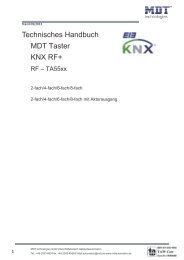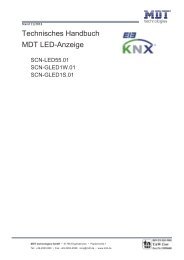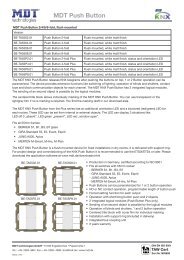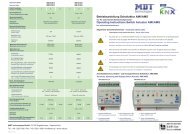Technical Manual MDT Presence Detector
Technical Manual MDT Presence Detector
Technical Manual MDT Presence Detector
You also want an ePaper? Increase the reach of your titles
YUMPU automatically turns print PDFs into web optimized ePapers that Google loves.
09/2011<br />
<strong>Technical</strong> <strong>Manual</strong><br />
<strong>MDT</strong> <strong>Presence</strong> <strong>Detector</strong><br />
SCN-PM360D.01<br />
SCN-PM360K.01<br />
<strong>MDT</strong> technologies GmbH • 51766 Engelskirchen • Papiermühle 1<br />
Tel.: +49-2263-880 • Fax: +49-2263-4588 • knx@mdt.de • www.mdt.de
2<br />
<strong>Technical</strong> <strong>Manual</strong> <strong>Presence</strong> <strong>Detector</strong> SCN‐PM360X.01<br />
1 Content<br />
1 Content................................................................................................................................................. 2<br />
2 Function Description ............................................................................................................................ 3<br />
3 Communication objects........................................................................................................................ 4<br />
4 Reference ETS‐Parameter .................................................................................................................... 5<br />
4.1 Functional blocks........................................................................................................................... 5<br />
4.2 General .......................................................................................................................................... 7<br />
4.3 Light ............................................................................................................................................... 8<br />
4.3.1 Object 0�Output – Light – Switch................................................................................. 9<br />
4.3.2 Object 1�External Switch / Status ‐ Light ‐ Switch...................................................... 10<br />
4.3.3 Object 2�External Movement ‐ Light ‐ Switching........................................................ 10<br />
4.3.4 Object 3�Input – Light ‐ Lock....................................................................................... 11<br />
4.4 Heating, Condition Ventilation.................................................................................................... 12<br />
4.4.1 Object 4�Output ‐ HCV – Switching............................................................................. 13<br />
4.4.2 Object 5�External switch / Status – Climate (HCV) – Switching.................................. 13<br />
4.4.3 Object 6�External movement – Light – Switching ...................................................... 13<br />
4.4.4 Object 7�Input – Climate (HCV) – Lock ....................................................................... 13<br />
4.5 Brightness.................................................................................................................................... 14<br />
4.5.1 Object 8�Threshold Switch Brightness – Switching .................................................... 15<br />
4.5.2 Object 9�Brightness Value .......................................................................................... 15<br />
4.6 Calibration brightness value........................................................................................................ 16<br />
4.7 Evaluation PIR.............................................................................................................................. 17<br />
4.8 Constant light control.................................................................................................................. 18<br />
4.8.1 Table deadband.................................................................................................................... 21<br />
4.8.2 Object 16�Constant Light – Switch on/off .................................................................. 21<br />
4.8.3 Object 17�Constant Light – Dimming Relative............................................................ 22<br />
4.8.4 Object 18�Constant Light – Dimming absolute........................................................... 22<br />
4.8.5 Object 20�Constant Light – Force Output................................................................... 22<br />
4.8.6 Object 21�Constant Light – Scene............................................................................... 22<br />
4.8.7 Object 22�Constant Light ‐ Output ............................................................................. 22<br />
4.9 Datasheet .................................................................................................................................... 23<br />
<strong>MDT</strong> technologies GmbH • 51766 Engelskirchen • Papiermühle 1<br />
Tel.: +49-2263-880 • Fax: +49-2263-4588 • knx@mdt.de • www.mdt.de
3<br />
<strong>Technical</strong> <strong>Manual</strong> <strong>Presence</strong> <strong>Detector</strong> SCN‐PM360X.01<br />
2 Function Description<br />
The <strong>MDT</strong> presence detectors, SCN‐PM360K.01 and SCN‐PM360D.01, for flush ceiling mount features<br />
a KNX/EIB interface and is ideal for use in building automation systems.<br />
The device is based on a modern microcontroller with internal flash memory and an integrated KNX/<br />
EIB bus coupler<br />
Four pyro‐detectors and a high‐resolution lens can detect smallest movements.<br />
The four PIR sensors can be activated individually or in groups.<br />
Cadmium‐free light sensor measures brightness and it has a linear output. It is built‐in optical filter<br />
has a spectral response similar to that of the human eye.<br />
The presence detector has two independent channels for lighting and HVAC control.<br />
The detector can also be switched on and off using a special IR remote control.<br />
Using the standard KNX/EIB bus all switching and control functions can be easily programmed and<br />
executed.<br />
The PM360K.01 also contains of a constant light control.<br />
<strong>MDT</strong> technologies GmbH • 51766 Engelskirchen • Papiermühle 1<br />
Tel.: +49-2263-880 • Fax: +49-2263-4588 • knx@mdt.de • www.mdt.de
4<br />
<strong>Technical</strong> <strong>Manual</strong> <strong>Presence</strong> <strong>Detector</strong> SCN‐PM360X.01<br />
3 Communication objects<br />
The table shows all available communication objects:<br />
Nr. Name in/out Data type Selection<br />
0 Output ‐ light (dimming absolute) out DPT 5.001 1<br />
0 Output ‐ light (switching) out DPT1.001 1<br />
0 Output ‐ light (Scene) out DPT17.001 1<br />
1 external switch / status ‐ light (switching) in DPT 1<br />
2 external movement / status ‐ light (switching) in DPT 1<br />
3 Input ‐ light (force object) in DPT 2.001 2<br />
3 Input ‐ light (lock) in DPT 1.001 2<br />
4 Output ‐ HVAC (switching) out DPT 1.001 3<br />
4 Output ‐ HVAC (dimming absolute) out DPT 5.001 3<br />
4 Output ‐ HVAC (scene) out DPT17.001 3<br />
5 External switch / status ‐ HVAC (switching) in DPT 1.001<br />
6 External movement ‐ HVAC (switching) in DPT 1.001<br />
7 Input ‐ HVAC (forced object in DPT 1.001 4<br />
7 Input ‐ HVAC (Lock) in DPT 1.001 4<br />
8 Brightness threshold (switching) out DPT 1.001<br />
9 Brightness out DPT 9.004<br />
10 AD calibration in DPT 7.001<br />
16 Constant light switching on / off* in DPT 1.001<br />
17 Constant light dimming relative* in DPT 3.007<br />
18 Constant light dimming absolute* in DPT 5.001<br />
20 Constant light forced output* in DPT 1.001<br />
21 Constant light scene* in DPT17.001<br />
22 Constant light output dimming absolute* out DPT 5.001<br />
*only available at the PM360K.01<br />
<strong>MDT</strong> technologies GmbH • 51766 Engelskirchen • Papiermühle 1<br />
Tel.: +49-2263-880 • Fax: +49-2263-4588 • knx@mdt.de • www.mdt.de
5<br />
<strong>Technical</strong> <strong>Manual</strong> <strong>Presence</strong> <strong>Detector</strong> SCN‐PM360X.01<br />
4 Reference ETSParameter<br />
4.1 Functional blocks<br />
The functionality of the presence detector can be divided in the following blocks:<br />
PIR1<br />
PIR2<br />
PIR3<br />
PIR4<br />
ight<br />
• motion detection<br />
• brightness metering<br />
• lighting control channel<br />
• HCV control channel<br />
• threshold lighting<br />
• constant light controller<br />
motion ‐<br />
detection<br />
brightness<br />
light sensor<br />
lux<br />
Light control channel<br />
fully automatic /<br />
semi automatic<br />
HCV control channel<br />
fully automatic /<br />
semi automatic<br />
threshold lighting<br />
constant light controller<br />
<strong>MDT</strong> technologies GmbH • 51766 Engelskirchen • Papiermühle 1<br />
Tel.: +49-2263-880 • Fax: +49-2263-4588 • knx@mdt.de • www.mdt.de<br />
output light<br />
external switch<br />
external movment<br />
force object<br />
output HCV<br />
external switch<br />
external movment<br />
force object<br />
threshold switch<br />
brightness value<br />
AD cal. value<br />
switching ON/OFF<br />
dimming relative<br />
dimming absolute<br />
force object<br />
constant light output
6<br />
<strong>Technical</strong> <strong>Manual</strong> <strong>Presence</strong> <strong>Detector</strong> SCN‐PM360X.01<br />
The motion detector and the brightness sensor (lux) are connected to the light control channel and<br />
the HCV control channel which work independently from each other.<br />
The constant light controller gets the actual brightness value from the light sensor. The start and stop<br />
of the constant light controller can be done using communication object 16 or automatically after<br />
motion detection with the light or HCV channel.<br />
Initial start behavior of the presence detector<br />
After power up or after return of the bus voltage, there will be generated an ON telegram on the bus.<br />
This is due to the transient response of the internal circuit.<br />
<strong>MDT</strong> technologies GmbH • 51766 Engelskirchen • Papiermühle 1<br />
Tel.: +49-2263-880 • Fax: +49-2263-4588 • knx@mdt.de • www.mdt.de
7<br />
<strong>Technical</strong> <strong>Manual</strong> <strong>Presence</strong> <strong>Detector</strong> SCN‐PM360X.01<br />
4.2 General<br />
General<br />
Release time constraint<br />
management<br />
In the menu release time constraint, the value can be set to "OFF" or a<br />
period of<br />
5 min to 9 hrs. This parameter defines the time delay after which the<br />
detector resets itself to AUTO mode, each time any of the keys OFF or ON<br />
or Learn has been pressed.<br />
<strong>MDT</strong> technologies GmbH • 51766 Engelskirchen • Papiermühle 1<br />
Tel.: +49-2263-880 • Fax: +49-2263-4588 • knx@mdt.de • www.mdt.de
8<br />
<strong>Technical</strong> <strong>Manual</strong> <strong>Presence</strong> <strong>Detector</strong> SCN‐PM360X.01<br />
4.3 Light<br />
Lighting<br />
operation mode of the detector Defines the fully automatic or semi‐automatic modes.<br />
green LED This LED can flash once after each motion detection or remain in off<br />
status<br />
follow‐up time The follow‐up time of the light channel can be set from 1s to 4 hrs.<br />
brightness threshold below<br />
sensor is active.<br />
brightness threshold above<br />
lighting is turned off<br />
<strong>MDT</strong> technologies GmbH • 51766 Engelskirchen • Papiermühle 1<br />
Tel.: +49-2263-880 • Fax: +49-2263-4588 • knx@mdt.de • www.mdt.de<br />
Set lighting value from 10 Lux to 2000 Lux.<br />
Important: in master‐slave mode all slave detectors must be set to<br />
2000 Lux (motion detection only).<br />
Brightness threshold above lighting is turned off imedeately, even if<br />
the follow‐up time has not yet expired.<br />
force object or lock object This will set object 3. See description of object 3: force mode – lock<br />
mod<br />
If lock object = 0 Selects action after reception of a 0<br />
If lock object = 1 Selects action after reception of a 1<br />
object type for output ‐ light<br />
object value for ON for object<br />
type: light = switching<br />
light = dimming absolute<br />
light = scene<br />
object value for OFF for object<br />
type: light = switching<br />
light = dimming absolute<br />
light = scene<br />
sending conditions for switching<br />
object<br />
This will set object 0. Following parameters can be selected:<br />
switching, dimming absolute, scene.<br />
select ON or OFF ( default is ON)<br />
select dim value from 0% to 100%<br />
select scenes from 1…32<br />
select OFF or ON ( default is OFF)<br />
select dim value from 0% to 100%<br />
select scenes from 1…32<br />
transmission filter for object 0 output – light ‐ switching:<br />
selection: ON and OFF, neither ON nor OFF, ON only, OFF only
9<br />
<strong>Technical</strong> <strong>Manual</strong> <strong>Presence</strong> <strong>Detector</strong> SCN‐PM360X.01<br />
sending conditions for external selection: ON and OFF, neither ON nor OFF, ON only, OFF only<br />
push button<br />
idle time after switch off adjustable from 1 s to 60 s<br />
applications:<br />
• prevention off bus traffic excess<br />
• prevention of false lighting restart after:<br />
� Cooling light bulbs<br />
� leaving the room after switching off with a KNX push button<br />
The light control channel has two modes which are set via the parameter operating mode of detector.<br />
Available settings are:<br />
• fully automatic<br />
• semi automatic<br />
The differences between fully automatic and semi automatic operation modes are:<br />
• The fully automatic mode has three operating status: ready, active and passive.<br />
• The semi automatic mode has two operating status: ready and active<br />
• The semi automatic mode does not switch on automatically with motion detection.<br />
Light can be switched on only through a external switch.<br />
• In fully automatic operation mode, the IR remote control can send the commands ON,<br />
OFF and AUTO through the force object.<br />
• In the semi automatic operating mode, the IR remote control can send the<br />
commands ON, OFF only through the external switch input. AUTO has no function<br />
here.<br />
The set IR channel (CH1 or CH2) in the ETS Menu must be also set with the slide switch on the back at<br />
of the remote control.<br />
4.3.1 Object 0�Output – Light – Switch<br />
After each motion detected this output sends a "ON " command and starts the follow‐up timer. The<br />
follow up time can be set from 1 s to 4 hrs. At the end of the preprogrammed time interval a “OFF”<br />
command is sent to the output (object 0).<br />
<strong>MDT</strong> technologies GmbH • 51766 Engelskirchen • Papiermühle 1<br />
Tel.: +49-2263-880 • Fax: +49-2263-4588 • knx@mdt.de • www.mdt.de
10<br />
<strong>Technical</strong> <strong>Manual</strong> <strong>Presence</strong> <strong>Detector</strong> SCN‐PM360X.01<br />
4.3.2 Object 1�External Switch / Status Light Switch<br />
Object 1 "external switch / status" can be used in two different ways:<br />
• as an input for a external push button which will switch on the lighting directly.<br />
• as an input for monitoring the status or the input of an actuator.<br />
In both cases, a received telegram „ON“ sets the detector in ON state and a „OFF“ telegram in the<br />
ready state.<br />
Whether commands for ON or OFF will be sent during the transitions, depends on the parameter<br />
sending conditions for external push button.<br />
After having received an ON command, the follow up timer starts as if a motion had been detected.<br />
In the sequence lighting is switched off again.<br />
After having received an OFF command the detector remains in its passive status during which it will<br />
not detect any motion. After having passed the idle time after switch off, the detector is ready again.<br />
The idle time after switch off can be programmed in the light menu.<br />
4.3.3 Object 2�External Movement Light Switching<br />
At Object 2 external movement ‐ light ‐ switching additional detectors can be connected.<br />
The received signal from external presence detectors is processed the same as it was from its own<br />
detector and works in parallel.<br />
Object 2 can be used to set up a Master‐Slave configuration as follows:<br />
Slaves Connect all outputs of the slave devices output‐light‐switching (object 0) to<br />
the input external movement‐light‐switching (object 2) of the master device.<br />
Set the follow‐up time of all slave devices to 1 second (minimum value).<br />
Set brightness threshold below active sensor to 2000 lux.<br />
Set idle time after switch off to the required value.<br />
Using this parameter too much traffic on the bus can be inhibited.<br />
Master device: Connect input external movement‐light‐switching (object 2) of the master<br />
device<br />
to all outputs output light‐switching (object 0) of the slave devices .<br />
<strong>MDT</strong> technologies GmbH • 51766 Engelskirchen • Papiermühle 1<br />
Tel.: +49-2263-880 • Fax: +49-2263-4588 • knx@mdt.de • www.mdt.de
11<br />
<strong>Technical</strong> <strong>Manual</strong> <strong>Presence</strong> <strong>Detector</strong> SCN‐PM360X.01<br />
4.3.4 Object 3�Input – Light Lock<br />
The significance of this object is determined by the parameter Light force or lock object.<br />
Force object:<br />
Object 3 used as force object has 3 values which can be received by a 2 bit command:<br />
(1) force object ON (control = 1, value = 1)<br />
A ON command is sent unconditionally to the output – light (object 0).<br />
The follow up timer is disabled and the timer release time starts.<br />
If after having terminated the release time and no further command is sent to the force<br />
object, normal operation is resumed.<br />
(2) force object OFF (control = 1, value = 0)<br />
A OFF command is sent unconditionally to the output – light (object 0).<br />
The follow up timer is disabled and the timer release time starts.<br />
If after having terminated the release time and no further command is sent to the force<br />
object, normal operation is resumed.<br />
(3) force object auto (control = 0, value = 0)<br />
Normal operation is resumed immediately.<br />
lock object:<br />
Object 3 used as lock object has 2 values which can be received by a 1 bit command 0 and 1:<br />
The response to a switch command on this object is controlled by two more parameters:<br />
Light if lock object = 0 , and Light if lock object = 1,<br />
Both parameters can specify one of the following commands:<br />
o forced ON<br />
o forced OFF<br />
o automatic<br />
o lock (actual state)<br />
o do nothing<br />
Attention!<br />
Incorrect setting of parameters, such as: lock object, lock at 0 and no action at 1 and release time<br />
restraint OFF can completely inhibit the correct function of the presence detector.<br />
<strong>MDT</strong> technologies GmbH • 51766 Engelskirchen • Papiermühle 1<br />
Tel.: +49-2263-880 • Fax: +49-2263-4588 • knx@mdt.de • www.mdt.de
12<br />
<strong>Technical</strong> <strong>Manual</strong> <strong>Presence</strong> <strong>Detector</strong> SCN‐PM360X.01<br />
4.4 Heating, Condition Ventilation<br />
The parameters of the HCV are identical to those of the lights. Exceptions are shown at the chart<br />
below.<br />
HCV<br />
number of monitoring time<br />
windows<br />
The number of the required monitoring time windows may<br />
be set from 1 to 32<br />
length of monitoring time Adjustable from 1 s to 30‘0000 s (8.33 hrs)<br />
window<br />
Attention: Correct setting for the fastest response of the HVC Channel is:<br />
Number of monitoring time windows: 1<br />
length o monitoring time window: 1s<br />
<strong>MDT</strong> technologies GmbH • 51766 Engelskirchen • Papiermühle 1<br />
Tel.: +49-2263-880 • Fax: +49-2263-4588 • knx@mdt.de • www.mdt.de
13<br />
<strong>Technical</strong> <strong>Manual</strong> <strong>Presence</strong> <strong>Detector</strong> SCN‐PM360X.01<br />
The HCV (heating conditioning ventilation) channel has the same objects and same modes as the<br />
light channel.<br />
TI works also in the same way as the light channel.<br />
The motion detection function however has been expanded and substituted by a “longer presence<br />
detection”.<br />
This is done by setting several equally long monitoring time windows. There must occur at least one<br />
motion detection during each time slot.<br />
The parameters are:<br />
Number of monitoring time windows<br />
Length of monitoring time window (s)<br />
The total delay time for an action on the output (object 4) is the multiplication of the two parameters<br />
and it can vary as much as one interval of the set length of monitoring time window.<br />
4.4.1 Object 4�Output HCV – Switching<br />
Object 4: output climate (HCV) – switching is similar to object 0�output‐light‐switching, but it has<br />
additional functions (see parameters).<br />
4.4.2 Object 5�External switch / Status – Climate (HCV) – Switching<br />
Object 5 is identical to object 1 of the light channel.<br />
4.4.3 Object 6�External movement – Light – Switching<br />
Object 6 is identical to object 2 of the light channel.<br />
4.4.4 Object 7�Input – Climate (HCV) – Lock<br />
Object 7 is identical to object 3 of the light channel.<br />
<strong>MDT</strong> technologies GmbH • 51766 Engelskirchen • Papiermühle 1<br />
Tel.: +49-2263-880 • Fax: +49-2263-4588 • knx@mdt.de • www.mdt.de
14<br />
<strong>Technical</strong> <strong>Manual</strong> <strong>Presence</strong> <strong>Detector</strong> SCN‐PM360X.01<br />
4.5 Brightness<br />
Brightness/ Threshold Switch<br />
send light value in case of<br />
change by<br />
cyclic transmission of the light<br />
value<br />
value for switching the<br />
threshold<br />
In the menu Brightness / Threshold Switch parameters can be set for the<br />
outputs of object 8 (threshold switch brightness, 1 bit) and object 9<br />
(brightness value, 2 bytes).<br />
With this parameter, the lux value when exceeding the set threshold +<br />
change can automatically be sent via the object 9 (brightness value).<br />
Values from 10 lux up to 1800 lux and "OFF" can be set. The set value of<br />
change refers to the set threshold.<br />
Values from 5 seconds to 30 minutes and „OFF“ can be set.<br />
Values from 10 Lux to 2000 Lux can be set.<br />
hysteresis Values from 5 Lux to 200 Lux can be parameterized<br />
object value for ON Selection ON or OFF<br />
object value for OFF Selection OFF or ON<br />
send filter Selections: „ON and OFF“; „neither ON nor OFF“; „OFF only“; „ON only“<br />
<strong>MDT</strong> technologies GmbH • 51766 Engelskirchen • Papiermühle 1<br />
Tel.: +49-2263-880 • Fax: +49-2263-4588 • knx@mdt.de • www.mdt.de
15<br />
<strong>Technical</strong> <strong>Manual</strong> <strong>Presence</strong> <strong>Detector</strong> SCN‐PM360X.01<br />
This block has two main output objects (8 and 9): threshold switch brightness and brightness value.<br />
4.5.1 Object 8�Threshold Switch Brightness – Switching<br />
Object 8 sends an ON command when the measured brightness is greater than the parameter value<br />
for switching the threshold switch. When this value drops below the threshold for switching ‐ (minus)<br />
hysteresis value an OFF command is sent.<br />
4.5.2 Object 9�Brightness Value<br />
Object 9 sends the actual measured brightness value in lux. The transmission is initialized each time<br />
the set parameter send light value in case of change by xy is exceeded or if cyclical sending of light<br />
value has been set to a determined interval in seconds. If cyclical sending of light value is set to OFF<br />
there will be no cyclical transmission at all.<br />
<strong>MDT</strong> technologies GmbH • 51766 Engelskirchen • Papiermühle 1<br />
Tel.: +49-2263-880 • Fax: +49-2263-4588 • knx@mdt.de • www.mdt.de
16<br />
<strong>Technical</strong> <strong>Manual</strong> <strong>Presence</strong> <strong>Detector</strong> SCN‐PM360X.01<br />
4.6 Calibration brightness value<br />
Calibration<br />
Brightness value<br />
calibration „NO“ : factory calibration is enabled (default)<br />
Reset to factory calibration: this is possible any time by setting "NO" and<br />
subsequent reprogramming of the detector.<br />
"YES": this option opens two more windows:<br />
AD calibration value Read AD calibration value (at object 10) in the ETS and register in the window.<br />
Note: Use 7 .001 2 byte unsigned counter in the menu value / send type. The read<br />
AD value appears in the menu such as i.e. value of received: 739 pulses<br />
lux value Read existing brightness with lux meter and register as reference value in the<br />
corresponding window.<br />
For more details see description of object "AD calibration"<br />
Object 10 AD calibration does not transmit automatically. The AD calibration value can only be read.<br />
Its unsigned 16 bit number represents the current AD converter value for the brightness.<br />
The brightness measurement can be calibrated as follows:<br />
1. Read actual brightness using a lux meter positioned aside from the motion detector.<br />
2. Read AD calibration value at object 10 using the ETS software tool.<br />
Please note: In the ETS menu value / send use type 7 .001 2 byte unsigned counter.<br />
The AD value appears in the menu such as: received value 739 pulses<br />
Register these two numbers AD calibration value and lux value in the table under full access.<br />
<strong>MDT</strong> technologies GmbH • 51766 Engelskirchen • Papiermühle 1<br />
Tel.: +49-2263-880 • Fax: +49-2263-4588 • knx@mdt.de • www.mdt.de
17<br />
<strong>Technical</strong> <strong>Manual</strong> <strong>Presence</strong> <strong>Detector</strong> SCN‐PM360X.01<br />
4.7 Evaluation PIR<br />
Evaluation PIR<br />
active sensors The four PIR sensors can be activated individually or in groups. The<br />
numbers 1,2,3,4 correspond to the positions 1,2,3,4 in the figure below.<br />
sensitivity adjustment<br />
1 = minimum, 10 = maximum<br />
Numbering of PIR sensors:<br />
1 2<br />
3 4<br />
The sensitivity can be adjusted from 1 to 10<br />
The default value is 5<br />
The PIR sensors 1 2 3 4 can be activated individually or in groups. The localization of the 4<br />
positions is shown<br />
in the figure above.<br />
<strong>MDT</strong> technologies GmbH • 51766 Engelskirchen • Papiermühle 1<br />
Tel.: +49-2263-880 • Fax: +49-2263-4588 • knx@mdt.de • www.mdt.de
18<br />
<strong>Technical</strong> <strong>Manual</strong> <strong>Presence</strong> <strong>Detector</strong> SCN‐PM360X.01<br />
4.8 Constant light control<br />
The functions, descripted at the headlines 4.8, are only available at the PM360K.01.<br />
<strong>MDT</strong> technologies GmbH • 51766 Engelskirchen • Papiermühle 1<br />
Tel.: +49-2263-880 • Fax: +49-2263-4588 • knx@mdt.de • www.mdt.de
19<br />
<strong>Technical</strong> <strong>Manual</strong> <strong>Presence</strong> <strong>Detector</strong> SCN‐PM360X.01<br />
Constant light parameters<br />
constant light controller This parameter enables or disables the constant light<br />
controller.<br />
send difference This parameter (from 1% to 100%) determines the tolerance<br />
window, which must be exceeded in order to send a new<br />
brightness value.<br />
preset setpoint The setpoint in lux for constant light control can be preset in<br />
the ETS. It can also be changed through the objects 17 and 18<br />
(constant light ‐ dimming relative and constant light ‐dimming<br />
absolute).<br />
switching ON/OFF by Enabling constant light control, i.e. turning on the light can be<br />
made from three different sources:<br />
Object presence detection light and presence detection HCV.<br />
cycle transmission time This determines the cycle interval of the last brightness value<br />
even if this one has not exceeded its tolerance window.<br />
switch On value The switch On value can be set from 1% to 100%.<br />
switch On timeout This parameter defines the initial delay for starting up of the<br />
constant light controller.<br />
force output at ON With this parameter, the function of constant light controller<br />
can be set to: no reaction, minimum brightness, maximum<br />
brightness<br />
force output at OFF With this parameter, the function of constant light controller<br />
can be set to: no reaction, minimum brightness, maximum<br />
brightness<br />
relative dimming time With this parameter, the time for the relative dimming can be<br />
set. This has great influence on the dimming soft control.<br />
take over setpoint after This parameter sets the time delay after which a new setpoint<br />
will be recognized and stored in the RAM memory.<br />
write changed setpoint to flash With this parameter a new setpoint can be written to the flash<br />
memory.<br />
light moods (light scenes) Various lux values can be set as light scenes (light<br />
moods).These can be enabled through object 21 as well.<br />
<strong>MDT</strong> technologies GmbH • 51766 Engelskirchen • Papiermühle 1<br />
Tel.: +49-2263-880 • Fax: +49-2263-4588 • knx@mdt.de • www.mdt.de
20<br />
<strong>Technical</strong> <strong>Manual</strong> <strong>Presence</strong> <strong>Detector</strong> SCN‐PM360X.01<br />
PID parameters The PID parameters have been optimized for most<br />
applications and will give good results in standard mode. They<br />
should not be changed, if possible.<br />
If necessary the PID parameters can be changed by the user<br />
(user defined). However this requires a deep understanding of<br />
control techniques in order to get a fast and stable control<br />
system.<br />
Dead band The deadband is an area within which the actual light value<br />
can change without generating new control commands. The<br />
default value for the dead band is 2.<br />
The lux value of the dead band can be extracted from the<br />
table below.<br />
Example:<br />
Dead band value = 2<br />
Brightness = 500 lux<br />
The resulting tolerance is: +/‐ 24 lux<br />
This means that the actual value can change from 476 lux to<br />
524 lux without sending new control telegrams to the actor.<br />
Cycle time The cycle time is specified in milliseconds and corresponds to<br />
the interval of updating the control commands.<br />
Short description of control parameters:<br />
parameters rise time overshoot response error correction<br />
Kp falling rising fast high<br />
Ki falling rising faster low<br />
Kd weak falling slower lowest<br />
<strong>MDT</strong> technologies GmbH • 51766 Engelskirchen • Papiermühle 1<br />
Tel.: +49-2263-880 • Fax: +49-2263-4588 • knx@mdt.de • www.mdt.de
21<br />
<strong>Technical</strong> <strong>Manual</strong> <strong>Presence</strong> <strong>Detector</strong> SCN‐PM360X.01<br />
4.8.1 Table deadband<br />
The chart shows the connection between the deadband and the tolerance of lux for a measured lux<br />
value:<br />
deadband<br />
1 2 3 4 5 6 7 8 9 10<br />
brightness in lux +/- tolerance of lux<br />
100 2 5 7 10 12 15 17 20 23 26<br />
200 5 9 14 19 24 30 35 40 46 52<br />
300 7 14 21 29 37 44 52 61 69 78<br />
400 9 19 29 39 49 59 70 81 92 104<br />
500 12 24 36 48 61 74 87 101 115 129<br />
600 14 28 43 58 73 89 105 121 138 155<br />
700 16 33 50 68 85 104 122 142 161 181<br />
800 19 38 57 77 98 119 140 162 184 207<br />
900 21 42 64 87 110 133 157 182 207 233<br />
brightness<br />
1000<br />
1100<br />
23<br />
26<br />
47<br />
52<br />
72<br />
79<br />
96<br />
106<br />
122<br />
134<br />
148<br />
163<br />
175<br />
192<br />
202<br />
222<br />
230<br />
253<br />
259<br />
285<br />
1200 28 57 86 116 146 178 210 243 276 311<br />
1300 30 61 93 125 159 193 227 263 299 337<br />
1400 33 66 100 135 171 207 245 283 322 362<br />
1500 35 71 107 145 183 222 262 303 345 388<br />
1600 37 75 114 154 195 237 280 324 368 414<br />
1700 40 80 122 164 207 252 297 344 391 440<br />
1800 42 85 129 174 220 267 315 364 414 466<br />
1900 44 90 136 183 232 281 332 384 438 492<br />
2000 47 94 143 193 244 296 350 405 461 518<br />
4.8.2 Object 16�Constant Light – Switch on/off<br />
At this input the constant light control can be switched ON and OFF.<br />
With the parameter switching ON/OFF by the constant light control can be switched by presence<br />
through the light or HLK channel.<br />
<strong>MDT</strong> technologies GmbH • 51766 Engelskirchen • Papiermühle 1<br />
Tel.: +49-2263-880 • Fax: +49-2263-4588 • knx@mdt.de • www.mdt.de
22<br />
<strong>Technical</strong> <strong>Manual</strong> <strong>Presence</strong> <strong>Detector</strong> SCN‐PM360X.01<br />
4.8.3 Object 17�Constant Light – Dimming Relative<br />
Using this object, the current value changed with relative dimming steps of 1%.<br />
Using a KNX push button light can be dimmed and set to a new brightness level.<br />
The new light‐current value can then be displayed on a KNX touch panel through object 9: brightness<br />
value.<br />
Important: In the menu constant light take over setpoint after you can define the period during<br />
which the controller will remain off. After this interval, the new value is written to the RAM (not to<br />
the flash memory)!<br />
Warning: This new value remains stored in RAM, even after having switched off the light output in<br />
the absence of people in the scanned area.<br />
The default value can only be restored after having made a cold start with the unit (= BUS voltage<br />
reset).<br />
4.8.4 Object 18�Constant Light – Dimming absolute<br />
Using this object the actual setpoint can be changed by sending a new dim value over the bus.<br />
4.8.5 Object 20�Constant Light – Force Output<br />
In accordance to the parameters force output at ON and force output at OFF various options can be<br />
selected:<br />
no reaction, minimum brightness, maximum brightness<br />
4.8.6 Object 21�Constant Light – Scene<br />
Input constant light‐scene. 8 different adjustable scenes can be selected through ETS. This object<br />
does not switch it only changes the desired preset brightness value in lux of the scene.<br />
4.8.7 Object 22�Constant Light Output<br />
With this object you can control a dim actor with absolute dim commands in % of brightness.<br />
<strong>MDT</strong> technologies GmbH • 51766 Engelskirchen • Papiermühle 1<br />
Tel.: +49-2263-880 • Fax: +49-2263-4588 • knx@mdt.de • www.mdt.de
<strong>MDT</strong> <strong>Presence</strong> <strong>Detector</strong> flush mounted<br />
Version<br />
<strong>MDT</strong> <strong>Presence</strong> <strong>Detector</strong><br />
SCN-PM360D.01 <strong>Presence</strong> <strong>Detector</strong> Flush mounted, with light sensor<br />
SCN-PM360K.01 <strong>Presence</strong> <strong>Detector</strong> Flush mounted, with constant level light intensity<br />
Accessories<br />
SCN-PM360R.01 Mounting frame Mounting frame for surface installation<br />
The <strong>MDT</strong> <strong>Presence</strong> <strong>Detector</strong> is available in 2 versions, <strong>Presence</strong> <strong>Detector</strong> with light sensor and <strong>Presence</strong> <strong>Detector</strong> with light<br />
sensor plus constant level light intensity. Both <strong>Presence</strong> <strong>Detector</strong>s capturing the smallest movements with their 4 built in<br />
pyrodetectors and high resolution lens.<br />
The illuminance value is measured by a sensor and can be read out directly in lux. After presence detection a 1-bit or<br />
dimming value (0...100%) is send to the bus, the sensitivity is adjustable in 10 steps. The light sensor releases a telegram<br />
if the brighness value differs from the progammed value. Additionally the <strong>Presence</strong> <strong>Detector</strong> has block objects for light and<br />
HVC channel and offers a module for scene control.<br />
The <strong>Presence</strong> <strong>Detector</strong> is a installation device for fixed installation in dry rooms, the preferred installation height is 2 up to 4<br />
meters. The covered area for movement is 16m (Diameter), the covered area for presence is 8m (Diameter).<br />
For project design and commissioning of the <strong>Presence</strong> <strong>Detector</strong> it is recommended to use the ETS3f/ETS4 or later.<br />
Please download the application software at www.mdt.de\downloads.<br />
SCN-PM360D.01<br />
SCN-PM360K<br />
<strong>MDT</strong> technologies GmbH • 51766 Engelskirchen • Papiermühle 1<br />
Tel.: + 49 - 2263 - 880 • Fax: + 49 - 2263 - 4588 • knx@mdt.de • www.mdt.de<br />
Stand: 1011<br />
-- Page 26 --<br />
N<br />
• production in Germany, certified according to ISO 9001<br />
• modern design<br />
• fully compatible to all KNX/EIB devices<br />
• <strong>Presence</strong> detector with light sensor<br />
• 4 pyro detectors plus high resolution lens<br />
• Programmable sensibility<br />
• Covered area 16m, covered area presence 8m<br />
• Switching function depending on brightness<br />
and movement<br />
• Brighness value can be read out<br />
• Master/slave function programmable<br />
• Scene functions<br />
• Integrated bus coupling unit<br />
• 3 years warranty<br />
DIN EN ISO 9001<br />
TAW Cert<br />
Zert.Nr.1905606
Gebäude<br />
Automation<br />
<strong>MDT</strong> <strong>Presence</strong> <strong>Detector</strong><br />
Electrical data SCN-PM360D.01 SCN-PM360K.01<br />
Configuration light sensor light sensor with constant level light intensity<br />
Power supply<br />
Supply voltage via Bus via Bus<br />
Power consumption