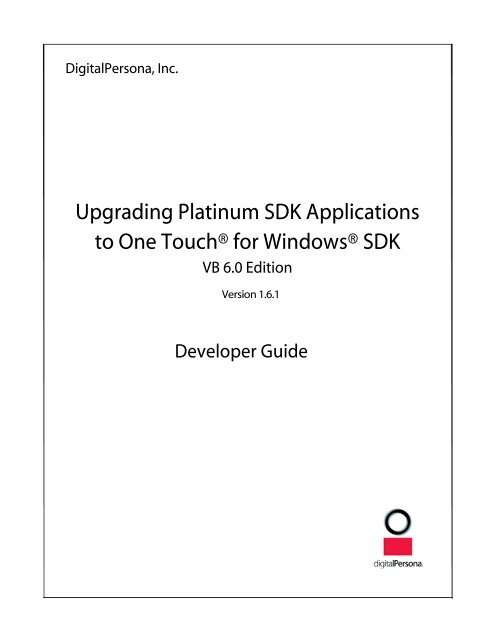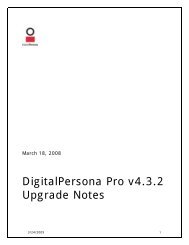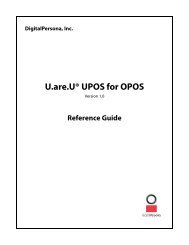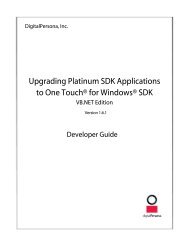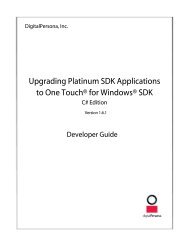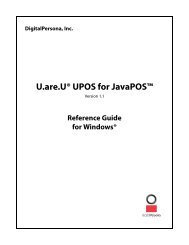Platinum SDK to One Touch for Windows SDK VB 6.0 - DigitalPersona
Platinum SDK to One Touch for Windows SDK VB 6.0 - DigitalPersona
Platinum SDK to One Touch for Windows SDK VB 6.0 - DigitalPersona
Create successful ePaper yourself
Turn your PDF publications into a flip-book with our unique Google optimized e-Paper software.
<strong>DigitalPersona</strong>, Inc.<br />
Upgrading <strong>Platinum</strong> <strong>SDK</strong> Applications<br />
<strong>to</strong> <strong>One</strong> <strong>Touch</strong>® <strong>for</strong> <strong>Windows</strong>® <strong>SDK</strong><br />
<strong>VB</strong> <strong>6.0</strong> Edition<br />
Version 1.6.1<br />
Developer Guide<br />
Upgrading <strong>Platinum</strong> <strong>SDK</strong> Applications <strong>to</strong> <strong>One</strong> <strong>Touch</strong> <strong>for</strong> <strong>Windows</strong> <strong>SDK</strong>: .NET Edition | Developer Guide<br />
i
<strong>DigitalPersona</strong>, Inc.<br />
© 2010 <strong>DigitalPersona</strong>, Inc. All Rights Reserved.<br />
All intellectual property rights in the <strong>DigitalPersona</strong> software, firmware, hardware and<br />
documentation included with or described in this guide are owned by <strong>DigitalPersona</strong> or its<br />
suppliers and are protected by United States copyright laws, other applicable copyright laws,<br />
and international treaty provisions. <strong>DigitalPersona</strong> and its suppliers retain all rights not<br />
expressly granted.<br />
U.are.U®, <strong>DigitalPersona</strong>® and <strong>One</strong> <strong>Touch</strong>® are trademarks of <strong>DigitalPersona</strong>, Inc. registered in<br />
the United States and other countries.<br />
<strong>Windows</strong>, <strong>Windows</strong> 2000, <strong>Windows</strong> 2003 and <strong>Windows</strong> XP are registered trademarks of<br />
Microsoft Corporation. All other trademarks are the property of their respective owners.<br />
This <strong>DigitalPersona</strong> Pro <strong>for</strong> Active Direc<strong>to</strong>ry Administra<strong>to</strong>r Guide and the software it<br />
describes are furnished under license as set <strong>for</strong>th in the “License Agreement” screen that is<br />
shown during the installation process.<br />
Except as permitted by such license, no part of this document may be reproduced, s<strong>to</strong>red,<br />
transmitted and translated, in any <strong>for</strong>m and by any means, without the prior written consent<br />
of <strong>DigitalPersona</strong>. The contents of this manual are furnished <strong>for</strong> in<strong>for</strong>mational use only and<br />
are subject <strong>to</strong> change without notice. Any mention of third-party companies and products is<br />
<strong>for</strong> demonstration purposes only and constitutes neither an endorsement nor a<br />
recommendation. <strong>DigitalPersona</strong> assumes no responsibility with regard <strong>to</strong> the per<strong>for</strong>mance<br />
or use of these third-party products. <strong>DigitalPersona</strong> makes every ef<strong>for</strong>t <strong>to</strong> ensure the<br />
accuracy of its documentation and assumes no responsibility or liability <strong>for</strong> any errors or<br />
inaccuracies that may appear in it.<br />
Should you have any questions concerning this document, or if you need <strong>to</strong> contact<br />
<strong>DigitalPersona</strong> <strong>for</strong> any other reason, write <strong>to</strong>:<br />
<strong>DigitalPersona</strong>, Inc.<br />
720 Bay Road<br />
Suite 100<br />
Redwood City, CA 94063<br />
USA<br />
Document Publication Date: December 3, 2010 (1.6.1)<br />
Upgrading <strong>Platinum</strong> <strong>SDK</strong> Applications <strong>to</strong> <strong>One</strong> <strong>Touch</strong> <strong>for</strong> <strong>Windows</strong> <strong>SDK</strong>: <strong>VB</strong> <strong>6.0</strong> Edition | Developer Guide 2
Table of Contents<br />
Introduction ........................................................................................................................................................................................ 4<br />
Upgrading <strong>SDK</strong> Objects ..................................................................................................................................................................... 5<br />
Event Subscription ......................................................................................................................................................................... 5<br />
Sample Conversion ........................................................................................................................................................................ 5<br />
Supported <strong>Platinum</strong> <strong>SDK</strong> Libraries and Components ................................................................................................................ 6<br />
FPDevices .................................................................................................................................................................................... 6<br />
FPDevice ..................................................................................................................................................................................... 6<br />
FPSample .................................................................................................................................................................................... 8<br />
FPTemplate ................................................................................................................................................................................. 8<br />
FPFtrEx ........................................................................................................................................................................................ 9<br />
FPRegister ................................................................................................................................................................................... 9<br />
FPVerify .....................................................................................................................................................................................10<br />
FPGetSample, FPGetSampleX .................................................................................................................................................11<br />
FPGetTemplate .........................................................................................................................................................................11<br />
FPGetTemplateX ......................................................................................................................................................................12<br />
FPRegisterTemplate, FPRegisterTemplateX ..........................................................................................................................12<br />
FPVerifyTemplate, FPVerifyTemplateX ..................................................................................................................................13<br />
<strong>SDK</strong> Sample Code Comparison ..................................................................................................................................................14<br />
Capture .....................................................................................................................................................................................14<br />
Enrollment ................................................................................................................................................................................15<br />
Verification ................................................................................................................................................................................16<br />
<strong>Platinum</strong> <strong>SDK</strong> Enrollment Template Conversion <strong>for</strong> <strong>VB</strong> <strong>6.0</strong> .....................................................................................................17<br />
Data Type Conversion .................................................................................................................................................................17<br />
AIFinger .....................................................................................................................................................................................17<br />
Upgrading <strong>Platinum</strong> <strong>SDK</strong> Applications <strong>to</strong> <strong>One</strong> <strong>Touch</strong> <strong>for</strong> <strong>Windows</strong> <strong>SDK</strong>: <strong>VB</strong> <strong>6.0</strong> Edition | Developer Guide 3
Introduction 1<br />
The purpose of this document is <strong>to</strong> support programmers during their conversion from using the <strong>Platinum</strong> <strong>SDK</strong> <strong>to</strong><br />
the new <strong>One</strong> <strong>Touch</strong> <strong>for</strong> <strong>Windows</strong> (“OTW”) <strong>SDK</strong>. It is intended <strong>to</strong> bridge the gap between the two API’s and <strong>to</strong> act as<br />
an accompaniment <strong>to</strong> the OTW <strong>SDK</strong> guide and sample code that are included with the OTW <strong>SDK</strong>. Only the most<br />
used API calls are included in this document.<br />
This document includes an example of how <strong>to</strong> subscribe <strong>to</strong> fingerprint reader events. The document also contains a<br />
comparison of <strong>Platinum</strong> code snippets <strong>for</strong> each component area (i.e., capture, enrollment, verification) with a similar<br />
OTW code snippet. Also included is a code snippet of how <strong>to</strong> convert a <strong>Platinum</strong> fingerprint template <strong>to</strong> an OTW<br />
fingerprint template. A mapping between new and old fingerprint index enumerations is given <strong>to</strong> emphasize the<br />
importance of converting these indexes.<br />
For questions, comments, and concerns, please email TechSupport@<strong>DigitalPersona</strong>.com. We at <strong>DigitalPersona</strong><br />
extend our appreciation <strong>for</strong> your business.<br />
Upgrading <strong>Platinum</strong> <strong>SDK</strong> Applications <strong>to</strong> <strong>One</strong> <strong>Touch</strong> <strong>for</strong> <strong>Windows</strong> <strong>SDK</strong>: <strong>VB</strong> <strong>6.0</strong> Edition | Developer Guide 4
Upgrading <strong>SDK</strong> Objects 2<br />
Event Subscription<br />
Use Code Sample 1 in applications developed in Microsoft <strong>VB</strong> <strong>6.0</strong> <strong>to</strong> handle DPFPCapture events. Event handling<br />
<strong>for</strong> DPFPEnrollmentControl and DPFPVerificationControl is also available using the same <strong>VB</strong> <strong>6.0</strong> event handling<br />
paradigm.<br />
Code Sample 1. Handle capture events in <strong>VB</strong> <strong>6.0</strong>:<br />
Dim WithEvents Capture As DPFPCapture<br />
Private Sub Form_Load()<br />
' Create capture operation.<br />
Set Capture = New DPFPCapture<br />
' Start capture operation.<br />
Capture.Priority = CapturePriorityLow<br />
Capture.StartCapture<br />
End Sub<br />
Private Sub Capture_OnReaderConnect(ByVal ReaderSerNum As String)<br />
End Sub<br />
Private Sub Capture_OnReaderDisconnect(ByVal ReaderSerNum As String)<br />
End Sub<br />
Private Sub Capture_OnFinger<strong>Touch</strong>(ByVal ReaderSerNum As String)<br />
End Sub<br />
Private Sub Capture_OnFingerGone(ByVal ReaderSerNum As String)<br />
End Sub<br />
Private Sub Capture_OnSampleQuality(ByVal ReaderSerNum As String, ByVal<br />
Feedback As DPFPCaptureFeedbackEnum)<br />
End Sub<br />
Private Sub Capture_OnComplete(ByVal ReaderSerNum As String, ByVal Sample<br />
As Object)<br />
End Sub<br />
End Class<br />
Sample Conversion<br />
Use DPFPCapture.SampleConversion.ConvertToPicture(Sample) <strong>to</strong> return a Bitmap.<br />
Upgrading <strong>Platinum</strong> <strong>SDK</strong> Applications <strong>to</strong> <strong>One</strong> <strong>Touch</strong> <strong>for</strong> <strong>Windows</strong> <strong>SDK</strong>: <strong>VB</strong> <strong>6.0</strong> Edition | Developer Guide 5
Supported <strong>Platinum</strong> <strong>SDK</strong> Libraries and Components<br />
FPDevices<br />
OTW <strong>SDK</strong> Equivalent<br />
DPFPReadersCollection<br />
Public Members<br />
<strong>Platinum</strong> <strong>SDK</strong><br />
Count<br />
OTW <strong>SDK</strong> Equivalent<br />
Count<br />
Item<br />
OTW <strong>SDK</strong> Equivalent<br />
Item<br />
DeviceConnected(), DevDisconnected()<br />
OTW <strong>SDK</strong> Equivalent<br />
See Event Subscription section<br />
FPDevice<br />
OTW <strong>SDK</strong> Equivalent<br />
DPFPReaderDescription<br />
Public Members<br />
<strong>Platinum</strong> <strong>SDK</strong><br />
Language<br />
OTW <strong>SDK</strong> Equivalent<br />
Language<br />
Upgrading <strong>Platinum</strong> <strong>SDK</strong> Applications <strong>to</strong> <strong>One</strong> <strong>Touch</strong> <strong>for</strong> <strong>Windows</strong> <strong>SDK</strong>: <strong>VB</strong> <strong>6.0</strong> Edition | Developer Guide 6
Vendor<br />
OTW <strong>SDK</strong> Equivalent<br />
Vendor<br />
Product<br />
OTW <strong>SDK</strong> Equivalent<br />
Product<br />
SerialNumber<br />
OTW <strong>SDK</strong> Equivalent<br />
SerialNumber<br />
HWRevision<br />
OTW <strong>SDK</strong> Equivalent<br />
HardwareRevision<br />
FWRevision<br />
OTW <strong>SDK</strong> Equivalent<br />
FirmwareRevision<br />
Type<br />
OTW <strong>SDK</strong> Equivalent<br />
SerialNumberType<br />
ImageType<br />
OTW <strong>SDK</strong> Equivalent<br />
ImpressionType<br />
Finger<strong>Touch</strong>ing(), FingerLeaving(), SampleAcquired()<br />
OTW <strong>SDK</strong> Equivalent<br />
See Event Subscription section<br />
Error([in] AIErrors errcode)<br />
OTW <strong>SDK</strong> Equivalent<br />
<strong>VB</strong> <strong>6.0</strong>’s Err object contains error in<strong>for</strong>mation. Use On Error Go To <strong>to</strong> catch errors.<br />
Upgrading <strong>Platinum</strong> <strong>SDK</strong> Applications <strong>to</strong> <strong>One</strong> <strong>Touch</strong> <strong>for</strong> <strong>Windows</strong> <strong>SDK</strong>: <strong>VB</strong> <strong>6.0</strong> Edition | Developer Guide 7
FPSample<br />
OTW <strong>SDK</strong> Equivalent<br />
DPFPSample<br />
Public Members<br />
<strong>Platinum</strong> <strong>SDK</strong><br />
Export([out] VARIANT* pVal, [out, retval] AIErrors *pErr)<br />
OTW <strong>SDK</strong> Equivalent<br />
Serialize()<br />
Import([in] VARIANT Val, [out, retval] AIErrors *pErr)<br />
OTW <strong>SDK</strong> Equivalent<br />
Deserialize(byte[] Template)<br />
Width, Height, PictureWidth, PictureHeight, Picture<br />
OTW <strong>SDK</strong> Equivalent<br />
Use DPFPSampleConversion.ConvertToPicture(Sample) <strong>to</strong> return a Bitmap.<br />
FPTemplate<br />
OTW <strong>SDK</strong> Equivalent<br />
DPFPTemplate, DPFPFeatureSet<br />
Use DPFP.Template if .TemplType is Tt_PreRegistration.<br />
Use DPFP.FeatureSet if.TemplType is Tt_Verification.<br />
Public Members<br />
<strong>Platinum</strong> <strong>SDK</strong><br />
Export([out] VARIANT* pVal, [out, retval] AIErrors *pErr)<br />
OTW <strong>SDK</strong> Equivalent<br />
Serialize()<br />
Upgrading <strong>Platinum</strong> <strong>SDK</strong> Applications <strong>to</strong> <strong>One</strong> <strong>Touch</strong> <strong>for</strong> <strong>Windows</strong> <strong>SDK</strong>: <strong>VB</strong> <strong>6.0</strong> Edition | Developer Guide 8
Import([in] VARIANT Val, [out, retval] AIErrors *pErr)<br />
OTW <strong>SDK</strong> Equivalent<br />
Deserialize(byte[] Template)<br />
FPFtrEx<br />
OTW <strong>SDK</strong> Equivalent<br />
DPFPExtraction<br />
Public Members<br />
<strong>Platinum</strong> <strong>SDK</strong><br />
Process([in]IDispatch *pSample, [in] AITemplateTypes TemplType,<br />
[out] IDispatch **ppTemplate, [out] AISampleQuality **pQuality,<br />
[out, retval] AIErrors** pErr)<br />
OTW <strong>SDK</strong> Equivalent<br />
CaptureFeedback = CreateFeatureSet(Sample, DataPurpose). Use the FeatureSet property <strong>to</strong> retrieve the FeatureSet<br />
object.<br />
FPRegister<br />
OTW <strong>SDK</strong> Equivalent<br />
DPFPEnrollment<br />
Public Members<br />
<strong>Platinum</strong> <strong>SDK</strong><br />
NewRegistration([in] AIRegTargets Target, [out,retval] AIErrors *pErr)<br />
OTW <strong>SDK</strong> Equivalent<br />
Instantiate a new DPFPEnrollment object, or use Clear() if the object is already instantiated.<br />
Add([in] IDispatch *pPreReg, [out] VARIANT_BOOL *pbDone, [out,retval] AIErrors *pErr)<br />
OTW <strong>SDK</strong> Equivalent<br />
AddFeatures(FeatureSet)<br />
Upgrading <strong>Platinum</strong> <strong>SDK</strong> Applications <strong>to</strong> <strong>One</strong> <strong>Touch</strong> <strong>for</strong> <strong>Windows</strong> <strong>SDK</strong>: <strong>VB</strong> <strong>6.0</strong> Edition | Developer Guide 9
Note: Use the FeaturesNeeded and TemplateStatus properties instead of the pDone and pErr out parameters.<br />
RegistrationTemplate<br />
OTW <strong>SDK</strong> Equivalent<br />
Template<br />
FPVerify<br />
OTW <strong>SDK</strong> Equivalent<br />
DPFPVerification<br />
Public Members<br />
<strong>Platinum</strong> <strong>SDK</strong><br />
Compare([in] IDispatch *pTemplate, [in] Idispatch *pVerTemplate,<br />
[out] VARIANT_BOOL *pVerifyOk, [out] VARIANT *pScore,<br />
[out] VARIANT *pThreshold, [out] VARIANT_BOOL *pLearnDone,<br />
[out] IsecureModeMask *pSecurity, [out, retval] AIErrors *pErr)<br />
OTW <strong>SDK</strong> Equivalent<br />
Result = Verify(FeatureSet, Template)<br />
SecurityLevel<br />
OTW <strong>SDK</strong> Equivalent<br />
FARRequested<br />
Upgrading <strong>Platinum</strong> <strong>SDK</strong> Applications <strong>to</strong> <strong>One</strong> <strong>Touch</strong> <strong>for</strong> <strong>Windows</strong> <strong>SDK</strong>: <strong>VB</strong> <strong>6.0</strong> Edition | Developer Guide 10
FPGetSample, FPGetSampleX<br />
OTW <strong>SDK</strong> Equivalent<br />
DPFPCapture<br />
Public Members<br />
<strong>Platinum</strong> <strong>SDK</strong><br />
CreateOp([out,retval] AIErrors *pErr), Run([out,retval] AIErrors *pErr)<br />
OTW <strong>SDK</strong> Equivalent<br />
StartCapture()<br />
Cancel([out,retval] AIErrors *pErr)<br />
OTW <strong>SDK</strong> Equivalent<br />
S<strong>to</strong>pCapture()<br />
SetDevicePriority([in] AIDevPriorities Priority, [in] LONG<br />
hWnd, [out,retval] AIErrors *pErr), SelectDevice([in] BSTR serNum, [out,retval] AIErrors<br />
*pErr)<br />
OTW <strong>SDK</strong> Equivalent<br />
Priority<br />
Done([in] IDispatch *pTemplate), DevDisconnected(), DeviceConnected()<br />
OTW <strong>SDK</strong> Equivalent<br />
See Event Subscription section<br />
Error([in] AIErrors errcode)<br />
OTW <strong>SDK</strong> Equivalent<br />
<strong>VB</strong> <strong>6.0</strong>’s Err object contains error in<strong>for</strong>mation. Use On Error Go To <strong>to</strong> catch errors.<br />
FPGetTemplate<br />
See FPRegisterTemplate, FPVerifyTemplate<br />
Upgrading <strong>Platinum</strong> <strong>SDK</strong> Applications <strong>to</strong> <strong>One</strong> <strong>Touch</strong> <strong>for</strong> <strong>Windows</strong> <strong>SDK</strong>: <strong>VB</strong> <strong>6.0</strong> Edition | Developer Guide 11
FPGetTemplateX<br />
See FPRegisterTemplateX, FPVerifyTemplateX<br />
FPRegisterTemplate, FPRegisterTemplateX<br />
OTW <strong>SDK</strong> Equivalent<br />
DPFPEnrollment, DPFPEnrollmentControl<br />
Public Members<br />
<strong>Platinum</strong> <strong>SDK</strong><br />
CreateOp([out,retval] AIErrors *pErr), Run([out,retval] AIErrors *pErr), Cancel([out,retval] AIErrors *pErr), SetDevicePriority([in]<br />
AIDevPriorities Priority, [in] LONG<br />
hWnd, [out,retval] AIErrors *pErr), SelectDevice([in] BSTR serNum, [out,retval] AIErrors<br />
*pErr)<br />
OTW <strong>SDK</strong> Equivalent<br />
See DPFPCapture<br />
Done([in] IDispatch *pTemplate), DevDisconnected(), DeviceConnected(), SampleReady(), SampleQuality()<br />
OTW <strong>SDK</strong> Equivalent<br />
See Event Subscription section<br />
Error([in] AIErrors errcode)<br />
OTW <strong>SDK</strong> Equivalent<br />
<strong>VB</strong> <strong>6.0</strong>’s Err object contains error in<strong>for</strong>mation. Use On Error Go To <strong>to</strong> catch error<br />
Upgrading <strong>Platinum</strong> <strong>SDK</strong> Applications <strong>to</strong> <strong>One</strong> <strong>Touch</strong> <strong>for</strong> <strong>Windows</strong> <strong>SDK</strong>: <strong>VB</strong> <strong>6.0</strong> Edition | Developer Guide 12
FPVerifyTemplate, FPVerifyTemplateX<br />
OTW <strong>SDK</strong> Equivalent<br />
DPFPVerification, DPFPVerificationControl<br />
Public Members<br />
<strong>Platinum</strong> <strong>SDK</strong><br />
CreateOp([out,retval] AIErrors *pErr), Run([out,retval] AIErrors *pErr), Cancel([out,retval] AIErrors *pErr), SetDevicePriority([in]<br />
AIDevPriorities Priority, [in] LONG<br />
hWnd, [out,retval] AIErrors *pErr), SelectDevice([in] BSTR serNum, [out,retval] AIErrors<br />
*pErr)<br />
OTW <strong>SDK</strong> Equivalent<br />
See DPFPCapture<br />
SecurityLevel<br />
OTW <strong>SDK</strong> Equivalent<br />
FARRequested<br />
Done([in] IDispatch *pTemplate), DevDisconnected(), DeviceConnected(), SampleReady(), SampleQuality()<br />
OTW <strong>SDK</strong> Equivalent<br />
See Event Subscription section<br />
Error([in] AIErrors errcode)<br />
OTW <strong>SDK</strong> Equivalent<br />
<strong>VB</strong> <strong>6.0</strong>’s Err object contains error in<strong>for</strong>mation. Use On Error Go To <strong>to</strong> catch errors.<br />
Upgrading <strong>Platinum</strong> <strong>SDK</strong> Applications <strong>to</strong> <strong>One</strong> <strong>Touch</strong> <strong>for</strong> <strong>Windows</strong> <strong>SDK</strong>: <strong>VB</strong> <strong>6.0</strong> Edition | Developer Guide 13
<strong>SDK</strong> Sample Code Comparison<br />
This section illustrates how capture, enrollment and verifications functions are per<strong>for</strong>med in both <strong>Platinum</strong> and OTW.<br />
Sample code using the <strong>Platinum</strong> <strong>SDK</strong> is displayed <strong>to</strong> the left, and sample code using OTW <strong>SDK</strong> is displayed <strong>to</strong> the right.<br />
Capture<br />
<strong>Platinum</strong> <strong>SDK</strong> OTW <strong>SDK</strong> Equivalent<br />
Dim WithEvents op As FPGetSample<br />
Dim WithEvents Capture As DPFPCapture<br />
Private Sub Form_Load()<br />
Set op = New FPGetSample<br />
End Sub<br />
Private Sub cmdRun_Click()<br />
op.Run<br />
lblMessages.Caption = "Put your finger on the sensor"<br />
picSample.Picture = Nothing<br />
lblSampleID.Caption = ""<br />
lblEvents.Caption = ""<br />
End Sub<br />
Private Sub cmdCancel_Click()<br />
op.Cancel<br />
lblMessages.Caption = "Operation canceled"<br />
Set op = Nothing<br />
End Sub<br />
Private Sub op_Done(ByVal pSample As Object)<br />
lblEvents.Caption = "Done"<br />
lblSampleID.Caption = pSample.InstanceID<br />
pSample.PictureOrientation = Or_Portrait<br />
pSample.PictureWidth = picSample.Width / Screen.TwipsPerPixelX<br />
pSample.PictureHeight = picSample.Height /<br />
Screen.TwipsPerPixelY<br />
picSample.Picture = pSample.Picture<br />
End Sub<br />
Private Sub Form_Load()<br />
' Create capture operation.<br />
Set Capture = New DPFPCapture<br />
' Start capture operation.<br />
Capture.Priority = CapturePriorityLow<br />
Capture.StartCapture<br />
End Sub<br />
Private Sub Capture_OnReaderConnect(ByVal ReaderSerNum As String)<br />
End Sub<br />
Private Sub Capture_OnReaderDisconnect(ByVal ReaderSerNum As String)<br />
End Sub<br />
Private Sub Capture_OnFinger<strong>Touch</strong>(ByVal ReaderSerNum As String)<br />
End Sub<br />
Private Sub Capture_OnFingerGone(ByVal ReaderSerNum As String)<br />
End Sub<br />
Private Sub Capture_OnSampleQuality(ByVal ReaderSerNum As String, ByVal<br />
Feedback As DPFPCaptureFeedbackEnum)<br />
End Sub<br />
Private Sub Capture_OnComplete(ByVal ReaderSerNum As String, ByVal<br />
Sample As Object)<br />
End Sub<br />
Private Sub Close_Click()<br />
' S<strong>to</strong>p capture operation. This code is optional.<br />
Capture.S<strong>to</strong>pCapture<br />
' Unload <strong>for</strong>m.<br />
Unload Me<br />
End Sub<br />
Upgrading <strong>Platinum</strong> <strong>SDK</strong> Applications <strong>to</strong> <strong>One</strong> <strong>Touch</strong> <strong>for</strong> <strong>Windows</strong> <strong>SDK</strong>: <strong>VB</strong> <strong>6.0</strong> Edition | Developer Guide 14
Enrollment<br />
<strong>Platinum</strong> <strong>SDK</strong> OTW <strong>SDK</strong> Equivalent<br />
Dim WithEvents op As FPRegisterTemplate<br />
Dim regtemplate As FPTemplate<br />
Private Sub Form_Load()<br />
cursample = 0<br />
Set op = New FPRegisterTemplate<br />
End Sub<br />
Private Sub cmdRun_Click()<br />
Dim i As Integer<br />
End Sub<br />
cursample = 0<br />
For i = 0 To 3<br />
picSample(i).Picture = Nothing<br />
dot(i).Visible = False<br />
Next i<br />
dot(cursample).Visible = True<br />
op.Run<br />
lblMessages.Caption = "Put your finger on the sensor"<br />
lblQuality.Caption = ""<br />
lblTemplateID.Caption = ""<br />
lblEvents.Caption = ""<br />
Private Sub op_Done(ByVal pTemplate As Object)<br />
lblEvents.Caption = "Done"<br />
lblTemplateID.Caption = pTemplate.InstanceID<br />
Set regtemplate = pTemplate<br />
End Sub<br />
Dim WithEvents Capture As DPFPCapture<br />
Dim CreateFtrs As DPFPFeatureExtraction<br />
Dim CreateTempl As DPFPEnrollment<br />
Dim ConvertSample As DPFPSampleConversion<br />
Private Sub Form_Load()<br />
' Create capture operation.<br />
Set Capture = New DPFPCapture<br />
' Start capture operation.<br />
Capture.StartCapture<br />
Set CreateFtrs = New DPFPFeatureExtraction<br />
Set CreateTempl = New DPFPEnrollment<br />
Samples.Caption = CreateTempl.FeaturesNeeded<br />
Set ConvertSample = New DPFPSampleConversion<br />
End Sub<br />
Private Sub Capture_OnComplete(ByVal ReaderSerNum As String, ByVal<br />
Sample As Object)<br />
Dim Feedback As DPFPCaptureFeedbackEnum<br />
' Process sample and create feature set <strong>for</strong> purpose of enrollment.<br />
Feedback = CreateFtrs.CreateFeatureSet(Sample, DataPurposeEnrollment)<br />
' Quality of sample is not good enough <strong>to</strong> produce feature set.<br />
If Feedback = CaptureFeedbackGood Then<br />
' Add feature set <strong>to</strong> template.<br />
CreateTempl.AddFeatures CreateFtrs.FeatureSet<br />
' Show number of samples needed <strong>to</strong> complete template.<br />
Samples.Caption = CreateTempl.FeaturesNeeded<br />
' Check if template has been created.<br />
If CreateTempl.TemplateStatus = TemplateStatusTemplateReady Then<br />
MainFrame.SetTemplete CreateTempl.Template<br />
' Template has been created, so s<strong>to</strong>p capturing samples.<br />
Capture.S<strong>to</strong>pCapture<br />
End If<br />
End If<br />
End Sub<br />
Upgrading <strong>Platinum</strong> <strong>SDK</strong> Applications <strong>to</strong> <strong>One</strong> <strong>Touch</strong> <strong>for</strong> <strong>Windows</strong> <strong>SDK</strong>: <strong>VB</strong> <strong>6.0</strong> Edition | Developer Guide 15
Verification<br />
<strong>Platinum</strong> <strong>SDK</strong> OTW <strong>SDK</strong> Equivalent<br />
Dim WithEvents op As FPVerifyTemplate<br />
Attribute op.<strong>VB</strong>_VarHelpID = -1<br />
Dim regtemplate As FPTemplate<br />
Private Sub cmdLoad_Click()<br />
Dim res As AIErrors<br />
On Error GoTo noload<br />
Dim blob() As Byte<br />
noload:<br />
End Sub<br />
Set regtemplate = New FPTemplate<br />
Open "c:\regtemplate.fpt" For Binary As #1<br />
ReDim blob(LOF(1))<br />
Get #1, , blob()<br />
Close #1<br />
res = regtemplate.Import(blob)<br />
Exit Sub<br />
MsgBox "No registration template found"<br />
Private Sub cmdRun_Click()<br />
op.Run regtemplate<br />
lblMessages.Caption = "Put your finger on the sensor"<br />
picSample.Picture = Nothing<br />
lblQuality.Caption = ""<br />
lblTemplateID.Caption = ""<br />
lblEvents.Caption = ""<br />
End Sub<br />
Private Sub op_Done(ByVal VerifyOk As Boolean, pInfo() As Variant, ByVal<br />
Val As DpSdkEngLib.AISecureModeMask)<br />
lblEvents.Caption = "Done"<br />
lblResult.Caption = Format(VerifyOk)<br />
lblScore.Caption = CStr(pInfo(0))<br />
lblThreshold.Caption = CStr(pInfo(1))<br />
lblLearning.Caption = Format(CBool(pInfo(2)))<br />
End Sub<br />
Dim WithEvents Capture As DPFPCapture<br />
Dim CreateFtrs As DPFPFeatureExtraction<br />
Dim Verify As DPFPVerification<br />
Dim ConvertSample As DPFPSampleConversion<br />
Private Sub Form_Load()<br />
' Create capture operation.<br />
Set Capture = New DPFPCapture<br />
' Start capture operation.<br />
Capture.StartCapture<br />
Set CreateFtrs = New DPFPFeatureExtraction<br />
Set Verify = New DPFPVerification<br />
Set ConvertSample = New DPFPSampleConversion<br />
End Sub<br />
Private Sub Capture_OnComplete(ByVal ReaderSerNum As String, ByVal Sample<br />
As Object)<br />
Dim Feedback As DPFPCaptureFeedbackEnum<br />
Dim Res As DPFPVerificationResult<br />
Dim Templ As Object<br />
' Process sample and create feature set <strong>for</strong> purpose of verification.<br />
Feedback = CreateFtrs.CreateFeatureSet(Sample, DataPurposeVerification)<br />
' Quality of sample is not good enough <strong>to</strong> produce feature set.<br />
If Feedback = CaptureFeedbackGood Then<br />
Prompt.Caption = "<strong>Touch</strong> the fingerprint reader with a different finger."<br />
Set Templ = MainFrame.GetTemplate<br />
If Templ Is Nothing Then<br />
MsgBox "You must create a fingerprint template be<strong>for</strong>e you can per<strong>for</strong>m<br />
verification."<br />
Else<br />
' Compare feature set with template.<br />
Set Res = Verify.Verify(CreateFtrs.FeatureSet, Templ)<br />
' Show results of comparison.<br />
FAR.Caption = Res.FARAchieved<br />
If Res.Verified = True Then ' fingerprint was verified.<br />
Else ' fingerprint was not verified.<br />
End If<br />
End If<br />
Else ' quality of feature set is poor.<br />
End If<br />
End Sub<br />
Upgrading <strong>Platinum</strong> <strong>SDK</strong> Applications <strong>to</strong> <strong>One</strong> <strong>Touch</strong> <strong>for</strong> <strong>Windows</strong> <strong>SDK</strong>: <strong>VB</strong> <strong>6.0</strong> Edition | Developer Guide 16
<strong>Platinum</strong> <strong>SDK</strong> Enrollment Template Conversion <strong>for</strong> <strong>VB</strong> <strong>6.0</strong><br />
Use Code Sample 2 in applications developed in Microsoft C# <strong>to</strong> convert <strong>Platinum</strong><br />
<strong>SDK</strong> enrollment templates.<br />
Code Sample 2. <strong>Platinum</strong> <strong>SDK</strong> Template Conversion <strong>for</strong> C#:<br />
Public Function <strong>Platinum</strong>ToGold(platinumTemplate As Variant) As<br />
Byte()<br />
Dim pTemplate As New FPTemplate<br />
Dim vGold As Variant<br />
Dim bGold() As Byte<br />
Dim er As DpSdkEngLib.AIErrors<br />
er = pTemplate.Import(platinumTemplate)<br />
If er Er_OK Then <strong>Platinum</strong>ToGold = "": Exit Function<br />
vGold = pTemplate.TemplData<br />
bGold = vGold<br />
<strong>Platinum</strong>ToGold = bGold<br />
End Function<br />
Data Type Conversion<br />
AIFinger<br />
<strong>Platinum</strong> <strong>SDK</strong><br />
Fn_LeftPinkie = 0<br />
Fn_LeftRing = 1<br />
Fn_LeftMiddle = 2<br />
Fn_LeftIndex = 3<br />
Fn_LeftThumb = 4<br />
Fn_RightThumb = 5<br />
Fn_RightIndex = 6<br />
Fn_RightMiddle = 7<br />
Fn_RightRing = 8<br />
Fn_RightPinkie = 9<br />
OTW <strong>SDK</strong> Equivalent<br />
10 = Left little finger<br />
9 = Left ring finger<br />
8 = Left middle finger<br />
7 = Left index finger<br />
6 = Left thumb<br />
1 = Right thumb<br />
2 = Right index finger<br />
3 = Right middle finger<br />
4 = Right ring finger<br />
5 = Right little finger<br />
Upgrading <strong>Platinum</strong> <strong>SDK</strong> Applications <strong>to</strong> <strong>One</strong> <strong>Touch</strong> <strong>for</strong> <strong>Windows</strong> <strong>SDK</strong>: <strong>VB</strong> <strong>6.0</strong> Edition | Developer Guide 17
Index<br />
AIFinger ................................................................................................................................................................................................................ 17<br />
Capture ................................................................................................................................................................................................................. 14<br />
Data Type Conversion ......................................................................................................................................................................................... 17<br />
Enrollment ............................................................................................................................................................................................................ 15<br />
Event Subscription ................................................................................................................................................................................................ 5<br />
Introduction ........................................................................................................................................................................................................... 4<br />
<strong>Platinum</strong> <strong>SDK</strong> Enrollment Template Conversion <strong>for</strong> C# ................................................................................................................................... 17<br />
<strong>SDK</strong> Sample Code Comparison .......................................................................................................................................................................... 14<br />
Supported Libraries and Components ................................................................................................................................................................ 6<br />
Upgrading <strong>SDK</strong> Objects ........................................................................................................................................................................................ 5<br />
Verification ........................................................................................................................................................................................................... 16<br />
Upgrading <strong>Platinum</strong> <strong>SDK</strong> Applications <strong>to</strong> <strong>One</strong> <strong>Touch</strong> <strong>for</strong> <strong>Windows</strong> <strong>SDK</strong>: <strong>VB</strong> <strong>6.0</strong> Edition | Developer Guide 18