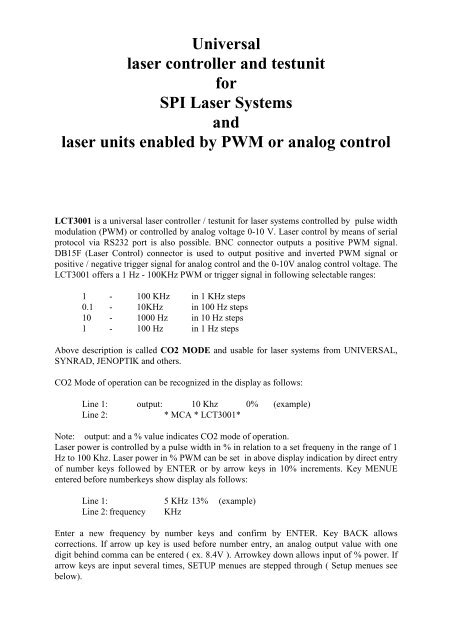Universal laser controller and testunit for SPI Laser ... - mcamicro.de
Universal laser controller and testunit for SPI Laser ... - mcamicro.de
Universal laser controller and testunit for SPI Laser ... - mcamicro.de
Create successful ePaper yourself
Turn your PDF publications into a flip-book with our unique Google optimized e-Paper software.
<strong>Universal</strong><br />
<strong>laser</strong> <strong>controller</strong> <strong>and</strong> <strong>testunit</strong><br />
<strong>for</strong><br />
<strong>SPI</strong> <strong>Laser</strong> Systems<br />
<strong>and</strong><br />
<strong>laser</strong> units enabled by PWM or analog control<br />
LCT3001 is a universal <strong>laser</strong> <strong>controller</strong> / <strong>testunit</strong> <strong>for</strong> <strong>laser</strong> systems controlled by pulse width<br />
modulation (PWM) or controlled by analog voltage 0-10 V. <strong>Laser</strong> control by means of serial<br />
protocol via RS232 port is also possible. BNC connector outputs a positive PWM signal.<br />
DB15F (<strong>Laser</strong> Control) connector is used to output positive <strong>and</strong> inverted PWM signal or<br />
positive / negative trigger signal <strong>for</strong> analog control <strong>and</strong> the 0-10V analog control voltage. The<br />
LCT3001 offers a 1 Hz - 100KHz PWM or trigger signal in following selectable ranges:<br />
1 - 100 KHz in 1 KHz steps<br />
0.1 - 10KHz in 100 Hz steps<br />
10 - 1000 Hz in 10 Hz steps<br />
1 - 100 Hz in 1 Hz steps<br />
Above <strong>de</strong>scription is called CO2 MODE <strong>and</strong> usable <strong>for</strong> <strong>laser</strong> systems from UNIVERSAL,<br />
SYNRAD, JENOPTIK <strong>and</strong> others.<br />
CO2 Mo<strong>de</strong> of operation can be recognized in the display as follows:<br />
Line 1: output: 10 Khz 0% (example)<br />
Line 2: * MCA * LCT3001*<br />
Note: output: <strong>and</strong> a % value indicates CO2 mo<strong>de</strong> of operation.<br />
<strong>Laser</strong> power is controlled by a pulse width in % in relation to a set frequeny in the range of 1<br />
Hz to 100 Khz. <strong>Laser</strong> power in % PWM can be set in above display indication by direct entry<br />
of number keys followed by ENTER or by arrow keys in 10% increments. Key MENUE<br />
entered be<strong>for</strong>e numberkeys show display als follows:<br />
Line 1: 5 KHz 13% (example)<br />
Line 2: frequency KHz<br />
Enter a new frequency by number keys <strong>and</strong> confirm by ENTER. Key BACK allows<br />
corrections. If arrow up key is used be<strong>for</strong>e number entry, an analog output value with one<br />
digit behind comma can be entered ( ex. 8.4V ). Arrowkey down allows input of % power. If<br />
arrow keys are input several times, SETUP menues are stepped through ( Setup menues see<br />
below).
In addition LCT3001 has special functions which are called <strong>SPI</strong> MODE of operation. These<br />
functions are used to control <strong>laser</strong> system from <strong>SPI</strong> Southhampton GB. If this mo<strong>de</strong> of<br />
ooperation is selected one additional frequency range of 0.2ms to 6.5 seconds with an<br />
accuracy of 4 digits behind comma ( ex. 5.1862S ).<br />
<strong>SPI</strong> mo<strong>de</strong> of operation is displayed as follows:<br />
Line 1: 4.3V 6.8KHz 0.024ms ( example values )<br />
or Line 1: 4.3V 3.4876s 2.8982s<br />
Line 2: * MCA * LCT 3001 *<br />
<strong>Laser</strong> power in <strong>SPI</strong> mo<strong>de</strong> is controlled by 3 variables:<br />
1. Selected analog voltage ( ex. 4.3V )<br />
2. Selected frequency ( ex: 6.8 Khz, or a perio<strong>de</strong> value in the seconds range)<br />
3. Selected pulse width ( ex. 0.024 ms )<br />
Key MENUE <strong>and</strong> number keys again allows direct entry of a frequeny or period. Arrow up<br />
key be<strong>for</strong>e number entry allows setting of an analog value, arrow down key allow entry of a<br />
pulse width. Arrow keys operated several times leads to SETUP menue. BACK key allows<br />
<strong>for</strong> corrections <strong>and</strong> return to basic setting.<br />
In <strong>SPI</strong> mo<strong>de</strong> LCT3001 also allows a frequency pulsed analog 0-10V output voltage mo<strong>de</strong>.<br />
In the same time the LCT3001 functions as an analog in to PWM out converter. As input a<br />
0-10V analog voltage or a 4-20mA current loop can be used. The trigger signal nee<strong>de</strong>d <strong>for</strong><br />
this function is edge triggered <strong>and</strong> selectable as a rising or falling signal ( DB9F, analog in,<br />
gate in ). Only in this function pulse width limit can be set to 95%, 99%, 100%.<br />
In PWM mo<strong>de</strong> a tickle pulse at 5 KHz with app. 1usec width can be output with the PWM<br />
signal. The tickle pulse functions in such way, that the PWM signal accuracy is not affected.<br />
RS232 Port: ( DB9M, RS232 CONTROL ): The LCT3001 can be remote controlled by PC<br />
or PLC ( see annex 2 ).<br />
Graphic User Interface (GUI):<br />
A GUI un<strong>de</strong>r windows 98 - XP is un<strong>de</strong>r <strong>de</strong>velopment <strong>and</strong> will be available <strong>for</strong> download<br />
un<strong>de</strong>r www.<strong>mcamicro</strong>.<strong>de</strong> to remote control LCT3001 via PC.<br />
In addition LCT3001 can control <strong>laser</strong> systems with RS232 serial protocol.<br />
Following protocolls a momentarely supported:<br />
1: Dio<strong>de</strong> pumped disk <strong>laser</strong>s from JENOPTIK ( see annex 3 ).<br />
2: SPECTRON <strong>laser</strong> systems ( in preparation )<br />
Other protocols can be implemented on <strong>de</strong>m<strong>and</strong>.<br />
Additional useful features:<br />
4-20 mA to 0-10V converter.<br />
A 4-20mA current loop input signal from a PLC etc. is converted to a 0-10 Volt output <strong>for</strong><br />
<strong>laser</strong> power control. Sliding window technique is used <strong>for</strong> this purpose.
SETUP menue:<br />
At first power up LCT3001 operates in <strong>de</strong>fault mo<strong>de</strong> i.e. PWM output at 10KHz <strong>and</strong> 0%<br />
pulswidth in CO2 mo<strong>de</strong>. Reset to <strong>de</strong>fault mo<strong>de</strong>: keep key BACK <strong>de</strong>pressed at power up.<br />
With key MENUE LCT3001 goes in SETUP mo<strong>de</strong>. Arrow up/down keys are used to scroll<br />
through menue points <strong>and</strong> key ENTER/YES selects the choosen menue point. Again arrow<br />
keys are used to subselect within a selected menue point. Key BACK(NO,EXIT) quits<br />
SETUP mo<strong>de</strong>.<br />
Number keys are used to input numerical values.<br />
Please note: some SETUP menues are only available in the selected mo<strong>de</strong> of operation,<br />
i.e CO2 Mo<strong>de</strong> or <strong>SPI</strong> Mo<strong>de</strong>.<br />
Setup | <strong>laser</strong> operation: toggle with ENTER between enable <strong>and</strong> disable. Two relay contacts<br />
are closed at enable <strong>and</strong> green led ENABLE is on. Contacts can be used as interlock, enable<br />
<strong>laser</strong> etc.<br />
Setup | manual fire button pressed, disabled, oneshot, on-off:<br />
Button pressed: As long as key <strong>Laser</strong> on is <strong>de</strong>pressed PWM signal ( PWM mo<strong>de</strong>) or output<br />
trigger out ( analog mo<strong>de</strong> ) is on.<br />
Oneshot: <strong>for</strong> every key <strong>de</strong>pression a single PWM respectively analog trigger is released.<br />
On-off: Each key <strong>de</strong>pression toggles between on <strong>and</strong> off.<br />
Setup | external fire control normal, disabled, oneshot: select with ENTER, choose with<br />
arrow key <strong>and</strong> confirm with ENTER again.<br />
Function: In converter mo<strong>de</strong> the analog input voltage which is converted to a pulse width is<br />
activated by a gate signal.<br />
Normal: as long as gate signal is activated a PWM signal at selected frequency is generated.<br />
Pulswidth is <strong>de</strong>termined by analog input value i.e 0-10V or 4-20mA.<br />
Oneshot: <strong>for</strong> each trigger on the input gate a single PWM pulswidth is generated. Pulswidth<br />
again is <strong>de</strong>termined by analog input value.<br />
Setup | external trigger rising/falling: toggle with ENTER <strong>and</strong> confirm. This function is<br />
used to select trigger polarity in converter mo<strong>de</strong> ( see above ).<br />
Setup | maximum pulswidth: confirm with ENTER. With arrow keys 95%, 99% or 100% is<br />
selectable <strong>and</strong> value is again confirmed by ENTER.<br />
Note: this function is only operational in the analog to PWM converter mo<strong>de</strong> i.e. 0-10V or<br />
4-20mA in --- PWM out.<br />
Setup | remote control: enabled/disabled:<br />
Activation of remote control via RS232 ( see annex 1 ).<br />
Setup | new boot configuration: select with ENTER. Save new boot configuration?<br />
Confirm with ENTER to store all settings. At power up LCT3001 operates now with<br />
preselected settings.<br />
Setup | 0-10V trigger length: 1 - 9 usec set by number keys. Trigger width in analog mo<strong>de</strong>.<br />
If <strong>for</strong> test purposes a larger pulse width is required see annex 4.
Setup | tickle charge: toggle with ENTER on/off. Tickle pulse works at fixed frequency of<br />
5 KHz at pulse width of 1 usec und is used to maintain plasma within <strong>laser</strong> tube. For <strong>laser</strong><br />
systems with integrated tickle generator tickle should be off.<br />
Note: If <strong>for</strong> test purposes a larger trigger width is <strong>de</strong>sired proceed as follows:<br />
1. Switch off tickle pulse ( setup | tickle charge off ).<br />
2. Go to PWM mo<strong>de</strong> ( setup | operating mo<strong>de</strong> PWM ).<br />
3. Select trigger frequency via set frequency. Trigger width is now adjustable between<br />
minimum <strong>and</strong> 100% by direct input of number keys or arrow keys in 10% steps.<br />
Setup | CO2 power mo<strong>de</strong> ( pulswidth / 0 -10V ):<br />
This function selects <strong>laser</strong> operating mo<strong>de</strong>.<br />
Mo<strong>de</strong> <strong>laser</strong> power control by pulse width modulation ( PWM ).<br />
Set CO2 power to pulswidth mod.? confirmed by key ENTER means LCT3001 outputs a<br />
positive PWM signal on the BNC connector. DB15 connector also has the same signal on<br />
PIN9 <strong>and</strong> the inverted signal on PIN2<br />
Mo<strong>de</strong> <strong>laser</strong> power by 0-10V analog control.<br />
Set CO2 power by 0-10V analog out? Confirmed by ENTER means LCT3001 outputs<br />
analog voltage on DB15 PIN13 . In the same time the positive <strong>and</strong> negative trigger pulse at a<br />
selectable frequency of 1Hz - 100 KHz <strong>and</strong> a selectable enable pulse (1 - 9 usec) to fire <strong>laser</strong>.<br />
In 0 -10V analog out mo<strong>de</strong> input of a % power value equal an analog voltage.<br />
Example: 43% power equals 4.3V analog.<br />
RS232 | JENOPTIK<br />
Send RS232 comm<strong>and</strong><br />
Transmission of serial comm<strong>and</strong>s to a <strong>laser</strong> of JENOPTIK via RS232 port.<br />
SETUP | enabled/disabled<br />
<strong>SPI</strong> MODUS<br />
Toggle with key ENTER between enabled <strong>and</strong> disabled. Leave <strong>SPI</strong> setting with key BACK.<br />
SETUP | selected range<br />
Frequency range<br />
Select menue with ENTER, select frequency range with arrow keys, confirm selected range<br />
by ENTER <strong>and</strong> leave menue with key BACK.<br />
SETUP | manual / 4-20mA / 0-10V<br />
Pulsewidth control<br />
Select menue with ENTER, select value with arrow keys, confirm by enter.<br />
SETUP | manual / 0-10V<br />
Frequency control<br />
Select menue with ENTER, select by arrow keys <strong>and</strong> confirm by ENTER.<br />
SETUP | enabled / disabled<br />
Pulse analog<br />
Select menue by ENTER <strong>and</strong> toggle with ENTER enable or disable.<br />
This function is only in <strong>SPI</strong> mo<strong>de</strong> available. The 0-10 Volt analog output signal at<br />
DB15/pin13 is pulsed by set frequency. Pulse analog enable signal envelope is available on<br />
DB15/pin10. Please note: Enable (DB15/pin10) can drive max. 20 mA loads only!
Annex 1: Technical notes:<br />
Regulated 12V DC Power supply.<br />
LTC3001 power reqirement: 12V DC/ 600mA min.<br />
PWM outputs ( BNC, DB15 pin 2 <strong>and</strong> pin 9 ) are CMOS outputs 5 Volts max. 150mA.<br />
0 - 10V analog output drives a load of 500 Ohms.<br />
Enable line <strong>for</strong> pulsed analog voltage ( DB15 pin 10 ) : TTL 5 V max. 20 mA.
Annex 2: Protocol LCT3001 remote control:<br />
RS232 configuration: 9600Bd, 8N1, no flow control.<br />
Remote control of LCT3001 is only possible, if setup "Remote control" is previously enabled.<br />
To issue a complete comm<strong>and</strong>, start byte 0xF5 must be sent.<br />
Answer Meaning<br />
0xA0 One more Byte expected<br />
0xA1 More Bytes follow ( up to 12 )<br />
0xAA comm<strong>and</strong> done correktly<br />
0xAF Error! comm<strong>and</strong> not done correktly<br />
Function Comm<strong>and</strong> Answer<br />
Start Byte 0xF5 0xA0<br />
Function Comm<strong>and</strong> Answer<br />
Analog in 1 is the 0 - 10V or the 4 - 20mA input controlling the pulswidth.<br />
Set analog in 1 maximum 0x50 0xA0<br />
High-Byte High-Nibble 0xA0<br />
High-Byte Low-Nibble 0xA0<br />
Low-Byte High-Nibble 0xA0<br />
Low-Byte Low-Nibble 0xAA / 0xAF<br />
High-Byte, Low-Byte:<br />
16 Bit value ( n times timebase )<br />
Set analog in 1 offset 0x51 0xA0<br />
Offset1 High-Nibble 0xA0<br />
Offset1 Low-Nibble 0xA0<br />
Offset2 High-Byte High-Nibble 0xA0<br />
Offset2 High-Byte Low-Nibble 0xA0<br />
Offset2 Low-Byte High-Nibble 0xA0<br />
Offset2 Low-Byte Low-Nibble 0xAA / 0xAF<br />
Set analog in 1 factor 0x52 0xA0<br />
High-Byte High-Nibble 0xA0<br />
High-Byte Low-Nibble 0xA0<br />
Low-Byte High-Nibble 0xA0<br />
Low-Byte Low-Nibble 0xAA / 0xAF<br />
High-Byte, Low-Byte:<br />
multiplication factor as 16 Bit value > 0, < 4, in 2.14 fix point <strong>for</strong>mat<br />
<strong>for</strong>mula: ( required factor * 16384 ), as 16 bit integer<br />
in hexa<strong>de</strong>zimal <strong>for</strong>mat.<br />
e.g. factor = 1:<br />
High-Byte = 0x40, Low-Byte = 0x00<br />
comm<strong>and</strong>: 0x52, value: 0x40, 0x00, 0x00, 0x00<br />
e.g. factor = 1/10 ( exactly: 0.0999756 )<br />
High-Byte = 0x06, Low-Byte = 0x66<br />
comm<strong>and</strong>: 0x52, value: 0x00, 0x06, 0x60, 0x06<br />
e.g. factor = 1/100 ( exaktly 0.0100098 )<br />
High-Byte = 0x00, Low-Byte = 0xA4<br />
comm<strong>and</strong>: 0x52, value: 0x00, 0x00, 0xA0, 0x04<br />
e.g. factor = 1/1000 ( exakt 0.0009766 )<br />
High-Byte = 0x00, Low-Byte = 0x10<br />
comm<strong>and</strong>: 0x52, value: 0x00, 0x00, 0x10, 0x00
Function Comm<strong>and</strong> Answer<br />
Analog in 2 is the 0 - 10V input controlling the frequency.<br />
Set analog in 2 maximum 0x53 0xA0<br />
High-Byte High-Nibble 0xA0<br />
High-Byte Low-Nibble 0xA0<br />
Low-Byte High-Nibble 0xA0<br />
Low-Byte Low-Nibble 0xAA / 0xAF<br />
High-Byte:<br />
8 Bit value ( max. frequency * 2.5 )<br />
Low-Byte:<br />
8 Bit spare, e.g. 0.<br />
Set analog in 2 offset 0x54 0xA0<br />
Offset1 High-Nibble 0xA0<br />
Offset1 Low-Nibble 0xA0<br />
Offset2 High-Nibble 0xA0<br />
Offset2 Low-Nibble 0xAA / 0xAF<br />
Set analog in 2 factor 0x55 0xA0<br />
High-Byte High-Nibble 0xA0<br />
High-Byte Low-Nibble 0xA0<br />
Low-Byte High-Nibble 0xA0<br />
Low-Byte Low-Nibble 0xAA / 0xAF<br />
High-Byte, Low-Byte:<br />
multiplication factor as 16 Bit value > 0, < 4, in 2.14 fix point <strong>for</strong>mat<br />
( same as comm<strong>and</strong>: 0x52 = Set analog in 1 factor )<br />
Manual fire control Btn. pressed 0x56 0xAA / 0xAF<br />
Manual fire control on - off 0x57 0xAA / 0xAF<br />
Manual fire control oneshot 0x58 0xAA / 0xAF<br />
Manual fire control disabled 0x59 0xAA / 0xAF<br />
Pulse analog Out enabled (<strong>SPI</strong>) 0x5A 0xAA / 0xAF<br />
Pulse analog Out disabled (<strong>SPI</strong>) 0x5B 0xAA / 0xAF<br />
All analog in curves linear 0x5C 0xAA / 0xAF<br />
Ask status 2 0x5D (see below)<br />
Ask status 3 0x5E (see below)<br />
PWM max. = 100 % 0x5F 0xAA / 0xAF<br />
Enable CO2 Modus 0x60 0xAA / 0xAF<br />
Enable <strong>SPI</strong> Modus 0x61 0xAA / 0xAF<br />
Tickle charge enabled (CO2) 0x62 0xAA / 0xAF<br />
Tickle charge disabled (CO2) 0x63 0xAA / 0xAF<br />
CO2 Power Pulswidth mod. (CO2) 0x64 0xAA / 0xAF<br />
CO2 Power by 0-10V out (CO2) 0x65 0xAA / 0xAF<br />
Ext. fire control normal 0x66 0xAA / 0xAF<br />
Ext. fire control oneshot 0x67 0xAA / 0xAF<br />
Ext. fire control disabled 0x68 0xAA / 0xAF<br />
An.2 Set frequency manual 0x69 0xAA / 0xAF<br />
An.2 Set frequency by 0-10 V 0x6A 0xAA / 0xAF
Function Comm<strong>and</strong> Answer<br />
Set frequency range 0x6B 0xA0<br />
Range-Byte 0xAA / 0xAF<br />
Range-Byte:<br />
0x31 = "1" Range 1 = 1 - 100 kHz<br />
0x32 = "2" Range 2 = 0.1 - 10 kHz<br />
0x33 = "3" Range 3 = 10 - 1000 Hz<br />
0x34 = "4" Range 4 = 1 - 100 Hz<br />
0x54 = "T" Range Tt = 0.2 - 6.5 S<br />
Set Frequency 0x6C 0xA0<br />
Frequency-Byte 0xAA / 0xAF<br />
Frequency-Byte:<br />
1-100 ( 1-100 fuer Frequency value <strong>de</strong>pending to Range in 1/10/100/1000Hz )<br />
Set Analog Volt 0x6D 0xA0<br />
Volt-Byte 0xAA / 0xAF<br />
Volt-Byte:<br />
in 1/10V ( 0-100 <strong>for</strong> 0.0 to 10.0V )<br />
Set duration ( T ) (<strong>SPI</strong>) 0x6E 0xA0<br />
High-Byte High-Nibble 0xA0<br />
High-Byte Low-Nibble 0xA0<br />
Low-Byte High-Nibble 0xA0<br />
Low-Byte Low-Nibble 0xAA / 0xAF<br />
High-Byte, Low-Byte:<br />
16 Bit value ( T times timebase 0.1 mS )<br />
e.g. <strong>for</strong> 2.5000 seconds: 25000 = 0x61A8<br />
comm<strong>and</strong>: 0x6E, value: 0x60, 0x01, 0xA0, 0x08<br />
Set Pulswidth ( t ) (<strong>SPI</strong>) 0x6F 0xA0<br />
High-Byte High-Nibble 0xA0<br />
High-Byte Low-Nibble 0xA0<br />
Low-Byte High-Nibble 0xA0<br />
Low-Byte Low-Nibble 0xAA / 0xAF<br />
High-Byte, Low-Byte:<br />
16 Bit value ( t times timebase <strong>de</strong>pending to Range )<br />
z.B. <strong>for</strong> 0.1250 S in Range 4: 1250 * 100uS = 0x04E2<br />
comm<strong>and</strong>: 0x6F, value: 0x00, 0x04, 0xE0, 0x02<br />
z.B. <strong>for</strong> 80.14 mS in Range 3: 8014 * 10uS = 0x1F4E<br />
comm<strong>and</strong>: 0x6F, value: 0x10, 0x0F, 0x40, 0x0E<br />
z.B. <strong>for</strong> 6.783 mS in Range 2: 6783 * 1uS = 0x1A7F<br />
comm<strong>and</strong>: 0x6F, value: 0x10, 0x0A, 0x70, 0x0F<br />
z.B. <strong>for</strong> 0.0207 mS in Range 1: 207 * 0.1uS = 0x00CF<br />
comm<strong>and</strong>: 0x6F, value: 0x00, 0x00, 0xC0, 0x0F<br />
An.1 Set pulswidt manual 0x70 0xAA / 0xAF<br />
An.1 Set pulswidt by 4-20 mA 0x71 0xAA / 0xAF<br />
An.1 Set pulswidt by 0-10 V 0x72 0xAA / 0xAF<br />
Enable <strong>Laser</strong> 0x75 0xAA / 0xAF<br />
Disable <strong>Laser</strong> 0x76 0xAA / 0xAF<br />
PWM Frequency = 5 kHz 0x77 0xAA / 0xAF<br />
PWM Frequency = 10 kHz 0x78 0xAA / 0xAF<br />
PWM Frequency = 20 kHz 0x79 0xAA / 0xAF<br />
CO2 PWM max. = 95 % 0x7C 0xAA / 0xAF<br />
CO2 PWM max. = 99 % 0x7D 0xAA / 0xAF<br />
CO2 PWM max. = 100 % 0x5F 0xAA / 0xAF<br />
Ask status 1 0x7E (see below)<br />
Set PWM % ( CO2 ) 0x7F 0xAA / 0xAF<br />
PWM-Byte<br />
PWM-Byte:<br />
% value * 2<br />
e.g. fur 70 % PWM = 0x8C<br />
comm<strong>and</strong>: 0x7F, value: 0x8C
Function Comm<strong>and</strong> Answer<br />
Ask status 1 0x7E 0xA1,( !=0xAA !!! )<br />
Status-Byte 1,<br />
Status-Byte 2,<br />
PWM % Byte,<br />
PWM Power-Byte.<br />
0xAA<br />
Status-Byte 1:<br />
Bit 7,6 - PWM Frequency,<br />
- 00 = 0 - 7 kHz<br />
- 01 = 8 - 15 kHz<br />
- 10 = 16 - 29 kHz<br />
- 11 = 30 - 100 kHz<br />
Bit 5 - NC always 0<br />
Bit 4 - <strong>Laser</strong> enabled - 1 = enabled, 0 = disabled<br />
Bit 3 - remote control - 1 = enabled, 0 = disabled<br />
Bit 2,1,0 - Analog in 1<br />
- 000 = manuel<br />
- 001 = 4 - 20 mA<br />
- 010 = 0 - 10 V<br />
Status-Byte 2:<br />
Bit 7 - 4 Software version<br />
Bit 3,2 NC allways 0,0<br />
Bit 1 PWM max.<br />
- 0 = 99/100 %<br />
- 1 = 95 %<br />
Bit 0 <strong>laser</strong> status at Power up in CO2 Modus<br />
- 1 = <strong>laser</strong> enabled at boot<br />
- 0 = <strong>laser</strong> disabled at boot<br />
PWM % byte:<br />
Das PWM % byte is % * 2 ( like above ).<br />
PWM power byte:<br />
same as PWM % byte.<br />
Ask status 2 0x5D 0xA1,<br />
Status 2-1,<br />
Status 2-2,<br />
Status 2-3,<br />
Analog Volt Out,<br />
Pulsweite in % (CO2),<br />
Frequency,<br />
Puls Time High Byte (<strong>SPI</strong>),<br />
Puls Time Low Byte (<strong>SPI</strong>),<br />
Tt Time T High Byte (<strong>SPI</strong> Tt),<br />
Tt Time T Low Byte (<strong>SPI</strong> Tt),<br />
Maximale PW in % (CO2),<br />
0-10V Trigger Length (CO2),<br />
0xAA<br />
Status 2-1:<br />
Bit 7,6 - Range<br />
- 00 = Range 1 = 1 - 100 kHz<br />
- 01 = Range 3 = 10 - 1000 Hz<br />
- 10 = Range 2 = 0.1 - 10 kHz<br />
- 11 = Range 4 = 1 - 100 Hz<br />
Bit 5 - Range Tt<br />
Bit 4 - Remotecontrol on<br />
Bit 3 - PORTG, 7 = !Pulse Analog<br />
Bit 2 - PORTF, 3 = External enabled<br />
Bit 1 - PORTF, 2 = Trigger rising edge / high<br />
Bit 0 - PORTG, 0 = Ist <strong>Laser</strong> enabled / Power an<br />
Status 2-2:<br />
Bit 7 - Tickle Charge an<br />
Bit 6 - 0 bis 10V Analog out Modus ( !pulswidth )<br />
Bit 5 - External 1 shot<br />
Bit 4 - ! pressed Mo<strong>de</strong> ( ~= Manual On Off Mo<strong>de</strong> )<br />
Bit 3 - Manual 1 shot<br />
Bit 2 - Manual Fire blocked<br />
Bit 1 - 0 ^= 0-10V, 1 ^= 4-20mA<br />
Bit 0 - Pulswi<strong>de</strong> Control External<br />
Status 2-3:<br />
Bit 7 - 3 - Firmware version<br />
Bit 2 - Frequenzy Control External<br />
Bit 1 - Range Tt ( Eingabe )<br />
Bit 0 - <strong>SPI</strong> Modus on
Function Comm<strong>and</strong> Answer<br />
Ask status 3 0x5E 0xA1,<br />
Downset1<br />
Offset1High<br />
Offset1Low<br />
ADfact1High<br />
ADfact1Low<br />
Limit1High<br />
Limit1Low<br />
Downset2<br />
Offset2<br />
ADfact2High<br />
ADfact2Low<br />
Limit2High<br />
Limit2Low<br />
0xAA<br />
Note: For reasons of compatibility comm<strong>and</strong>s 0x73, 0x74,<br />
0x7A, 0x7B, are acknoledged by 0xAA, but do have no other function.<br />
For reasons of security RS232 comm<strong>and</strong> cannot:<br />
- change boot configuration of LCT3001 (0x30, 0x31 gets no answer).<br />
- change hardware configuration <strong>for</strong> raising or falling external trigger.<br />
- alter trigger length in CO2 0-10V mo<strong>de</strong>.<br />
- logically activate or <strong>de</strong>activate RS232 mo<strong>de</strong>.
Annex 3: Serial protocol LCT3001 <strong>for</strong> <strong>laser</strong> systems JENOPTIK:<br />
Please also refer to <strong>laser</strong> manual JENOPTIK.<br />
RS232: control cmd.<br />
Cmd:^BSS_ .00^C (^BSSccc.00^C)<br />
( enter value <strong>and</strong> send string or scroll by arrow keys )<br />
RS232: set current<br />
Cmd:^BSJ_ . ^C (^BSSjjj.jj^C)<br />
( enter value <strong>and</strong> send string or scroll by arrow keys )<br />
RS232: get status<br />
send: ^BRS^C<br />
( send string or scroll by arrow keys )<br />
RS232: error block 1<br />
send: ^BE1^C<br />
( send string or scroll by arrow keys )<br />
RS232: error block 2<br />
send: ^BE2^C<br />
( send string or scroll by arrow keys )<br />
RS232: first error<br />
send: ^BR1^C<br />
( send string or scroll by arrow keys )<br />
In control cmd. <strong>and</strong> set current enter value with number keys.<br />
Wrong entry: use BSP key ( bent arrow )<br />
If last number is entered display automatically shows send: be<strong>for</strong>e string<br />
Now send string by ENTER<br />
Display reads now: RS232 response<br />
Second line shows returned values<br />
Line is erasable by arrow keys.<br />
Annex 4:<br />
Note: If <strong>for</strong> test purposes a larger trigger width is <strong>de</strong>sired proceed as follows:<br />
1. Switch off tickle pulse ( setup | tickle charge off ).<br />
2. Go to PWM mo<strong>de</strong> ( setup | CO2 power mo<strong>de</strong>: PWM ).<br />
3. Select trigger frequency via set frequency. Trigger width is now adjustable between<br />
minimum <strong>and</strong> 100% by direct input of number keys or arrow keys in 10% steps.