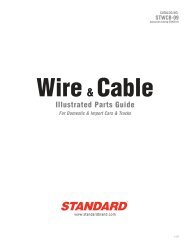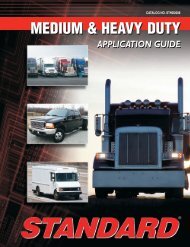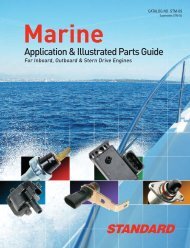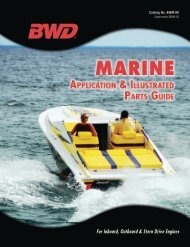T55001 Software Update - Standard
T55001 Software Update - Standard
T55001 Software Update - Standard
Create successful ePaper yourself
Turn your PDF publications into a flip-book with our unique Google optimized e-Paper software.
Tire Pressure Monitoring Sensors<br />
<strong>T55001</strong> <strong>Software</strong> <strong>Update</strong><br />
Procedures
<strong>T55001</strong> <strong>Software</strong> <strong>Update</strong><br />
The process of updating the software on<br />
your <strong>T55001</strong> Smart TPMS Tool is easy…<br />
Follow these easy steps and keep your<br />
<strong>T55001</strong> up-to-date with the latest TPMS<br />
software for domestic and foreign vehicles!<br />
<strong>Update</strong>s will be released throughout the<br />
year.<br />
STANDARDBRAND.com<br />
INTERMOTORIMPORT.com<br />
TECHSMARTPARTS.com<br />
SMPCORP.com
<strong>T55001</strong> <strong>Software</strong> <strong>Update</strong><br />
Begin the software update by powering up the <strong>T55001</strong> tool. Then,<br />
using the USB cable, connect the USB end into your computer and<br />
the other end into the base of the <strong>T55001</strong> tool to properly install<br />
the drivers.<br />
Insert the CD, supplied with your tool, into the PC drive and click on<br />
the TechSmart WebTPM icon on the left to start the program.<br />
IMPORTANT: Temporarily turn off all of the anti-virus and spam blocking software<br />
on your computer. This is necessary to ensure a successful upgrade.<br />
STANDARDBRAND.com<br />
INTERMOTORIMPORT.com<br />
TECHSMARTPARTS.com<br />
SMPCORP.com
<strong>T55001</strong> <strong>Software</strong> <strong>Update</strong><br />
The software installation will<br />
begin - follow the prompts.<br />
Once the installation process is<br />
complete, click on FINISH.<br />
The ‘webTPM TechSmart’ icon<br />
will be created and added to<br />
your desktop.<br />
STANDARDBRAND.com<br />
INTERMOTORIMPORT.com<br />
TECHSMARTPARTS.com<br />
SMPCORP.com
<strong>T55001</strong> <strong>Software</strong> <strong>Update</strong><br />
Now the software is loaded on your<br />
computer, you can check for any<br />
software updates.<br />
Before updating your <strong>T55001</strong>, ensure<br />
the battery is fully charged on the<br />
tool.<br />
Insure the USB cable is connected<br />
from the TPMS tool to the PC, and the<br />
tool is ON.<br />
Start the TechSmart WebTPM<br />
software by clicking the desktop icon.<br />
A screen will appear indicating<br />
“<strong>Update</strong> Device”<br />
STANDARDBRAND.com<br />
INTERMOTORIMPORT.com<br />
TECHSMARTPARTS.com<br />
SMPCORP.com
<strong>T55001</strong> <strong>Software</strong> <strong>Update</strong><br />
Click “UPDATE DEVICE” to update<br />
to the latest software version.<br />
<strong>Update</strong> will take just a minute to<br />
complete and the status bar will<br />
indicate the percentage of<br />
update completed.<br />
NOTE: Do not disconnect the<br />
TPMS Tool from the PC or turn<br />
off your computer during the<br />
update process.<br />
STANDARDBRAND.com<br />
INTERMOTORIMPORT.com<br />
TECHSMARTPARTS.com<br />
SMPCORP.com
<strong>T55001</strong> <strong>Software</strong> <strong>Update</strong><br />
Some shops will connect the<br />
<strong>T55001</strong> every few weeks or<br />
every quarter to check for new<br />
software updates.<br />
If an update is found, it will<br />
load onto the <strong>T55001</strong> tool.<br />
If no update is found, you will<br />
be notified in the Events<br />
Report that is visible during<br />
the update process.<br />
STANDARDBRAND.com<br />
INTERMOTORIMPORT.com<br />
TECHSMARTPARTS.com<br />
SMPCORP.com
<strong>T55001</strong> <strong>Software</strong> <strong>Update</strong><br />
In the future, you can click on the<br />
SETTINGS button and…<br />
Select the ACTIVATE<br />
AUTOMATIC DETECTION<br />
This will allow your <strong>T55001</strong> to be<br />
automatically recognized by your<br />
computer and begin downloading<br />
the newest update.<br />
STANDARDBRAND.com<br />
INTERMOTORIMPORT.com<br />
TECHSMARTPARTS.com<br />
SMPCORP.com
<strong>T55001</strong> <strong>Software</strong> <strong>Update</strong><br />
<strong>Update</strong> software can be<br />
renewed on an annual basis.<br />
To confirm update<br />
subscription, click on the<br />
DETAILS button.<br />
STANDARDBRAND.com<br />
INTERMOTORIMPORT.com<br />
TECHSMARTPARTS.com<br />
SMPCORP.com
<strong>T55001</strong> <strong>Software</strong> <strong>Update</strong><br />
Updating your software is easy!<br />
You can check for updates as often<br />
as you like and if your tool is<br />
registered with TechSmart, we will<br />
send out email notices of the new<br />
updates.<br />
STANDARDBRAND.com<br />
INTERMOTORIMPORT.com<br />
TECHSMARTPARTS.com<br />
SMPCORP.com