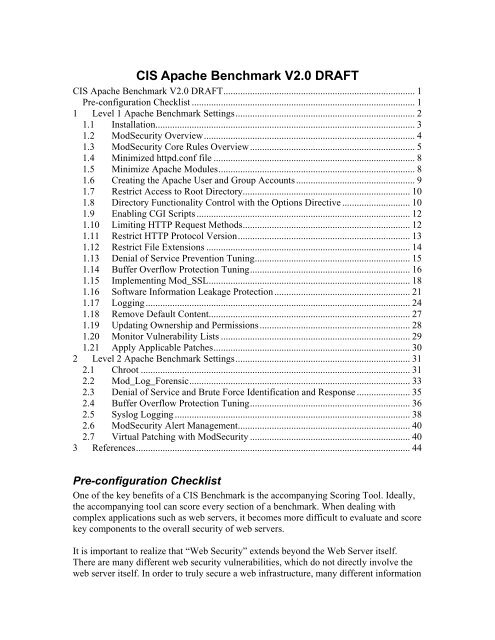CIS Apache Benchmark V2.0 DRAFT
CIS Apache Benchmark V2.0 DRAFT
CIS Apache Benchmark V2.0 DRAFT
Create successful ePaper yourself
Turn your PDF publications into a flip-book with our unique Google optimized e-Paper software.
<strong>CIS</strong> <strong>Apache</strong> <strong>Benchmark</strong> <strong>V2.0</strong> <strong>DRAFT</strong><br />
<strong>CIS</strong> <strong>Apache</strong> <strong>Benchmark</strong> <strong>V2.0</strong> <strong>DRAFT</strong>............................................................................... 1<br />
Pre-configuration Checklist ............................................................................................ 1<br />
1 Level 1 <strong>Apache</strong> <strong>Benchmark</strong> Settings.......................................................................... 2<br />
1.1 Installation........................................................................................................... 3<br />
1.2 ModSecurity Overview....................................................................................... 4<br />
1.3 ModSecurity Core Rules Overview.................................................................... 5<br />
1.4 Minimized httpd.conf file ................................................................................... 8<br />
1.5 Minimize <strong>Apache</strong> Modules................................................................................. 8<br />
1.6 Creating the <strong>Apache</strong> User and Group Accounts................................................. 9<br />
1.7 Restrict Access to Root Directory..................................................................... 10<br />
1.8 Directory Functionality Control with the Options Directive ............................ 10<br />
1.9 Enabling CGI Scripts ........................................................................................ 12<br />
1.10 Limiting HTTP Request Methods..................................................................... 12<br />
1.11 Restrict HTTP Protocol Version....................................................................... 13<br />
1.12 Restrict File Extensions .................................................................................... 14<br />
1.13 Denial of Service Prevention Tuning................................................................ 15<br />
1.14 Buffer Overflow Protection Tuning.................................................................. 16<br />
1.15 Implementing Mod_SSL................................................................................... 18<br />
1.16 Software Information Leakage Protection........................................................ 21<br />
1.17 Logging............................................................................................................. 24<br />
1.18 Remove Default Content................................................................................... 27<br />
1.19 Updating Ownership and Permissions.............................................................. 28<br />
1.20 Monitor Vulnerability Lists .............................................................................. 29<br />
1.21 Apply Applicable Patches................................................................................. 30<br />
2 Level 2 <strong>Apache</strong> <strong>Benchmark</strong> Settings........................................................................ 31<br />
2.1 Chroot ............................................................................................................... 31<br />
2.2 Mod_Log_Forensic........................................................................................... 33<br />
2.3 Denial of Service and Brute Force Identification and Response ...................... 35<br />
2.4 Buffer Overflow Protection Tuning.................................................................. 36<br />
2.5 Syslog Logging ................................................................................................. 38<br />
2.6 ModSecurity Alert Management....................................................................... 40<br />
2.7 Virtual Patching with ModSecurity .................................................................. 40<br />
3 References................................................................................................................. 44<br />
Pre-configuration Checklist<br />
One of the key benefits of a <strong>CIS</strong> <strong>Benchmark</strong> is the accompanying Scoring Tool. Ideally,<br />
the accompanying tool can score every section of a benchmark. When dealing with<br />
complex applications such as web servers, it becomes more difficult to evaluate and score<br />
key components to the overall security of web servers.<br />
It is important to realize that “Web Security” extends beyond the Web Server itself.<br />
There are many different web security vulnerabilities, which do not directly involve the<br />
web server itself. In order to truly secure a web infrastructure, many different information
technology divisions must work together. These include, but are not limited to Firewalls,<br />
Intrusion Detection Systems, DNS, Networks Branch, etc… Take the time to build<br />
relationships with these groups and discuss web security issues. Hopefully, you will be<br />
able to identify deficiencies in your environment and fix them prior to exploitation<br />
attempts.<br />
The benchmark reader should review this sample checklist prior to applying the <strong>CIS</strong><br />
<strong>Apache</strong> <strong>Benchmark</strong>.<br />
• Reviewed and implement my company's security policies as they relate to web<br />
security.<br />
• Implemented a secure network infrastructure by controlling access to/from your<br />
web server by using: Firewalls, Routers and Switches.<br />
• Implemented a Network Intrusion Detection System to monitor attacks against the<br />
web server.<br />
• Implemented load-balancing/failover capability in case of Denial of Service or<br />
server shutdown.<br />
• Implemented a disk space monitoring process and log rotation mechanism.<br />
• The WHOIS Domain information registered for our web presence does not reveal<br />
sensitive personnel information, which may be leveraged for Social Engineering<br />
(Individual POC Names), War Dialing (Phone Numbers) and Brute Force Attacks<br />
(Email addresses matching actual system usernames).<br />
• Domain Name Service (DNS) servers have been properly secured to prevent<br />
domain hi-jacking via cache poisoning, etc…<br />
• Harden the Underlying Operating System of the web server. This should include<br />
minimizing listening network services, applying proper patches and hardening the<br />
configurations.<br />
• Educated developers about writing secure code.<br />
o OWASP Top Ten -<br />
http://www.owasp.org/index.php/OWASP_Top_Ten_Project<br />
o WASC Threat Classification - http://www.webappsec.org/projects/threat/<br />
1 Level 1 <strong>Apache</strong> <strong>Benchmark</strong> Settings<br />
The Prudent Level of Minimum Due Care<br />
Level-I <strong>Benchmark</strong> settings/actions meet the following criteria.<br />
1. System administrators with any level of security knowledge and experience can<br />
understand and perform the specified actions.<br />
2. The action is unlikely to cause an interruption of service to the operating system<br />
or the applications that run on the system.<br />
3. The actions can be automatically monitored, and the configuration verified, by<br />
Scoring Tools that are available from the Center or by <strong>CIS</strong>-certified Scoring<br />
Tools.<br />
Many organizations running the <strong>CIS</strong> scoring tools report that compliance with a <strong>CIS</strong><br />
"Level-1" benchmark produces substantial improvement in security for their systems<br />
connected to the Internet.
1.1 Installation<br />
Question<br />
Are you planning to use the precompiled <strong>Apache</strong> httpd binary that is available by default<br />
with many Unix Operating Systems or a commercial version supplied by a Vendor (such<br />
as WebLogic or Oracle’s Application Server 9iAS/10G)<br />
If you answered yes, then continue with the section. If you answered no, or in the event<br />
vendor binaries are not available or suitable, recommended instructions for downloading,<br />
building from the source and installing are included this sample chapter from <strong>Apache</strong><br />
Security[1] by Ivan Ristic - http://www.apachesecurity.net/download/apachesecuritych02.pdf.<br />
Description<br />
The <strong>CIS</strong> <strong>Apache</strong> <strong>Benchmark</strong> recommends using the <strong>Apache</strong> binary provided by your<br />
vendor for most situations. The benefits of using the vendor supplied binaries include[2]:<br />
• Ease of installation as it will just work, straight out of the box.<br />
• It is customized for your OS environment.<br />
• It will be tested and have gone though QA procedures.<br />
• Everything you need is likely to be included, probably including some third party<br />
modules. Many OS vendors ship <strong>Apache</strong> with mod_ssl and OpenSSL and PHP,<br />
mod_perl and ModSecurity for example.<br />
• Your vendor will tell you about security issues in all those bits, you have to look<br />
in less places.<br />
• Updates to fix security issues will be easy to apply. The vendor will have already<br />
verified the problem, checked the signature on the <strong>Apache</strong> download, worked out<br />
the impact and so on.<br />
• You may be able to get the updates automatically, reducing the window of risk.<br />
There are times when compilation from source code will be necessary or advantageous,<br />
however for most situations the vendor binaries will provide better security by ensuring<br />
that updates are applied according to the existing update process.<br />
Which <strong>Apache</strong> Version to use<br />
There are currently three different <strong>Apache</strong> forks: 1.3.x, 2.0.x and 2.2.x. At the time of<br />
this writing, the current stable versions are 1.3.37, 2.0.59 and 2.2.4. There may be<br />
restrictions as to which version of <strong>Apache</strong> you must use, however if it is at all possible it<br />
is recommended that you use the 2.2.x fork. The main reasons are security related as this<br />
is the current branch where the majority of improvements are made. Additionally, in<br />
order to use the ModSecurity 2.x web application firewall package, you must be using<br />
either the 2.0.x or 2.2.x version.<br />
Action<br />
Install the <strong>Apache</strong> Software using vendor provided binaries if available<br />
For Redhat/Fedora:
# yum install httpd2<br />
For Debian systems:<br />
# apt-get install apache2-mpm-prefork<br />
1.2 ModSecurity Overview<br />
Important Note<br />
ModSecurity has quickly matured over the years and has become the most widely<br />
deployed web application firewall. Due to the fact that is open source and free, coupled<br />
with its flexible rules language and extensive logging capabilities, the <strong>CIS</strong> <strong>Apache</strong><br />
<strong>Benchmark</strong> highly recommends that all <strong>Apache</strong> deployments install it. Even if you are<br />
using <strong>Apache</strong> 1.3.x, you can still use the older 1.9.x version of ModSecurity. It does not<br />
have many of the advanced features however it still provides enough security value to<br />
warrant its usage. The 1.9.x version comes with its own examples rules file that you can<br />
customize for your environment. The 1.9.x version can not use the Core Rules files as the<br />
rules language has changed.<br />
There were many previous benchmark sections that attempted to leverage <strong>Apache</strong><br />
modules and directives to achieve a specific security goal. Some of these settings worked<br />
to a certain degree however some were not flexible enough to fully handle the issue.<br />
ModSecurity, on the other hand, is able to address these issues. It is for this reason that<br />
most of these settings have now been ported over to the analogous ModSecurity feature<br />
or ruleset. We will still provide some <strong>Apache</strong> directive examples, however we will<br />
include information about its limitations.<br />
Description<br />
ModSecurity is an open-source, free web application firewall module that integrates into<br />
the <strong>Apache</strong> web server. The project website is www.modsecurity.org. It is available<br />
under the open source GPL license, with optional commercial support and licensing<br />
(from Breach Security – www.breach.com). There are two versions of the module, one<br />
for each major <strong>Apache</strong> branch, and they are almost identical in functionality. In the<br />
<strong>Apache</strong> 2 version, mod_security uses the advanced filtering API available in that version,<br />
making interception of the response body possible. The <strong>Apache</strong> 2 version is also more<br />
efficient in terms of memory consumption. In short, ModSecurity does the following:<br />
• Intercepts HTTP requests before they are fully processed by the web server<br />
• Intercepts the request body (e.g., the POST payload)<br />
• Intercepts, stores, and optionally validates uploaded files<br />
• Performs optional anti-evasion actions<br />
• Performs request analysis by processing a set of rules defined in the configuration<br />
• Intercepts HTTP responses before they are sent back to the client (<strong>Apache</strong> 2 only)<br />
• Performs response analysis by processing a set of rules defined in the<br />
configuration<br />
• Takes one of the predefined actions or executes an external script when a request<br />
or a response fails analysis (a process called detection)
• Depending on the configuration, a failed request may be prevented from being<br />
processed, and a failed response may be prevented from being seen by the client<br />
(a process called prevention)<br />
• Performs audit logging<br />
In this section, we will cover the essentials for installation and configuration. For a<br />
detailed reference manual, visit the project documentation area at<br />
http://www.modsecurity.org/documentation/.<br />
Action<br />
In order to ensure that you are using the latest and greatest version, you should download<br />
the ModSecurity source code from the project website -<br />
http://www.modsecurity.org/download/index.html. As of this writing, the current version<br />
is 2.1.2. Follow the steps outlined in the Installation section of the Reference Manual -<br />
http://www.modsecurity.org/documentation/modsecurity-apache/2.1.2/modsecurity2-<br />
apache-reference.html#02-installation<br />
If you run into any issues with installation, configuration or usage, you should sign up on<br />
the ModSecurity users mail-list here - https://lists.sourceforge.net/lists/listinfo/modsecurity-users.<br />
1.3 ModSecurity Core Rules Overview<br />
Description<br />
ModSecurity is a web application firewall engine. Being the Swiss army knife of<br />
application firewalls it can do everything but requires rules to tell it what to do. In order<br />
to enable users to take full advantage of ModSecurity out of the box, ModSecurity<br />
includes the Core Rule Set, an open source rule set licensed under GPLv2. ModSecurity<br />
Core Rule Set works with ModSecurity 2.1 and above.<br />
Unlike intrusion detection and prevention systems, which rely on signature specific to<br />
known vulnerabilities, the Core Rules is based on generic rules in order to provide<br />
protection from zero day and unknown vulnerabilities often found in web applications,<br />
which are in most cases custom coded.<br />
As a generic negative security rule set, the Core Rule Set is only one layer in your<br />
application protection. You can learn more about the pros and cons of a negative security<br />
model in the presentation “The Core Rule Set: Generic detection of application layer”,<br />
presented at OWASP Europe 2007. In addition to the Core Rule Set you may want to<br />
harden your <strong>Apache</strong> installation, for which you can consult Ivan Ristic's book, <strong>Apache</strong><br />
Security. You may also consider writing custom rules for providing a positive security<br />
envelope to your application or critical parts of it. Breach Security can provide you with<br />
training and professional services to assist you in doing that. On additional<br />
methodologies which complement the Core Rule Set including positive security and<br />
virtual patching you can read in Ryan Barnett’s book, Preventing Web Attacks with<br />
<strong>Apache</strong>
Why The Core Rule Set<br />
The focus of the core rule set is to be a "rule set" rather than a set of rules. What makes a<br />
rule set different than a set of rules<br />
• Performance - The Core Rule Set is optimized for performance. The amount and<br />
content of the rules used predominantly determines the performance impact of<br />
ModSecurity, so the performance optimization of the rule set is very important.<br />
• Quality - While there will always be false positives, a lot of effort is put into<br />
trying to make the Core Rule Set better. Some of the things done are:<br />
o Regression tests - a regression test is used to ensure that every new version<br />
shipped does not break anything. Actually every report of a false positive,<br />
o<br />
once solved, gets into the regression test.<br />
Real traffic testing – A large amount of real world capture files have been<br />
converted to tests and sent through ModSecurity to detect potential false<br />
positives.<br />
• Generic Detection - The core rule set is tuned to detect generic attacks and does<br />
not include specific rules for known vulnerabilities. Due to this feature the core<br />
rule set has better performance, is more "plug and play" and requires less updates.<br />
• Event Information - Each rule in the Core Rule Set has a unique ID and a textual<br />
message. In the future rules are also going to be classified using a new tag action<br />
in ModSecurity, as well as longer information regarding each rule using<br />
comments in the files themselves.<br />
• Plug and Play – The Core Rule Set is designed to be as plug and play as possible.<br />
Since its performance is good and it employs generic detection, and since the<br />
number of false positives is getting lower all the time, the Core Rule Set can be<br />
installed as is with little twisting and tweaking.<br />
Content<br />
In order to provide generic web applications protection, the Core Rules use the following<br />
techniques:<br />
Protocol compliance:<br />
• HTTP request validation - This first line of protection ensures that all abnormal<br />
HTTP requests are detected. This line of defense eliminates a large number of<br />
automated and non targeted attacks as well as protects the web server itself.<br />
• HTTP protocol anomalies - Common HTTP usage patterns are indicative of<br />
attacks.<br />
• Global constraints - Limiting the size and length of different HTTP protocol<br />
attributes, such as the number and length of parameters and the overall length of<br />
the request. Ensuring that these attributed are constrained can prevent many<br />
attacks including buffer overflow and parameter manipulation.<br />
• HTTP Usage policy – validate requests against a predefined policy, setting<br />
limitations request properties such as methods, content types and extensions.<br />
Attack Detection:<br />
• Malicious client software detection - Detect requests by malicious automated<br />
programs such as robots, crawlers and security scanners. Malicious automated
programs collect information from a web site, consume bandwidth and might also<br />
search for vulnerabilities on the web site. Detecting malicious crawlers is<br />
especially useful against comments spam.<br />
• Generic Attack Detection - Detect application level attacks such as described in<br />
the OWASP top 10. These rules employ context based patterns match over<br />
normalized fields. Detected attacks include:<br />
o SQL injection and Blind SQL injection.<br />
o Cross Site Scripting (XSS).<br />
o OS Command Injection and remote command access.<br />
o File name injection.<br />
o ColdFusion, PHP and ASP injection.<br />
o E-Mail Injection<br />
o HTTP Response Splitting.<br />
o Universal PDF XSS.<br />
• Trojans & Backdoors Detection - Detection of attempts to access Trojans &<br />
backdoors already installed on the system. This feature is very important in a<br />
hosting environment when some of this backdoors may be uploaded in a<br />
legitimate way and used maliciously.<br />
Other:<br />
• Error Detection - Prevent application error messages and code snippets from<br />
being sent to the user. This makes attacking the server much harder and is also a<br />
last line of defense if an attack passes through.<br />
• XML Protection – The Core Rule Set can be set to examine XML payload for<br />
most signatures.<br />
• Search Engine Monitoring - Log access by search engines crawlers to the web<br />
site.<br />
Action<br />
The ModSecurity archive contains a version of the Core Rules that you can use right<br />
away. There may be situations, however, where updates are made to the Core Rules and<br />
they are released outside of the normal ModSecurity code updates. You can download<br />
the Core Rules themselves on the download page -<br />
http://www.modsecurity.org/download/index.html.<br />
Quick Start<br />
The Core Rule Set is a set of apache configuration files that should be added to your<br />
<strong>Apache</strong> configuration. To install the Core Rule Set:<br />
• Extract the Core Rule Set content into a directory called modsecurity under your<br />
<strong>Apache</strong> configuration directory.<br />
• Edit and customize modsecurity_crs_10_config.conf. This file contains comments<br />
which explain how to set up each directive. You may also want to edit<br />
modsecurity_crs_30_http_policy.conf which sets rules specific to your<br />
application.<br />
• Add the directive Include conf/modsecurity/*.conf to your httpd.conf after the line<br />
where ModSecurity itself it loaded.
• Restart <strong>Apache</strong>.<br />
• Check that the server works normally, and simulate an attack by browsing to the<br />
URL http://yourhost/cmd.exe. Instead of a “page not found” error, you should get<br />
a “Method Not Implemented” error.<br />
We strongly recommend that you start using the Core Rule Set in monitoring only mode<br />
by changing the directive SecRuleEngine in file modsecurity_crs_10_config.conf from<br />
On to DetectionOnly. After operating in this mode for a period of time, analyze the alerts<br />
recorded in your <strong>Apache</strong> error log. If there are alerts that you dim as false positives refer<br />
to the section about handling false positives later in this document.<br />
Only after such a process it is safe to move back to blocking by setting SecRuleEngine in<br />
file modsecurity_crs_10_config.conf to On.<br />
If you run into any issues with installation, configuration or usage, you should sign up on<br />
the ModSecurity users mail-list here - https://lists.sourceforge.net/lists/listinfo/modsecurity-users.<br />
1.4 Minimized httpd.conf file<br />
Description<br />
In order to ensure that you have appropriately applied the “Principle of Least Privilege”<br />
concept to your <strong>Apache</strong> server, you should not use the default httpd.conf file. The default<br />
file is quite large as it includes directives for all modules and also includes extensive<br />
comments. All of this makes it difficult to read and understand what is enabled. It is for<br />
this reason that it is recommended that you start with an empty config file and then<br />
slowly enable features. You will most likely add in new directives and then use the<br />
“apachectl configtest” command to identify any errors.<br />
Action<br />
Create an empty configuration file (/usr/local/apache2/conf/httpd.conf) and add a couple<br />
of general-purpose directives:<br />
# location of the web server files<br />
ServerRoot /usr/local/apache2<br />
# location of the web server tree<br />
DocumentRoot /var/www/htdocs<br />
# path to the process ID (PID) file, which<br />
# stores the PID of the main <strong>Apache</strong> process<br />
PidFile /var/www/logs/httpd.pid<br />
# which port to listen at<br />
Listen 80<br />
# do not resolve client IP addresses to names<br />
HostNameLookups Off<br />
1.5 Minimize <strong>Apache</strong> Modules<br />
Description
It is important to disable the <strong>Apache</strong> modules that are not needed, in order to reduce the<br />
risk to the web server, as well as increase the performance. This is similar to the OS<br />
security issue of running unnecessary network services; such as Telnet and FTP. By<br />
enabling these unused modules, you are potentially providing additional avenues of<br />
attack against your web server. You should only enable the modules that you absolutely<br />
need for the functionality of your web site. If you are not sure a modules you need, you<br />
may read about them at the <strong>Apache</strong> Documentation website -<br />
http://httpd.apache.org/docs/2.2/mod/, then disable the module and test the functionality<br />
without the module. Shown below are a few sample LoadModules directives which have<br />
been commented out on Fedora Code 5.<br />
Action<br />
Review the <strong>Apache</strong> documentation site for module information and comment out all<br />
LoadModule directives in the httpd.conf file for modules whose functionality you will<br />
not need. Here are some examples:<br />
LoadModule access_module modules/mod_access.so<br />
LoadModule auth_module modules/mod_auth.so<br />
LoadModule auth_anon_module modules/mod_auth_anon.so<br />
## LoadModule auth_dbm_module modules/mod_auth_dbm.so<br />
## LoadModule auth_digest_module modules/mod_auth_digest.so<br />
## LoadModule ldap_module modules/mod_ldap.so<br />
## LoadModule auth_ldap_module modules/mod_auth_ldap.so<br />
## LoadModule cern_meta_module modules/mod_cern_meta.so<br />
## LoadModule dav_module modules/mod_dav.so<br />
1.6 Creating the <strong>Apache</strong> User and Group Accounts<br />
Description<br />
One of the best ways to reduce your exposure to attack when running a web server is to<br />
create a unique, unprivileged userid and group for the server application. The “nobody”<br />
userid & group that comes default on Unix variants should NOT be used to run the web<br />
server, since the account is commonly used for other separate daemon services. Instead<br />
an account used only by the apache software so as to not give unnecessary access to other<br />
services. Also the userid used for the apache user should be a unique value between 1 and<br />
499 as these lower values are reserved for the special system accounts not used by regular<br />
users, such as discussed in User Accounts section of the <strong>CIS</strong> Red Hat benchmark.<br />
Create an account with a name such as: apache, which runs the web server software. In<br />
the entry below, we designate the web document root as the apache user's home<br />
directory. Since this account will never be used to log into for shell access, we do not<br />
need to create the normal user account login files.<br />
Action<br />
To create a new account, execute the following two commands while running as root.<br />
# groupadd apache<br />
# useradd apache -g apache -d /dev/null -s /sbin/nologin
These commands create a group and a user account, assigning the account the home<br />
directory /dev/null and the shell /sbin/nologin (effectively disabling login for the<br />
account).<br />
Add the following two lines to the <strong>Apache</strong> configuration file httpd.conf:<br />
User apache<br />
Group apache<br />
1.7 Restrict Access to Root Directory<br />
Description<br />
In order to prevent any form of directory traversal trying to get outside of the document<br />
root, we will specify the directive listed above. One aspect of <strong>Apache</strong>, which is<br />
occasionally misunderstood, is the feature of default access. That is, unless you take steps<br />
to change it, if the server can find its way to a file through normal URL mapping rules, it<br />
can serve it to clients.<br />
Action<br />
The httpd.conf configuration directive listed below will deny any access attempts for the<br />
OS root directory "/".<br />
<br />
Order Allow,Deny<br />
Deny from all<br />
<br />
1.8 Directory Functionality Control with the Options Directive<br />
Description<br />
For increased security, only those features that are absolutely necessary should be<br />
enabled. All other features should be disabled. As a side note, since we disabled<br />
numerous <strong>Apache</strong> modules when we compiled the new httpd binary, many of these<br />
Options Directives would not work anyways. This adheres to security-in-layers and<br />
prevents the accidental enabling of an unauthorized service or feature. The Options<br />
Directive controls what extended web server functions are applied to directories and/or<br />
files.<br />
• The All setting states that all features are available except for Multiviews.<br />
• The ExecCGI setting permits the execution of CGI scripts within the directory.<br />
This feature should only be applied to the designated cg-bin directory. See next<br />
section.<br />
• The FollowSymLinks setting allows the server to follow symbolic links found in<br />
the directory. The FollowSymlinks directive will instruct the <strong>Apache</strong> web server<br />
on how to handle the processing of files, which are symbolic links. If you must<br />
use symbolic links for the functionality of your web site, consider the security<br />
risks that follow. It is possible for an attacker to gain access to areas outside the<br />
specified document root if the web server is configured to follow symbolic links.<br />
We will configure this parameter setting to NOT follow symbolic links. This
option is preferred over the SymLinksIfOwnerMatch due to the performance hit<br />
when <strong>Apache</strong> verifies a symlink and its ownership.<br />
• The SymLinksIfOwnerMatch setting instructs the server to only follow symbolic<br />
links if the file has the same owner as the symbolic link. This directive should be<br />
used only if the use of symbolic links is absolutely necessary for proper<br />
functioning of you web server. This will apply an additional security check to<br />
verify that the file the symbolic link points to is owned by the same UID that the<br />
web server is running under. If proper ownerships and permissions are set for the<br />
DocumentRoot, ServerRoot and the OS directories (addressed in a later section),<br />
then the chances of exploiting a symbolic link is significantly reduced.<br />
• The Includes setting permits the execution of server side includes. This directive<br />
in the terminal screen below will prevent the web server from processing Server<br />
Side Includes (SSI). These are OS commands located within the html code of a<br />
web page. SSIs are executed by the web server before the page is sent to the<br />
client. If you must use SSI, then it is recommended that you use the<br />
IncludesNoExec option, which will allow the server to parse SSI enabled web<br />
pages but it will not execute any system commands.<br />
• The IncludesNOEXEC refines the Includes setting by disabling the exec<br />
command.<br />
• The Indexes setting tells the server to automatically create a page that lists all the<br />
files within the directory if no default page exists (in other words - no index.html).<br />
Directory listings should not be allowed, since they reveal too much information<br />
to an attacker (such as naming conventions and directory structures). This<br />
directive below will prevent the web server from producing any dynamic<br />
directory listings when a default index page is not present. This httpd.conf file<br />
directive is actually redundant, since we have already disabled the mod_autoindex<br />
module when we compiled our httpd binary file.<br />
• The AllowOverrride setting tells the server how to handle access control from<br />
.htaccess files. When the server finds a .htaccess file (as specified by<br />
AccessFileName) it needs to know which directives declared in that file can<br />
override earlier access information. When this directive is set to None, then<br />
.htaccess files are completely ignored. In this case, the server will not even<br />
attempt to read .htaccess files in the filesystem. When this directive is set to All,<br />
then any directive which has the .htaccess Context is allowed in .htaccess files.<br />
While the functionality of htaccess files is sometimes relevant, from a security<br />
perspective, this decentralizes the access controls out from the httpd.conf file.<br />
This could make it much more difficult to manage the security of your web site if<br />
rogue htaccess files are created.<br />
• The Multiviews setting allows for multiple files to refer to the same request. It can<br />
be used to have the same page in different languages with each language having a<br />
different final file suffix. This setting could also be leveraged as part of an IDS<br />
Evasion attack.<br />
Action<br />
Edit/Verify the following bolded directives for the DocumentRoot directory in the<br />
httpd.conf file
The Options directives listed above will implement the security related features.<br />
<br />
Order allow,deny<br />
Allow from all<br />
Options –FollowSymLinks –Includes –Indexes -MultiViews<br />
AllowOverride None<br />
<br />
1.9 Enabling CGI Scripts<br />
Description<br />
Only enable CGI scripts if and when you need them. When you do, a good practice is to<br />
have all scripts grouped in a single folder (typically named cgi-bin). That way you will<br />
know what is executed on the server. It is possible to enable CGI script execution based<br />
on file extension or permission settings however this makes script control and<br />
management almost impossible as developers may install scripts without your<br />
knowledge. This may become a factor in a hosting environment.<br />
Action<br />
To allow execution of scripts in the /var/www/cgi-bin directory, include the following<br />
directive in the configuration file:<br />
<br />
Options ExecCGI<br />
SetHandler cgi-script<br />
<br />
You may alternatively use the ScriptAlias directive, which has a similar effect:<br />
ScriptAlias /cgi-bin/ /var/www/cgi-bin/<br />
This will work identically to the previous example if the virtual directory name you<br />
specify matches the actual directory name. If it does not match, however, there is a<br />
possibility that clients could download your script source code if they specify the<br />
alternate directory name. For this reason, it is recommended that you use the previous<br />
method.<br />
1.10 Limiting HTTP Request Methods<br />
Description<br />
We want to restrict the functionality of our web server to only accept and process certain<br />
HTTP Methods. For normal web server operation, you will typically need to allow the<br />
both the GET and POST request methods (and in some cases HEAD requests). This will<br />
allow for downloading of web pages and uploading any type of basic form submission<br />
information.<br />
Action<br />
Use the ModSecurity Core Rules as the modsecurity_crs_30_http_policy.conf file has the<br />
following rule to restrict which HTTP Request Methods clients may use –
# allow request methods<br />
#<br />
# TODO Most applications only use GET, HEAD, and POST request<br />
# methods, if so uncomment the line below. Otherwise you are advised<br />
# to edit the line before uncommenting it.<br />
#<br />
SecRule REQUEST_METHOD "!^((:(:POS|GE)T|OPTIONS|HEAD))$" \<br />
"phase:1,log,auditlog,status:501,msg:'Method is not allowed by<br />
policy', severity:'2',,id:'960032',"<br />
You may update the Regular Expression to allow for other Request Methods as necessary<br />
as some applications such as WebDAV will need others not listed.<br />
<strong>Apache</strong> Directive Alternative<br />
If you can not use ModSecurity, then you could use the LimitExcept directive to specify<br />
the allowed Request methods either globally or within a certain directory location.<br />
<br />
Deny from all<br />
<br />
There are two limitations with LimitExcept vs. using ModSecurity:<br />
1. The HEAD method is tied to the GET method so there is no way to disallow only<br />
HEAD requests.<br />
2. You can not deny TRACE requests with this directive.<br />
1.11 Restrict HTTP Protocol Version<br />
Description<br />
Many malicious automated programs, vulnerability scanners and fingerprinting tools will<br />
send abnormal HTTP protocol versions to see how the web server responds. These<br />
requests are usually part of the attacker’s enumeration process and there it is important<br />
that we respond by denying these requests.<br />
Action<br />
Use the ModSecurity Core Rules as the modsecurity_crs_30_http_policy.conf file has the<br />
following rule to restrict which HTTP Protocol version clients may use –<br />
# Restrict protocol versions.<br />
#<br />
# TODO All modern browsers use HTTP version 1.1. For tight security,<br />
# allow only this version.<br />
#<br />
# NOTE Automation programs, both malicious and non malicious many times<br />
# use other HTTP versions. If you want to allow a specific automated<br />
# program to use your site, try to create a narrower exception and not<br />
# allow any client to send HTTP requests in a version lower than 1.1<br />
#<br />
SecRule REQUEST_PROTOCOL "!^HTTP/(0\.9|1\.[01])$" \<br />
"t:none, deny,log,auditlog,status:505,msg:'HTTP protocol version is<br />
not allowed by policy', severity:'2',,id:'960034',"
<strong>Apache</strong> Directive Alternative<br />
If you can not use ModSecurity, then you could use the Mod_Rewrite directives to<br />
specify the allowed HTTP version information.<br />
RewriteEngine On<br />
RewriteCond %{THE_REQUEST} !HTTP/(0\.9|1\.[01])$<br />
RewriteRule .* - [F]<br />
1.12 Restrict File Extensions<br />
Description<br />
There are many files that are left within the web server DocumentRoot that could provide<br />
an attacker with sensitive information. Most often these files are left behind by mistake<br />
after installation, trouble-shooting for backing up files before editing. Regardless of the<br />
reason for their creation, these file can still be served by <strong>Apache</strong> even when there is no<br />
hyperlink pointing to them. It is for this reason that files with sensitive file extensions,<br />
such as .bak, .config, .old, etc… should be restricted from client access.<br />
Action<br />
Use the ModSecurity Core Rules as the modsecurity_crs_30_http_policy.conf file has the<br />
following rule to restrict common unsafe file extensions –<br />
# Restrict file extension<br />
#<br />
# TODO the list of file extensions below are virtually always<br />
# considered unsafe and not in use in any valid program. If your<br />
# application uses one of these extensions, please remove it from the<br />
# list of blocked extensions.<br />
# You may need to use ModSecurity Core Rule Set Templates to do so,<br />
# otherwise comment the whole rule.<br />
#<br />
SecRule REQUEST_BASENAME<br />
"\.(:c(:o(:nf(:ig)|m)|s(:proj|r)|dx|er|fg|md)|p(:rinter|ass|db|<br />
ol|wd)|v(:b(:proj|s)|sdisco)|a(:s(:ax|cx)|xd)|d(:bf|at|ll|os)|i<br />
(:d[acq]|n[ci])|ba(:[kt]|ckup)|res(:ources|x)|s(:htm|ql|ys)|l(:ic<br />
x|nk|og)|\w{,5}~|webinfo|ht[rw]|xs[dx]|key|mdb|old)$" \<br />
"t:urlDecodeUni, t:lowercase, deny,log,auditlog,status:500,msg:'URL<br />
file extension is restricted by policy', severity:'2',,id:'960035',"<br />
<strong>Apache</strong> Directive Alternative<br />
If you can not use ModSecurity, then you could use the FilesMatch <strong>Apache</strong> directive to<br />
specify the file extension information to block.<br />
<br />
Deny from all<br />
1.13 Denial of Service Prevention Tuning<br />
Description<br />
Denial of Service (DoS) is an attack technique with the intent of preventing a web site<br />
from serving normal user activity. DoS attacks, which are easily normally applied to the<br />
network layer, are also possible at the application layer. These malicious attacks can<br />
succeed by starving a system of critical resources, vulnerability exploit, or abuse of<br />
functionality.<br />
Many times DoS attacks will attempt to consume all of a web site's available system<br />
resources such as: CPU, memory, disk space etc. When any one of these critical<br />
resources reach full utilization, the web site will normally be inaccessible.<br />
As today's web application environments include a web server, database server and an<br />
authentication server, DoS at the application layer may target each of these independent<br />
components. Unlike DoS at the network layer, where a large number of connection<br />
attempts are required, DoS at the application layer is a much simpler task to perform. We<br />
will be verifying/updating the following <strong>Apache</strong> directives:<br />
• Timeout<br />
One way of attacking systems on the Internet is to try to prevent the target system<br />
from operating correctly by overloading it. This is called a 'denial of service'<br />
attack. One method of doing this is to open multiple connections to a server and<br />
never close them. The more connections the server has open at once, the more<br />
resources are tied up holding details of those connection, which can lead to<br />
increased load and eventually to the server running out of resources. The Timeout<br />
directive tells the server how long to wait to receive a GET request, the amount of<br />
time between receipt of TCP packets on a POST or PUT request, or the amount of<br />
time between ACKs on transmissions of TCP packets in responses. In order to<br />
prevent a denial of service attack from shutting down our web server, we need to<br />
change the default setting of 300 (which is 5 minutes) to 60 (which is 1 minute).<br />
You may even adjust this setting to be lower than 60.<br />
• KeepAlive<br />
In order to make our web server more efficient, and therefore more resistant to<br />
DoS attacks, we want to allow TCP KeepAlives. This setting will allow for<br />
multiple HTTP requests to be serviced across one connection. Without this<br />
setting, a new <strong>Apache</strong> server would have to be spawned for every subsequent<br />
HTTP request for gifs, etc. Recommended value is On.<br />
• KeepAliveTimeout<br />
This directive will limit the time the <strong>Apache</strong> web server will wait in seconds for a<br />
KeepAlive request to be completed. Setting KeepAliveTimeout to a high value<br />
may cause performance problems in heavily loaded servers. The higher the<br />
timeout, the more server processes will be kept occupied waiting on connections<br />
with idle clients. If this number is set too high, then a DoS attack could be more<br />
successful. Recommend value is 15 which is also the default value.
• Other Performance and DoS Related Modules and Directives<br />
Taking together the directives StartServers, StartServers, MaxSpareServers and<br />
MaxClients, along with the MPM (MultiProcessing Module) work to establish a<br />
reasonable yet dynamic number of child processes and/or threads. Starting with<br />
<strong>Apache</strong> 1.3 the process creation process was dramatically improved so that<br />
tweaking the StartServers, StartServers, MaxSpareServers and MaxClients<br />
settings is unnecessary for most situations. Therefore the default settings are fine<br />
for most usages. For very high traffic servers, and optimal performance consult<br />
the <strong>Apache</strong> performance recommendations at<br />
http://httpd.apache.org/docs/2.2/misc/perf-tuning.html.<br />
Action<br />
Edit/Verify the following bolded directives in the httpd.conf file.<br />
Timeout 60<br />
KeepAlive On<br />
KeepAliveTimeout 15<br />
1.14 Buffer Overflow Protection Tuning<br />
Description<br />
Buffer Overflow exploits are attacks that alter the flow of an application by overwriting<br />
parts of memory. Buffer Overflow is a common software flaw that results in an error<br />
condition. This error condition occurs when data written to memory exceed the allocated<br />
size of the buffer. As the buffer is overflowed, adjacent memory addresses are<br />
overwritten causing the software to fault or crash. When unrestricted, properly-crafted<br />
input can be used to overflow the buffer resulting in a number of security issues.<br />
A Buffer Overflow can be used as a Denial of Service attack when memory is corrupted,<br />
resulting in software failure. Even more critical is the ability of a Buffer Overflow attack<br />
to alter application flow and force unintended actions. This scenario can occur in several<br />
ways. Buffer Overflow vulnerabilities have been used to overwrite stack pointers and<br />
redirect the program to execute malicious instructions. Buffer Overflows have also been<br />
used to change program variables.<br />
Buffer Overflow vulnerabilities have become quite common in the information security<br />
industry and have often plagued web servers. However, they have not been commonly<br />
seen or exploited at the web application layer itself. The primary reason is that an attacker<br />
needs to analyze the application source code or the software binaries. Since the attacker<br />
must exploit custom code on a remote system, they would have to perform the attack<br />
blind, making success very difficult.<br />
Buffer Overflows vulnerabilities most commonly occur in programming languages such<br />
as C and C++. A Buffer Overflow can occur in a CGI program or when a web page<br />
accesses a C program.[3]
In addition to OS network stack tuning, the <strong>Apache</strong> directives listed below limit the size<br />
of the various HTTP header "strings" being copied. Implementing these directives greatly<br />
reduces the chance of a successful buffer overflow.<br />
• LimitRequestBody<br />
Limits the total size of the HTTP request body that is sent to the <strong>Apache</strong> web server.<br />
These parameters usually come into effect during HTTP PUT and POST requests<br />
where the client is sending data back the web server from a form, or sending data into<br />
a CGI script. The setting below will restrict the request body size to be no more than<br />
10K. You will need to increase this size if you have any forms that require larger<br />
input from clients.<br />
• LimitRequestFields<br />
Limits the number of additional headers that can be sent by a client in an HTTP<br />
request, and defaults to 100. In real life, the number of headers a client might<br />
reasonably be expected to send is around 20, although this value can creep up if<br />
content negotiation is being used. A large number of headers may be an indication of<br />
a client making abnormal or hostile requests of the server. A lower limit of 40 headers<br />
can be set with the setting below.<br />
• LimitRequestFieldsize<br />
Limits the maximum length of an individual HTTP header sent by the client,<br />
including the initial header name. The default (and maximum) value is 8190<br />
characters. We can set this to limit headers to a maximum length of 100 characters<br />
with the setting below.<br />
• LimitRequestlLine<br />
Limits the maximum length of the HTTP request itself, including the HTTP method,<br />
URL, and protocol. The default limit is 8190 characters; we can reduce this to 500<br />
characters with the line below. The effect of this directive is to effectively limit the<br />
size of the URL that a client can request, so it must be set large enough for clients to<br />
access all the valid URLs on the server, including the query string sent by GET<br />
requests. Setting this value too low can prevent clients from sending the results of<br />
HTML forms to the server when the form method is set to GET.<br />
Caution<br />
You should test these setting extensively prior to deploying into production. You should<br />
verify that all CGI scripts and uploading scripts work appropriately with these settings,<br />
otherwise, you can effectively cause a Denial of Service attack against yourself!<br />
Action<br />
The ModSecurity rule file modsecurity_crs_30_http_policy.conf has example <strong>Apache</strong><br />
limit directives that can be enabled, however they are disabled by default. These settings<br />
may need to be tweaked for your environment.<br />
## -- <strong>Apache</strong> Limits --------------------------------------------------<br />
# These are <strong>Apache</strong> limit directives, but we are including them here<br />
# because they are often forgotten. If you already have these<br />
# configured leave this section entirely commented-out. Otherwise
# review the limits and uncomment the directives.<br />
# Maximum size of the request body.<br />
#<br />
# NOTE If your application allows file uploads the value below will<br />
# most likely be way to low.<br />
#<br />
#LimitRequestBody 64000<br />
# Maximum number of request headers in a request.<br />
#<br />
#LimitRequestFields 32<br />
# Maximum size of request header lines.<br />
#<br />
#LimitRequestFieldSize 8000<br />
# Maximum size of the request line.<br />
#<br />
#LimitRequestLine 4000<br />
1.15 Implementing Mod_SSL<br />
Description<br />
Digital certificates encrypt data using Secure Sockets Layer (SSL) technology, the<br />
industry-standard method for protecting web communications developed by Netscape<br />
Communications Corporation. The SSL security protocol provides data encryption,<br />
server authentication, message integrity, and optional client authentication for a TCP/IP<br />
connection. Because SSL is built into all major browsers and web servers, simply<br />
installing a digital certificate turns on their SSL capabilities. Server certificates are<br />
designed to protect you and visitors to your site. Installing a digital certificate on your<br />
server lets you:<br />
• Authenticate your site.<br />
A digital certificate on your server automatically communicates your site's<br />
authenticity to visitors' web browsers. If a trusted authority signs your certificate, it<br />
confirms for the visitor they are actually communicating with you, and not with a<br />
fraudulent site stealing credit card numbers or personal information.<br />
• Keep private communications private.<br />
Digital certificates encrypt the data visitors that exchange with your site to keep it<br />
safe from interception or tampering using SSL (Secure Sockets Layer) technology.<br />
Important<br />
Implementing SSL does NOT directly make your web server more secure! SSL is used to<br />
encrypt traffic and therefore does provide confidentiality of the users credentials when<br />
access your web server. Just because you have encrypted the data in transit does not mean<br />
that the data provided by the client is secure while it is on your server. Also, attackers<br />
will target SSL-Enabled web servers, since the encrypted channel will hide their activities<br />
from Network Based Intrusion Detection Systems. (See the Level II mod_security section<br />
for IDS functionality over SSL).
Action<br />
For most systems it should be a simple matter of getting the mod_ssl and openssl rpms.<br />
For Fedora Core the simple command below will install mod_ssl if it is not already<br />
installed.<br />
# rpm -q mod_ssl || yum install mod_ssl<br />
If you have built from source code, starting with <strong>Apache</strong> 2 the mod_ssl is bundled in and<br />
you simply need to openssl and openssl-devel rpm's installed and add the '--enable-ssl'<br />
option to the configure script, before compiling, then configure mod_ssl as explained<br />
below. If you have built <strong>Apache</strong> 1.3 from source code, follow the instructions found at<br />
the mod_ssl website http://www.modssl.org/example/<br />
The mod_ssl will automatically generate a dummy certificate which will not allow<br />
visitors to authenticate your server, but will provide encrypted communications. To get a<br />
trusted SSL certificate, follow the instructions below substituting example.com etc. with<br />
your organizations information. If the web server is only for lab use, a trusted certificate<br />
is not required, and you can skip this step. There are 3 requirements for the certificate to<br />
be trusted:<br />
1. The common name (CN) on the certificate must match the URL host name which<br />
the user typed into the browser or received in an html link.<br />
2. The certificate must be signed by a certificate authority trusted by the users<br />
browser (or by the web service / application).<br />
3. The current date must not be beyond the certificate expiration date.<br />
# cd /etc/pki/tls/certs<br />
# make www.example.com.key<br />
umask 77 ; \<br />
/usr/bin/openssl genrsa -des3 1024 > example.com.key<br />
Generating RSA private key, 1024 bit long modulus<br />
.........++++++<br />
..................................++++++<br />
e is 65537 (0x10001)<br />
Enter pass phrase:<br />
Verifying - Enter pass phrase: # chown root www.example.com.key<br />
# chmod 600 www.example.com.key<br />
# mv www.example.com.key /etc/pki/tls/private/<br />
# make www.example.com.csr<br />
umask 77 ; \<br />
/usr/bin/openssl req -utf8 -new -key example.com.key -out<br />
example.com.csr<br />
Enter pass phrase for example.com.key:<br />
You are about to be asked to enter information that will be<br />
incorporated<br />
into your certificate request.<br />
What you are about to enter is what is called a Distinguished Name or a<br />
DN.<br />
There are quite a few fields but you can leave some blank<br />
For some fields there will be a default value,<br />
If you enter '.', the field will be left blank.
-----<br />
Country Name (2 letter code) [GB]:US<br />
State or Province Name (full name) [Berkshire]:New York<br />
Locality Name (eg, city) [Newbury]:Lima<br />
Organization Name (eg, company) [My Company Ltd]:Durkee Consulting<br />
Organizational Unit Name (eg, section) []:<br />
Common Name (eg, your name or your server's hostname)<br />
[]:www.example.com<br />
Email Address []:webadmin@example.com<br />
Please enter the following 'extra' attributes<br />
to be sent with your certificate request<br />
A challenge password []:<br />
An optional company name []:<br />
# more example.com.csr<br />
-----BEGIN CERTIFICATE REQUEST-----<br />
MIIByzCCATQCAQAwgYoxCzAJBgNVBAYTAlVTMREwDwYDVQQIEwhOZXcgWW9yazEN<br />
MAsGA1UEBxMETGltYTEaMBgGA1UEChMRRHVya2VlIENvbnN1bHRpbmcxGDAWBgNV<br />
. . CUT . . .<br />
Next send the text content of example.com.csr to your certificate authority to be signed. It<br />
should be sent via a means that ensure that it arrives at the proper destination and is<br />
protected it from being modified in transit. Typically the certificate signing requests are<br />
submitted, not surprisingly, to a web site with an SSL connection. The resulting signed<br />
certificate we will name example.com.crt and placed in /etc/pki/tls/certs/. Please note that<br />
the certificate authority does not need the private key (example.com.key) and this file<br />
must be carefully protected. With a decrypted copy of the private key, it would be<br />
possible to decrypt all conversations with the server.<br />
Do not forget the pass phrase used to encrypt the private key. It will be required<br />
everytime the server is started in https mode. To avoid requiring an administrator having<br />
to type the passphrase every time the httpd service is started, the private key may be<br />
stored in clear text. Storing the private key in clear text increases the convenience while<br />
increasing the risk of disclosure of the key, but may be appropriate if the risks are well<br />
managed. To decrypt the private the key and store it in clear text file the following<br />
openssl command may be used. You can tell by the private key headers whether it is<br />
encrypted or clear text.<br />
# openssl rsa -in example.com.key -out example.com.key.clear<br />
# chmod 600 example.com.key.clear<br />
# chown root example.com.key.clear<br />
# more example.com.key<br />
-----BEGIN RSA PRIVATE KEY-----<br />
Proc-Type: 4,ENCRYPTED<br />
DEK-Info: DES-EDE3-CBC,2329D7D488CCA032<br />
fdvTGcfVDJR9wteGVkqUgAe5lHYUmKcaW20IupDRcVxjWH7ieKs1ETgIVmrpJ9T3<br />
5nJEp4d9Sulcv6NSNGptmEPpEiWuoLEzl5wTGKzGxdF+l2Nw/2Wl6AXtGAnlTrN4<br />
. . CUT . . . .<br />
# more example.com.key.clear<br />
-----BEGIN RSA PRIVATE KEY-----<br />
MIICWwIBAAKBgQDw7TZBR83WEoG40Podbe4ruvaCAMuGVtXpvC+8NSK8JOrREMA7<br />
lDoJNEkxKhgGqrc9TqNHIcQiuM0ZZv4hiNDw9I2w46r3iRPnAJUwhlwHeU4SVvxW<br />
. . . CUT . . .
To view the information details in a certificate, use:<br />
# openssl x509 -in www.example.com.crt -text | more<br />
Now we need to update the SSL entries in the the ssl.conf located in /etc/httpd/conf.d or<br />
in the httpd.conf file, or possibly the httpd-ssl.conf file located in the conf/extra directory.<br />
ErrorLog logs/ssl_error_log<br />
TransferLog logs/ssl_access_log<br />
LogLevel info<br />
SSLEngine on<br />
# Allow SSLv3 and TLSv1 but not SSLv2<br />
SSLProtocol all -SSLv2<br />
# Disallow ciphers that are weak (obsolete or<br />
# known to be flawed in some way). The use of<br />
# an exclamation mark in front of a cipher code<br />
# tells <strong>Apache</strong> never to use it. EXP refers to 40-bit<br />
# and 56-bit ciphers, NULL ciphers offer no encryption.<br />
# ADH refers to Anonymous Diffie-Hellman key exchange<br />
# which effectively disables server certificate validation,<br />
# and LOW refers to other low strength ciphers.<br />
SSLCipherSuite ALL:!EXP:!NULL:!ADH:!LOW<br />
SSLCertificateFile /etc/pki/tls/certs/www.example.com.crt<br />
SSLCertificateKeyFile /etc/pki/tls/certs/www.example.com.key<br />
# Default CA file, can be replaced with your CA's certificate.<br />
SSLCACertificateFile /etc/pki/tls/certs/ca-bundle.crt<br />
SSLVerifyClient none<br />
The SSLProtocol line disables the weak SSLv2 protocol, which is important. In addition,<br />
the SSLCipherSuite selects which ciphers are allowed. The openssl command can be very<br />
useful in debugging and testing the SSL configurations. See<br />
http://www.openssl.org/docs/apps/ciphers.html as well as OWASP testing tips<br />
http://www.owasp.org/index.php/SSL/TLS_Testing:_support_of_weak_ciphers<br />
The CA file can be replaced by your own CA, or the self signed certificate if you did not<br />
setup a trusted certificate. If you did use an accepted Certificate Authority, you can use<br />
the certificate of the CA instead of the CA bundle, to speed up the initial SSL connection.<br />
Lastly, you can start or restart the httpd service verify correct functioning with your<br />
favorite browser:<br />
# service httpd start<br />
1.16 Software Information Leakage Protection<br />
Description<br />
Information is power, and identifying web server details greatly increases the efficiency<br />
of any attack, as security vulnerabilities are extremely dependent upon specific software<br />
versions and configurations. Excessive probing and requests may cause too much "noise"<br />
being generated and may tip off an administrator. If an attacker can accurately target their<br />
exploits, the chances of successful compromise prior to detection increase dramatically.
Script Kiddies are constantly scanning the Internet and documenting the version<br />
information openly provided by web servers. The purpose of this scanning is to<br />
accumulate a database of software installed on those hosts, which can then be used when<br />
new vulnerabilities are released. There are a few <strong>Apache</strong> configuration directives, which<br />
will aid in protecting the discloser of some of this information.<br />
One way to protect the <strong>Apache</strong> server is to make it limit the information provided to a<br />
potential attacker about the web server version. There are several ways that the server can<br />
leak identifying information. We will be verifying/updating the following <strong>Apache</strong><br />
directives:<br />
• ServerTokens<br />
This configuration setting aids in hiding the web server software version and module<br />
versions. We do not want to give away any more information about our web server<br />
than is absolutely necessary. We will only give out the minimum server token<br />
information, therefore the recommended setting is Prod or ProductOnly which does<br />
not provide any information on versions or modules loaded, but only provides the<br />
"<strong>Apache</strong>" in the server HTTP response header.<br />
• ServerTokens Prod[uctOnly]<br />
Server sends (e.g.): Server: <strong>Apache</strong><br />
• ServerTokens Major<br />
Server sends (e.g.): Server: <strong>Apache</strong> /2<br />
• ServerTokens Minor<br />
Server sends (e.g.): Server: <strong>Apache</strong> /2.0<br />
• ServerTokens Min[imal]<br />
Server sends (e.g.): Server: <strong>Apache</strong>/2.0.41<br />
• ServerTokens OS<br />
Server sends (e.g.): Server: <strong>Apache</strong>/2.0.41 (Unix)<br />
• ServerTokens Full (or not specified)<br />
Server sends (e.g.): Server: <strong>Apache</strong>/2.0.41 (Unix) PHP/4.0 MyMod/1.2<br />
Important<br />
If you want to change the Server token data entirely, you can do this with the<br />
ModSecurity SecServerSignature directive. With this directive, you can alter the data<br />
returned by the "Server:" HTTP response header. This option allows you to change<br />
this data from within the httpd.conf file, without the need to edit source code and<br />
recompile. <strong>Apache</strong> modules are not allowed to change the name of the server<br />
completely, but ModSecurity works by finding where the name is kept in memory<br />
and overwriting the text directly. The ServerTokens directive must therefore be set to<br />
Full to ensure the web server allocates a large enough space for the name, giving<br />
ModSecurity enough space to make its changes later.<br />
• ServerSignature<br />
In order to protect which web server software we are using, we should not disclose<br />
this information in any of our system generated Error pages. The ServerSignature
directive instructs <strong>Apache</strong> to append certain footer information to the bottom of error<br />
pages. Here is an example response with a signature:<br />
The requested URL /nosuch was not found on this server.<br />
<strong>Apache</strong> Server at 10.1.1.12 Port 80<br />
If we do not disable the ServerSignature setting, we may be reducing the security<br />
benefit gained by changing the ServerTokens. While it is true that the<br />
ServerSignature would show only the "<strong>Apache</strong>" server token setting we specified in<br />
the ServerTokens directive, this signature feature is still in the <strong>Apache</strong> style and may<br />
be an additional identifier. By removing the ServerSignature, we can take another<br />
step towards protecting our web server software information.<br />
Technically, the ServerSignature issue becomes moot if you follow the next section<br />
and configure <strong>Apache</strong> NOT to utilize the default error pages for all HTTP Status<br />
Codes.<br />
• ErrorDocument (Custom Error Pages)<br />
Each type of web server has its own distinct style of error pages. The server sends<br />
these pages when an error, such as "404 - Not found," has occurred. By issuing a<br />
request for a file that is not present on a web server, an attacker may determine the<br />
web server software by simply identifying the 404 – Not Found error pages displayed.<br />
To avoid this software disclosure, the default error pages presented by the web server<br />
must be changed. There are two possible choices:<br />
• Edit the default error pages to a style that is consistent with the website's<br />
template. This may include changing color schemes and altering the text<br />
message displayed.<br />
• For deception purposes, edit the error pages to the exact style of a different<br />
web server. For example, if a web server is currently running <strong>Apache</strong>, change<br />
the error pages to resemble a different web server version.<br />
Action<br />
Edit/Verify the following directives in the httpd.conf file:<br />
# Reveal full identity (standard <strong>Apache</strong> directive)<br />
ServerTokens Full<br />
# Replace the server name (mod_security directive)<br />
SecServerSignature "Microsoft-IIS/6.0"<br />
ServerSignature Off<br />
ErrorDocument 400 /custom400.html<br />
ErrorDocument 401 /custom401.html<br />
ErrorDocument 403 /custom403.html<br />
ErrorDocument 404 /custom404.html<br />
ErrorDocument 405 /custom405.html<br />
ErrorDocument 500 /custom500.html<br />
-- CUT --
Note – the ModSecurity Core Rules modsecurity_crs_10_config.conf file already has a<br />
SecServerSignature directive that can be used.<br />
<strong>Apache</strong> Directive Alternative<br />
If you can not use ModSecurity, then you should minimize the ServerTokens directive<br />
down to Prod.<br />
ServerTokens Prod<br />
1.17 Logging<br />
Description<br />
The server logs are invaluable for a variety of reasons. They can be used to determine<br />
what resources are being used most. They can also be used to spot any potential problems<br />
before they become serious. Most importantly, they can be used to watch for anomalous<br />
behavior that may be an indication that an attack is pending or has occurred. If there are<br />
multiple web sites, or with large websites with multiple people responsible for portions of<br />
the web site, each responsible individual or organization needs access to their own web<br />
logs, and needs the skills/training/tools for monitor the logs. We will be covering the<br />
following logging directives:<br />
• LogLevel<br />
This directive controls the verbosity of information that is logged in the error log file.<br />
This style of level warning is similar to that of the syslog facility (emerg, alert, crit,<br />
error, warn, notice, info and debug). The parameter in the recommendation below<br />
specifies that all information which is at a level of "notice" or higher will be logged.<br />
• ErrorLog<br />
This directive sets the name of the file to which the server will log any errors it<br />
encounters. Make sure that there is adequate disk space on the partition that will hold<br />
the all log files, and that log rotation is configured. Do not hold any <strong>Apache</strong> log files<br />
on the Root partition of the OS. This could result in a denial of service against your<br />
web server host by filling up the root partition and causing the system to crash.<br />
• LogFormat<br />
The LogFormat directive allows for the definition of log entries that have exactly the<br />
information desired. The basic structure of the directive is LogFormat<br />
format_specification format_name. The format specification is compromised of a<br />
series of variable replacements. A named LogFormat directive does nothing, but is<br />
used in other directives such as the CustomLog entry.<br />
• CustomLog<br />
This directive specifies both which file to log access attempts to and what type of<br />
format the file should use. The directive above says that the "access_log" file will be<br />
combined and will contain both "referrer" and "user_agent" information. This<br />
information will be use in a later section when we receive alerts for malicious http<br />
requests. The CustomLog directive is used to log requests to the server. Its structure
is CustomLog logfile_name format_specification. The entry below uses the format<br />
specification name “combined”. The CustomLog directive is also valid in a virtual<br />
host context which means that different user requests can be logged by virtual host.<br />
The CustomLog directive can also pipe its output to a command, but this can<br />
represent a severe security risk. This is because the command will be executed as the<br />
user that started the <strong>Apache</strong> server. Remember - in order to listen on port 80, <strong>Apache</strong><br />
must be started with root. That means that when the log output is piped to a command<br />
the command will be running with root privileges. If that command can be<br />
compromised, then the attacker has gained root access to the server.<br />
Make sure that there is adequate disk space on the partition that will hold the all log<br />
files. Do not hold any <strong>Apache</strong> log files on the Root partition of the OS. This could<br />
result in a denial of service against your web server host by filling up the root<br />
partition and causing the system to crash.<br />
ModSecurity has outstanding logging capabilities. The directive SecAuditEngine works<br />
independently of the SecRuleEngine, so you can log data without applying any filters.<br />
This is sometimes useful when gathering logging data prior to creating filters. There are<br />
four main directives that work together for auditing:<br />
SecAuditEngine RelevantOnly<br />
SecAuditLogRelevantStatus "^[45]"<br />
SecAuditLogType Serial<br />
SecAuditLog logs/modsec_audit.log<br />
After these directives are set, ModSecurity will log all requests to the modsec_audit.log<br />
file in the logs directory. An example audit log entry looks like this –<br />
--7b781024-A--<br />
[15/Apr/2007:03:53:57 --0400] Cfjlm38AAAEAAHkzZRIAAAFS 211.39.116.16<br />
39116 192.168.100.133 80<br />
--7b781024-B--<br />
GET /index.phppagina=http://www.lifesciencessociety.org/surveyor/<br />
lang/xpl/pro18.txt&cmd=id;ls%20/;w HTTP/1.1<br />
TE: deflate,gzip;q=0.3<br />
Connection: TE, close<br />
Host: www.example.com<br />
User-Agent: libwww-perl/5.805<br />
--7b781024-F--<br />
HTTP/1.1 404 Not Found<br />
Content-Length: 1635<br />
Content-Type: text/html<br />
Connection: close<br />
--7b781024-E--<br />
<br />
The page cannot be found<br />
--CUT--
--7b781024-H--<br />
Message: Warning. Pattern match<br />
"(:\\b(:(:n(:et(:\\b\\W+\\blocalgroup|\\.exe)|(:map|c)\\.exe)|t(<br />
:racer(:oute|t)|elnet\\.exe|clsh8|ftp)|(:w(:guest|sh)|rcmd|ftp)\\.<br />
exe|echo\\b\\W*\\by+)\\b|c(:md(:(:32)\\.exe\\b|\\b\\W*\\/c)|d(:\<br />
\b\\W*[\\\\/]|\\W*\\.\\.)|hmod.{0,40} ..." at ARGS:cmd. [id<br />
"950006"] [msg "System Command Injection. Matched signature "]<br />
[severity "CRITICAL"]<br />
<strong>Apache</strong>-Handler: proxy-server<br />
Stopwatch: 1176623637915035 7832 (446 1921 7507)<br />
Response-Body-Transformed: Dechunked<br />
Producer: ModSecurity v2.1.0-4 (<strong>Apache</strong> 2.x)<br />
Server: ModSecurity HTTP Proxy/1.1.0 (Unix) mod_ssl/1.1.0<br />
OpenSSL/0.9.7f<br />
--7b781024-Z--<br />
Action<br />
Edit/Verify the following bolded directives in the httpd.conf file<br />
LogLevel notice<br />
ErrorLog logs/error_log<br />
LogFormat "%h %l %u %t \"%r\" %>s %b \"%{Accept}i\" \"%{Referer}i\"<br />
\"%{User-Agent}i\"" combined<br />
CustomLog logs/access_log combined<br />
Edit/Verify the log rotation configuration, such as /etc/logrotate.d/httpd is in place to<br />
rotate the logs.<br />
/var/log/httpd/*log {<br />
missingok<br />
notifempty<br />
sharedscripts<br />
postrotate<br />
/bin/kill -HUP `cat /var/run/httpd.pid 2>/dev/null` 2> /dev/null ||<br />
true<br />
endscript<br />
}<br />
Verify that the ModSecurity AuditEngine directives are set appropriately in the<br />
modsecurity_crs_10_config.conf file:<br />
# By default, only requests that trigger a ModSecurity events (as<br />
# detected by) or a serer error are logged ("RelevantOnly"). This is a<br />
# reasonable setting. Full logging can be set by using # "on". If the<br />
# system is used for protection only and no logging is desired (not<br />
# reccomended) logging can be turned of using "off"<br />
#<br />
# NOTE It is also possible to configure forensic logging on the<br />
# per request basis using the "auditlog" and "noauditlog" rule<br />
# actions.<br />
#
# TODO The default rule set logs requests that generate a 404 "file not<br />
# found" response. These events are interesting, but may log a lot of<br />
# information.<br />
# you may consider removing it by setting<br />
# SecAuditLogRelevantStatus to "^(:5|4\d[^4])".<br />
#<br />
SecAuditEngine RelevantOnly<br />
SecAuditLogRelevantStatus "^[45]"<br />
# You can select to log all events to a single log file (set<br />
# SecAuditLogType to "Serial") or to log each request to a separate<br />
# file (set it to "Concurrent").<br />
# The former is usually easier to use, but if full logging is required<br />
# or if the protected system supports a large transaction volume the<br />
# later may be a better option.<br />
#<br />
# TODO Set the SecAuditLog (for "Serial" logging) or<br />
# SecAuditLogStorageDir (for "Concurrent" logging).<br />
#<br />
# TODO If you change from "Serial" to "Concurrent" uncomment the<br />
# SecAuditLogStorageDir directive and make sure the direcory<br />
# specified exists and has write permissions for the <strong>Apache</strong> user.<br />
SecAuditLogType Serial<br />
SecAuditLog logs/modsec_audit.log<br />
1.18 Remove Default Content<br />
Description<br />
Most web server applications come with sample applications or features that can be<br />
remotely exploited and which can provide different levels of access to the server. In the<br />
Microsoft arena, Code Red exploited a problem with the index service provided by the<br />
Internet Information Service. Usually these routines are not written for production use<br />
and consequently little thought was given to security in their development. The primary<br />
function for these sample routines is to demonstrate the capabilities of the web server.<br />
Sometimes they only exist to prove that the system is capable of executing a CGI script.<br />
We will be removing the following files:<br />
• Default HTML Files<br />
By default, <strong>Apache</strong> will install a number of files within the document root directory.<br />
These files are meant to be of assistance to the Web Admin after successfully<br />
installing <strong>Apache</strong>. Included in these files is the famous "Seeing this instead of the<br />
web site you expected" page. This is the page that will be displayed if you have not<br />
created any new html index pages. Also included in these files is the entire <strong>Apache</strong><br />
documentation library. While all of these files are helpful, they do not conform to our<br />
security goal of hiding which type of web server software we are running. It would be<br />
foolish to go through all of our previous steps to protect our web server software<br />
version, only to loudly announce with these web pages that we are running <strong>Apache</strong>.<br />
By the way, all of the <strong>Apache</strong> documentation is available at the <strong>Apache</strong> web site.<br />
• Sample CGI Scripts
Attackers will often try to exploit CGI programs on the web server. They will either<br />
use these programs for reconnaissance purposes or to try and exploit the web<br />
server/OS directly. CGI programs have a long history of security bugs and problems<br />
associated with improperly accepting user-input. Since these programs are often<br />
targets of attackers, we need to make sure that there are no stray CGI programs that<br />
could potentially be used for malicious purposes. By default, <strong>Apache</strong> 1.3.27 comes<br />
with two stock CGI scripts. These are called - printenv and test-cgi. Both of these<br />
programs should be either renamed or removed entirely from the web server. This is<br />
due to the sensitive information, which an attacker could gain if they are able to<br />
successfully access these files. In addition to removing the stock CGIs, care should be<br />
taken to review the functionality and code of any new CGIs which are created. The<br />
topic of safe CGI scripting is beyond the scope if this document, however, it should<br />
not be overlooked. The Web Developers should follow safe coding practices, such as,<br />
those outlined in the WWW Security FAQ -<br />
http://www.w3.org/Security/Faq/wwwsf4.html<br />
• <strong>Apache</strong> Manual Files<br />
Make sure to remove the <strong>Apache</strong> manual directory and files that are present in the<br />
ServerRoot. This virtual directory will not be accessible by clients if you removed<br />
the default httpd.conf file directives during the minimization steps.<br />
• <strong>Apache</strong> Source Code<br />
In order to keep our compiled installations of <strong>Apache</strong> secure, we will not keep the<br />
<strong>Apache</strong> source code on the production server. This will prevent any unauthorized<br />
users from re-compiling/compiling a new version of <strong>Apache</strong>.<br />
Action<br />
Execute the following commands. Remove Any Default <strong>Apache</strong> HTML Files, if any:<br />
# rm -rf /usr/local/apache2/htdocs/*<br />
Remove Default <strong>Apache</strong> CGI Scripts, if any:<br />
# rm –rf /usr/local/apache2/cgi-bin/*<br />
Remove the <strong>Apache</strong> Manual directory and files:<br />
# rm –rf /usr/local/apache2/manual<br />
Remove <strong>Apache</strong> Source Code if built from source:<br />
# rm -rf /path/to/httpd-2.2.4*<br />
1.19 Updating Ownership and Permissions<br />
Description
Setting the appropriate ownership and permissions of the <strong>Apache</strong> files and directories can<br />
help to prevent/mitigate exploitation severity and information disclosure. These changes<br />
should be made just before deployment into production to correct any insecure settings<br />
during your testing phase. It is also advisable to check/update these settings on a<br />
continued basis through a Cron job.<br />
Action<br />
Update the permissions to make sure only root has write access:<br />
# chown -R root:root /usr/local/apache2<br />
# find /usr/local/apache2 -type d | xargs chmod 755<br />
# find /usr/local/apache2 -type f | xargs chmod 644<br />
No reason exists why anyone else other than the root user should be able to read the<br />
<strong>Apache</strong> configuration or the logs:<br />
# chmod -R go-r /usr/local/apache/conf<br />
# chmod -R go-r /usr/local/apache/logs<br />
1.20 Monitor Vulnerability Lists<br />
Description<br />
One of the most frustrating aspects of web attacks is that most can be prevented if the<br />
appropriate patches are applied. Both OS and web server vendors are constantly issuing<br />
patches in response to flaws found within their application’s code. Keeping abreast of<br />
new patches can be a daunting task to say the least. To keep abreast of Issues specific to<br />
<strong>Apache</strong> software and the operating system platform the individuals responsible for<br />
security and/or administration of the server should subscribe to a notification service such<br />
as those listed below that will alert them to newly discovered security issues.<br />
Action<br />
Subscribe to the appropriate Security Advisory List[2]<br />
• <strong>Apache</strong> httpd mailing list<br />
http://httpd.apache.org/lists.html<br />
The main announcement mailing list is going to tell you whenever a new release of<br />
<strong>Apache</strong> comes out and about security fixes but doesn’t usually contain much<br />
information about the actual issues. Serious vulnerabilities tend to get their own<br />
advisories written up which also get posted to the announce list.<br />
Other lists such as the httpd developer list are also available but are generally high<br />
volume. The httpd developer list rarely contains any details or analysis of security<br />
issues anyway.<br />
• <strong>Apache</strong> Web site<br />
http://httpd.apache.org/<br />
The web site doesn’t contain any more information than the mailing list. It’s hard to<br />
keep track of a site anyway, it’s not like you’d check it on a daily basis.
• <strong>Apache</strong> Week<br />
http://www.apacheweek.com/<br />
<strong>Apache</strong> Week comes out weekly and covers all the security issues in more depth than<br />
an <strong>Apache</strong> ChangeLog or announcement. However it isn’t the best way to find out<br />
about issues as they happen as it has a fixed weekly schedule (so if an issue comes<br />
out on a Saturday it’s likely to be a full week before it gets reported).<br />
• CERT CC<br />
http://www.cert.org/<br />
The Computer Emergency Response Team Co-ordination Centre monitors security<br />
incidents – mostly focused on those that have a significant impact. CERT advisories<br />
are well researched and a good source of information, especially when CERT was<br />
notified of an issue in advance. Not all issues are notified to CERT so it cannot be<br />
relied upon as a sole source of information, and since CERT deal with issues across<br />
all products and operating systems they are not always able to give immediate<br />
updates. Even so, it is well worth subscribing to their alert lists.<br />
• Bugtraq<br />
http://online.securityfocus.com/archive/1<br />
Bugtraq is a moderated security list that covers vulnerabilities in everything from<br />
Windows through <strong>Apache</strong> to hardware routers. Hence there is quite a bit of traffic on<br />
the list, expect 10+ posts a day. The information on Bugtraq isn’t always accurate or<br />
first-hand information and since it’s a moderated list there is often a delay.<br />
1.21 Apply Applicable Patches<br />
Description<br />
Obviously knowing about newly discovered vulnerabilities is only part of the solution;<br />
there needs to be a process in place were patches are tested and installed on the systems.<br />
These patches fix diverse problems, including security issues, and are created from both<br />
in-house testing and user-community feedback.<br />
Possible update and patch steps listed below for selected platforms will ensure that your<br />
<strong>Apache</strong> software is up to date with the most current fixes available. If kernel updates are<br />
included, it will be necessary reboot the server, and when the apache software or other<br />
services are updated you should verify that services have been properly restarted after<br />
being updated.<br />
Action<br />
Follow the patch/update process for your organization to update your OS and <strong>Apache</strong><br />
software at least every 1 per month.<br />
Fedora Core Manual Update:<br />
# yum update<br />
Fedora Core Automated Nightly Update:
# chkconfig yum on<br />
# chkconfig --list yum<br />
yum 0:off 1:off 2:on 3:on 4:on 5:on 6:off<br />
Patch for Source Code:<br />
If you built from <strong>Apache</strong> source code:<br />
• Check the following web site for the latest patches for the version of <strong>Apache</strong> you<br />
downloaded: http://www.apache.org/dist/httpd/patches/<br />
• Look for a directory called “apply_to_2.2.XX/” which matches your source version.<br />
• If this directory exists, read the description to verify if the patch is applicable to your<br />
OS and then download the file.<br />
• Also verify the integrity of the patch by importing the <strong>Apache</strong> PGP keys and<br />
checking the PGP signature. The apache PGP key's are available on the same web site<br />
http://www.apache.org/dist/httpd/KEYS however it's best to retrieve them from a<br />
different source, such as the MIT PGP key servers, or any of the PGP key mirrors.<br />
Place this file in the new <strong>Apache</strong> source build directory, which is created once you have<br />
unzipped and untarred the <strong>Apache</strong> archive in the section below. Once this patch file is in<br />
the this directory, issue the following commands (this is an example and shows how to<br />
apply the patch called "no_zombies.patch". You may not need to apply any patches):<br />
# pwd<br />
/apache/build/directory<br />
# gpg --verify httpd-2.2.XX.tar.gz.asc<br />
# tar xzf httpd-2.2.XX.tar.gz<br />
# cd httpd-2.2.XX<br />
# patch -s < /apache/build/directory/name_of_path.patch<br />
2 Level 2 <strong>Apache</strong> <strong>Benchmark</strong> Settings<br />
Prudent Security Beyond the Minimum Level<br />
Level 2 security configurations vary depending on network architecture and server<br />
function. These are of greatest value to system administrators who have sufficient<br />
security knowledge to apply them with consideration to the operating systems and<br />
applications running in their particular environments.<br />
Important – Level II <strong>Benchmark</strong> settings also differ from Level I settings in that you do<br />
NOT have to apply all of the Level II settings to address each security issue. There are<br />
settings, which are an either/or option. The reader should review all Level 2 settings<br />
before determining which sections to implement. Level 2 settings expects the reader to<br />
have sufficient knowledge of the security issues involved to determine the best option for<br />
their environment.<br />
2.1 Chroot<br />
Description<br />
This part focuses on preventing <strong>Apache</strong> from being used as a point of break-in to the<br />
system hosting it. <strong>Apache</strong> by default runs as a non-root user, which will limit any damage
to what can be done as a normal user with a local shell. Of course, allowing what<br />
amounts to an anonymous guest account falls rather short of the security requirements for<br />
most <strong>Apache</strong> servers, so an additional step can be taken - that is, running <strong>Apache</strong> in a<br />
chroot jail.<br />
ModSecurity’s Chroot Aproach[4]<br />
Properly implementing and testing a traditional chroot setup for a dynamic web<br />
application can be quite challenging. Fortunately, ModSecurity includes support for<br />
<strong>Apache</strong> filesystem isolation, or chrooting. Chrooting is a process of confining an<br />
application into a special part of the file system, sometimes called a "jail". Once the<br />
chroot (short for “change root”) operation is performed, the application can no longer<br />
access what lies outside the jail. Only the root user can escape the jail (in most cases,<br />
there are some circumstances when even non-root users can escape too, but only on an<br />
improperly configured jail). A vital part of the chrooting process is not allowing anything<br />
root related (root processes or root suid binaries) inside the jail. The idea is that if an<br />
attacker manages to break in through the web server he won't have much to do because<br />
he, too, will be in jail, with no means to escape.<br />
Notes<br />
What follows is a list of facts about the ModSecurity internal chroot functionality for you<br />
to consider:<br />
1. Unlike external chrooting (mentioned previously) ModSecurity chrooting requires<br />
no additional files to exist in jail. The chroot call is made after web server<br />
initialization but before forking. Because of this, all shared libraries are already<br />
loaded, all web server modules are initialized, and log files are opened. You only<br />
need your data files in the jail.<br />
2. To create new processes from within jail your either need to use staticallycompiled<br />
binaries or place shared libraries in the jail too.<br />
3. With <strong>Apache</strong> 2.x, the default value for the AcceptMutex directive is pthread.<br />
Sometimes this setting prevents <strong>Apache</strong> from working when the chroot<br />
functionality is used. Set AcceptMutex to any other setting to overcome this<br />
problem (e.g. posixsem). If you configure chroot to leave log files outside the jail,<br />
<strong>Apache</strong> will have file descriptors pointing to files outside the jail. The chroot<br />
mechanism was not initially designed for security and some people fill uneasy<br />
about this.<br />
4. If your <strong>Apache</strong> installation uses mod_ssl you will find that it is not possible to<br />
leave the logs directory outside the jail when a file-based SSL mutex is used. This<br />
is because mod_ssl creates a lock file in the logs directory immediately upon<br />
startup, but fails when it cannot find it later. This problem can be avoided by<br />
using some other mutex type, for example SSLMutex sem, or by telling mod_ssl<br />
to place its file-based mutex in a directory that is inside the jail (using SSLMutex<br />
file://path/to/file).<br />
5. If you are trying to use the chroot feature with a multithreaded <strong>Apache</strong> installation<br />
you may get the folllowing message "libgcc_s.so.1 must be installed for<br />
pthread_cancel to work". Add LoadFile /lib/libgcc_s.so.1 to your <strong>Apache</strong><br />
configuration to fix this problem.
6. The files used by <strong>Apache</strong> for authentication must be inside the jail since these<br />
files are opened on every request.<br />
7. Certain modules (e.g. mod_fastcgi, mod_fcgi, mod_cgid) fork in the module<br />
initialisation phase. If they fork before chroot takes place they create a process<br />
that lives outside jail. In this case ModSecurity must be configured to initialise<br />
after most modules but before the modules that fork. This is a manual process<br />
with <strong>Apache</strong> 1.3.x. It is an automated process with <strong>Apache</strong> 2.x since ModSecurity<br />
1.9.3.<br />
Action<br />
Assuming <strong>Apache</strong> was installed into /usr/local/apache2 and you want the jail will be<br />
placed at /chroot/apache, execute these commands:<br />
# mkdir -p /chroot/apache/usr/local<br />
# cd /usr/local<br />
# mv apache /chroot/apache/usr/local<br />
# ln -s /chroot/apache/usr/local/apache<br />
Now instruct ModSecurity to perform chroot upon startup by adding the following line to<br />
your ModSecurity configuration file:<br />
SecChrootDir /chroot/apache<br />
And start <strong>Apache</strong>:<br />
/usr/local/apache/bin/apachectl startssl<br />
2.2 Mod_Log_Forensic<br />
Description<br />
What <strong>Apache</strong> child process segmentation faulted This is a common question asked when<br />
reviewing error_log entries and seeing a message similar to this:<br />
[Sun Apr 24 09:11:02 2005] [notice] child pid 5500 exit signal<br />
Segmentation fault (11)<br />
Pretty vague, huh Generally speaking, a segmentation fault is not good; either there is a<br />
problem with the application code and it is exiting abnormally, or worse, someone is<br />
attempting to exploit your web server and causing it to crash. Either way, these types of<br />
messages need to be looked into. The biggest problem in tracking down these types of<br />
messages is associating the segfault error message with the actual client request that<br />
generated it. This is what mod_log_forensic aims to fix.[5]<br />
Action<br />
First, we must check that the mod_log_forensic and mod_unique_id DSO modules are<br />
enabled in the httpd.conf file:<br />
# egrep 'log_forensic|unique_id' /usr/local/apache/conf/httpd.conf<br />
LoadModule log_forensic_module modules/mod_log_forensic.so
LoadModule unique_id_module modules/mod_unique_id.so<br />
ForensicLog Directive<br />
There is only one directive for this module due to its focused goal. The directive is the<br />
output log file. This directive tells <strong>Apache</strong> where to log the output of the<br />
mod_log_forensic data. The file can either be a regular file or the output can be sent to a<br />
program. Here is the basic directive entry:<br />
ForensicLog /usr/local/apache/logs/forensic.log<br />
The concept of this module is pretty simple; mod_log_forensic will generate a log file<br />
containing two entries for all requests. The first entry is the client request, which is<br />
prepended with a unique id number and a plus (+) sign. The second entry is the<br />
corresponding server response entry after successfully servicing the request, which is<br />
identified by a negative (-) sign and also has the same unique id number. Here is an<br />
example log entry of a successful request/response transaction:<br />
# tail -2 /usr/local/apache/logs/forensic.log<br />
+cDkrlsCoAWUAAC4xChEAAAAA|GET / HTTP/1.1|Accept:image/gif, image/xxbitmap,<br />
image/jpeg, image/pjpeg,application/vnd.ms-powerpoint,<br />
application/vnd.ms-excel,<br />
application/msword, application/x-shockwave-flash, */*|Accept-<br />
Language:en-us|Accept-<br />
Encoding:gzip, deflate|User-Agent:Mozilla/4.0 (compatible; MSIE 5.5;<br />
Windows NT<br />
5.0)|Host:192.168.1.101|Connection:Keep-Alive<br />
-cDkrlsCoAWUAAC4xChEAAAAA<br />
If a request has segfaulted, then the corresponding negative entry from the server<br />
response will be missing. The <strong>Apache</strong> source code actually comes with a shell script<br />
called, appropriately enough, check_forensic, which will help to automate the process of<br />
parsing the error_log file and identifying any processes that segfaulted. Here is an<br />
example of running the tool:<br />
# /tools/httpd-2.0.52/support/check_forensic<br />
/usr/local/apache2/logs/forensic.log<br />
+Ll@PbH8AAAEAAFYcFXkAAAAE|GET / HTTP/1.1|Accept:*\*|Accept-Language:en-<br />
us|Accept-<br />
Encoding:gzip, deflate|If-Modified-Since:Sat, 19 Feb 2005 16%3a06%3a07<br />
GMT;<br />
length=1833|User-Agent:Mozilla/4.0 (compatible; MSIE 6.0; Windows NT<br />
5.1; SV1; .NET<br />
CLR 1.1.4322)|Host:192.168.26.134|Connection:Keep-Alive|Transfer-<br />
Encoding:Chunked<br />
+NKqZ6X8AAAEAAFYhFuwAAAAF|GET / HTTP/1.1|Accept:*/*|Accept-Language:en-<br />
us|Accept-<br />
Encoding:gzip, deflate|If-Modified-Since:Sat, 19 Feb 2005 16%3a06%3a07<br />
GMT;<br />
length=1833|User-Agent:Mozilla/4.0 (compatible; MSIE 6.0; Windows NT<br />
5.1; SV1; .NET
CLR 1.1.4322)|Host:192.168.26.134|Connection:Keep-Alive|Transfer-<br />
Encoding:Chunked<br />
This output shows that two requests exited abnormally. By looking at the client headers,<br />
it seems that this client may be attempting to exploit the Chunked-Encoding vulnerability<br />
identified in earlier versions of <strong>Apache</strong> (www.cert.org/advisories/CA-2002-17.html).<br />
This is indicated by the use of the Transfer-Encoding: Chunked client request header.<br />
2.3 Denial of Service and Brute Force Identification and<br />
Response<br />
Description<br />
In the Level 1 section, we highlighted some basic tuning that could be performed to help<br />
<strong>Apache</strong> child process performance. In this section, we will present a method to<br />
specifically help identify Denial of Service and Brute Force attacks. There are two main<br />
issues to deal with when considering these types of attacks at the HTTP layer:<br />
• Any mechanism used must be able to be stateful so that it can track and correlate<br />
from request to request, and<br />
• It must be able to implement protections at lower network levels to truly help mitigate<br />
the effects.<br />
The multi-process nature of the <strong>Apache</strong> prefork execution model is usually an advantage<br />
(one process can go down while leaving the remaining processes unaffected; the<br />
controlling parent process simply creates another child). But there is a drawback: it is<br />
very difficult to share information between processes. Without information sharing, it is<br />
impossible to detect several classes of attack (for example, denial-of-service attacks).[6]<br />
Note<br />
The previous versions of the <strong>Apache</strong> benchmark recommended the use of the<br />
mod_evasive tool (http://www.zdziarski.com/projects/mod_evasive/) and it works<br />
relatively well for small to medium sized brute force or HTTP level DoS attacks. There<br />
is, however, an important limitation. The mod_evasive module is not as good as it could<br />
be because it does not use shared memory in <strong>Apache</strong> to keep information about previous<br />
requests persistent. Instead, the information is kept with each child process or thread.<br />
Other <strong>Apache</strong> children that are then spawned know nothing about abuse against one of<br />
them. When a child serves the maximum number of requests and dies, the DoS<br />
information goes with it. So, what does this mean This means that if an attacker sends<br />
their HTTP DoS requests and they do not use HTTP Keep-Alives, then <strong>Apache</strong> will spawn<br />
a new child process for every request and it will never trigger the mod_evasive<br />
thresholds. This is not good…<br />
Fortunately, you can use the piped logging mechanism, already well-supported in<br />
<strong>Apache</strong>, to export the relevant information out of ModSecurity to an external process that<br />
shared among all <strong>Apache</strong> processes. The ModSecurity facility is named the Guardian
log. The Guardian log mechanism is coupled together with a perl script tool called httpdguardian,<br />
whose goal is to defend against denial-of-service attacks.<br />
Action<br />
Download the <strong>Apache</strong> Security tools archive from the <strong>Apache</strong>security.net website -<br />
http://www.apachesecurity.net/tools/index.html. Edit the httpd-guardian file to point to<br />
the proper perl binary on your system. Also make sure that the script has execute<br />
permissions. Then add the following directive to your ModSecurity configuration file:<br />
SecGuardianLog "|/path/to/httpd-guardian"<br />
The next time you start (or restart) <strong>Apache</strong> you will find the httpd-guardian process<br />
running alongside it. This process will monitor the requests coming, watching for DoS<br />
attacks. The script keeps two counters for every IP address it sees: one counter for the<br />
most recent one-minute interval and another for the most recent five-minute interval. If<br />
an IP address sends too many requests in a measured period, httpd-guardian will take an<br />
action against it. By default, the action is a mere warning, but you can configure httpdguardian<br />
to talk to your firewall to add the offending IP address to the blacklist (using<br />
iptables, pf, or SnortSam).<br />
If you have to restart <strong>Apache</strong> on regular basis, you will be happy to know that httpdguardian<br />
saves the counter values to a file on regular basis and reloads them the next time<br />
<strong>Apache</strong> starts.<br />
2.4 Buffer Overflow Protection Tuning<br />
Description<br />
In the Level 1 section, we highlighted some basic <strong>Apache</strong> directives that may help to<br />
prevent some Buffer Overflow attacks. This will certainly help with placing adequate<br />
restrictions on the size of these portions of the client's request; however, these<br />
LimitRequest directives listed previously are a bit too broad to handle individual buffer<br />
overflow vulnerabilities in application parameters. We can, however, leverage<br />
ModSecurity's granularity capabilities to place proper restrictions on specific application<br />
parameters.<br />
In Level 2, we will now present a few more protection mechanisms that ModSecurity can<br />
provide. Often, a Buffer Overflow attack will include random binary data in order to fill<br />
up the buffer and then to execute the desired shellcode. ModSecurity has a few different<br />
operators that will help to identify and prevent this data from executing.<br />
It is important to note, however, that while these settings will provide protection, they<br />
will need to be tested extensively and may also need to be re-evaluated when the<br />
application it is protecting is changed.<br />
Action
The ModSecurity Core Rules file modsecurity_crs_20_protocol_violations.conf file has<br />
numerous rules that handle possible buffer overflow attacks.<br />
The following two rules use the @validateUrlEncoding and @validateUtf8Encoding<br />
operators to validate the encodings used in requests:<br />
# Check decodings<br />
SecRule<br />
REQUEST_FILENAME|ARGS|ARGS_NAMES|REQUEST_HEADERS|!REQUEST_HEADERS:Refer<br />
er "@validateUrlEncoding" \<br />
"chain, deny,log,auditlog,status:400,msg:'URL Encoding Abuse<br />
Attack Attempt',,id:'950107',severity:'4'"<br />
SecRule<br />
REQUEST_FILENAME|ARGS|ARGS_NAMES|REQUEST_HEADERS|!REQUEST_HEADERS:Refer<br />
er "\%(![0-9a-fA-F]{2}|u[0-9a-fA-F]{4})"<br />
SecRule<br />
REQUEST_FILENAME|ARGS|ARGS_NAMES|REQUEST_HEADERS|!REQUEST_HEADERS:Refer<br />
er "@validateUtf8Encoding" "deny,log,auditlog,status:400,msg:'UTF8<br />
Encoding Abuse Attack Attempt',,id:'950801',severity:'4'"<br />
The following two rules use the @validateByteRange operator to restrict the characters<br />
accepted. By default, it only disallows the null byte character as it is often used in<br />
evasions. You can optionally restrict this down to 32-126 to only allow printable ASCII<br />
characters.<br />
#<br />
# Restrict type of characters sent<br />
#<br />
# NOTE In order to be broad and support localized applications this<br />
# rule only validates that NULL Is not used.<br />
#<br />
# The strict policy version also validates that protocol and<br />
# application generated fields are limited to printable ASCII.<br />
#<br />
# TODO If your application use the range 32-126 for parameters.<br />
#<br />
SecRule<br />
REQUEST_FILENAME|REQUEST_HEADERS_NAMES|REQUEST_HEADERS|!REQUEST_HEADERS<br />
:Referer \<br />
"@validateByteRange 1-255" \<br />
"deny,log,auditlog,status:400,msg:'Invalid character in<br />
request',,id:'960018',severity:'4',t:urlDecodeUni,phase:1"<br />
SecRule ARGS|ARGS_NAMES|REQUEST_HEADERS:Referer "@validateByteRange 1-<br />
255" \<br />
"deny,log,auditlog,status:400,msg:'Invalid character in<br />
request',,id:'960901',severity:'4',t:urlDecodeUni,phase:2"<br />
Another option is to take the <strong>Apache</strong> LimitRequest directives from Level 1 and create<br />
custom ModSecurity rules to achieve the same result. The advantage with ModSecurity<br />
rules is that you are able create custom rules to restrict the overall size of request<br />
parameter names and values, which is beyond the scope of <strong>Apache</strong> directives:
SecRule REQUEST_URI ".{1024,}"<br />
"log,deny,status:403,phase:1,msg:'Request URI Too Long'"<br />
SecRule QUERY_STRING ".{1024,}" "log,deny,status:403,phase:1,msg:'Query<br />
String Length Too Long'"<br />
SecRule REQUEST_BODY ".{10000,}" "log,deny,status:403,phase:2,msg:'Post<br />
Payload Too Large'"<br />
SecRule ARGS ".{512,}" "log,deny,status:403,phase:2,msg:'Variable Value<br />
Too Long'"<br />
SecRule ARGS_NAMES ".{128,}" "log,deny,status:403,phase:2,msg:'Variable<br />
Name Too Long'"<br />
SecRule ARGS_COMBINED_SIZE ".{1024,}"<br />
"log,deny,status:403,phase:2,msg:'Arguement Size Too Large'"<br />
Note<br />
These examples use Regular Expressions to create rules for size restrictions. In the<br />
ModSecurity 2.5.0 development release, there is a new transformation function called<br />
“t:length” that provides better performance over using RegExs.<br />
2.5 Syslog Logging<br />
Description<br />
<strong>Apache</strong> has the capability to send its error log output to the local Syslog daemon process<br />
by setting the ErrorLog directive to “ErrorLog syslog”. This directive specifies that all of<br />
the error messages get sent through the syslog facility. We want to ensure the integrity of<br />
your error logs in case the web server ever gets compromised. After a compromise, the<br />
log files on the host cannot be trusted, since the attacker could have easily altered them.<br />
In the steps below, we have configured the syslog facility to log all of the errors locally to<br />
the normal /usr/local/apache/logs/error_log file, as well as, log remotely to the syslog<br />
facility on a secure, remote host. This ensures that the error logs have not been altered if<br />
we are investigating a break-in.<br />
Note<br />
Using syslog to centrally log <strong>Apache</strong> messages is also useful when a SIM application is<br />
used to correlate messages from across the enterprise. This data can be critical for 24x7<br />
SOC Incident Response teams.<br />
Action<br />
Edit the httpd.conf file and update the ErrorLog directive:<br />
#<br />
# ErrorLog: The location of the error log file. If you do<br />
# not specify an ErrorLog directive within a <br />
# container, error messages relating to that virtual host<br />
# will be logged here. If you *do* define an error<br />
# logfile for a container, that host's<br />
# errors will be logged there and not here.<br />
#<br />
ErrorLog syslog:local7<br />
This configuration will send all error log entries to syslog and be logged with the “local7”<br />
facility. You can specify other syslog facility levels if you wish to segregate your <strong>Apache</strong>
syslog data from your other system messages. Keep these issues in mind when using<br />
syslog for <strong>Apache</strong> logging:<br />
• The syslog daemon will not create files. If you are logging to a file (as specified<br />
in the syslog.conf configuration file) that file must already exist and have<br />
permissions that allow the syslog daemon to write to it.<br />
• You must restart the syslog daemon for it to recognize changes to its syslog.conf<br />
configuration file.<br />
• The syslog daemon must be active prior to starting <strong>Apache</strong>.<br />
• <strong>Apache</strong> will default the facility to "local7" if you omit the facility name from the<br />
ErrorLog directive (that is "ErrorLog syslog").<br />
• The syslog facility name must be one that is recognized by both <strong>Apache</strong> and the<br />
syslog.h header file. The facility names "local0" through "local7" are explicitly set<br />
aside for your use.<br />
• Although "local0" through "local7" are recommended user facility names, here is<br />
the complete list of names recognized by both <strong>Apache</strong> and TPF's syslog.h: auth,<br />
cron, daemon, kern, local0, local1, local2, local3, local4, local5, local6, local7,<br />
lpr, mail, news, syslog, user, and uucp.<br />
• You won't see the normal <strong>Apache</strong> startup/shutdown messages when you use<br />
syslog with your <strong>Apache</strong> error log.<br />
Verify that the <strong>Apache</strong> error messages are being sent to syslog.<br />
# apachectl start<br />
# tail –2 /var/log/messages<br />
Aug 8 15:39:18 netwk8 httpd[3345]: [notice] Digest: done<br />
Aug 8 15:39:19 netwk8 httpd[3345]: [notice] <strong>Apache</strong> configured --<br />
resuming normal operations<br />
Edit the /etc/syslog.conf file to log locally and to add in the ability to send the <strong>Apache</strong><br />
error data off to a remote syslog host.<br />
# vi /etc/syslog.conf<br />
# grep local7 /etc/syslog.conf<br />
Local7.* /usr/local/apache2/logs/error_log<br />
Local7.* @IP_of_Remote_Host<br />
# killall -v -HUP syslogd<br />
Verify that the syslog data is being captured correctly on the remote syslog host.<br />
# hostname<br />
remote_sysloghost<br />
# echo "SYSLOGD_OPTIONS="-m 0 -r" >> /etc/sysconfig/syslog<br />
# service syslog restart<br />
#<br />
# tail –f /var/log/messages<br />
Aug 8 15:44:19 netwk8 httpd[3417]: [error] [client 10.1.2.16] File does<br />
not exist: /var/www/html/foo
2.6 ModSecurity Alert Management<br />
Description<br />
If you have more then 1 ModSecurity installation, you will undoubtedly run into issues<br />
with consolidating, analyzing and responding to alert messages. Yes, you can always<br />
reconfigure <strong>Apache</strong> to send its access/error logs through Syslog onto a remote, central<br />
logging server however the data being forwarded is a very small subset of the entire<br />
transaction. It is only a warning message and not enough information to conduct proper<br />
incident response to determine if there was a false positive or if it was a legitimate attack.<br />
In order to determine this information, you need access to the ModSecurity Audit log<br />
files. Unfortunately, the original "Serial" format of the audit log was multi-line with all<br />
records held within one file. This made remote logging difficult. What was really needed<br />
was to have a mechanism to send logs onto a centralized logging host made specifically<br />
for processing ModSecurity Alert data. This is the purpose of the ModSecurity Console -<br />
http://www.modsecurity.org/projects/console/index.html. This product is provided free<br />
of charge to the community, with best-effort support available on the main ModSecurity<br />
mailing list. ModSecurity Console is suitable for test environments and only light<br />
production use.<br />
Although you can deploy the ModSecurity Console on the same host that is running<br />
ModSecurity, the recommended solution is to deploy the Console on a stand-alone server<br />
and then reconfigure your various ModSecurity hosts to send their logs across the<br />
network to the Console. This provides two benefits:<br />
1) Management of the audit logs is centralized and thus makes analysis easier, and<br />
2) If the web server were to be compromised, the audit logs would not be held<br />
locally where an attacker could delete them.<br />
Action<br />
Download and use the ModSecurity Console to manage your alerts. ModSecurity<br />
Console v1.0.2 is available for immediate download from Breach Security Network -<br />
https://bsn.breach.com/account/login.php. The download includes a license for up to 3<br />
sensors. For a limited time Breach Security offers free perpetual licenses for up to 3<br />
sensors. To generate your own license please follow the instructions on the home page of<br />
the BSN site.<br />
2.7 Virtual Patching with ModSecurity<br />
Description<br />
Fixing identified vulnerabilities in <strong>Apache</strong> or web applications always requires time.<br />
Organizations often do not have access to a commercial application's source code and are<br />
at the vendor's mercy while waiting for a patch. Even if they have access to the code,<br />
implementing a patch in development takes time. This leaves a window of opportunity<br />
for the attacker to exploit. Virtual patching is one of the biggest advantages of using<br />
ModSecurity a custom ruleset can be created to quickly fix this problem externally. A fix<br />
for a specific vulnerability is usually very easy to design and in most cases it can be done<br />
in less than 15 minutes.
Imagine that you have received the following vulnerability alert email:<br />
Name: Oracle iSQL*Plus buffer overflow<br />
Systems: Oracle Database 9i R1,2 on all operating systems<br />
Severity: High Risk<br />
Vendor URL: http://www.oracle.com/<br />
Author: David Litchfield (david@ngssoftware.com)<br />
Advisory URL: http://www.ngssoftware.com/advisories/ora-isqlplus.txt<br />
Details<br />
*******<br />
The iSQL*Plus web application requires users to log in. After accessing<br />
the default url, "/isqlplus," a user is presented with a login screen.<br />
By sending the web server an overly long user ID parameter, an internal<br />
buffer is overflowed on the stack and the saved return address is<br />
overwritten. This can allow an attacker to run arbitrary code in the<br />
security context of the web server. On most systems, this will be the<br />
"oracle" user and on Windows the "SYSTEM" user. Once the web server has<br />
been compromised, attackers may then use it as a staging platform to<br />
launch attacks against the database server itself.<br />
Action<br />
We will now outline the steps needed to conduct analysis on the vulnerability and create<br />
a custom virtual patch with ModSecurity.<br />
1) Verify Software Version<br />
The first step would be to determine if the version of software that you are<br />
running is vulnerable. You can verify your <strong>Apache</strong> (in this case, it would be the<br />
Oracle Application Server) version by executing the httpd binary with the<br />
appropriate flag.<br />
# ./httpd -V<br />
Server version: Oracle-Application-Server-10g/9.0.4.1.0 Oracle-<br />
HTTP-Server<br />
Server built: Dec 2 2004 18:39:07<br />
Server's Module Magic Number: 19990320:15<br />
Server compiled with....<br />
--CUT--<br />
Let's assume that the version you are running matches one listed within the<br />
vulnerability advisory. Now that you have confirmed that your web server is<br />
vulnerable, you must now figure out if the patch is available.<br />
2) Check Patch Availability<br />
Normally, the vulnerability alert notice will provide a patch status. If a patch is<br />
available, then it will have downloading instructions. More often than not, the<br />
alert emails will refer you to the specific vendor's web site. Even if a patch is<br />
available, you still have a problem. What is your organization's patch<br />
management process How quickly are you able to follow your policy and<br />
procedure for the patch engineering and test phases Remember, you are racing<br />
against the clock to apply these patches on your systems. Sometimes, patches are<br />
not yet available from the vendor. This is most often the case when a new 0-day
vulnerability is made public. In this case, you are in a similar predicament as the<br />
time period before you successfully apply a patch. What can you do in the<br />
meantime Luckily, we have the capability to create some custom security filters<br />
with ModSecurity to protect our Oracle application from this attack.<br />
3) Identify Vulnerability Details<br />
The following two websites usually provide vulnerability and exploit details:<br />
• SecurityFocus Web site<br />
SecurityFocus' vulnerability database<br />
(www.securityfocus.com/vulnerabilities) is an excellent resource for<br />
identifying vulnerability details such as exploit information and mitigation<br />
strategies. If exploit code has been released, odds are that it will be listed<br />
on the SecurityFocus web site.<br />
• Snort Web site<br />
The combination of Snort user contribution and the folks at Sourcefire (the<br />
commercial face of Snort development) are incredibly responsive to<br />
generating attack signatures for newly released vulnerabilities. It is not<br />
uncommon to have some new Snort signatures available for download<br />
within hours of a vulnerability announcement. This allows us to let the<br />
experts, who get paid to analyze these vulnerabilities, develop signatures.<br />
Keep in mind that these signatures were created for a Network IDS and<br />
may not be directly translatable to ModSecurity. Some amount of analysis<br />
will be required to use the signature details.<br />
The actual Snort signature is shown in the following:<br />
alert tcp $EXTERNAL_NET any -> $HTTP_SERVERS $HTTP_PORTS<br />
(msg:"WEB-MISC Oracle<br />
iSQLPlus login.uix username overflow attempt";<br />
flow:to_server,established;<br />
uricontent:"/login.uix"; nocase;<br />
pcre:"/username=[^&\x3b\r\n]{250}/smi";<br />
reference:bugtraq,10871;<br />
reference:url,www.nextgenss.com/advisories/oraisqlplus.txt;<br />
classtype:web-application-attack; sid:2703; rev:1;)<br />
The bolded information is relevant to create a ModSecurity virtual patch.<br />
This data will help us to create a comparable ModSecurity filter to block<br />
this vulnerability. We are interested in both the uricontent and pcre<br />
keyword values. The uricontent keyword specifies that this rule should<br />
match if the text string /login.uix exists in the uri field of the request. This<br />
prevents Snort from attempting to match the text string in other locations<br />
of the request, such as in one of the other request headers. The pcre<br />
keyword stands for perl compatible regular expression. If we interpret the<br />
pcre value specified in the signature into plain English, it says to look for a<br />
text string that starts with username=. If this is found, then look at the data<br />
that follows. Only match if the following character is not either an &
(ampersand), \x3b (semicolon represented in byte form), \r (return), or \n<br />
(newline)and there 250 or more characters.<br />
4) Creating a Negative Security Virtual Patch<br />
With the pcre data taken from the Snort signature, we can now create a custom<br />
filter to identify and block a request that is attempting to exploit this vulnerability.<br />
The first part that we need to define is the URI location.<br />
We can use the <strong>Apache</strong> Location directive to define a context in which to place<br />
our ModSecurity filters. Here is an example:<br />
<br />
<br />
The next step is to create a ModSecurity filter to identify the username variable<br />
overflow. We already have the regular expression from the Snort signature, so we<br />
only need to choose which ModSecurity filter location to use. The example login<br />
data showed that the username data is sent within the POST payload. We should<br />
therefore use the SecRule directive and specify the username argument as the<br />
location. Here is the updated signature inside the location directive:<br />
<br />
SecRule ARGS:username “^[^&\x3b\r\n]{250}$” phase:2,msg:’Oracle<br />
iSQLPlus login.uix username overflow attempt’”<br />
<br />
5) Creating a Positive Security Virtual Patch<br />
While the previous example would be able to block attempts to exploit that<br />
specific vulnerability, a more comprehensive security approach would be to<br />
implement a virtual patch that enforces a positive security policy for this<br />
particular portion of the application. The following ruleset also enforces rules to<br />
only allow the POST request method, ensures that there is only one parameter<br />
named “username” (as to avoid possible evasions) and finally it enforces a more<br />
strict character set for the username parameter value only allowing alpha-numeric<br />
characters between zero and thirty-two in length.<br />
<br />
SecRule REQUEST_METHOD “!^post$”<br />
SecRule &ARGS:username “!@eq 1”<br />
SecRule ARGS:username “!^\w{0,32}$”<br />
<br />
For more information on Virtual Patching with ModSecurity, please refer to the archived<br />
webcast on this topic on the Breach website -<br />
http://www.breach.com/resources/webinars.html.
3 References<br />
1. Ristic, Ivan. “<strong>Apache</strong> Security” Oreilly, ISBN: 0596007248, Published: March 2005<br />
- http://www.apachesecurity.net/index.html<br />
2. Cox, Mark J. “<strong>Apache</strong> Security Secrets: Revealed” <strong>Apache</strong>Con 2002, Las Vegas -<br />
http://www.cgisecurity.com/webservers/apache/tu04-handout.pdf<br />
3. Web Application Security Consortium (WASC) Web Security Threat Classification -<br />
http://www.webappsec.org/projects/threat/<br />
4. ModSecurity Reference Manual v 1.9.3 -<br />
http://www.modsecurity.org/documentation/modsecurity-apache/1.9.3/modsecuritymanual.html<br />
5. Barnett, Ryan C. “Preventing Web Attacks with <strong>Apache</strong>” Addison-Wesley<br />
Publishing, ISBN: 0321321286, Published January 2006 -<br />
http://www.amazon.com/Preventing-Attacks-<strong>Apache</strong>-Ryan-Barnett/dp/0321321286<br />
6. Ristic, Ivan. “What’s new in ModSecurity” SecurityFocus Article, January 12,<br />
2005 - http://www.onlamp.com/lpt/a/6350