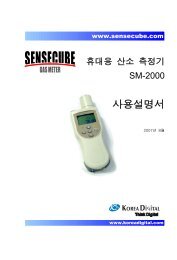KCD-DA
KCD-DA
KCD-DA
You also want an ePaper? Increase the reach of your titles
YUMPU automatically turns print PDFs into web optimized ePapers that Google loves.
Our CO2 gas sensor with NDIR Dual<br />
Wavelength type gets a small deviation<br />
unlike NDIR Single Wavelength type.<br />
Excellent stability and accuracy<br />
- through testing and calibration with<br />
sophisticated process and<br />
techniques<br />
Easy application to…<br />
Environment management system<br />
Indoor ventilation system<br />
Air conditioning system<br />
Securing devices of combustors<br />
● NDIR type uses optical property to<br />
measuring CO2 gas.<br />
We make up for a controller not to<br />
be affected by shock and<br />
wave(vibration).<br />
But please consult with our<br />
engineers, if you use it under harsh<br />
environments (like construction sites).<br />
Contact us if you have a question<br />
about installation or connection.<br />
● Detection method<br />
CO2 : Dual Wavelength NDIR<br />
ㆍTemperature : NTC<br />
ㆍHumidity(Optional) :<br />
semiconductor type ㆍ<br />
* To detect temperature & humidity<br />
is option.<br />
<strong>KCD</strong>-<strong>DA</strong><br />
CO2 Controller<br />
■ SPECIFICATIONS<br />
Measure<br />
-ment<br />
General<br />
Operating<br />
Conditions<br />
Electrical<br />
Outputs<br />
0~60℃ ℃<br />
Measuring CO2<br />
0~2,000ppm, 0~5,000ppm, 0~10,000ppm<br />
range<br />
Temperature<br />
options Humidity 0~99% RH<br />
Accuracy CO2* ±(4%FS+3%Reading)<br />
(@25℃) Temperature ±2<br />
Humidity ±3 %<br />
Response time CO2<br />
< 30 sec<br />
(τ63) Temperature,<br />
Humidity<br />
< 10 sec<br />
Measurement time interval 1.5 sec<br />
Warm up time<br />
CO2<br />
Temperature,<br />
Humidity<br />
< 3 min<br />
< 30 sec<br />
Storage -40~70℃<br />
temperature<br />
Weight < 150g<br />
5~45℃<br />
0~60℃<br />
CO2 ,<br />
Temperature<br />
Humidity Humidity 0~95%RH (Non-condensing)<br />
Temperature Temperature<br />
Humidity 0~95%RH (Non-condensing)<br />
Power supply 24V AC/DC (< ±20%)<br />
Power<br />
consumption<br />
70mA average<br />
CO2<br />
Temperature,<br />
Humidity<br />
0~10VDC or 4~20mA , RS485, Relay SPST<br />
0~10VDC or 4~20mA<br />
* Under conditions of calibration facilities of production factory, @25℃ , intermediate value of detected ranges.<br />
� Specifications and images may change without prior notice.<br />
Korea Digital Co., Ltd #804 Ace twin tower 2, Guro 3-dong, Guro-gu, Seoul, South Korea<br />
Tel: 02-2109-8883 Fax: 02-2109-8878<br />
ideabox@empal.com www.sensecube.com
<strong>KCD</strong>-<strong>DA</strong><br />
CO2 Controller<br />
■ Connectors<br />
1. Diagram<br />
2. InputㆍOutput specification<br />
Terminal Description Notes<br />
1<br />
2<br />
G+<br />
G-<br />
Power (+) 24 V AC/DC ±20%<br />
System Power<br />
Power ground<br />
3 Out 1 Signal Output (+) 1<br />
4 Out 2 Signal Output (+) 2<br />
5 M Signal Ground (-)<br />
Open Collector ON/OFF<br />
6 Out 3 PWM output<br />
(1004 msec interval)<br />
7<br />
8<br />
RS485A<br />
RS485B RS-485<br />
9 RLY 1,<br />
10 RLY 2<br />
Relay contacts<br />
3. Jumper to set output way<br />
ㆍ Jumper<br />
10V/20mA : 0~2000ppm(Default)<br />
Output error : FS ±2%<br />
Jumper<br />
Jumper<br />
Do<br />
Korea Digital Co., Ltd #804 Ace twin tower 2, Guro 3-dong, Guro-gu, Seoul, South Korea<br />
Tel: 02-2109-8883<br />
ㆍ ※<br />
Fax: 02-2109-8878<br />
ideabox@empal.com www.sensecube.com<br />
10V/20mA : 0~50℃ , Humidity 50%,<br />
VOC 1 ~ 10 Level<br />
Output error : FS ±2%<br />
ON : 1,000ppm, OFF: 800ppm<br />
1004msec interval, 2msec Duty<br />
ON : 1,000ppm,<br />
OFF: 800ppm(Default)<br />
1 : Select OUT1 output way (1,2:Voltage output, 2,3:Current output)<br />
2 : Select OUT2 output way (1,2:Voltage output, 2,3:Current output)<br />
3 : For using RS485, It have to be shorted.<br />
not use CON3(it is for PC monitoring).<br />
Misuse causes system malfunction and breakdown of a controller.<br />
3<br />
2<br />
1
<strong>KCD</strong>-<strong>DA</strong><br />
CO2 Controller<br />
■ Operation<br />
1. Buttons<br />
ㆍ MENU<br />
others)<br />
ㆍ UP<br />
: Selecting setting items (CO2, VOC, temperature, humidity and<br />
: Increase set points or YES<br />
DOWN ㆍ<br />
: Decrease set points or NO.<br />
A LCD window shows sings as following order each time you press MENU button<br />
No.<br />
Initial<br />
sings<br />
Descriptions Sings by press ▲▼ & others<br />
0 ****ppm Operating status Normal or Error<br />
1 DISP Setting main display on LCD<br />
▲ CO2(Default)<br />
▼ VOC<br />
2 CO2ON<br />
3 CO2OF<br />
4 OC-ON<br />
5 OC-OF<br />
6 T-USE<br />
7 H-USE<br />
8 RANGE<br />
Setting the CO2 concentration<br />
for relay contacts ON<br />
Setting the CO2 concentration<br />
for relay contacts OFF<br />
Setting VOC Level for relay<br />
contacts ON<br />
Setting VOC Level for relay<br />
contacts OFF<br />
Selecting temperature sensing<br />
function (Yes / No)<br />
Selecting temperature sensing<br />
function (Yes / No)<br />
Setting maximum measuring<br />
ranges of CO2<br />
Selecting an output sensor<br />
9 OUT2S<br />
through OUT2<br />
10 R-OUT Selecting Relay output sensor<br />
11 RTIME<br />
Time setting for relay contact<br />
ON<br />
12 OUT-1 Setting OUT1(CO2) output<br />
13 OUT-2 Setting OUT2 output<br />
14 OUT-3 Setting OUT3(CO2) output<br />
15 C-F<br />
Selecting a sign of temperature<br />
/ ℉) (℃<br />
16 CALCO Setting calibration value of CO2<br />
1000 ppm (Default) : Relay ON Point<br />
(▲,▼: Increase/decrease 50ppm by<br />
pressing buttons)<br />
800 ppm (Default) : Relay OFF Point<br />
(▲,▼: Increase/decrease 50ppm by<br />
pressing buttons)<br />
4 Level (Default) : Relay ON Point<br />
(▲,▼: Increase/decrease 1 level by<br />
pressing buttons)<br />
2 Level (Default) : Relay OFF Point<br />
(▲,▼: Increase/decrease 50ppm by<br />
pressing buttons)<br />
YES(Default) : Measure temperature<br />
NO<br />
YES(Default) : Measure humidity<br />
NO<br />
(▲:Increase, ▼:Decrease)<br />
0 : 2,000ppm (Default)<br />
1 : 5,000ppm<br />
2 : 10,000ppm<br />
(▲:Increase, ▼:Decrease)<br />
0 : Temperature(Default) (▲:Increase,<br />
▼:Decrease)<br />
1 : Humidity<br />
2 : VOC<br />
▲ CO2 (Default)<br />
▼ VOC<br />
(▲:Increase, ▼:Decrease)<br />
Default : 5 minutes<br />
1min~40min setting available<br />
▲ V-OUT(Default) : 0V~10V<br />
▼ C-OUT : 4mA~20mA<br />
▲ V-OUT(Default) : 0V~10V<br />
▼ C-OUT : 4mA~20mA<br />
▲ PULSE(Default) : PWM output<br />
▼ O-C : On/Off<br />
▲ (Default) :<br />
▼ ℉ ℃<br />
▲ : +50ppm<br />
▼ : -50ppm<br />
Korea Digital Co., Ltd #804 Ace twin tower 2, Guro 3-dong, Guro-gu, Seoul, South Korea<br />
Tel: 02-2109-8883 Fax: 02-2109-8878<br />
ideabox@empal.com www.sensecube.com
<strong>KCD</strong>-<strong>DA</strong><br />
CO2 Controller<br />
17 CALOC Setting calibration value of VOC<br />
18 CAL-T Setting calibration value of Temperature<br />
19 CAL-H Setting calibration value of Humidity<br />
20 MD-ID Setting Module ID<br />
2. Additional information<br />
1) If there is no input for 3 seconds after press MENU, a display turns into set points.<br />
After this, if there is no input for 3 seconds too, it turns into Main display.<br />
.<br />
2) CO2 ON, OFF setting ranges depend on Measuring ranges as follows.<br />
Measuring ranges CO2 ON setting ranges CO2 OFF setting ranges<br />
2,000ppm 200ppm ~ 2,000ppm 100ppm ~ 1,900ppm<br />
5,000ppm 200ppm ~ 4,000ppm 100ppm ~ 3,900ppm<br />
10,000ppm 200ppm ~ 8,000ppm 100ppm ~ 7,900ppm<br />
* Increase/decrease 50ppm each time ▲,▼ buttons are pushed.<br />
3) Relay & OUT3 output function<br />
: Press UP(▲) DOWN(▼) key at the same time for 3 sec, relay contacts ON<br />
regardless of set points during certain time.<br />
4) If you redo 3) function, you should wait about 30 seconds –set delay interval.<br />
3. LED<br />
1) Power LED : Display Power ON/OFF status<br />
2) OUT LED : Display RELAY ON/OFF status<br />
4. Display errors<br />
1) Errors of a temperature sensor : tHSt<br />
(temperature sensor Short) / tHoP(temperature sensor OPEN)<br />
2) Errors of a humidity sensor : HUSt<br />
(humidity sensor Short), / HUoP(humidity sensor OPEN)<br />
■ RS485 Communication<br />
ㆍ RS-485<br />
communication protocol<br />
1) Communication Mode ASYNC<br />
(UART : Universal Asynchronous Receiver Transmitter)<br />
2) Communication data type<br />
BAUD RATE : 9600bps<br />
Data Bits : 8 bit<br />
Parity Bit : no<br />
Stop Bit : 1 bit<br />
3) For defined communication protocol, refer to the additional documents.<br />
Korea Digital Co., Ltd #804 Ace twin tower 2, Guro 3-dong, Guro-gu, Seoul, South Korea<br />
Tel: 02-2109-8883 Fax: 02-2109-8878<br />
ideabox@empal.com www.sensecube.com
<strong>KCD</strong>-<strong>DA</strong><br />
CO2 Controller<br />
■ Dimensions (Length × Width × Height) : 123mm × 80 mm× 29 mm<br />
123mm<br />
Warranty and Instructions<br />
■ Warranty<br />
80mm<br />
This product passes our strict quality control and Korea Digital will<br />
repair or replace without charge this item within 1 year after sale except<br />
for damage or break by customer’s mistake.<br />
■ Instructions<br />
1. Caution: shock and moisture<br />
29mm<br />
60mm<br />
1) The characters of NDIR optical system may be changed by impacts.<br />
Don’t give it heavy impacts.<br />
And be careful not to drop this controller.<br />
2) Don’t use it where water drops and condensation can occur, too.<br />
2. Keep operating conditions written above. If you do not, it may break<br />
down or have large errors.<br />
Korea Digital Co., Ltd #804 Ace twin tower 2, Guro 3-dong, Guro-gu, Seoul, South Korea<br />
Tel: 02-2109-8883 Fax: 02-2109-8878<br />
ideabox@empal.com www.sensecube.com<br />
60mm<br />
83mm<br />
20100607