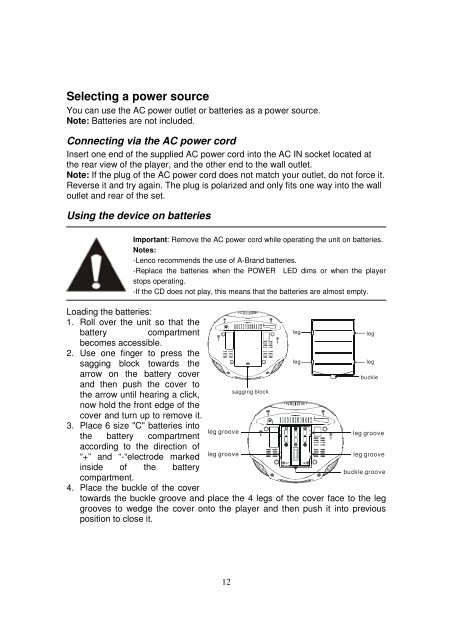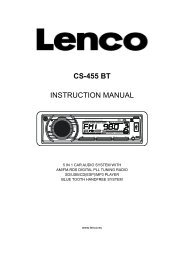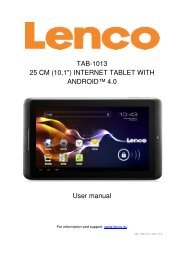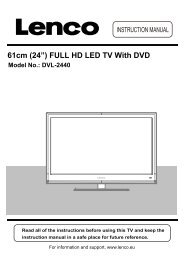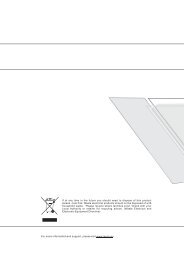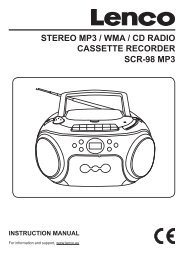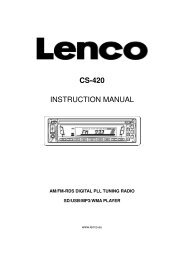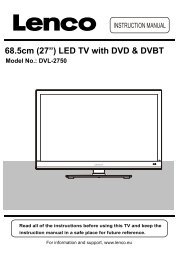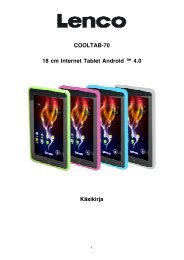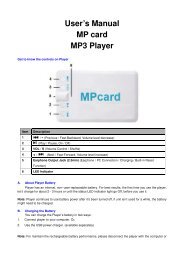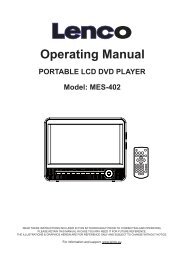SCD-38 USB PORTABLE FM RADIO WITH CD/MP3 ... - Lenco
SCD-38 USB PORTABLE FM RADIO WITH CD/MP3 ... - Lenco
SCD-38 USB PORTABLE FM RADIO WITH CD/MP3 ... - Lenco
Create successful ePaper yourself
Turn your PDF publications into a flip-book with our unique Google optimized e-Paper software.
Selecting a power source<br />
You can use the AC power outlet or batteries as a power source.<br />
Note: Batteries are not included.<br />
Connecting via the AC power cord<br />
Insert one end of the supplied AC power cord into the AC IN socket located at<br />
the rear view of the player, and the other end to the wall outlet.<br />
Note: If the plug of the AC power cord does not match your outlet, do not force it.<br />
Reverse it and try again. The plug is polarized and only fits one way into the wall<br />
outlet and rear of the set.<br />
Using the device on batteries<br />
Important: Remove the AC power cord while operating the unit on batteries.<br />
Notes:<br />
-<strong>Lenco</strong> recommends the use of A-Brand batteries.<br />
-Replace the batteries when the POWER LED dims or when the player<br />
stops operating.<br />
-If the <strong>CD</strong> does not play, this means that the batteries are almost empty.<br />
Loading the batteries:<br />
1. Roll over the unit so that the<br />
battery compartment<br />
leg<br />
leg<br />
becomes accessible.<br />
2. Use one finger to press the<br />
sagging block towards the<br />
arrow on the battery cover<br />
and then push the cover to<br />
leg<br />
leg<br />
buckle<br />
the arrow until hearing a click,<br />
sagging block<br />
now hold the front edge of the<br />
cover and turn up to remove it.<br />
3. Place 6 size "C" batteries into<br />
the battery compartment<br />
according to the direction of<br />
“+” and “-“electrode marked<br />
inside of the battery<br />
compartment.<br />
4. Place the buckle of the cover<br />
leg groove<br />
leg groove<br />
leg groove<br />
leg groove<br />
buckle groove<br />
towards the buckle groove and place the 4 legs of the cover face to the leg<br />
grooves to wedge the cover onto the player and then push it into previous<br />
position to close it.<br />
12