A toolkit to assist ONIOM calculations - Department of Chemistry ...
A toolkit to assist ONIOM calculations - Department of Chemistry ...
A toolkit to assist ONIOM calculations - Department of Chemistry ...
You also want an ePaper? Increase the reach of your titles
YUMPU automatically turns print PDFs into web optimized ePapers that Google loves.
2366 Tao and Schlegel • Vol. 31, No. 12 • Journal <strong>of</strong> Computational <strong>Chemistry</strong><br />
(GAFF.dat). 27 Users can easily replace these force field files<br />
used by parmlookup with updated force field files from newer<br />
versions <strong>of</strong> AMBER.<br />
<strong>ONIOM</strong> Job Moni<strong>to</strong>ring<br />
Scheme 1. Illustration <strong>of</strong> the optimization setup in an <strong>ONIOM</strong> calculation.<br />
A<strong>to</strong>ms shown in blue are allowed <strong>to</strong> move during geometry<br />
optimization. A<strong>to</strong>ms shown in red are frozen.<br />
noted that this program does not generate a connectivity table<br />
for the biomolecular system. Such a table can be generated<br />
using other programs such as GaussView and must be copied <strong>to</strong><br />
the end <strong>of</strong> the <strong>ONIOM</strong> input file. It is strongly recommended<br />
that the same connectivity be used for the QM region for all <strong>of</strong><br />
the structures in the reaction sequence (reactant, TS, product,<br />
etc.) <strong>to</strong> ensure comparable <strong>ONIOM</strong> energies. 8 The pdb2oniom<br />
program will not set up the QM region, as it is not a common<br />
practice <strong>to</strong> add whole residues in<strong>to</strong> the QM region. The user<br />
must explicitly choose what parts <strong>of</strong> which residues <strong>to</strong> include<br />
in the QM region for an <strong>ONIOM</strong> study using GaussView or<br />
other <strong>to</strong>ols.<br />
A correct connectivity table is important for the MM calculation,<br />
as the connectivity is used <strong>to</strong> assign partial charges and parameters<br />
for bond stretch, bend and dihedral angles, etc. The<br />
connectivity table in the <strong>ONIOM</strong> input file should be checked<br />
with the program checkconnect. This program will check for any<br />
isolated a<strong>to</strong>ms and for a<strong>to</strong>ms with <strong>to</strong>o many bond connections.<br />
These a<strong>to</strong>ms could easily disrupt an <strong>ONIOM</strong> calculation and are<br />
hard <strong>to</strong> diagnose. These a<strong>to</strong>ms can also contaminate the <strong>to</strong>tal<br />
energy significantly.<br />
Another sanity check is <strong>to</strong> sum up the <strong>to</strong>tal MM charges <strong>of</strong><br />
the whole system and <strong>of</strong> each region <strong>of</strong> the system using the<br />
program chargesum. With this <strong>to</strong>ol, the charge distribution<br />
within each region can be easily checked. It is particularly important<br />
for the QM region that the sum <strong>of</strong> MM partial charges<br />
should be close <strong>to</strong> the <strong>to</strong>tal QM charge.<br />
When running a newly generated <strong>ONIOM</strong> job for a biomolecular<br />
system that includes a small ligand, the user will most<br />
likely encounter errors due <strong>to</strong> missing MM parameters. This is<br />
because the AMBER force field does not have parameters for<br />
the substrate and for non-natural amino acids or nucleosides<br />
in the systems. The program parmlookup can be used <strong>to</strong><br />
find these missing parameters, first in the AMBER force field<br />
file (parm99.dat) and then in the general a<strong>to</strong>m force field file<br />
To maintain high efficiency in the computational study, it is a<br />
good practice <strong>to</strong> check that running jobs are producing meaningful<br />
results (both energies and geometries should be checked).<br />
When any suspicious behavior is detected for a running job, further<br />
attention may be needed before the job is finished. On the<br />
basis <strong>of</strong> the diagnosis, the job may need <strong>to</strong> be s<strong>to</strong>pped and<br />
resubmitted with suitable modification. As <strong>ONIOM</strong> geometry<br />
optimization job files for biomolecular systems can be rather<br />
large, frequent checking <strong>of</strong> the energy and geometry along the<br />
optimization path with a text edi<strong>to</strong>r or visualization program<br />
may be tedious. A number <strong>of</strong> <strong>to</strong>ols have been designed <strong>to</strong> make<br />
these tasks more convenient.<br />
Tools for <strong>ONIOM</strong> Job Moni<strong>to</strong>ring<br />
The oniomlog program was developed <strong>to</strong> facilitate job moni<strong>to</strong>ring.<br />
It can extract the energy for each component in an <strong>ONIOM</strong><br />
calculation along the optimization path and list either <strong>to</strong>tal energies<br />
in hartree or in relative values with respect <strong>to</strong> the last step<br />
<strong>of</strong> optimization in kcal/mol. With this information, users can<br />
easily follow the geometry optimization process. This check is<br />
particularly useful in detecting problems such as the energy<br />
alternating between two values rather than decreasing mono<strong>to</strong>nically.<br />
To help the user check the geometry conveniently, this<br />
program can also extract a certain portion <strong>of</strong> the system either<br />
from the last step or from all steps in the optimization path. The<br />
extracted portion can be any layer or combination <strong>of</strong> layers in a<br />
two- or three-layer <strong>ONIOM</strong> system or all a<strong>to</strong>ms not frozen in<br />
the optimization. The output file for the structure is in XYZ file<br />
format and can be visualized by many programs. 22,24,28,29 By<br />
visually inspecting the selected portion <strong>of</strong> the system, it may be<br />
possible <strong>to</strong> spot unusual behavior in the optimization before the<br />
job terminates with an error. Sometimes, it is desirable <strong>to</strong> restart<br />
an optimization job not from the last step in the current optimization<br />
attempt but from an earlier geometry along the optimization<br />
path. The oniomlog program can be used <strong>to</strong> generate a new<br />
<strong>ONIOM</strong> job file containing the geometry from a step specified<br />
by the user. With the various options provided by this program,<br />
users can moni<strong>to</strong>r multiple <strong>ONIOM</strong> jobs and generate new jobs<br />
conveniently.<br />
The setmvflg program helps a user <strong>to</strong> reset the optimization<br />
flag <strong>of</strong> an <strong>ONIOM</strong> job, for example, setting all the residues<br />
within 7 Å instead <strong>of</strong> 6 Å from core region allowed <strong>to</strong> move<br />
during optimization. The optimization flag <strong>of</strong> each a<strong>to</strong>m can be<br />
easily reset by using this program during the study without<br />
going through the whole preparation process. Caution is needed<br />
when studying different structures from a reaction sequence. To<br />
obtain a meaningful energetic pr<strong>of</strong>ile, the frozen region setup<br />
should be the same for all the structures in one reaction<br />
sequence.<br />
Journal <strong>of</strong> Computational <strong>Chemistry</strong><br />
DOI 10.1002/jcc