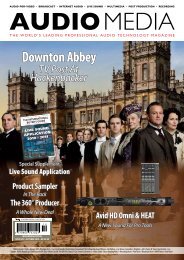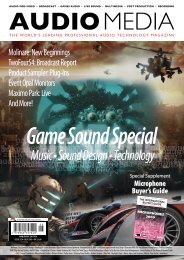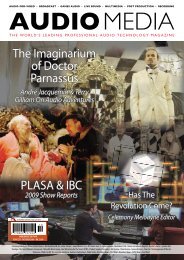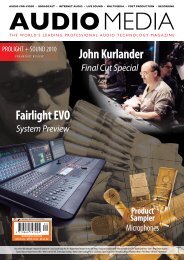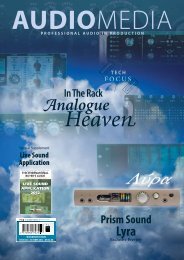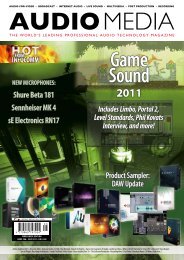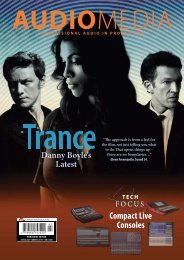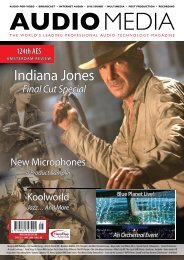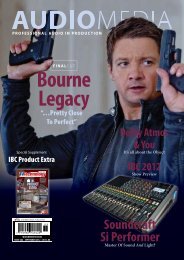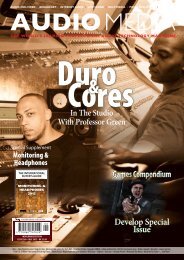Audio Media, March 2012
Audio Media, March 2012
Audio Media, March 2012
Create successful ePaper yourself
Turn your PDF publications into a flip-book with our unique Google optimized e-Paper software.
digital audio<br />
workstatio n<br />
Steinberg<br />
Nuendo 5.5<br />
STEPHEN BENNETT thinks that<br />
the incremental update to 5.5<br />
is under-selling the range of<br />
improvements in the latest<br />
version of Steinberg’s Nuendo.<br />
THE REVIEWER<br />
STEPHEN BENNETT has been<br />
involved in music production<br />
for over 25 years. Now based in<br />
Norwich he splits his time between<br />
writing books and articles on<br />
music technology, running his<br />
own Chaos studios and working<br />
in the Electroacoustic Studios<br />
in the School of Music at the<br />
University of East Anglia. He’s also<br />
a filmmaker with several music<br />
videos and short films to his credit.<br />
www.stephenjamesbennett.co.uk<br />
Steinberg has released an update to its flagship<br />
Digital <strong>Audio</strong> Workstation software Nuendo – the<br />
last major revision, version 5, was reviewed in<br />
July 2010 ‘s <strong>Audio</strong> <strong>Media</strong>. This latest release has so<br />
many new features in all areas of the program that make<br />
its point five increment look modest in the extreme, and<br />
I suspect that the improvement is going to make the<br />
lives of those of us working in the audio and visual areas<br />
easier. A lot of the new features revolve around time and<br />
pitch manipulation, but there are also quite a few smaller<br />
changes that will make long-term Nuendo users very happy.<br />
Many of the improvements also bring Nuendo 5.5 in line<br />
with the features found in its main competitors – so will it be<br />
enough for those using competing software to move over<br />
to the Steinberg fold<br />
Nuts And Bolts<br />
The first most obvious change in Nuendo 5.5 is the<br />
comping feature. When recording in cycle mode, separate<br />
lane tracks are created underneath each other. The audio<br />
on each of these lanes can be split, dragged, and resized,<br />
and the selected parts are added to the master comp<br />
track. Each separate lane track can be soloed which<br />
makes it really easy<br />
to quickly audition<br />
separate takes.<br />
This is an extremely<br />
simple and effective<br />
way to audition<br />
and create a comp<br />
track quickly and<br />
intuitively, and it’s<br />
nice to see that<br />
both audio and<br />
MIDI data can be<br />
‘laned.’ It’s similar in<br />
concept to Logic<br />
Pro’s take on Takes<br />
and, in my opinion,<br />
vastly superior to the way Pro Tools 10 handles comping.<br />
Another striking new feature in version 5.5 is the multitrack<br />
audio quantisation facility available when using<br />
the Group-editing mode. Once grouped, tracks can be<br />
made to conform to the tempo of a chosen track, all<br />
without phase issues. You have control over which tracks<br />
get priority, and it works extremely well – audio artefacts<br />
are kept to a minimum. Other editing actions such as<br />
resizing affect all grouped events, parts, or selection<br />
ranges, making it easier to edit multi microphone parts<br />
or even whole live multi-track recordings.<br />
The tempo detection feature can be used on any<br />
audio material with detectable beats and will generate a<br />
tempo track map for material that hasn’t been recorded<br />
to a click. Other audio can then be conformed to this map<br />
using the audio quantisation feature, or it could just be<br />
used as a kind of free played click track. It worked pretty<br />
well on the bass and snare drum tracks I tried it on, but<br />
there’s plenty of fine-tuning available if it misses a beat.<br />
Nuendo 5.5 now has an audio replacement feature that<br />
makes it pretty straightforward to replace or enhance<br />
recorded audio – and it’s not just for drum replacement<br />
either – I used it to locate and replace some dialogue and<br />
(Fig 2). Pitch warping.<br />
><br />
46<br />
AUDIO MEDIA MARCH <strong>2012</strong>