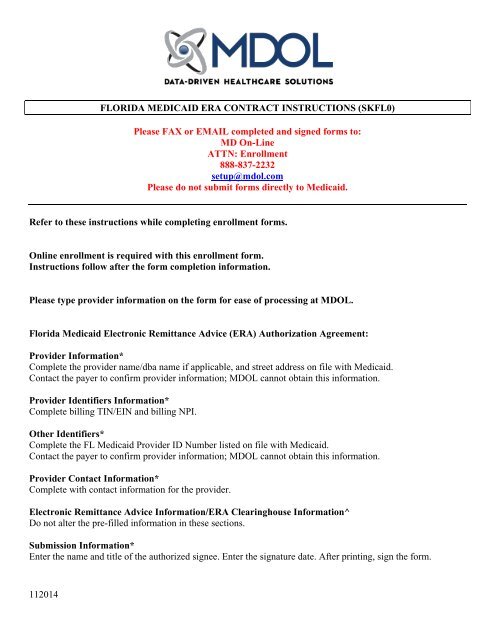FLORIDA MEDICAID ERA CONTRACT ... - MD On-Line
FLORIDA MEDICAID ERA CONTRACT ... - MD On-Line
FLORIDA MEDICAID ERA CONTRACT ... - MD On-Line
Create successful ePaper yourself
Turn your PDF publications into a flip-book with our unique Google optimized e-Paper software.
<strong>FLORIDA</strong> <strong>MEDICAID</strong> <strong>ERA</strong> <strong>CONTRACT</strong> INSTRUCTIONS (SKFL0)<br />
Please FAX or EMAIL completed and signed forms to:<br />
<strong>MD</strong> <strong>On</strong>-<strong>Line</strong><br />
ATTN: Enrollment<br />
888-837-2232<br />
setup@mdol.com<br />
Please do not submit forms directly to Medicaid.<br />
Refer to these instructions while completing enrollment forms.<br />
<strong>On</strong>line enrollment is required with this enrollment form.<br />
Instructions follow after the form completion information.<br />
Please type provider information on the form for ease of processing at <strong>MD</strong>OL.<br />
Florida Medicaid Electronic Remittance Advice (<strong>ERA</strong>) Authorization Agreement:<br />
Provider Information*<br />
Complete the provider name/dba name if applicable, and street address on file with Medicaid.<br />
Contact the payer to confirm provider information; <strong>MD</strong>OL cannot obtain this information.<br />
Provider Identifiers Information*<br />
Complete billing TIN/EIN and billing NPI.<br />
Other Identifiers*<br />
Complete the FL Medicaid Provider ID Number listed on file with Medicaid.<br />
Contact the payer to confirm provider information; <strong>MD</strong>OL cannot obtain this information.<br />
Provider Contact Information*<br />
Complete with contact information for the provider.<br />
Electronic Remittance Advice Information/<strong>ERA</strong> Clearinghouse Information^<br />
Do not alter the pre-filled information in these sections.<br />
Submission Information*<br />
Enter the name and title of the authorized signee. Enter the signature date. After printing, sign the form.<br />
112014
Complete the online remittance advice set up per the following instructions:<br />
Create and log into your FL MMIS account at http://home.flmmis.com.<br />
<strong>On</strong> the Account Management screen, click the Add Agent button.<br />
Search for Medical Claim Corp and browse to page 2.<br />
Near the bottom of the page, choose the username flmcad08.<br />
Press the Select button at the right. Then you will be able to add or remove roles.<br />
-Step 1 will search for the provider or billing agent<br />
-Step 2 will select “Florida Web Portal”<br />
-Step 3 will choose what permissions you permit <strong>MD</strong> <strong>On</strong>-<strong>Line</strong> to have access to.<br />
Choose Download 835 and Trade Files.<br />
*Note: do not “ADD NEW AGENT” – your enrollment request will not process correctly.<br />
Please FAX or EMAIL completed and signed forms to:<br />
<strong>MD</strong> <strong>On</strong>-<strong>Line</strong><br />
ATTN: Enrollment<br />
888-837-2232<br />
setup@mdol.com<br />
Please do not submit forms directly to Medicaid.<br />
Have questions or need assistance Contact the <strong>MD</strong>OL Enrollment<br />
Department at 888-499-5465 x3506 or setup@mdol.com<br />
112014
For Fiscal Agent Use: ____________________<br />
Florida Medicaid Electronic Remittance Advice (<strong>ERA</strong>) Authorization Agreement<br />
Provider Information*<br />
Provider Name*<br />
Doing Business As Name (D/B/A)<br />
Provider Address Street * (Street Name and Number – NOT a P.O. Box)<br />
Provider Address (Suite, Room, etc.)<br />
City* State* ZIP*<br />
Provider Identifiers Information*<br />
Provider Federal Tax Identification Number (TIN) or<br />
Employer Identification Number (EIN)*<br />
National Provider Identifier (NPI)^<br />
Other Identifiers*<br />
Assigning Authority – Florida Medicaid Provider<br />
Identification Number*<br />
Trading Partner ID^<br />
Provider Contact Information – for <strong>ERA</strong> Issues*<br />
Provider Contact Name*<br />
Telephone Number* E-mail Address^ Fax Number<br />
Electronic Remittance Advice Information*<br />
Preference for Aggregation of Remittance Data* (Must match preference submitted on EFT)<br />
Provider Tax Identification Number (TIN) National Provider Identifier (NPI)<br />
NOTE: This information is being collected in the event Florida Medicaid changes <strong>ERA</strong> aggregation (which is currently done by Medicaid Provider<br />
Identification Number).<br />
Electronic Remittance Advice Clearinghouse Information^<br />
Clearinghouse Name<br />
Telephone Number<br />
E-mail Address<br />
Submission Information*<br />
Authorized Signature*<br />
Printed Name of Person Submitting Enrollment*<br />
Printed Title of Person Submitting Enrollment*<br />
Submission Date*<br />
Instructions for completing the <strong>ERA</strong> Authorization Agreement<br />
• The online registration form may be accessed via the secure web portal (http://home.flmmis.com) under the Provider<br />
Demographic heading.<br />
• Please type or print legibly in black or blue ink.<br />
• Fields marked with an asterisk (*) are required.<br />
• Fields marked with a carat (^) are required if the information is available.<br />
• Please allow 3 weeks for processing. If after 3 weeks you do not receive <strong>ERA</strong> files, contact the EDI Operations team at<br />
(866) 586-0961 to inquire.<br />
AHCA Form 2200-0003 (November 2013) Page 1 of 1