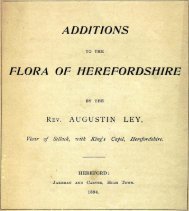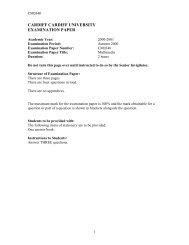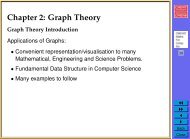Introductory Note 832 Accessing Your University ... - Cardiff University
Introductory Note 832 Accessing Your University ... - Cardiff University
Introductory Note 832 Accessing Your University ... - Cardiff University
You also want an ePaper? Increase the reach of your titles
YUMPU automatically turns print PDFs into web optimized ePapers that Google loves.
4 Computer Science & Informatics: <strong>Introductory</strong> <strong>Note</strong> <strong>832</strong><br />
To delete a file, drag it to your wastebasket.<br />
On some versions of Linux, this is called the<br />
Deleted Item folder. Alternatively right-click<br />
on the file icon to obtain an options menu,<br />
and select Move to the Delete Items folder<br />
or Wastebasket, or select Delete from that.<br />
The connection will create an icon on your<br />
desktop. If you close the file manager window,<br />
you can re-open it by double-clicking<br />
on the icon.<br />
When you have finished, right-click on<br />
the icon and disconnect from the server by<br />
selecting Unmount Volume from the menu.<br />
Some very old versions of nautilus may not be able to use SFTP at all. In these<br />
cases, you can use Secure WebDAV (HTTPS) instead. Perversely, however, Secure<br />
WebDAV does not work on some newer versions of nautilus on GNOME 2 desktops<br />
(those in GNOME 2.22 or later). Both SFTP and Secure WebDAV work in nautilus in<br />
GNOME 3 and in caja.<br />
If you have a working version of nautilus or caja, connection using Secure WebDAV is<br />
accomplished in the same way as connection via SFTP.