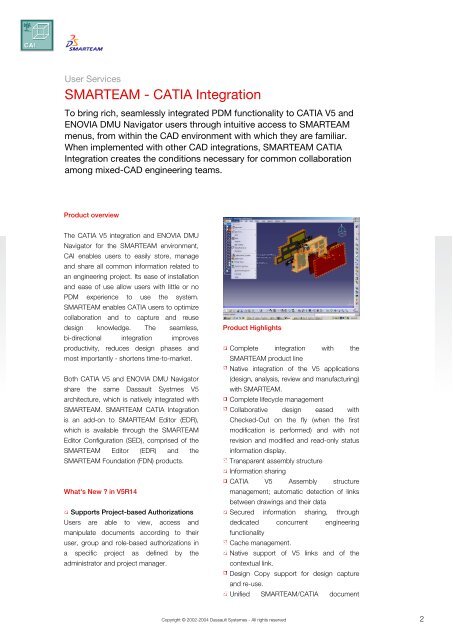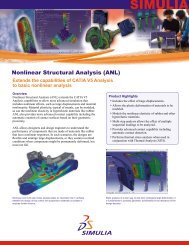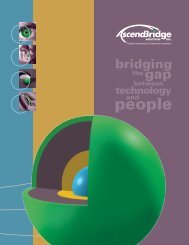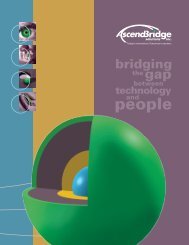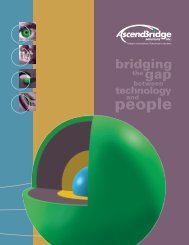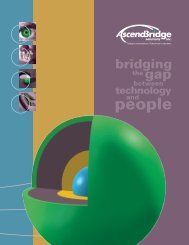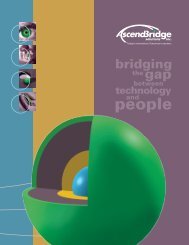SMARTEAM - CATIA Integration (CAI) - AscendBridge Solutions
SMARTEAM - CATIA Integration (CAI) - AscendBridge Solutions
SMARTEAM - CATIA Integration (CAI) - AscendBridge Solutions
Create successful ePaper yourself
Turn your PDF publications into a flip-book with our unique Google optimized e-Paper software.
User Services<br />
<strong>SMARTEAM</strong> - <strong>CATIA</strong> <strong>Integration</strong><br />
To bring rich, seamlessly integrated PDM functionality to <strong>CATIA</strong> V5 and<br />
ENOVIA DMU Navigator users through intuitive access to <strong>SMARTEAM</strong><br />
menus, from within the CAD environment with which they are familiar.<br />
When implemented with other CAD integrations, <strong>SMARTEAM</strong> <strong>CATIA</strong><br />
<strong>Integration</strong> creates the conditions necessary for common collaboration<br />
among mixed-CAD engineering teams.<br />
Product overview<br />
The <strong>CATIA</strong> V5 integration and ENOVIA DMU<br />
Navigator for the <strong>SMARTEAM</strong> environment,<br />
<strong>CAI</strong> enables users to easily store, manage<br />
and share all common information related to<br />
an engineering project. Its ease of installation<br />
and ease of use allow users with little or no<br />
PDM experience to use the system.<br />
<strong>SMARTEAM</strong> enables <strong>CATIA</strong> users to optimize<br />
collaboration and to capture and reuse<br />
design knowledge. The seamless,<br />
bi-directional integration improves<br />
productivity, reduces design phases and<br />
most importantly - shortens time-to-market.<br />
Both <strong>CATIA</strong> V5 and ENOVIA DMU Navigator<br />
share the same Dassault Systmes V5<br />
architecture, which is natively integrated with<br />
<strong>SMARTEAM</strong>. <strong>SMARTEAM</strong> <strong>CATIA</strong> <strong>Integration</strong><br />
is an add-on to <strong>SMARTEAM</strong> Editor (EDR),<br />
which is available through the <strong>SMARTEAM</strong><br />
Editor Configuration (SED), comprised of the<br />
<strong>SMARTEAM</strong> Editor (EDR) and the<br />
<strong>SMARTEAM</strong> Foundation (FDN) products.<br />
What's New in V5R14<br />
Supports Project-based Authorizations<br />
Users are able to view, access and<br />
manipulate documents according to their<br />
user, group and role-based authorizations in<br />
a specific project as defined by the<br />
administrator and project manager.<br />
Product Highlights<br />
Complete integration with the<br />
<strong>SMARTEAM</strong> product line<br />
Native integration of the V5 applications<br />
(design, analysis, review and manufacturing)<br />
with <strong>SMARTEAM</strong>.<br />
Complete lifecycle management<br />
Collaborative design eased with<br />
Checked-Out on the fly (when the first<br />
modification is performed) and with not<br />
revision and modified and read-only status<br />
information display.<br />
Transparent assembly structure<br />
Information sharing<br />
<strong>CATIA</strong> V5 Assembly structure<br />
management; automatic detection of links<br />
between drawings and their data<br />
Secured information sharing, through<br />
dedicated concurrent engineering<br />
functionality<br />
Cache management.<br />
Native support of V5 links and of the<br />
contextual link.<br />
Design Copy support for design capture<br />
and re-use.<br />
Unified <strong>SMARTEAM</strong>/<strong>CATIA</strong> document<br />
Copyright © 2002-2004 Dassault Systemes - All rights reserved<br />
2
information:<br />
Window title information<br />
<strong>SMARTEAM</strong> lifecycle status in the<br />
Product, Drawing and Desk trees<br />
Information sharing...<br />
Data can be shared among users, facilitating<br />
team projects while maintaining information<br />
integrity. Reworking of data is minimized, and<br />
time to market is reduced.<br />
Product Key Customers Benefits<br />
<strong>Integration</strong> with <strong>SMARTEAM</strong> - Editor...<br />
<strong>SMARTEAM</strong> <strong>CATIA</strong> <strong>Integration</strong> is an add-on<br />
to the <strong>SMARTEAM</strong> Editor collaborative PDM<br />
Solution, which is built for <strong>CATIA</strong> V5 and<br />
ENOVIA DMU Navigator users. All<br />
<strong>SMARTEAM</strong> features are available to the<br />
<strong>CATIA</strong> user via the familiar <strong>CATIA</strong> user<br />
interface. Other <strong>SMARTEAM</strong> products provide<br />
an entire range of product lifecycle<br />
collaboration capabilities.<br />
Complete lifecycle management...<br />
The product maintains information integrity by<br />
automatically tracking revisions throughout the<br />
product lifecycle, maintaining a product<br />
history journal, and managing all major and<br />
minor revisions.<br />
Tight integration of drawings...<br />
Links between drawings and their data are<br />
automatically detected and fully maintained.<br />
Whenever a drawing is saved or updated, <strong>CAI</strong><br />
recognizes its links to graphical data. This<br />
means one-step access of drawings related to<br />
products and vice versa. Once graphical data<br />
is updated, the associated drawings can be<br />
easily retrieved and automatically updated.<br />
<strong>CAI</strong> also manages information contained in<br />
the drawing block and can display the revision<br />
block.<br />
Security...<br />
Security is maintained via the <strong>SMARTEAM</strong><br />
Foundation prerequisite product. In this<br />
manner, data is stored in a secure location,<br />
using a vault security level selected by the<br />
Administrator. In a high security configuration,<br />
information can only be accessed through the<br />
vault utility. Security settings determine the<br />
security levels for all users, who are divided<br />
into logical groups, with each group granted<br />
appropriate permissions.<br />
A flexible database structure is easily tailored<br />
through the use of a wizard. The database<br />
can be easily defined and altered, and its data<br />
remains unchanged during the altering<br />
process.<br />
Save valuable search time using the<br />
intuitive search editor...<br />
The <strong>SMARTEAM</strong> <strong>CATIA</strong> <strong>Integration</strong> search<br />
editor enables users to quickly and easily<br />
search for parts, drawings and assemblies,<br />
utilizing the most commonly used fields:<br />
Document Control No., Description, State and<br />
File Type. In addition, any document can be<br />
found using advanced database techniques<br />
and searching by attributes such as revision,<br />
part and catalog number.<br />
Collaborative design dedicated function...<br />
<strong>CAI</strong> proposes design methodologies to work<br />
simultaneously and share the design work<br />
with others.<br />
Transparent assembly structure...<br />
Product structure is automatically updated in<br />
the database, and a full assembly can be<br />
saved into the database from batch mode.<br />
Users can reload to Selected Revision to work<br />
on a former version of a design when working<br />
in concurrent engineering.<br />
Copyright © 2002-2004 Dassault Systemes - All rights reserved<br />
3
Other images<br />
Copyright © 2002-2004 Dassault Systemes - All rights reserved<br />
4
User Services<br />
<strong>SMARTEAM</strong> - MD <strong>Integration</strong><br />
To bring rich, seamlessly integrated PDM functionality to Mechanical<br />
Desktop users through intuitive access to <strong>SMARTEAM</strong> menus, from<br />
within the familiar Mechanical Desktop environment. When implemented<br />
with other CAD integrations, <strong>SMARTEAM</strong> MD <strong>Integration</strong> creates the<br />
conditions necessary for common collaboration among mixed-CAD<br />
engineering teams.<br />
Product overview<br />
Developed by SmarTeam Corporation Ltd.,<br />
an authorized Autodesk developer,<br />
<strong>SMARTEAM</strong> MD <strong>Integration</strong> is the integration<br />
of <strong>SMARTEAM</strong> within the Autodesk<br />
Mechanical Desktop (MDT) environment.<br />
<strong>SMARTEAM</strong> MD <strong>Integration</strong> supports the<br />
in-process methodology to enable<br />
Mechanical Desktop users to manage vast<br />
amounts of documents and drawings directly<br />
from within the Mechanical Desktop<br />
environment.<br />
a specific project as defined by the<br />
administrator and project manager.<br />
<strong>SMARTEAM</strong> MD <strong>Integration</strong> enables users to<br />
manage, create, edit and annotate<br />
Mechanical Desktop (MDT) designs and other<br />
related documents, including Office type.<br />
Eliminating both the need to re-key data, as<br />
well as inefficient work on outdated designs,<br />
<strong>SMARTEAM</strong> MD <strong>Integration</strong> dramatically<br />
reduces errors and saves valuable time.<br />
Whether searching for the latest document,<br />
ensuring revision accuracy, or quickly<br />
previewing a document, <strong>SMARTEAM</strong> MD<br />
<strong>Integration</strong> produces substantial design<br />
efficiencies.<br />
The <strong>SMARTEAM</strong> MD <strong>Integration</strong> requires the<br />
<strong>SMARTEAM</strong> Editor (EDR).<br />
What's New in V5R14<br />
Supports Project-based Authorizations<br />
Users are able to view, access and<br />
manipulate documents according to their<br />
user, group and role-based authorizations in<br />
Product Highlights<br />
Enriched User Experience:<br />
Manage designs, assembly structures<br />
and related documents.<br />
Save valuable search time with intuitive<br />
search editor.<br />
Reuse knowledge and quickly start a new<br />
project through Design Copy.<br />
Edit and revise MDT documents while<br />
keeping track of revision lifecycle.<br />
Work concurrently with other engineers.<br />
View, annotate and print multiple file<br />
formats.<br />
Powerful <strong>Integration</strong>:<br />
Ensures data integrity through automatic<br />
bi-directional drawing attribute mapping.<br />
Maintains MDT links.<br />
Maintains references.<br />
Secures legacy data.<br />
Unmatched Solution:<br />
Copyright © 2002-2004 Dassault Systemes - All rights reserved<br />
2
Works in a multi-CAD environment.<br />
Simultaneous integration of multiple<br />
applications.<br />
Enables rapid implementation through a<br />
predefined database structure.<br />
Provides comprehensive Mechanical<br />
Desktop support.<br />
Product Key Customers Benefits<br />
Works from within the Mechanical<br />
Desktop environment.<br />
Saves valuable document search time by<br />
enabling a quick preview of documents<br />
utilizing the intuitive search editor.<br />
Ensures revision accuracy.<br />
Eliminates errors and re-keying of data.<br />
Eliminates inefficient work on outdated<br />
designs.<br />
Enhances design team collaboration.<br />
Produces substantial design efficiencies.<br />
Links external participants to the process.<br />
Friendly GUI, intuitive and easy-to-learn.<br />
Reduces the learning curve for quick<br />
return on investment (ROI).<br />
Rapidly implemented and easily<br />
customized.<br />
A simply tailored user interface is readily<br />
adjusted to specific user needs.<br />
Scales up to the entire suite of<br />
<strong>SMARTEAM</strong> products.<br />
Reuse of company knowledge.<br />
Copyright © 2002-2004 Dassault Systemes - All rights reserved<br />
3
User Services<br />
<strong>SMARTEAM</strong> - AC <strong>Integration</strong><br />
To bring rich, seamlessly integrated PDM functionality to AutoCAD users<br />
through intuitive access to <strong>SMARTEAM</strong> menus, from within the familiar<br />
AutoCAD environment. When implemented with other CAD integrations,<br />
<strong>SMARTEAM</strong> AC <strong>Integration</strong> creates the conditions necessary for<br />
common collaboration among mixed-CAD engineering teams.<br />
Product overview<br />
Developed by SmarTeam Corporation Ltd.,<br />
which is an authorized Autodesk developer,<br />
ACI is the <strong>SMARTEAM</strong> integration for the<br />
AutoCAD environment. <strong>SMARTEAM</strong> AC<br />
<strong>Integration</strong> supports the in-process<br />
methodology, enabling AutoCAD users to<br />
manage vast amounts of documents and<br />
drawings directly from within the AutoCAD<br />
environment. <strong>SMARTEAM</strong> - AC <strong>Integration</strong><br />
eliminates the need to re-key data, as well as<br />
inefficient work on outdated designs,<br />
dramatically reducing errors and saving<br />
valuable time.<br />
Whether searching for the latest document,<br />
ensuring revision accuracy, or quickly<br />
previewing a document, <strong>SMARTEAM</strong> AC<br />
<strong>Integration</strong> produces substantial design<br />
efficiencies.<br />
<strong>SMARTEAM</strong> AC <strong>Integration</strong> requires<br />
<strong>SMARTEAM</strong> Editor (EDR).<br />
What's New in V5R14<br />
Supports Project-based Authorizations<br />
Users are able to view, access and<br />
manipulate documents according to their<br />
user, group and role-based authorizations in<br />
a specific project as defined by the<br />
administrator and project manager.<br />
Product Highlights<br />
Enriched User Experience<br />
Brings the benefits of collaborative<br />
Product Data Management (PDM) to the<br />
AutoCAD desktop.<br />
Manage designs and related documents.<br />
Saves valuable search time using the<br />
intuitive search editor.<br />
Reuse knowledge and quickly start a new<br />
project through Design Copy.<br />
Edit and revise AutoCAD documents<br />
while keeping track of revision lifecycle.<br />
Concurrent engineering for efficient work<br />
procedures.<br />
View, annotate and print multiple file<br />
formats.<br />
Powerful <strong>Integration</strong><br />
Ensures data integrity through automatic<br />
bi-directional drawing attribute mapping.<br />
Maintains links with lifecycle rules for<br />
Overlays.<br />
Maintains references and distinguishes<br />
between overlay references and XRefs.<br />
Secures legacy data.<br />
Unmatched Solution<br />
Works in a multi-CAD environment.<br />
Simultaneous integration of multiple<br />
applications.<br />
Enables rapid implementation through<br />
predefined database structure.<br />
Copyright © 2002-2004 Dassault Systemes - All rights reserved<br />
2
Provides comprehensive AutoCAD<br />
support.<br />
Product Key Customers Benefits<br />
Works from within the AutoCAD<br />
environment.<br />
Saves valuable document search time by<br />
enabling a quick preview of documents,<br />
the intuitive search editor.<br />
Ensures revision accuracy.<br />
Eliminates errors and re-keying of data.<br />
Eliminates inefficient work on outdated<br />
designs.<br />
Enhances design team collaboration.<br />
Produces substantial design efficiencies.<br />
Links external participants to the process.<br />
Reduces the learning curve for quick<br />
return on investment (ROI).<br />
Friendly GUI, intuitive and easy-to-learn.<br />
Rapidly implemented and easily<br />
customized.<br />
A simply tailored user interface is readily<br />
adjusted to specific user needs.<br />
Scales up to the entire suite of<br />
<strong>SMARTEAM</strong> products.<br />
Copyright © 2002-2004 Dassault Systemes - All rights reserved<br />
3
User Services<br />
<strong>SMARTEAM</strong> - IN <strong>Integration</strong><br />
To bring rich, seamlessly integrated PDM functionality to Autodesk<br />
Inventor users through intuitive access to <strong>SMARTEAM</strong> menus, from<br />
within the familiar Inventor environment. When implemented with other<br />
CAD integrations, <strong>SMARTEAM</strong> IN <strong>Integration</strong> creates the conditions<br />
necessary for common collaboration among mixed-CAD engineering<br />
teams.<br />
Product overview<br />
<strong>SMARTEAM</strong> IN <strong>Integration</strong>, an Autodesk<br />
Inventor certified product, is the <strong>SMARTEAM</strong><br />
integration for the Autodesk Inventor<br />
environment. It enables any Autodesk<br />
Inventor user to work from within his/her<br />
design environment and perform typical PDM<br />
functions such as advanced searches,<br />
enabling a quick preview of documents<br />
without opening the application that created<br />
them; easy Where Used retrieval, revision<br />
control, and product life cycle operations<br />
(check in, check out, release and obsolete).<br />
<strong>SMARTEAM</strong> IN <strong>Integration</strong> leverages users<br />
ability to share information effectively, better<br />
control the design and maintenance of<br />
documentation and drawings, and improve<br />
the data flow within the organization.<br />
SmarTeam Corporation was the first PDM<br />
software developer awarded Autodesks MAI<br />
(Manufacturing Applications Initiative)<br />
certification, in recognition of SmarTeams<br />
leadership among design and engineering<br />
software developers. Autodesks tight<br />
partnership with SmarTeam Corporation,<br />
coupled with the robust and seamless<br />
<strong>SMARTEAM</strong> IN <strong>Integration</strong> into the Autodesk<br />
Inventor application, has given Autodesk<br />
Inventor users the competitive edge they<br />
need.<br />
<strong>SMARTEAM</strong> IN <strong>Integration</strong> requires<br />
<strong>SMARTEAM</strong> Editor (EDR).<br />
What's New in V5R14<br />
Supports Project-based Authorizations<br />
Users are able to view, access and manipulate<br />
documents according to their user, group and<br />
role-based authorizations in a specific project<br />
as defined by the administrator and project<br />
manager.<br />
Product Highlights<br />
Manage designs, assembly structures<br />
and related documents.<br />
Save valuable search time with intuitive<br />
search editor.<br />
Reuse knowledge and quickly start a new<br />
project through Design Copy.<br />
Edit and revise Inventor documents while<br />
keeping track of revision lifecycle.<br />
Work concurrently with shared<br />
workspaces in a collaborative design<br />
environment.<br />
View, annotate and print multiple file<br />
formats.<br />
Powerful <strong>Integration</strong>:<br />
Copyright © 2002-2004 Dassault Systemes - All rights reserved<br />
2
Ensures data integrity through automatic<br />
bi-directional drawing attribute mapping.<br />
Maintains links with lifecycle rules for each<br />
link type.<br />
Maintains references for improved<br />
decision-making.<br />
Enables easy access to <strong>SMARTEAM</strong><br />
vaulted files directly from within the Inventor<br />
user interface.<br />
Secures legacy data.<br />
Unmatched Solution:<br />
Works in a multi-CAD environment.<br />
Simultaneous integration of multiple<br />
applications.<br />
Enables rapid implementation through a<br />
predefined database structure.<br />
Provides comprehensive Autodesk<br />
Inventor support.<br />
Product Key Customers Benefits<br />
Works from within the Autodesk Inventor<br />
environment.<br />
Works in a multi-CAD environment.<br />
Bridges islands of information among<br />
teams within the enterprise in a secured<br />
way.<br />
Saves valuable search time while looking<br />
for documents, using the intuitive search<br />
editor.<br />
Ensures revision accuracy.<br />
Eliminates errors and re-keying of data.<br />
Enhances design team collaboration.<br />
Friendly GUI, intuitive and easy-to-learn.<br />
Rapidly implemented and easily<br />
customized.<br />
Scales up to the entire suite of<br />
<strong>SMARTEAM</strong> products.<br />
Knowledge reuse.<br />
Rapidly implemented and easily<br />
customized.<br />
Copyright © 2002-2004 Dassault Systemes - All rights reserved<br />
3
User Services<br />
<strong>SMARTEAM</strong> - SE <strong>Integration</strong><br />
To bring rich, seamlessly integrated PDM functionality to Solid Edge<br />
users through intuitive access to <strong>SMARTEAM</strong> menus, from within the<br />
familiar Solid Edge environment. When implemented with other CAD<br />
integrations, <strong>SMARTEAM</strong> SE <strong>Integration</strong> creates the conditions<br />
necessary for common collaboration among mixed-CAD engineering<br />
teams.<br />
Product overview<br />
<strong>SMARTEAM</strong> SE <strong>Integration</strong>, a Solid Edge<br />
Voyager Program Certified Select Product, is<br />
the <strong>SMARTEAM</strong> integration for the Solid Edge<br />
environment. <strong>SMARTEAM</strong> - SE <strong>Integration</strong><br />
supports an "in-process" methodology that<br />
enables Solid Edge users to manage<br />
documents, drawings, and models from<br />
directly within the Solid Edge environment.<br />
<strong>SMARTEAM</strong> SE <strong>Integration</strong> eliminates the<br />
need to re-key data, as well as inefficient<br />
work on outdated designs, dramatically<br />
reducing errors and saving valuable time.<br />
<strong>SMARTEAM</strong> creates a true multi-CAD<br />
environment, enabling Solid Edge users to<br />
deploy additional CAD <strong>Integration</strong>s on their<br />
desktop. Likewise, <strong>SMARTEAM</strong> enables the<br />
enterprise to manage all CAD and related<br />
product data from a single collaborative PDM<br />
system, providing a common collaborative<br />
platform among diverse engineering teams.<br />
<strong>SMARTEAM</strong> SE <strong>Integration</strong> requires the<br />
<strong>SMARTEAM</strong> Editor (EDR).<br />
What's New in V5R14<br />
Product Highlights<br />
Enriched User Experience:<br />
Manage designs, assembly structures<br />
and related documents.<br />
Save valuable search time with intuitive<br />
search editor.<br />
Reuse knowledge and quickly start a new<br />
project through Design Copy.<br />
Edit and revise Solid Edge documents<br />
while keeping track of revision lifecycle.<br />
Work concurrently with shared<br />
workspaces in a collaborative design<br />
environment.<br />
View, annotate and print multiple file<br />
formats.<br />
Supports Project-based Authorizations<br />
Users are able to view, access and<br />
manipulate documents according to their<br />
user, group and role-based authorizations in<br />
a specific project as defined by the<br />
administrator and project manager.<br />
Powerful <strong>Integration</strong>:<br />
Ensures data integrity through automatic<br />
bi-directional drawing attribute mapping.<br />
Maintains links with lifecycle rules for each<br />
link type.<br />
Maintains references for improved<br />
decision-making.<br />
Secures legacy data.<br />
Unmatched Solution:<br />
Copyright © 2002-2004 Dassault Systemes - All rights reserved<br />
2
Works in a multi-CAD environment.<br />
Simultaneous integration of multiple<br />
applications.<br />
Enables rapid implementation through a<br />
predefined database structure<br />
Provides comprehensive Solid Edge<br />
support.<br />
Product Key Customers Benefits<br />
Works from within the Solid Edge<br />
environment.<br />
Works in a multi-CAD environment.<br />
Collaborative design in a controlled,<br />
shared workspace.<br />
Bridges islands of information among<br />
teams within the enterprise in a secured<br />
way.<br />
Saves valuable document search time by<br />
enabling a quick preview of documents,<br />
the intuitive search editor.<br />
Ensures revision accuracy.<br />
Eliminates errors and re-keying of data.<br />
Eliminates inefficient work on outdated<br />
designs.<br />
Enhances design team collaboration.<br />
Produces substantial design efficiencies.<br />
Links external participants to the process.<br />
Friendly GUI, intuitive and easy-to-learn<br />
Reduces the learning curve for quick<br />
return on investment (ROI).<br />
Rapidly implemented and easily<br />
customized.<br />
A simply tailored user interface is readily<br />
adjusted to specific user needs.<br />
Scales up to the entire suite of<br />
<strong>SMARTEAM</strong> products.<br />
Copyright © 2002-2004 Dassault Systemes - All rights reserved<br />
3
Other images<br />
Copyright © 2002-2004 Dassault Systemes - All rights reserved<br />
4
User Services<br />
<strong>SMARTEAM</strong> - P <strong>Integration</strong><br />
To bring rich, seamlessly integrated PDM functionality to Pro/ENGINEER<br />
users through intuitive access to <strong>SMARTEAM</strong> menus, from within the<br />
familiar Pro/ENGINEER environment. When implemented with other<br />
CAD integrations, <strong>SMARTEAM</strong> P <strong>Integration</strong> creates the conditions<br />
necessary for common collaboration among mixed-CAD engineering<br />
teams.<br />
Product overview<br />
<strong>SMARTEAM</strong> P <strong>Integration</strong> is the <strong>SMARTEAM</strong><br />
integration for the Pro/ENGINEER<br />
environment. <strong>SMARTEAM</strong> P <strong>Integration</strong><br />
supports the in-process methodology to<br />
enable Pro/ENGINEER users to manage vast<br />
amounts of documents and drawings from<br />
directly within the Pro/ENGINEER<br />
environment. With <strong>SMARTEAM</strong> P <strong>Integration</strong>,<br />
users easily manage, create, edit and<br />
annotate Pro/ENGINEER parts, drawings,<br />
assemblies, manufacturing entities, layout<br />
files and other related documents.<br />
<strong>SMARTEAM</strong> P <strong>Integration</strong> dramatically<br />
reduces errors and saves users valuable time.<br />
Whether searching for the latest document,<br />
ensuring revision accuracy, or quickly<br />
previewing a document, <strong>SMARTEAM</strong> P<br />
<strong>Integration</strong> produces substantial design<br />
efficiencies. It eliminates the need to re-key<br />
data, as well as inefficient work on outdated<br />
designs. <strong>SMARTEAM</strong> P <strong>Integration</strong> gives<br />
enterprise users access and view capabilities<br />
to Pro/ENGINEER data, without requiring<br />
users to know Pro/ENGINEER or<br />
Pro/INTRALINK.<br />
The <strong>SMARTEAM</strong> P <strong>Integration</strong> requires<br />
<strong>SMARTEAM</strong> Editor (EDR).<br />
Product Highlights<br />
Brings the benefits of collaborative<br />
Product Data Management (PDM) to the<br />
Pro/ENGINEER desktop<br />
Enriched User Experience<br />
Manage designs, assembly structures<br />
and related documents<br />
Manage Manufacturing Entities and<br />
Layout Files<br />
Save valuable search time with the<br />
intuitive search editor<br />
Reuse knowledge and quickly start a new<br />
project through Design Copy<br />
Edit and revise Pro/ENGINEER<br />
documents while keeping track of revision<br />
lifecycle<br />
Work concurrently with other engineers<br />
View, annotate and print multiple file<br />
formats<br />
Powerful <strong>Integration</strong><br />
Maintains data integrity through<br />
automatic bi-directional drawing attribute<br />
mapping<br />
Maintains Pro/ENGINEER links with<br />
lifecycle rules for each link type<br />
Maintains references for improved<br />
decision-making<br />
Supports Family tables<br />
Secures legacy data<br />
Unmatched Solution<br />
Works in a multi-CAD environment<br />
Enables rapid implementation through a<br />
Copyright © 2002-2004 Dassault Systemes - All rights reserved<br />
2
predefined database mechanism<br />
structure<br />
Provides comprehensive Pro/ENGINEER<br />
support<br />
Product Key Customers Benefits<br />
Works from within the Pro/ENGINEER<br />
environment<br />
Saves valuable search time by enabling a<br />
quick preview of documents, using the<br />
intuitive search editor<br />
Reuses knowledge for a quick start of a<br />
new project<br />
Ensures revision accuracy<br />
Eliminates errors and re-keying of data<br />
Eliminates inefficient work on outdated<br />
designs<br />
Enhances design team collaboration<br />
Produces substantial design efficiencies<br />
Friendly GUI, intuitive and easy-to-learn<br />
Reduces the learning curve for quick<br />
return on investment (ROI)<br />
Rapidly implemented and easily<br />
customized<br />
Scales up to the entire suite of<br />
<strong>SMARTEAM</strong> products<br />
Other images<br />
Copyright © 2002-2004 Dassault Systemes - All rights reserved<br />
3
User Services<br />
<strong>SMARTEAM</strong> - MI <strong>Integration</strong><br />
To bring rich, seamlessly integrated PDM functionality to MicroStation<br />
users through intuitive access to <strong>SMARTEAM</strong> menus, from within the<br />
familiar MicroStation environment. When implemented with other CAD<br />
integrations, <strong>SMARTEAM</strong> MI <strong>Integration</strong> creates the conditions<br />
necessary for common collaboration among mixed-CAD engineering<br />
teams.<br />
Product overview<br />
<strong>SMARTEAM</strong> MI <strong>Integration</strong> is the <strong>SMARTEAM</strong><br />
integration for the Bentley MicroStation<br />
environment. <strong>SMARTEAM</strong> MI <strong>Integration</strong><br />
supports the in-process methodology to<br />
enable MicroStation users to manage vast<br />
amounts of documents and drawings directly<br />
from within the MicroStation environment.<br />
<strong>SMARTEAM</strong> MI <strong>Integration</strong> eliminates both<br />
the need to re-key data, as well as inefficient<br />
work on outdated designs, dramatically<br />
reducing errors and saving valuable time.<br />
The <strong>SMARTEAM</strong> MI <strong>Integration</strong> requires the<br />
<strong>SMARTEAM</strong> Editor (EDR).<br />
while keeping track of revision lifecycle.<br />
Work concurrently with other engineers.<br />
View, annotate and print multiple file<br />
formats.<br />
What's New in V5R14<br />
Supports Project-based Authorizations<br />
Users are able to view, access and<br />
manipulate documents according to their<br />
user, group and role-based authorizations in<br />
a specific project as defined by the<br />
administrator and project manager.<br />
Product Highlights<br />
Brings the benefits of collaborative<br />
Product Data Management (PDM) to the<br />
MicroStation desktop.<br />
Enriched User Experience:<br />
Manage designs and related documents.<br />
Save valuable search time using the<br />
intuitive search editor.<br />
Edit and revise MicroStation documents<br />
Powerful <strong>Integration</strong>:<br />
Ensures data integrity through<br />
bi-directional drawing attribute mapping.<br />
Maintains References.<br />
Secures legacy data.<br />
Unmatched Solution:<br />
Works in a multi-CAD environment.<br />
Simultaneous integration of multiple<br />
applications.<br />
Enables rapid implementation through a<br />
predefined database structure.<br />
Comprehensive MicroStation support.<br />
Product Key Customers Benefits<br />
Works from within the MicroStation<br />
environment<br />
Saves valuable document search time by<br />
enabling a quick preview of documents,<br />
Copyright © 2002-2004 Dassault Systemes - All rights reserved<br />
2
the intuitive search editor<br />
Ensures revision accuracy<br />
Eliminates errors and re-keying of data<br />
Eliminates inefficient work on outdated<br />
designs<br />
Enhances design team collaboration<br />
Produces substantial design efficiencies<br />
Links external participants to the process<br />
Friendly GUI, intuitive and easy-to-learn<br />
Reduces the learning curve for quick<br />
return on investment (ROI)<br />
Rapidly implemented and easily<br />
customized<br />
A simply tailored user interface is readily<br />
adjusted to specific user needs<br />
Scales up to the entire suite of<br />
<strong>SMARTEAM</strong> products<br />
Copyright © 2002-2004 Dassault Systemes - All rights reserved<br />
3