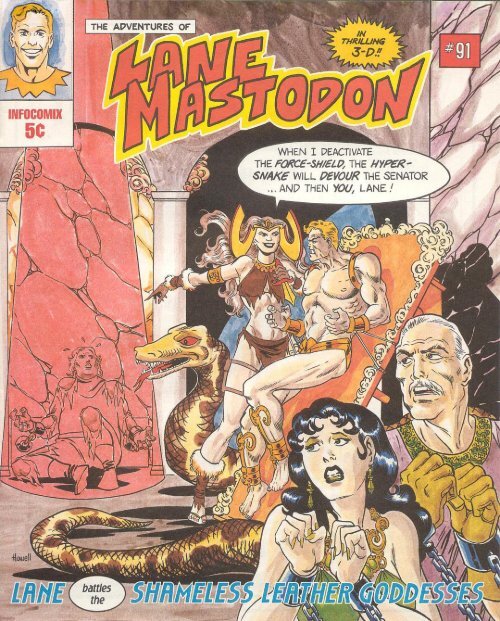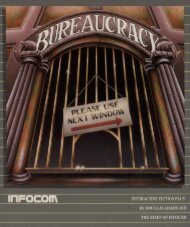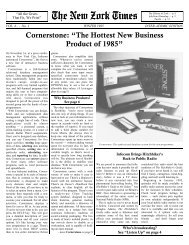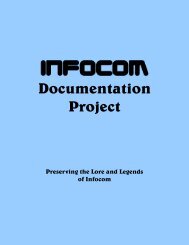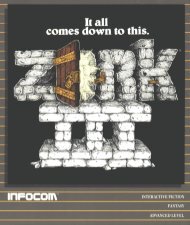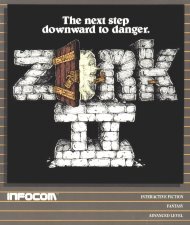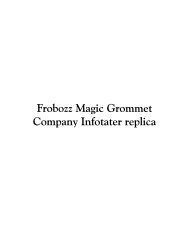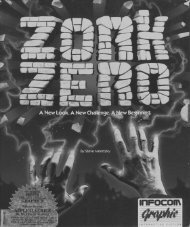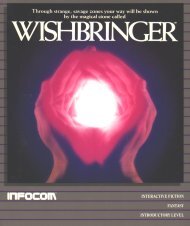Leather Goddesses Of Phobos - The Infocom Documentation Project
Leather Goddesses Of Phobos - The Infocom Documentation Project
Leather Goddesses Of Phobos - The Infocom Documentation Project
You also want an ePaper? Increase the reach of your titles
YUMPU automatically turns print PDFs into web optimized ePapers that Google loves.
THIS COIN IS WORTH<br />
S225,000!<br />
PICTURED: a Zylon-era Zorkmid. 4,500 were minted; only 6 are<br />
accounted for. Is there one in YOUR pocket<br />
AND HOW ABOUT THESE!<br />
A rare 6-fooble piece from Fooblitzky. Worth $3,200!<br />
A uniluminum Altairian Dollar, minted in the days when you could still<br />
buy something with only one Altairian Dollar. This supposedly worthless<br />
coin is now valued at $64,000!<br />
A gold doubloon from the São Vera, lost off the coast of Hardscrabble<br />
Island in 1698. If you can find it, it’s worth a fortune! (free map included<br />
with your first order)<br />
with each order<br />
over $1.00<br />
A GIANT<br />
VENUS FLYTRAP.<br />
You can feed this live<br />
plant insects and<br />
hamburger from<br />
your own hand! See<br />
now it lures traps<br />
and digests insects up<br />
to twenty times its<br />
size. Free your home<br />
from flies, at no cost<br />
to you!<br />
Are you spending coins worth hundreds, if not thousands, of dollars<br />
Find out in our new, informative 1936 illustrated book ’’You Can<br />
Collect Coins.’’ It’s yours for only 50¢ Check your coins before you<br />
send them!<br />
Along with your valuable book, you’ll receive 6 coins for your<br />
approval. Every month, you’ll receive an additional 6 coins. For<br />
each set, you pay only 99¢! Among these coins might be one of the<br />
rare and valuable currencies listed above!<br />
WHILE YOU’RE AT IT, WHY NOT ORDER ALL THE<br />
BOOKS IN OUR HANDY “YOU CAN DO IT!” SERIES<br />
<strong>The</strong> complete series, 10 volumes in all, makes on attractive addition to your home<br />
library. And they can be yours for only 12¢ a volume, if you act now!<br />
JUST LOOK AT THESE FASCINATING TITLES!<br />
You Can Collect Coins.<br />
You Can Build a Boat.<br />
You Can Fly on Aeroplane.<br />
You<br />
Can Write Interactive Fiction.<br />
You Can Start Your Own Upholstery Business.<br />
You Can Devellop Your Muscles<br />
You Can Cut Your Own Hair.<br />
You Can Raise Rabbits.<br />
You Can Be Your Own Home Dentist.<br />
You Can Fool Your Friends.<br />
YES! I’d like to learn how I ’’Can Do’’ all these amazing things! Please send me:<br />
You Can Collect Coins, 50¢<br />
Free Venus Flytrap (with $1.00 order)<br />
10-book ’’You Can Do It’’ series, $1.20 I enclose 25¢ postage and handling.<br />
I enclose $ ........................ . (No stamps, please.)<br />
If I don’t find that I ’’can do’’ much more than I could before, I can return my<br />
purchase for a prompt and courteous refund.<br />
Name ..............................................................................................................................................<br />
Address .........................................................................................................................................<br />
Phone .................................................................... Please allow 6-8 weeks for delivery.<br />
Send to: Palace Superior Products, 1000 Cavatelli Blvd., Room 2, Somerville 9, Massachusetts
Instruction Manual for<br />
<strong>Leather</strong> <strong>Goddesses</strong> of <strong>Phobos</strong><br />
If you’ve never played <strong>Infocom</strong>’s interactive fiction<br />
before, you should read this entire instruction<br />
manual.<br />
If you’re an experienced <strong>Infocom</strong> player, just read<br />
Section I: About <strong>Leather</strong> <strong>Goddesses</strong> of <strong>Phobos</strong>.<br />
TABLE OF CONTENTS<br />
Section I: About <strong>Leather</strong> <strong>Goddesses</strong> of <strong>Phobos</strong><br />
Preface to the Story<br />
Page 13<br />
Some Recognized Verbs<br />
13<br />
<strong>The</strong> Three Levels of Naughtiness<br />
13<br />
Sample Transcript and Map<br />
14<br />
About the Author<br />
16<br />
Section II: About <strong>Infocom</strong>’s Interactive Fiction<br />
An Overview<br />
17<br />
• What is interactive fiction<br />
• Moving around<br />
• Turns and scoring<br />
Starting and Stopping<br />
17<br />
• “Booting up”<br />
• Saving and restoring<br />
• Quitting and restarting<br />
Communicating with <strong>Infocom</strong>’s Interactive<br />
Fiction<br />
18<br />
• Basic sentences<br />
• Complex sentences<br />
• Talking to characters in the story<br />
• Vocabulary limitations<br />
Special Commands<br />
20<br />
Tips for Novices<br />
21<br />
Eleven useful pointers about interactive fiction<br />
Common Complaints<br />
22<br />
We’re Never Satisfied<br />
23<br />
If You Have Technical Problems<br />
23<br />
Copyright and Warranty Information<br />
23<br />
Quick Reference Guide<br />
24<br />
A description of the most important things<br />
to know about interactive fiction<br />
12 Instruction Manual
SECTION I: ABOUT LEATHER<br />
GODDESSES OF PHOBOS<br />
Preface to the Story<br />
1936. In the United States, a new miracle fabric<br />
called nylon was becoming popular, Alf Landon was<br />
running for President, Victor Hess had won the Nobel<br />
Prize for Physics for discovering cosmic radiation,<br />
Gone With the Wind was the best-selling novel,<br />
and steak cost twenty-five cents a pound. Elsewhere,<br />
black track star Jesse Owens was embarrassing<br />
Adolph Hitler by winning four gold medals at the<br />
Berlin Olympics, Edward the VIII of England was<br />
abdicating his throne to marry a commoner, the<br />
Spanish Civil War was beginning to heat up, and the<br />
<strong>Leather</strong> <strong>Goddesses</strong> of <strong>Phobos</strong> were preparing to<br />
invade the Earth and turn it into their private pleasure<br />
world.<br />
Don’t let anyone tell you that nothing ever happens<br />
in Upper Sandusky, Ohio, because on this day<br />
in 1936, you’re snatched out of your favorite bar —<br />
kidnapped by minions of the evil <strong>Leather</strong> <strong>Goddesses</strong>.<br />
You a re brought back to <strong>Phobos</strong> as an experimental<br />
subject, as preparations continue to enslave every<br />
man and woman on Earth.<br />
If you succeed in escaping the clutches of the<br />
<strong>Leather</strong> <strong>Goddesses</strong>, you will begin an odyssey the<br />
likes of which you have never even imagined (except,<br />
perhaps, in certain very enjoyable dreams). With<br />
your loyal friend and fellow Earthmate at your side,<br />
you will begin a naughty, bawdy, rowdy, rousing and<br />
very, very amusing romp across the solar system.<br />
Your mission, should you be able to catch your<br />
breath long enough to think about it, is to collect the<br />
materials you’ll need to ultimately defeat the <strong>Leather</strong><br />
<strong>Goddesses</strong> of <strong>Phobos</strong> and save humanity! Are you<br />
“up” for the job<br />
Some Recognized Verbs<br />
This is only a partial list of the verbs that <strong>Leather</strong><br />
<strong>Goddesses</strong> of <strong>Phobos</strong> understands. <strong>The</strong>re are many<br />
more. Some of the verbs listed can be found in all<br />
<strong>Infocom</strong> stories; others are included especially for<br />
<strong>Leather</strong> <strong>Goddesses</strong> of <strong>Phobos</strong>. Remember you can<br />
use a variety of prepositions with some verbs. (For<br />
example, LOOK can become LOOK INSIDE, LOOK<br />
BEHIND, LOOK UNDER, LOOK THROUGH, LOOK<br />
AT, and so on.)<br />
ANSWER<br />
EAT LOOK SHOW<br />
APPLY EMPTY MAKE SIT<br />
ASK ENTER MARRY SLEEP<br />
ATTACK EXAMINE MEASURE SMELL<br />
BEND EXIT OPEN STAIN<br />
BITE FOLLOW POINT STAND<br />
BLOW GIVE POUR TAKE<br />
BOARD HIDE PULL TASTE<br />
BREAK JUMP PUSH THROW<br />
BURN KICK PUT TIE<br />
BUY KISS READ TOUCH<br />
CLIMB KNOCK REMOVE TURN<br />
CLOSE LICK RIP UNTIE<br />
COUNT LIE ROLL WALK<br />
DROP LISTEN SEARCH WEAR<br />
<strong>The</strong> Three Levels of Naughtiness<br />
You can select from among three levels of naughtiness.<br />
<strong>The</strong> first is the TAME level, which has absolutely<br />
no “bad” language or sex-related situations.<br />
Next is the SUGGESTIVE level, which includes some<br />
naughty language and sexual innuendo, but nothing<br />
that you wouldn’t see on network TV. Finally, if<br />
you’re feeling truly risqué, there’s our LEWD level,<br />
which includes most of George Carlin’s Seven Words<br />
You Can’t Say on Television as well as examples of<br />
almost graphic sex. Naturally, most people find the<br />
LEWD level the most fun. You can roughly equate<br />
these three levels with the G, PG, and R movie ratings.<br />
<strong>The</strong> story will always begin in the SUGGESTIVE<br />
level.<strong>The</strong> STATUS command will tell you your current<br />
naughtiness level.<br />
Instruction Manual 13
Sample Transcript and Map<br />
This transcript is not from <strong>Leather</strong> <strong>Goddesses</strong> of <strong>Phobos</strong>,<br />
but it does show many of the typical commands<br />
you might use in the story. It contains some simple<br />
puzzles and their solutions, and it will give you a good<br />
idea of how <strong>Infocom</strong>’s interactive fiction works. <strong>The</strong><br />
player’s commands appear in capital letters after<br />
each prompt ( >). <strong>The</strong> map represents the terrain in<br />
the sample transcript as you might have drawn it.<br />
NOTE: In this sample transcript, you play a male<br />
character. In <strong>Leather</strong> <strong>Goddesses</strong> of <strong>Phobos</strong> you can be<br />
either a male or a female character.<br />
In Space<br />
You are floating in outer space just ’’west’’ of your<br />
spaceship. A tiny asteroid lies below you.<br />
> INVENTORY<br />
You have a plasma grenade, a pink feather duster, and<br />
a radium-powered radio.<br />
> GO DOWN<br />
On An Asteroid<br />
This is a godforsaken hunk of rock with nothing to<br />
recommend it. <strong>The</strong> horizon is deceptively close, forming<br />
a craggy circle around you in every direction.<br />
Your rocket ship is floating a hundred feet above you.<br />
> WALK EAST<br />
Other Side of Asteroid<br />
Your short hike has taken you to the other side of the<br />
asteroid, which is as ugly and barren as the first side.<br />
A human is tied to a stake here. Nearby, a tribe of<br />
rock-creatures ore foraging around for chunks of ice.<br />
<strong>The</strong>y obviously intend for this poor fellow to be frozen at<br />
the stake. Not surprising, considering how much rockcreatures<br />
love a good frozen steak.<br />
> ASK THE HUMAN ABOUT THE ROCK CREATURES<br />
’’Thank the great red spot of Jupiter! A fellow human!<br />
Get me outta here before those rock-creatures turn me<br />
into a human popsicle!’’<br />
’’<strong>The</strong>re’s some nice ice over here!’’ says one of the<br />
rock-creatures in a typically gravelly voice.<br />
> EXAMINE THE PLASMA GRENADE<br />
<strong>The</strong> deadliest weapon this side of Pluto, a plasma grenade<br />
is activated by pulling the pin and throwing it—as<br />
quickly as possible—at the person or thing you intend to<br />
turn into very tiny sub-atomic particles.<br />
One of the rock-creatures stumbles across some particularly<br />
frigid frozen methane, and scrapes its stony<br />
claws together in delightful anticipation.<br />
’’By the molten pools of Mercury, hurry up!’’ says the<br />
human at the stake.<br />
> PULL THE PIN<br />
<strong>The</strong> pin slides out smoothly. <strong>The</strong> grenade throbs with<br />
unleashed power.<br />
’’Isn’t this enough ice’’ growls the youngest rockcreature.<br />
> THROW THE GRENADE AT THE ROCK CREATURES<br />
Boom! <strong>The</strong> air is filled with a fine dust that one usually<br />
associates with vaporized rock-creatures. ’’Good show!<br />
By the way, I am Umberto, from Ganymede. I pledge<br />
that I shall someday repay this debt. Now untie me,<br />
will ya’’<br />
> UNTIE UMBERTO<br />
You release Umberto from the stake.<br />
> UMBERTO, FOLLOW ME<br />
’’You bet!’’<br />
> NORTH<br />
On An Asteroid<br />
Your rocket ship is floating a hundred feet above you.<br />
Umberto follows faithfully.<br />
> SOUTHWEST<br />
Other Side of Asteroid<br />
Umberto is right behind you every step of the way.<br />
14 Instruction Manual
AGAIN<br />
On An Asteroid<br />
Your rocket ship is floating a hundred feet above you.<br />
Like a loyal friend, Umberto stays at your side.<br />
> JUMP UP<br />
This asteroid has almost no gravity, and you jump upwards<br />
with ease...<br />
In Space<br />
Umberto arrives a second later.<br />
> ENTER THE ROCKET SHIP<br />
Your Spaceship<br />
You can see a calendar and a packing crate here.<br />
’’Nice ship,’’ says Umberto, who obviously knows a<br />
nice ship when he sees one.<br />
> READ THE CALENDAR. OPEN THE PACKING<br />
CRATE<br />
It’s the Miss Solar System Calendar for 2036, currently<br />
open to February. February features Miss Ganymede, a<br />
stunning redhead in a see-through spacesuit. Her seductive<br />
pose leaves you aching.<br />
Opening the packing crate reveals a sonic blaster.<br />
> LOOK<br />
Your Spaceship<br />
This sleek rocket, built by Uranus Metalworks, is the<br />
fleetest little baby in the spacelanes. <strong>The</strong> controls are<br />
simple and well-labelled. <strong>The</strong> only exit is on the western<br />
side of the cabin.<br />
You can see a calendar and a packing crate here. <strong>The</strong><br />
pocking crate contains a sonic blaster.<br />
>EXAMINE THE CONTROLS<br />
<strong>The</strong> controls consist of three buttons: a gray button<br />
marked ’’Lunar Base,’’ a red button labelled ’’Ganymede<br />
City,’’ and a brown button that reads ’’<strong>The</strong> Asteroid<br />
Where You Just Killed the Rock Creatures.’’<br />
> TAKE THE SONIC BLASTER<br />
Taken.<br />
>INVENTORY<br />
You are carrying a sonic blaster, a grenade pin, a pink<br />
feather duster, and a radium-powered radio.<br />
> TURN ON THE RADIO<br />
<strong>The</strong> radio hums to life. You tune in to your usual channel,<br />
currently filled with innocuous deep space chatter. Suddenly,<br />
a message blasts through louder than the rest.<br />
’’Rayana, the daughter of Ganymede’s King Menthos,<br />
has been kidnapped by the dreaded space pirates of<br />
Deimos. <strong>The</strong> King is offering a reward of one million<br />
ganymids for her safe return.’’<br />
’’<strong>The</strong> princess!’’ yells Umberto, stunned. ’’We are<br />
engaged to be married this very month! Help me rescue<br />
her, and you may claim the entire reward!’’<br />
> PUSH THE BUTTON<br />
[Which button do you mean, the gray button, the red<br />
button, or the brown button]<br />
> RED<br />
A plume of fire spews from the tail of the rocket. You lean<br />
forward to maintain your balance.<br />
>WAIT<br />
Time passes...<br />
Ganymede appears through the viewport as a tiny<br />
disk.<br />
> WAIT<br />
Time passes...<br />
You are now nearing Ganymede orbit. <strong>The</strong> landing<br />
thrusters kick on. Suddenly the ship rocks. ’’We’ve been<br />
hit!’’ Umberto shouts. ’’It’s those scurvy pirates!’’ <strong>The</strong><br />
ship dives toward the surface and crashes lightly just<br />
beyond the city limits.<br />
’’Just minor damages,’’ Umberto reports after a cursory<br />
inspection. ’’If you can get me a welding torch and<br />
a zinc-plated gyroscope, I’ll have her repaired in no<br />
time. While you’re hunting up those parts, I’ll find out<br />
where those lawless scum have taken Rayana.’’ He<br />
dashes out of the ship. Through the viewport, you see<br />
him disappear among the narrow, twisting streets of<br />
Ganymede City.<br />
> GET OUT OF THE ROCKET SHIP<br />
Outskirts of the City<br />
You are on the edge of Ganymede City, which has<br />
been called the roughest town in the solar system. Your<br />
rocket can be entered to the east. A dilapidated building<br />
lies to the north, and a seedy alley leads off to the<br />
southwest.<br />
Instruction Manual 15
ENTER THE SEEDY ALLEY<br />
Alley<br />
This is a blind alley, curving from the mouth of the<br />
alley, toward the northeast, to a featureless, unscalable<br />
wall just south of you.<br />
Although it’s a blind alley, you have no trouble seeing<br />
the pack of thieves and cutthroats which have just entered<br />
behind you.<br />
> FIRE THE SONIC BASTER AT THE FEATURELESS<br />
WALL<br />
[I don’t know the word ’’baster.’’]<br />
> OOPS BLASTER<br />
Completely eerie—an explosion of this magnitude<br />
should make SOME noise, right In any case, the silent<br />
explosion leaves a gaping hole in the wall to the south.<br />
<strong>The</strong> lowlifes draw closer. <strong>The</strong>y also draw knives.<br />
> SOUTH<br />
As you pass through the opening in the wall, it collapses<br />
behind you, blocking the pack of thieves.<br />
Plush Bedroom<br />
This luxurious boudoir is lined with soft cushions and<br />
draped with the sheerest silks you’ve ever seen. <strong>The</strong><br />
carpet is so thick and soft that you remove your boots<br />
without even thinking about it. A delicious aroma fills<br />
the room.<br />
A glass case stands next to the door at the eastern side<br />
of the room. <strong>The</strong> glass case contains a zinc-plated<br />
gyroscope.<br />
>SMELL THE AROMA<br />
[Scratch spot number nine, then hit the RETURN key.]<br />
You remember that smell from a heady week you once<br />
spent among the vineyards of lo. Someone nearby is<br />
opening a bottle of potent champagne.<br />
You hear a sound from the doorway, and spin around<br />
as a stunning redhead walks in with two glasses of sparkling<br />
champagne. ’’Ah... I was hoping for some company,’’<br />
she whispers huskily. Studying her as she dims the<br />
lights, you decide that Miss Ganymede is even more<br />
magnificent in the flesh than she is in the 2036 Miss Solar<br />
System calendar.<br />
> TAME<br />
Tame descriptions. (Yawn.)<br />
’’Shall we begin the screening of ‘La Grande Illusion’<br />
now’’ asks Miss Ganymede, continuing to dim the<br />
lights.<br />
About the Author<br />
Steve Meretzky (1957-) once enjoyed almost anything<br />
that was fun, and virtually everything that was<br />
illegal. Although still wanted in several states, he is<br />
now a married homeowner and spends most of his<br />
time doing the lawn.<br />
Other works of interactive fiction by Steve<br />
Meretzky:<br />
Planetfall<br />
Sorcerer<br />
<strong>The</strong> Hitchhiker’s Guide to the Galaxy (with<br />
Douglas Adams)<br />
A Mind Forever Voyaging<br />
Books by Steve Meretzky:<br />
Zork: <strong>The</strong> Forces of Krill<br />
Zork: <strong>The</strong> Malifestro Quest<br />
Zork: <strong>The</strong> Cavern of Doom<br />
Zork: Conquest at Quendor<br />
16 Instruction Manual
SECTION II: ABOUT INFOCOM’S<br />
INTERACTIVE FICTION<br />
An Overview<br />
Interactive fiction is a story in which you are the main<br />
character. Your own thinking and imagination determine<br />
the actions of that character and guide the<br />
story from start to finish.<br />
Each work of interactive fiction, such as <strong>Leather</strong><br />
<strong>Goddesses</strong> of <strong>Phobos</strong>, presents you with a series of<br />
locations, sites, characters, and events. You can<br />
move from place to place, use the objects you find,<br />
and interact with the other characters, to affect the<br />
outcome of the story. An important element of interactive<br />
fiction is puzzle-solving. You should think of a<br />
locked door or a ferocious beast not as a permanent<br />
obstacle, but merely as a puzzle to be tackled. Solving<br />
puzzles will frequently involve bringing a certain<br />
item with you, and then using it in the proper way.<br />
In <strong>Leather</strong> <strong>Goddesses</strong> of <strong>Phobos</strong>, time passes only<br />
in response to your input, with each input counting<br />
as one turn. Nothing happens until you type a sentence<br />
and press the RETURN (or ENTER) key, so you<br />
can plan your turns as slowly and carefully as you<br />
want.<br />
To measure your progress, <strong>Leather</strong> <strong>Goddesses</strong> of<br />
<strong>Phobos</strong> keeps track of your score. You may get points<br />
for solving puzzles, performing certain actions, or<br />
visiting certain locations. You will also be assigned a<br />
rank based on your score.<br />
Starting and Stopping<br />
Starting the story: To load <strong>Leather</strong> <strong>Goddesses</strong> of <strong>Phobos</strong>,<br />
follow the instructions on the Reference Card in<br />
your package.<br />
To get past the opening screen and into the story,<br />
just press your RETURN (or ENTER) key. You will<br />
then get a description of the opening location of the<br />
story, Joe’s Bar. <strong>The</strong>n the prompt (>) will appear,<br />
indicating that <strong>Leather</strong> <strong>Goddesses</strong> of <strong>Phobos</strong> is waiting<br />
for your first input.<br />
Here’s a quick exercise to help you get accustomed<br />
to interacting with <strong>Leather</strong> <strong>Goddesses</strong> of <strong>Phobos</strong>.<br />
Type the following command first:<br />
> INVENTORY<br />
<strong>The</strong>n press the RETURN (or ENTER) key. <strong>Leather</strong><br />
<strong>Goddesses</strong> of <strong>Phobos</strong> will respond by telling you what<br />
you are holding.<br />
<strong>The</strong>n try:<br />
> READ THE COMIC BOOK<br />
After you press the RETURN (or ENTER ) key. <strong>Leather</strong><br />
<strong>Goddesses</strong> of <strong>Phobos</strong> will again respond. Now you<br />
decide what to do next.<br />
Saving and restoring: It will probably take you many<br />
days to complete <strong>Leather</strong> <strong>Goddesses</strong> of <strong>Phobos</strong>.Using<br />
the SAVE feature, you can continue the story at a<br />
later time without having to start over from the beginning,<br />
just as you can place a bookmark in a book<br />
you are reading. SAVE puts a “snapshot” of your<br />
place in the story onto another disk. You should also<br />
save your place before (or after) trying something<br />
dangerous or tricky. That way, even if you get lost or<br />
“killed” in the story, you can return to your saved<br />
position.<br />
To save your place in the story, type SAVE at the<br />
prompt (>), and then press the RETURN (or ENTER)<br />
key. <strong>The</strong>n follow the instructions for saving and restoring<br />
on your Reference Card. Some computers<br />
require a blank disk, initialized and formatted, for<br />
saves. Using a disk with data on it (not counting<br />
other <strong>Leather</strong> <strong>Goddesses</strong> of <strong>Phobos</strong> saves) may result<br />
in the loss of that data, depending on your computer.<br />
You can save your position as often as you like by<br />
using addittional blank disks.<br />
You can restore a saved position any time you<br />
want. To do so, type RESTORE at the prompt (>),<br />
and press the RETURN (or ENTER) key. <strong>The</strong>n follow<br />
the instructions on your Reference Card. You can<br />
then continue the story from the point where you<br />
used the SAVE command. You can type LOOK for a<br />
description of where you are.<br />
Quitting and restarting: If you want to start over<br />
from the beginning, type RESTART and press the<br />
RETURN (or ENTER) key. (This is usually faster than<br />
re-booting.) Just to make sure, <strong>Leather</strong> <strong>Goddesses</strong> of<br />
<strong>Phobos</strong> will ask if you really want to start over. If you<br />
do, type Y or YES and press the RETURN (or ENTER)<br />
key.<br />
If you want to stop entirely, type QUIT and press<br />
the RETURN (or ENTER) key. Once again, <strong>Leather</strong><br />
<strong>Goddesses</strong> of <strong>Phobos</strong> will ask if this is really what you<br />
want to do.<br />
Remember when you RESTART or QUIT : if you<br />
want to be able to return to your current position,<br />
you must first use the SAVE command.<br />
Instruction Manual 17
Communicating with <strong>Infocom</strong>’s<br />
Interactive Fiction<br />
In <strong>Leather</strong> <strong>Goddesses</strong> of <strong>Phobos</strong>, you type your commands<br />
in plain English each time you see the prompt<br />
( >). <strong>Leather</strong> <strong>Goddesses</strong> of <strong>Phobos</strong> usually acts as if<br />
your commands be gin with “I want to...,” although<br />
you shouldn’t actually type those words. You can use<br />
words like THE if you want, and you can use capital<br />
letters if you want; <strong>Leather</strong> <strong>Goddesses</strong> of <strong>Phobos</strong><br />
doesn’t care either way.<br />
When you have finished typing a command, press<br />
the RETURN (or ENTER) key. <strong>Leather</strong> <strong>Goddesses</strong> of<br />
<strong>Phobos</strong> will then respond, telling you whether your<br />
request is possible at this point in the story, and what<br />
happened as a result.<br />
<strong>Leather</strong> <strong>Goddesses</strong> of <strong>Phobos</strong> recognizes your<br />
words by their first six letters, and all subsequent<br />
letters are ignored. <strong>The</strong> refore, SPACEShip,<br />
SPACESuits, and SPACESickness would all be treated<br />
as the same word by <strong>Leather</strong> <strong>Goddesses</strong> of <strong>Phobos</strong>.<br />
To move around, just type the direction you want<br />
to go. Directions can be abbreviated: NORTH to N,<br />
SOUTH to S, EAST to E, WEST to W. NORTHEAST to<br />
NE, NORTHWEST to NW, SOUTHEAST to SE,<br />
SOUTHWEST to SW, UP to U, and DOWN to D. IN<br />
and OUT will also work in certain places.<br />
<strong>Leather</strong> <strong>Goddesses</strong> of <strong>Phobos</strong> understands many<br />
different kinds of sentences. Here are several examples.<br />
(Note that some of these objects do not actually<br />
appear in <strong>Leather</strong> <strong>Goddesses</strong> of <strong>Phobos</strong>.)<br />
>WALK TO THE NORTH<br />
> GO DOWN<br />
> NE<br />
>TAKE THE WHIP<br />
> READ THE MANUAL<br />
> LIE DOWN ON THE BED<br />
> EXAMINE THE LARGE PULSATING POD<br />
> UNLOCK THE SPIKED HANDCUFFS<br />
> PUT THE HANDCUFFS ON THE STRANGER<br />
> SMEAR THE PEANUT BUTTER ON MY STOMACH<br />
>PUSH THE BLACK BUTTON<br />
> SHOOT THE VIBRATING RAY GUN AT THE HYPER-<br />
VENTILATING ALIEN<br />
> INJECT MY SISTER WITH THE APHRODISIAC<br />
> CLIMB THE FENCE<br />
> LOOK AT THE UNDULATING TENTACLES<br />
THROUGH THE ELECTRON MICROSCOPE<br />
You can use multiple objects with certain verbs if<br />
you separate them by the word AND or by a comma.<br />
Some examples:<br />
> TAKE MELON AND WHIP<br />
> DROP THE SPIKED HANDCUFFS, THE CLEAR JELLY,<br />
AND THE AXE<br />
> PUT THE MALE RABBIT AND THE FEMALE RABBIT<br />
IN THE CAGE<br />
You can include several sentences on one input<br />
line if you separate them by the word THEN or by a<br />
period. (Note that each sentence will still count as a<br />
turn.) You don’t need a period at the end of the input<br />
line. For example, you could type all of the following<br />
at once, before pressing the RETURN (or ENTER)<br />
key:<br />
> PICK UP THE APPLIANCE. GO EAST THEN CLIMB<br />
IN THE HOT TUB. KISS PAT. IN. OUT. IN. OUT<br />
If <strong>Leather</strong> <strong>Goddesses</strong> of <strong>Phobos</strong> doesn’t understand<br />
one of the sentences on your input line, or if some-<br />
thing unusual happens, it will ignore the rest of your<br />
input line (see “Common Complaints” on page 22).<br />
<strong>The</strong> words IT and ALL can be very useful. For<br />
example:<br />
>FEEL THE LEATHER VEST. TAKE IT. PUT IT ON<br />
>CLOSE THE HEAVY METAL DOOR. LOCK IT<br />
> TAKE THE BOTTLE OF PILLS. CLOSE IT. PUT IT IN<br />
THE DRAWER.<br />
> TAKE ALL<br />
> TAKE ALL THE NAUGHTY PHOTOS<br />
> DROP ALL BUT THE PIPE AND THE STICK OF<br />
INCENSE<br />
> TAKE ALL FROM THE MEDICINE CHEST<br />
> PUT ALL IN THE LARGE ORIFICE<br />
> GIVE ALL BUT THE PANTYHOSE TO THE ARREST-<br />
ING OFFICER<br />
<strong>The</strong> word ALL refers to every visible object except<br />
those inside something else. If there were an apple<br />
on the ground and an orange inside a cabinet, TAKE<br />
ALL would take the apple but not the orange.<br />
<strong>The</strong>re are three kinds of questions that <strong>Leather</strong><br />
<strong>Goddesses</strong> of <strong>Phobos</strong> understands: WHO IS (someone),<br />
WHERE IS (something) , and WHAT IS (something).<br />
For example:<br />
>WHO IS TIFFANY<br />
> WHERE IS THE RUBBER HOSE<br />
> WHAT IS A VENUSIAN SLIME BEAST<br />
18 Instruction Manual
You will meet other people and creatures in<br />
<strong>Leather</strong> <strong>Goddesses</strong> of <strong>Phobos</strong>. You can “talk” to these<br />
beings by typing their name, then a comma, then<br />
whatever you want to say to them. Here are some<br />
examples:<br />
> BUTCH, HELLO<br />
> UNCLE SMEDLEY, WHERE ARE MY PAJAMAS<br />
> MASSEUSE, GIVE ME A MASSAGE<br />
> DOCTOR JECKYLL, PUT DOWN THAT NEEDLE<br />
> IRV, OPEN THE CLOSET DOOR. TAKE A SHIRT.<br />
> MENACING ALIEN, PICK UP THE MENACING<br />
ALIEN GUN THEN SHOOT YOURSELF<br />
Notice that in the last two examples, you are giving a<br />
person more than one command on the same input<br />
line. But remember: Most people in the story don’t<br />
care for idle chatter. Your deeds will speak louder<br />
than your words.<br />
You can use quotes to answer a question or say<br />
something “out loud.” For example:<br />
> SAY ’’HELLO’’<br />
> ANSWER ’’YES’’<br />
> REPLY ’’348’’<br />
<strong>Leather</strong> <strong>Goddesses</strong> of <strong>Phobos</strong> tries to guess what<br />
you really mean when you don’t give enough information.<br />
For example, if you say that you want to do<br />
something, but not what you want to do it to or with,<br />
<strong>Leather</strong> <strong>Goddesses</strong> of <strong>Phobos</strong> will sometimes decide<br />
that there is only one possible object you could<br />
mean. When it does so, it will tell you. For example:<br />
> UNLOCK THE DOOR<br />
(with the key)<br />
<strong>The</strong> door is now unlocked.<br />
or<br />
> KILL THE RAPIST<br />
(with the insurance policy)<br />
You read the insurance policy to the rapist, who dies of<br />
boredom.<br />
If your command is ambiguous, <strong>Leather</strong> <strong>Goddesses</strong><br />
of <strong>Phobos</strong> will ask what you really mean. You can<br />
answer most of these questions briefly by supplying<br />
the missing information, rather than typing the entire<br />
input again. You can do this only at the very next<br />
prompt. For example:<br />
>COVER THE BODY<br />
What do you want to cover the body with<br />
>THE BLANKET<br />
You drape the blanket loosely over poor Mrs. Filbert.<br />
or<br />
> EAT THE MELON<br />
Which melon do you mean, the honeydew melon or<br />
the casaba melon<br />
> HONEYDEW<br />
<strong>The</strong> honeydew melon is ripe and juicy.<br />
<strong>Leather</strong> <strong>Goddesses</strong> of <strong>Phobos</strong> recognizes over 900<br />
words, nearly all that you are likely to use in your<br />
comma nds. However, <strong>Leather</strong> Godd esses of <strong>Phobos</strong><br />
uses many words in its descriptions that it will not<br />
recognize inyour commands. For example, you<br />
might read, “<strong>The</strong> salesperson is busy showing some<br />
edible earrings to another customer, and doesn’t notice<br />
you pocketing the key.” If <strong>Leather</strong> <strong>Goddesses</strong> of <strong>Phobos</strong><br />
doesn’t understand the phrases EDIBLE EARRINGS or<br />
OTHER CUSTOMER in your input, you can assume<br />
that you don’t have to refer to them to complete the<br />
story; they are only there to provide you with a more<br />
vivid description of where you are or what is going<br />
on.<br />
Instruction Manual 19
Special Commands<br />
Below are explanations for a number of useful oneword<br />
commands. In many cases, these will not count<br />
as a turn. Type the command after the prompt (>)<br />
and press the RETURN (or ENTER) key.<br />
AGAIN —<strong>Leather</strong> <strong>Goddesses</strong> of <strong>Phobos</strong> will respond<br />
as if you had repeated your previous command. For<br />
instance, typing KILL THE RADIUM-POWERED RO-<br />
BOT WITH THE SWORD then typing AGAIN would<br />
be like trying to kill the robot twice in a row. You can<br />
abbreviate AGAIN to G.<br />
BRIEF—This command tells <strong>Leather</strong> <strong>Goddesses</strong> of<br />
<strong>Phobos</strong> to give you the full description of a location<br />
only the first time you enter it. On subsequent visits,<br />
<strong>Leather</strong> <strong>Goddesses</strong> of <strong>Phobos</strong> will tell you only the<br />
name of the location and the objects present. This is<br />
how <strong>Leather</strong> <strong>Goddesses</strong> of <strong>Phobos</strong> will normally act,<br />
unless you tell it otherwise using the VERBOSE or<br />
SUPERBRIEF commands. <strong>The</strong> SUPERBRIEF command<br />
tells <strong>Leather</strong> <strong>Goddesses</strong> of <strong>Phobos</strong> to display only the<br />
name of a place you have entered, even if you have<br />
never been there before. In this mode, <strong>Leather</strong> <strong>Goddesses</strong><br />
of <strong>Phobos</strong> will not even mention which ob jects<br />
are present. <strong>Of</strong> course, you can always get a description<br />
of your location and the items there by typing<br />
LOOK. In SUPERBRIEF mode, the blank line between<br />
turns will be eliminated. This mode is meant for players<br />
who are already very familiar with the geography.<br />
<strong>The</strong> VERBOSE command tells <strong>Leather</strong> <strong>Goddesses</strong> of<br />
<strong>Phobos</strong> that you want a complete description of each<br />
location, and the objects in it, every time you enter a<br />
location, even if you’ve been there before.<br />
DIAGNOSE—<strong>Leather</strong> <strong>Goddesses</strong> of <strong>Phobos</strong> will give<br />
you a medical report of your physical condition.<br />
INVENTORY—<strong>Leather</strong> <strong>Goddesses</strong> of <strong>Phobos</strong> will list<br />
what you are carry ing. You can abbrev iate INVEN-<br />
TORY to I.<br />
LEWD—This gives you the most risqué version of<br />
<strong>Leather</strong> <strong>Goddesses</strong> of <strong>Phobos</strong>. See “<strong>The</strong> Three Levels<br />
of Naughtiness” on page 13.<br />
LOOK—This tells <strong>Leather</strong> <strong>Goddesses</strong> of <strong>Phobos</strong> to<br />
describe your location in full detail. You can abbreviate<br />
LOOK to L.<br />
OOPS—If you accidentally mistype a word, such<br />
that <strong>Leather</strong> <strong>Goddesses</strong> of <strong>Phobos</strong> doesn’t understand<br />
it, you can correct yourself at the next prompt by<br />
typing OOPS and the correct word. For example, if<br />
you typed HAND THE CHAIN SAW TO GARNDMA<br />
and were told “[I don’t know the word ‘garndma’]”<br />
you could type OOPS GRANDMA rather than retyp-<br />
ing the entire sentence.<br />
QUIT—This lets you stop. If you want to save your<br />
position before quitting, follow the instructions in the<br />
“Starting and Stopping” section on page 17. You can<br />
abbre viate QUIT to Q.<br />
RESTART—This stops the story and sta rts it over<br />
from the beginning.<br />
RESTORE—This restores a previously saved position.<br />
See “Starting and Stopping” on page 17 for<br />
more details.<br />
SAVE—This puts a “snapshot” of your current position<br />
on your storage disk. You can return to a saved<br />
position in the future using the RESTORE command.<br />
See “Starting and Stopping ” on page 17 for more<br />
details.<br />
SCRIPT—This command tells your printer to begin<br />
making a transcript of the story as you venture onnecessary.<br />
It will work only on certain compu ters;<br />
wards. A transcript may aid your memory but is not<br />
read your Reference Card for details.<br />
SUGGESTIVE—This gives you a moderately risqué<br />
version of <strong>Leather</strong> <strong>Goddesses</strong> of <strong>Phobos</strong>. See “<strong>The</strong><br />
Three Levels of Naughtiness” on page 13.<br />
STATUS—This will give you a bunch of information:<br />
your current mode of descriptiveness, the level of<br />
“adultness” you’re playing at, your score, a ranking<br />
based on your score, and the numb er of turns you’ve<br />
taken.<br />
SUPERBRIEF—This command tells <strong>Leather</strong> <strong>Goddesses</strong><br />
of <strong>Phobos</strong> to give you the sparest level of descriptiveness.<br />
See BRIEF above.<br />
TAME—This gives you a very wholesome version of<br />
<strong>Leather</strong> <strong>Goddesses</strong> of <strong>Phobos</strong>. See “<strong>The</strong> Three Levels<br />
of Naughtiness” on page 13.<br />
UNSCRIPT—This commands your printer to stop<br />
making a transcript.<br />
VERBOSE—This command tells <strong>Leather</strong> <strong>Goddesses</strong><br />
of <strong>Phobos</strong> to give you the wordiest level of descriptiveness.<br />
See BRIEF above.<br />
20 Instruction Manual
VERSION —<strong>Leather</strong> <strong>Goddesses</strong> of <strong>Phobos</strong> responds<br />
by showing you the release number and the serial<br />
number of your copy of the story. Please include this<br />
information if you ever report a “bug” in the story.<br />
WAIT—This will cause time in the story to pass.<br />
Nothing in the story will happen until you type a<br />
sentence and press the RETURN (or ENTER) key. You<br />
could leave your computer, take a nap, eat lunch,<br />
take a ride in a hovercraft, compose a sonnet about<br />
the mating habits of baboons, and return to the story<br />
to find that nothing has changed. You can use WAIT<br />
to make time pass in the story without doing anything.<br />
For example, if you met a talking baboon, you<br />
might WAIT to see if it will say anything; if you were<br />
in a moving hove rcraft, you might WAIT to see where<br />
it goes. You can abbr eviate WAIT to Z.<br />
Tips for Novices<br />
1. Draw a map. It should include each location and the<br />
directions connecting it to adjoining locations. When<br />
you find yourself in a new location, make a note of<br />
any interesting objects there. (See the small sample<br />
map that goes along with the sample transcript on<br />
page 14.) <strong>The</strong>re are 10 possible directions (NORTH,<br />
SOUTH. EAST, WEST, NORTHEAST, NORTHWEST,<br />
SOUTHEAST, SOUTHWEST, UP, and DOWN) plus<br />
IN and OUT.<br />
2. EXAMINE all objects you come across in the story.<br />
3. TAKE all objects you come across in the story.<br />
Most objects that you can pick up are important for<br />
solving one or more of the puzzles you’ll run into.<br />
4. Save your place often. That way, if you mess up or<br />
get “killed,” you won’t have to start over from the<br />
beginning. See page 17 for instructions.<br />
5. Read the story carefully! <strong>The</strong>re are often dues in<br />
the descriptions of locations and objects.<br />
6. Try everything you can think of—even strange or<br />
dangerous actions are fun and may provide clues;<br />
you can always save your position first. Here’s a silly<br />
example:<br />
> GIVE THE BASKETBALL TO THE LION<br />
<strong>The</strong> lion takes an experimental bite out of the basketball<br />
but spits it out. It continues to gnaw on your leg.<br />
Here you have a clue that maybe giving something<br />
more edible to the lion (that slab of raw meat) might<br />
save your leg.<br />
7. Unlike other “adventure games” you may have<br />
played, there are many possible routes to the end of<br />
<strong>Leather</strong> <strong>Goddesses</strong> of <strong>Phobos</strong>. If you get stuck on one<br />
puzzle, move on to another. Some puzzles have<br />
more than one solution; other puzzles don’t need to<br />
be solved at all. Sometimes you will have to solve<br />
one puzzle in order to obtain the item(s) or information<br />
you need to solve another puzzle.<br />
8. You may find it helpful to go through <strong>Leather</strong> <strong>Goddesses</strong><br />
of <strong>Phobos</strong> with another person. Different people<br />
may find different puzzles easy and can often<br />
compleme nt each other.<br />
9. If you really have difficulty, you can order a hint<br />
booklet and a complete map using the order form in<br />
your pac kage. You don’t need this booklet to enjoy<br />
the story, but it will make solving the puzzles easier.<br />
10.Read the sample transcript on page 14 to get a<br />
feel for how <strong>Infocom</strong>’s interactive fiction works.<br />
11.You can word a command in many different ways.<br />
For example, if you were tired, or wanted to climb<br />
between the sheets for some other reason, you<br />
could type in any of the following:<br />
> GET IN BED<br />
> GET ONTO THE BED<br />
> LIE DOWN ON THE BED<br />
If you type in a command that <strong>Leather</strong> <strong>Goddesses</strong> of<br />
<strong>Phobos</strong> doesn’t understand, try rephrasing the command<br />
or using synonyms. If <strong>Leather</strong> <strong>Goddesses</strong> of<br />
<strong>Phobos</strong> still doesn’t understand your command, you<br />
are almost certainly trying something that is not<br />
important in continuing your adventure.<br />
Instruction Manual 21
Common Complaints<br />
<strong>Leather</strong> <strong>Goddesses</strong> of <strong>Phobos</strong> will compla in if you type<br />
a command t hat confuses it completely. <strong>Leather</strong> <strong>Goddesses</strong><br />
of <strong>Phobos</strong> will then ignore the rest of the input<br />
line. (Certain events, such as being attacked or walking<br />
into a wall, may also cause <strong>Leather</strong> <strong>Goddesses</strong> of<br />
<strong>Phobos</strong> to ignore the rest of your command, since<br />
the event may have cha nged your situation drastically.)<br />
Some of <strong>Leather</strong> <strong>Goddesses</strong> of <strong>Phobos</strong>’s<br />
complaints:<br />
I don’t know the word ’’________ ’’. <strong>The</strong> word you<br />
typed is not in the story’s vocabulary . Sometimes<br />
using a synonym or rephrasing will help. If not,<br />
<strong>Leather</strong> <strong>Goddesses</strong> of <strong>Phobos</strong> probably doesn’t know<br />
the idea you were trying to get across.<br />
You used the word ’’________ ’’ in a way that I don’t<br />
understand.<strong>Leather</strong> God desses of <strong>Phobos</strong> knows the<br />
word you typed, but couldn’t use it in that sense.<br />
Usually this is because <strong>Leather</strong> G oddesses of <strong>Phobos</strong><br />
knows the word as a diffe rent part of speech. For<br />
example, if you typed LOWER THE FLAG, you are<br />
using LOWER as a verb, but <strong>Leather</strong> <strong>Goddesses</strong> of<br />
<strong>Phobos</strong> might know LOWER only as an adjective, as<br />
in PRESS THE LOWER BUTTON.<br />
<strong>The</strong>re was no verb in that sentence! Unless you are<br />
answering a question, each sentence must have a<br />
verb (or one of the special comm ands) .<br />
<strong>The</strong>re seems to be a noun missing in that sentence. This<br />
usually means your sentence was incomplete, such<br />
as EAT THE BLUE or PUT THE BOOK IN THE.<br />
Come again You pressed the RETURN (or ENTER)<br />
key without typing anything.<br />
You can’t see any_______ here! <strong>The</strong> object you referred<br />
to was not accessible. It may be somewhere<br />
else, for instance, or present but in a closed<br />
container.<br />
<strong>The</strong> other object[s] that you mentioned isn’t [aren’t] here.<br />
You referred to one or more objects in the same<br />
sentence, some of which aren’t present or<br />
accessible .<br />
<strong>The</strong>re were too many nouns in that sentence. An example<br />
is PUT THE SOUP IN THE BOWL WITH THE LA-<br />
DLE, which has three noun “phrases,” one more than<br />
<strong>Leather</strong> <strong>Goddesses</strong> of <strong>Phobos</strong> can digest in a single<br />
action.<br />
You can’t use multiple [in]direct objects with ’’________’’.<br />
You can use multiple objects (that is, nouns or noun<br />
phrases separated by AND or a comma) or the word<br />
ALL only with certain verbs. Among the more useful<br />
of these verbs are TAKE, DROP, and PUT. An example<br />
of a verb that will not work with multiple objects<br />
is EXAMINE; you couldn’t say EXAMINE ALL or EX-<br />
AMINE THE BOWL AND THE SWORD.<br />
You can’t go that way. <strong>The</strong>re is no passage or exit in<br />
the direction you want to move.<br />
That sentence isn’t one I recognize. <strong>The</strong> sentence you<br />
typed may have been gibberish, such as TAKE ROPE<br />
WITH READ. Or you may have typed a reasonable<br />
sentence but used a syntax that <strong>Leather</strong> <strong>Goddesses</strong> of<br />
<strong>Phobos</strong> does not recognize, such as REACH UNDER<br />
THE GARMENT. Try rephrasing the sentence.<br />
22 Instruction Manual
We’re Never Satisfied<br />
Here at <strong>Infocom</strong>, we take great pride in the quality<br />
of our stories, spending months on the tiniest detail.<br />
Even after the disks are “out the door,” we keep<br />
improving, honing, and perfecting.<br />
Your input is important. Despite a load of testing,<br />
some “bugs” lie dormant until thousands of you<br />
begin brutally assaulting the program in your various<br />
inimitable fashions. If you find a bug, or if you think a<br />
certain puzzle was too hard or too easy, or if you just<br />
want to tell us what a lascivious group of degenerate<br />
perverts we are, drop us a note!We love every excuse<br />
to stop working, a nd a letter from you is just<br />
such an excuse!Write to:<br />
<strong>Infocom</strong>, Inc.<br />
125 CambridgePark Drive<br />
Cambridge . MA 02140<br />
Attn: TRENT or TIFFANY<br />
If You Have Technical Problems<br />
You can call the <strong>Infocom</strong> Technical Support Team to<br />
report “bugs” and technical problems, but not for<br />
hints to solve puzzles, at (617) 576-3190. If your disk<br />
develops a problm within ninety (90) days after<br />
purchase, we will replace it at no charge. Otherwise,<br />
there is a replacement fee of $5 (U.S. funds). If you<br />
call to report a bug, ple ase provide your release<br />
number, which you can find by typing VERSION.<br />
Please return your registration card if you’d like to<br />
be on ou r mailing list and receive our newsletter.<br />
Copyright and Warranty Information<br />
Limited Warranty<br />
This software product and the attached instructional materials are<br />
sold “AS IS.” without warranty as to their performance. <strong>The</strong> entire<br />
risk as to the quality and performance of the computer software program<br />
is assumed by the user.<br />
However, to the original purchaser of a disk prepared by <strong>Infocom</strong><br />
and carrying the <strong>Infocom</strong> label on the disk jacket. <strong>Infocom</strong>, Inc. warrants<br />
the medium on which the program is recorded to be free from<br />
defects in materials and faulty workmanship under normal use and<br />
service for a period of ninety (90) days from the date of purchase. If<br />
during this period a defect on the medium should occur, the medium<br />
may be returned to <strong>Infocom</strong>, Inc. or to an authorized <strong>Infocom</strong>, Inc.<br />
dealer, and <strong>Infocom</strong>, Inc. will replace the medium without charge to<br />
you. Your sole and exclusive remedy in the event of a defect is expressly<br />
limited to replacement of the medium as provided abo ve. This<br />
warranty gives you specific legal rights and you may also have other<br />
rights which vary from state to stale.<br />
THE ABOVE WARRANTIES FOR GOODS ARE IN LIEU OF<br />
ALL WARRANTIES, EXPRESS. IMPLIED. OR STATUTORY,<br />
INCLUDING. BUT NOT LIMITED TO, ANY IMPLIED WAR-<br />
RANTIES OK MERCHANTABILITY AND FITNESS FOR A<br />
PARTICULAR PURPOSE AND OF ANY OTHER WARRANTY OB-<br />
LIGATION ON THE PART OF INFOCOM. INC. SOME STATES<br />
DO NOT ALLOW LIMITATIONS ON HOW LONG AN IMPLIED<br />
WARRANTY LASTS. SO THE ABOVE LIMITATION MAY NOT<br />
APPLY TO YOU. IN NO EVENT SHALL INFOCOM. INC. OR<br />
ANYONE ELSE WHO HAS BEEN INVOLVED IN THE CREA-<br />
TION AND PRODUCTION OF THIS COMPUTER SOFTWARE<br />
PROGRAM BE LIABLE FOR INDIRECT. SPECIAL. OR CONSE-<br />
QUENTIAL DAMAGES. SUCH AS. BUT NOT LIMITED TO, LOSS<br />
OF ANTICIPATED PROFITS OR BENEFITS RESULTING FROM<br />
THE USE OF THIS PROGRAM. OR ARISING OUT OF ANY<br />
BREACH OF THIS WARRANTY. SOME STATES DO NOT ALLOW<br />
THE EXCLUSION OR LIMITATION OF INCIDENTAL OR CON-<br />
SEQUENTIAL DAMAGES. SO THE ABOVE LIMITATION MAY<br />
NOT APPLY TO YOU.<br />
N.B . After the warranty period, a defective <strong>Infocom</strong> disk may be<br />
returned to <strong>Infocom</strong>, Inc. with a check or money order for $5.00 U.S.<br />
funds for replacement.<br />
Copyright<br />
<strong>The</strong> enclosed software product is copyrighted and all rights are reserved<br />
by <strong>Infocom</strong>. Inc. It is published exclusively by <strong>Infocom</strong>, Inc.<br />
<strong>The</strong> distribution and sale of this product are intended for the use of<br />
the original purchaser only and for use only on the computer system<br />
specified. Lawful users of this program are hereby licensed only to<br />
read the program from its medium into memory of a computer solely<br />
for the purpose of executing the program. Copying (except for one<br />
backup copy on those systems which provide for it—see Reference<br />
Card), duplicating selling, or otherwise distributing this product is a<br />
violation of the law.<br />
This manual and all other documentation contained herein are copyrighted<br />
and all rights reserved by <strong>Infocom</strong>, Inc. <strong>The</strong>se documents<br />
may not. In whole or in pan. be copied, photoco pied, reproduced,<br />
translated, or reduced to any electronic medium or machine-readable<br />
form without prior consent, in writing, from <strong>Infocom</strong>. Inc.<br />
Willful violations of the Copyright Law of the United Slates can<br />
result in civil damages of up to $50,000 in addition to actual damages,<br />
plus criminal penalties of up to one year imprisonment and/or $10,000<br />
fine.<br />
<strong>Leather</strong> <strong>Goddesses</strong> of <strong>Phobos</strong> and A Mind Forever Voyaging are<br />
trademarks of <strong>Infocom</strong>. Inc. Planetfall and Sorcerer are registered<br />
trademarks of <strong>Infocom</strong>, Inc. <strong>The</strong> Hitchhiker’s Guide to the Galaxy is a<br />
trademark of Douglas Adams.<br />
© 1986 <strong>Infocom</strong>. Inc.<br />
Printed in U.S.A.<br />
Instruction Manual 23
Quick Reference Guide<br />
1. To start the story (“boot up”), see the separate<br />
Reference Card in your <strong>Leather</strong> <strong>Goddesses</strong> of <strong>Phobos</strong><br />
package.<br />
2. When you see the prompt ( >) on your screen,<br />
<strong>Leather</strong> <strong>Goddesses</strong> of <strong>Phobos</strong> is waiting for your input.<br />
<strong>The</strong>re are four kinds of sentences or commands that<br />
<strong>Leather</strong> <strong>Goddesses</strong> of <strong>Phobos</strong> understands:<br />
A. Direction commands: To move from place to<br />
place, just type the direction you want to go:<br />
NORTH. SOUTH, EAST, WEST, NORTHEAST,<br />
NORTHWEST, SOUTHEAST, SOUTHWEST, UP,<br />
DOWN, IN, or OUT.<br />
B. Actions: Just type whatever you want to do.<br />
Some examples: READ THE BOOK or OPEN THE<br />
DOOR or LOOK THROUGH THE WINDOW or<br />
GIVE THE BALL TO THE CAT. Once you’re familiar<br />
with simple commands, try the more complex<br />
ones described in “Communicating with <strong>Infocom</strong>’s<br />
Interactive Fiction” on page 18.<br />
C. Commands given to other characters: To talk<br />
to characters in the story, type their name, then a<br />
comma, then what you want to say to them. For<br />
example: FRED, TELL ME ABOUT THE STORM or<br />
OLD MAN, FOLLOW ME.<br />
D. Special commands: Some commands, such as<br />
INVENTORY or DIAGNOSE, give you specific<br />
information or affect your output. A list of these<br />
appears in the “Special Commands” section on<br />
page 20.<br />
3. After typing your sentence or command, you<br />
must press the RETURN (or ENTER) key before<br />
<strong>Leather</strong> <strong>Goddesses</strong> of <strong>Phobos</strong> will respond.<br />
4. On most computers, your screen will display a<br />
special line called the status line. It tells you the<br />
name of your current location, your score, and the<br />
number of turns you have taken so far in the story.<br />
5. You can p ick up and carry many of the items you’ll<br />
find in the story. For example, if you type TAKE THE<br />
TUBE OF JELLY, you will be carrying it. Type INVEN-<br />
TORY to see a list of the items you are carrying.<br />
6. When you want to stop, save your place for later,<br />
or start over, read the “Starting and Stopping” section<br />
on page 17.<br />
7. If you have trouble, refer to the specific section of<br />
the manual for more detailed instructions.<br />
24 Instruction Manual